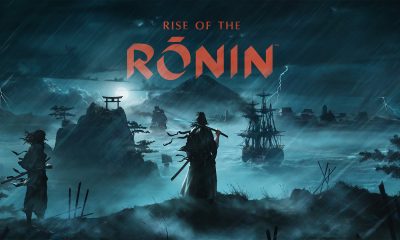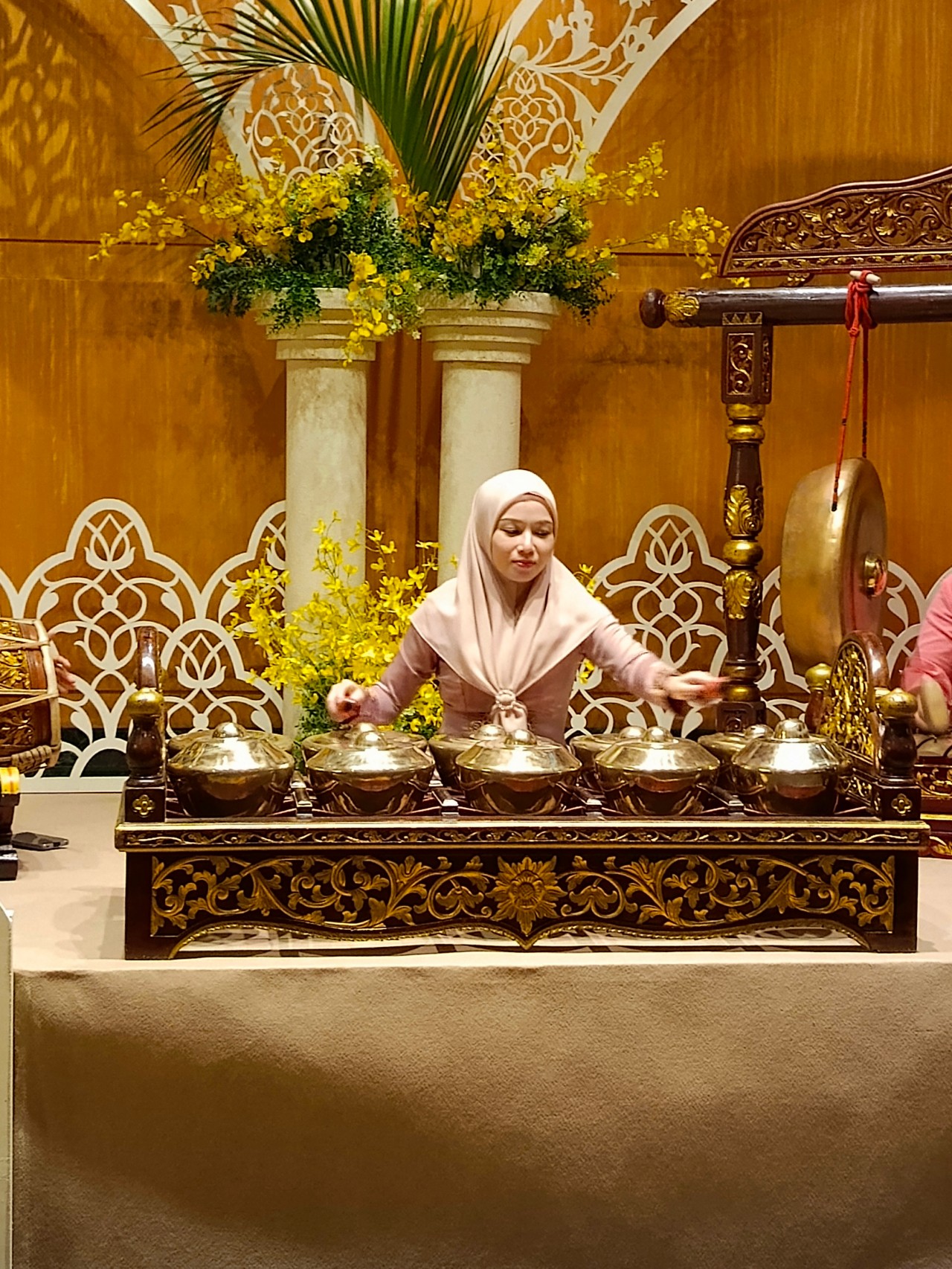Features
4 Best Uses for an Aging Smartphone
Phones go in and out of vogue on an annual (or if you’re lucky, biennial) basis. With major manufacturers coming out with a new flagship phone or two every year, it becomes increasingly difficult to resist the latest and greatest. But what can you do with the phone you’re replacing?
If you don’t want to sell it, then there are plenty of other ways that an old phone can improve your quality of life.
As in-car navigation
Metro Manila traffic is infamously terrible. Relatives based abroad have stated with confidence that if you learn to drive here, you can drive anywhere. But that doesn’t mean that you shouldn’t use technology to help you cope with the notorious Philippine roads.
For navigation, there are really only two apps you need: Google Maps and Waze, both owned by Google. I myself avoid using Waze in the Philippines. While it’s great in countries with actual traffic infrastructure, Waze’s penchant for rerouting you at the slightest provocation will often cause headaches with our ever-changing U-turn slots, one-way roads, and Manila Water excavations.
By contrast, Google Maps sticks to one set route, so you can review the directions before setting out on your drive. You’ll lose out on the funny voices, but it’s better than getting lost. Plus, if you download the map data beforehand, you can even use Google Maps offline.
Why use a separate phone for maps? Navigation is horrendous for the phone’s battery, what with its use of the screen, mobile data, and GPS. Offloading that drain to a secondary phone (that you can even leave plugged into your car) will keep your daily driver topped up throughout the day.
As a dedicated mobile hotspot
The LTE speeds in the Philippines aren’t anything to brag about, but it’s better than staying disconnected when you’re away from home. LTE is a battery hog, so if you have a spare SIM card and an old phone lying around, you can easily use it as a hotspot and preserve your main phone’s battery.
Why use a phone instead of pocket Wi-Fi? You don’t need to log into a control panel on a separate device to register to internet promos, and it does far more than a bespoke pocket Wi-Fi while taking up just a little bit more space and weight. The phone can also pull double duty in the car as both the GPS and hotspot, and when you get out of the car, bring it with you so you have internet anywhere.
As a media box
As snazzy as some smart TVs are, you should buy a television for its picture quality, not for its smart features. The wide array of manufacturers and operating systems means that whatever multimedia abilities your TV will have is at the discretion of its maker. Apps are often limited, and firmware support ends pretty quickly.
Hook up your phone via an MHL cable, and you have an instant set-top box. By using an old phone, you have complete control over the media apps that you can use, and (if your phone is powerful enough) the file formats that your TV can play. Now you can finally play those x265 movies (that you ripped from your personal Blu-ray collection, of course) without having to bring out a laptop. The only caveat is that remote control will be impossible or a massive pain.
The best apps for multimedia include the open-source VLC, as well as the streaming services of your choice, such as YouTube and Netflix. If you’re old and have nothing better to do, you can also use Google Photos to seamlessly sync your photos from your main phone to your TV phone, and show off your vacation stills to your real-life guests in the living room (it’s how we did it before social media).
As an emulation machine
If the reception to the NES mini (and its upcoming successor) are any indication, retro gaming is bigger than ever. But if you never got one for yourself, which is likely, you can retrofit your old phone to play old games by connecting it to the TV with an MHL cable and using a Bluetooth controller. If your your old phone is an Xperia, chances are it’ll have native support for the DualShock 4, which one of the best readily available controllers for retro gaming. And let’s face it: The popularity of the PlayStation 4 means you have a controller handy already.
Our recommended emulation app is RetroArch. It’s an open-source emulation platform that’s completely modular — choose which systems you want to emulate, and download the corresponding “cores.” It has a bit of a learning curve (okay, a ridiculous learning curve), but once you tweak it to your liking, you can emulate any old system you wish with only one control scheme. Want one CRT shader for SNES and an LCD shader for GBA? RetroArch can do that. Your custom settings are also universal across systems, so your RetroArch experience is the same whether you’re on your phone or PC. Now, all you need are the old games (that you dumped yourself, of course) and you’re good to go.
SEE ALSO: 5 essential tips for buying a new phone
[irp posts=”16880″ name=”5 essential tips for buying a new phone”]


The Infinix Note 40 Pro+ 5G prides itself in its charging technologies. But what about its camera capabilities? Well, here’s a quick round-up of the many photos we took around the time the Note 40 series was launched in Kuala Lumpur Malaysia.
The NOTE 40 Series features a 108MP main shooter with 3x Lossless Superzoom. It also has OIS for steadier shots when taking videos.
The edits applied to the photos here only some resizing and cropping to make the page easier to load. Take a look at all these sample shots
Infinix Note 40 Pro series launch day
Kwai Chai Hong/ ‘Little Ghost Lane’
Petaling Street (Chinatown)
In and around Central Market
Bank Negara Malaysia Museum and Art Gallery
Istana Negara entrance
Merdeka Square
Malaysian Bak Kut Teh and more
Petronas Twin Towers at night
Steady shooter
The Infinix Note 40 Pro+ 5G isn’t a stellar shooter. But at its price point, it’s pretty darn decent for capturing different scenarios. Take these photos into some editing software and you can certainly elevate their look.
The NOTE 40 Pro+ 5G is priced at PhP 13,999. It may be purchased through Infinix’s Lazada, Shopee, and TikTok Shop platforms, where customers can get up to PhP 2,000 off. Additionally, the first 100 buyers can get an S1 smartwatch or XE23 earphones. Alternatively, customers may opt for the Shopee-exclusive NOTE 40 Pro (4G variant) for PhP 10,999.

Get your game on with the Lenovo LOQ 2024. This capable laptop is your entry point to PC Gaming and a lot more.
It comes an absolutely affordable price point: PhP 48,995.
You get capable hardware and the hood to support gaming and more. The Lenovo LOQ 15IAX9I runs on the 12th Gen Intel Core i5 processor and Intel Arc Graphics.
Those are key to bringing unreal graphics to this segment. Supporting latest tech like DirectX 12 Ultimate, players are able to enjoy high frame rates on the Lenovo LOQ.
Creating content? It comes with AI Advantage to help boost performance. Engines and accelerators boost the media processing workloads especially for creatives. It also works with Intel’s X Super Machine Learning, Leading to images that are as close to reality.
The laptop supports a configuration of up to 32GB of RAM and 1TB of SSD Storage.
As for its display, the device has a large 15.6-inch, Full HD panel that is more than enough for gaming, video editing, content consumption, and whatever else you do on a laptop. This display has 144Hz refresh rate, 300 nits brightness, and anti-glare.
Videos come out clear, crisp, and realistic. Audio is punchy and as loud as it gets. Windows Sonic elevates it more when you use headphones. And it just takes a few minutes to render HD videos on editing software.
As it runs on Windows 11, if you are going to use it for work, you can take advantage of various features. The Lenovo Vantage Widget is there for constant reminders, Copilot will help you organize your tasks, and Microsoft Edge is there for casual browsing.
There is an assortment of ports at the back for easy connectivity. And as this is meant for gaming, we put it to the test. Racing that looks better with high frame rate? Check. Shooting titles that require heavy work? Not a problem. You can play all your favorites and not worry about performance.
Best of all, it takes less than an our to juice up this laptop all the way to 100%.
So, whether you’re looking to get started with PC Gaming, or an upgrade for work and entertainment needs, the Lenovo LOQ has you covered.
This feature is a collaboration between GadgetMatch and Lenovo Philippines.

With all the options available in the market, shopping for TVs can get overwhelming.
One brand Michael Josh recommends whenever someone asks? It’s none other than Samsung.
They have TVs for every price point and every feature a user might prioritize.
But which one is right for you?
Keep watching our 2024 Buyer’s Guide to find out the latest Samsung TV that best matches your needs.
-

 Features1 week ago
Features1 week agoFortify your home office or business setup with these devices
-

 Events2 weeks ago
Events2 weeks agoStellar Blade: PlayStation taps cosplayers to play Eve for game’s launch
-

 Gaming2 weeks ago
Gaming2 weeks agoThe Rogue Prince of Persia looks like an ultra-colorful roguelite
-

 Accessories2 weeks ago
Accessories2 weeks agoLogitech unveils G Pro X 60 gaming keyboard: Price, details
-

 Reviews1 week ago
Reviews1 week agorealme 12+ 5G review: One month later
-

 Gaming2 weeks ago
Gaming2 weeks agoLenovo confirms development of a Legion Go 2
-

 Deals2 weeks ago
Deals2 weeks agoTCL P635 TV: Big savings for TCL’s anniversary
-

 Gaming1 week ago
Gaming1 week agoNew PUMA collection lets you wear PlayStation’s iconic symbols