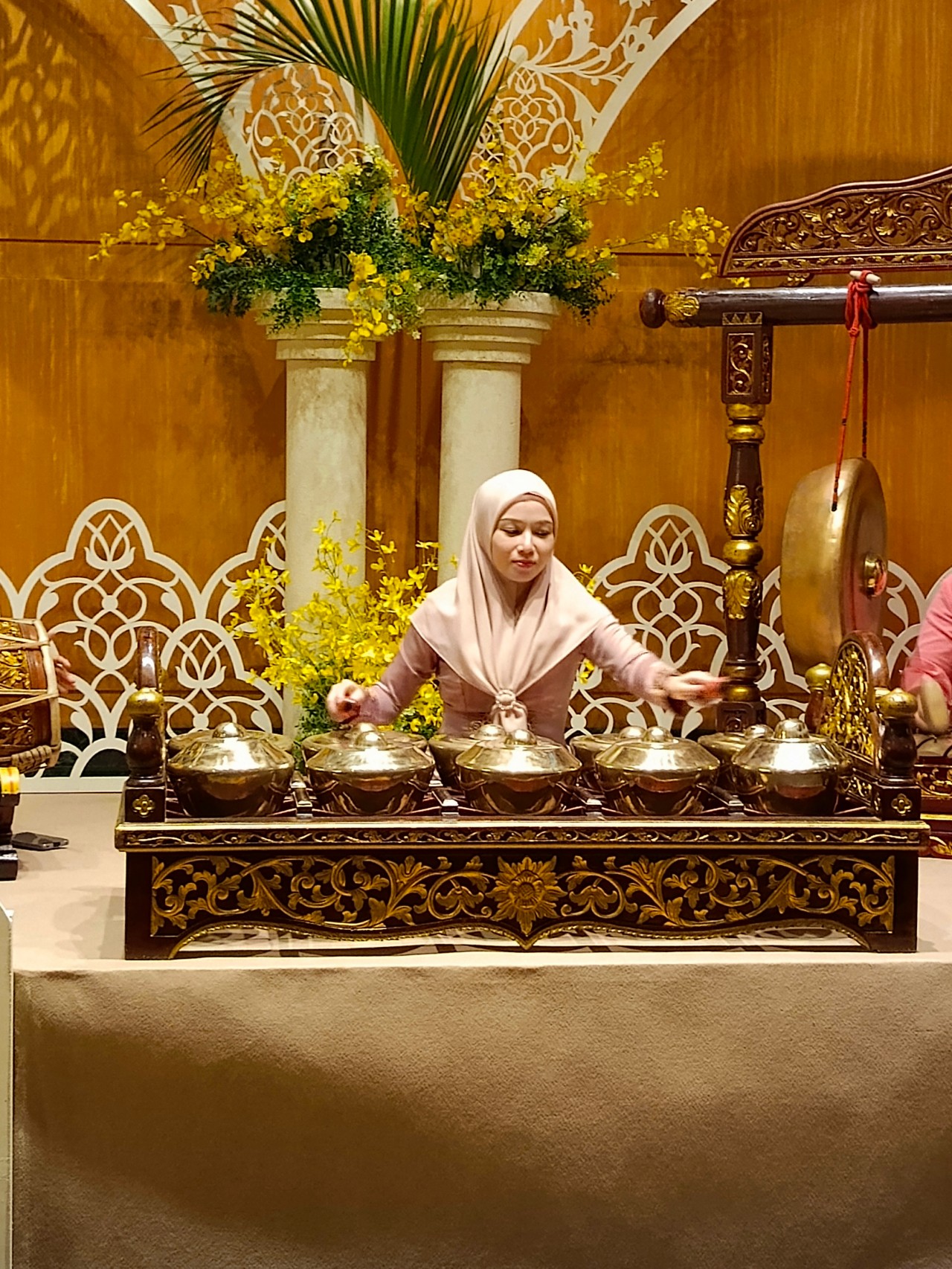Features
How to use your smartphone camera’s Pro Mode
Taking your photography skills to the next level
I wasn’t blessed with a powerful camera to take high-quality pictures of people and places. It’s not just because standalone cameras are expensive, but also because some of them are pretty bulky. If I’m going out of town with my friends while packing light, the next best thing I have is a smartphone.
Within the past two years, there have been a long list of Android smartphones that sport at least two rear cameras that allow you to maximize the quality of your photos. One key feature that they possess is Pro Mode, complete with adjustable settings to achieve that quality and depth. I’m going to show you how you can use Pro Mode to take your photography game to the next level.
1. Understand the interface
You can access Pro Mode by opening your phone’s default Camera app and going through the list of modes available. Once you have selected Pro Mode, you will be greeted by a screen with several adjustable settings.
The different settings on the interface include: metering mode, ISO, shutter speed, exposure levels, white balance, and focus. Adjusting these settings is crucial if you want to take photos of any scene, day or night. Another feature on the interface is the horizontal level meter that helps you take steadier images — for people with shaky hands like mine.
In Pro Mode, you have the option to save your images in RAW files for post processing through photo-editing apps like Adobe Lightroom. You can also choose to disable this feature through the camera’s settings while in Pro Mode to save space.
2. Start with your metering
After you have understood how the interface works, it’s time to dive deeper into preparing the photo you want to take. The first setting you should pay attention to is the metering of the image. Metering ultimately determines how your picture will look given the amount of light that the camera detects.
If you want to take a picture of a whole scene, stick with the default Matrix Metering setting. Matrix Metering allows your camera to use the whole scene, and collects data on the highlights and shadows in them. It uses this data to determine how much light is emphasized on the image. Matrix Metering typically works in any scene.
But, let’s say you want to narrow down your subject when you take pictures. There are two other metering modes for you to choose from. One mode is Center Metering, which puts greater focus on the subject as long as it’s in the center of the frame. Another is Spot Metering, which allows you to focus on any specific object within the frame.
3. Adjust all other settings accordingly
Once you have your metering mode set, you can now proceed to tweaking all the other settings to suit your needs. Keep in mind that whatever metering you choose, all these settings are set to Auto, and will display values depending on the environment.
Here are things to keep in mind when adjusting these settings:
If you want brighter images, especially when taking them in the dark, increase your ISO setting. Broad daylight shots, meanwhile often require low ISO values because of natural sunlight. If you want to capture fast moving objects properly, adjust your shutter setting to how fast (freeze motion) or slow (motion blur) you want it.
If you still think that certain parts of the image should stand out (like the beach in the background), adjust the exposure value (EV) to offset the brightness (positive EV) or darkness (negative EV) of the image. Depending also on the environment, it is also good to consider changing the white balance settings for a warmer or cooler tone.
For the focus settings, you can use the default One Shot Autofocus for quick still photos of objects. If you want to take photos of moving objects, it’s best to use the Continuous Autofocus setting. Of course, there is a Manual Focus option if you want to take full control of the camera’s focus points.
Once you have all that down, go ahead and take your wonderful photo! For comparison, take the same photo with Pro Mode turned off and see what you get there.


The Infinix Note 40 Pro+ 5G prides itself in its charging technologies. But what about its camera capabilities? Well, here’s a quick round-up of the many photos we took around the time the Note 40 series was launched in Kuala Lumpur Malaysia.
The NOTE 40 Series features a 108MP main shooter with 3x Lossless Superzoom. It also has OIS for steadier shots when taking videos.
The edits applied to the photos here only some resizing and cropping to make the page easier to load. Take a look at all these sample shots
Infinix Note 40 Pro series launch day
Kwai Chai Hong/ ‘Little Ghost Lane’
Petaling Street (Chinatown)
In and around Central Market
Bank Negara Malaysia Museum and Art Gallery
Istana Negara entrance
Merdeka Square
Malaysian Bak Kut Teh and more
Petronas Twin Towers at night
Steady shooter
The Infinix Note 40 Pro+ 5G isn’t a stellar shooter. But at its price point, it’s pretty darn decent for capturing different scenarios. Take these photos into some editing software and you can certainly elevate their look.
The NOTE 40 Pro+ 5G is priced at PhP 13,999. It may be purchased through Infinix’s Lazada, Shopee, and TikTok Shop platforms, where customers can get up to PhP 2,000 off. Additionally, the first 100 buyers can get an S1 smartwatch or XE23 earphones. Alternatively, customers may opt for the Shopee-exclusive NOTE 40 Pro (4G variant) for PhP 10,999.

Get your game on with the Lenovo LOQ 2024. This capable laptop is your entry point to PC Gaming and a lot more.
It comes an absolutely affordable price point: PhP 48,995.
You get capable hardware and the hood to support gaming and more. The Lenovo LOQ 15IAX9I runs on the 12th Gen Intel Core i5 processor and Intel Arc Graphics.
Those are key to bringing unreal graphics to this segment. Supporting latest tech like DirectX 12 Ultimate, players are able to enjoy high frame rates on the Lenovo LOQ.
Creating content? It comes with AI Advantage to help boost performance. Engines and accelerators boost the media processing workloads especially for creatives. It also works with Intel’s X Super Machine Learning, Leading to images that are as close to reality.
The laptop supports a configuration of up to 32GB of RAM and 1TB of SSD Storage.
As for its display, the device has a large 15.6-inch, Full HD panel that is more than enough for gaming, video editing, content consumption, and whatever else you do on a laptop. This display has 144Hz refresh rate, 300 nits brightness, and anti-glare.
Videos come out clear, crisp, and realistic. Audio is punchy and as loud as it gets. Windows Sonic elevates it more when you use headphones. And it just takes a few minutes to render HD videos on editing software.
As it runs on Windows 11, if you are going to use it for work, you can take advantage of various features. The Lenovo Vantage Widget is there for constant reminders, Copilot will help you organize your tasks, and Microsoft Edge is there for casual browsing.
There is an assortment of ports at the back for easy connectivity. And as this is meant for gaming, we put it to the test. Racing that looks better with high frame rate? Check. Shooting titles that require heavy work? Not a problem. You can play all your favorites and not worry about performance.
Best of all, it takes less than an our to juice up this laptop all the way to 100%.
So, whether you’re looking to get started with PC Gaming, or an upgrade for work and entertainment needs, the Lenovo LOQ has you covered.
This feature is a collaboration between GadgetMatch and Lenovo Philippines.

With all the options available in the market, shopping for TVs can get overwhelming.
One brand Michael Josh recommends whenever someone asks? It’s none other than Samsung.
They have TVs for every price point and every feature a user might prioritize.
But which one is right for you?
Keep watching our 2024 Buyer’s Guide to find out the latest Samsung TV that best matches your needs.
-

 Features1 week ago
Features1 week agoFortify your home office or business setup with these devices
-

 Events2 weeks ago
Events2 weeks agoStellar Blade: PlayStation taps cosplayers to play Eve for game’s launch
-

 Gaming2 weeks ago
Gaming2 weeks agoThe Rogue Prince of Persia looks like an ultra-colorful roguelite
-

 Accessories2 weeks ago
Accessories2 weeks agoLogitech unveils G Pro X 60 gaming keyboard: Price, details
-

 Reviews1 week ago
Reviews1 week agorealme 12+ 5G review: One month later
-

 Gaming2 weeks ago
Gaming2 weeks agoLenovo confirms development of a Legion Go 2
-

 Deals2 weeks ago
Deals2 weeks agoTCL P635 TV: Big savings for TCL’s anniversary
-

 Gaming1 week ago
Gaming1 week agoNew PUMA collection lets you wear PlayStation’s iconic symbols