

Computers
Razer Basilisk v3 Pro review: HyperSpeed, hyper responsive
Another great piece of colorful hardware
When it comes to high quality gaming peripherals, Razer is surely one of the brands a lot of people have on their minds — and rightfully so. Specifically, the black and green brand’s lineup of gaming mice continuously brings that same level of quality and responsiveness across their newer iterations.
One such newer iteration is the Razer Basilisk v3 Pro, the wireless version of their latest Basilisk line of gaming mice. It’s part of their midweight gaming mice lineup. The Basilisk v3 Pro comes with the level of ergonomic comfort and customization suited for any gamer’s preference. All while this mouse provides the highest quality in performance and experience, ideally.
The question is: does the Razer Basilisk v3 Pro stand out as a gaming mouse for every type of gamer?
A bit on the hefty side yet easy to handle
The Razer Basilisk v3 Pro clocks in at around 112g, which feels a bit heavy initially. It’s something you will notice if you’ve been using lighter mice on your day-to-day gaming/work grind. Also, visually, it looks just a bit wider and longer than most of Razer’s gaming mice out there.
Even with some heft, this mouse still feels quite fluid to move on most surfaces. From most table tops to smooth mouse pads, the Basilisk v3 Pro’s surface tracking is pretty great. Although, there were times that the mouse was a bit too slippery on some surfaces, or the cursor wouldn’t move even while swinging the mouse.
Quite responsive, and makes your cursor go zoom
While on the topic of responsiveness, on all other aspects, the Basilisk v3 Pro is quite responsive. First up are the Razer Optical Mouse Switches attached to the left and right-click modules. Overall, the mouse picked up on almost all the clicks. And the Optical Mouse Switches feel sturdy to handle a ton of them.
Also, this mouse comes with a polling rate of up to 8,000Hz, set to 1,000Hz as the default upon set-up. Higher polling rates allow the mouse to be as responsive as possible, which is quite crucial when playing competitive titles. To match the polling rate, you can also scale this mouse to up to 30,000 DPI — which is complete overkill to your system if you set it that high.
Finally, there’s the Razer HyperScroll Tilt Wheel which you can configure to be in Tactical or Free Spin mode. Depending on your usage for it, this is pretty standard across all their gaming mice, with just a slight adjustment to how fast you can scroll. When in Free Spin Mode, it literally feels like you’re zooming past walls of texts or rows of tweets with one motion. Do note that for all of these features, it’s better to download Razer Synapse to properly set up the Basilisk v3 Pro for optimal use.
Setting it up took some time
Speaking of setting things up, the set-up process for the Razer Basilisk v3 Pro took a while for a couple of reasons. See, the Basilisk v3 Pro comes with a HyperSpeed USB Dongle. It typically works the moment it’s plugged into any PC. However, we did experience slight hiccups trying to get this to work at the start.
Normally, when plugging the dongle in, the mouse would start working. It is recommended to download Razer Synapse after plugging it in. No matter what we did, after installing Razer Synapse, the PC didn’t pick up the mouse. We even tried connecting it via Bluetooth, which got the mouse working but it wasn’t picked up by Synapse.
The only other way we had was just to do a wired connection with the USB-C to USB-A braided cord that came with the mouse. Normally, you would use this when you need to charge the mouse back to full capacity. Of course, the other added benefit to this was that it allows you to access the 8,000Hz polling rate, but you will be dealing with a pesky wire during gameplay.
Best paired with something wireless
Although, there was another piece of hardware Razer has that also solves this little set-up hiccup: the Razer Mouse Dock Pro. In essence, the Mouse Dock Pro is an additional accessory that wirelessly connects to compatible Razer mice. Like the Basilisk v3 Pro, this is also compatible with Razer Synapse for optimal performance.
The Razer Mouse Dock Pro also comes with a Wireless Charging Puck, which magnetically connects compatible mice to the dock with ease. Not only that, as the name suggests, you can wirelessly charge your mice with this installed. If you’re not a total fan of wired charging, this is a must-have.
Also, both the Basilisk v3 Pro and Mouse Dock Pro come with Razer Chroma support. So, you can easily sync the lighting effects. Some of the lighting effects even give you an indication of the battery percentage of your mice while charging. It even comes in a form factor with an anti-slip base, so it doesn’t easily get knocked over when you decide to rage at it.
Is this your GadgetMatch?
At PhP 8,995, the Razer Basilisk v3 Pro is a solid gaming mouse fit for the competitive and casual gamer alike. It’s responsive and customizable enough to bring you the best experience possible when playing some of your favorite titles. Plus, it comes with all sets of hardware that make productive work feel like a breeze, literally.
Even with the initial set-up hiccups, this mouse still delivers as advertised. It is a bit on the heavy side of things. But you might not even feel it when you’re too engrossed in the game. Of course, for PhP 3,995, you can also get the Razer Mouse Dock Pro and truly have a full wireless experience with it.
Overall, the Razer Basilisk v3 Pro is one wireless mouse that meets the standard of intuitive and responsive gaming. Whether it’s for working hard or playing harder, it’s a great option to consider. That rings true if you’re looking for an upgrade or just a new gaming mouse to use.


Tech companies continue to harness the power of AI to help provide consumers with better devices that are tailor-fit for today’s demands. Lenovo is no exception. At Lenovo’s Innovate 2024 event, the company gave its consumers a glimpse of its future lineup of Yoga, Legion, and LOQ devices for the Asia-Pacific market.
In a nutshell, Lenovo calls these new devices the new standard in terms of what they can offer. The latest computers are all smarter and come equipped with the latest Intel Core Ultra processors (select models) and Copilot in Windows 11.
So, what’s new?
Basically, Lenovo has added even more innovative features, mostly AI-enabled, for all lineups. These enhancements make them even more exceptional. Lenovo consumers know by now what each specific lineup is exceptional at. For instance, the Lenovo Yoga lineup is mainly engineered to help creators. On the other hand, the Lenovo Legion devices are meant to handle gaming effortlessly, on top of other tasks.
Empowering creators
To set the latest Yoga devices apart, Lenovo has equipped them with PureSight Pro and Puresight OLED displays. These color-calibrated screens deliver greater brightness, contrast, and accuracy that meet the demands of creators for precise visual work — whether it’s graphic design, photo editing, or video production.
The Yoga laptops also have a Copilot key shortcut to assist users right away with the help of AI. Specifically, the Yoga 9i 2-in-1 and Yoga Pro 9i incorporate Lenovo AI Engine+ driven by Lenovo’s LA AI Core chips. This utilizes software machine learning algorithms, leading to a more optimized system performance.
Lastly, the Yoga lineup is enhanced with Lenovo Creator Zone. This generative AI software turns text or sketches into visuals to aid creators. Select Yoga Pro laptops will also support image training, where creators can train a personalized model that learns and creates images that match their preferences.
Advanced gaming performance
On the gaming side, Lenovo’s Legion and LOQ products likewise now harness the capabilities of Lenovo LA AI Core chips. These allow higher FPS and improved power efficiency to handle titles better and provide gamers the top-tier experience.
Furthermore, Lenovo has introduced the Legion Coldfront: Hyper thermal solution exclusively for the Intel-based Legion 7i and Legion 5i. This new cooling system transforms the airflow within the chassis, channeling hot air from the chips to optimize heat exchange.
LOQ laptops, meanwhile, debut the new hyperchamber thermal technology to keep processors cooler. This technology draws out up to an additional 25W power in Extreme Mode, while keeping temperatures lower.
New PCs
Here are the new Lenovo PCs to be introduced to the Asia-Pacific market, for your perusal.
The new Lenovo Yoga lineup includes:
- Lenovo Yoga Book 9i (13-inch, Gen 9)
- Lenovo Yoga Pro 9i (16-inch, Gen 9)
- Lenovo Yoga Pro 7i (14-inch, Gen 9)
- Lenovo Yoga 9i 2-in-1 (14-inch, Gen 9)
- Lenovo Yoga 7i 2-in-1 (14 and 16-inch, Gen 9)
- Lenovo Yoga Pro Bluetooth Mouse, Yoga 600 Bluetooth Silent Mouse, Yoga True Wireless Stereo Earbuds, and Lenovo Yoga Sleeve
Meanwhile, the latest generation Lenovo Legion and LOQ models include:
- Lenovo Legion 7i (16-inch, Gen 9)
- Lenovo Legion 5i (16-inch, Gen 9)
- Lenovo Legion Slim 5 (16-inch, Gen 9)
- Lenovo Legion 9i (16-inch, Gen 9)
- Lenovo Legion Pro 7i (16-inch, Gen 9)
- Lenovo Legion Pro 5i (16-inch, Gen 9)
- Lenovo Legion Tower 7i
- Lenovo Legion Tower 5i
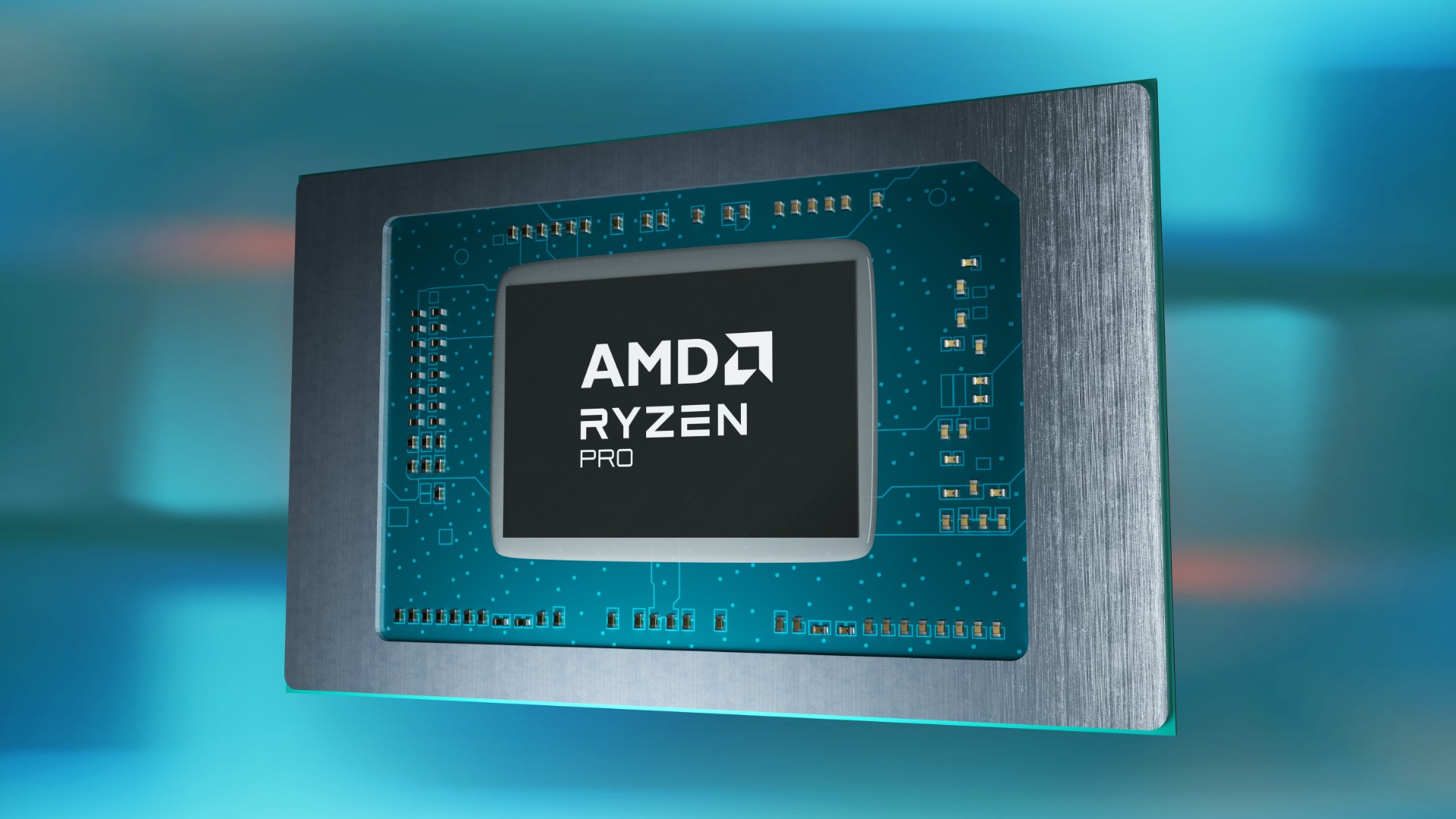
AMD Chair and CEO, Dr. Lisa Su will deliver the opening keynote at the Computex 2024 in Taiwan, the Taiwan External Trade Development Council (TAITRA) announced.
Computex 2024 will be held from June 4 to 7 at the Taipei Nangang Exhibition Center Halls 1 and 2. Dr. Su will have her keynote address a day before the event’s proceedings.
As her company is known for being a leading developer of computer processors and more, she is expected to discuss the next generation of AMD products, breakthrough AI capabilities, and intelligent devices.
Dr. Su recently received the highest semiconductor honor from IEEE: the Robert N. Noyce Medal.
Computex 2024 and the AI era
A leading global technology exhibition, this year’s Computex will fittingly focus on the AI PC era. The event will cover six major themes:
- AI computing
- Advanced Connectivity
- Future Mobility
- Immersive Reality
- Sustainability
- Innovations
Computex 2024 will also feature partners like Acer, ASRock, ASUS, Delta, Gigabyte, G.Skill, Intel, MSI, Pro Gamersware, and more. Furthermore, there will be an InnoVEX exhibit for startups to connect teams from around the world.
The event will be the 24th staging of the mid-year tech show in Taipei.
Computers
ASUS announces 2024 ROG Strix laptops with 14th Gen Intel Core
New lineup includes the Strix SCAR 18

ASUS has officially unveiled the latest ROG Strix SCAR and Strix G laptops powered by 14th Gen Intel Core processors.
The 2024 ROG Strix laptop series includes the Strix SCAR 18, the first 18-inch ROG gaming laptop. It comes equipped with a Mini LED ROG Nebuula HDR display and up to an NVIDIA GeForce RTX 4090 Laptop GPU.
All new ROG Strix models also feature the latest Intel Core i9 14900HX processor. They’re also paired with the latest intelligent cooling improvements, like the Tri-Fan technology and Conductonaut Extreme liquid metal.
Incredibly vivid HDR performance
The series headliner, the Strix SCAR 18 becomes the first ROG laptop with an 18-inch display powered by Mini LED.
It has an exclusive Nebula HDR Display supports HDR content and games. It boasts over 2000 discrete dimming zones and 1,100 nits of peak brightness.
This display is complemented by the ROG Nebula HDR Engine that minimizes blooming and haloing.
Visually stunning displays
Meanwhile, other Strix SCAR laptops feature 2.5K displays with 240Hz refresh rate and 3ms GTG response time.
The screens have a 16:10 aspect ratio and 100% DCI-P3 color space. Furthermore, these panels support Dolby Vision for accurate colors.
Aside from the displays, the SCAR and Strix G have received facelifts, sporting reimagined ROG cyberpunk design elements.
Flagship performance
When it comes to performance, the new ROG Strix laptops all come with the latest Intel Core i9 14900HX processor. This processor can handle heavy rendering projects, as well as AAA game titles.
To make sure usage is seamless, the laptops also have up to 32GB of DDR5 memory and up to 2TB of PCIe Gen 4 storage.
In the graphics department, the Strix SCAR 16 has a GeForce RTX 4080 GPU, while the SCAR 18 offers up to a GeForce RTX 4090 GPU.
These GPUS assure that the new laptops are prepared for even the most intense gamign sessions.
Meanwhile, the Strix G16 comes equipped with up to a GeForce RTX 4060 GPU while the Strix G18 features a GeForce RTX 4070 GPU.
Cooler than cool
Lastly, ROG Strix laptops have improved intelligent cooling systems. Both the Strix SCAR and Strix G models utilizes Tri-Fan techology, a system that uses a third auxiliary fan to increase flow to the motherboard. It also helps reroute excess heat from the GPU towards the heatsink.
Furthermore, the 2024 lineup features a high-performing Conductonaut Extreme liquid metal that reduces temperatures better than traditional thermal pastes.
Price, availability
The ROG Strix SCAR and Strix G laptops are available in the Philippines for the following prices:
- Strix SCAR 18: PhP 299,995
- Strix SCAR 16: PhP 214,995
- Strix G18: PhP 159,995
- Strix G16 (RTX 4060): PhP 114,995
- Strix G16 (RTX 4050): PhP 99,995
The laptops also come with a complimentary warranty package. To purchase, visit ASUS and ROG concept stores or multi-brand stores.
-

 Accessories2 weeks ago
Accessories2 weeks agoApple Vision Pro Review: Two Months Later
-

 Features5 days ago
Features5 days agoFortify your home office or business setup with these devices
-

 Gaming1 week ago
Gaming1 week agoThe Rogue Prince of Persia looks like an ultra-colorful roguelite
-

 Events1 week ago
Events1 week agoStellar Blade: PlayStation taps cosplayers to play Eve for game’s launch
-

 Gaming1 week ago
Gaming1 week agoStar Wars Outlaws release date revealed
-

 Accessories1 week ago
Accessories1 week agoLogitech unveils G Pro X 60 gaming keyboard: Price, details
-

 Philippines2 weeks ago
Philippines2 weeks agovivo Y100 to release in Philippines on April 27
-

 Deals2 weeks ago
Deals2 weeks agoSamsung Awesome April: Deals on Galaxy A series




































