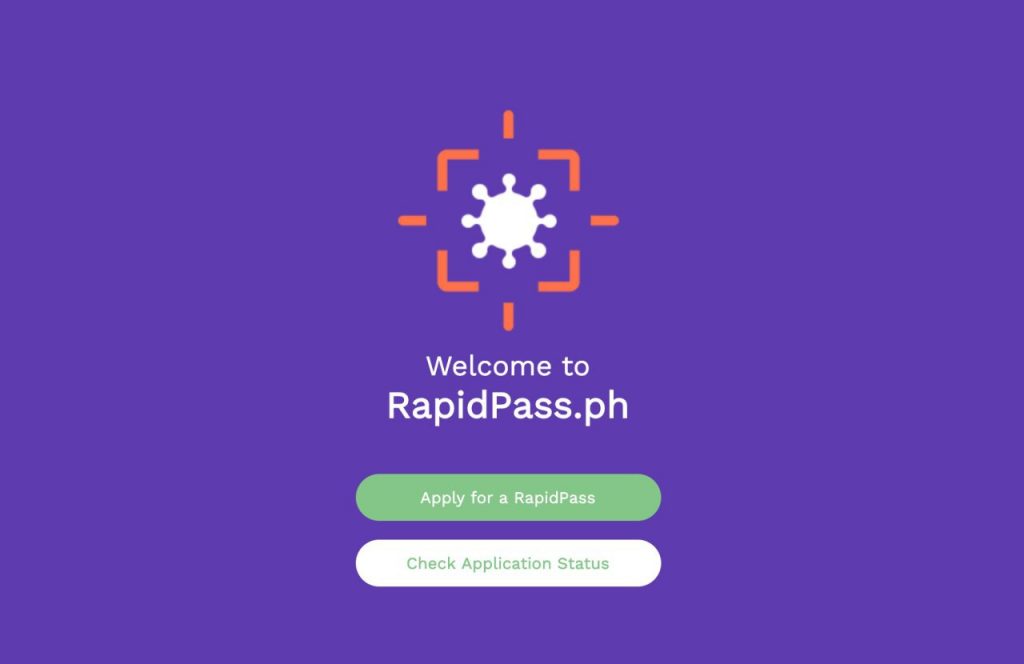News
PLDT’s RapidPass aims to decongest quarantine checkpoints
Essential workers can quickly pass through by showing a QR code

Every day, hundreds of medical workers and personnel delivering essential goods pass through numerous checkpoints. These checkpoints carry a risk of exposure and infection as they have to show identification to uniformed personnel so they can pass. Plus, it’s a time-consuming process as validating information requires a thorough look to confirm that it is not falsified.
The newest initiative from PLDT aims to change that. With its RapidPass project, medical workers simply have to use a smartphone to confirm their identification.
Through the project, anyone included in the Approved Persons Outside Residence (APOR) can register at this website to get a special QR code. Those with a QR code can save it to their smartphone or have it printed. Once they pass through a quarantine checkpoint, uniformed personnel can simply scan the code for validation.
The project went through a pilot testing in early April. DevCon Philippines partnered with the Department of Science and Technology (DOST) to create the website for the approval and generation of QR codes. PLDT supplied an initial batch of 200 smartphones to major checkpoints at the boundaries of Metro Manila.
Since the initial run was successful, PLDT is expanding the project in cooperation with other government agencies. DOST will receive an additional 540 smartphones with voice and data packages for use by the Philippine National Police (PNP) on checkpoints. Each checkpoint will receive three phones each for the proper monitoring of people during the lockdown.
Other use cases mulled
The government is also planning to expand the RapidPass project not only in Metro Manila but also in other parts of the country. Plans are also underway to utilize the project even after the quarantine is lifted. The rationale for expanding the project’s usage is the efficient monitoring and control of traffic to slow down the spread of COVID-19.
The RapidPass project is surely a helpful tool for streamlining identification on various checkpoints throughout the country. Medical workers and other people crucial during these times don’t have to present physical IDs as they can just show a QR code.
As general rules, the CDC or The Centers for Disease Control and Prevention listed these to help with preventing the spread of COVID-19:
- Stay home when sick
- Cover coughs and sneezes
- Frequently wash hands with soap and water
- Clean frequently touched surfaces

News
ZTE nubia Neo 2 5G now in the Philippines: Pricing, details
ZTE’s budget gaming phone gets an upgrade

ZTE has announced the availability of the nubia Neo 2 5G in the Philippines. The successor to the nubia Neo budget gaming smartphone, the second iteration is armed with an upgraded gaming control experience for Filipino gamers to enjoy.
The nubia Neo 2 5G retains the distinct Bionic Mecha with “Hero Eye” design from its predecessor. It is available in Storm Gray, Sunfire Yellow, and Frost Silver for PhP 9,999.
The phone is powered by a Unisoc T820 processor (6nm). It supports even more Dynamic RAM at 12GB to complement its 8GB base RAM, and also offers 5G dual-card intelligent switching. Additionally, the nubia Neo 2 5G carries an even larger 6,000mAh battery, which supports 33W fast charging.
ALSO READ: ZTE nubia Neo 5G: Decent for gaming
In front, the device sports a 6.72-inch FHD+ display with a 2,400 x 1,800 resolution and 120Hz refresh rate for seamless viewing and scrolling. At the back is a 50MP main camera.
Upgraded Game Space
The nubia Neo 2 5G features Game Space 2.0, an assistance tool that is reminiscent of a professional gaming layout. Here, users may tinker with game optimization functions, including Game Performance Enhancement. This adjusts the device’s CPU and GPU resources to help it manage power and battery usage.
The phone also supports ByPass Charging for uninterrupted gaming. Users may activate this charging feature while the charging cable is connected to the device. When under ByPass Charging, the phone gets powered up but without the battery charging so it can reduce heat.
Upgraded experience
Furthermore, one of the highlights of the nubia Neo 2 5G is its gaming shoulder triggers. This gives users more freedom and control while navigating and playing. Users may also customize the shoulder buttons based on their personal preferences.
Meanwhile, the phone’s Dual Stereo Speakers with DTS:X Ultra provide impressive sound quality. This is further enhanced with four built-in sound effects.

The next Apple event is coming! Two weeks ahead of the big launch, the iPad maker has announced an upcoming event dedicated to the tablet.
As always, Apple has added a tagline to tease what’s coming for the brand. This time, it’s “Let loose.”
Now, you won’t get a lot of clues from something so vague. Thankfully, the graphic is much more telling. It features a hand clearly grasping an Apple Pencil. For sure, the event will focus on new iPads.
The special event will start on May 7, 10AM ET. Interested viewers can watch the event live.
There’s no confirmation what models are getting new faces for the event. However, rumors are swirling that we’re getting a new iPad Pro. We can likely expect a new Apple Pencil too, especially since the stylus is a main focus for the invite.
New iPhones are likely out, though. Apple usually holds the event for those later in the year. That leaves the Macs and the Vision Pro in the less-likely-but-still-possible realm.
That said, if you’re looking for new tablets, it’s time to wait a bit.
News
MediaTek eyes video generative AI for mobile, next-gen sat broadband, more
MediaTek sets its eyes on the future

Without question, AI-powered features have been integral for smartphones nowadays. And although it’s still “limited” what users can do with AI on their phones, MediaTek is trying to bring more advanced capabilities to mobile devices. This, as the semiconductor company is eyeing video generative AI for mobile, as part of its goals for the near future.
A few months ago at MWC 2024, MediaTek showcased on-device generative AI video diffusion powered entirely by its Dimensity 9300 processor. This leading smartphone chip incorporates the world’s first hardware-based generative AI Engine with secure, personalized AI. It is capable of bandwidth reduction, LoRA Fusion, and 8X faster generative AI performance, compared to MediaTek’s preceding AI processor.
Sooner rather than later, users can perhaps elevate the short video-editing experience on their smartphones by leveraging video generative AI, something reserved for heavyweight devices and software programs for now.
World’s first 5G-advanced satellite broadband
Aside from video generative AI on mobile devices, MediaTek is working on improving connectivity across various technologies. For instance, the company is working on a 5G-NR-NTN satellite chip that can deliver broadband speeds of up to 100mbps. They are working with Rohde & Schwarz for this innovation. One industry that will surely benefit from this is the automotive industry, with MediaTek utilizing advanced LEO satellite support over the Ku-band.
New platforms for 5G IoT, wearables
Meanwhile, the newly-announced MediaTek T300 platform will make it easy for IoT designers to transition to 5G-NR especially for applications requiring ultra-efficient connectivity and long-lasting battery life. This includes wearables, lightweight AR devices, and always-connected IoT devices. MediaTek likewise demonstrated at MWC 2024 how it can achieve consistent low latency for AR and IoT devices. This was made possible by the company’s new RedCap RFSoC using the Keysight UXM5G Wireless Test Platform.
5G CPE for better performance
Moreover, MediaTek showcased its latest 5G CPE devices powered by the T830 platform. Using three transmission antennae (3TX) applicable across 5G NR band combinations, MediaTek eyes performance enhancements for Wi-Fi routers, promising low latency, low loss, and a significant reduction in network delay.
Auto industry collaborations
Earlier in the year, MediaTek also released AI-driven chipsets specifically for smart cars. This is another aspect the company wants to build on. Using OpenSynergy Hypervisor technology, MediaTek wants advanced safety-first features through a virtualized OS within the vehicle. Additionally, MediaTek and ACCESS Twine4Car are working together to develop richer multiscreen entertainment and interactive services. Of course, the former already has the Dimensity Auto smart cockpit and infotainment platforms working to provide highly capable processing.
These platforms can handle demanding processes. These include multiple operating systems, wireless connectivity feeds, and multiple concurrent video playbacks. It can even support advanced 3D graphics and generative AI for the driver and passengers in the vehicle, elevating the overall smart car experience.
Smart home IoT connectivity
Lastly, MediaTek is envisioning a “home gateway” concept which it calls “Ambient Computing.” This will allow users to manage their network of IoT devices in a better, faster, and more direct manner. This will be done by having the technology solve the indoor-outdoor network barrier through bypassing third-party networks.
In other words, users will be able to control everything from their mobile device, minus third-party services. And because multiple devices are working together, a user may technically use a PC to accelerate tasks on the smartphone — beyond what’s possible on a mobile chip. That extends the phone’s life considerably, too.
-

 Events2 weeks ago
Events2 weeks agoStellar Blade: PlayStation taps cosplayers to play Eve for game’s launch
-

 Features1 week ago
Features1 week agoFortify your home office or business setup with these devices
-

 Accessories2 weeks ago
Accessories2 weeks agoLogitech unveils G Pro X 60 gaming keyboard: Price, details
-

 Reviews1 week ago
Reviews1 week agorealme 12+ 5G review: One month later
-

 Deals2 weeks ago
Deals2 weeks agoTCL P635 TV: Big savings for TCL’s anniversary
-

 Gaming1 week ago
Gaming1 week agoNew PUMA collection lets you wear PlayStation’s iconic symbols
-

 Accessories1 week ago
Accessories1 week agoMarshall Major V: Reasons Why I Love It
-

 Gaming1 week ago
Gaming1 week agoMore PlayStation 5 Pro specs have been leaked