

Since time immemorial, apps and smartphones’ built-in beauty modes have allowed us to apply airbrushing, contour, lipstick, blush, and eyeshadow without lifting a makeup brush. But there’s nothing like the convenience of the virtual makeup we get through filters on our favorite social media apps.
Here we’ve rounded up the best makeup filters you should save on Instagram Stories. Apologies for the barrage of selfies you’re about to see!
Francesca
If, like me, your go-to everyday look is the winged eyeliner then Francesca is filter you need to save on your Stories. It’s best used when you haven’t drawn anything on your lids yet as it might be difficult to match your wingtip with the filter’s.
Try the Francesca effect here.
Eyelashes
If you’re the type who can’t leave the house without mascara, Eyelashes is the one you need to save. It won’t curl your lashes in real life, but any selfie you post from here on out will look like you made the effort to look nice even when you just got out of bed. There are 3 different styles of lashes because one size does not fit all looks!
Try the Eyelashes effect here.
Natural
Want to look fresh at 5pm even without retouching? As its name suggests, Natural will remove blemishes and blot oil from your face and the resulting selfie will still look as natural as possible. It also adds a little bit of tint to your lips without going overboard.
Glitter Lips
Smudged lipstick after a greasy meal is a problem we all deal with. Get that selfie on point even without a trip to the powder room with Glitter Lips. Choose from 7 different glossy shades — there’s nude, pink, even gold!
Try the Glitter Lips effect here.
+2 Vintage*Blush II
This filter adds freckles and blush to your cheeks, and smoothens your skin out. But +2 Vintage*Blush II isn’t just a makeup filter — it also changes the mood of your entire photo to something warmer. You get a total of 4 different looks, with two adding noise to the entire image for more of that vintage feel.
Try the +2 Vintage*Blush II effect here.
We all get by with a little help from friends and technology. As with anything, use makeup filters in moderation and with the best of intentions.
Do you use makeup filters on Instagram Stories? Let us know what your favorite is in the comments below.

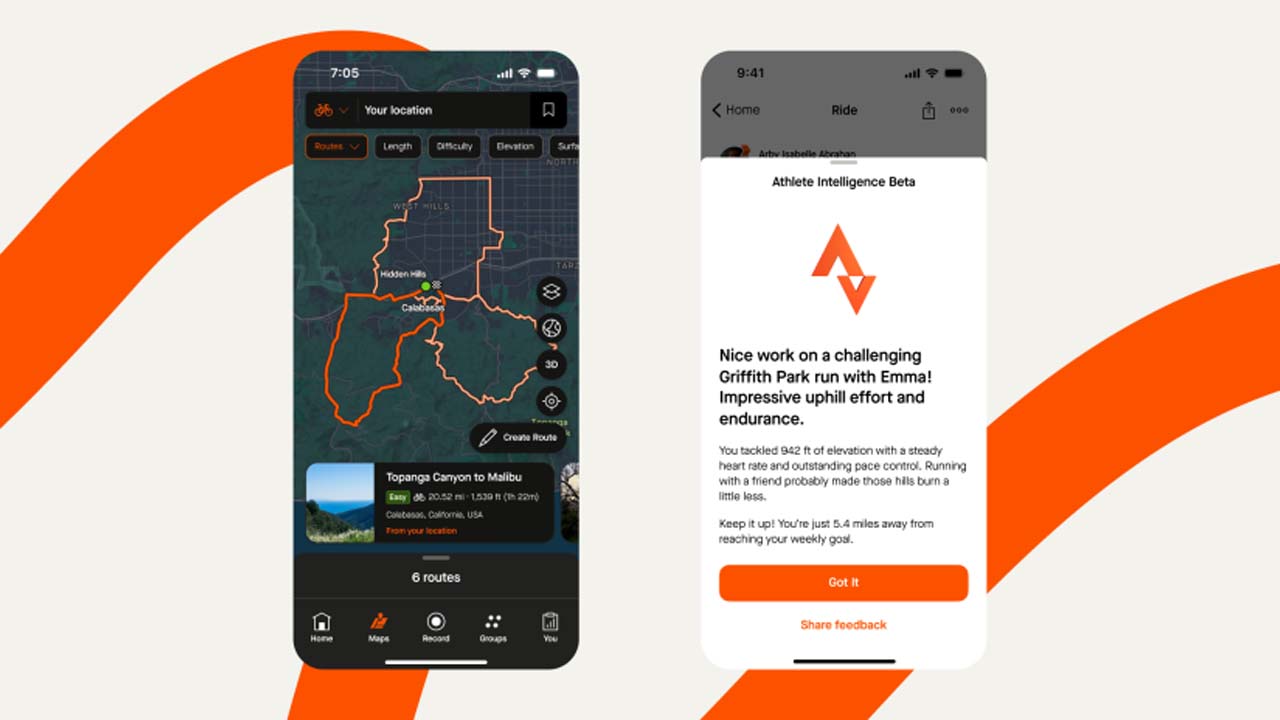
Strava is emerging as a top choice for runners worldwide. Though the app is rising in popularity, there are still some features that are notably missing. If you’re eagerly awaiting for a few to drop, the fitness app is rolling out highly requested features soon.
Naturally, the most requested feature is dark mode. Considered an essential these days, the mode is present in a lot of apps today. Finally, Strava is getting its own version. In an update coming later this summer, users can turn the lights off permanently or according to the device’s settings.
Though not the most highly requested feature, the app is also (inevitably) getting a healthy dose of AI. In Athlete Intelligence Beta, the service will use large language models to interpret and summarize a workout for users. Finished workouts won’t just be a series of arcane numbers anymore. The developing AI will translate these to language that any user can understand.
Additionally, Leaderboard Integrity will analyze recorded activities for any potential errors — intentional or otherwise. If the system detects that an activity feels improbable, it will alert users to change its classification or delete it altogether.
Finally, Strava is getting night heatmaps. Concerned users will soon have the ability to see the traffic in a particular trail between sunset and sunrise. If you’re concerned about the safety of a route, the app will notify you if a path is well-lit and well-travelled at night.
The app will launch these features soon for users worldwide.
SEE ALSO: Strava is getting a much-requested chatting feature
Apps
Lenovo LISSA to help businesses become more sustainable
Helping businesses reduce their environmental footprint

Lenovo has announced an exciting new AI-powered engine designed to revolutionize sustainability in the digital age. It’s called Lenovo’s Intelligent Sustainability Solutions Advisor, or LISSA for short. In a nutshell, it empowers businesses to make smarter decisions to reduce their environmental footprint.
Through generative AI, LISSA offers visibility into the estimated carbon emissions associated with various Lenovo sustainability solutions. These include the following:
- TruScale Device as a Service (DaaS)
- Asset Recovery
- packaging efficiencies
- lower-carbon shipping options
- lifecycle extensions
- certified refurbishment
Moreover, LISSA helps to simulate solution pathways and identify potential emission reduction opportunities. This will help the client decide properly while supporting their IT decarbonization goals in the digital workplace.
The introduction of LISSA stems from a recent Lenovo survey wherein it found out that 87% of executives indicated they believe AI enables the potential to address climate issues and unlock insights that could help mitigate global greenhouse gas emissions.
With faster access to IT sustainability insights and recommendations powered by generative AI, Lenovo can help businesses develop pathways with measurable sustainability outcomes. This helps them plan ahead, make the right choices, and maybe even save money in the process.
Everyone is getting eye tracking these days. Big companies are looking into incorporating the feature into their ecosystems. Both Apple and Google, for example, have announced their versions around the same time. Let’s leave Apple for now, though. It’s time to see what Google has in store for eye-tracking and gesture control.
Announced during I/O 2024, Google has announced that Project Gameface, a handsfree initiative it started last year, is officially coming to Android. Instead of using physical taps and swipes, the project sees users control their devices with facial gestures, eye tracking, and head movements.
In a generalized sample of the technology, developers can program several movements — looking in different directions, raising eyebrows, smiling, or opening your mouth — to correspond to certain functions on a smartphone. Google says that these functions can include opening the home screen, accessing the app drawer, and going back to the previous window.
Naturally, more specific uses will come in the future. The company has released the technology for free on GitHub, allowing developers to create their own versions of the technology. Thankfully, it won’t need additional hardware. Project Gameface can work even with just a simple front-facing camera.
For most users, the program is a big quality-of-life improvement for scenarios where your hands are otherwise preoccupied. However, the technology also has big implications for accessibility. Physically challenged individuals can start using their smartphones in ways previously restricted from them.
Currently, there is no timetable for when the feature will make a more concreate debut on smartphones. However, putting the technology on an open-source platform should help accelerate things.
SEE ALSO: Apple, Google launch a cross-platform detector for AirTag stalkers
-

 News5 days ago
News5 days agoA kid learned Tagalog just by watching La Luna Sangre on her iPad
-

 Reviews2 weeks ago
Reviews2 weeks agoXiaomi 14 Ultra Review: The Ultimate Camera Smartphone
-

 Gaming1 week ago
Gaming1 week agoROG Ally X announced
-

 Reviews6 days ago
Reviews6 days agoInfinix NOTE 40 Pro review: Built to endure
-
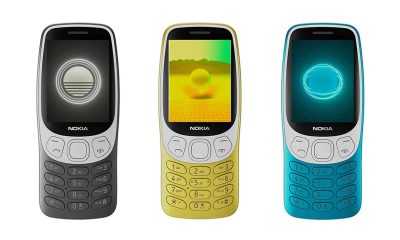
 Smartphones2 weeks ago
Smartphones2 weeks agoHMD Global revives the classic Nokia 3210
-
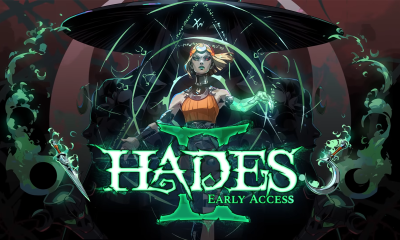
 Gaming2 weeks ago
Gaming2 weeks agoHades II is out now on Steam Early Access
-

 Gaming2 weeks ago
Gaming2 weeks agoHelldivers 2 review-bombed after Sony debacle
-

 Automotive2 weeks ago
Automotive2 weeks ago2024 Jeep Wrangler 4-Door Sport now in the Philippines
























