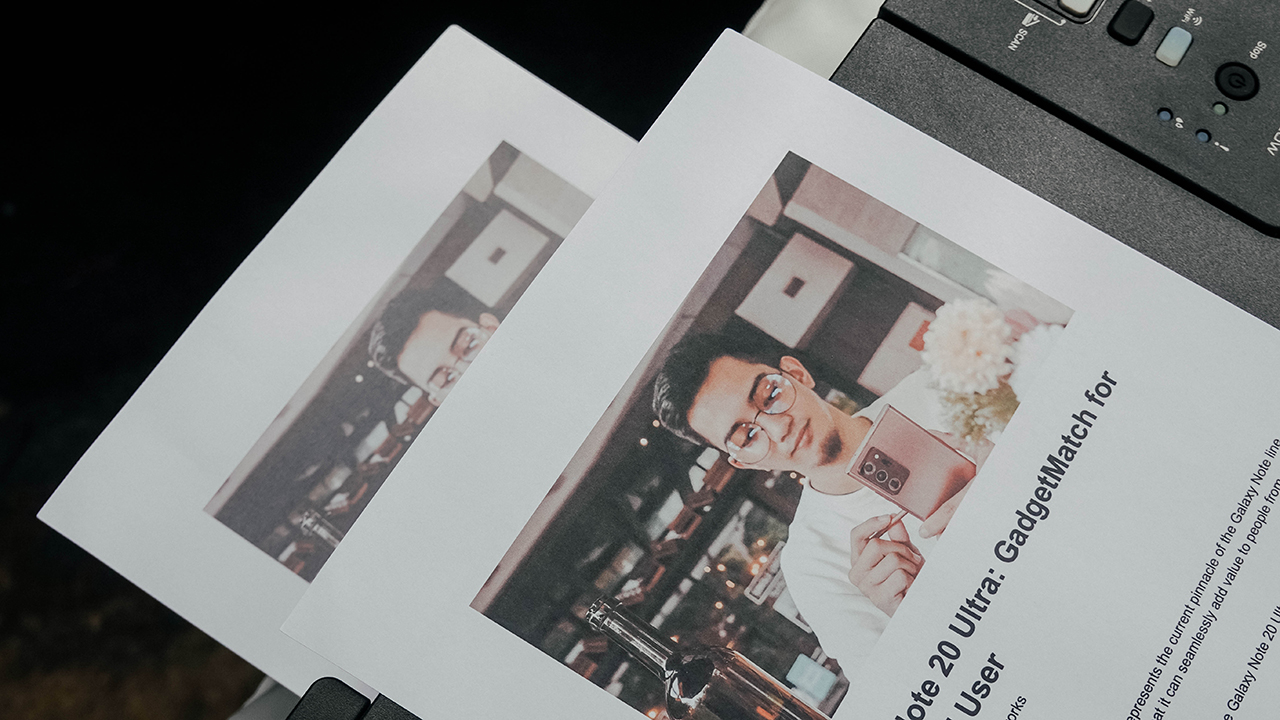Every year, I would tell myself I need a printer — but end up not buying one. After all, do you really need it? At this age? Where you can sign documents on Adobe Acrobat or another third-party extension through your mail, and scan photos directly using your smartphone.
Regrettably, we all still need a home printer, bud. Regardless of their horrendous sizes and designs, there are still a lot of perks when you have a home printer. Especially when it’s a smart, inkjet printer.
Recently, Brother launched a new lineup of compact, space-saving inkjet printers. Using the latest (and most affordable of the bunch) DCP-T420W made me realize how a printer can make your life fun and easy, whether you’re always out or staying at home.
Hard and soft copies still go hand-in-hand
When life went on pause due to a global pandemic, businesses and other establishments (particularly printing services) closed and shut down. While most documents needed for work are being sent and signed via digital formats, there are days when I struggled not owning a printer when I badly needed it.
Back then, I needed to print copies of sheets and labels as I was shipping an expensive music box to Taiwan. The shipping company required these papers to be attached as part of their logistical process. Banks and government agencies also require physical copies of whatever is sent on their emails and/or websites. The world hasn’t fully gone digital, and there’s still a need for papers and printers.
Save time, save money
Using the Brother DCP-T420W — or having a home printer in general — helped save time and money. I don’t have to scramble to search for printing services, which requires driving around town. And yes, when you drive, you need to fill up the tank. Read: Price hike on fuel and gasoline.
But having your own [ink] tank to fill makes it easier for your wallet and convenience. Brother’s new lineup of printers lower cost per print, which approximately prints up to 7,500 pages in black and 5,000 pages in color. And they print fast. No more waiting on printing services asking you to come back later to get the files you needed.
So far, I haven’t fully consumed my inks even though I printed a bunch of high-quality photos. But if I ever ran out of supply, I know I can easily buy one seeing how they’re affordable and accessible.
Print, scan, and copy in the comfort of your own home
Having a printer means you can do everything in the comfort of your own home. Print some important documents, scan my passport for my visa applications, and copy waybills and signed agreements — I can do all of this even when I’m wearing pajamas.
More importantly, the DCP-T420W is so versatile that it lets my not-so-tech-savvy family use the printer without me assisting them. For the old-school, you can plug the USB cable into your laptop and print using Brother’s iPrint & Scan — which works on both Windows and macOS.
Meanwhile, the tech-savvier young’n can maximize the machine’s flexible connectivity options. There’s Built-in Wi-Fi where an entire group can effortlessly share one device, and you can print directly using your mobile devices. Isn’t that so convenient?
Get creative — and productive
There’s so much you can do when you have a printer. Back then I would always wonder, why would I need one?
Occasionally, you’ll realize the reasons why you’ll feel the need to have a printer at home. But for most people, it’s a fleeting moment — simply because they sometimes forget the endless possibilities in having this machine.
For the most part of the lockdown, I spent time with printables that helped me organize my habits, lifestyle, and my room. I started printing labels, charts to track my goals, and sheets to manage my finances. I have to say I’m halfway through my journey towards self-development, and I’m happy a simple machine like a printer helped me in this pursuit.
Print whatever you like without judgment
Above all, having a printer gives you the freedom to print whatever you feel like. I had a lot of fun printing photos, illustrations, and texts to help with my vision board and manifestation journals. To re-decorate my room, I bought photo papers and printed my favorite photos and moments to remind me how blissful my life is for having all these memories.
Yes, sometimes I get sentimental and with this at home, no printing person can judge me for asking to print weird group photos and travel photos in their shop.
Price and availability
The Brother DCP-T420W retails for PhP 7,650 (US$ 157). It’s available for purchase through Brother Philippines’ authorized dealers and is supported by the Brother Customer Service Center and Authorized Service Centers nationwide. Price is inclusive of prevailing taxes and includes a 2-year Extended Warranty.
There are other models available as well — DCP-T520W (PhP 8,950), DCP-T720DW (PhP11,950), DCP-T820DW (PhP 13,950), and MFC-T920DW (PhP 18,950). For more information, visit www.brother.com.ph.
SEE ALSO: Brother’s latest inkjet printers offer faster, more affordable prints | HP Ink Tank 415: Print more and then some


Get your game on with the Lenovo LOQ 2024. This capable laptop is your entry point to PC Gaming and a lot more.
It comes an absolutely affordable price point: PhP 48,995.
You get capable hardware and the hood to support gaming and more. The Lenovo LOQ 15IAX9I runs on the 12th Gen Intel Core i5 processor and Intel Arc Graphics.
Those are key to bringing unreal graphics to this segment. Supporting latest tech like DirectX 12 Ultimate, players are able to enjoy high frame rates on the Lenovo LOQ.
Creating content? It comes with AI Advantage to help boost performance. Engines and accelerators boost the media processing workloads especially for creatives. It also works with Intel’s X Super Machine Learning, Leading to images that are as close to reality.
The laptop supports a configuration of up to 32GB of RAM and 1TB of SSD Storage.
As for its display, the device has a large 15.6-inch, Full HD panel that is more than enough for gaming, video editing, content consumption, and whatever else you do on a laptop. This display has 144Hz refresh rate, 300 nits brightness, and anti-glare.
Videos come out clear, crisp, and realistic. Audio is punchy and as loud as it gets. Windows Sonic elevates it more when you use headphones. And it just takes a few minutes to render HD videos on editing software.
As it runs on Windows 11, if you are going to use it for work, you can take advantage of various features. The Lenovo Vantage Widget is there for constant reminders, Copilot will help you organize your tasks, and Microsoft Edge is there for casual browsing.
There is an assortment of ports at the back for easy connectivity. And as this is meant for gaming, we put it to the test. Racing that looks better with high frame rate? Check. Shooting titles that require heavy work? Not a problem. You can play all your favorites and not worry about performance.
Best of all, it takes less than an our to juice up this laptop all the way to 100%.
So, whether you’re looking to get started with PC Gaming, or an upgrade for work and entertainment needs, the Lenovo LOQ has you covered.
This feature is a collaboration between GadgetMatch and Lenovo Philippines.

With all the options available in the market, shopping for TVs can get overwhelming.
One brand Michael Josh recommends whenever someone asks? It’s none other than Samsung.
They have TVs for every price point and every feature a user might prioritize.
But which one is right for you?
Keep watching our 2024 Buyer’s Guide to find out the latest Samsung TV that best matches your needs.

The MSI Claw is the latest gaming handheld from a major PC and laptop brand. The competition in this emerging gadget segment is tighter than ever. So, what is it about the MSI Claw that can scratch your gaming itch? Here’s a quick list.
Best grip in the game
One quick glance and it’s hard not to compare the claw with another popular gaming handheld. But a closer look and actually holding the thing will reveal that its grip easily feels better.
It has a slightly deeper groove that makes it easier to hold. So, MSI’s “Grip and Game” tagline isn’t all talk. Its design truly does provide one of the better feeling handles among its competition.
The overall design makes sure it’s made for extended gameplay sessions. The buttons are where you expect them to be. That includes the four mini buttons on the upper edges of the screen. These are the View, MSI Center M, Menu, and Quick Settings buttons.
In addition, the face buttons and d-pad all feel great. The face buttons, in particular, feel comparable to those of regular console controllers.
The rest of the buttons and triggers have a very satisfying tactile feel. It also uses Hall Effect technology to get rid of any stick drift issues.
Up top, you’ll find the power button, MicroSD Card slot, Thunderbolt 4 USB-C port, audio jack, and the volume buttons. These are intuitively placed and just makes sense given the overall design approach.
As cliché as it sounds, you’ll really think you got your money’s worth once you hold, touch, press, and grip the MSI Claw.
Dragon Vision
Now, MSI isn’t really calling it that but I thought it sounds pretty cool. A big part of the whole gaming experience is the display. Balancing resolution and frame rates is always tricky but the MSI Claw does it convincingly.
With this gaming handheld, you get a 7-inch display with a 120Hz refresh rate. Looks great on paper and it’s even better in real life. It’s the sweet spot in terms of both size and performance. There’s enough here to immerse you all while delivering a satisfying level of crisp and smoothness.
It’s comfortable to view whether you’re on the couch, on a desk table, or lying down getting a quick game in before you get some shut-eye.
Battery Life
At 53Whr, the MSI Claw has a 36% larger battery capacity than its contemporaries and promises 50% more play time.
MSI claims “elevated performance with extended endurance” using the Claw with faster charging capabilities.
These percentages are hard to measure in real life usage. What we can say for certain is that you get the expected performance and playtime typical of a handheld. That’s a little under two hours for graphically demanding titles, and close to four hours on less demanding ones.
The charging claim is legitimate. The MSI Claw juices up faster than most other handhelds, going from 20% to 100% in about a little over a K-Drama episode (roughly a little over an hour).
MSI Center M
Any self-respecting gaming handheld has its own software to make navigating the thing more manageable. While its direct competitors have an armoury crate and a space, MSI went with Center M.
The best part about MSI Center M is it puts your installed games front and center. Right when it launches, you get immediate access to the titles you have available on your machine.
MSI Afterburner is already the most commonly used app for taking a look at how your machine is performing while you play. That functionality is built-in to the MSI Claw. You can access it view the Quick Settings buttons.
Layout and functionality-wise, the MSI Center M is certainly one of the better Gaming Handheld softwares available right now.
Competitive Performance
A defining trait of the MSI Claw is that It’s the first gaming handheld to be powered by Intel Core Ultra. With it comes Intel XeSS tech. What it does is leverage AI upscaling to boost the fps of select titles.
As of launch, 50 notable games are supported. That number will certainly grow throughout the device’s lifespan. Some of the titles include Hi-Fi Rush, Dying Light 2, Forza Horizon 5, Call of Duty Warzone 2.0, Returnal, and many, many more.
Naturally, results will vary depending on the game mode you’re using. But in general, AAA games get anywhere between 10% to 45% better frame rate performance with Intel XeSS.
For our part we played TEKKEN 8 and the recently launched Horizon Forbidden West. Both graphically demanding games played relatively well on the MSI Claw. Frame rate performance on TEKKEN 8 is crucial and we got a relatively consistent fps, never dropping below 40.
Horizon Forbidden West is a much more graphically demanding game. We were able to run it in Medium Settings and while it doesn’t look as incredible, it still played relatively well with a frame rate surprising for a gaming handheld.
Extras
MSI made sure that if you wanted to, you could get some extra stuff with the MSI Claw. Its separately sold accessory set includes the Claw Travel Case, Nest Docking Station, Claw Lanyard, and Claw Keychain.
On paper, the MSI Claw lists its ergonomic design, AI Engine, and App Player as distinct advantages over its competition.
Whether it’s the Gaming Handheld that matches your needs is still ultimately up to you. If you have the opportunity to test drive the device, we suggest you do so. That might just solidify your purchase decision.
Price and availability in the Philippines
The MSI Claw will be available in three configurations in the Philippines. There are priced as follows:
MSI Claw A1M-075PH (PhP 45, 995).
- Intel® Core™ Ultra 5 processor 135H
- 512GB NVMe PCIe Gen4x4
- LPDDR5 16GB, dual channel
- Intel® Arc™ Graphics
Claw A1M-076PH (PhP 50, 995).
- Intel® Core™ Ultra 7 processor 155H
- 512GB NVMe PCIe Gen4x4
- LPDDR5 16GB, dual channel
- Intel® Arc™ Graphics
Claw A1M-077PH (PhP 53, 995).
- Intel® Core™ Ultra 7 processor 155H
- 1TB NVMe PCIe Gen4x4
- LPDDR5 16GB, dual channel
- Intel® Arc™ Graphics
Ongoing Promotion
You can still get your own MSI Claw with exclusive bundled freebies 𝐄𝐗𝐓𝐄𝐍𝐃 until 𝐀𝐩𝐫𝐢𝐥 𝟑𝟎, 𝟐𝟎𝟐𝟒!
This feature article is a collaboration between GadgetMatch and MSI Philippines.
-

 Features1 week ago
Features1 week agoFortify your home office or business setup with these devices
-

 Events2 weeks ago
Events2 weeks agoStellar Blade: PlayStation taps cosplayers to play Eve for game’s launch
-

 Gaming2 weeks ago
Gaming2 weeks agoThe Rogue Prince of Persia looks like an ultra-colorful roguelite
-

 Accessories2 weeks ago
Accessories2 weeks agoLogitech unveils G Pro X 60 gaming keyboard: Price, details
-

 Gaming2 weeks ago
Gaming2 weeks agoStar Wars Outlaws release date revealed
-

 Reviews1 week ago
Reviews1 week agorealme 12+ 5G review: One month later
-

 Gaming2 weeks ago
Gaming2 weeks agoLenovo confirms development of a Legion Go 2
-

 Deals2 weeks ago
Deals2 weeks agoTCL P635 TV: Big savings for TCL’s anniversary