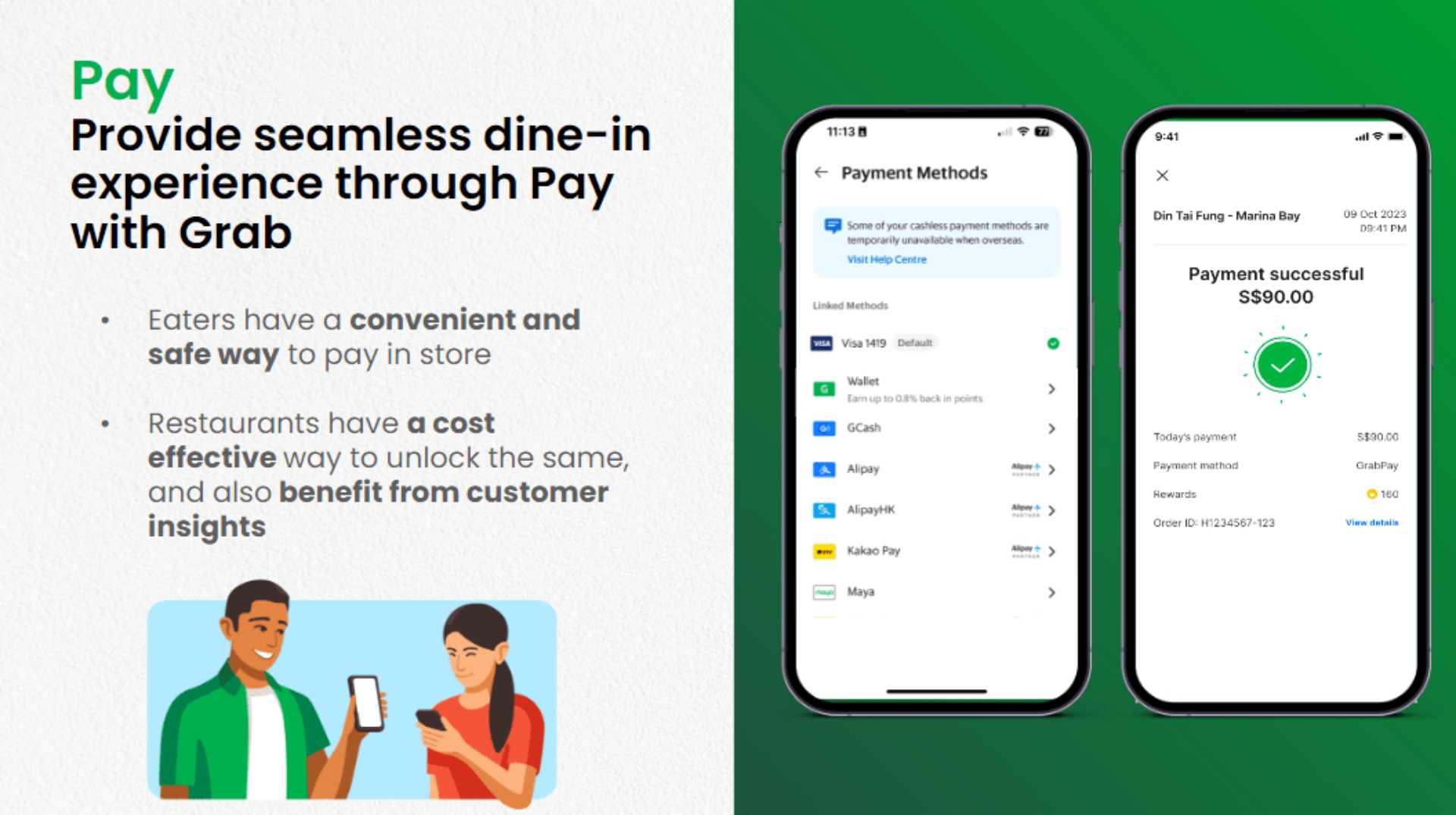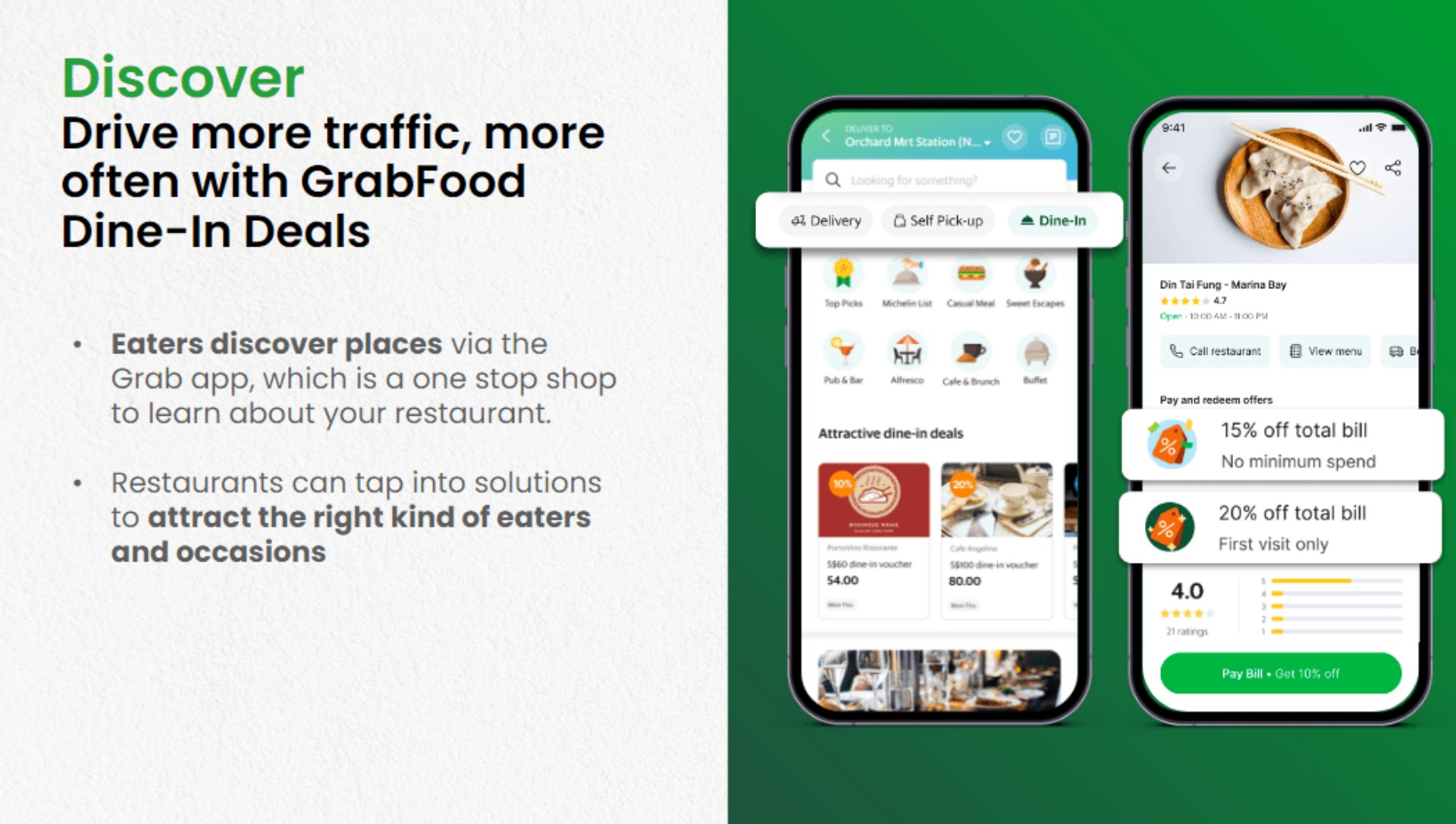Apps
remoteHQ is a powerful companion to your Zoom meetings
Access all your favorite apps with the shared browser
As most employees work from home, they begin using more digital tools than before to get things done. One of the popular tools out there is Zoom. After all, it enables not only virtual meetings but also instant communication between employees. However, it is also lacking in one important aspect: real-time collaboration. There’s an up-and-coming product that aims to revolutionize remote collaboration — remoteHQ.
Revolutionizing real-time collaboration
The need for remote collaboration during these times can’t be emphasized enough. Using Zoom, Microsoft Teams, or Google Meet is not enough since they technically only cater to the conferencing needs of many companies. As such, many platforms have existed to enable remote collaboration. Most companies now use one of these platforms so employees can work together even when they’re apart.
However, the kind of collaboration on these platforms can be limiting. Sure, employees can work together at any time of the day and at any pace they want. But this kind of flexibility can sometimes hurt employees’ productivity. With this setup, they can move on to other tasks and forget about the document. Worse, the lack of real-time feedback from colleagues means delayed results for the company.
Sometimes, employees also need to give on-the-spot feedback and changes for important documents. This kind of collaboration can be achieved with a streamlined Zoom + Google Suite workflow, or a Microsoft Teams + Office 365. However, it still results in wasted time for employees. After all, they need to go back and forth to find the documents they’re working on and to tune-in to the meeting they’re in.
Sometimes, companies just need a platform that enables on-the-spot collaboration. This is the basic premise of remoteHQ. All of the tools employees need to work together live within the platform itself. It’s also a powerful platform that will spur a more productive workforce.
Shared browser and apps included
Using remoteHQ is simple. Users create a “room” wherein they meet with others and use apps geared for collaboration. The apps that live within each room make it a stand out among other platforms.
The number one “killer” feature of remoteHQ is the shared browser that lives as an app in every room. Users can open a shared browser, and grant other users control. This enables instant collaboration more powerful than traditional workflows since every website is accessible right away.
For example, managers can open Google Docs on the shared browser, grant controls to employees, and let them collaborate on the spot — all in a single browser tab and session. In a way, this is browser screen sharing but leveled up. All employees share the same screen but they can also control the browser on their own. Since this is also a shared browser, users can continue using their favorite work apps while collaborating with others.
Presenting online? remoteHQ supercharges online presentation by letting employees view documents and make feedback in real time. Employees can upload any file they want and present it on the spot — just like how they used to do it in the past. In this sense, remoteHQ doesn’t only revolutionize online collaboration, but it also elevates virtual meetings and brings them closer to intimate physical meetings.
Employees can also talk with each other as they collaborate. Typical chat controls are available to each one within a room. They can proceed in a session with their camera on or go audio-only. And should they ever need to call out the attention of their colleagues, the “raise a hand” feature is there to help them out.
Every room comes with useful apps to boost the user’s productivity. Some of the core apps include Google Drive, notes, YouTube, Miro, Witeboard, and an audio recording and transcription for easier collaboration. Recently, support for sharing Figma design prototypes has been added too.
Unlimited rooms and workspaces
Users can manage rooms easily. They can control who gets access to each. Moreover, they can also share a public link of the room, which is perfect for sharing an interactive demo of a product to guests. After each session, they can view a timeline of others that took place in the past. They can also view the “artifacts” — that is, shared files, notes, and minute-by-minute activity.
remoteHQ offers unlimited rooms. Plus, it’s easy to keep track of private and team rooms. All rooms reside within a single workspace. Managers can create a separate workspace — think of it as departments on big companies. They are easily managed through remoteHQ’s simple and interactive interface.
Though, there’s one caveat to all this. Each room can only hold up to 15 people in a single session. Companies that strictly need a conferencing platform for their employees should fare better with Zoom, Google Meet, or Microsoft Teams. After all, remoteHQ is more geared towards the workforce that really needs a streamlined companion for the new normal.
A powerful companion in the new normal
remoteHQ is not only for businesses looking for a more powerful collaborative platform. Teachers and students can also harness the platform’s unique features for a more personalized learning session. Each room can function as a digital classroom, utilizing the available apps to make the most of distance learning.
More features are coming to the remoteHQ as it evolves and matures into a platform serving the needs of individuals who need a more flexible and powerful way of collaborating online. After all, the platform is relatively new. There are still rough edges and mobile app support is non-existent. However, the company promises mobile apps in the future for those on the go.
There’s no free tier but remoteHQ offers a free trial. It starts at US$ 15. For that, users get all the features of the platform and 5GB of storage. Those eager to try out the platform may do so by signing up on this website.


TikTok lost its voice a few months ago. Back in February, the platform lost its rights to use and offer music from artists affiliated with the Universal Music Group. A few weeks ago, Taylor Swift, the biggest artist in that group, returned to the platform. Now, other artists are following suit.
In an official press release, Universal Music Group has announced a new licensing agreement between its artists and TikTok. As a result, users can once again fill their videos with music from artists such as Olivia Rodrigo and BTS.
With the new deal, TikTok’s woes in the music department are finally at an end. When the past deal ended, Universal initially refused a renewal, alleging that TikTok does not adequately pay artists for the use of their music. Once the deadline passed, TikTok was suddenly silent. Existing videos lost their music, and newly minted ones could not use the most popular selection of songs today.
Not surprisingly, Taylor Swift was ahead of the curve. Presumably because of her ownership over her masters, the world’s biggest musical artist returned to the platform without a new Universal deal. The return also came in time for Swift’s latest album, The Tortured Poets Department.
Now, the platform finally has Universal’s entire selection back. If your videos need that extra spice, now’s the time to get back into it.
SEE ALSO: Taylor Swift is back on TikTok

Huawei will soon have its own painting app specifically designed for tablets: GoPaint. This makes the manufacturer the first to have its own self-developed painting app.
Huawei already teased its audiences with a short clip posted on its socials with the caption “Creation begins here.” GoPaint will go live on May 7.
The app will come with a wealth of brushes, and brings easy-to-use features for painting. The eventual launch of this app eliminates the need for beginners to download third-party apps, like ibis Paint X and Sketchbook.
With the integration of GoPaint along with Huawei’s capable hardware-software architecture, Huawei is pushing itself to be a creation go-to for tech users. Previously, the brand held a GoPaint Worldwide Creating Activity last year, which saw creators around the world participate.
The app will surely complement Huawei’s recent lineup of tablets which includes the MatePad 11.5 PaperMatte edition and the MatePad Pro 13.2.
The PaperMatte edition tablet eliminates glare and prevents reflection and fingerprints, replicating the feel of traditional paper. On the other hand, the MatePad Pro 13.2 offers users a smooth and seamless experience for creation, work, content consumption, and more.
The MatePad Pro 13.2 particularly features an OLED screen and works with Huawei’s 3rd gen M-Pencil for more than 10,000 pressure sensing levels. Both tablets support multi-device interconnection, remote PC access, and multi-screen collaboration.
Apps
Here’s why Grab Philippines is now focusing on dine-in too
A pivot to support consumers and partners’ needs

In a bid to strengthen its omnicommerce strategy, Grab Philippines is pivoting to an approach that sees the app put equal priority to both dine-in and food pick-up and delivery.
Although Grab’s food delivery arm GrabFood has been known throughout the years for its food pick-up and door-to-door services, Grab is working on also enhancing the dine-in experience. This aligns with Grab’s even bigger goal of meeting the needs of both consumers and MSME merchant partners.
So why dine-in “using” Grab?
As discussed during the GrabNext 2024 conference, Grab is pivoting to support the shift in consumer preferences, while integrating digital convenience to in-person dining. This move is largely due to the resurgence of dine-in culture after the pandemic.
Grab’s hybrid service model incorporates both physical presence and digital efficiency, so Grab’s restaurant partners can capitalize on the increased foot traffic.
Pay With Grab, Instant Deals
To cater to both diners and its MSME partners, Grab has rolled out two new services: Pay With Grab and Instant Deals.
Pay With Grab allows diners to pay using the Grab app for contactless transactions. They may connect bank accounts or other e-wallets that they already have used for Grab to complete the transaction.
On the other hand, Instant Deals allows restaurants to offer customizable and timely promotions to attract more customers. These deals can be adjusted in real-time to reflect trends or even weather conditions. The deals will be shown on the restaurant’s GrabFood page.
How do I exactly dine-in with Grab?
Look at it this way: Grab is trying to have more consumers search for restaurants using the Grab app itself. Say for example you’re undecided where to eat or what to eat, Grab will help with that.
Oftentimes, Filipino diners ask out loud, “Saan puwede kumain (Where to eat)?” and “Saan ba masarap kumain (What’s a good place to eat at)?” With Grab’s new approach, they can simply open the app and see for themselves. If you end up finding an interesting restaurant that suites your cravings for that moment and also happens to have promos at the time, that’s a win for both you and the restaurant.
This is why Grab is incorporating particularly the Instant Deals service. As a return, their partner restaurants also benefit from more sales. After all, Grab isn’t the “all-in-one super app” for nothing.
Better support for MSMEs
Grab has also strengthened its support for MSME partners with enhanced omnicommerce that focuses on seamless integration.
First, Grab has unified the dine-in, pick-up, and delivery services into an easy-to-use platform for MSMEs to access. This tool supports inventory management, order tracking, and customer relationship management.
Moreover, MSMEs are provided with data-driven insights to better understand customer preferences, peak times sales patterns, and more. These advanced analytics will be useful for strategic decision-making on the restaurant’s part.
Grab also offers financial flexibility for its partners by offering access to GrabFin loans and faster settlement times.
Lastly, an Improved Marketing Manager tool empowers MSMEs to efficiently create and deploy marketing campaigns. This allows them to connect better with both digital and dine-in customers.
-

 Reviews1 week ago
Reviews1 week agorealme 12 5G review: It was enchanting to meet you
-

 Reviews4 days ago
Reviews4 days agoOnePlus 12R review: Making sense of OnePlus’ latest flagship
-

 Smartphones3 days ago
Smartphones3 days agoHuawei Pura 70 Pro Unboxing and First Impressions
-

 Buyer's Guide2 weeks ago
Buyer's Guide2 weeks ago2024 Samsung TV: Buyer’s Guide
-

 Smartphones1 week ago
Smartphones1 week agoInfinix NOTE 40 Pro+ 5G: Philippine pricing, availability
-

 Features1 week ago
Features1 week agoLOQ and LOAD: The Lenovo LOQ 2024 is for gaming and more
-

 News1 week ago
News1 week agoXiaomi Redmi A3 Philippine pricing, availability
-

 Gaming1 week ago
Gaming1 week agoStellar Blade review: Strenuous but Stylish