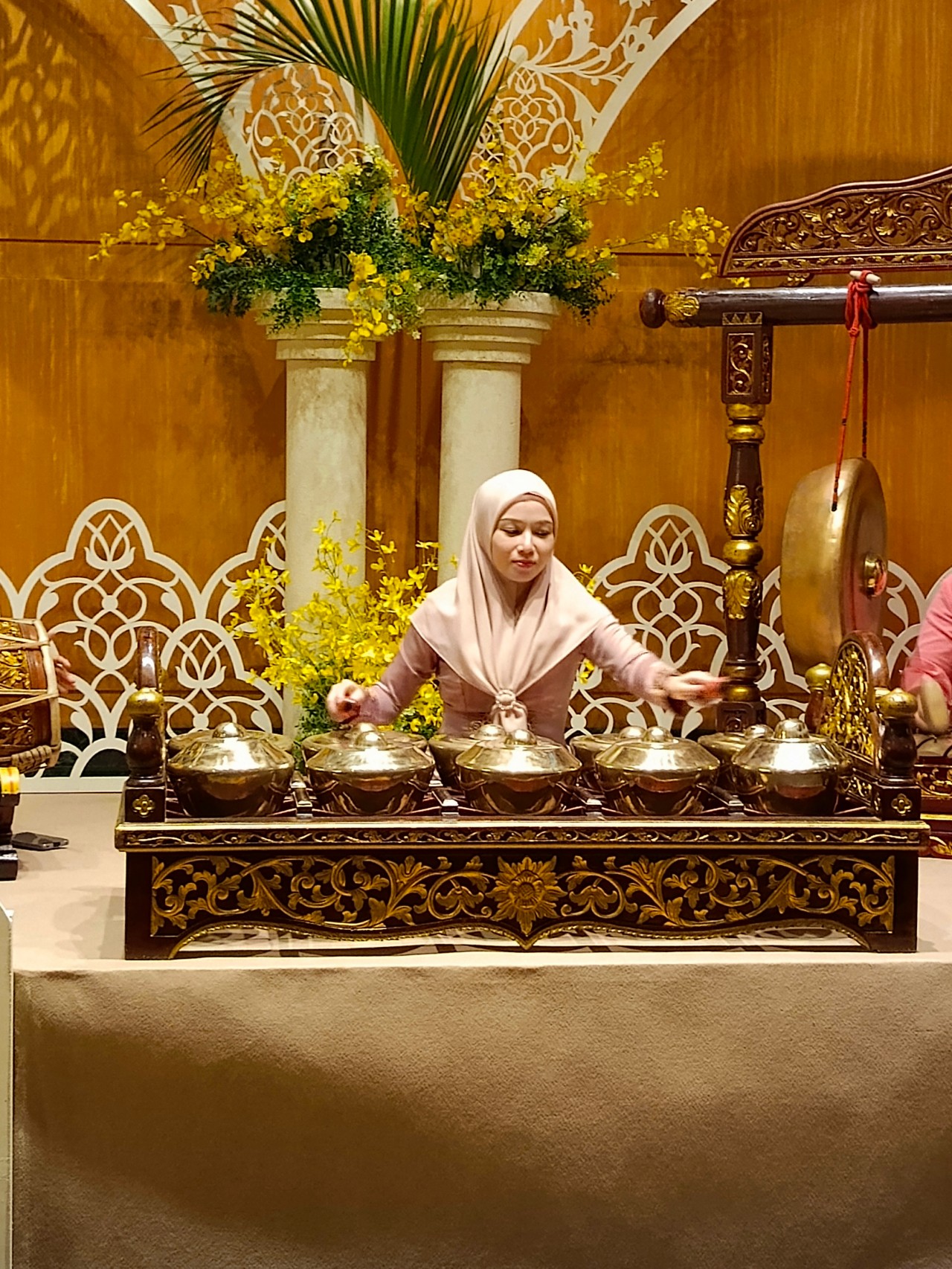The Samsung Galaxy Fold is a unique device. It’s definitely a sneak peek into the future, and good on Samsung for jumping on the trend early. The concept is promising, but is there more to it than an odd phone-tablet hybrid?
For something that retails for US$ 1,980/ PhP 109,000/SG $3,088, you should be able to use it for more than its intended purpose. So we got to thinking, what else can you do with this device? These are what we came up with.
A handy dandy wallet
Leave your old wallet at home! When folded, the Galaxy Fold clamps down real tight. This makes it perfect for storing your cash and credit card.
Clip for your bag of chips
More on its clamping power, you don’t have to worry about your unfinished chips. The Galaxy Fold will seal the packaging nicely for you.
For cooling down
We know it’s already pretty chill at this time of the year, but when things get hot, you’ll want the Galaxy Fan… err… Fold right by your side.
A trusty phone stand
Speaking of chilling, you can relax and put Netflix on with your other phone and use this a stand. Love how multi-purpose the Fold is!
A pretty (expensive) chopping board
Now we’re getting more creative. Don’t have a chopping board at home? Don’t fret, put the money you spent on the Galaxy Fold to good use by re-purposing it.
What’s cooking?
We’re getting really way out there at this point. While the screen’s radiation probably won’t be enough to heat any food up, we thought we’d still try it.
‘Coasting, roller-coasting, through my emotion’
Okay, the stove thing was probably too much. This one, well. The early display issues are supposed to be fixed already, right? So the Galaxy Fold should have no trouble holding your drink.
Look fly with the Fold
Is your wavy hair giving you trouble? Let the Galaxy Fold straighten things out for you!
Accessory for your slap bets
Something this expensive should be tough, right? Tough enough to slap someone with it? We think so!
Just a little bit of fun
You made it all the way here? Congratulations! Hope you had a good laugh or at least we gave you something to smile about. In case it’s not clear, under NO circumstances should you use the Samsung Galaxy Fold the way we illustrated here.
Unless of course you’re super rich and you can afford to ruin the device. Then by all means, do what you please.
For more serious thoughts on the Galaxy Fold check out our Hands-On.
P.S. No Samsung Galaxy Fold was harmed during the production of this article.


The Infinix Note 40 Pro+ 5G prides itself in its charging technologies. But what about its camera capabilities? Well, here’s a quick round-up of the many photos we took around the time the Note 40 series was launched in Kuala Lumpur Malaysia.
The NOTE 40 Series features a 108MP main shooter with 3x Lossless Superzoom. It also has OIS for steadier shots when taking videos.
The edits applied to the photos here only some resizing and cropping to make the page easier to load. Take a look at all these sample shots
Infinix Note 40 Pro series launch day
Kwai Chai Hong/ ‘Little Ghost Lane’
Petaling Street (Chinatown)
In and around Central Market
Bank Negara Malaysia Museum and Art Gallery
Istana Negara entrance
Merdeka Square
Malaysian Bak Kut Teh and more
Petronas Twin Towers at night
Steady shooter
The Infinix Note 40 Pro+ 5G isn’t a stellar shooter. But at its price point, it’s pretty darn decent for capturing different scenarios. Take these photos into some editing software and you can certainly elevate their look.
The NOTE 40 Pro+ 5G is priced at PhP 13,999. It may be purchased through Infinix’s Lazada, Shopee, and TikTok Shop platforms, where customers can get up to PhP 2,000 off. Additionally, the first 100 buyers can get an S1 smartwatch or XE23 earphones. Alternatively, customers may opt for the Shopee-exclusive NOTE 40 Pro (4G variant) for PhP 10,999.

Get your game on with the Lenovo LOQ 2024. This capable laptop is your entry point to PC Gaming and a lot more.
It comes an absolutely affordable price point: PhP 48,995.
You get capable hardware and the hood to support gaming and more. The Lenovo LOQ 15IAX9I runs on the 12th Gen Intel Core i5 processor and Intel Arc Graphics.
Those are key to bringing unreal graphics to this segment. Supporting latest tech like DirectX 12 Ultimate, players are able to enjoy high frame rates on the Lenovo LOQ.
Creating content? It comes with AI Advantage to help boost performance. Engines and accelerators boost the media processing workloads especially for creatives. It also works with Intel’s X Super Machine Learning, Leading to images that are as close to reality.
The laptop supports a configuration of up to 32GB of RAM and 1TB of SSD Storage.
As for its display, the device has a large 15.6-inch, Full HD panel that is more than enough for gaming, video editing, content consumption, and whatever else you do on a laptop. This display has 144Hz refresh rate, 300 nits brightness, and anti-glare.
Videos come out clear, crisp, and realistic. Audio is punchy and as loud as it gets. Windows Sonic elevates it more when you use headphones. And it just takes a few minutes to render HD videos on editing software.
As it runs on Windows 11, if you are going to use it for work, you can take advantage of various features. The Lenovo Vantage Widget is there for constant reminders, Copilot will help you organize your tasks, and Microsoft Edge is there for casual browsing.
There is an assortment of ports at the back for easy connectivity. And as this is meant for gaming, we put it to the test. Racing that looks better with high frame rate? Check. Shooting titles that require heavy work? Not a problem. You can play all your favorites and not worry about performance.
Best of all, it takes less than an our to juice up this laptop all the way to 100%.
So, whether you’re looking to get started with PC Gaming, or an upgrade for work and entertainment needs, the Lenovo LOQ has you covered.
This feature is a collaboration between GadgetMatch and Lenovo Philippines.

With all the options available in the market, shopping for TVs can get overwhelming.
One brand Michael Josh recommends whenever someone asks? It’s none other than Samsung.
They have TVs for every price point and every feature a user might prioritize.
But which one is right for you?
Keep watching our 2024 Buyer’s Guide to find out the latest Samsung TV that best matches your needs.
-

 Events2 weeks ago
Events2 weeks agoStellar Blade: PlayStation taps cosplayers to play Eve for game’s launch
-

 Features1 week ago
Features1 week agoFortify your home office or business setup with these devices
-

 Gaming2 weeks ago
Gaming2 weeks agoThe Rogue Prince of Persia looks like an ultra-colorful roguelite
-

 Accessories2 weeks ago
Accessories2 weeks agoLogitech unveils G Pro X 60 gaming keyboard: Price, details
-

 Reviews1 week ago
Reviews1 week agorealme 12+ 5G review: One month later
-

 Gaming2 weeks ago
Gaming2 weeks agoLenovo confirms development of a Legion Go 2
-

 Deals2 weeks ago
Deals2 weeks agoTCL P635 TV: Big savings for TCL’s anniversary
-

 Gaming1 week ago
Gaming1 week agoNew PUMA collection lets you wear PlayStation’s iconic symbols