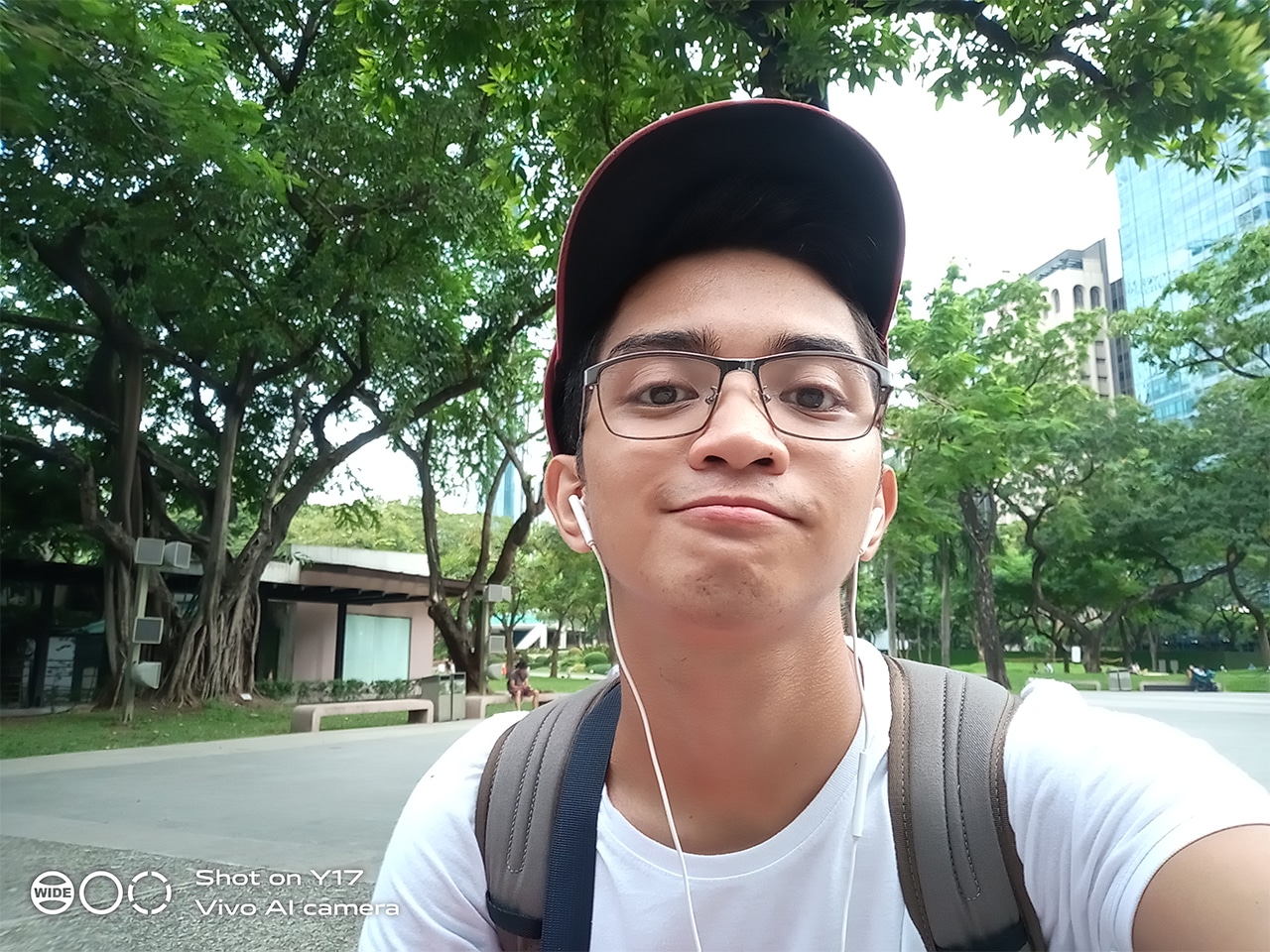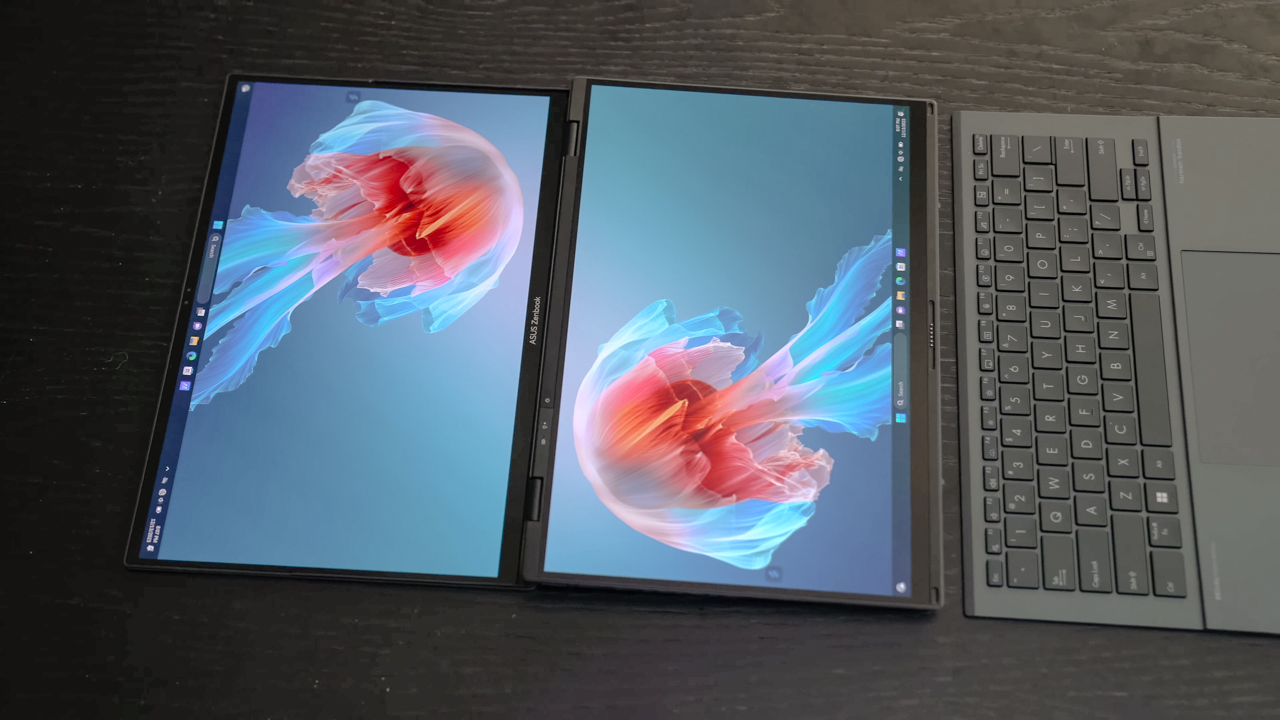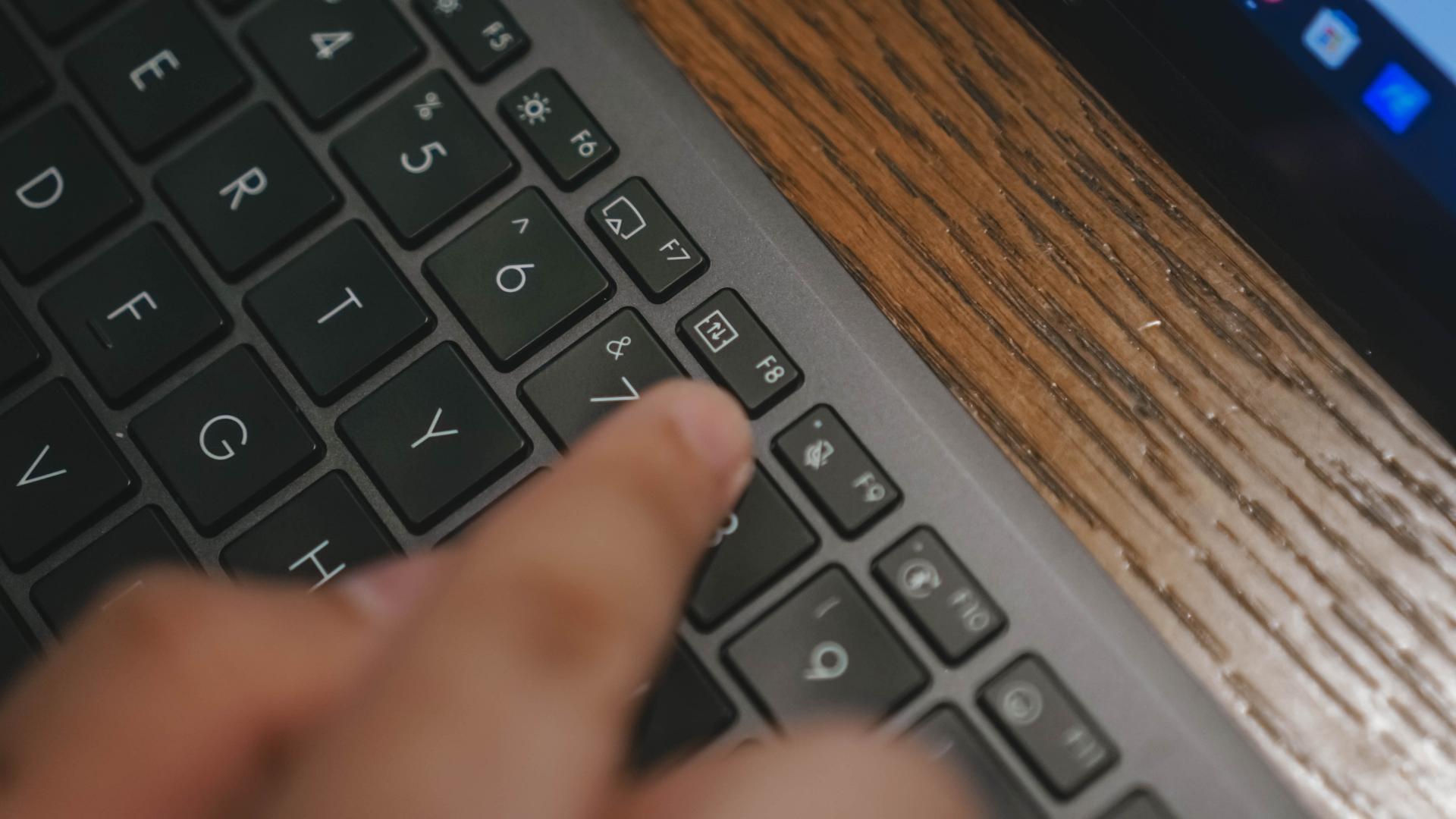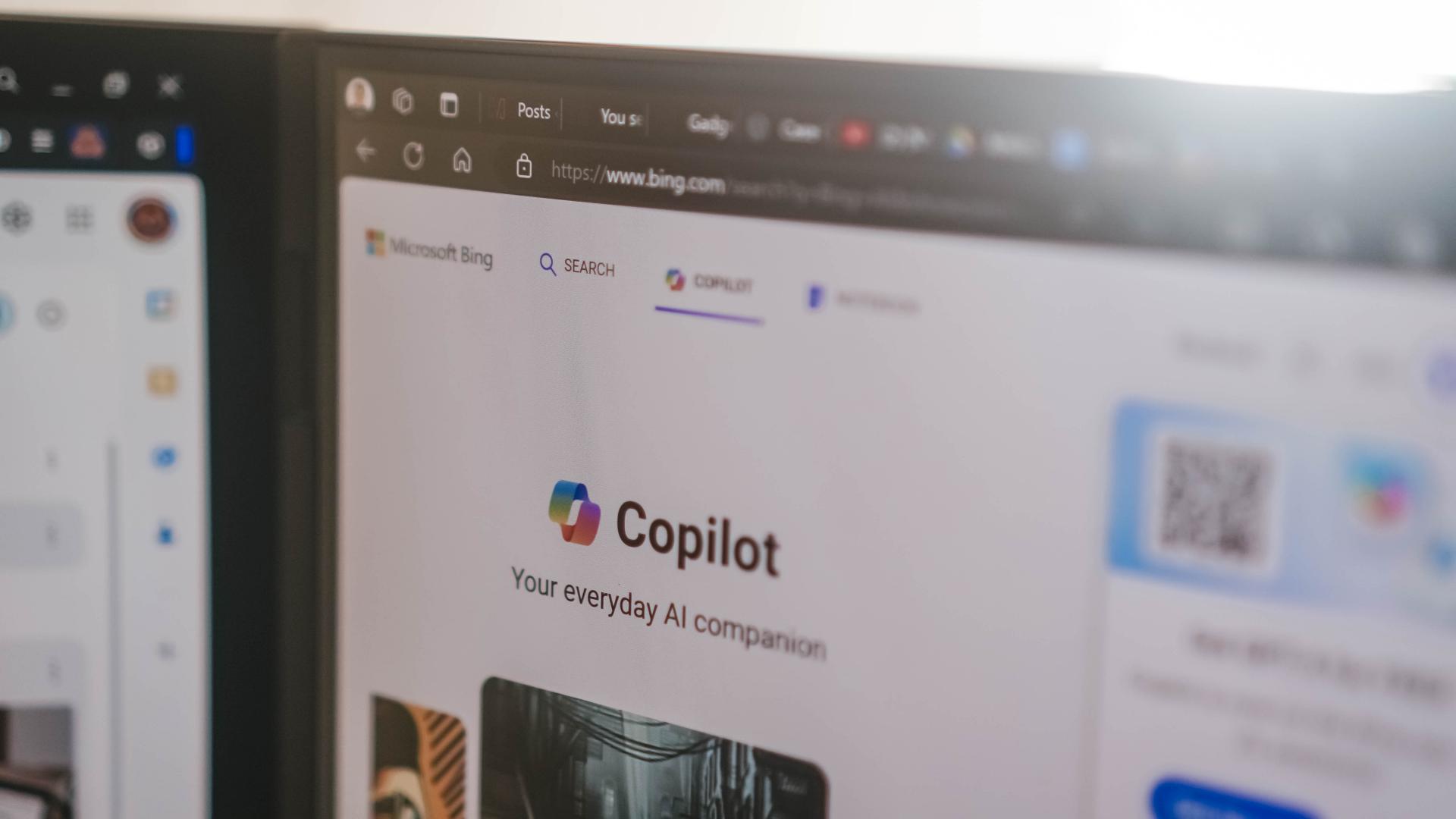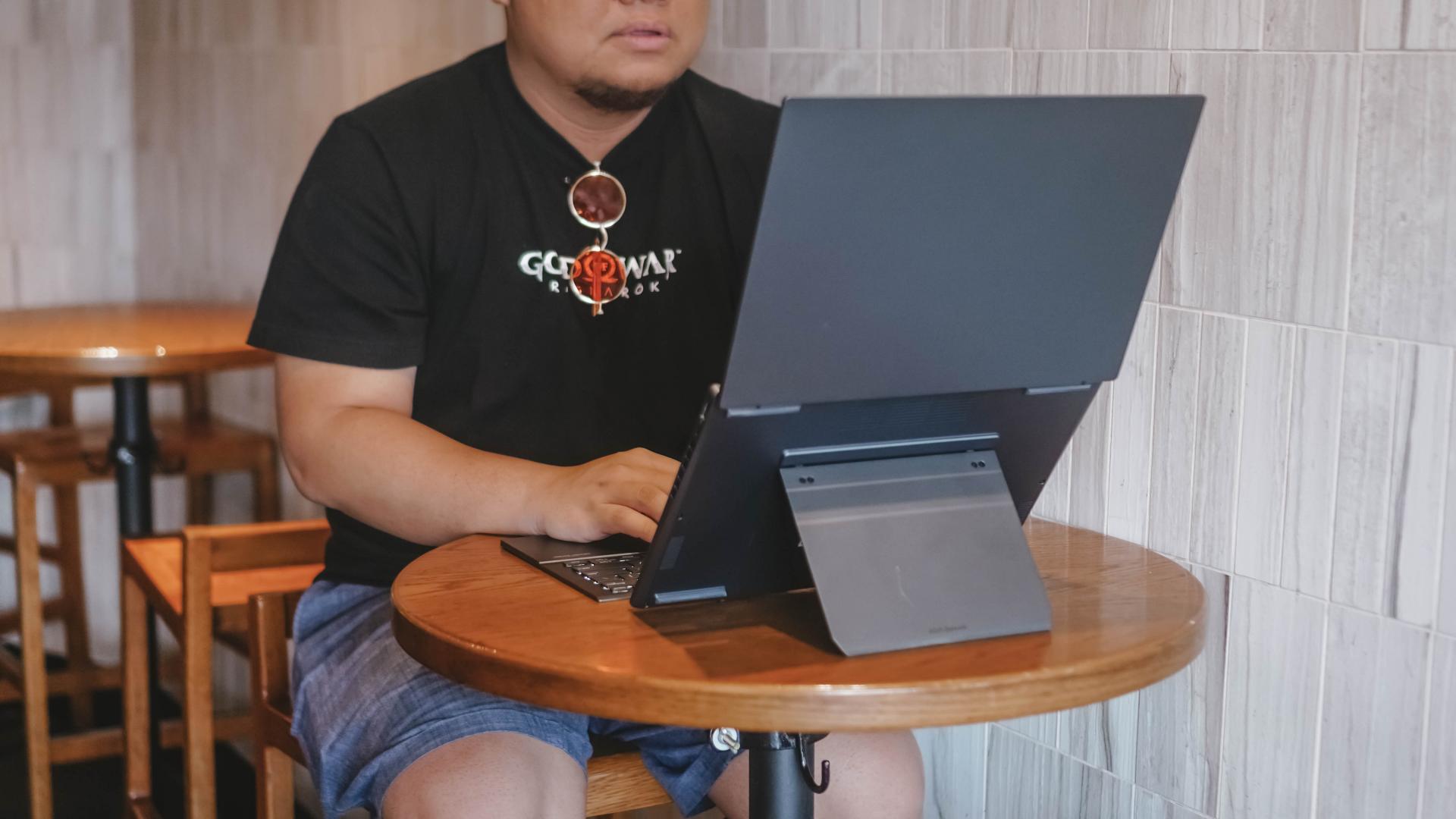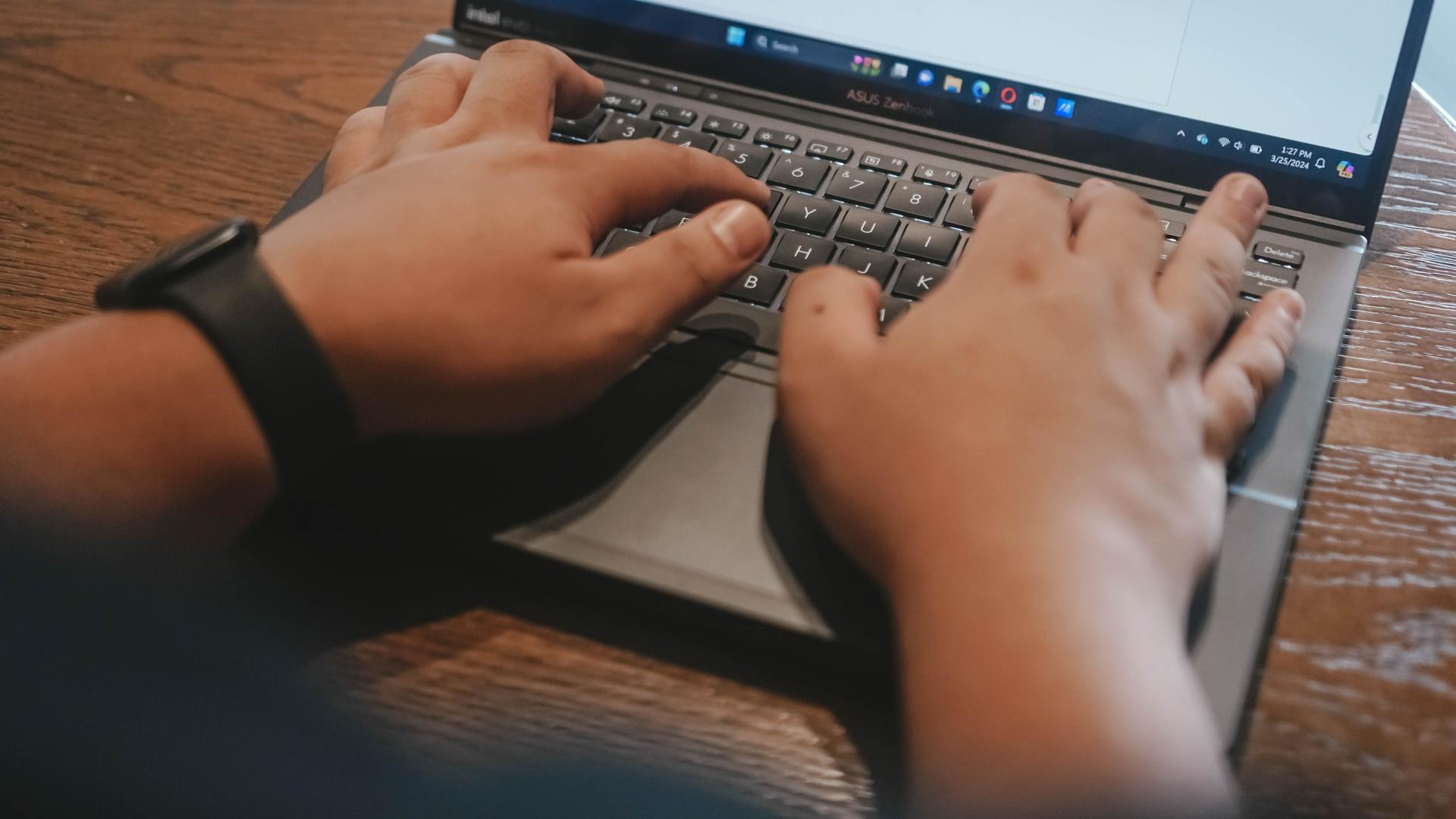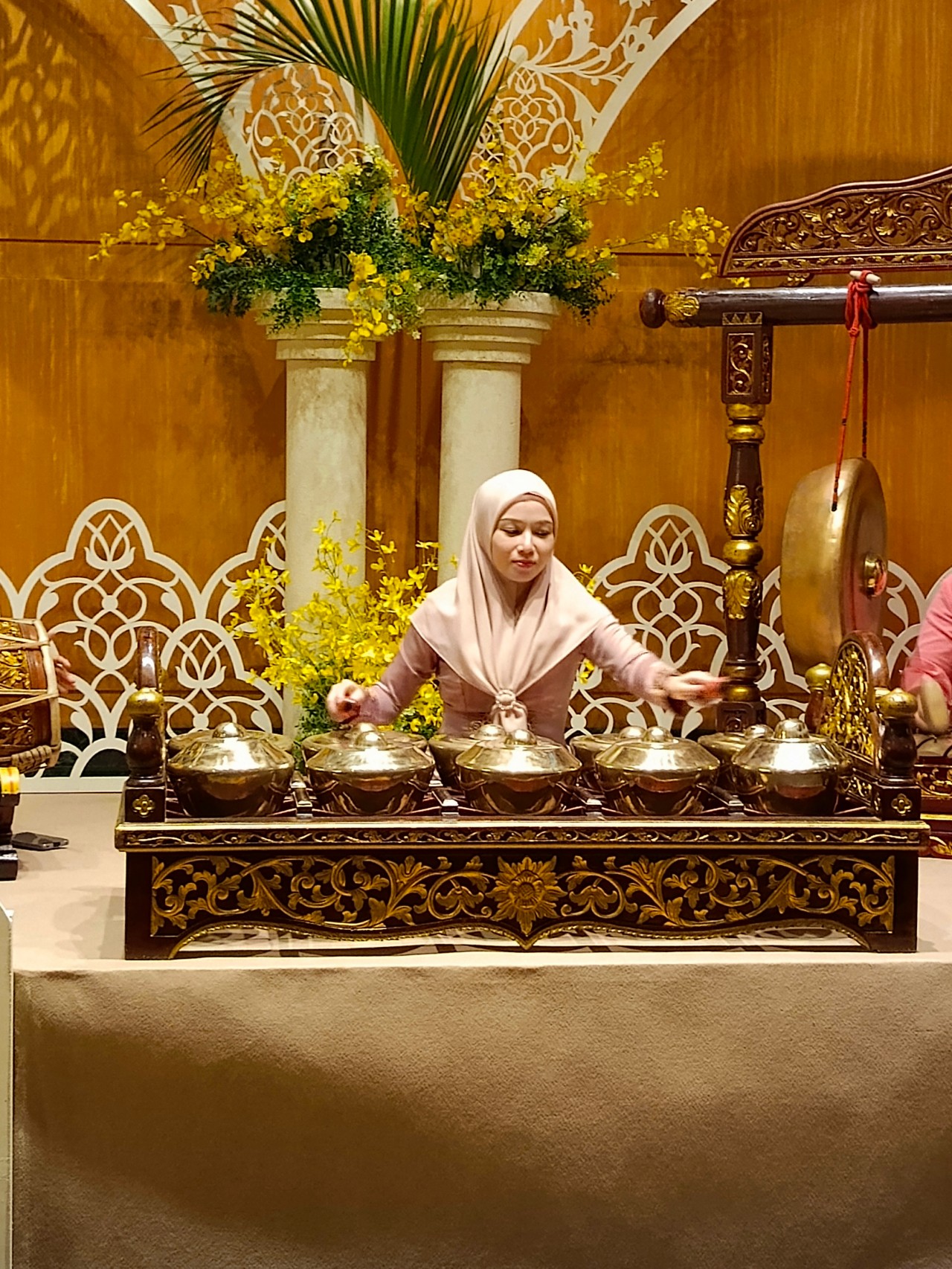Weekends are sacred. It’s a short amount of time to recuperate, relax, and take care of yourself. You can have some alone time, hang out with your loved ones, or do something fun for the first time. In other words, weekends are a time to enjoy life.
Like every normal person, I hardly ever wake up early during the weekends. I take the time to savor my bed and watch the day unfold. But when it’s time to get moving, I get up and prepare to start my day.
Before anything else, I take a 15-minute swim. It’s a quick exercise to jumpstart your day and refresh your mind from the lingering thoughts while you’re in bed.
Of course, I wouldn’t jump in a pool without taking a photo to post on social media. Luckily, I have a wide-angle camera to use so I can capture the place’s wonder.
Pro tip: Try taking wide-angle shots from a worm’s eye view to make it look like the world is big and exciting.
Not wanting to spend a lot of time on social media, I don’t edit my photos anymore and upload it as is, seeing the vibrancy and saturation of colors are lively enough to give justice to how beautiful the place is. But if you’re going to edit your photos, you can never go wrong with VSCO or Adobe Lightroom.
Weekends give us ample time to rest. When you take advantage of that opportunity, you’ll feel relaxed and consequently, you’ll look good in every photo. That’s why I couldn’t help but take a selfie first before diving in.
Pro tip: Use the camera’s timer and place your smartphone somewhere it can stand, probably a rock or something sturdy. Make sure it has a protective case to prevent scratches or other damages. Lastly, make sure a towel is nearby so you can dry your fingers before touching your phone’s screen.
After an hour of preparation and travel, I went to Makati’s Central Business District. I once saw a post showing how beautiful Makati was during a holiday. There were only a few people and cars passing by.
It gave me the idea to visit it on a weekend knowing the place won’t be as busy as it usually is. I have to say it’s a pleasant experience to enjoy the city on a weekend. The atmosphere was a bit gloomy but it’s fun taking photos while going around.
Pro tip: Make sure to activate HDR to brighten scenes that are unusually dark and against the light.
Ayala Triangle Gardens is a nice spot to walk around and take photos. People are just frolicking, hanging out with their friends, playing Pokemon Go and other mobile games while you hear them chanting and screaming after every win. Some pass by and some sit still, enjoying a patch of nature amid the concrete city.
Considering how limited weekends are, I tried to squeeze in a lot of activities. I feel more rejuvenated when I do a lot of things. This weekend, I tried to host my own surprise party for my birthday celebration.
My friends knew how extra I am in life and in everything I do, and they aren’t allowed to do anything but follow my wishes. While my friends set up the booze and games that we can play at night, I sit down and marvel at the peace this park brings.
Here’s the view behind the park’s entrance. Even when the skies aren’t blue and the city was enveloped in a moody atmosphere, the place was still beautiful.
Of course, I love selfies. Eighty percent of my gallery is comprised of selfies in different angles and lighting conditions.
Pro tip: Don’t be saddened by cloudy skies, take advantage of them. Without the sun’s harsh lighting, your selfies will look balanced since the clouds act as a diffuser. If the photo looks a little bit dark, use light-colored places to bounce light.
Smartphone cameras with built-in filters are a nice thing to have. It adds drama and gives the photo a personality. For quick stories you share, use any social media or camera app’s built-in filter. We spend a lot of time editing our photos only for it to disappear after 24 hours. How about putting that time to better use such as improving your skills in smartphone photography?
As I walked around Ayala Avenue, I passed by this covered sidewalk. Hurrying to visit my favorite coffee shop in Makati, I quickly snapped this photo only to realize it could’ve been better if I stood still and took my time to frame it perfectly.
Pro tip: Find your focal point and utilize leading lines to add perspective. This can be further highlighted by using a wide-angle camera to accentuate the elements. Don’t forget to use filters to set the mood!
Ayala’s underpass is beautiful on a weekend. I was able to magnify its beauty as if it was a scene taken out of a movie, thanks to the wide-angle feature.
One thing I always do when I’m in an escalator is to look up. Few people realize how gorgeous those ceilings are, forgetting the little details in a city’s architecture.
Pro tip: Adding shadows in your photos create a dramatic effect and adds a lot of depth. You don’t have to use HDR all the time.
Since my favorite coffee shop was closed, I went to Starbucks instead and enjoyed a cup of Teavana.
Pro tip: Use glass windows as a background when you use the portrait bokeh mode. It helps with the blurring and it adds more depth.
When I went back to the unit, I was surprised to see my friends prepared. I was only expecting some booze and games, but there was a lot more. Thankfully, the place was spacious enough otherwise I would have had to ask them to compress and use the wide-angle feature once more.
My heart was warm. There was pizza!
Pro tip: Stay away from doing flat lays when there’s a limited source of light. Chances are your shadow will ruin the image. Wide-angles are still a no since the distortion will disrupt the flat lay unless you’re planning on cropping the center part.
Photo-ops are a must for any celebration. Hence, I set up the Vivo Y17 on a timer and asked my friends to compress. Without the wide-angle, we were able to fit in. I’m glad that there are a lot of camera modes to use in different situations.
In celebrating my birthday, I opted to put down my phone and be in the moment. Life doesn’t always have to be uploaded on social media. Sometimes, the best memories are those unrecorded.
This feature was produced in a collaboration between GadgetMatch and Vivo Philippines.


In case you’re wondering, it’s pronounced /pyu-ra/. And it’s more than just a name change. All four models of the Pura 70 series come with a set of cameras that will make your jaw drop. Though it’s not the most impressive Ultra, the Huawei Pura 70 Pro is still capable of shooting breathtaking photos all by itself.
Arranged like a hidden Mickey, the Pura 70 Pro’s camera island features a triple threat of cameras, highlighted by a vastly improved telephoto lens when compared to the regular model.
- 50-megapixel f/1.4-4.0 25mm main
- 48-megapixel f/2.1 93mm 3.5x optical telephoto
- 5-megapixel f/2.2 13mm ultrawide
A Huawei-filled stay in China
While there are different brands operating in the region, Shenzhen is a much bigger playground for Huawei. The brand maintains multiple flagship stores and a sprawling campus there.
Our first stop was the first global flagship store for Huawei. The building features a huge central area, a lineup of cars, and, of course, spots to try the brand’s latest innovations.
As you’ve probably read from our first impressions, one of the most iconic demonstrations during the entire trip was of a spinning picture disc of a surfer frozen in time by the Pura 70 Pro’s Snapshot mode.
Mixing it up at MixC
While the previous store was impressive, it didn’t show just how popular Huawei was in China. Luckily, our next stop was in the center of a sprawling shopping center called MixC. This location had lots of cafes and shops nearby.
The branch itself features a 24-hour vending machine, a stage for lessons on how to use Huawei’s products, a smart home demonstration, and a third floor for aftermarket solutions (or even just to chill). Take a peep at how many people are in the store to try out Huawei.
Being in the middle of the city, it was also the perfect spot to try out the smartphone’s impressive zooming capabilities. Zooming into the city’s buildings, the camera captured far-away balconies to virtual perfection.
A little bit of nightlife
Speaking of the city, what would a trip be without some local nightlife? Early in the night is filled with commuters going home, night vendors peddling their wares, and lots of motorcycles.
Though the city sleeps earlier than more bustling metropolises, Shenzhen’s late night still makes for some subdued scenes and gentle nightscapes.
Oh, and how about some astrophotography?
Huawei’s campus or a European wonderland?
The next day, we went to Huawei’s massive headquarters in Shenzhen. Now, to call it “massive” is still an understatement. Supported by its own transit system, the campus features multiple “regions” inspired by architecture from different European countries.
Oh, and in case you missed it, yes, it has its own train. Excuse us; it’s time to head to Hogwarts.
There’s a big lake that boats can pass through. And, if you’re lucky enough, you might be able to spot a few black swans swimming around.
Goodbye, China
Unfortunately, all good trips must come to an end. We’re not saying goodbye until we use the Pura 70 Pro up, up in the air, though.
How impressive can a camera get?
A few years ago, I used the Huawei P20 Pro as my daily driver. Since then, I’ve moved on to the Google Pixel 6, a capable shooter in its own right. However, the Pura 70 Pro just made me fall in love with smartphone photography — nay, photography, in general — all over again.
The camera is just a beast in most shooting conditions. Plus, the AI-based enhancement is the cherry on top. Because the enhancements take a second, you can quickly see a before-and-after comparison. Some adjustments are minute, but they’re all substantial enough to make all the difference. Plus, you can barely notice the manipulation.
Okay, granted: it’s not perfect. There are some shots where the AI enhancement is more blatant. It also favors warmer hues in some conditions. But overall, it’s an amazing camera that I’m having a blast experimenting with.

We are fans of what ASUS did with their latest dual screen offering — the ASUS Zenbook DUO 2024. The Zenbook Duo isn’t exactly new. ASUS has been adding extra screens to their laptops whenever they can — but never quite like this.
You see, ASUS managed to put a literal second display but still make it compact enough to fit most bags with provision for 14-inch laptops. As cliché as it sounds, the Zenbook DUO 2024 is an engineering marvel.
However, it’s more than just a gimmick. In our review, we noted how the form factor lent to a slight boost in productivity despite us not maximizing the product just yet. With that, let us share with you our favorite things about the ASUS Zenbook DUO 2024.
A unique mode for every scenario
A built-in, sturdy kick-stand unlocks the many possibilities available to the Zenbook DUO 2024. Some of the modes are: Laptop, Dual Screen, Desktop, and Sharing.
Each one lends itself nicely to different work and media consumption scenarios. Don’t feel like showing off? Keep things discreet and save some battery life with laptop mode.
Need two screens? Switch to either Dual Screen or Desktop mode to take advantage of more screen real estate.
Presenting something to someone across the table? Sharing mode lays the laptop flat allowing for easier viewing.
The ability to morph to different modes depending on your needs is astounding. The best thing is that it is both functional and can serve as an ice breaker.
Oh and we’ll never tire of sharing how the Desktop mode is perfect for watching two K-Pop fancams at the same time.
Screen Xpert for the dual displays
This form factor won’t work without the right software support backing it. To that end, ASUS made Screen Xpert. What it does is essentially let you adjust the layout of the apps according to your needs.
You can have up to four (4) apps live viewed at the same time. For our part, we usually only divided the screen to two, using one to reference a review guide or press release while writing news articles and/or reviews.
But if you’re monitoring certain things, this will be pretty helpful having multiple windows laid out right away to get a quick overview of things is a godsend.
The best thing is that a lot of these functions work intuitively. There’s a single button you can press to easily switch what’s displayed on the two screens.
If you want more granular control, you can have the Screen Xpert floating bar ready at your disposal. Here you can control the brightness level of each screen individually. You also have the ability to change the orientation of each screen to your liking.
There are also App Switcher and App Navigator functions to give you a better, more seamless way to layout the apps you use so that it’s most efficient for your needs.
AI, Copilot, and more
Something we didn’t mention much in the review is how the laptop is built with the AI age in mind. Powered by Intel Core Ultra 7 155-H, this thing is equipped with an NPU chip to aid in on-device AI tasks.
There’s stuff that happens in the background like making sure the AI-related tasks are processed with the NPU while the main CPU handles the rest. In the simplest terms, the Intel Core Ultra 7 is smart enough to delegate a task to the chip that will best execute it. That results in a more optimized overall performance.
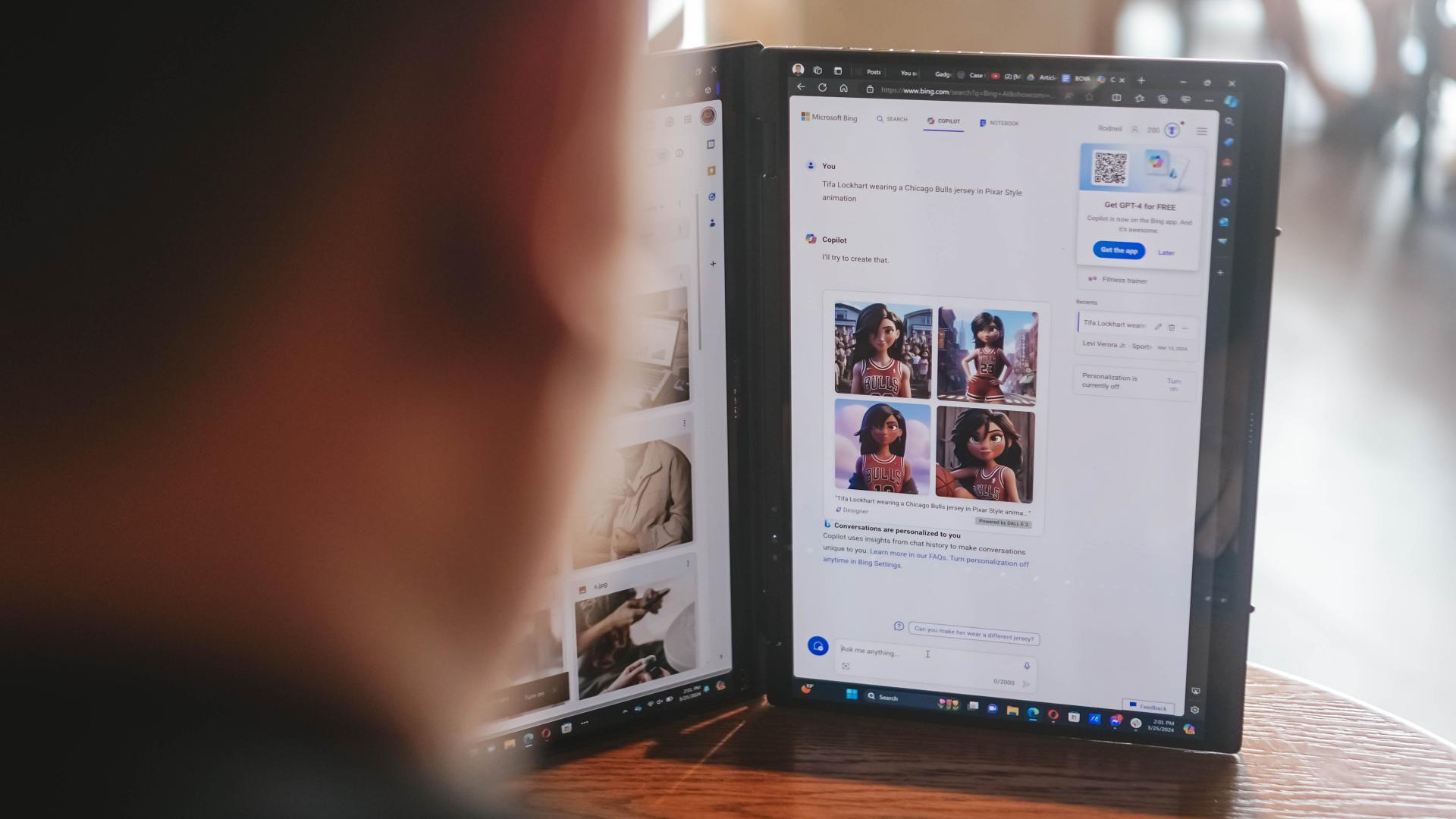
Copilot is one of the biggest AI additions to any Windows machine. The possibilities are close to limitless. For our part, we’ve only really played around with Copilot Designer. But there’s so much more that you can do with it. Just remember to always check the results. Every AI output still needs a human touch.
AI is also present in other functions like noise cancellation and the camera. AI Noise Cancellation makes sure you can hear and be heard no matter what scenario you’re in. It’s perfect for remote workers who do not exactly have control over their immediate surroundings.
Meanwhile, AiSense Camera works not only as a Full HD IR camera. It also automatically detects the lighting levels in your environment and adjusts brightness levels accordingly. You also get functions like auto-framing and background blur. Lastly, there’s the slightly creepy Eye Contact feature that locks your gaze to the camera. It can be a bit disorienting so maybe pick the occasions when you’ll use it.
GlideX
Working beyond this dual screen laptop? ASUS also made sure to equip the Zenbook DUO 2024 with software that makes adding even more screens a no-sweat task.
With GlideX you can easily connect your Zenbook DUO 2024 with smartphones, tablets, or even another PC. Even better, it’ll give you the option to control everything from a single device.
DUO more
For a first-of-its-kind device, the ASUS Zenbook DUO 2024 is pretty darn polished. That’s thanks largely to the company experimenting with dual screens long before releasing this dual screen machine.
The Zenbook DUO 2024 literally lets you do more, providing options for flexibility that will help you optimize your workflow so you can finish your tasks more efficiently. This is more than just a gimmick device, it’s actually helpful and that’s because ASUS took the time to fit it with the proper software support.
More on the ASUS Zenbook DUO 2024 here.
This feature is a collaboration between GadgetMatch and ASUS Philippines.

The Infinix Note 40 Pro+ 5G prides itself in its charging technologies. But what about its camera capabilities? Well, here’s a quick round-up of the many photos we took around the time the Note 40 series was launched in Kuala Lumpur Malaysia.
The NOTE 40 Series features a 108MP main shooter with 3x Lossless Superzoom. It also has OIS for steadier shots when taking videos.
The edits applied to the photos here only some resizing and cropping to make the page easier to load. Take a look at all these sample shots
Infinix Note 40 Pro series launch day
Kwai Chai Hong/ ‘Little Ghost Lane’
Petaling Street (Chinatown)
In and around Central Market
Bank Negara Malaysia Museum and Art Gallery
Istana Negara entrance
Merdeka Square
Malaysian Bak Kut Teh and more
Petronas Twin Towers at night
Steady shooter
The Infinix Note 40 Pro+ 5G isn’t a stellar shooter. But at its price point, it’s pretty darn decent for capturing different scenarios. Take these photos into some editing software and you can certainly elevate their look.
The NOTE 40 Pro+ 5G is priced at PhP 13,999. It may be purchased through Infinix’s Lazada, Shopee, and TikTok Shop platforms, where customers can get up to PhP 2,000 off. Additionally, the first 100 buyers can get an S1 smartwatch or XE23 earphones. Alternatively, customers may opt for the Shopee-exclusive NOTE 40 Pro (4G variant) for PhP 10,999.
-

 Reviews1 week ago
Reviews1 week agorealme 12 5G review: It was enchanting to meet you
-

 Reviews4 days ago
Reviews4 days agoOnePlus 12R review: Making sense of OnePlus’ latest flagship
-

 Smartphones3 days ago
Smartphones3 days agoHuawei Pura 70 Pro Unboxing and First Impressions
-

 Buyer's Guide2 weeks ago
Buyer's Guide2 weeks ago2024 Samsung TV: Buyer’s Guide
-

 Smartphones1 week ago
Smartphones1 week agoInfinix NOTE 40 Pro+ 5G: Philippine pricing, availability
-

 Features1 week ago
Features1 week agoLOQ and LOAD: The Lenovo LOQ 2024 is for gaming and more
-

 News1 week ago
News1 week agoXiaomi Redmi A3 Philippine pricing, availability
-

 Gaming1 week ago
Gaming1 week agoStellar Blade review: Strenuous but Stylish