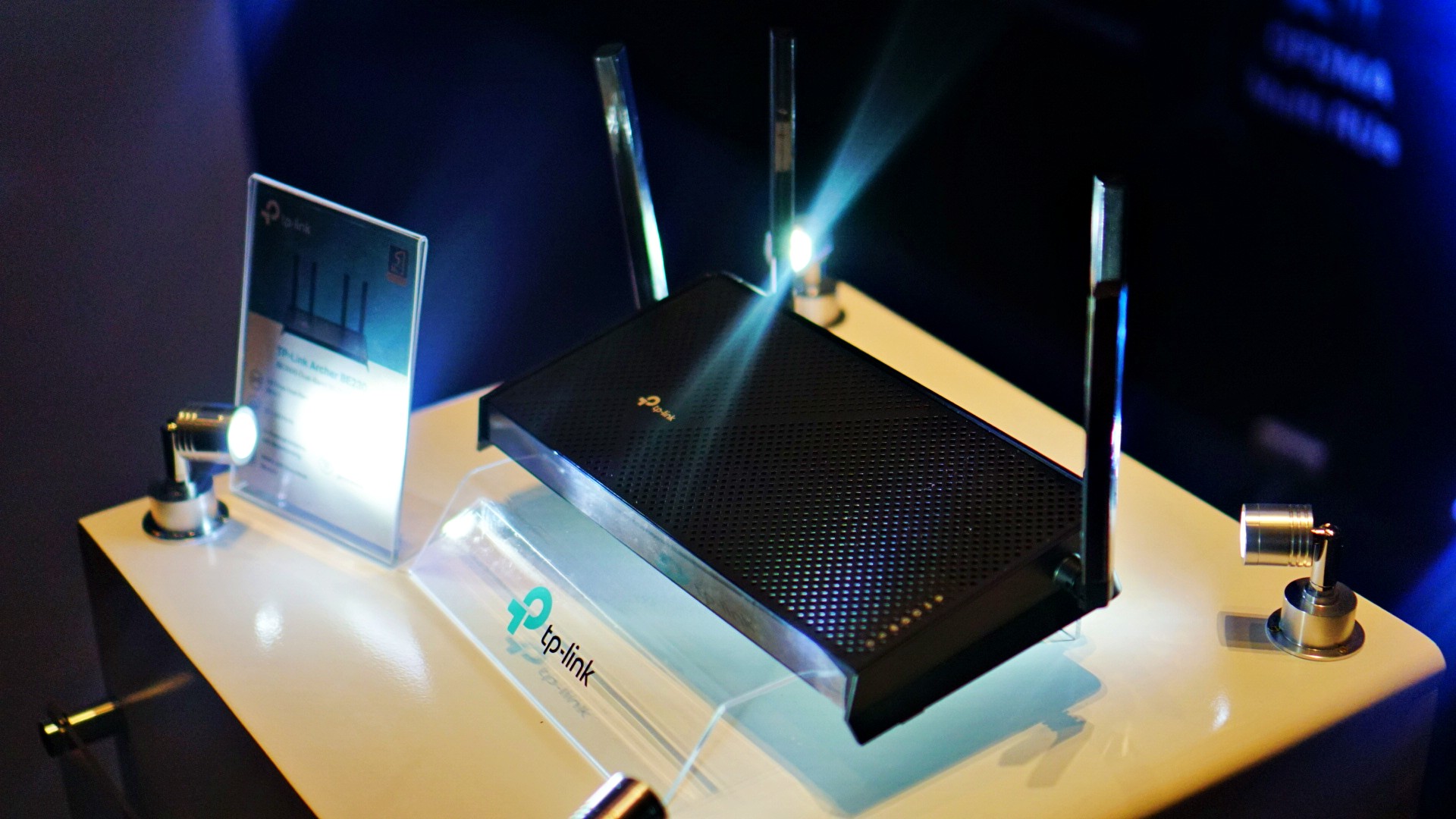Accessories
Sony WF-1000XM3: Masterclass in noise cancellation
Unheard of quality for truly wireless earbuds
I could probably copy-paste a lot of what I wrote on the WH-1000XM3 hands-on and still be mostly accurate. When Sony said that most of what those cans offer can also be found on the WF-1000XM3, I was excited. But I also had my doubts. Those doubts though, were completely shattered.
Before we go on to how good it sounds, let me show you how pleasant it is on the eyes. Looks are always subjective and the Sony WF-1000XM3 in particular I like very much.
The black variant has some gold highlights and that’s as sexy and elegant as it can get.

Looks boil down to preference and my eyes gravitate towards the Sony WF-1000XM3 more than the Apple Airpods
What I really l love is its size. It sits right in between the Apple Airpods and the Galaxy Buds. I think the Airpods protrude too much while the Galaxy Buds are a bit too tiny for my stubby fingers. The WF-1000XM3 is neither too long nor too small. It’s just right. 👌🏽
The magnetic case is also fantastic. It sucks the buds right in. Even if you turn it upside down, there’s no risk of it falling so easily unlike yours truly. Oddly enough, the case itself won’t stand right side up since the flat surface is the lid. Weird design choice, but nothing too bothersome.
The fit boils down to preference. You do get a number of eartips included in the box but for some people, earbuds just aren’t for them. And that’s fine. But if you’re into earbuds, I’m confident you’ll find something here that will work for you.
Tap to control
Similar to most wireless earbuds, both the left and right buds have a small touch panel. Tap the right bud once to pause and/or play, twice to go to the next track, and thrice to go to previous track.
The left bud controls the ambient sound. Tapping once turns ambient sound on/off. Holding the left bud pauses your music and turns on the ambient sound. It’s perfect for when you’re about to get your coffee.
The left bud also triggers the voice assistant. Press and hold to gain access to the assistant of your choice. Currently the WF-1000XM3 works with Google Assistant and Amazon’s Alexa.
Pairing, by the way, looks a little funky. You need to hold both touch panels on the right and left earbuds for about seven seconds for these to go into pairing mode. Once done though, the pairing is fast and smooth.


You can customize all these controls by whipping out your phone and going on the Sony Headphones Connect app. However, I don’t see anyone needing to tinker with this as much.
One thing you’ll need your phone for (or laptop if that’s where these wireless buds are connected) is volume control. There’s no way to adjust the volume on the buds so you’re left with having to reach for your device to do so.
I didn’t have a problem with this since that’s how I usually control the volume anyway. However, some people might find this to be an issue.
Masterclass in noise cancellation
This is where these wireless earbuds truly shine. When the WF-1000XM3 was announced, Sony said it’ll bring a noise cancellation level that’s close to the WH-1000XM3. They weren’t lying.
One day I had a bunch of scripts to finish but it was pretty noisy in the GadgetMatch HQ since my colleagues were shooting something. I sat myself in our writing corner, put the earbuds on, and fired up my Animé Soundtracks playlist.
I was super zoned in that I didn’t realize one of my colleagues was calling my attention. It wasn’t until he tapped my shoulder that I noticed him.
But unlike the WH-1000XM3 ( I swear to goodness, Sony needs to come up with better names), the noise is just significantly reduced instead of cancelled when you’re not playing anything. However, when you turn on the music, that is all you will hear.
It was so much easier to get lost in all the emotion of RADWIMPS’ Nandemonaiya from the movie Your Name or get pumped to BURNOUT SYNDROMES’ Fly High from the series Haikyuu!! Because the WF-1000XM3 just isolates you from your surroundings letting you take the music all in.
In fact, the music and noise cancellation is so good that I don’t recommend you turn it on when you’re out on the streets. I drew the ire of a motorist one time I was walking home because I wouldn’t get out of his way. But that’s more a commentary on the lack of actual sidewalks where I usually walk more than anything else.
My advice is to always be aware of your surroundings when you have these earbuds on.
Superb sound quality
That said, when you have the luxury of actually tuning everyone out without worrying too much about what’s around you, these babies work like absolute magic.
It’s fantastic for long commutes. When I know I’m gonna be on the road for over an hour, I usually turn to podcasts. Give She Said, He Said, a listen if you want more tech fix.
For more pop culture stuff try this. I usually listen to sports podcasts so for NBA stuff I’ve been listening to The Ringer NBA Show a lot lately. If you’re into women empowerment and female athletes there’s this relatively new one called Go Hard Girls.
Whatever you decide to listen to, it’s guaranteed to sound great on the WF-1000XM3. I find the audio to be perfectly balanced. I was never really the type to be all about that bass, but if you are, the settings can be tweaked on the app.
If you’re all about the music, I find that the nice evened out sound that these earbuds produce lend nicely to any genre. On any given day I switch from Fall Out Boy to TWICE and when I’m in the mood to dwell in my recurring existential dread, I just put John Mayer’s Gravity on repeat.
Probably not a gym partner
It’s important to note that these earbuds are not IP-rated. While Sony says there hasn’t been any reports so far of it breaking from exposure to sweat and/or moisture, it’s probably wise to go with something else when you’re on your fitness journey.
That’s about the only major concern. If you tend to move around a lot, you don’t have to worry about these falling off. Once you find the tip that’s right for you, they’re pretty snug without being uncomfortable and you don’t have to worry about these falling from your ears.
Great battery life, okay for calls
I’ve had these earbuds for a week and charge it was the first thing I did. I haven’t plugged it even once during the entire testing phase and I’ve used it a lot for listening and video editing.
I have also taken a few calls with these on. I got zero complaints from the person on the other line about how I sound. However, I still won’t record anything using these mics. For things like that, it’s best to still go for something wired.
Is the Sony WF-1000XM3 your GadgetMatch?
As of writing, I’ve yet to test the earbuds that people say are in direct competition with the Sony WF-1000XM3. But if you’re looking at this against the likes of the Apple Airpods, Samsung Galaxy Buds, or even the Jabra Elite 65t, I can confidently say these blow those out of the water.
The extra cash you’re paying for is worth the level of noise cancellation and sound quality that you’ll get from these beautiful earbuds. Speaking of which the WF-1000XM3 is available in the Philippines for PhP 12,999. In Singapore it retails for SG$ 349 (US$ 257). You can check your local Sony websites for pricing elsewhere in Southeast Asia.
The noise cancellation, sound quality, battery life, and even design that the Sony WF-1000XM3 offer adequately matches its price point. Sony’s ahead of the pack in the noise-cancellation department and the WF-1000XM3 — while it badly needs a new name — is a testament to that.


TP-Link has officially announced its new Wi-Fi 7 capable devices, including two new Archer routers and the DECO BE25 mesh. Particularly, the Archer BE230 which promises 49% better transmission speed is now available via TP-Link’s Shopee and selected retailers.
TP-Link’s Wi-Fi 7 products revolutionize the way users experience wireless connectivity. Aside from blazing-fast speeds and reduced latency 20% better than previous generation devices, these products come with several features like Multi-Link Operation to optimize network efficiency.
Users can expect better allocation of resources, reduced interference, and smoother data transmission overall. The devices also offer better and more reliable coverage across larger areas, reducing dead zones. The products also come with new security features and enhancements for better network protection. Among them are stronger encryption standards and enhanced defenses against emerging threats.
New Tapo lineup
Aside from the Wi-Fi 7 products, TP-Link has also unveiled a new lineup of smart home products, including the Tapo C425 wire-free security camera. The brand has also released the Tapo Smart Battery Video Doorbell, Tapo C720, and 2K QHD Smart Floodlight Camera, to name a new. These solutions will be released by May 2024.
Price, availability
The TP-Link Archer BE230 is priced at PhP 5,990. The brand will release another router, the Archer BE400, during the third quarter of 2024.
On the other hand, the TP-Link DECO BE25 mesh will be available by June 2024. It will come in the two-pack and three-pack options for PhP 13,990 and PhP 19,990, respectively.
Lastly, the RE235BE range extender and Archer TBE400UH adapter shall be released in June and July 2024, respectively. They are priced at PhP 4,990 and PhP 3,190.
Accessories
Logitech introduces a dedicated shortcut for ChatGPT
Compatible with most keyboards and mice

Artificial intelligence is already meant to simplify a workflow. However, despite the ease, there are still a few ways to optimize the process. Today, Logitech has launched a new shortcut to launch ChatGPT straight from your mouse or keyboard.
Minus programmable hotkeys or buttons, there are hardly any built-in way to easily access an AI model. For a typical workflow, it still consists of manually opening the model on a separate window and keeping it within cursor’s reach throughout the day.
Logitech is simplifying the process by adding a dedicated shortcut for its devices. With a Logitech keyboard or mouse supported by the Logi Options+ app, users can program a keyboard or mouse button for the new Logi AI Prompt Builder.
Once activated, the AI Prompt Builder automatically accesses easy options for highlighted text. For example, users can easily rephrase or summarize the text. Likewise, they can input their own custom queries. By eliminating a few clicks and some typing throughout the day, the new tool hopes to save you time.
While most Logitech keyboards and mice are compatible with the new tool, it is also more easily accessible with the new Logitech Signature AI Edition Mouse. The new mouse has a dedicated button just for AI prompts. If you’re an AI power user, this one is perfect for you.
SEE ALSO: Logitech unveils G Pro X 60 gaming keyboard: Price, details

I’ve got a new favorite pair of headphones.
They look good, sound good, last long, are compact and portable.
Most of all? They are from a brand that I truly love.
But I’m getting ahead of myself.
Here’s are V Major reasons why I love the new Marshall Major V!
-

 Features2 weeks ago
Features2 weeks agoFortify your home office or business setup with these devices
-

 Reviews1 week ago
Reviews1 week agorealme 12+ 5G review: One month later
-

 Gaming2 weeks ago
Gaming2 weeks agoNew PUMA collection lets you wear PlayStation’s iconic symbols
-

 Accessories1 week ago
Accessories1 week agoMarshall Major V: Reasons Why I Love It
-

 Gaming2 weeks ago
Gaming2 weeks agoMore PlayStation 5 Pro specs have been leaked
-

 Features1 week ago
Features1 week agoWhy choose the MSI Claw?
-

 Gaming2 weeks ago
Gaming2 weeks agoUbisoft is taking away copies of The Crew from your library
-

 Gaming2 weeks ago
Gaming2 weeks agoOne Piece Odyssey coming to Nintendo Switch