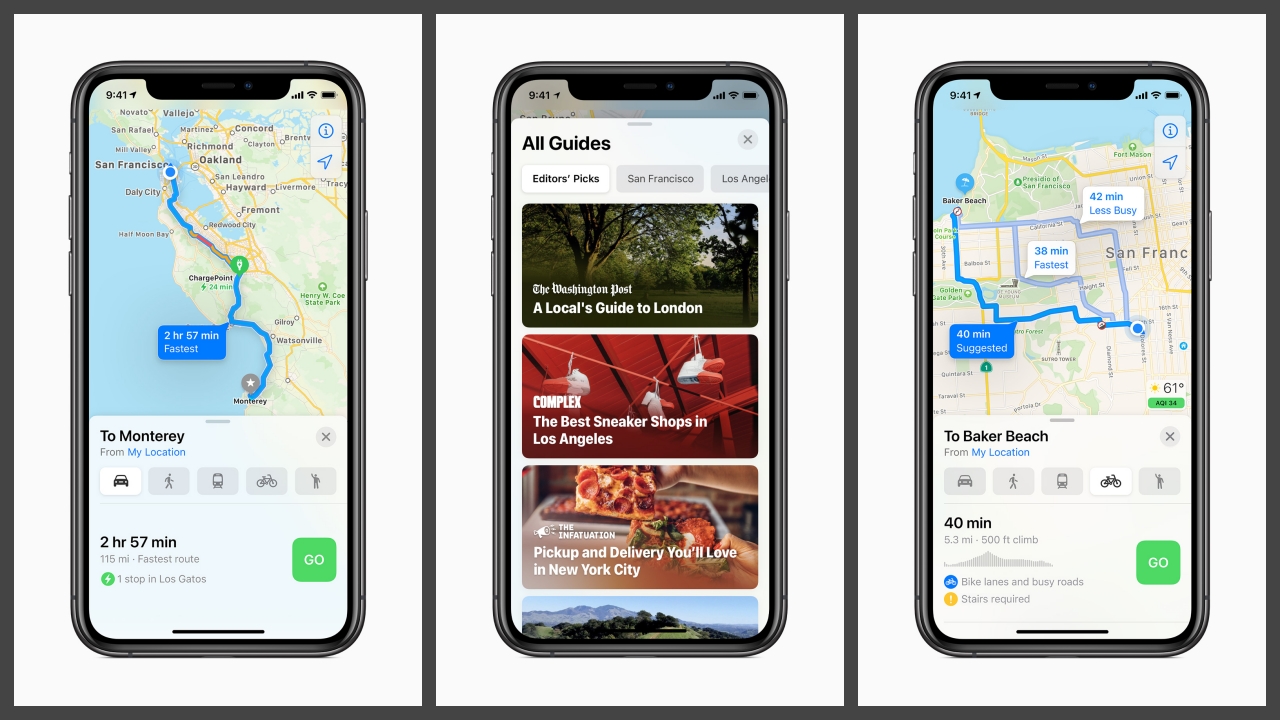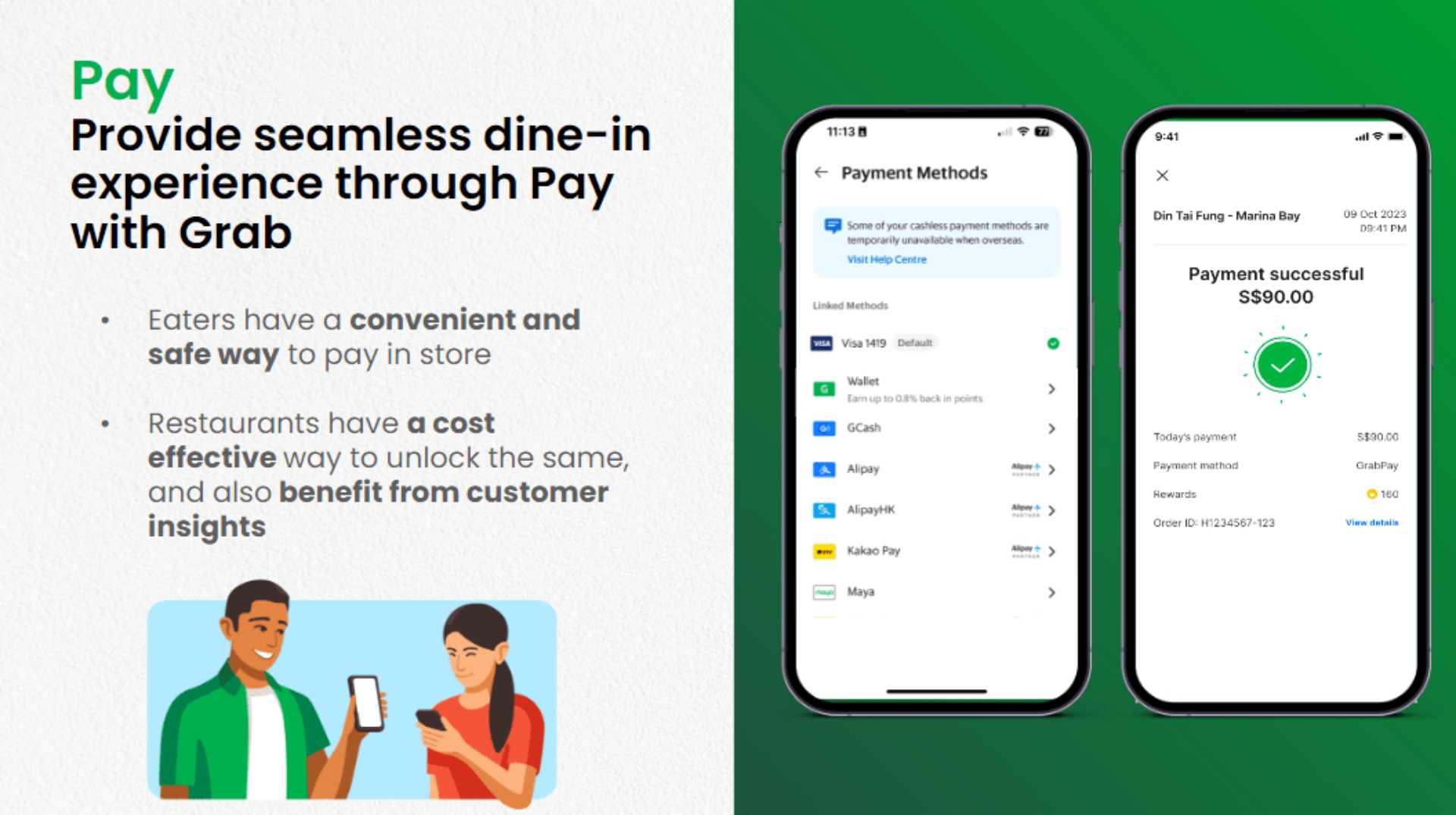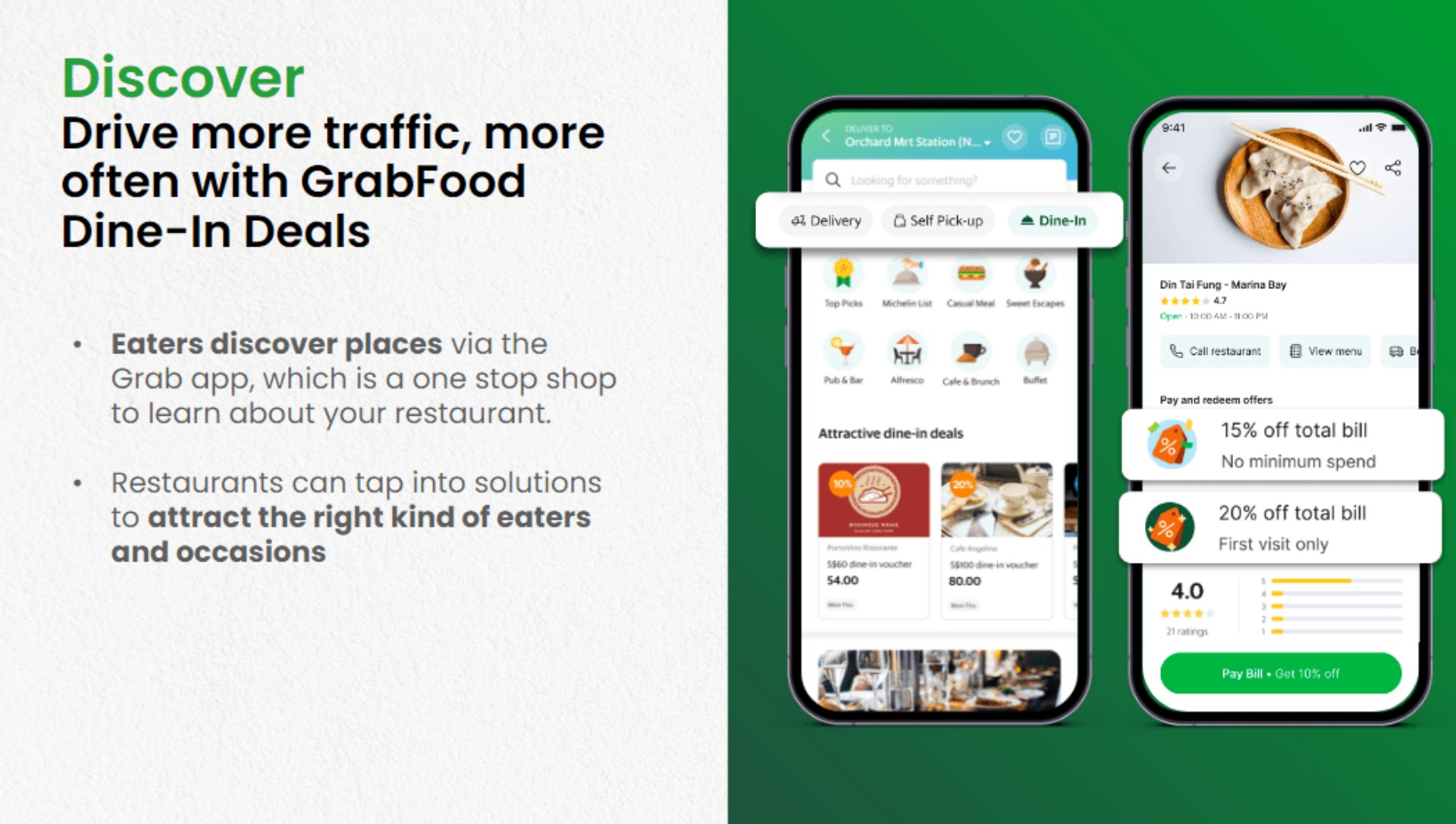Apps
Here’s everything new on iOS 14
Widgets, Siri Translate, better iMessage

Apple kicked-off WWDC 2020 by introducing a slew of new features on iOS 14. The running joke while these were being announced is that, if you’re also familiar with Android, none of these will seem new.
For the most part, it’s true. But if you’re an iPhone/Apple lifer, here’s what you can look forward to.
App Library and Widgets
Apple notes how people just kind of forget the rest of the apps you have on your iPhone when they’re beyond your second screen. They’re addressing this by introducing the App Library.
It acts like a drawer for your apps that instantly organizes them in folders. The library will also have a search bar at the top so you can quickly look for and pull up the app you need.
Compact calls, Picture in picture
When you get a call, what typically happens is the call notification just takes over your entire phone. Apple will do away with that on the iOS 14.
Any native Apple app call (plus some third party apps at launch) will now instead appear as a hovering notification at the top of your screen. This way, it’s less in your face and won’t interrupt whatever you were doing on your iPhone. The same treatment is done when using Siri.
You also now get Picture in picture or PiP. This means you can keep a video playing while browsing other apps. You can resize the floating screen of the video and move it wherever you want on the screen.
App Clips
App Clips is like running a specific feature of an app when you need it. The idea is that the iPhone will automatically identify the app and detect the feature you need. This means you won’t need to have the app downloaded just to use one of its specific functions.
Improved iMessage
iMessage is getting a bunch of new features. You’ll be able to pin conversations to the top of your messages list. Managin group chats is made better with in-line replies.
Memoji is also getting a bunch of new customization options including a mask. A great way to remind people that we need to wear them if and when we step out of our homes.
Cycling route, Guides in Maps
Apple Maps continues to add more helpful features. People who ride bicycles will find this update particularly useful. Cycling directions will now be available on Maps. It takes into account elevation, how busy a street is, and whether there are stairs along the route.
Guides, meanwhile, is exactly what you think it is. It gives you recommendations on places to go, restaurants to eat at, and help you locate popular attractions at the place you’re exploring. Truly helpful!
Privacy, Siri Translate
You now have a more robust privacy control on iOS 14. All apps will now be required to obtain user permission before tracking. You’ll also know what kind of tracking each app is doing. For instance, if an app has access to your phone’s mic and camera, this information will be displayed right away.
It’s a huge step towards better privacy and security which has been a hot topic in recent years.
Siri Translate is supposed to be your easy access to translating conversations. At launch, it will support 11 languages.
Other features include more granular controls on the Home app, Spatial Audio on the Air Pods Pro, Digital car keys and plenty of improvements to Safari, Health, and Weather apps.


Huawei will soon have its own painting app specifically designed for tablets: GoPaint. This makes the manufacturer the first to have its own self-developed painting app.
Huawei already teased its audiences with a short clip posted on its socials with the caption “Creation begins here.” GoPaint will go live on May 7.
The app will come with a wealth of brushes, and brings easy-to-use features for painting. The eventual launch of this app eliminates the need for beginners to download third-party apps, like ibis Paint X and Sketchbook.
With the integration of GoPaint along with Huawei’s capable hardware-software architecture, Huawei is pushing itself to be a creation go-to for tech users. Previously, the brand held a GoPaint Worldwide Creating Activity last year, which saw creators around the world participate.
The app will surely complement Huawei’s recent lineup of tablets which includes the MatePad 11.5 PaperMatte edition and the MatePad Pro 13.2.
The PaperMatte edition tablet eliminates glare and prevents reflection and fingerprints, replicating the feel of traditional paper. On the other hand, the MatePad Pro 13.2 offers users a smooth and seamless experience for creation, work, content consumption, and more.
The MatePad Pro 13.2 particularly features an OLED screen and works with Huawei’s 3rd gen M-Pencil for more than 10,000 pressure sensing levels. Both tablets support multi-device interconnection, remote PC access, and multi-screen collaboration.
Apps
Here’s why Grab Philippines is now focusing on dine-in too
A pivot to support consumers and partners’ needs

In a bid to strengthen its omnicommerce strategy, Grab Philippines is pivoting to an approach that sees the app put equal priority to both dine-in and food pick-up and delivery.
Although Grab’s food delivery arm GrabFood has been known throughout the years for its food pick-up and door-to-door services, Grab is working on also enhancing the dine-in experience. This aligns with Grab’s even bigger goal of meeting the needs of both consumers and MSME merchant partners.
So why dine-in “using” Grab?
As discussed during the GrabNext 2024 conference, Grab is pivoting to support the shift in consumer preferences, while integrating digital convenience to in-person dining. This move is largely due to the resurgence of dine-in culture after the pandemic.
Grab’s hybrid service model incorporates both physical presence and digital efficiency, so Grab’s restaurant partners can capitalize on the increased foot traffic.
Pay With Grab, Instant Deals
To cater to both diners and its MSME partners, Grab has rolled out two new services: Pay With Grab and Instant Deals.
Pay With Grab allows diners to pay using the Grab app for contactless transactions. They may connect bank accounts or other e-wallets that they already have used for Grab to complete the transaction.
On the other hand, Instant Deals allows restaurants to offer customizable and timely promotions to attract more customers. These deals can be adjusted in real-time to reflect trends or even weather conditions. The deals will be shown on the restaurant’s GrabFood page.
How do I exactly dine-in with Grab?
Look at it this way: Grab is trying to have more consumers search for restaurants using the Grab app itself. Say for example you’re undecided where to eat or what to eat, Grab will help with that.
Oftentimes, Filipino diners ask out loud, “Saan puwede kumain (Where to eat)?” and “Saan ba masarap kumain (What’s a good place to eat at)?” With Grab’s new approach, they can simply open the app and see for themselves. If you end up finding an interesting restaurant that suites your cravings for that moment and also happens to have promos at the time, that’s a win for both you and the restaurant.
This is why Grab is incorporating particularly the Instant Deals service. As a return, their partner restaurants also benefit from more sales. After all, Grab isn’t the “all-in-one super app” for nothing.
Better support for MSMEs
Grab has also strengthened its support for MSME partners with enhanced omnicommerce that focuses on seamless integration.
First, Grab has unified the dine-in, pick-up, and delivery services into an easy-to-use platform for MSMEs to access. This tool supports inventory management, order tracking, and customer relationship management.
Moreover, MSMEs are provided with data-driven insights to better understand customer preferences, peak times sales patterns, and more. These advanced analytics will be useful for strategic decision-making on the restaurant’s part.
Grab also offers financial flexibility for its partners by offering access to GrabFin loans and faster settlement times.
Lastly, an Improved Marketing Manager tool empowers MSMEs to efficiently create and deploy marketing campaigns. This allows them to connect better with both digital and dine-in customers.

New users on X might soon face a tough time on the platform. The social media website will likely start charging new accounts a small fee for the right to post on the platform.
Now, the fee isn’t a new one. Almost six months ago, the company tested the paid system in New Zealand and the Philippines. New users in those countries had to pay a dollar per year for the ability to post and reply to content.
As spotted by X Daily News on the same platform, the company might be ready to take the experiment to a larger market. New text strings have shown that the policy is rolling out worldwide.
SPECULATION: X might be expanding its policy to charge new users before they reply/like/bookmark a post https://t.co/odqeyeiHBx pic.twitter.com/EU71qlwQ0D
— X Daily News (@xDaily) April 15, 2024
The policy is designed to combat a wave of bots appearing on the platform. By preventing new accounts from creating posts, X hopes to stave off the standard behavior of bots these days. You might have noticed them as OnlyFans creators in unrelated posts, peddling NSFW content on their bio.
Though the global rollout was only just spotted, owner Elon Musk has seemingly confirmed the change. Replying to X Daily News, Musk says that it is “the only way to curb the relentless onslaught of bots.” He says that the current breed of bots can easily bypass simple checks these days.
-

 Reviews7 days ago
Reviews7 days agorealme 12 5G review: It was enchanting to meet you
-

 Buyer's Guide2 weeks ago
Buyer's Guide2 weeks ago2024 Samsung TV: Buyer’s Guide
-

 Reviews2 weeks ago
Reviews2 weeks agoJBL Soundgear Sense review: Make every run magical
-

 Reviews3 days ago
Reviews3 days agoOnePlus 12R review: Making sense of OnePlus’ latest flagship
-

 Reviews2 weeks ago
Reviews2 weeks agoChallengers review: A thrilling drama wrapped as a tennis anime
-

 Smartphones2 days ago
Smartphones2 days agoHuawei Pura 70 Pro Unboxing and First Impressions
-

 News1 week ago
News1 week agoXiaomi Redmi A3 Philippine pricing, availability
-

 Smartphones1 week ago
Smartphones1 week agoInfinix NOTE 40 Pro+ 5G: Philippine pricing, availability