News
iOS 17 is now available
So are iPadOS 17, watchOS 10, and tvOS 17
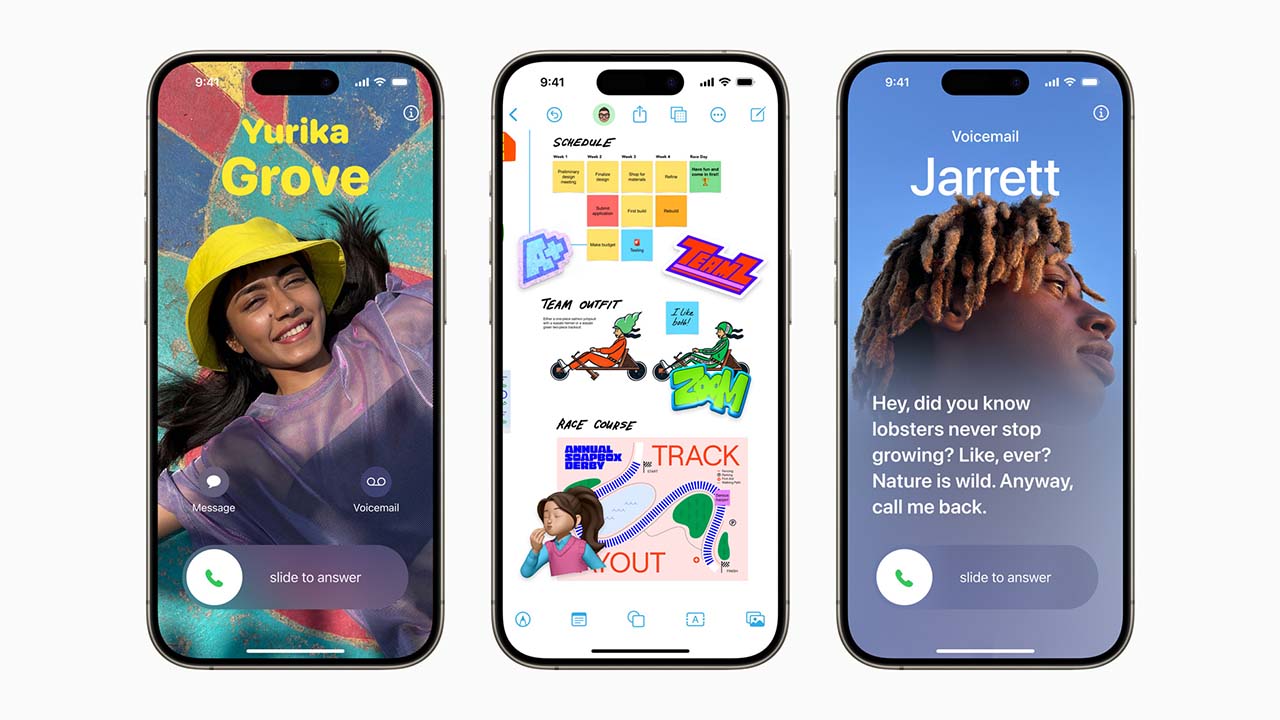
Part of the excitement from a new iPhone launch is the release of the next major iOS update. As with every year, the latest version of iOS, usually released before the new iPhone, will leverage the device’s new hardware to bring new features for Apple users. If you’re giddy for the new iPhone 15 series, you can get a small taste today. iOS 17 is officially out.
It’s been a while since Apple announced iOS 17. Going as far back as WWDC 2023, the iOS 17 announcement promised improvements over the goodies introduced in last year’s iOS 16 update.
One of the biggest features coming this update, users will be able to create custom stickers from their own photos. The new feature allows users to lift subjects from photos and stick them wherever they choose. A similar Messages feature is the Check In ability. With the feature, users can alert friends and family members when they reach a planned destination.
There will also be better compatibility for MagSafe chargers. In iOS 17, users can turn their phones horizontal for a new StandBy mode which turns the iPhone into a night light or an alarm clock. Users can also seamlessly share their information with one another through an improved AirDrop and NameDrop feature.
For a full list of features, check out our coverage here. iOS 17 is available now.
iPadOS 17, watchOS 10, tvOS 17
Similarly, Apple has also launched the new operating systems for its other devices. iPadOS 17, watchOS 10, and tvOS 17 are now available for download.
iPadOS 17 introduces the personalization of the iPhone to the larger screen. In iPadOS 17, users can finally customize their screens to fit the design philosophy introduced in iOS. It also allows for different widgets to grace the screen.
watchOS 17 redesigns Apple’s gallery of wearable apps for better readability while on the go. It features new watch faces including a Snoopy-themed one.
Meanwhile, tvOS 17 redesigns the Control Center for the Apple TV, allowing for better control over content. Additionally, users can now use FaceTime straight from the Apple TV 4K.


Huawei’s P Series is now Pura. The company says the rebrand represents a new chapter. But the Pura essentially is the same lineage as the P Series — expert mobile photography and fashion forward. Now, the Huawei Pura 70 Series has been confirmed to come to the Philippines.
The Huawei Pura 70 series has three phones: the Huawei Pura 70, Huawei Pura 70 Pro, and Huawei Pura 70 Ultra. Pricing are as follows
The Huawei Pura 70 (12GB+256GB) is priced at PhP 47,999. It comes in Black, White, and Pink. Meanwhile, the Huawei Pura 70 Pro (12GB+512GB) retails for PhP 59,999 which comes in Black and White. Last and surely not the least is the Huawei Pura 70 Ultra (16GB+512GB) that comes in Black and Green. This one retails for PhP 79,999.
Pre-orders are live as of May 2, 2024. Every pre-order comes with the following:
- Mystery Gifts Worth PhP 17998
- 1-year Accidental Damage Protection Worth PhP 3999
- Deposit PhP 1000 Get PhP 3000 Token
The Pura 70 Ultra will come with an Inbox Magnetic case while the other two models have a Magnetic Case Worth PhP 1999.
Huawei Pura 70 Series
The Huawei Pura 70 Series is a reinvention of Huawei’s camera-toting lineup. The new smartphones again promise huge improvements to the world of smarthpone photography.
The series is equipped with a new generation of Ultra Lighting camera system. Combined with the industry’s first HUAWEI XD Motion Engine, it can activate the Ultra Speed Snapshot feature and easily capture fast moments.
The Huawei Pura 70 Ultra also equipped with the industry’s first Ultra Lighting Pop-out Camera. It’s an original retractable camera structure; achieving a thin one-inch image sensor and a large aperture in a compact body, bringing a revolutionary imaging system.
Both HUAWEI Pura 70 Pro and HUAWEI Pura 70 Ultra feature the new Ultra Lighting Macro Telephoto Camera. It promises to produce clear images from distant buildings to close details. Thanks to its periscope telephoto aperture of F2.1, it offers superb light-gathering ability and better telephoto image quality, achieving full focal HD photography across the entire focal length.
SEE ALSO:
Huawei Pura 70 Pro Unboxing and First Impressions
GadgetSnaps: Huawei Pura 70 Pro in Shenzhen

The pandemic turned facemasks into a fashion trend. While most brands fought over who could present the most stylish way to protect yourself from the virus, tech companies rushed to pack the most features into a light wearable. Because the pandemic introduced health risks that the world barely understood, most of these products aren’t the safest around. Now, years after introducing its RGB-infused mask, Razer finds itself in trouble over disproven claims.
In 2021, Razer introduced the Zephyr. It was cyberpunk-looking facemask that supposedly carried N95 filters. Over the years, the company failed to have its claims certified. What’s worse, critics analyzed the product and found that the filters did not, in fact, keep 95 percent of particles away. (That’s why an N95 mask is named as such.)
Today, the Federal Trade Commission is asking over US$ 1.1 million in refunds to customers who purchased a Zephyr in the past. According to the proposal, Razer misled consumers by claiming the mask had N95 filters. The company also never submitted the product for testing. Though Razer eventually removed the claims, it wasn’t enough.
Additionally, the proposal is seeking US$ 100,000 in damages and a ban on Razer from selling and marketing any further health-inspired products in the future.

The DJI Avata 2 is now available in the Philippines. It is priced at PhP 47,900 for the single battery variant and PhP 55,900 for the three battery configuration. Customers may purchase at DJI Experience Stores, as well as online via DJI’s official Lazada, Shopee, and TikTok Shop stores.
Your ticket to breathtaking aerial adventures
Designed for content creators and even production professionals, the DJI Avata 2 provides an adrenaline-pumping FPV drone experience with improvements in imaging, safety, and battery life.
The Avata 2 has a 1/1.3-inch sensor that covers a 155-degree field of view and can film up to 4K @ 60fps. Its imaging produces results that have brilliant clarity and vibrant colors. The drone also has dual RockSteady and HorizonSteady stabilization technologies for smooth footage.
For quick sharing, the Avata 2 also supports Wi-Fi for media transfer and livestreaming. The DJI Fly app also lets users take advantage of more features and help them with device management.
Battery life has also been upgraded for a total flight time of 23 minutes. When needing a recharge, PD fast charging can fuel the battery back up to 80% in just 18 minutes.
Immersive flight
The Avata 2 is equipped with the new DJI Goggles 3 and RC Motion 3, allowing users to experience the “flight” real-time in an immersive way. The Goggles 3 features micro-OLED HD displays and low-latency transmission, allowing users to observe surroundings without removing the wearable.
Creativity, control, safety
The Avata 2 also includes an Easy ACRO mode, which is ideal for beginners. This mode lets users perform maneuvers with ease for them to capture stunning footage. Moreover, the drone has an improved propeller guard and new sensors for advanced positioning.
Users may also utilize the Return to Home function. And with Turtle Mode, the Avata 2 can also flip back itself automatically into its original position should it turn upside down at times.
-

 Features2 weeks ago
Features2 weeks agoWhy choose the MSI Claw?
-

 Reviews7 days ago
Reviews7 days agorealme 12 5G review: It was enchanting to meet you
-

 Buyer's Guide2 weeks ago
Buyer's Guide2 weeks ago2024 Samsung TV: Buyer’s Guide
-

 Reviews2 weeks ago
Reviews2 weeks agoJBL Soundgear Sense review: Make every run magical
-

 Smartphones2 weeks ago
Smartphones2 weeks agoHuawei Pura 70 series is live in China
-

 Reviews3 days ago
Reviews3 days agoOnePlus 12R review: Making sense of OnePlus’ latest flagship
-

 Reviews2 weeks ago
Reviews2 weeks agoChallengers review: A thrilling drama wrapped as a tennis anime
-

 News1 week ago
News1 week agoXiaomi Redmi A3 Philippine pricing, availability
























