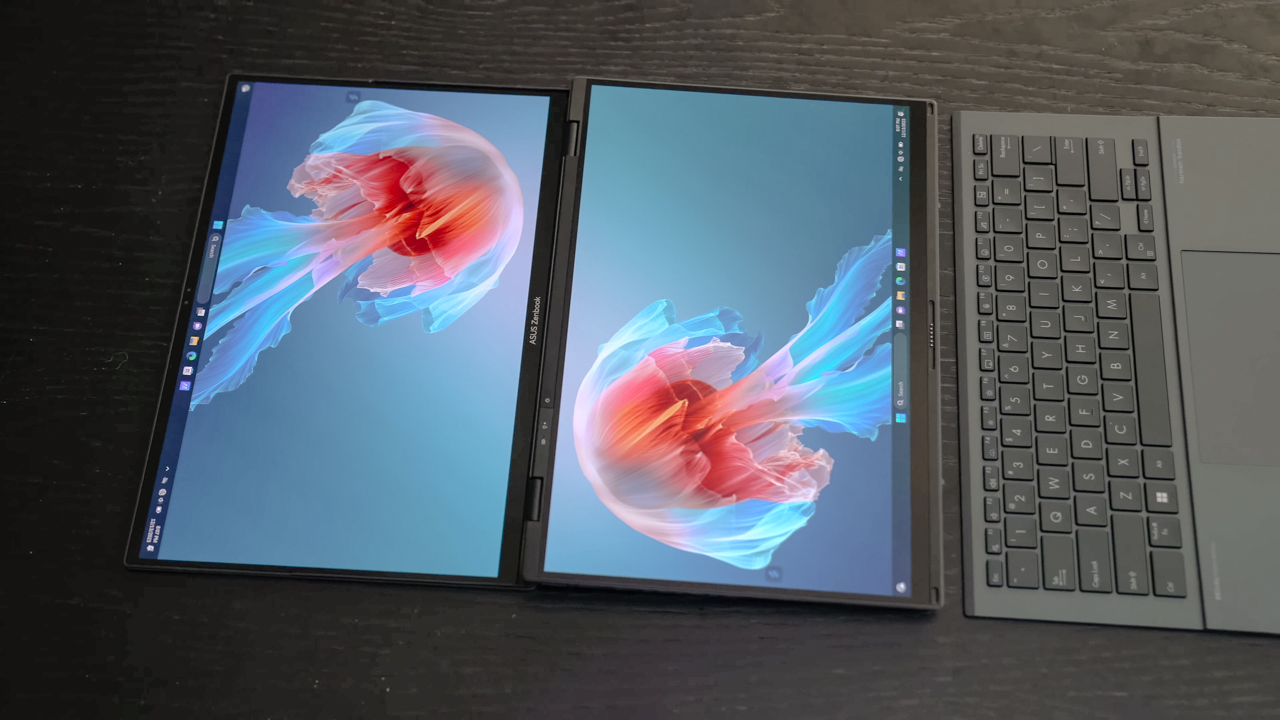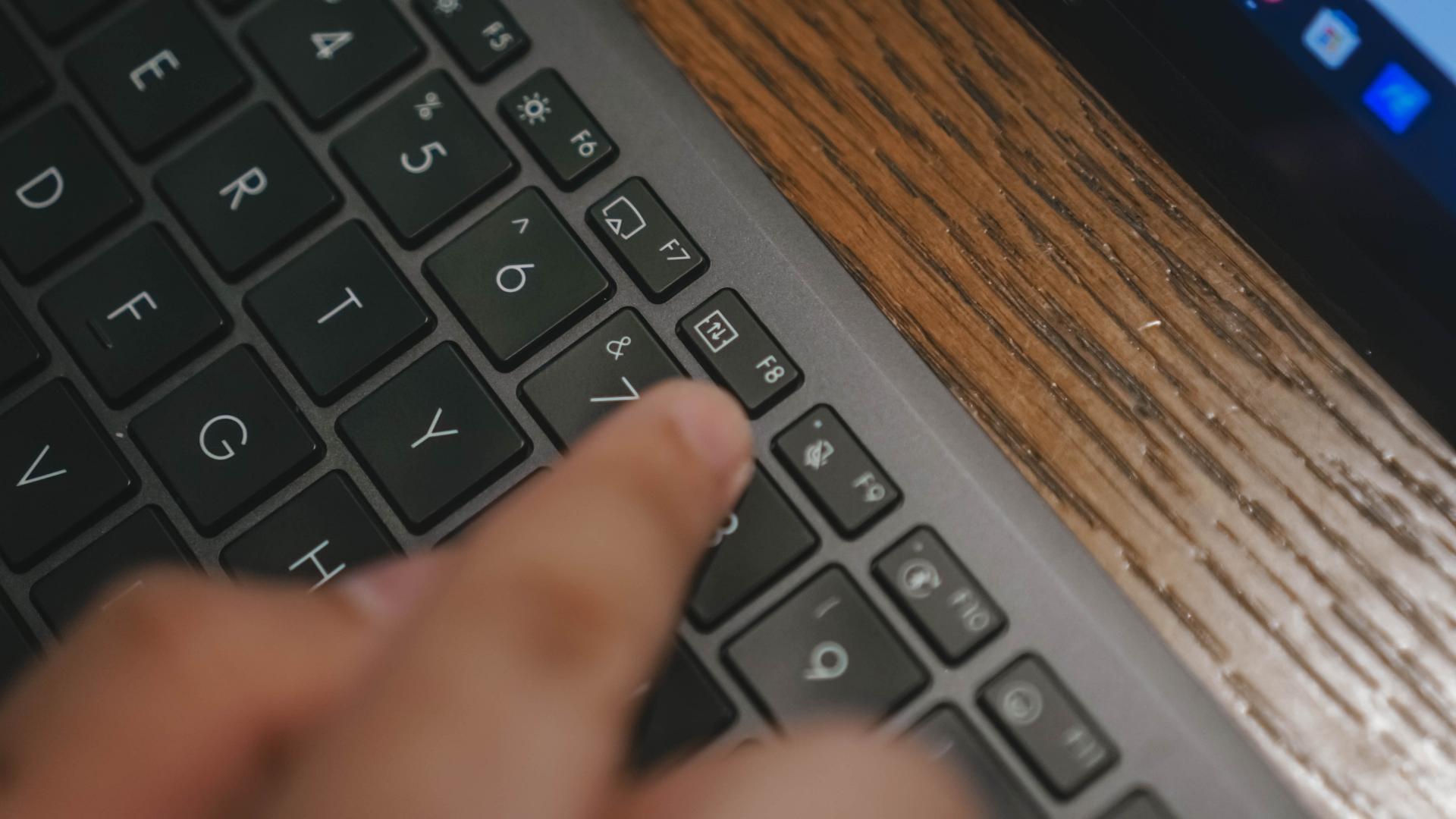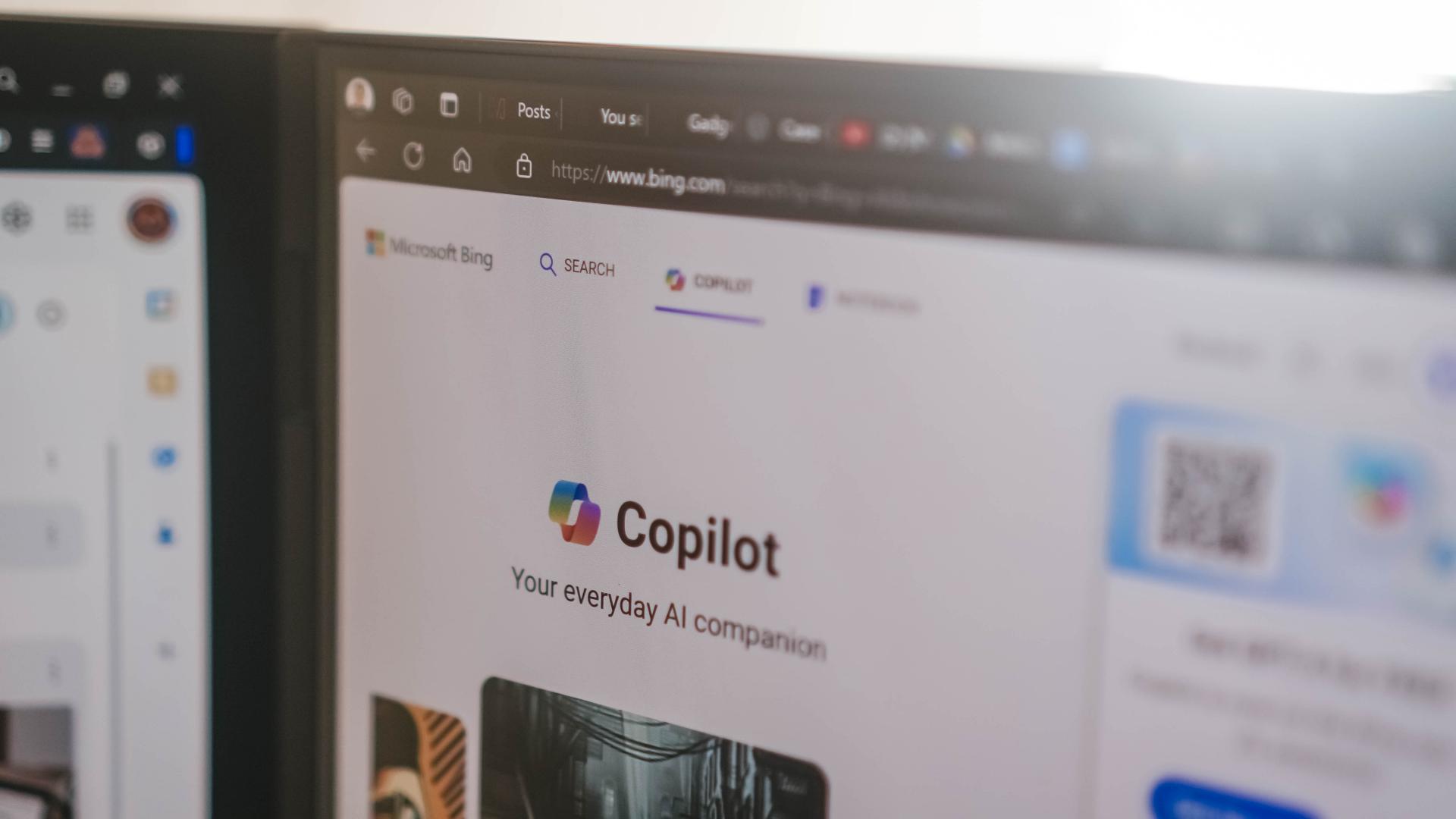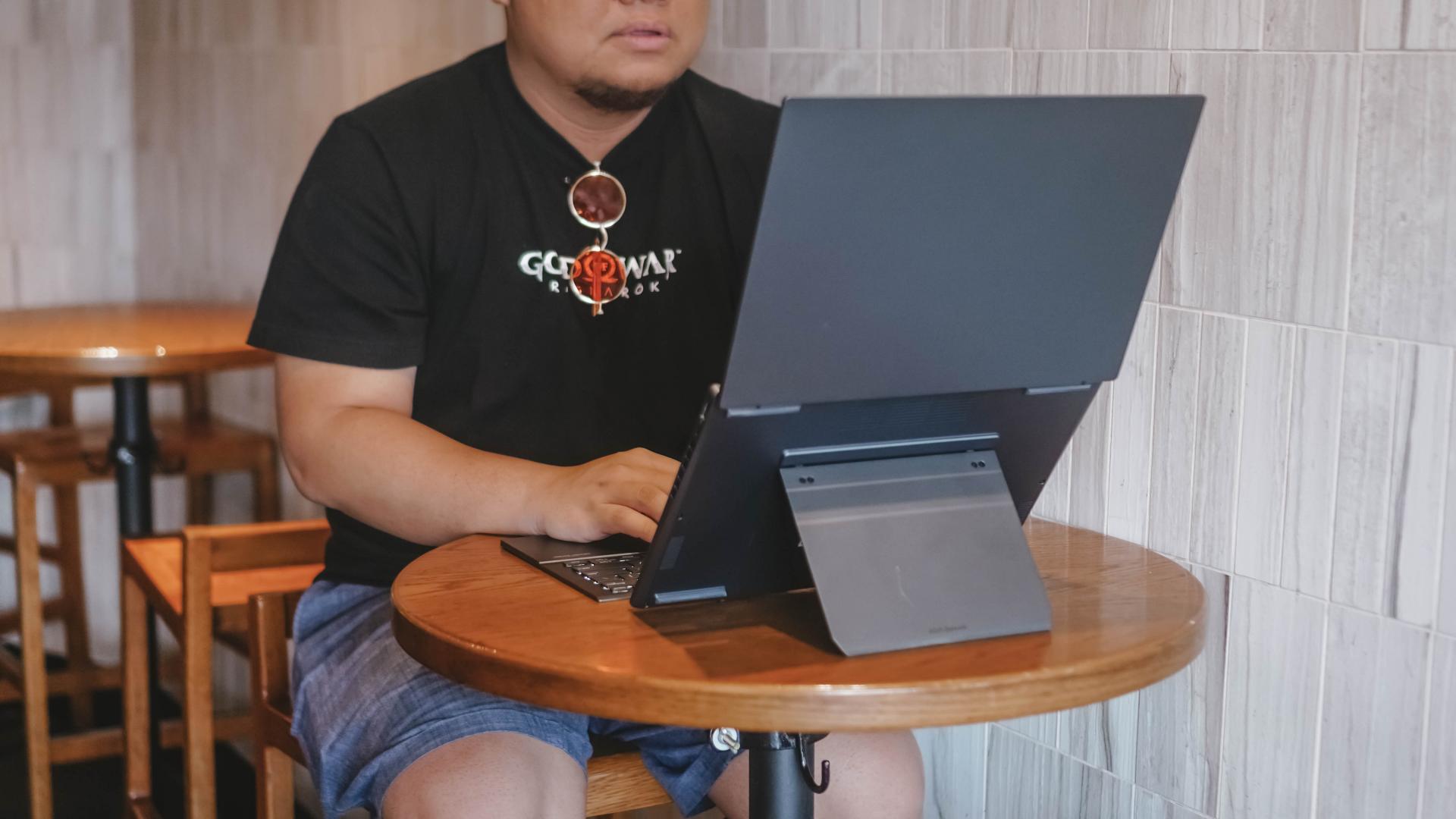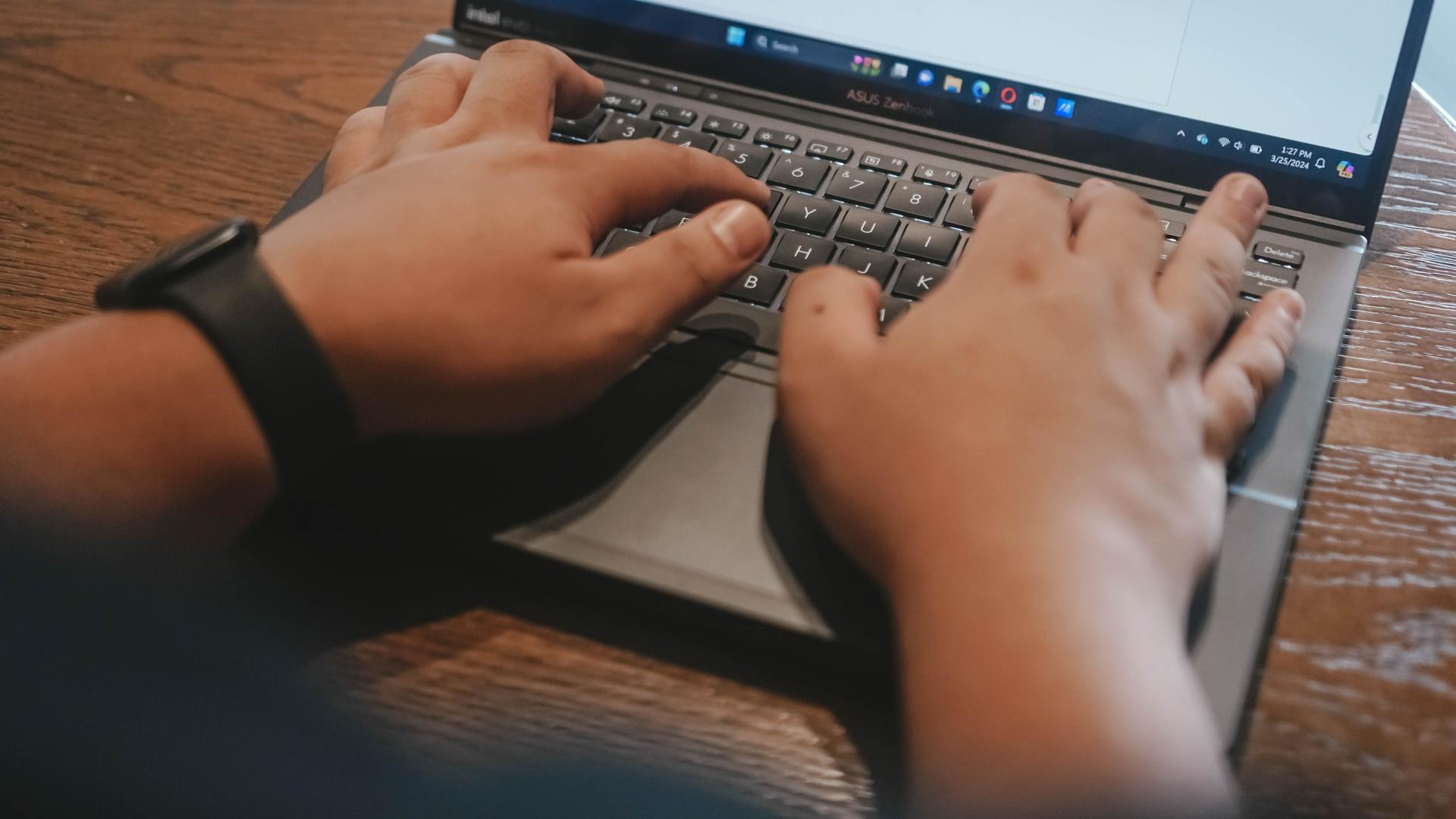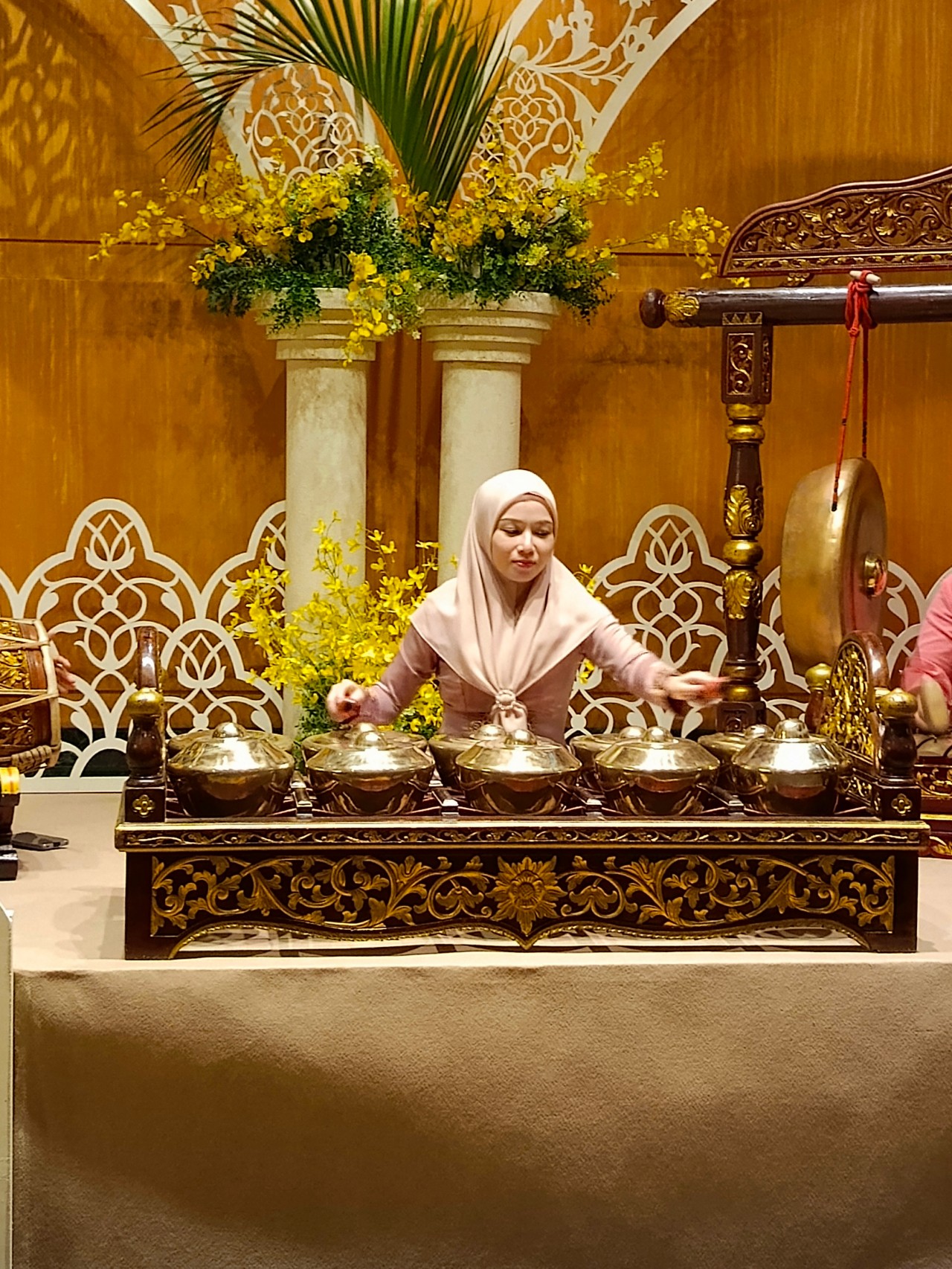Features
GadgetSnaps: Huawei P50 Pro in Zambales
From dusk ’til dawn, the P50 Pro has produced great-looking beach photos

With several new smartphones on the horizon, can the Huawei P50 Pro still keep up with the smartphone photography competition? After reviewing the Huawei P50 Pro back in January, this is the best time for a follow-up — specifically about its camera performance.
For the curious ones, here are the specifics of its camera hardware:
- 50MP f/1.8 wide (PDAF, Laser AF, OIS)
- 13MP f/2.2 ultra-wide
- 64MP f/3.5 periscope telephoto (PDAF + OIS)
- 3.5x optical zoom
- 100x digital zoom
- 40MP f/1.6 B&W sensor
- 13MP f/2.4 front camera
98 percent of the shots were taken using Auto Mode while some are indicated that they were shot in Pro Mode. Meanwhile, other photos were post-processed using VSCO — a photo-editing app I always use.
Day I
Patungo sa Kagubatan (Into the Woods)
From the Greater Manila Area, it took us five hours of driving (plus stopovers and pee breaks) before we’ve reached our destination. To be specific, we’re at the ever-popular Liwliwa Beach in San Felipe, Zambales.
Seeing the cottages inside and out for the first time made me realize to use the ultra-wide lens of the P50 Pro. Unlike other ultra-wide lenses of other phones, I like this because it’s actually the “wider” 120-degree lens.
After roaming around, I found a nearby forest area just beside the resort we’re staying at. Me and my friend took some #OOTD shots against the naturesque side of San Felipe.
Takipsilim (Sunset)
We arrived just in time for the Golden Hour!
We took this mandatory groufie first before taking shots of ourselves against that blistering ball of fire.
I then framed each of my friends in the scene. Believe it or not, these photos were taken candidly.
Several minutes passed, the sun continued setting. This gave a better orange-y effect on two of my friends. The glimmering sea waves is something I never expected to be in the shot since P50 Pro’s viewfinder doesn’t display the final photo output — especially when HDR and AI are both turned on.
It won’t be complete without me and my shots in the set. Here, I just love how I processed these shots more than what the P50 Pro actually took through Auto Mode. The color-grading technique I used evokes more warmth — at least in my feeling.
Liwanag sa Dilim (Light in darkness)
We’re all tired from the trip but we need something to eat. Red hotdogs (whether fried or grilled) are essential for every beach trip. They taste better when you use your hands after dipping in salty seawater 🥴
After some time of them grilling and cooking, we finally get to eat! Even if we’re all mad hungry, I still tried to persuade them to take an ultra-wide night time groufie as a receipt of hard work.
Since the proprietary Night Mode of P50 Pro doesn’t do much on such a dark scenery of the beach at night, I tried switching to Pro Mode and adjusted settings including Focus Area, ISO Sensitivity around 3200 to 4000, and Shutter Speed around one to two seconds.
P.S: I was able to produce these shots despite the absence of a tripod.
A wild Pokémon has appeared! My friend wanted some night-time beach photos against these bright lights. Instead of using Auto Mode, I opted for Portrait Mode to imitate a professional camera-like Depth-of-Field (blur).
As the night got colder, these two love birds made the night hotter 🔥🥵 I used the same mode except that I zoomed in further to 2x — and it’s evident in the night balls behind them.
Meanwhile, these shots were taken using Night Mode and Auto Mode with AI ON respectively. As long as there’s a fair amount of light source, the P50 Pro could simply do its magic on low-light photos above.
Day II
Bukang-liwayway (daybreak)
Most of my friends were fast asleep, but three of us were wide awake and stayed up all night just to see the sunrise.
This was also the time I argued that Zambales (just like La Union, Batangas, Quezon, Palawan, and Boracay) will never see the sun rise because it’s facing the West (as sun rises in the East).
Surprisingly, just after a 30-minute interval, the 5AM sky turned into this delightful morning photo showing these rays of sunlight.
My friends even enjoyed the moment by taking photos of the melancholic sky all before one went around to take another photo of the sunrise at the other part of the beach.
While HDR didn’t do much for the subject, I like how the sun rays behind her actually imitated a crown-like pattern #Queendom👑.
Umagang kay ganda (a beautiful morning)
An hour has passed, people started swarming the beach. Most of them were there either to take an early splash, a morning walk, or just to witness the gradient morning sky.
While I started to feel a li’l bit sleepy, some of those asleep started waking up one-by-one. I went with them to wake myself up and take a swim right before the sun gets harsher on the skin.
These two best friends started posing for the Huawei P50 Pro. The candidness of the two paired with the motion of sea waves gives the photos above a sense of dynamism.
Another lovey-dovey couple has appeared. Just like the other photos taken prior, the P50 Pro perfectly captured their sudden smiles in accordance to the slumps of sea waves.
Right before my other friend did her usual beach poses for her usual Instagram posting, I actually tested the 10x digital zoom of the P50 Pro. To my surprise, it’s clear enough even if it lacks a dedicated 10x telephoto lens that my friend even loved the shot more than the others.
And as a pet lover, it would be a miss not to take photos of this chomky doggo (chunky dog) by the beach and the floofy puppi (fluffy puppy) at the other side of the town. More of that in the next section.
Karurukan, kapatagan, at kalaliman (peak, flatness, and depth)
As spontaneous as it sounds, two of my friends actually enticed us to go to a nearby “river” that’s only known to the residents of the town. After several discussions between us and the locals, we’ve decided to take a short trip in the neighboring municipality of Cabangan, just north of San Felipe.
After 40 minutes of van ride and 2 hours of walking under the scorching afternoon heat, we finally reached Agbobotilya River.
The river is composed of small to humongous rocks where we can walk and sit.
While others were already swimming and dipping on the other side of the river together with other locals, I decided to take photos for souvenir instead.
I already sound like a corrupted audio CD but I love how the P50 Pro captures my friend above. The river flow and splashes against her movement and the breezy wind actually looked like the time stopped just for the subject, foreground, and background to freeze.
After more than an hour of picture-taking and splashing by the rocky river, we finally decided to go back. Instead of having another round of walking for two hours, good locals of the province of Zambales offered us an exhilarating ride through a six-wheel truck. That shortened the trip to just thirty (30) minutes.
Unfortunately, I used my friend’s iPhone 13 Pro Max instead of the P50 Pro when that particular scenario happened.
Finally, a group photo to keep after that endless walking and bumpy truck ride journey.
Ang tunog ng dagat (Sound of the sea)
We finally went back to the beach resort! Some of us decided to splurge into the waves before the sun actually sets.
Despite having a strong light source, the P50 Pro was still able to expose my friend with HDR and AI turned on.
After I turned 180 degrees from my last position, I switched to Portrait Mode to take the photos of my other friend. Whether using wide or zoom, you’ll get desirable shots with the right amount of blur behind.
Another friend then requested for “sunkissed” photos of her. I went back to using Auto Mode and it was still able to produce great-looking portraits.
You can never go wrong using Auto Mode for most scenarios since it still makes the right amount of segmentation between the foreground, subject, and background.
As we’re all pumped up after that tiring walk, I’m summing up this day with two sunset shots. The first one was taken using an ultra-wide lens while the other was screen-captured while taking a 4K video of the sunset itself.
Day III
Sukdulan ng init (extreme heat)
Unlike the other day, most of us went by the beach as early as 9 in the morning — which is already harsh for our skin.
After eating my breakfast, I immediately went out from our cottage to the beachside. My friend asked me to take her new beach photos in her third opposing bikini pair.
Some of us then decided to find a nearby coffee shop. We instead found a better wooded area than the one aforementioned at the first part of this article.
I took some photos of my friend and she did the same for me. Due to the P50 Pro’s ultra-wide lens, I suddenly grew to 7-foot-tall from 5’7″ 🤩 No need for height-boosting supplements I guess?
Tabing-dagat (Beach)
I used the P50 Pro’s ultra-wide and wide lenses respectively to take photos of this beach resort one last time.
I thank the thinness and lightness of the P50 Pro for cooperating with my broken phone mount in taking these amazing group photos using the wide (1x) and ultra-wide rear cameras with a 5-second interval.
The flexibility of P50 Pro’s cameras actually make way for more creative-looking shots.
While sometimes focusing is an issue when zooming in, I still see it as a good thing when it fits a certain photograph vibe I’m looking for.
And sometimes, using the wide sensor is enough for taking great photos for social media (or even for print).
In tight situations, ultra-wide (whether front or rear) saves the day in making your group photos look less tight and suffocating.
These are the last shots of my friend and myself sitting on a wooden beach chair against those traditionally-styled nipa hut cottage at the back. This three-day beach trip was fun and memorable — and the P50 Pro’s camera prowess made every bit of it better.
Great for GadgetSnaps?
Just like what I said in my review article, the Huawei P50 Pro is no slouch. The five cameras are topnotch with little to no adjustments after being captured. The consistency between the ultra-wide, wide, and its 3.5x zoom lenses (plus the fast and consistent autofocus) contribute to why this smartphone is a must-have if you’re into mobile photography.
It still is a bold statement but it can compete with the likes of the iPhone 13 Pro Max, Samsung Galaxy S22+, and even the Galaxy S22 Ultra. Even if there was an obvious disappearance of an essential feature that is in the heart of non-Huawei Android devices, Huawei’s camera capabilities hasn’t faded at all.
And even if this phone lacks 5G connectivity and GMS (Google Mobile Services), I still enjoyed using it a lot not just as an all-day multimedia device, but also my main device when taking photos (and some videos).
SEE ALSO: GadgetSnaps: Samsung Galaxy S22+ in Singapore


We are fans of what ASUS did with their latest dual screen offering — the ASUS Zenbook DUO 2024. The Zenbook Duo isn’t exactly new. ASUS has been adding extra screens to their laptops whenever they can — but never quite like this.
You see, ASUS managed to put a literal second display but still make it compact enough to fit most bags with provision for 14-inch laptops. As cliché as it sounds, the Zenbook DUO 2024 is an engineering marvel.
However, it’s more than just a gimmick. In our review, we noted how the form factor lent to a slight boost in productivity despite us not maximizing the product just yet. With that, let us share with you our favorite things about the ASUS Zenbook DUO 2024.
A unique mode for every scenario
A built-in, sturdy kick-stand unlocks the many possibilities available to the Zenbook DUO 2024. Some of the modes are: Laptop, Dual Screen, Desktop, and Sharing.
Each one lends itself nicely to different work and media consumption scenarios. Don’t feel like showing off? Keep things discreet and save some battery life with laptop mode.
Need two screens? Switch to either Dual Screen or Desktop mode to take advantage of more screen real estate.
Presenting something to someone across the table? Sharing mode lays the laptop flat allowing for easier viewing.
The ability to morph to different modes depending on your needs is astounding. The best thing is that it is both functional and can serve as an ice breaker.
Oh and we’ll never tire of sharing how the Desktop mode is perfect for watching two K-Pop fancams at the same time.
Screen Xpert for the dual displays
This form factor won’t work without the right software support backing it. To that end, ASUS made Screen Xpert. What it does is essentially let you adjust the layout of the apps according to your needs.
You can have up to four (4) apps live viewed at the same time. For our part, we usually only divided the screen to two, using one to reference a review guide or press release while writing news articles and/or reviews.
But if you’re monitoring certain things, this will be pretty helpful having multiple windows laid out right away to get a quick overview of things is a godsend.
The best thing is that a lot of these functions work intuitively. There’s a single button you can press to easily switch what’s displayed on the two screens.
If you want more granular control, you can have the Screen Xpert floating bar ready at your disposal. Here you can control the brightness level of each screen individually. You also have the ability to change the orientation of each screen to your liking.
There are also App Switcher and App Navigator functions to give you a better, more seamless way to layout the apps you use so that it’s most efficient for your needs.
AI, Copilot, and more
Something we didn’t mention much in the review is how the laptop is built with the AI age in mind. Powered by Intel Core Ultra 7 155-H, this thing is equipped with an NPU chip to aid in on-device AI tasks.
There’s stuff that happens in the background like making sure the AI-related tasks are processed with the NPU while the main CPU handles the rest. In the simplest terms, the Intel Core Ultra 7 is smart enough to delegate a task to the chip that will best execute it. That results in a more optimized overall performance.
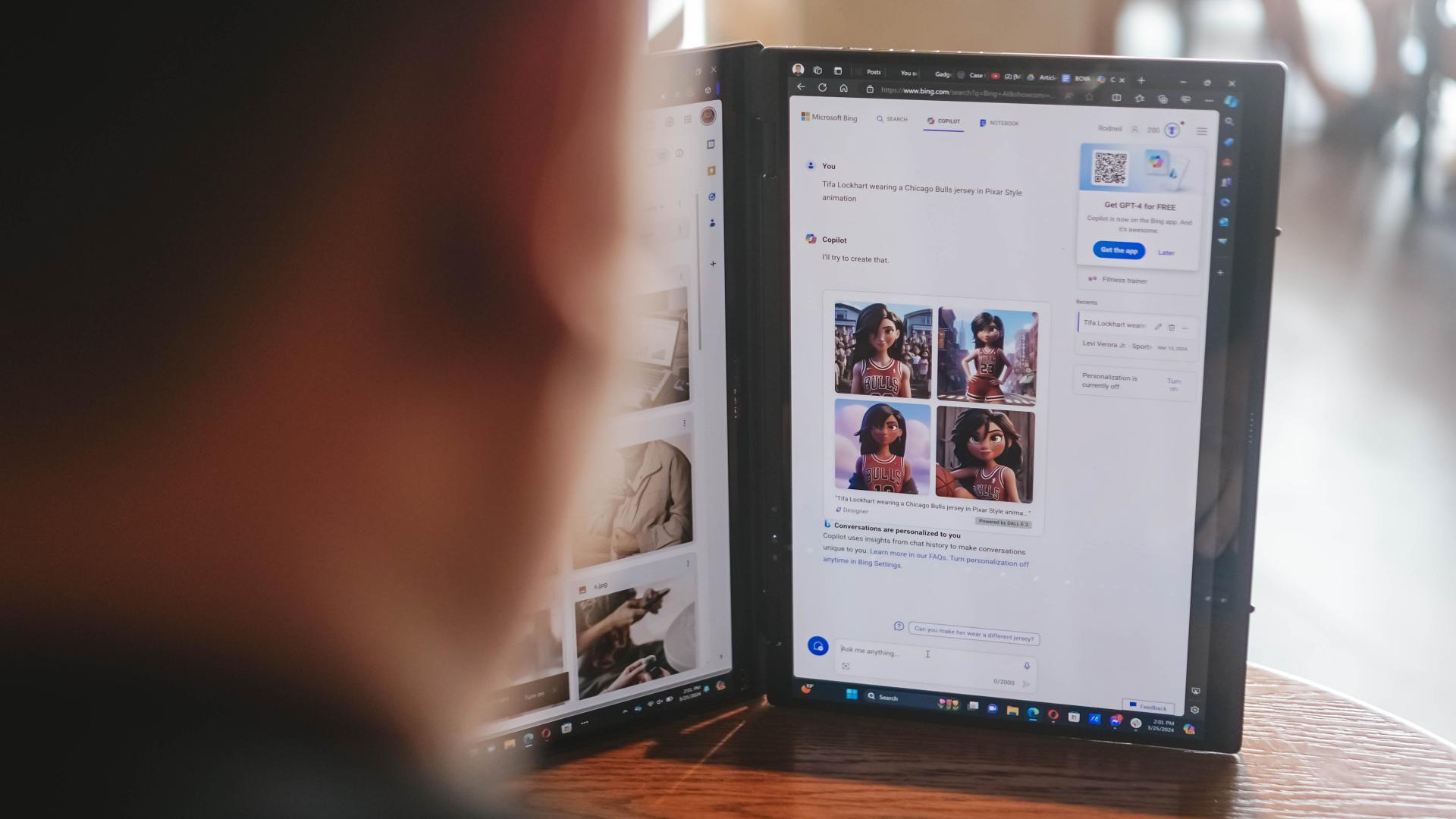
Copilot is one of the biggest AI additions to any Windows machine. The possibilities are close to limitless. For our part, we’ve only really played around with Copilot Designer. But there’s so much more that you can do with it. Just remember to always check the results. Every AI output still needs a human touch.
AI is also present in other functions like noise cancellation and the camera. AI Noise Cancellation makes sure you can hear and be heard no matter what scenario you’re in. It’s perfect for remote workers who do not exactly have control over their immediate surroundings.
Meanwhile, AiSense Camera works not only as a Full HD IR camera. It also automatically detects the lighting levels in your environment and adjusts brightness levels accordingly. You also get functions like auto-framing and background blur. Lastly, there’s the slightly creepy Eye Contact feature that locks your gaze to the camera. It can be a bit disorienting so maybe pick the occasions when you’ll use it.
GlideX
Working beyond this dual screen laptop? ASUS also made sure to equip the Zenbook DUO 2024 with software that makes adding even more screens a no-sweat task.
With GlideX you can easily connect your Zenbook DUO 2024 with smartphones, tablets, or even another PC. Even better, it’ll give you the option to control everything from a single device.
DUO more
For a first-of-its-kind device, the ASUS Zenbook DUO 2024 is pretty darn polished. That’s thanks largely to the company experimenting with dual screens long before releasing this dual screen machine.
The Zenbook DUO 2024 literally lets you do more, providing options for flexibility that will help you optimize your workflow so you can finish your tasks more efficiently. This is more than just a gimmick device, it’s actually helpful and that’s because ASUS took the time to fit it with the proper software support.
More on the ASUS Zenbook DUO 2024 here.
This feature is a collaboration between GadgetMatch and ASUS Philippines.

The Infinix Note 40 Pro+ 5G prides itself in its charging technologies. But what about its camera capabilities? Well, here’s a quick round-up of the many photos we took around the time the Note 40 series was launched in Kuala Lumpur Malaysia.
The NOTE 40 Series features a 108MP main shooter with 3x Lossless Superzoom. It also has OIS for steadier shots when taking videos.
The edits applied to the photos here only some resizing and cropping to make the page easier to load. Take a look at all these sample shots
Infinix Note 40 Pro series launch day
Kwai Chai Hong/ ‘Little Ghost Lane’
Petaling Street (Chinatown)
In and around Central Market
Bank Negara Malaysia Museum and Art Gallery
Istana Negara entrance
Merdeka Square
Malaysian Bak Kut Teh and more
Petronas Twin Towers at night
Steady shooter
The Infinix Note 40 Pro+ 5G isn’t a stellar shooter. But at its price point, it’s pretty darn decent for capturing different scenarios. Take these photos into some editing software and you can certainly elevate their look.
The NOTE 40 Pro+ 5G is priced at PhP 13,999. It may be purchased through Infinix’s Lazada, Shopee, and TikTok Shop platforms, where customers can get up to PhP 2,000 off. Additionally, the first 100 buyers can get an S1 smartwatch or XE23 earphones. Alternatively, customers may opt for the Shopee-exclusive NOTE 40 Pro (4G variant) for PhP 10,999.

Get your game on with the Lenovo LOQ 2024. This capable laptop is your entry point to PC Gaming and a lot more.
It comes an absolutely affordable price point: PhP 48,995.
You get capable hardware and the hood to support gaming and more. The Lenovo LOQ 15IAX9I runs on the 12th Gen Intel Core i5 processor and Intel Arc Graphics.
Those are key to bringing unreal graphics to this segment. Supporting latest tech like DirectX 12 Ultimate, players are able to enjoy high frame rates on the Lenovo LOQ.
Creating content? It comes with AI Advantage to help boost performance. Engines and accelerators boost the media processing workloads especially for creatives. It also works with Intel’s X Super Machine Learning, Leading to images that are as close to reality.
The laptop supports a configuration of up to 32GB of RAM and 1TB of SSD Storage.
As for its display, the device has a large 15.6-inch, Full HD panel that is more than enough for gaming, video editing, content consumption, and whatever else you do on a laptop. This display has 144Hz refresh rate, 300 nits brightness, and anti-glare.
Videos come out clear, crisp, and realistic. Audio is punchy and as loud as it gets. Windows Sonic elevates it more when you use headphones. And it just takes a few minutes to render HD videos on editing software.
As it runs on Windows 11, if you are going to use it for work, you can take advantage of various features. The Lenovo Vantage Widget is there for constant reminders, Copilot will help you organize your tasks, and Microsoft Edge is there for casual browsing.
There is an assortment of ports at the back for easy connectivity. And as this is meant for gaming, we put it to the test. Racing that looks better with high frame rate? Check. Shooting titles that require heavy work? Not a problem. You can play all your favorites and not worry about performance.
Best of all, it takes less than an our to juice up this laptop all the way to 100%.
So, whether you’re looking to get started with PC Gaming, or an upgrade for work and entertainment needs, the Lenovo LOQ has you covered.
This feature is a collaboration between GadgetMatch and Lenovo Philippines.
-

 Features2 weeks ago
Features2 weeks agoFortify your home office or business setup with these devices
-

 Reviews1 week ago
Reviews1 week agorealme 12+ 5G review: One month later
-

 Gaming2 weeks ago
Gaming2 weeks agoNew PUMA collection lets you wear PlayStation’s iconic symbols
-

 Accessories1 week ago
Accessories1 week agoMarshall Major V: Reasons Why I Love It
-

 Gaming2 weeks ago
Gaming2 weeks agoMore PlayStation 5 Pro specs have been leaked
-

 Features1 week ago
Features1 week agoWhy choose the MSI Claw?
-

 Gaming2 weeks ago
Gaming2 weeks agoUbisoft is taking away copies of The Crew from your library
-

 Gaming2 weeks ago
Gaming2 weeks agoOne Piece Odyssey coming to Nintendo Switch