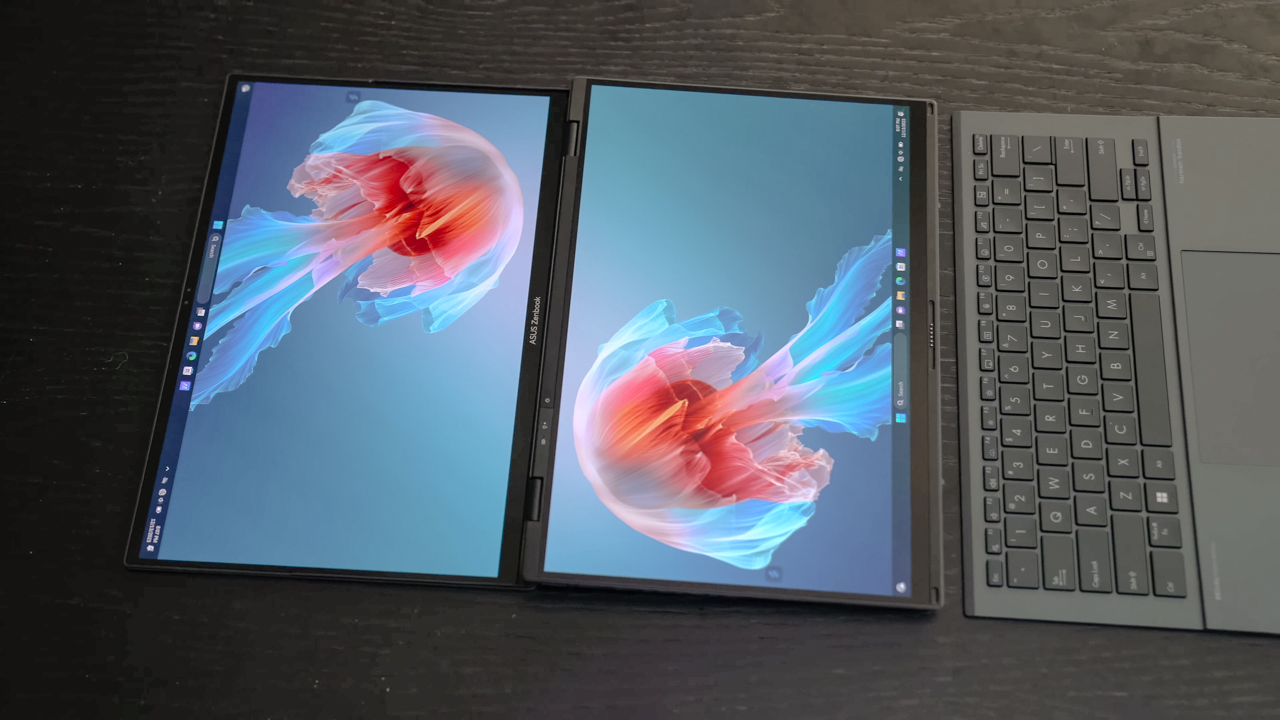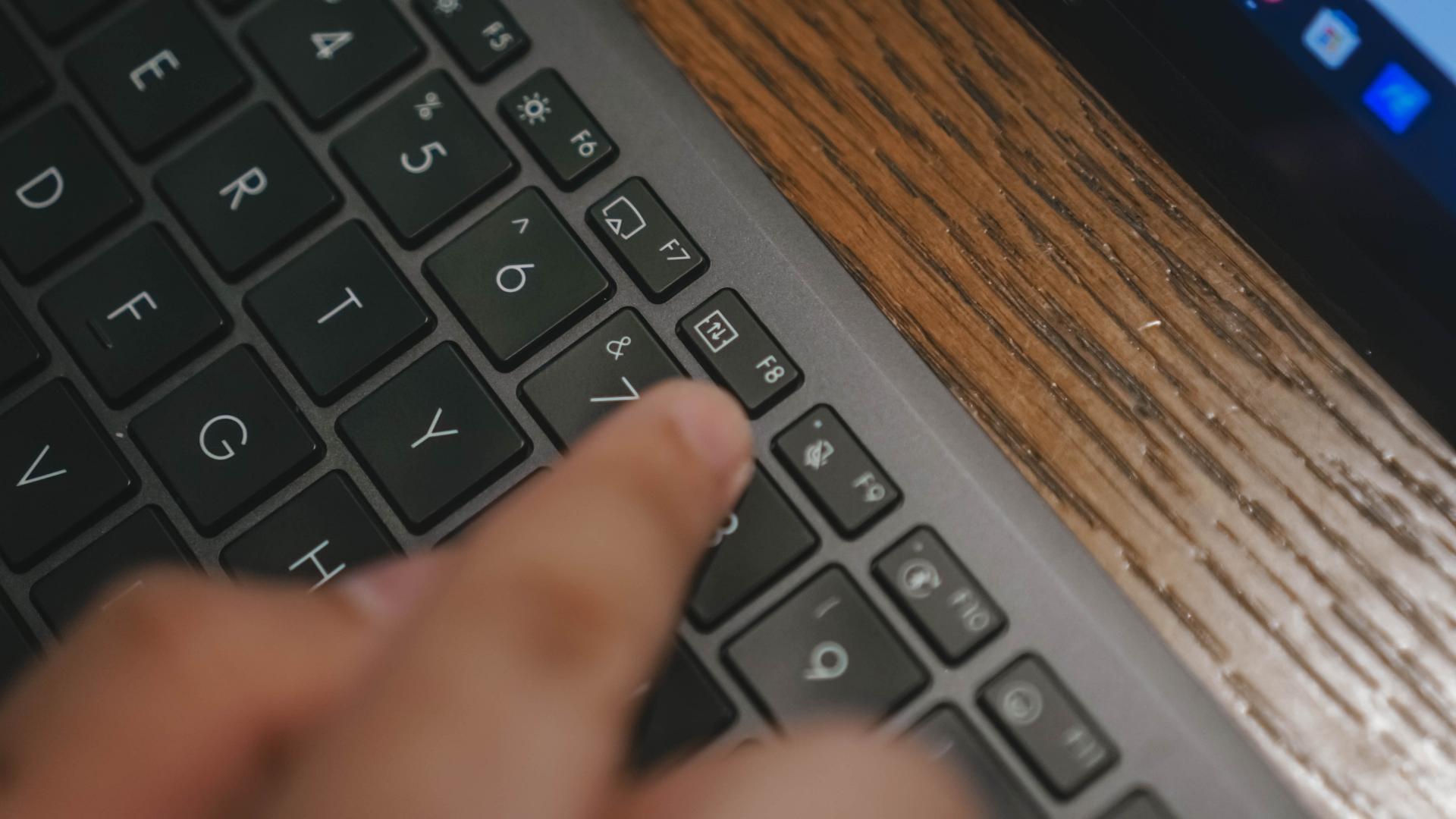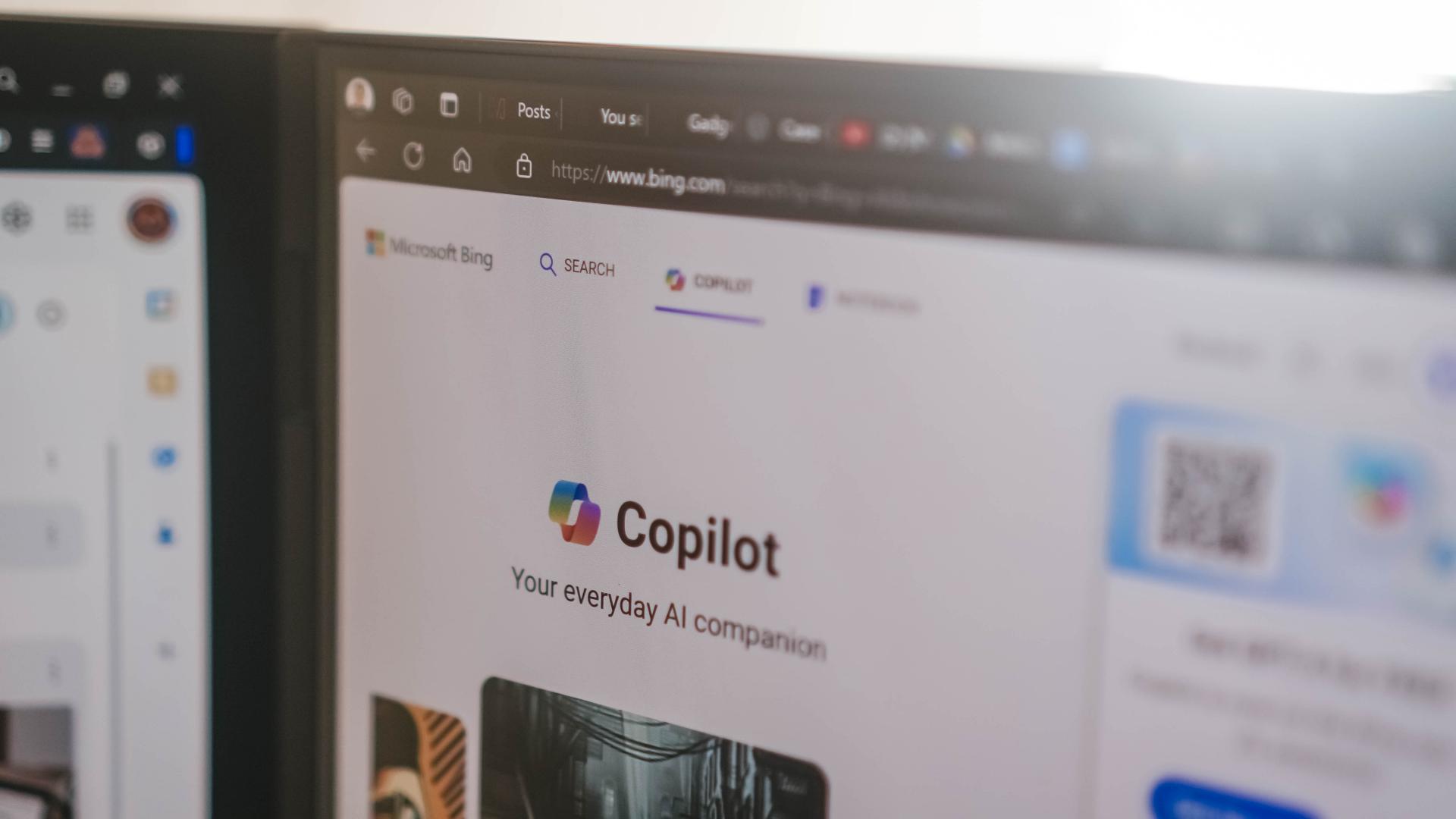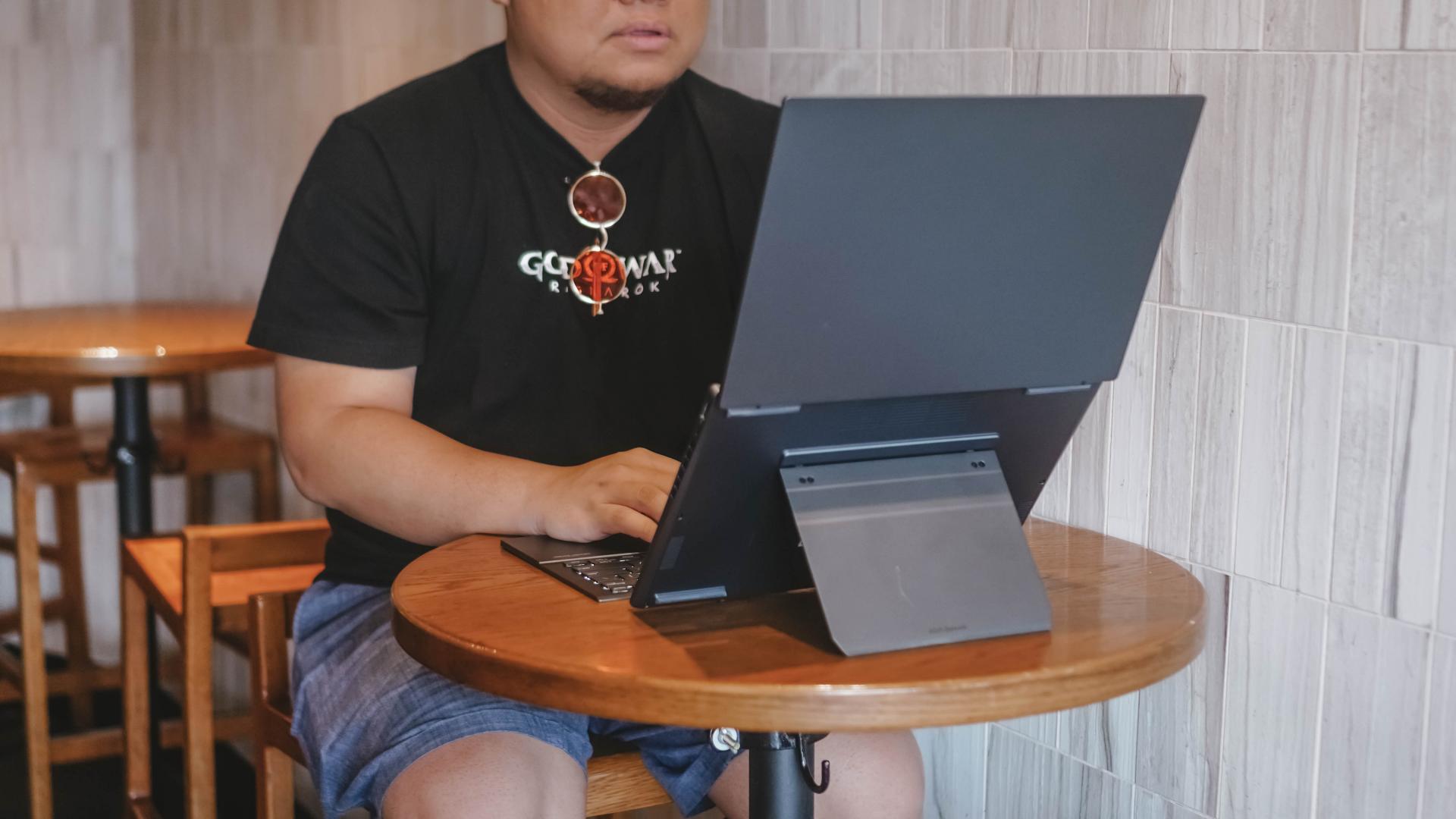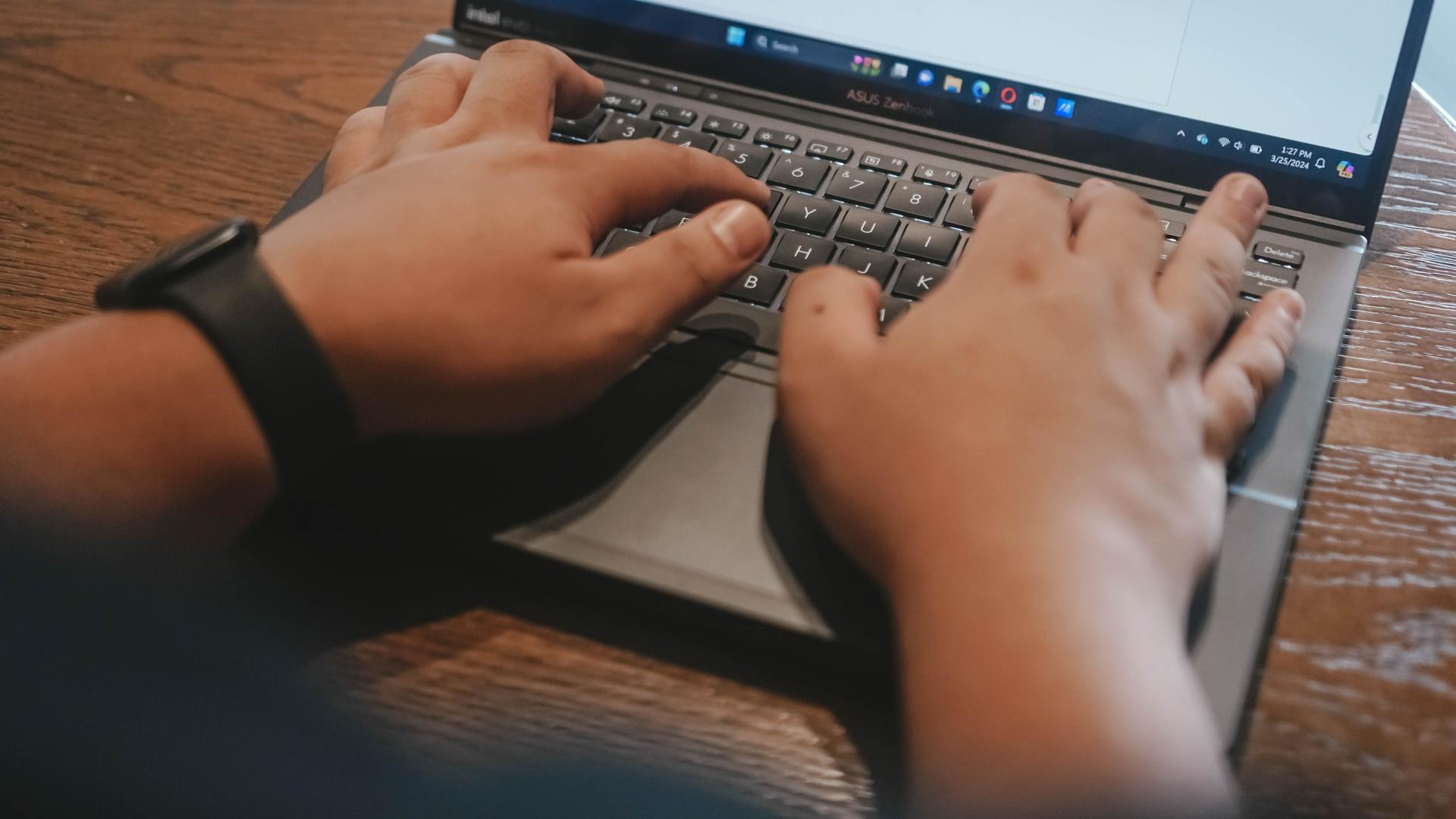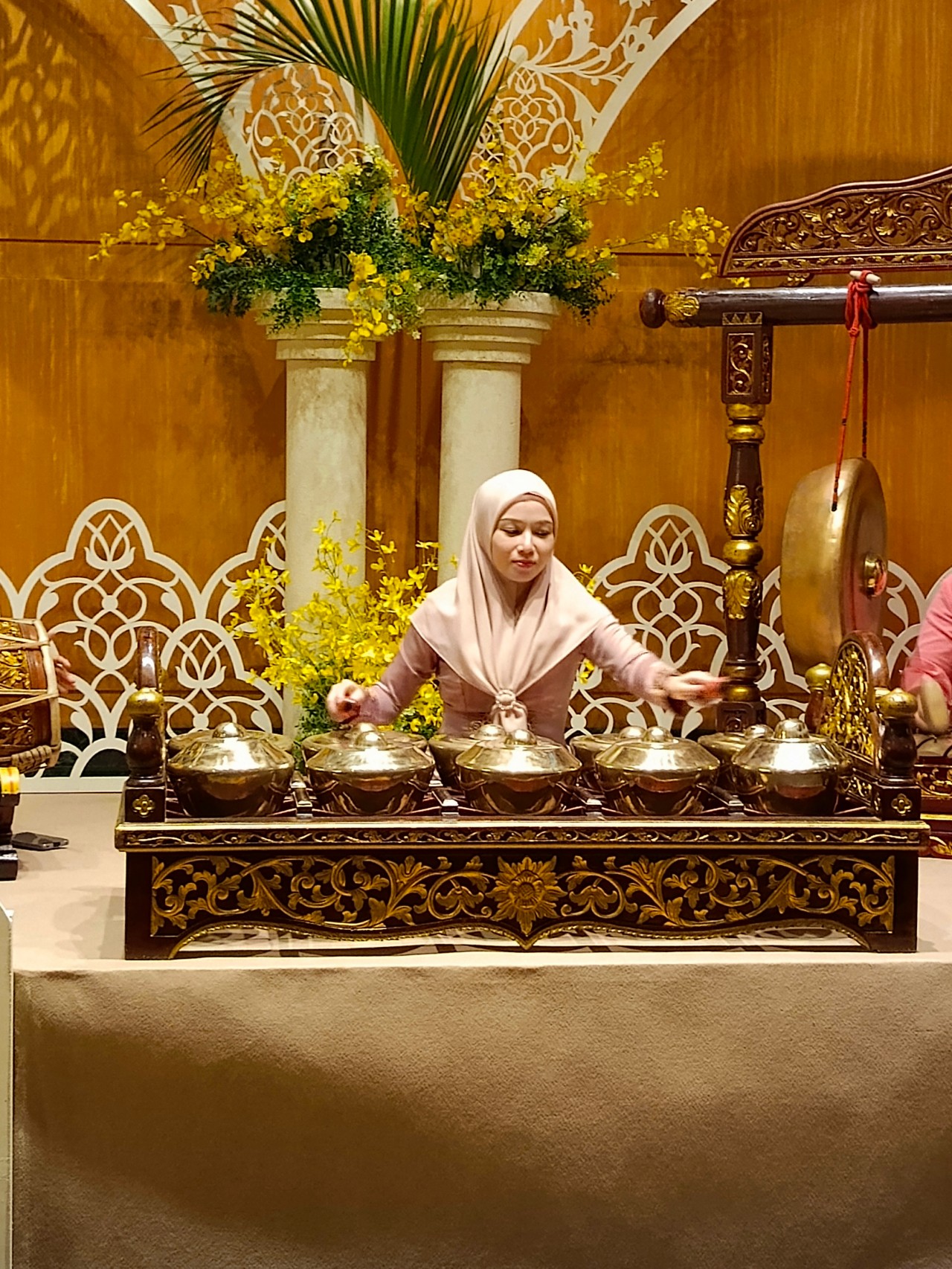Features
GadgetSnaps: vivo X80 Pro in The Fort
The side of Manila that never sleeps

Living in one of the busiest financial and lifestyle districts in Metro Manila is glitzy. The Fort, also known as Bonifacio Global City (BGC), has that dazzling haze spanning its territories; an inviting warmth to its residents and visitors alike.
Mere smartphone cameras don’t easily capture the beauty of this upscale hub. Photographers — hobbyists, amateurs, and even professionals — wander the streets from dusk to dawn to capture the city’s buzz. People frolicking, cars bustling, lights gleaming.
What’s a better way to showcase the vivo X80 Pro’s magnificent cameras than shining light on the Philippines’ very own city that never sleeps?
In a nutshell, here are the vivo X80 Pro’s camera specifications
- 50MP f/1.57 Wide | Samsung GNV Sensor
- 48MP f/2.2 Ultra-Wide | Sony IMX598
- 12MP f/1.85 Gimbal Portrait | Sony IMX663
- 8MP f/3.4 5x Periscope
- ZEISS T* Lens coating
- 32MP f/2.5 Selfie
It’s a run-derful life!
A friend once said you can determine a real estate’s market rate if there are people running in the neighborhood. True enough, The Fort is a ritzy district designed for people and cars.
With large sidewalks and dedicated parks for running, staying active is attainable. For quick activities, Track 30th is an ideal spot to walk, jog, and run. It’s located on 30th street, with two more gates accessible through 7th avenue and 31st street.
The park has enough shade that lets you run without the harsh sunlight up until ten in the morning.
Through the Portrait Mode, you can activate the Gimbal Portrait lens.
The Camera Panning feature allows you to capture high-speed movements and get a linear motion blur effect after taking the photo.
Let there be brunch!
When you’re in town, Bonifacio High Street is an open mall housing high-end restaurants, retail stores, and other upscale establishments.
There are plenty of cafés to visit for brunch, but St. Louis Café tops our list.
The café serves something for everyone — health buffs or sweet-toothed, you have a place to call home.
I, in particular, enjoyed the Chicken Grain Bowl. The mix of chicken thigh, smashed avocado, pickled onion, arugula, poached egg, and red rice energized me after a quick run.
St. Louis Café’s signature hot chocolate can provide warmth and love — even on the hottest days.
Satiate your sweet tooth cravings with this Breakfast Waffle composed of banana and strawberry toppings, drizzled with maple syrup, and a blueberry ice cream on top.
The city can be extra hot during noontime. Beat the heat with Louis’ Ice Cream croissant while staying full and energized.
Art in the City
Living in this premier district means your work is also around the neighborhood. With accessible offices across several blocks, it’s easy to hop from one meeting to another.
Whether you take alleys for shortcuts or even the long way home, you’ll surely bump across murals and artistic creations spread throughout the city. These idyllic pieces are best captured using ZEISS color on, even in different modes.
For the love of architecture
Photographers have found a home in the city, thanks to its tidy streets, open parks, towering offices, and residential skyscrapers, as well as public art displays. In fact, most of the city’s spots and establishments are photo-friendly with the exception of the Forbestown area, south of Burgos Park.
Other than some really strict neighborhoods, The Fort is an ideal spot to sharpen your skills or to explore your smartphone’s capabilities. We really had fun using the 2x and 5x zoom, as well as the ultra-wide angle mode to capture the beauty of architecture in the city.
Work is just around the corner
In the midst of the bustling city, The Ascott stands tall as it houses modern accommodations as well as business meetings and conferences. I attended a press conference in the hotel, and the vivo X80 Pro gave a diligent capture of every sight on the fifth floor.
The night is forever young
The beauty of vivo and ZEISS partnership bloom at night. With the ZEISS T* lens coating, it’s easy to capture the nightlife and its sparkling lights sans the glare that usually blows out the highlights of a photo captured at night.
Whether you use the auto mode, the SuperNight feature, or long exposure shots — you’re guaranteed to see a spectacle of the city coming alive when the sun goes down.
The smartphone camera to get?
The vivo X80 Pro is one of the best Android smartphones to buy right now — if you’re in the market for a multimedia-oriented device. In our review, we’ve given the flagship device a GadgetMatch Seal of Approval.
It can certainly compete with other flagship contenders such as the iPhone 13 Pro Max, Samsung Galaxy S22 Ultra, and the Huawei P50 Pro. There’s really nothing like the vivo X80 Pro, and it’s a fantastic tool to have if you’re serious about mobile photography.
GadgetSnaps is a series of photo dumps capturing mundane, everyday life.
The vivo X80 Pro retails for PhP 59,999. Buy on vivo | Shopee | Lazada.
Meanwhile, the vivo X80 retails for PhP 45,999. Buy on vivo | Shopee | Lazada.
Pre-order period is from June 9 to 18. The offline pre-order freebie is a BT speaker for both models. Online pre-order freebies for the vivo X80 Pro are: 50W Wireless Charger, TWS Voguard, and Neck Massager. Meanwhile, online pre-order freebies for the vivo X80 are: TWS Voguard and a 2-in-1 clock speaker.
This feature is a collaboration between GadgetMatch and vivo Philippines.


In case you’re wondering, it’s pronounced /pyu-ra/. And it’s more than just a name change. All four models of the Pura 70 series come with a set of cameras that will make your jaw drop. Though it’s not the most impressive Ultra, the Huawei Pura 70 Pro is still capable of shooting breathtaking photos all by itself.
Arranged like a hidden Mickey, the Pura 70 Pro’s camera island features a triple threat of cameras, highlighted by a vastly improved telephoto lens when compared to the regular model.
- 50-megapixel f/1.4-4.0 25mm main
- 48-megapixel f/2.1 93mm 3.5x optical telephoto
- 5-megapixel f/2.2 13mm ultrawide
A Huawei-filled stay in China
While there are different brands operating in the region, Shenzhen is a much bigger playground for Huawei. The brand maintains multiple flagship stores and a sprawling campus there.
Our first stop was the first global flagship store for Huawei. The building features a huge central area, a lineup of cars, and, of course, spots to try the brand’s latest innovations.
As you’ve probably read from our first impressions, one of the most iconic demonstrations during the entire trip was of a spinning picture disc of a surfer frozen in time by the Pura 70 Pro’s Snapshot mode.
Mixing it up at MixC
While the previous store was impressive, it didn’t show just how popular Huawei was in China. Luckily, our next stop was in the center of a sprawling shopping center called MixC. This location had lots of cafes and shops nearby.
The branch itself features a 24-hour vending machine, a stage for lessons on how to use Huawei’s products, a smart home demonstration, and a third floor for aftermarket solutions (or even just to chill). Take a peep at how many people are in the store to try out Huawei.
Being in the middle of the city, it was also the perfect spot to try out the smartphone’s impressive zooming capabilities. Zooming into the city’s buildings, the camera captured far-away balconies to virtual perfection.
A little bit of nightlife
Speaking of the city, what would a trip be without some local nightlife? Early in the night is filled with commuters going home, night vendors peddling their wares, and lots of motorcycles.
Though the city sleeps earlier than more bustling metropolises, Shenzhen’s late night still makes for some subdued scenes and gentle nightscapes.
Oh, and how about some astrophotography?
Huawei’s campus or a European wonderland?
The next day, we went to Huawei’s massive headquarters in Shenzhen. Now, to call it “massive” is still an understatement. Supported by its own transit system, the campus features multiple “regions” inspired by architecture from different European countries.
Oh, and in case you missed it, yes, it has its own train. Excuse us; it’s time to head to Hogwarts.
There’s a big lake that boats can pass through. And, if you’re lucky enough, you might be able to spot a few black swans swimming around.
Goodbye, China
Unfortunately, all good trips must come to an end. We’re not saying goodbye until we use the Pura 70 Pro up, up in the air, though.
How impressive can a camera get?
A few years ago, I used the Huawei P20 Pro as my daily driver. Since then, I’ve moved on to the Google Pixel 6, a capable shooter in its own right. However, the Pura 70 Pro just made me fall in love with smartphone photography — nay, photography, in general — all over again.
The camera is just a beast in most shooting conditions. Plus, the AI-based enhancement is the cherry on top. Because the enhancements take a second, you can quickly see a before-and-after comparison. Some adjustments are minute, but they’re all substantial enough to make all the difference. Plus, you can barely notice the manipulation.
Okay, granted: it’s not perfect. There are some shots where the AI enhancement is more blatant. It also favors warmer hues in some conditions. But overall, it’s an amazing camera that I’m having a blast experimenting with.

We are fans of what ASUS did with their latest dual screen offering — the ASUS Zenbook DUO 2024. The Zenbook Duo isn’t exactly new. ASUS has been adding extra screens to their laptops whenever they can — but never quite like this.
You see, ASUS managed to put a literal second display but still make it compact enough to fit most bags with provision for 14-inch laptops. As cliché as it sounds, the Zenbook DUO 2024 is an engineering marvel.
However, it’s more than just a gimmick. In our review, we noted how the form factor lent to a slight boost in productivity despite us not maximizing the product just yet. With that, let us share with you our favorite things about the ASUS Zenbook DUO 2024.
A unique mode for every scenario
A built-in, sturdy kick-stand unlocks the many possibilities available to the Zenbook DUO 2024. Some of the modes are: Laptop, Dual Screen, Desktop, and Sharing.
Each one lends itself nicely to different work and media consumption scenarios. Don’t feel like showing off? Keep things discreet and save some battery life with laptop mode.
Need two screens? Switch to either Dual Screen or Desktop mode to take advantage of more screen real estate.
Presenting something to someone across the table? Sharing mode lays the laptop flat allowing for easier viewing.
The ability to morph to different modes depending on your needs is astounding. The best thing is that it is both functional and can serve as an ice breaker.
Oh and we’ll never tire of sharing how the Desktop mode is perfect for watching two K-Pop fancams at the same time.
Screen Xpert for the dual displays
This form factor won’t work without the right software support backing it. To that end, ASUS made Screen Xpert. What it does is essentially let you adjust the layout of the apps according to your needs.
You can have up to four (4) apps live viewed at the same time. For our part, we usually only divided the screen to two, using one to reference a review guide or press release while writing news articles and/or reviews.
But if you’re monitoring certain things, this will be pretty helpful having multiple windows laid out right away to get a quick overview of things is a godsend.
The best thing is that a lot of these functions work intuitively. There’s a single button you can press to easily switch what’s displayed on the two screens.
If you want more granular control, you can have the Screen Xpert floating bar ready at your disposal. Here you can control the brightness level of each screen individually. You also have the ability to change the orientation of each screen to your liking.
There are also App Switcher and App Navigator functions to give you a better, more seamless way to layout the apps you use so that it’s most efficient for your needs.
AI, Copilot, and more
Something we didn’t mention much in the review is how the laptop is built with the AI age in mind. Powered by Intel Core Ultra 7 155-H, this thing is equipped with an NPU chip to aid in on-device AI tasks.
There’s stuff that happens in the background like making sure the AI-related tasks are processed with the NPU while the main CPU handles the rest. In the simplest terms, the Intel Core Ultra 7 is smart enough to delegate a task to the chip that will best execute it. That results in a more optimized overall performance.
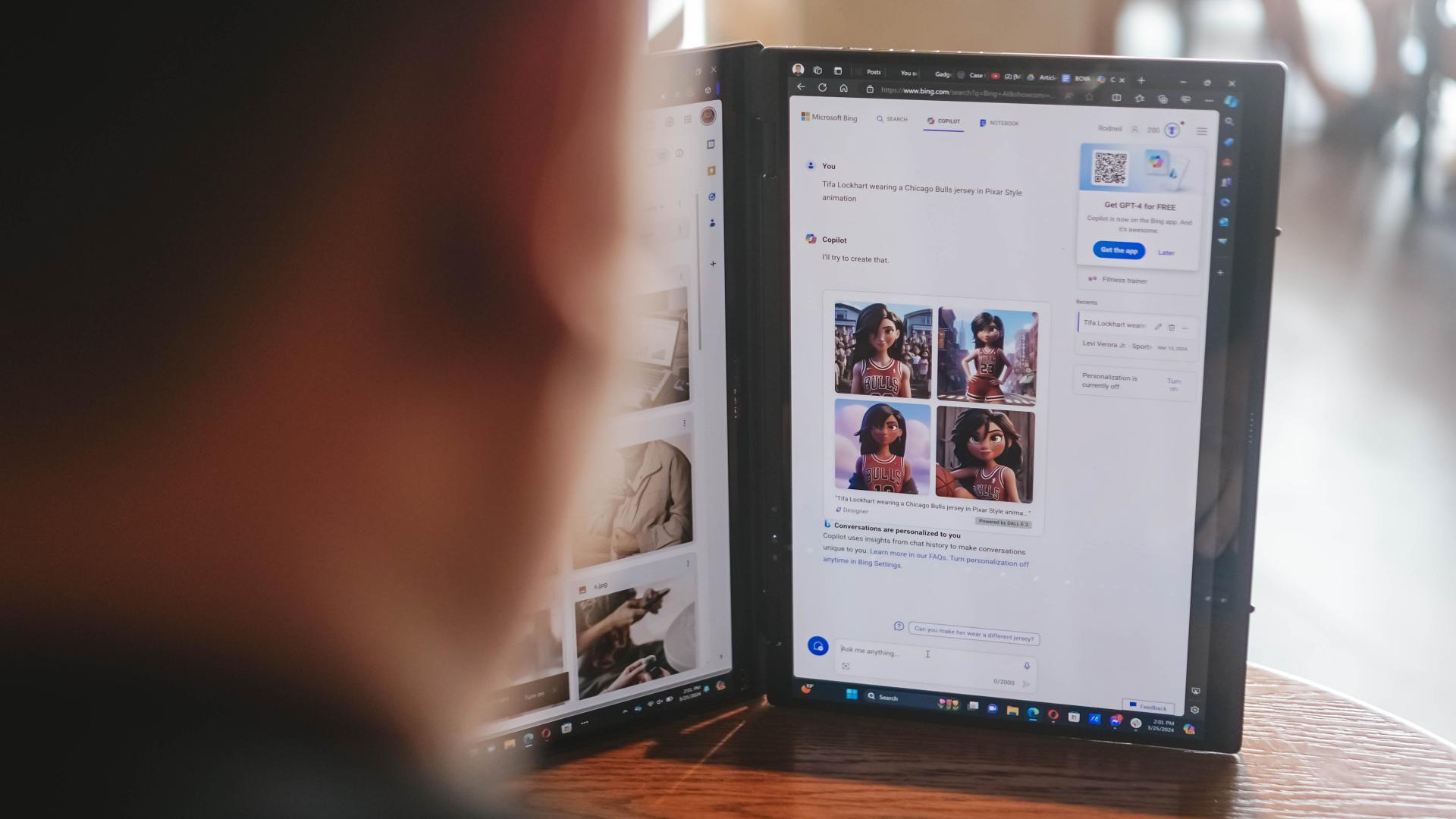
Copilot is one of the biggest AI additions to any Windows machine. The possibilities are close to limitless. For our part, we’ve only really played around with Copilot Designer. But there’s so much more that you can do with it. Just remember to always check the results. Every AI output still needs a human touch.
AI is also present in other functions like noise cancellation and the camera. AI Noise Cancellation makes sure you can hear and be heard no matter what scenario you’re in. It’s perfect for remote workers who do not exactly have control over their immediate surroundings.
Meanwhile, AiSense Camera works not only as a Full HD IR camera. It also automatically detects the lighting levels in your environment and adjusts brightness levels accordingly. You also get functions like auto-framing and background blur. Lastly, there’s the slightly creepy Eye Contact feature that locks your gaze to the camera. It can be a bit disorienting so maybe pick the occasions when you’ll use it.
GlideX
Working beyond this dual screen laptop? ASUS also made sure to equip the Zenbook DUO 2024 with software that makes adding even more screens a no-sweat task.
With GlideX you can easily connect your Zenbook DUO 2024 with smartphones, tablets, or even another PC. Even better, it’ll give you the option to control everything from a single device.
DUO more
For a first-of-its-kind device, the ASUS Zenbook DUO 2024 is pretty darn polished. That’s thanks largely to the company experimenting with dual screens long before releasing this dual screen machine.
The Zenbook DUO 2024 literally lets you do more, providing options for flexibility that will help you optimize your workflow so you can finish your tasks more efficiently. This is more than just a gimmick device, it’s actually helpful and that’s because ASUS took the time to fit it with the proper software support.
More on the ASUS Zenbook DUO 2024 here.
This feature is a collaboration between GadgetMatch and ASUS Philippines.

The Infinix Note 40 Pro+ 5G prides itself in its charging technologies. But what about its camera capabilities? Well, here’s a quick round-up of the many photos we took around the time the Note 40 series was launched in Kuala Lumpur Malaysia.
The NOTE 40 Series features a 108MP main shooter with 3x Lossless Superzoom. It also has OIS for steadier shots when taking videos.
The edits applied to the photos here only some resizing and cropping to make the page easier to load. Take a look at all these sample shots
Infinix Note 40 Pro series launch day
Kwai Chai Hong/ ‘Little Ghost Lane’
Petaling Street (Chinatown)
In and around Central Market
Bank Negara Malaysia Museum and Art Gallery
Istana Negara entrance
Merdeka Square
Malaysian Bak Kut Teh and more
Petronas Twin Towers at night
Steady shooter
The Infinix Note 40 Pro+ 5G isn’t a stellar shooter. But at its price point, it’s pretty darn decent for capturing different scenarios. Take these photos into some editing software and you can certainly elevate their look.
The NOTE 40 Pro+ 5G is priced at PhP 13,999. It may be purchased through Infinix’s Lazada, Shopee, and TikTok Shop platforms, where customers can get up to PhP 2,000 off. Additionally, the first 100 buyers can get an S1 smartwatch or XE23 earphones. Alternatively, customers may opt for the Shopee-exclusive NOTE 40 Pro (4G variant) for PhP 10,999.
-

 Features2 weeks ago
Features2 weeks agoWhy choose the MSI Claw?
-

 Reviews7 days ago
Reviews7 days agorealme 12 5G review: It was enchanting to meet you
-

 Buyer's Guide2 weeks ago
Buyer's Guide2 weeks ago2024 Samsung TV: Buyer’s Guide
-

 Reviews2 weeks ago
Reviews2 weeks agoJBL Soundgear Sense review: Make every run magical
-

 Smartphones2 weeks ago
Smartphones2 weeks agoHuawei Pura 70 series is live in China
-

 Reviews3 days ago
Reviews3 days agoOnePlus 12R review: Making sense of OnePlus’ latest flagship
-

 Reviews2 weeks ago
Reviews2 weeks agoChallengers review: A thrilling drama wrapped as a tennis anime
-

 News1 week ago
News1 week agoXiaomi Redmi A3 Philippine pricing, availability