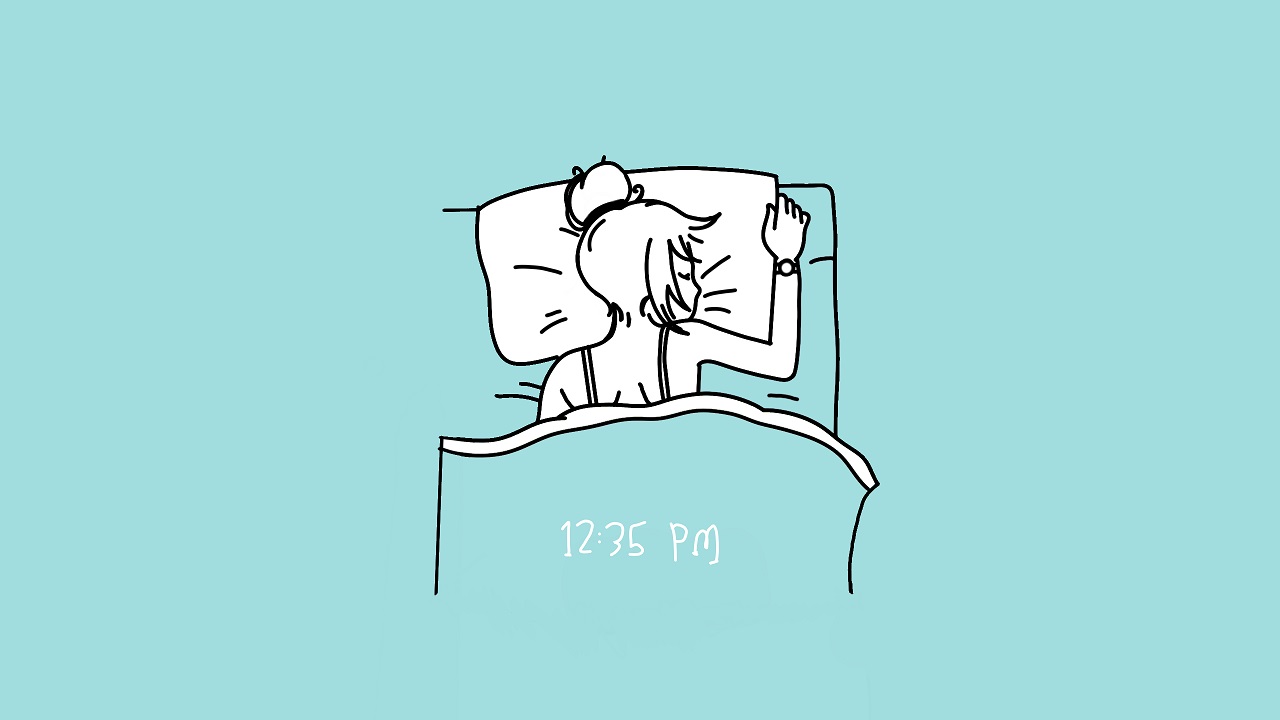So, here’s the tea: 🍵. You’re welcome. Jokes aside, this past year or so has been a roller coaster ride. And, we’ve been frothing at the mouth to keep our sanity at bay. With everything going on in the world (indoors and out), we might just have the right tablet to keep you and your family productive and creative: the Lenovo Tab P11 Pro.
Wasn’t short of pleasant surprises
I was lucky enough to get to test it out and since I developed a horrible rash that made me look like a beaten-up tomato, I decided to sketch a full day in quarantine with the tablet.
And, oh boy, let me preface the next 24 hours with some context. I’ve never had a proper tablet and pen before and the Tab P11 Pro made me realize how little I knew about just how much I might actually need one. From getting more work done wherever, to rediscovering my love for simple sketches, the Tab P11 Pro wasn’t short of pleasant surprises.
Pre-pandemic, I would normally wake up at around midday but now, I usually wake up early afternoon. I usually try not to check my phone first thing up but, I’d be lying through my teeth if I said I didn’t do it every single day.
Start your day right
The Tab P11 Pro really helped me with getting into the creative groove of work, play, and getting up to date. Instead of just being on my phone, I now make myself a cup of coffee and browse through work emails, daily tasks, and news. So, same thing; just on a bigger and better tablet.
Lenovo’s most powerful 11.5-inch Android tablet puts out images through a brilliant 2K OLED display. So, it was no surprise I abused it for Netflix and getting back into sketching when seeing COVID-19 active cases in 2K was festering toxic nihilism.
Multitask with ease, anywhere
You’ll be happy to find the display comes with HDR10 and Dolby Vision support. The chassis also comes with four JBL speakers, supplemented with Dolby Atmos support.
These came to good use when I got to playing after work or listening to podcasts while I was going about my baking shenanigans mid-afternoon.
Quickly after baking, or while dough proofs, I get to work. The Lenovo Tab P11 Pro is great for getting more done at home.
The ultra-thin Keyboard Pack with built-in trackpad snaps into place when you need to fire off an email, get work done, or school degenerates. The magnetic stand cover and integrated kickstand prop up the tablet, marrying ease and comfort while you stay productive and creative.
Features you’d need and want
A day full of work meetings can be a breeze with the Tab P11 Pro’s dual rear (13MP and 5MP) camera combo and a dual (8MP and 8MP) selfie-shooter.
On the note of features that showed off how horrendous I looked from my rash, you can unlock the Tab P11 Pro with facial recognition. And, as you would have hoped, it hadn’t failed to give me access despite how non-hyperbolic and realistic I am of the extremes my face had turned me into a walking raspberry.
When work is at a standstill or I’m hitting a wall, I get to sketching. I haven’t had the chance to dabble into sketching much lately but, the tablet has given me a creative outlet to express myself.
The intuitive Lenovo Precision Pen 2 is a huge help with its subtle pressure adjustments for a smoother digital writing and doodling experience.
Under the hood specs
The Tab P11 Pro sports the Snapdragon 730G chipset, up to 6GB of RAM, and 128GB of internal storage (with expandable storage up to 1TB through microSD).
So, the Lenovo Tab P11 Pro is more than capable to last a full day of work, play, baking, and doodling with its 8600mAh battery.
But hey, didn’t I technically just use it for only half the day since I woke up in the afternoon? Well, I match my ungodly waking hours with ungodly sleeping hours.
I usually end my day with journaling around 3am to 5am. These hours seem to be when I polish my doodles, write about my day, meditate, and plan out the next day.
Is this your GadgetMatch?
The Lenovo Tab P11 Pro embodies the tablet you didn’t know you needed without taking all the money in your wallet. It goes without saying that if you’re looking for a tablet to optimize your creative and work output wherever you are, this is the perfect tablet for you. It’s feature-packed to make sure you get every bang for your buck while working like a pro.
The Lenovo Tab P11 Pro is currently bundled with a Keyboard Pack, Folio Case/Stand Cover, and Precision Pen 2. The optional Lenovo Smart Charging Station 2 enables hands-free movie-watching and stable charging while docked. The Folio Case lets you strut in style with its modern fabric doubling down as extra protection for when you need to chuck it in your bag and go.
The Lenovo Tab P11 Pro has a price tag of PHP 36,990 and is available at Lenovo Exclusive Stores and Authorized resellers nationwide.
It’s also available at the Lenovo Mobile Official Store in Lazada and the Lenovo Mobile Official PH shop in Shopee.Follow Lenovo Philippines on Facebook and Instagram to get updates about the latest products and promos.
This feature is a collaboration between GadgetMatch and Lenovo Philippines.


It’s spring 2023 and vivo is back with the V series. The vivo V27 comes with a new feature called Aura Light Portrait System, which takes its main camera to another level. Like its predecessor it’s got a color-changing back, making it a fashionable choice for different users.
Stylish color-changing design
We have the V27 in Emerald Green, which starts off with a lighter tint that looks like jade. When exposed to UV light, it changes into a darker shade of green. This is achieved thanks to the Emerald Glass processing technique. The phone also comes in Magic Blue, Flowing Gold, and Noble Black.
Chay is wearing light colors so the Emerald Green model matches her outfit better. It makes a nice, subtle pop of color, and goes with her pastel-y mint green purse and boots.
It’s also worth pointing out the 3D curved screen and this curved back on the V27 make it feel extremely thin and light.
Studio lights in your pocket
As mentioned earlier, the vivo V27 features the Aura Light Portrait System for great portraits even in low light. It’s a combination of the IMX677V sensor, which Sony designed with vivo specifically for this phone, algorithm optimizations, and the Aura Light. Its outer ring is matte and sandblasted, softening the light coming out of it.
The Aura Light, combined with the large sensor, and algorithm optimizations work together to take great portraits even in low light.
Lunch and coffee
The day before was a very long day so we figured we should get food and coffee. We found this dimly lit restaurant in Soho called Cafe Select. I think it’s a German restaurant because we had some schnitzel and there’s German decor everywhere.
We also specifically asked for the corner booth to test out the V27’s low light capabilities. Despite the lack of light sources, it’s impressive that the V27 managed to produce an accurate cutout of me even when I kept moving with the Bokeh Portrait video mode on.
There’s no natural light in this restaurant so it’s also the perfect place to take portraits and test out the Aura Light Portrait System. It’s like a portable ring light that you can use to take clearer portraits. Take a look at some examples.
On video mode, you can also use LUTs. We had fun using the Nostalgia filter to film a short video in the restaurant, which perfectly matches the vintage vibe of its interiors.
High definition selfies
The vivo V27 would not be a V-series smartphone if it didn’t have an amazing selfie camera. On the V27, we got a 50MP HD selfie camera with autofocus.
It’s worth noting that the phone feels so light in the hand. It’s so easy to take one-handed selfies. I also love how subtle the color change is on the Emerald Green model.
The V27 offers three levels of selfie filters that help hide blemishes and enhance your features — None, Natural, and Classic.
The 50MP front camera means clear selfie details. Most other smartphones have inferior selfie cameras compared to its rear counterparts, but not the V27. As you can see in the example below, zooming in on my eyes show that you can clearly see the strands of my eyebrows.
Walking the High Line & shopping
To test its video stabilization and macro camera, we continued to walk the High Line. Both features produced very impressive results.
Another feature we tried is MicroMovie. It’s perfect for creators like me. It comes with a whole bunch of templates that you can use for TikTok or Instagram Reels. I filmed a daily vlog with it and had so much fun.
While we were shopping, I noticed too that the V27 changed colors after being indoors for a bit. It turned into a beautiful white marble-like finish that fades into mint green at the bottom.
After the sun has set, it’s time to take more low-light portraits and OOTD. Our friends Alex and Leslie even joined us for a quick photo shoot. New York City comes to life at night, and with a 1/1.56-inch sensor and Super Night Mode, the vivo V27 can easily capture the hustle and bustle of the city streets.
More than just a camera smartphone
The vivo V27 is powered by the MediaTek Dimensity 7200 and comes with either an 8GB or 12GB of RAM.
With Extended RAM the phone borrows memory from your internal storage and gives you an additional 8GB RAM. This way you get either 16GB or 20GB available RAM.
Vivo says this will help when you’re playing memory intensive games or if you like keeping plenty of apps open in the background.
The phone is packed with a 4600mAh battery and supports up to 66W FlashCharge. It comes bundled with an 80W charger.
In our GadgetMatch Charge Test we got to 50% in 19 minutes. A full charge took 57 minutes.
I’ve always been a fan of vivo’s V Series. We’ve done plenty of videos on it in the past and this one is another excellent phone.
It offers users a top notch smartphone experience for less. I enjoyed using all its camera features and I think creators on a budget will too.
I also love this cool color changing Emerald Green model. This phone is definitely the prettiest vivo phone I’ve reviewed lately.
Watch our 24 Hours video with the vivo V27: https://youtu.be/nJ18OMK43yE
24 Hours Series
Google Pixel 7 Pro Unboxing and First 24 Hours
Plus a photowalk using its great set of cameras
The new Google Pixel 7 Pro has just been released to the public!
Aside from our previous first look video, Michael Josh also did a quick unboxing and hands-on.
Plus, he took it to the streets to test out its battery prowess as well as the power of its three cameras — including the new Super-Res Zoom feature.
Can’t wait to see what the Pixel 7 Pro has to offer?
Here’s our quick unboxing, hands-on, and first 24 hours with the Pixel 7 Pro.

September 11 marks a historical day not just for New Yorkers, but for (almost) everyone in this world.
With a memory that lives forever in our heads, Michael Josh has tried commemorating it.
He went to the pier along Brooklyn Bridge to recreate a shot he wanted to do for so long.
But instead of the best-in-class iPhone, he instead used the 6.1-inch iPhone 14.
Can’t wait to see how the shot turned out? Or just curious how the iPhone 14’s gonna last throughout the day?
Head over now to our iPhone 14 First 24 Hours video to feed your curiosities.
-

 Reviews1 week ago
Reviews1 week agorealme 12 5G review: It was enchanting to meet you
-

 Buyer's Guide2 weeks ago
Buyer's Guide2 weeks ago2024 Samsung TV: Buyer’s Guide
-

 Reviews3 days ago
Reviews3 days agoOnePlus 12R review: Making sense of OnePlus’ latest flagship
-

 Reviews2 weeks ago
Reviews2 weeks agoJBL Soundgear Sense review: Make every run magical
-

 Smartphones2 days ago
Smartphones2 days agoHuawei Pura 70 Pro Unboxing and First Impressions
-

 Reviews2 weeks ago
Reviews2 weeks agoChallengers review: A thrilling drama wrapped as a tennis anime
-

 News1 week ago
News1 week agoXiaomi Redmi A3 Philippine pricing, availability
-

 Smartphones1 week ago
Smartphones1 week agoInfinix NOTE 40 Pro+ 5G: Philippine pricing, availability