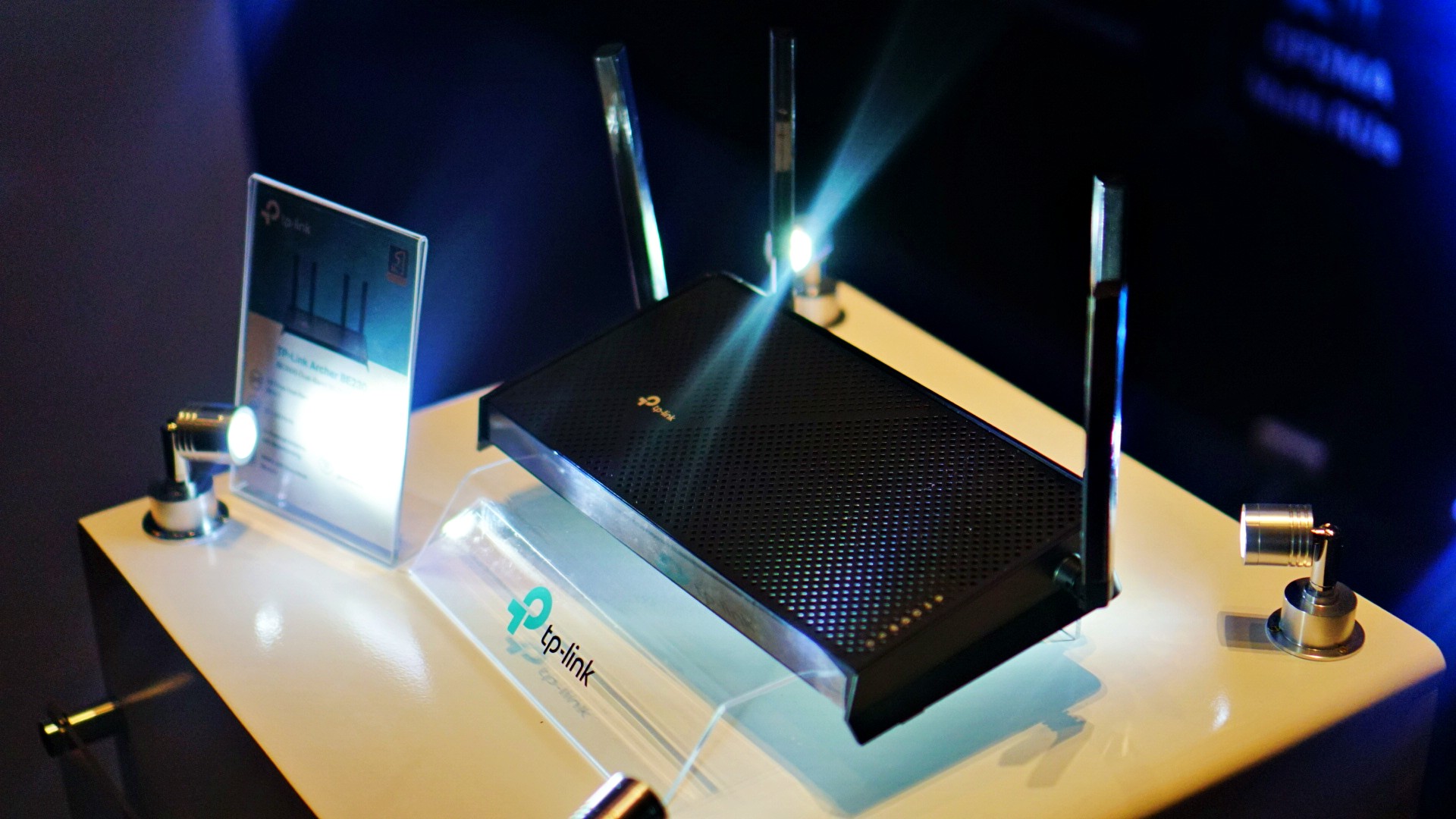Accessories
Lenovo ThinkVision M14T: Elevate productivity on-the-go
Ultra portable and sexy looking device
Many of us have gotten used to the convenience of multitasking on our computing devices. It’s just one of those things that helps make our daily grind much more manageable and efficient. With today’s devices becoming more and more powerful, simultaneously running apps on your phones and a number of browser tabs and windows have become second nature to us.
With desktop computers having ultra wide monitors and multiple desktop displays, nowadays you can watch YouTube videos, browse social sites, and even do work on side by side opened windows.
Lenovo has brought that same experience to our portable devices with the Lenovo ThinkVision M14T Portable Monitor
Ultimate portability
The ThinkVision M14T is a 14-inch 1920x1080p resolution, touch screen, IPS display monitor. With much focus on portability, the ThinkVision M14T is just 4.6mm thin and weighs only 698g.
The moment I saw the actual device, my initial impression was just wow. Its sleek and ultra slim form factor with that glossy 14-inch display wrapped with slim bezels just looked impressive. However, that impression faded away quickly.
As I picked up the unit from the box, handling it felt fragile. It is so slim and light that I was afraid to place it anywhere with fear that I might accidentally break it. To address that, a soft pouch does come with the package for its protection. Though, without a dedicated hard case, I wonder if it may actually survive being stored in my bag along with other things.
As easy as Plug and Play
Searching the contents of the box, I was thinking if Lenovo just forgot to pack the power brick in the box because it just didn’t come with one. No, it wasn’t a mistake. The ThinkVision M14T monitor requires only a single USB-C cable to get power, touch or pen input signal and a display signal from its source.
Plugging it in the USB-C port of the Lenovo ThinkPad X13 laptop, the ThinkVision M14T was instantly detected. And with a press of the power button, the M14T was up and running. I have to say, it amazes me that it is that convenient. Not having to need an external power source was like magic.
At 300 nits of brightness, the M14T’s IPS display panel is bright and vibrant. At its max brightness setting when paired with the ThinkPad X13, the ThinkVision M14T’s display seemed to overpower that of the X13, making the two look a bit unbalanced.
Its base folds out from the bottom of the monitor which acts as its stand. Opened out, the ThinkVision M14T felt stiff, solid and stable.
You can choose which side you’d want to plug your device as both the left and right sides of the base each have a USB-C input. On its right, we have the power button and on the left we have a brightness control switch. Sadly, no other input ports are available other than USB-C.
Precision and response as you like it
The M14T is not only a secondary touch screen display, you may also use it as a tablet complementary to your device with its interactive stylus. This means if you have a device that doesn’t have touch or pen input built-in, the ThinkVision M14T will give you just that.
By this time, most graphic tablet users must have already been exposed to stylus pens being rechargeable similar to the Apple Pencil. The stylus pen that comes with the M14T still uses a single and unusual type of battery (AAAA). Thankfully, a battery does come with the unit.
Having set my standards high on this aspect, I honestly didn’t expect this combo to perform as good as Wacom drawing tablets and the likes. To my surprise, as soon as I started writing, I immediately noticed how smooth its pen input was. With only minimal latency, the M14T’s stylus registers my movement almost instantly and its dedicated buttons are mapped automatically.
With the monitor folded down on a flat surface, it really did feel like I was doodling on an actual drawing tablet.
The M14T’s 10-point multi-touch input for touch gestures and 4,096 levels of pressure sensitivity with its stylus, graphic artists won’t be disappointed with this bundle.
Is the Lenovo ThinkVision M14T Portable Monitor your GadgetMatch?
The ThinkVision M14T is by no means a perfect device. Having USB-C as the only display input option may have limited its potential for versatility of use. The stylus not having batteries built-in might raise some eyebrows too. But if you’re willing to live with its limitations, Lenovo still has managed to tick many of the right boxes with their ThinkVision M14T Portable Monitor.
The convenience of having more screen real estate on the go and using a single cable for its operation is just a glorious experience. Ultra portability, decent brightness, good viewing angles, pen and touch input in such a sexy looking device, the M14T would be an ideal companion for just about anyone.
The good most definitely outweighs the bad with Lenovo’s ThinkVision M14T.
Get the Lenovo ThinkVision M14T Portable Monitor for PhP 19,995.


TP-Link has officially announced its new Wi-Fi 7 capable devices, including two new Archer routers and the DECO BE25 mesh. Particularly, the Archer BE230 which promises 49% better transmission speed is now available via TP-Link’s Shopee and selected retailers.
TP-Link’s Wi-Fi 7 products revolutionize the way users experience wireless connectivity. Aside from blazing-fast speeds and reduced latency 20% better than previous generation devices, these products come with several features like Multi-Link Operation to optimize network efficiency.
Users can expect better allocation of resources, reduced interference, and smoother data transmission overall. The devices also offer better and more reliable coverage across larger areas, reducing dead zones. The products also come with new security features and enhancements for better network protection. Among them are stronger encryption standards and enhanced defenses against emerging threats.
New Tapo lineup
Aside from the Wi-Fi 7 products, TP-Link has also unveiled a new lineup of smart home products, including the Tapo C425 wire-free security camera. The brand has also released the Tapo Smart Battery Video Doorbell, Tapo C720, and 2K QHD Smart Floodlight Camera, to name a new. These solutions will be released by May 2024.
Price, availability
The TP-Link Archer BE230 is priced at PhP 5,990. The brand will release another router, the Archer BE400, during the third quarter of 2024.
On the other hand, the TP-Link DECO BE25 mesh will be available by June 2024. It will come in the two-pack and three-pack options for PhP 13,990 and PhP 19,990, respectively.
Lastly, the RE235BE range extender and Archer TBE400UH adapter shall be released in June and July 2024, respectively. They are priced at PhP 4,990 and PhP 3,190.
Accessories
Logitech introduces a dedicated shortcut for ChatGPT
Compatible with most keyboards and mice

Artificial intelligence is already meant to simplify a workflow. However, despite the ease, there are still a few ways to optimize the process. Today, Logitech has launched a new shortcut to launch ChatGPT straight from your mouse or keyboard.
Minus programmable hotkeys or buttons, there are hardly any built-in way to easily access an AI model. For a typical workflow, it still consists of manually opening the model on a separate window and keeping it within cursor’s reach throughout the day.
Logitech is simplifying the process by adding a dedicated shortcut for its devices. With a Logitech keyboard or mouse supported by the Logi Options+ app, users can program a keyboard or mouse button for the new Logi AI Prompt Builder.
Once activated, the AI Prompt Builder automatically accesses easy options for highlighted text. For example, users can easily rephrase or summarize the text. Likewise, they can input their own custom queries. By eliminating a few clicks and some typing throughout the day, the new tool hopes to save you time.
While most Logitech keyboards and mice are compatible with the new tool, it is also more easily accessible with the new Logitech Signature AI Edition Mouse. The new mouse has a dedicated button just for AI prompts. If you’re an AI power user, this one is perfect for you.
SEE ALSO: Logitech unveils G Pro X 60 gaming keyboard: Price, details

I’ve got a new favorite pair of headphones.
They look good, sound good, last long, are compact and portable.
Most of all? They are from a brand that I truly love.
But I’m getting ahead of myself.
Here’s are V Major reasons why I love the new Marshall Major V!
-

 Features2 weeks ago
Features2 weeks agoFortify your home office or business setup with these devices
-

 Reviews1 week ago
Reviews1 week agorealme 12+ 5G review: One month later
-

 Gaming1 week ago
Gaming1 week agoNew PUMA collection lets you wear PlayStation’s iconic symbols
-

 Accessories1 week ago
Accessories1 week agoMarshall Major V: Reasons Why I Love It
-

 Gaming1 week ago
Gaming1 week agoMore PlayStation 5 Pro specs have been leaked
-

 Features1 week ago
Features1 week agoWhy choose the MSI Claw?
-

 Gaming2 weeks ago
Gaming2 weeks agoUbisoft is taking away copies of The Crew from your library
-

 Gaming1 week ago
Gaming1 week agoOne Piece Odyssey coming to Nintendo Switch