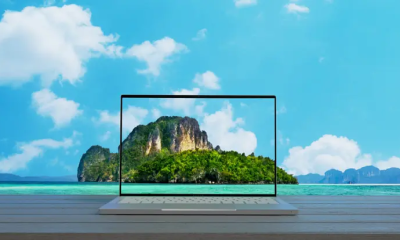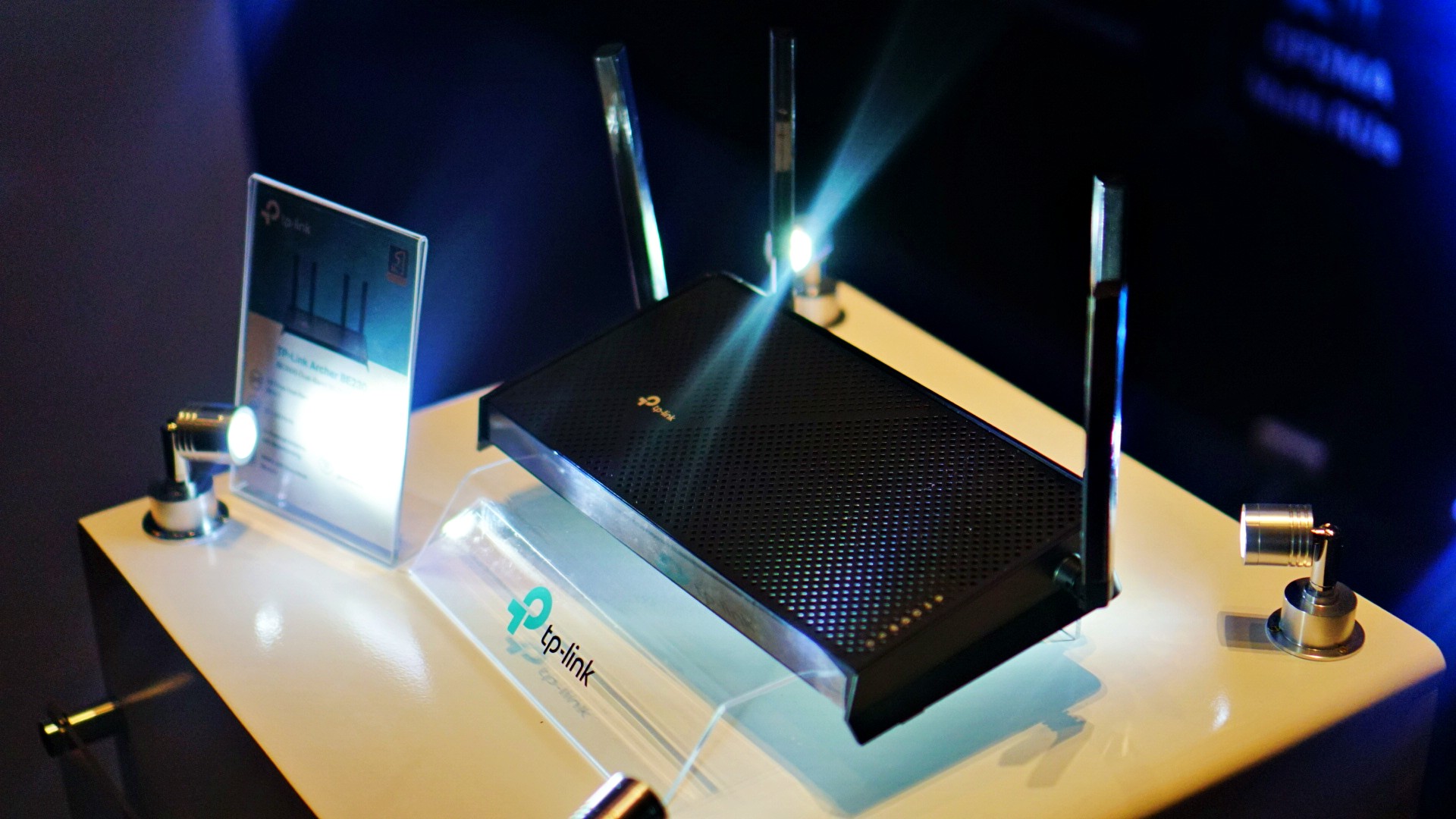Accessories
Razer BlackShark V2 Pro (2023) non-eSports player review
I suck at first-person shooters
I already own one of the best pairs of cans from the last 3-4 years – the Sony WH-1000XM4. But I prefer having that on-hand and ready to go when I’m out and about. Greedy as I am, I also wanted over-ear headphones that can stay on my work desk. Thankfully, Razer came knocking with the BlackShark V2 Pro (2023) in hand.
An eSports headset
Razer made these headphones specifically for the type of gamer that I am not – a gun-slinging, slick-swervin’, first-person shooter. I felt it was important to declare that from the get-go as I had neither bandwidth nor interest to try the specific games it was made for.
That said, I still did use it playing the games I like. Those being RPGs, some action games, and NBA 2K.
So, this isn’t a review of the BlackShark V2 Pro (2023) for eSports players. This is a review by someone who is everything but.
2020 vs 2023
The particular unit I have isn’t the first version of the BlackShark V2 Pro. The first one actually came out in 2020. Here’s a table to show what’s different.
| BlackShark V2 Pro | 2020 |
2023 |
| Connectivity | USB-A Dongle
Bluetooth (with SmartSwitch) |
USB-A Dongle
3.5mm Analog |
| Microphone | Razer HyperClear Super Wideband Mic | Razer HyperClear Supercardioid Mic |
| Driver | 50mm Drivers | 50mm Drivers |
| Surround Sound | THX Spatial Audio | THX Spatial Audio |
| Audio Profiles | Pro-tuned FPS Profiles
On-Headset |
Via THX Spatial Audio |
| Weight | 320g | 320g |
| Ear Cushion Type | FlowKnit Memory Foam | FlowKnit Memory Foam |
| Ear Cushion Dimensions | 62mm x 42mm | 65mm x 40mm |
| On-Earcup Controls | Volume up/down
Mic mute on/off SmartSwitch button Audio Profiles switcher |
Volume up/down
Mic mute on/off |
| Lighting | No | No |
| Color Options | Black, White | Black, White, Six Siege Editon |
| Battery Life | Up to 70 Hours | Up to 24 hours |
| Charging | USB Type C 15 minutes charge for 6 hours of play |
Micro-USB |
On paper, the upgrades seem minimal. But looking at it now and basing on my couple of weeks with the device, the improvements are focused on quality of life things that make a huge difference in the long run.
Audio Profiles
By default, the BlackShark V2 Pro (2023) has four audio profiles. Each profile is tuned slightly differently to cater to a specific listening activity. The profiles are: Game, Movie, Music, and Custom. These profiles are pretty straightforward.
The custom one has a flat equalizer or EQ which you can tune when you connect the device via Razer’s Synapse desktop app. More on this later.
Holding the Audio Profiles button will shift the selection from the general profiles to the eSports one. These are: Fortnite, Valorant, Apex Legends, Call of Duty, and CS Go. Again, these are pretty straightforward. Just pick the profile for the game you’re playing and it should be optimized for that particular game.
I didn’t get to play these particular games during testing for a couple of reasons. One, I don’t really play them because I am terrible at these games. Two, my windows laptop was under repair for the majority of the review period.
But I did play.
Game
I am primarily a PlayStation gamer. And most of my game time using the BlackShark V2 Pro (2023) was split between two games: Final Fantasy XVI and NBA 2K23. I did try a couple of other games for good measure. These include Returnal, Ratchet & Clank: Rift Apart: Marvel’s Spider-Man Remastered. The first two are games I often go back when testing accessories. Returnal is especially good for audio. The other two, coincidentally from Insomniac Games, are titles I feel are easy to hop back into.
Anyway, on Game profile with the included USB-A dongle connected to the PS5, the BlackShark V2 Pro delivered clear, crisp, and full sounds. I dare say 3D Audio was in effect too. In Final Fantasy XVI, there is plenty of side chatter from NPCs. Depending on where you position main character Clive relative to NPCs having a lively banter, that’s where you’ll hear the sound from.
This was even more true with Returnal. I regard this game as the best for testing audio accessories with the PS5. Its sound design is top notch and actually helps you with identifying the general location of enemies. I imagine this is how it goes with the eSports audio profiles.
For the rest of the games, I got the same clear, crisp, and full sound.
Music, Movie, and Custom
Other than gaming, I used the BlackShark V2 Pro (2023) mostly to listen to music. On days that I worked out of a café I just cycled through a few R&B and mellow tracks like Jesse Barrera’s “Strawberry Soju,” “Flower” by Johnny Stimson, and even “Thirsty” by aespa. I like to feel smooth while I work.
The Music audio profile doesn’t sound too different from Game quality-wise. For some reason, it does sound a little louder and you tend to hear higher sounds better. The audio still sounds clean and tracks with great mixing tickle your ears like any good headphones do.
I tried the Movie profile but during a game. It only mildly boosted the dialogue parts. It’s my least favorite audio profile. Even when just watching YouTube videos, I shifted to the default which is Game.
Custom, like I mentioned earlier, is just a flat EQ. And this is something I found out only after I was able to finally connect the headphones to Synapse.
Synapse and PC-isms
The Razer Synapse apps is software that’s used to configure Razer’s hardware lineup. Connect your Razer device to the computer where Synapse is open and it’ll detect it. Eventually.
I primarily use a MacBook Pro daily. That’s where I do most of my work. And as I mentioned earlier, my Windows laptop was under repair for the majority of my review time with the BlackShark V2 Pro (2023). Unfortunately, the version of Synapse that works on Macs isn’t compatible with the headphones.
Fast forward to when I finally got my windows laptop back. I was excited to fire it up, pair the headphones and see what settings can be tweaked. But I ran into what I will call PC-isms.
PC-isms is my personal catch-all term for all the inconvenience I have to deal with in setting up a PC. It took me until the wee hours of the morning just to get everything ready. And by that time I was too tired and sleepy to tinker with the headphones.
The following day, I finished some work and got to tinkering. Except, the BlackShark V2 Pro just wouldn’t show up on Synapse right away. It took around three to four restarts before I got the thing to work. Perhaps PC users will have more patience in this regard, but for someone like myself who juggles a lot in his schedule, this was a non-starter.
That said, I still managed to make it work. But I skipped the Audio profiles altogether and went ahead to test the mic.
Talk to me
I hopped on three different calls to test the mic. Which, by the way, is one of two accessories that are easy to misplace. The other one being the USB-A dongle.
Anyway, the first two calls all happened before I got my Windows laptop. So, the mic was just set to default. I got two different feedback.
The first call was with the headphones connected to my MacBook Pro. I was told my voice was audible but sounded muffled.
The second call, the headphones were connected to my phone. This time around, I was told I sounded clear.
Lastly, the third call was connected to the Windows laptop with me switching among the different voice equalizers. And the general feedback are:
- Default — Is loud but does sound a little muffled
- Mic Boost — Likely the best at every call scenario. Boosts the voice and overall clarity.
- Broadcast — Sounds almost like Mic Boost but less loud and more clear.
- Conference — Sounds literally like being on one of those conference phones in corporate offices. Skip this one.
Since then, I’ve had the mic on Mic Boost. Personally, I feel it works best in most settings.
Let’s get physical
I am absolutely in love with all the physical buttons on the BlackShark V2 Pro (2023). My personal favorite is the volume knob. It’s easy to grab and turn for instant volume control. It rotates fully and just beeps if you’re at the lowest or highest volume option.
It’s such a welcome change coming from headphones and TWS earphones that are purely touch controls that can be hit or miss. In some cases, the TWS ones don’t even have volume control at all.
It isn’t the best looking since it sticks out like a sore thumb. But functionally, I am absolutely in love with it. I need better volume controls in other headphones now.
The power button sits on the left cup and is hard enough to press that you won’t mistake it for the mute button sitting right above it. That one’s a lot more tactile, making it easy to toggle between mute and unmute.
Still on the left cup, you’ll find the slot for the mic. It looks like a 3.5mm jack, but I had trouble using it with my desktop mic. If you’re hoping on quick calls, just use the included mic to make sure. And as you can see, alongside it is the USB-C port.
On the right cup, you’ll find the Audio profiles switcher. By default, you have the general selection. Hold it down and when you hear a beep, you’ll switch over to the eSports profiles.
Stay on longer
In my one week with the Razer BlackShark V2 Pro (2023). I only ever charged it once. And that’s from zero all the way to 100% too. I couldn’t take note of the charging time but I’m pretty sure I had plugged in for at least about an hour.
But going back to charging it only once, that’s with using it for about 4-5 hours daily. This thing lasts long and can more than keep up with you in extended play or listening sessions.
Should non-eSports players get the BlackShark V2 Pro (2023)?
The BlackShark V2 Pro (2023) retails for US$ 199.99 in the US and PhP 13,990 in the Philippines.
If you plan to use these Razer headphones for plenty of gaming – whether on PC, PS5, or even mobile – I think you’re gonna get your money’s worth. It’s lightweight, sounds great, and is made for extended play sessions. That’s true whether you play any of the especially tuned eSports titles or not. The eSports features, to me, function as sort of an icing on top of what is already a delectable cake.
For general lifestyle, music, and movie use. Perhaps you’re better off getting something else. But if it’s gaming along with all the activities I mentioned, this is a fine set of cans to own.


Logitech has announced the G PRO X TKL gaming keyboard, a compact and cordless peripheral meant to assist gamers in the highest levels of competition. The G PRO X TKL comes with a pro-inspired tenkeyless design for more room and comfort, and Lightsync RGB lighting for style. It features dual-shot PBT keycaps for durability and wear and tear prevention.
The keyboard’s standard layout allows users to customize it with third-party keycaps and additional media keys. Users may also set up macros and create quick access while grinding. Speaking of customization, they may pick between Tactile, Linear, or Clicky Switches to tailor-fit the keyboard to their feel.
The G PRO X TKL connects via Lightspeed, ensuring users of lag-free performance at up to a 10-meter range. That’s better responsiveness than standard Bluetooth. Additionally, it has a 1000Hz polling rate. Long gaming sessions are a breeze too, as the keyboard’s battery lasts up to 50 hours. Lastly, for gamers on the go, the G PRO X TKL is portable and comes with its own carry case.
Logitech’s latest gaming peripheral is now available online and at all partner retail outlets, including PC Express, Silicon Valley, DataBlitz, Octagon, Electroworld, Complink, iTech, Techwarez, GameOne, Interpace Computer Systems, GameXtreme, TTI, DynaQuest PC, Digi-Serv Solutions, Concept Computer, NUTECH, DFE (Davao Futurebright Enterprises), Villman, PCWorx, Abenson, Digistore, and Greenware.

TP-Link has officially announced its new Wi-Fi 7 capable devices, including two new Archer routers and the DECO BE25 mesh. Particularly, the Archer BE230 which promises 49% better transmission speed is now available via TP-Link’s Shopee and selected retailers.
TP-Link’s Wi-Fi 7 products revolutionize the way users experience wireless connectivity. Aside from blazing-fast speeds and reduced latency 20% better than previous generation devices, these products come with several features like Multi-Link Operation to optimize network efficiency.
Users can expect better allocation of resources, reduced interference, and smoother data transmission overall. The devices also offer better and more reliable coverage across larger areas, reducing dead zones. The products also come with new security features and enhancements for better network protection. Among them are stronger encryption standards and enhanced defenses against emerging threats.
New Tapo lineup
Aside from the Wi-Fi 7 products, TP-Link has also unveiled a new lineup of smart home products, including the Tapo C425 wire-free security camera. The brand has also released the Tapo Smart Battery Video Doorbell, Tapo C720, and 2K QHD Smart Floodlight Camera, to name a new. These solutions will be released by May 2024.
Price, availability
The TP-Link Archer BE230 is priced at PhP 5,990. The brand will release another router, the Archer BE400, during the third quarter of 2024.
On the other hand, the TP-Link DECO BE25 mesh will be available by June 2024. It will come in the two-pack and three-pack options for PhP 13,990 and PhP 19,990, respectively.
Lastly, the RE235BE range extender and Archer TBE400UH adapter shall be released in June and July 2024, respectively. They are priced at PhP 4,990 and PhP 3,190.

Thinking of building a legitimate PC gaming setup at your place, or upgrading your existing one? Well, you’re in luck. ASUS ROG has just launched a bunch of new gaming devices during an event held in San Juan City, Metro Manila. There are a lot to choose from to suit your needs, including OLED monitors, peripherals, components, and even mini PCs.
Gaming monitors
Headlining the new batch of gaming monitors is the ROG Swift OLED (PG32UCDM). This 32-inch 4K QD-OLED panel delivers astounding visuals at up to a 240Hz refresh rate. Already in its third generation, the QD-OLED technology helps in displaying vibrant colors, deeper black hues, and brighter highlights. The monitor also promises 0.03ms response time and an advanced custom heatsink for cooling.
Alternatively, The ROG Strix XG27UCS and XG27ACS models bring games to life. The fast IPS panels offer 180Hz and 160Hz refresh rates, respectively, and 1ms GTG response time. These products are G-SYNC compatible and support Extreme Low Motion Blur (ELMB) Sync for smooth and tear-free gameplay. Moreover, they are DisplayHDR 400 certified and offer a wide DCI-P3 gamut. Users may also tinker settings further with the AI-powered GamePlus technology and Dynamic Shadow Boost feature.
There are six monitor models in total ranging from 24-inch to 49-inch sizes, available by order basis for the following prices:
- ROG Swift OLED PG49WCD: PhP 107,690
- ROG Swift OLED PG32UCDM: PhP 93,190
- ROG Swift OLED PG34WCDM: PhP 89,940
- ROG Swift OLED PG27AQDM: PhP 65,890
- ROG Swift Pro PG248QP 540Hz: PhP 63,290
- ROG Strix XG27ACS: PhP 17,990
Gaming peripherals
ROG Falchion RX LP
Looking for a new keyboard? the ROG Falchion RX Low Profile is a 65% compact gaming keyboard. With low-profile switches and two dampening foams, it offers an unprecedented typing and gaming experience. The keyboard can be connected via ROG SpeedNova wireless and the ROG Omni Receiver. Its interactive touch panel allows for several customization options.
ROG Carnyx
For those who love streaming their sessions or simply prefer communicating with teammates, the ROG Carnyx cardioid USB microphone features a 25mm condenser capsule and a 24-bit, 192kHz sampling rate capacity. It comes with high-pass and built-in pop filters to reduce noise and vocal plosives as well, while its shock mount minimizes vibrations.
The ROG Falchion RX LP is now on general sale for PhP 8,580, available in both blue and red colors. Gamers may choose between the black and white ROG Carynx variants for PhP 9,350.
ROG Cetra True Wireless
For an immersive audio experience, the ROG Cetra True Wireless SpeedNova remains the brand’s standard. The versatile gaming headphones can connect using Bluetooth or ROG SpeedNova 2.4GHz. It supports 24-bit 96kHz audio, Dirac Opteo, and Adaptive ANC to immerse users to high-resolution audio. Bone-Conduction AI microphones complement the headphones for superior call quality. Also, the headphones last up to 46 hours as well on a single charge.
ROG Keris II Ace
For those into FPS titles, the ROG Keris II Ace has an ergonomic shape tested by esports professionals. The 54-gram gaming mouse has industry-leading features for competitive play, comfort, and control. It is complemented by the ROG Polling Rate Booster for smooth cursor control. This ROG-exclusive accessory upgrades the polling rate up to 4,000Hz in wireless and 8,000Hz in wired mode.
Both the Keris II Ace gaming mice and ROG Cetra True Wireless SpeedNova gaming headphones will be released in May 2024, with prices yet to be announced.
ROG Ace Collection
The ROG Ace collection will also be coming soon. These gaming mice and mousepads are designed with the help of esports professionals and world record aimers at Aim Lab. They will be available in the following models later this year:
- ROG Harpe Ace Aim Lab Edition
- ROG Falchion Ace
- ROG Hone Ace Aim Lab Edition
- ROG Hone Ace XXL
- ROG Moonstone Ace L
Back to the Future series
Furthermore, those thinking of a DIY PC assembly will benefit from ASUS’ Back-to-the-Future series which features hidden-connector design for a cleaner and more aesthetically pleasing look. The series includes motherboards, graphic cards, and chassis for the following prices:
Motherboards
- ROG Maximus Z790 Hero BTF: PhP 42,460 (May 2024)
- TUF Gaming Z790 BTF WiFi: PhP 22,430 (April 2024)
Graphics cards
- ROG Strix RTX 4090 O24G BTF Gaming: PhP 141,370 (May 2024)
- TUF RTX 4070 TIS O16G BTF (white): PhP 68,560 (April 2024)
Chassis
- TUF Gaming GT302 (white): PhP 7,360
- TUF Gaming GT302 (black): PhP 7,070
- ROG Hyperion BTF (black): Coming soon (May 2024)
Coming soon: ROG Rapture WiFi 7, ROG NUC
Lastly, the ROG Rapture quadband WiFi 7 gaming router is tailored for next-gen computing, with speeds of up to 25Gbps and dual 10Gbps ports. You may enjoy up to 16 simultaneous WiFi streams for several content like videos, games, and browsing for everyone at home.
On the other hand, the ROG NUC features Intel Core Ultra 9 processors and NVIDIA RTX 4070 graphics, all packaged in a compact 2.5L form factor.
This ultra-small yet ultra-powerful chassis is designed for quick system access, making upgrades and cleaning quick and easy. Compatible with the Raikiri Pro controller, the ROG NUC is the ultimate choice for gamers seeking uncompromised performance and flexibility.
-

 Features2 weeks ago
Features2 weeks agoWhy choose the MSI Claw?
-

 Reviews7 days ago
Reviews7 days agorealme 12 5G review: It was enchanting to meet you
-

 Buyer's Guide2 weeks ago
Buyer's Guide2 weeks ago2024 Samsung TV: Buyer’s Guide
-

 Reviews2 weeks ago
Reviews2 weeks agoJBL Soundgear Sense review: Make every run magical
-

 Smartphones2 weeks ago
Smartphones2 weeks agoHuawei Pura 70 series is live in China
-

 Reviews3 days ago
Reviews3 days agoOnePlus 12R review: Making sense of OnePlus’ latest flagship
-

 Reviews2 weeks ago
Reviews2 weeks agoChallengers review: A thrilling drama wrapped as a tennis anime
-

 News1 week ago
News1 week agoXiaomi Redmi A3 Philippine pricing, availability