Computers
3 new Samsung Smart Monitors to be available in SG
Now smarter and more vivid

Samsung Singapore announced the availability of three new 2022 Smart Monitor models starting from April 8, 2022.
The M5, M7, and M8 models all pack enhanced features, such as a built-in camera, the ability to manage smart devices from the monitor, improved picture quality, and more.
Pre-order period will be from March 28 to April 3, 2022 to allow customers to avail the models for a discounted price starting at SG$ 488 with freebies.
Do-it-all screen
The Smart Monitor range has a suite of features for work, learning, entertainment, and more.
The new lineup is perfect as a home office device, allowing users to connect various IT devices through the Smart Hub without the need for a PC.
The Workspace User Interface offers all services needed to work on one screen, also helping users connect to a Windows or Mac PC.
All Smart Monitors can also now double up as an IoT hub for homes too, where users can easily control and monitor smart home devices via the monitor with SmartThings Hub.
Compatibility, connectivity
The M8 comes with magnetic and removeable SlimFit Cam that can be attached to the monitor, which also has face tracking and auto zoom functions.
Voice control is also available on the M8 and M7 series where users can tap on Bixby to control the monitor even when it is off.
All monitors also support Smart TV functions, where users can stream programs via streaming apps like Apple TV, Disney+, Netflix, Viu, YouTube, and more straight from the monitor.
Vivid display
The 2022 lineup also features enhanced picture quality, with UHD resolution on the M7 and M8 series.
The M8 in particular comes with HDR 10+ and sRGB 99 percent feature with displays more vivid and detailed pictures.
Other features such as Flicker Free technology, Eye Saver Mode, and adaptive picture technology are also available.
Price and availability
The new Smart Monitor lineup is available on the Samsung Online Store and major consumer electronics and IT stores from April 8, 2022.
Customers will receive a complimentary Samsung Bundle Gift worth SG$ 134 with each purchase of the new M5 or M7, consisting of:
- Logitech MK470 wireless slim combo keyboard and mouse
- Logitech C310 Webcam
Customers who purchase the new M8 will receive a Samsung HW-B450 2.1ch Soundbar worth SG$ 349.
| Product | Model | Pre-Order Price
(March 28 to April 3) |
Recommended Retail Price |
| M5 27” (Black) | LS27BM500EEXXS | SG$ 488 | SG$ 548 |
| M5 32” (White)
M5 32” (Black) |
LS32BM501EEXXS
LS32BM500EEXXS |
SG$ 568 | SG$ 628 |
| M7 32” (White)
M7 32” (Black) |
LS32BM701UEXXS
LS32BM700UEXXS |
SG$ 788 | SG$ 898 |
| M7 43” (Black) | LS43BM702UEXXS | SG$ 988 | SG$ 1088 |
| M8 43” (White) | LS32BM801UEXXS | SG$ 1,168 | SG$1, 288 |


Tech companies continue to harness the power of AI to help provide consumers with better devices that are tailor-fit for today’s demands. Lenovo is no exception. At Lenovo’s Innovate 2024 event, the company gave its consumers a glimpse of its future lineup of Yoga, Legion, and LOQ devices for the Asia-Pacific market.
In a nutshell, Lenovo calls these new devices the new standard in terms of what they can offer. The latest computers are all smarter and come equipped with the latest Intel Core Ultra processors (select models) and Copilot in Windows 11.
So, what’s new?
Basically, Lenovo has added even more innovative features, mostly AI-enabled, for all lineups. These enhancements make them even more exceptional. Lenovo consumers know by now what each specific lineup is exceptional at. For instance, the Lenovo Yoga lineup is mainly engineered to help creators. On the other hand, the Lenovo Legion devices are meant to handle gaming effortlessly, on top of other tasks.
Empowering creators
To set the latest Yoga devices apart, Lenovo has equipped them with PureSight Pro and Puresight OLED displays. These color-calibrated screens deliver greater brightness, contrast, and accuracy that meet the demands of creators for precise visual work — whether it’s graphic design, photo editing, or video production.
The Yoga laptops also have a Copilot key shortcut to assist users right away with the help of AI. Specifically, the Yoga 9i 2-in-1 and Yoga Pro 9i incorporate Lenovo AI Engine+ driven by Lenovo’s LA AI Core chips. This utilizes software machine learning algorithms, leading to a more optimized system performance.
Lastly, the Yoga lineup is enhanced with Lenovo Creator Zone. This generative AI software turns text or sketches into visuals to aid creators. Select Yoga Pro laptops will also support image training, where creators can train a personalized model that learns and creates images that match their preferences.
Advanced gaming performance
On the gaming side, Lenovo’s Legion and LOQ products likewise now harness the capabilities of Lenovo LA AI Core chips. These allow higher FPS and improved power efficiency to handle titles better and provide gamers the top-tier experience.
Furthermore, Lenovo has introduced the Legion Coldfront: Hyper thermal solution exclusively for the Intel-based Legion 7i and Legion 5i. This new cooling system transforms the airflow within the chassis, channeling hot air from the chips to optimize heat exchange.
LOQ laptops, meanwhile, debut the new hyperchamber thermal technology to keep processors cooler. This technology draws out up to an additional 25W power in Extreme Mode, while keeping temperatures lower.
New PCs
Here are the new Lenovo PCs to be introduced to the Asia-Pacific market, for your perusal.
The new Lenovo Yoga lineup includes:
- Lenovo Yoga Book 9i (13-inch, Gen 9)
- Lenovo Yoga Pro 9i (16-inch, Gen 9)
- Lenovo Yoga Pro 7i (14-inch, Gen 9)
- Lenovo Yoga 9i 2-in-1 (14-inch, Gen 9)
- Lenovo Yoga 7i 2-in-1 (14 and 16-inch, Gen 9)
- Lenovo Yoga Pro Bluetooth Mouse, Yoga 600 Bluetooth Silent Mouse, Yoga True Wireless Stereo Earbuds, and Lenovo Yoga Sleeve
Meanwhile, the latest generation Lenovo Legion and LOQ models include:
- Lenovo Legion 7i (16-inch, Gen 9)
- Lenovo Legion 5i (16-inch, Gen 9)
- Lenovo Legion Slim 5 (16-inch, Gen 9)
- Lenovo Legion 9i (16-inch, Gen 9)
- Lenovo Legion Pro 7i (16-inch, Gen 9)
- Lenovo Legion Pro 5i (16-inch, Gen 9)
- Lenovo Legion Tower 7i
- Lenovo Legion Tower 5i
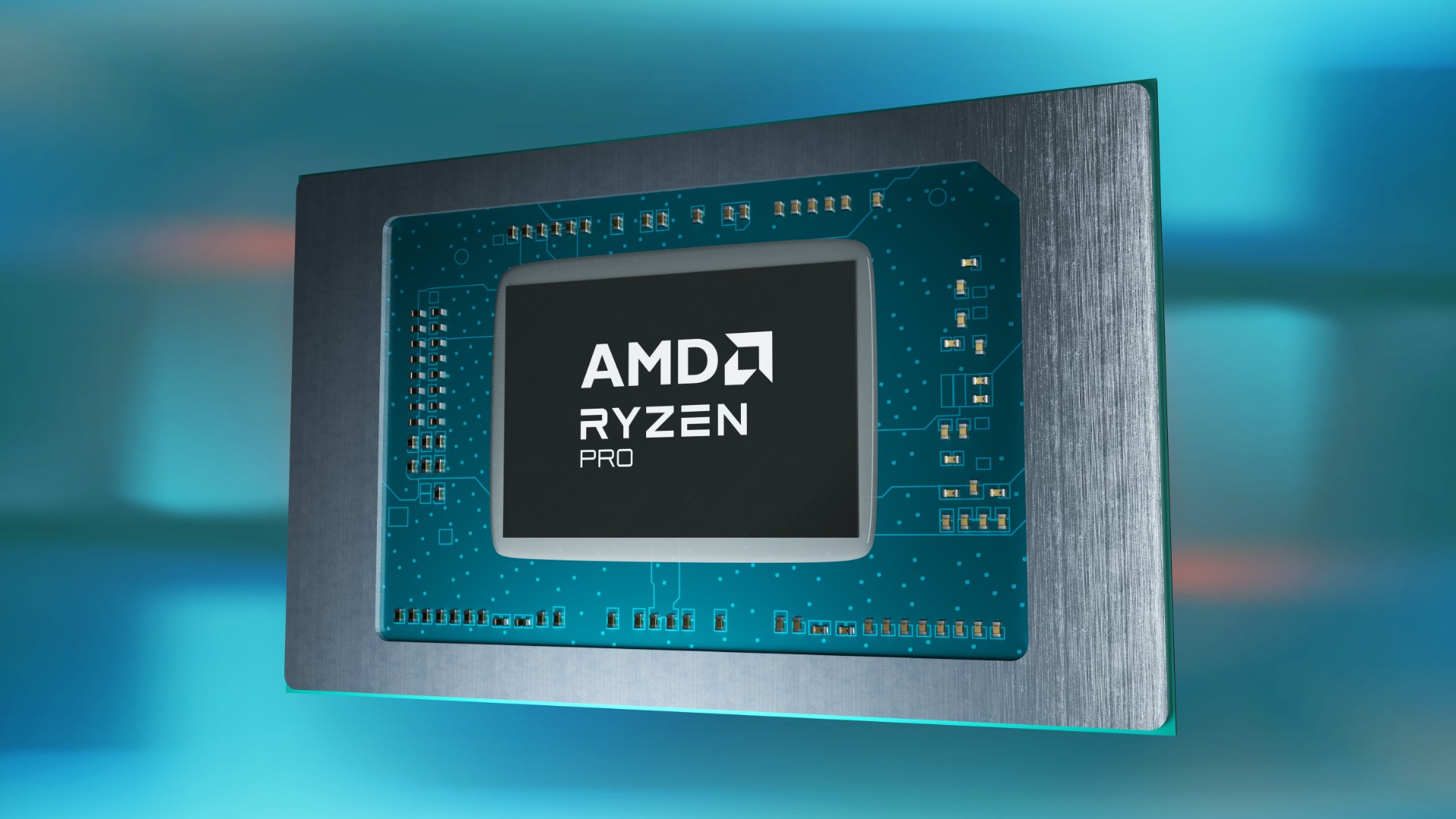
AMD Chair and CEO, Dr. Lisa Su will deliver the opening keynote at the Computex 2024 in Taiwan, the Taiwan External Trade Development Council (TAITRA) announced.
Computex 2024 will be held from June 4 to 7 at the Taipei Nangang Exhibition Center Halls 1 and 2. Dr. Su will have her keynote address a day before the event’s proceedings.
As her company is known for being a leading developer of computer processors and more, she is expected to discuss the next generation of AMD products, breakthrough AI capabilities, and intelligent devices.
Dr. Su recently received the highest semiconductor honor from IEEE: the Robert N. Noyce Medal.
Computex 2024 and the AI era
A leading global technology exhibition, this year’s Computex will fittingly focus on the AI PC era. The event will cover six major themes:
- AI computing
- Advanced Connectivity
- Future Mobility
- Immersive Reality
- Sustainability
- Innovations
Computex 2024 will also feature partners like Acer, ASRock, ASUS, Delta, Gigabyte, G.Skill, Intel, MSI, Pro Gamersware, and more. Furthermore, there will be an InnoVEX exhibit for startups to connect teams from around the world.
The event will be the 24th staging of the mid-year tech show in Taipei.
Computers
ASUS announces 2024 ROG Strix laptops with 14th Gen Intel Core
New lineup includes the Strix SCAR 18

ASUS has officially unveiled the latest ROG Strix SCAR and Strix G laptops powered by 14th Gen Intel Core processors.
The 2024 ROG Strix laptop series includes the Strix SCAR 18, the first 18-inch ROG gaming laptop. It comes equipped with a Mini LED ROG Nebuula HDR display and up to an NVIDIA GeForce RTX 4090 Laptop GPU.
All new ROG Strix models also feature the latest Intel Core i9 14900HX processor. They’re also paired with the latest intelligent cooling improvements, like the Tri-Fan technology and Conductonaut Extreme liquid metal.
Incredibly vivid HDR performance
The series headliner, the Strix SCAR 18 becomes the first ROG laptop with an 18-inch display powered by Mini LED.
It has an exclusive Nebula HDR Display supports HDR content and games. It boasts over 2000 discrete dimming zones and 1,100 nits of peak brightness.
This display is complemented by the ROG Nebula HDR Engine that minimizes blooming and haloing.
Visually stunning displays
Meanwhile, other Strix SCAR laptops feature 2.5K displays with 240Hz refresh rate and 3ms GTG response time.
The screens have a 16:10 aspect ratio and 100% DCI-P3 color space. Furthermore, these panels support Dolby Vision for accurate colors.
Aside from the displays, the SCAR and Strix G have received facelifts, sporting reimagined ROG cyberpunk design elements.
Flagship performance
When it comes to performance, the new ROG Strix laptops all come with the latest Intel Core i9 14900HX processor. This processor can handle heavy rendering projects, as well as AAA game titles.
To make sure usage is seamless, the laptops also have up to 32GB of DDR5 memory and up to 2TB of PCIe Gen 4 storage.
In the graphics department, the Strix SCAR 16 has a GeForce RTX 4080 GPU, while the SCAR 18 offers up to a GeForce RTX 4090 GPU.
These GPUS assure that the new laptops are prepared for even the most intense gamign sessions.
Meanwhile, the Strix G16 comes equipped with up to a GeForce RTX 4060 GPU while the Strix G18 features a GeForce RTX 4070 GPU.
Cooler than cool
Lastly, ROG Strix laptops have improved intelligent cooling systems. Both the Strix SCAR and Strix G models utilizes Tri-Fan techology, a system that uses a third auxiliary fan to increase flow to the motherboard. It also helps reroute excess heat from the GPU towards the heatsink.
Furthermore, the 2024 lineup features a high-performing Conductonaut Extreme liquid metal that reduces temperatures better than traditional thermal pastes.
Price, availability
The ROG Strix SCAR and Strix G laptops are available in the Philippines for the following prices:
- Strix SCAR 18: PhP 299,995
- Strix SCAR 16: PhP 214,995
- Strix G18: PhP 159,995
- Strix G16 (RTX 4060): PhP 114,995
- Strix G16 (RTX 4050): PhP 99,995
The laptops also come with a complimentary warranty package. To purchase, visit ASUS and ROG concept stores or multi-brand stores.
-

 Features1 week ago
Features1 week agoFortify your home office or business setup with these devices
-

 Events2 weeks ago
Events2 weeks agoStellar Blade: PlayStation taps cosplayers to play Eve for game’s launch
-

 Gaming2 weeks ago
Gaming2 weeks agoThe Rogue Prince of Persia looks like an ultra-colorful roguelite
-

 Accessories2 weeks ago
Accessories2 weeks agoLogitech unveils G Pro X 60 gaming keyboard: Price, details
-

 Reviews1 week ago
Reviews1 week agorealme 12+ 5G review: One month later
-

 Gaming2 weeks ago
Gaming2 weeks agoLenovo confirms development of a Legion Go 2
-

 Deals2 weeks ago
Deals2 weeks agoTCL P635 TV: Big savings for TCL’s anniversary
-

 Gaming1 week ago
Gaming1 week agoNew PUMA collection lets you wear PlayStation’s iconic symbols





























