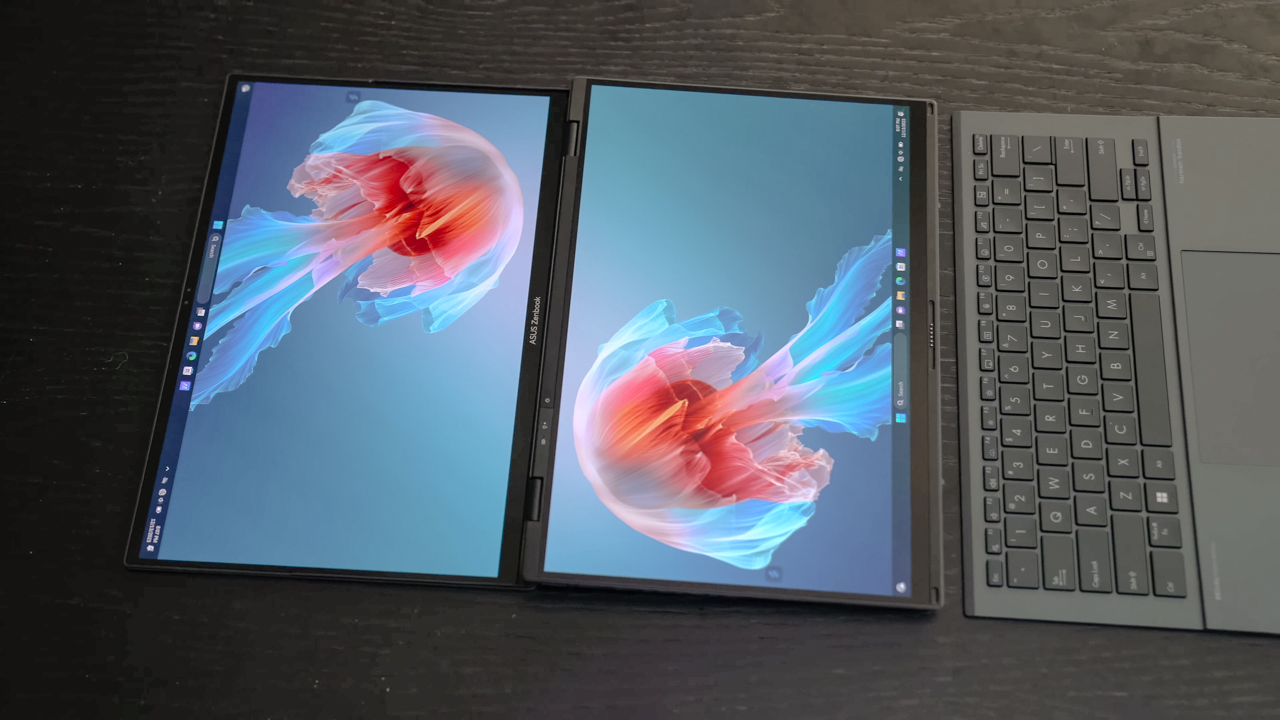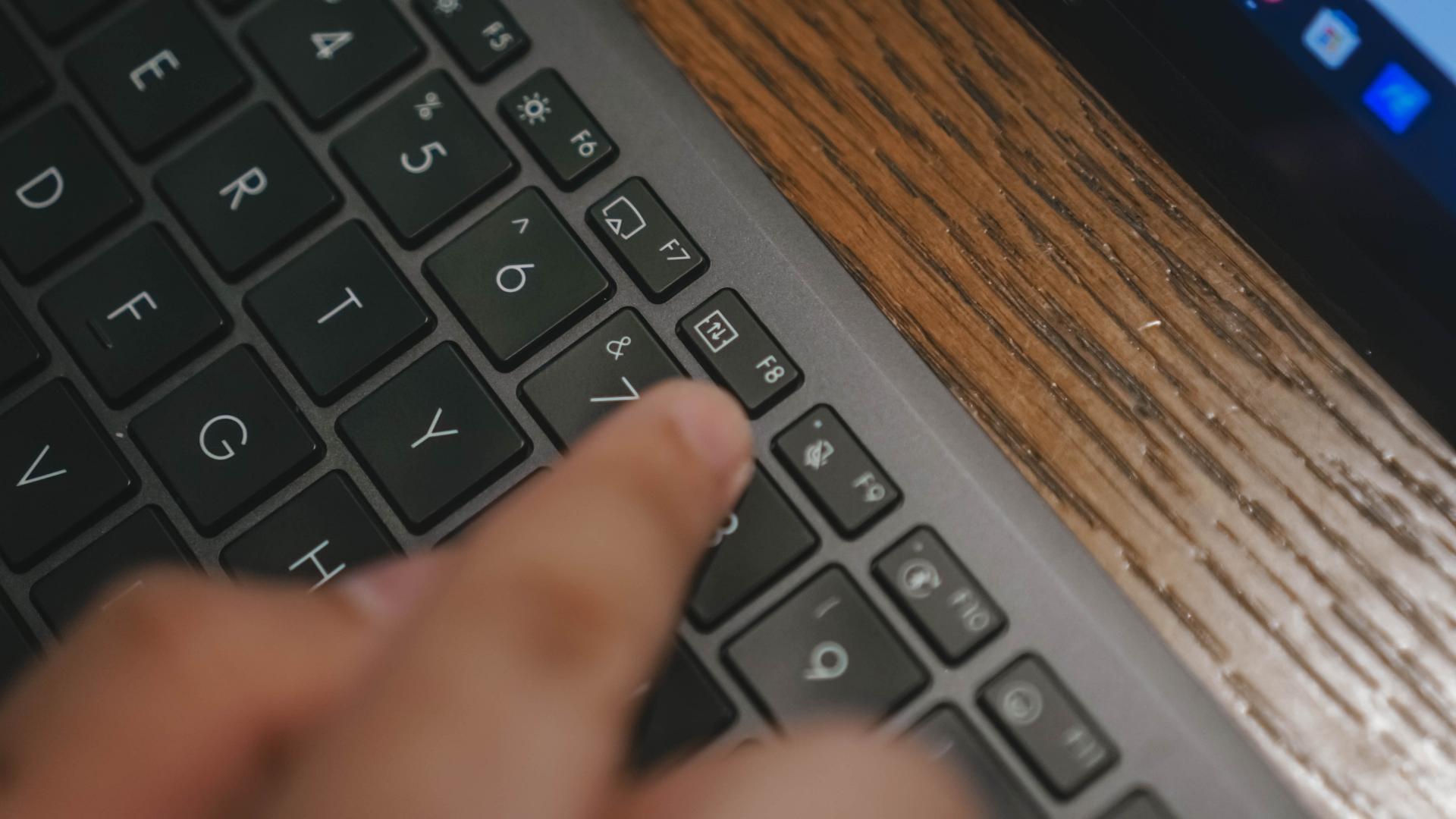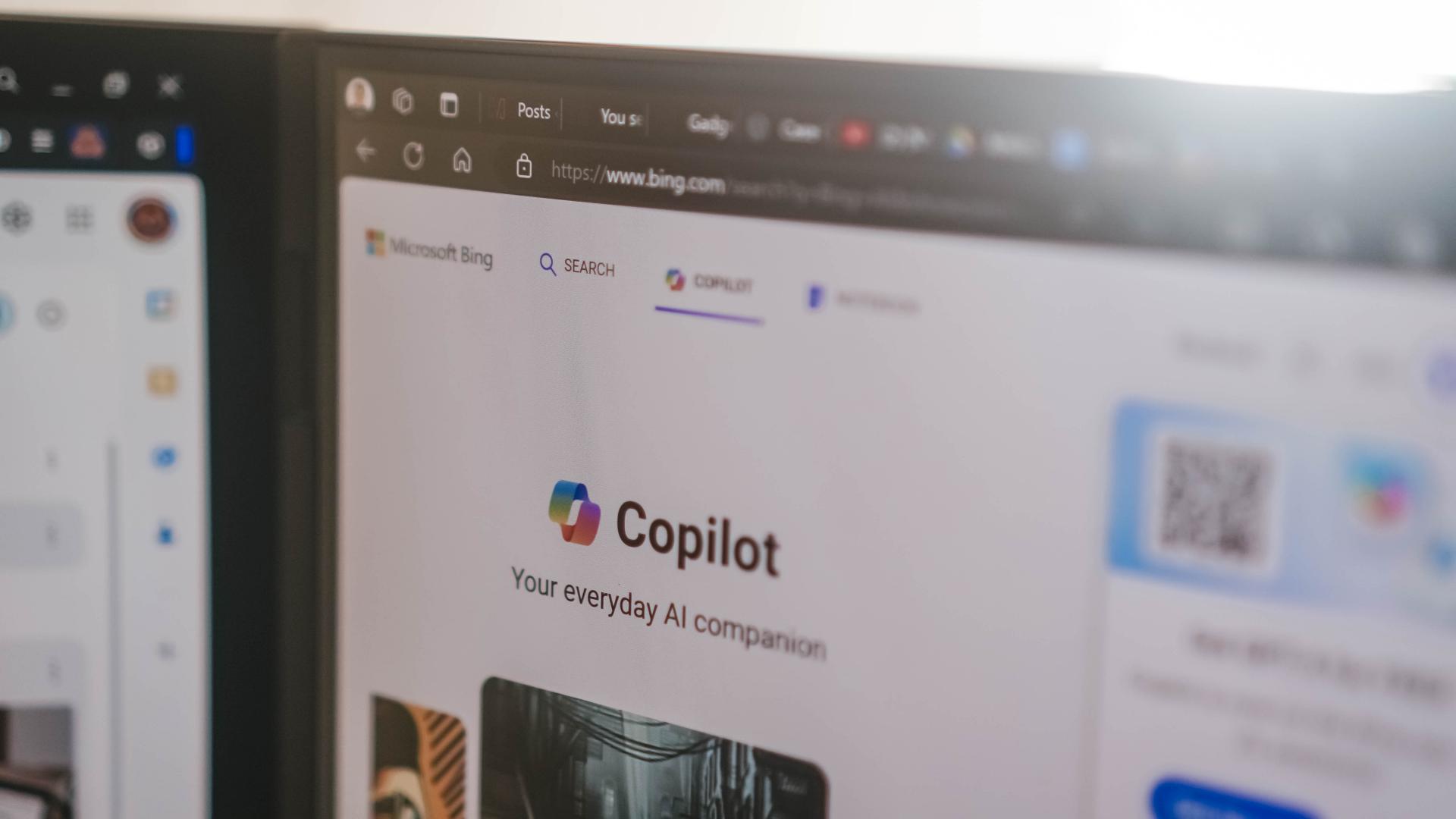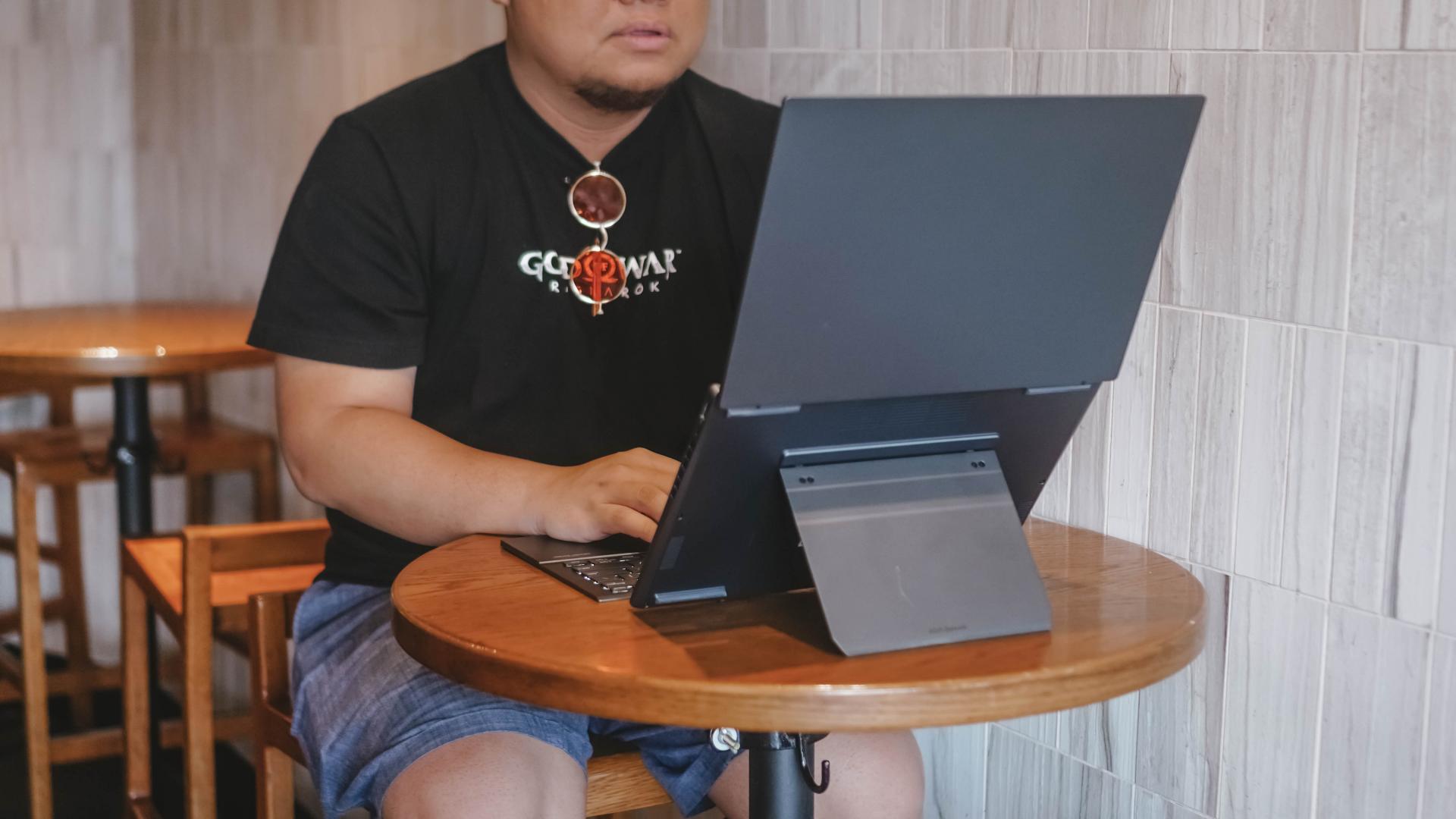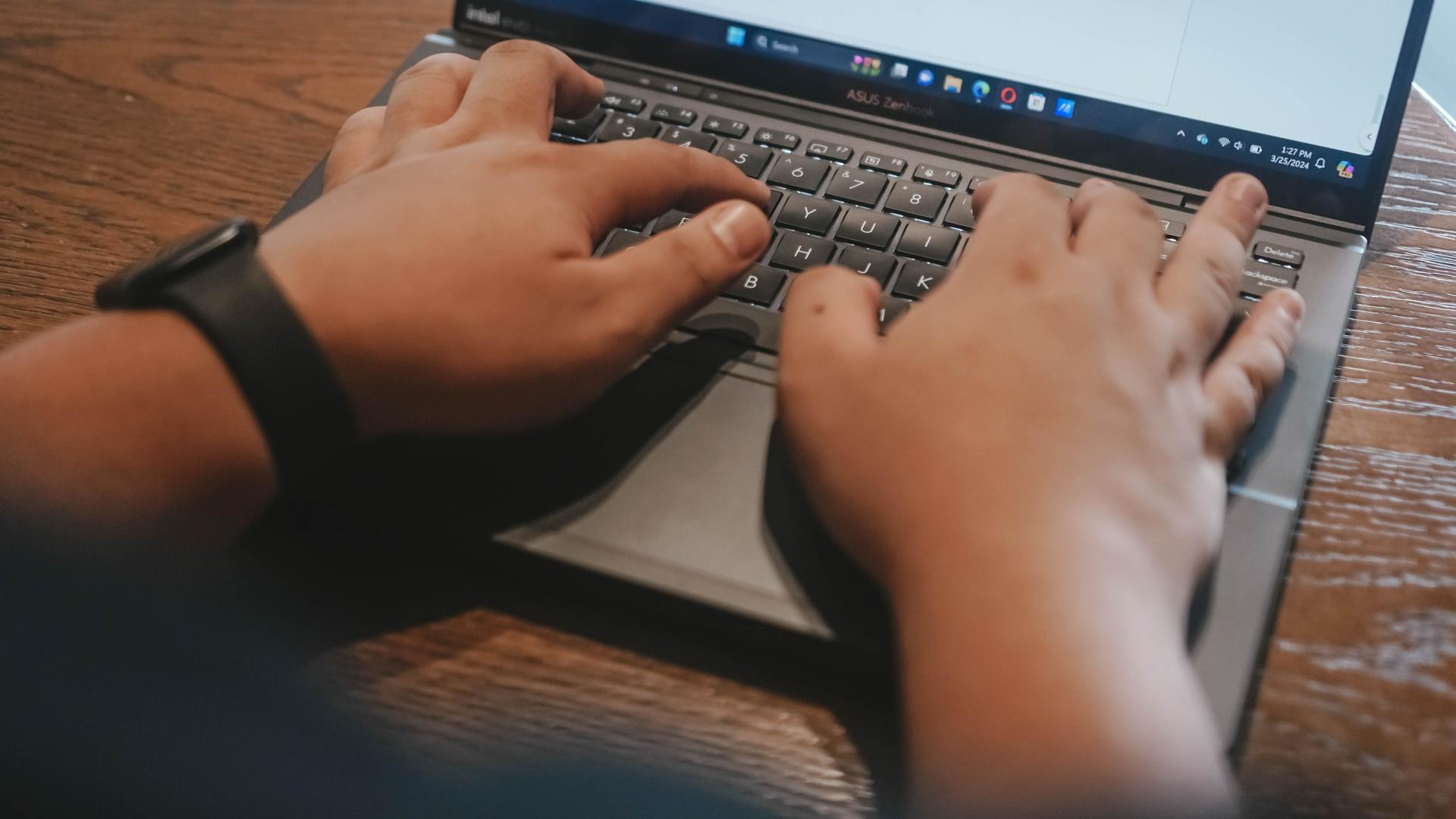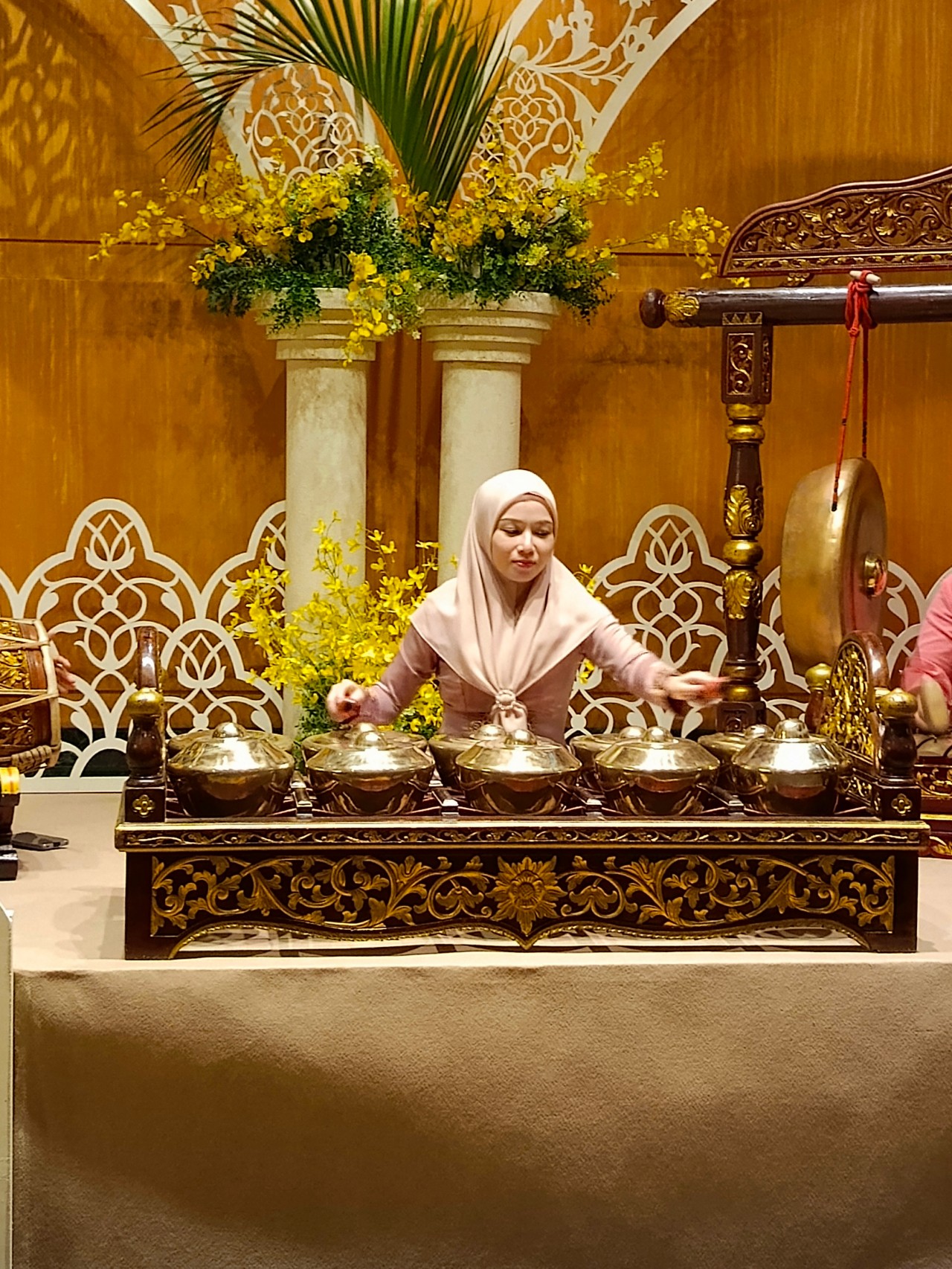Have you been itching to try 5G but you’re not up for a smartphone upgrade yet? Smart Communications, Inc. is offering the next best thing — the Smart Bro 5G Rocket WiFi.
As the name suggests, it’s essentially a mobile WiFi that’s capable of tapping into 5G networks. If you haven’t been keeping up with the times, 5G is the next generation of mobile connectivity. Over the past two years, various telecom companies have been integrating it into their services.
The Philippines is no different. Smart Communications, Inc. has done their part establishing 5G networks in various areas of the country from Metro Manila, North Luzon, South Luzon, Visayas, and Mindanao.
You can find a full list of the covered areas here. Just have to scroll down and towards the Frequently Asked Questions section and look for “What areas are Smart 5G covered right now?” You can also open Waze and track down Smart 5G areas there.
How to set up the Smart Bro 5G Rocket WiFi
I want to say it’s pretty straightforward but I had more trouble with taking the protective cover off than I’m willing to admit. That said, it is pretty easy. You only need to lift the cover to insert the Smart 5G-ready SIM card.
You can charge the device through its USB-C port. What’s surprising is that the device also has an ethernet port. So, if you’re lucky enough to live near a 5G area, this can function as your primary Internet connection directly connected to your home router.
You can load the SIM via scratch card or PayMaya. Either way, you’ll still need to download the GigaLife app. Here, you can load the SIM card and activate Smart’s various data plans. For the purposes of this article, we used GigaPro199 which gives users 27GB of data valid for 7 days.
With the Smart Bro 5G Rocket WiFi loaded and GigaPro199 activated, we took it for a spin.
Out and about
The Pandemic is still in full swing so we only really used this a couple of times while out recording videos for various projects. The results are naturally mixed.
As you may have guessed, 5G connectivity relies heavily on the area of coverage. If you’re not at a spot with 5G coverage, you just simply aren’t gonna get 5G speeds. But is it still serviceable? Yes.
What you’re gonna get are still the steady 4G/LTE speeds you typically get from Smart. For our part, this means an average of 45Mbps download and 15Mbps upload speeds. That’s still pretty darn decent.
But at 5G coverage areas, we were consistently getting at least 80Mbps download and around 20Mbps upload speeds.
Those are the speed tests. But what about actual usage? Happy to report that the speed tests perform as advertised. There were zero frustrating moments when I am unable to send a chat or download files throughout around six (6) hours of a work day.
Work from Home
This writer is lucky enough to live in an area with 5G coverage. Which is surprising since the 4G connection is pretty hard to come by. That aside, we used the Smart Bro 5G Rocket WiFi for the rest of the week and it was steady… for the most part.
In terms of speed tests, we were consistently getting anywhere between 160Mbps to 220Mbps download and 30Mbps-40Mbps upload speeds. This was true all throughout the rest of the week we used it at home.
On actual usage, it performed just as well as our PLDT Home DSL connection. Perhaps, a little too much like it. You see, every week, our DSL connection suffers from random Internet outages. Nothing too drastic though. Sometimes the speed would dip. Other times, it’s completely gone. This happens anywhere between 30 minute to two hour stretches. Frustrating. But we’ve grown used to it.
This is exactly how the Smart Bro 5G Rocket WiFi behaved. It’s not exactly a flawless experience, but It’s not bad either. In fact, we’d go out on a limb to say it’s pretty darn good for mobile WiFi.
You’ll just have to watch your hours of usage. Unplugged, it’ll last typically around five to six hours. Any more and either the juice will run out or it’ll be too hot to function properly.
Should you get the Smart Bro 5G Rocket WiFi?
If your job requires you to be constantly out and about and in need of fast mobile connection, the Smart Bro 5G Rocket WiFi is a nice contraption to have. This is especially true if you still don’t own a 5G-capable smartphone.
It’s available with Signature Data Plan S for PhP 1,324 per month for 36 months, with a one-time cashout of PhP 5,300. It would have been a more compelling gadget to recommend had we not just seen borderline budget 5G phones released recently. We expect Smart Communications to slash the price a little bit or offer this in some kind of promo to be more competitive against the Redmi Note 10 5G and realme 8 5G smartphones.
If you do decide to get it, it would be prudent to map out the 5G spots in the areas you frequent so you know where to set up shop.


In case you’re wondering, it’s pronounced /pyu-ra/. And it’s more than just a name change. All four models of the Pura 70 series come with a set of cameras that will make your jaw drop. Though it’s not the most impressive Ultra, the Huawei Pura 70 Pro is still capable of shooting breathtaking photos all by itself.
Arranged like a hidden Mickey, the Pura 70 Pro’s camera island features a triple threat of cameras, highlighted by a vastly improved telephoto lens when compared to the regular model.
- 50-megapixel f/1.4-4.0 25mm main
- 48-megapixel f/2.1 93mm 3.5x optical telephoto
- 5-megapixel f/2.2 13mm ultrawide
A Huawei-filled stay in China
While there are different brands operating in the region, Shenzhen is a much bigger playground for Huawei. The brand maintains multiple flagship stores and a sprawling campus there.
Our first stop was the first global flagship store for Huawei. The building features a huge central area, a lineup of cars, and, of course, spots to try the brand’s latest innovations.
As you’ve probably read from our first impressions, one of the most iconic demonstrations during the entire trip was of a spinning picture disc of a surfer frozen in time by the Pura 70 Pro’s Snapshot mode.
Mixing it up at MixC
While the previous store was impressive, it didn’t show just how popular Huawei was in China. Luckily, our next stop was in the center of a sprawling shopping center called MixC. This location had lots of cafes and shops nearby.
The branch itself features a 24-hour vending machine, a stage for lessons on how to use Huawei’s products, a smart home demonstration, and a third floor for aftermarket solutions (or even just to chill). Take a peep at how many people are in the store to try out Huawei.
Being in the middle of the city, it was also the perfect spot to try out the smartphone’s impressive zooming capabilities. Zooming into the city’s buildings, the camera captured far-away balconies to virtual perfection.
A little bit of nightlife
Speaking of the city, what would a trip be without some local nightlife? Early in the night is filled with commuters going home, night vendors peddling their wares, and lots of motorcycles.
Though the city sleeps earlier than more bustling metropolises, Shenzhen’s late night still makes for some subdued scenes and gentle nightscapes.
Oh, and how about some astrophotography?
Huawei’s campus or a European wonderland?
The next day, we went to Huawei’s massive headquarters in Shenzhen. Now, to call it “massive” is still an understatement. Supported by its own transit system, the campus features multiple “regions” inspired by architecture from different European countries.
Oh, and in case you missed it, yes, it has its own train. Excuse us; it’s time to head to Hogwarts.
There’s a big lake that boats can pass through. And, if you’re lucky enough, you might be able to spot a few black swans swimming around.
Goodbye, China
Unfortunately, all good trips must come to an end. We’re not saying goodbye until we use the Pura 70 Pro up, up in the air, though.
How impressive can a camera get?
A few years ago, I used the Huawei P20 Pro as my daily driver. Since then, I’ve moved on to the Google Pixel 6, a capable shooter in its own right. However, the Pura 70 Pro just made me fall in love with smartphone photography — nay, photography, in general — all over again.
The camera is just a beast in most shooting conditions. Plus, the AI-based enhancement is the cherry on top. Because the enhancements take a second, you can quickly see a before-and-after comparison. Some adjustments are minute, but they’re all substantial enough to make all the difference. Plus, you can barely notice the manipulation.
Okay, granted: it’s not perfect. There are some shots where the AI enhancement is more blatant. It also favors warmer hues in some conditions. But overall, it’s an amazing camera that I’m having a blast experimenting with.

We are fans of what ASUS did with their latest dual screen offering — the ASUS Zenbook DUO 2024. The Zenbook Duo isn’t exactly new. ASUS has been adding extra screens to their laptops whenever they can — but never quite like this.
You see, ASUS managed to put a literal second display but still make it compact enough to fit most bags with provision for 14-inch laptops. As cliché as it sounds, the Zenbook DUO 2024 is an engineering marvel.
However, it’s more than just a gimmick. In our review, we noted how the form factor lent to a slight boost in productivity despite us not maximizing the product just yet. With that, let us share with you our favorite things about the ASUS Zenbook DUO 2024.
A unique mode for every scenario
A built-in, sturdy kick-stand unlocks the many possibilities available to the Zenbook DUO 2024. Some of the modes are: Laptop, Dual Screen, Desktop, and Sharing.
Each one lends itself nicely to different work and media consumption scenarios. Don’t feel like showing off? Keep things discreet and save some battery life with laptop mode.
Need two screens? Switch to either Dual Screen or Desktop mode to take advantage of more screen real estate.
Presenting something to someone across the table? Sharing mode lays the laptop flat allowing for easier viewing.
The ability to morph to different modes depending on your needs is astounding. The best thing is that it is both functional and can serve as an ice breaker.
Oh and we’ll never tire of sharing how the Desktop mode is perfect for watching two K-Pop fancams at the same time.
Screen Xpert for the dual displays
This form factor won’t work without the right software support backing it. To that end, ASUS made Screen Xpert. What it does is essentially let you adjust the layout of the apps according to your needs.
You can have up to four (4) apps live viewed at the same time. For our part, we usually only divided the screen to two, using one to reference a review guide or press release while writing news articles and/or reviews.
But if you’re monitoring certain things, this will be pretty helpful having multiple windows laid out right away to get a quick overview of things is a godsend.
The best thing is that a lot of these functions work intuitively. There’s a single button you can press to easily switch what’s displayed on the two screens.
If you want more granular control, you can have the Screen Xpert floating bar ready at your disposal. Here you can control the brightness level of each screen individually. You also have the ability to change the orientation of each screen to your liking.
There are also App Switcher and App Navigator functions to give you a better, more seamless way to layout the apps you use so that it’s most efficient for your needs.
AI, Copilot, and more
Something we didn’t mention much in the review is how the laptop is built with the AI age in mind. Powered by Intel Core Ultra 7 155-H, this thing is equipped with an NPU chip to aid in on-device AI tasks.
There’s stuff that happens in the background like making sure the AI-related tasks are processed with the NPU while the main CPU handles the rest. In the simplest terms, the Intel Core Ultra 7 is smart enough to delegate a task to the chip that will best execute it. That results in a more optimized overall performance.
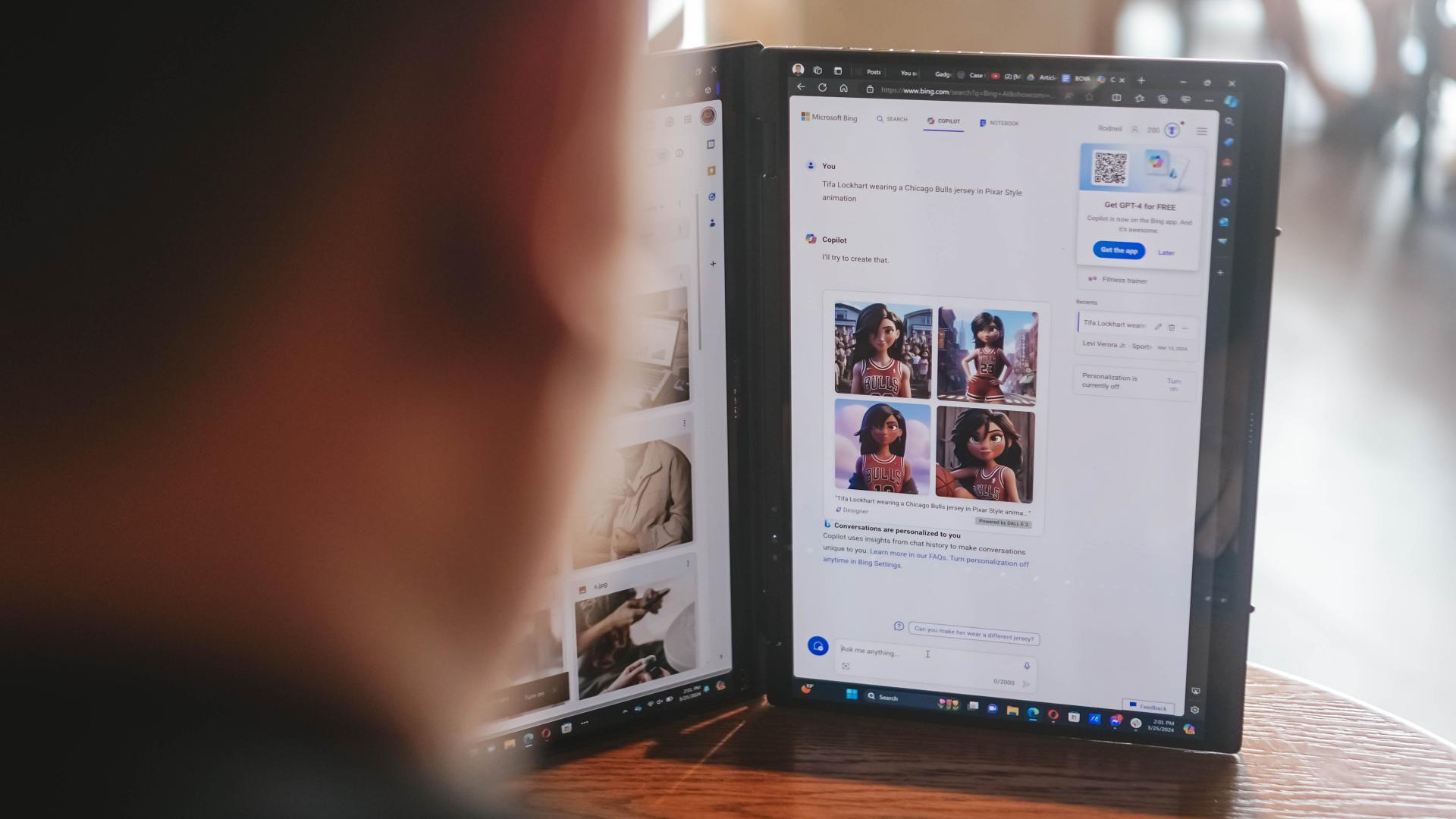
Copilot is one of the biggest AI additions to any Windows machine. The possibilities are close to limitless. For our part, we’ve only really played around with Copilot Designer. But there’s so much more that you can do with it. Just remember to always check the results. Every AI output still needs a human touch.
AI is also present in other functions like noise cancellation and the camera. AI Noise Cancellation makes sure you can hear and be heard no matter what scenario you’re in. It’s perfect for remote workers who do not exactly have control over their immediate surroundings.
Meanwhile, AiSense Camera works not only as a Full HD IR camera. It also automatically detects the lighting levels in your environment and adjusts brightness levels accordingly. You also get functions like auto-framing and background blur. Lastly, there’s the slightly creepy Eye Contact feature that locks your gaze to the camera. It can be a bit disorienting so maybe pick the occasions when you’ll use it.
GlideX
Working beyond this dual screen laptop? ASUS also made sure to equip the Zenbook DUO 2024 with software that makes adding even more screens a no-sweat task.
With GlideX you can easily connect your Zenbook DUO 2024 with smartphones, tablets, or even another PC. Even better, it’ll give you the option to control everything from a single device.
DUO more
For a first-of-its-kind device, the ASUS Zenbook DUO 2024 is pretty darn polished. That’s thanks largely to the company experimenting with dual screens long before releasing this dual screen machine.
The Zenbook DUO 2024 literally lets you do more, providing options for flexibility that will help you optimize your workflow so you can finish your tasks more efficiently. This is more than just a gimmick device, it’s actually helpful and that’s because ASUS took the time to fit it with the proper software support.
More on the ASUS Zenbook DUO 2024 here.
This feature is a collaboration between GadgetMatch and ASUS Philippines.

The Infinix Note 40 Pro+ 5G prides itself in its charging technologies. But what about its camera capabilities? Well, here’s a quick round-up of the many photos we took around the time the Note 40 series was launched in Kuala Lumpur Malaysia.
The NOTE 40 Series features a 108MP main shooter with 3x Lossless Superzoom. It also has OIS for steadier shots when taking videos.
The edits applied to the photos here only some resizing and cropping to make the page easier to load. Take a look at all these sample shots
Infinix Note 40 Pro series launch day
Kwai Chai Hong/ ‘Little Ghost Lane’
Petaling Street (Chinatown)
In and around Central Market
Bank Negara Malaysia Museum and Art Gallery
Istana Negara entrance
Merdeka Square
Malaysian Bak Kut Teh and more
Petronas Twin Towers at night
Steady shooter
The Infinix Note 40 Pro+ 5G isn’t a stellar shooter. But at its price point, it’s pretty darn decent for capturing different scenarios. Take these photos into some editing software and you can certainly elevate their look.
The NOTE 40 Pro+ 5G is priced at PhP 13,999. It may be purchased through Infinix’s Lazada, Shopee, and TikTok Shop platforms, where customers can get up to PhP 2,000 off. Additionally, the first 100 buyers can get an S1 smartwatch or XE23 earphones. Alternatively, customers may opt for the Shopee-exclusive NOTE 40 Pro (4G variant) for PhP 10,999.
-

 Features2 weeks ago
Features2 weeks agoWhy choose the MSI Claw?
-

 Reviews7 days ago
Reviews7 days agorealme 12 5G review: It was enchanting to meet you
-

 Buyer's Guide2 weeks ago
Buyer's Guide2 weeks ago2024 Samsung TV: Buyer’s Guide
-

 Reviews2 weeks ago
Reviews2 weeks agoJBL Soundgear Sense review: Make every run magical
-

 Smartphones2 weeks ago
Smartphones2 weeks agoHuawei Pura 70 series is live in China
-

 Reviews3 days ago
Reviews3 days agoOnePlus 12R review: Making sense of OnePlus’ latest flagship
-

 Reviews2 weeks ago
Reviews2 weeks agoChallengers review: A thrilling drama wrapped as a tennis anime
-

 News1 week ago
News1 week agoXiaomi Redmi A3 Philippine pricing, availability