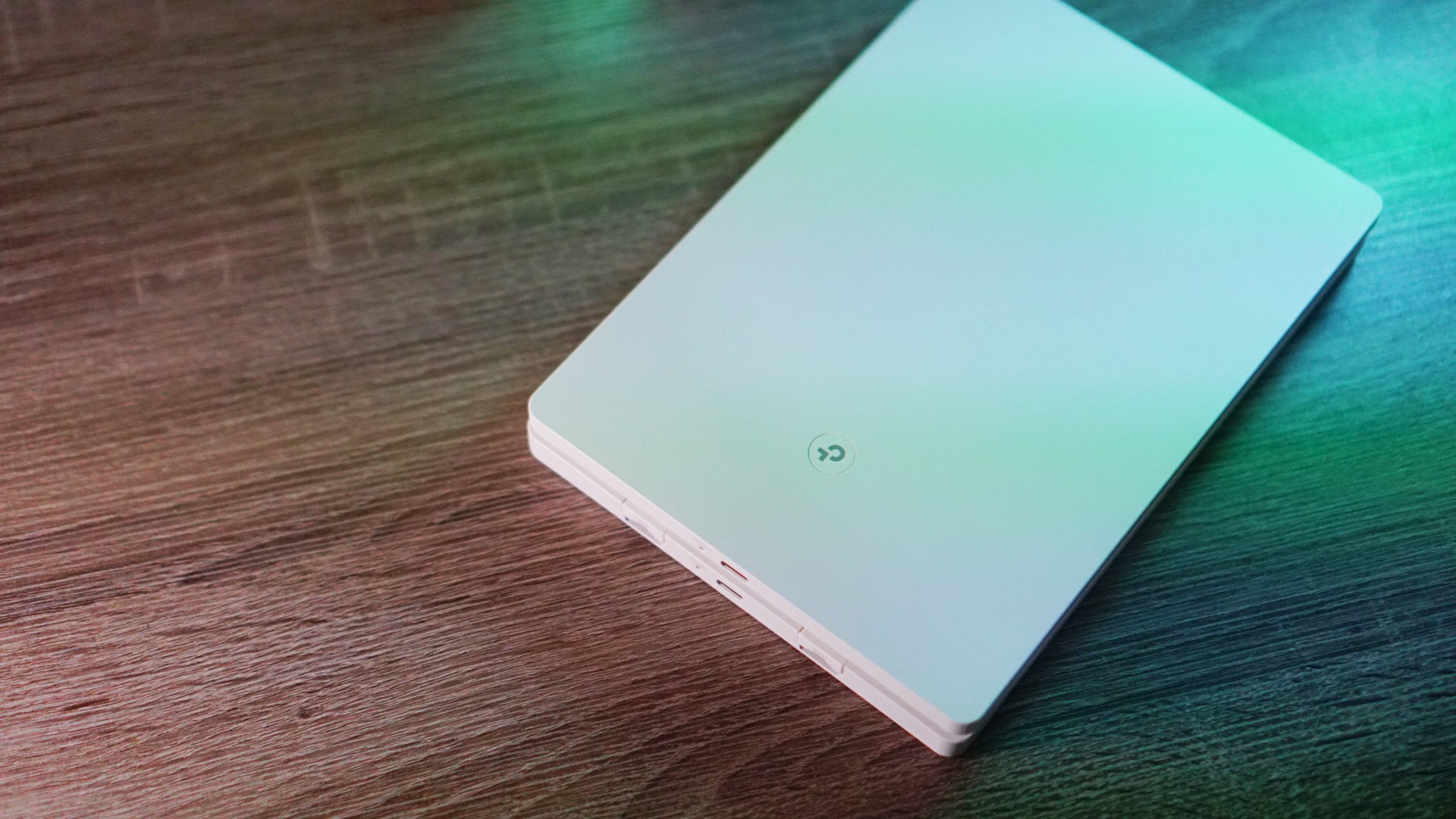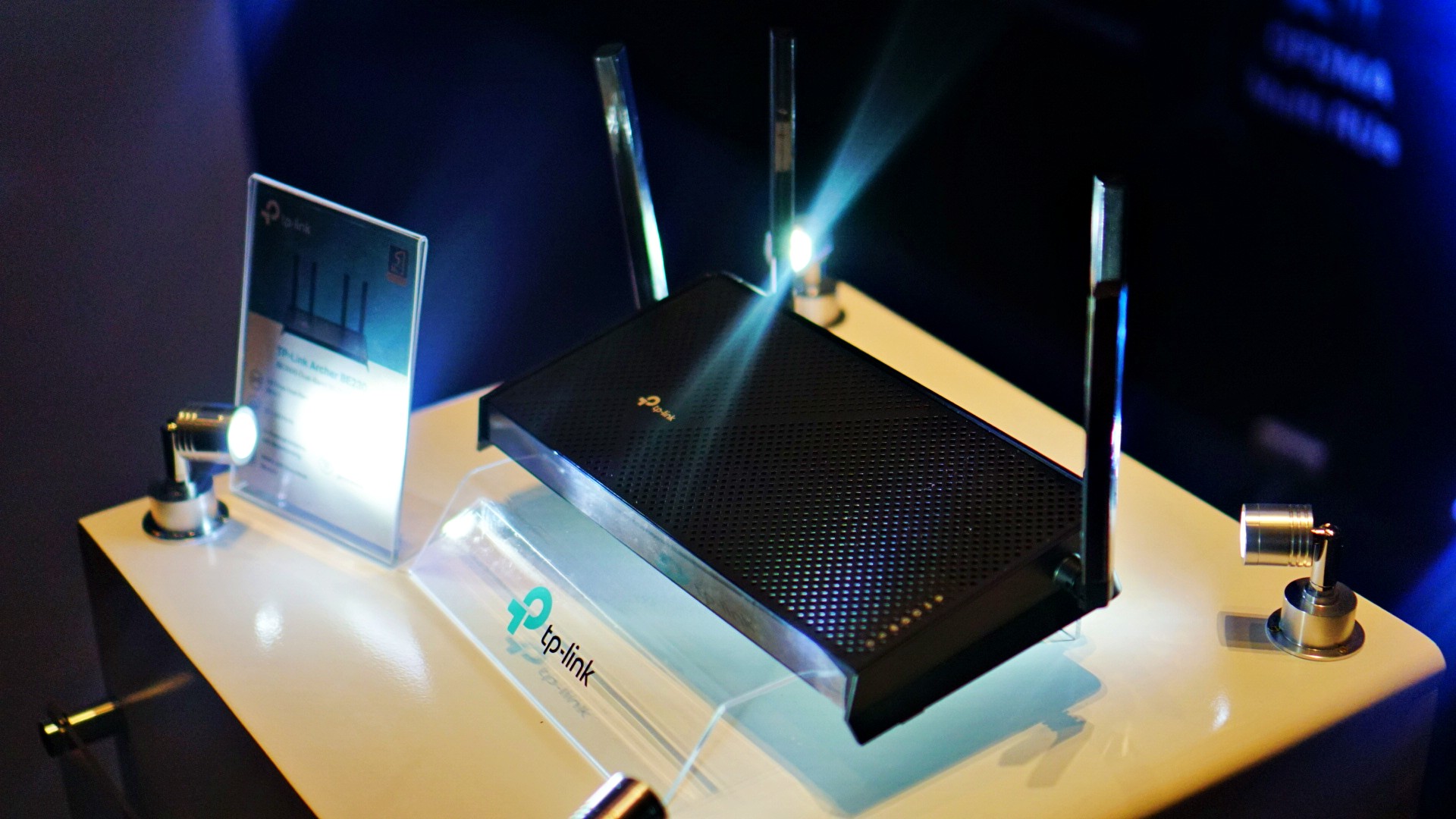Don’t you just love it when certain tech around your home just blends in, not drawing any unnecessary attention to itself? That appears to be the primary design focus of the TP-Link Archer Air R5 and E5. It’s a Wi-Fi router and range extender combo.
Unboxing
We unboxed the TP-Link Archer Air R5 and E5 (or just R5 and E5). Other than the flat, white units, you’ll see some documentation, cables, power adapter, and adhesives inside the box.
@gadgetmatch Unboxing the TP-Link Archer Air R5 and E5! #router #rangeextender ♬ original sound – GadgetMatch
Understated and simple
Right off the bat, you’ll notice that there isn’t much to the R5 and E5, and that’s by the design. TP-Link specifically made this router and range extender combo to blend into your home. No antennas sticking out, just a couple of slabs that you can wall mount.
Set-up is also just as simple as the devices look. You simply plug the adapter, hook it up to your modem using the included ethernet cable. We were ready to use the router in less than 10 minutes.
One thing to note is that the cords of the power adapters are rather short. Same is true with the included ethernet cable which isn’t as much of an issue as the power adapters. This means you have to be a little creative with where you’ll place these. Depending on the power outlet situation in your home, you might have to buy a few new extension cords to achieve your preferred look.
The E5 was a little more troublesome to set-up at first. But this was because we plugged it a few paces away from the R5. To avoid the hiccups we went through, make sure you set the E5 up right next to the R5. After the set-up, you can move the E5 to maximize its range-extending capabilities. From there, it’s all about just following the prompts on the Tether app.
Tether app
Yes, this router-range extender combo comes with an app. The Tether app is TP-Link’s own and is compatible with their devices. The app makes the set-up as breezy as possible. If you have any trouble setting things up, just simply follow the prompts and instructions on the app and you should be good to go.
You can consider the app as your main hub for making the most of your R5 and E5. Here, you can make sure that the devices’ firmware are updated. You can also monitor all the gadgets connected to them.
A neat feature is that you can create profiles in the app. Each profile assigns a role for traditional family members. This is a great tool for parents who want to limit the time and content that their children can access.
Performance
The R5 and E5 are WiFi 6 capable. It’s tech that’s been around for about half a decade now but there’s still plenty who are missing out on its capabilities. For instance, most modems issued by local Internet Service Providers (ISPs) are still a generation behind.
With WiF 6 capable routers, you’re bound to experience a boost in speeds. Take us for instance, the service plan we’re subscribed to is supposed to max out at around 250 mbps. And multiple speed tests, when connected only directly to the modem, returned results that hover around 210 mbps for download speeds and 201 mbps upload speeds.
After connecting to the R5, the speeds we were getting literally doubled. Tested multiple times in multiple days since setting up the router, we would average 413 mbps download speeds and 419 mbps upload speeds. We’re particularly happy about the upload speeds given that we do have to upload videos a lot these days.
We didn’t particularly need the E5 since we live in a tiny apartment. But the extended range came in handy when we wanted to step outside and get some fresh air from the common area balcony. It’s a few paces away from our unit and was previously completely out of reach by our Wi-Fi. That isn’t the case anymore with the E5.
The R5 and E5 have the OneMesh feature. What it does is seamlessly move the connection of your smartphone or laptop to the nearest Wi-Fi connection. This means uninterrupted browsing as you move around.
Additional services
The R5 is also compatible with the use of VPN or Virtual Private Networks. This helps shield your IP address and provides a generally more secure way to browse the Internet. Another benefit of VPN use is you can switch the location of your IP and gain access to streaming app content you otherwise would not have access to.
For its part, TP-Link offers security services on the Tether app. We didn’t see the need to subscribe but it’s there as an option if you feel you need to add extra layers of protection.
Is the TP-Link R5 and E5 your GadgetMatch?
Truthfully, the TP-Link Archer Air R5 and E5 is easy to recommend. This Wi-Fi router and range extender combo is perfect for people who like their devices to be understated and simple. The size of this pair also means they’re easy to fit even in tiny living spaces.
The R5 and E5 perform as advertised with TP-Link offering additional security options for your peace of mind. This is a perfect addition for any household looking to improve their Internet Connection without having to upgrade their ISP plan.
The TP-Link R5 retails for PhP 6,590 while the TP-Link E5 retails for 5,590.


CASETiFY has introduced the Peach Haze Impact Case, offering customers a new protective case that suits the summer vibe pretty well. The brand has also released new Bounce Cases in Matte finish for those who prefer a simplistic, non-glossy look for their cases.
The Peach Haze Impact case retails for US$ 70 for the MagSafe compatible variant for iPhone 14 and 15 models. Meanwhile, the non-MagSafe case for iPhone 15 and Samsung S24 Ultra are priced at US$ 65 and US$ 70, respectively.
The new Impact Case is 16% slimmer and offers 8.2-feet drop protection. It is made partially from Re/CASETiFY pellets and 65% recycled and plant-based materials. Obviously, it has a refreshing and distinct peach-colored look for those who want to add style to their summer experience.
Meanwhile, new Bounce Cases are priced at US$ 90 and are available in solid purple, pink, and black matte colorways. They are available for iPhone 14 and 15 models and are wireless charging and MagSafe compatible. For those who want other designs, the case also comes in different prints and patterns.
These new Bounce Cases are likewise 16% slimmer, and offer maximum shock absorption from all angles. CASETiFY incorporated compression ribs on the corners of this variant to fortify the phone’s weakest spot. Considering most phone drops land on its corner, that’s a welcome innovation. The new corner design ensures users of protection even during accidental drops at up to 21.3 feet.
For more CASETiFY products, as well as their collaborations, click here.

Logitech has announced the G PRO X TKL gaming keyboard, a compact and cordless peripheral meant to assist gamers in the highest levels of competition. The G PRO X TKL comes with a pro-inspired tenkeyless design for more room and comfort, and Lightsync RGB lighting for style. It features dual-shot PBT keycaps for durability and wear and tear prevention.
The keyboard’s standard layout allows users to customize it with third-party keycaps and additional media keys. Users may also set up macros and create quick access while grinding. Speaking of customization, they may pick between Tactile, Linear, or Clicky Switches to tailor-fit the keyboard to their feel.
The G PRO X TKL connects via Lightspeed, ensuring users of lag-free performance at up to a 10-meter range. That’s better responsiveness than standard Bluetooth. Additionally, it has a 1000Hz polling rate. Long gaming sessions are a breeze too, as the keyboard’s battery lasts up to 50 hours. Lastly, for gamers on the go, the G PRO X TKL is portable and comes with its own carry case.
Logitech’s latest gaming peripheral is now available online and at all partner retail outlets, including PC Express, Silicon Valley, DataBlitz, Octagon, Electroworld, Complink, iTech, Techwarez, GameOne, Interpace Computer Systems, GameXtreme, TTI, DynaQuest PC, Digi-Serv Solutions, Concept Computer, NUTECH, DFE (Davao Futurebright Enterprises), Villman, PCWorx, Abenson, Digistore, and Greenware.

TP-Link has officially announced its new Wi-Fi 7 capable devices, including two new Archer routers and the DECO BE25 mesh. Particularly, the Archer BE230 which promises 49% better transmission speed is now available via TP-Link’s Shopee and selected retailers.
TP-Link’s Wi-Fi 7 products revolutionize the way users experience wireless connectivity. Aside from blazing-fast speeds and reduced latency 20% better than previous generation devices, these products come with several features like Multi-Link Operation to optimize network efficiency.
Users can expect better allocation of resources, reduced interference, and smoother data transmission overall. The devices also offer better and more reliable coverage across larger areas, reducing dead zones. The products also come with new security features and enhancements for better network protection. Among them are stronger encryption standards and enhanced defenses against emerging threats.
New Tapo lineup
Aside from the Wi-Fi 7 products, TP-Link has also unveiled a new lineup of smart home products, including the Tapo C425 wire-free security camera. The brand has also released the Tapo Smart Battery Video Doorbell, Tapo C720, and 2K QHD Smart Floodlight Camera, to name a new. These solutions will be released by May 2024.
Price, availability
The TP-Link Archer BE230 is priced at PhP 5,990. The brand will release another router, the Archer BE400, during the third quarter of 2024.
On the other hand, the TP-Link DECO BE25 mesh will be available by June 2024. It will come in the two-pack and three-pack options for PhP 13,990 and PhP 19,990, respectively.
Lastly, the RE235BE range extender and Archer TBE400UH adapter shall be released in June and July 2024, respectively. They are priced at PhP 4,990 and PhP 3,190.
-

 Reviews1 week ago
Reviews1 week agorealme 12 5G review: It was enchanting to meet you
-

 Buyer's Guide2 weeks ago
Buyer's Guide2 weeks ago2024 Samsung TV: Buyer’s Guide
-

 Reviews4 days ago
Reviews4 days agoOnePlus 12R review: Making sense of OnePlus’ latest flagship
-

 Reviews2 weeks ago
Reviews2 weeks agoJBL Soundgear Sense review: Make every run magical
-

 Smartphones2 days ago
Smartphones2 days agoHuawei Pura 70 Pro Unboxing and First Impressions
-

 Reviews2 weeks ago
Reviews2 weeks agoChallengers review: A thrilling drama wrapped as a tennis anime
-

 News1 week ago
News1 week agoXiaomi Redmi A3 Philippine pricing, availability
-

 Smartphones1 week ago
Smartphones1 week agoInfinix NOTE 40 Pro+ 5G: Philippine pricing, availability