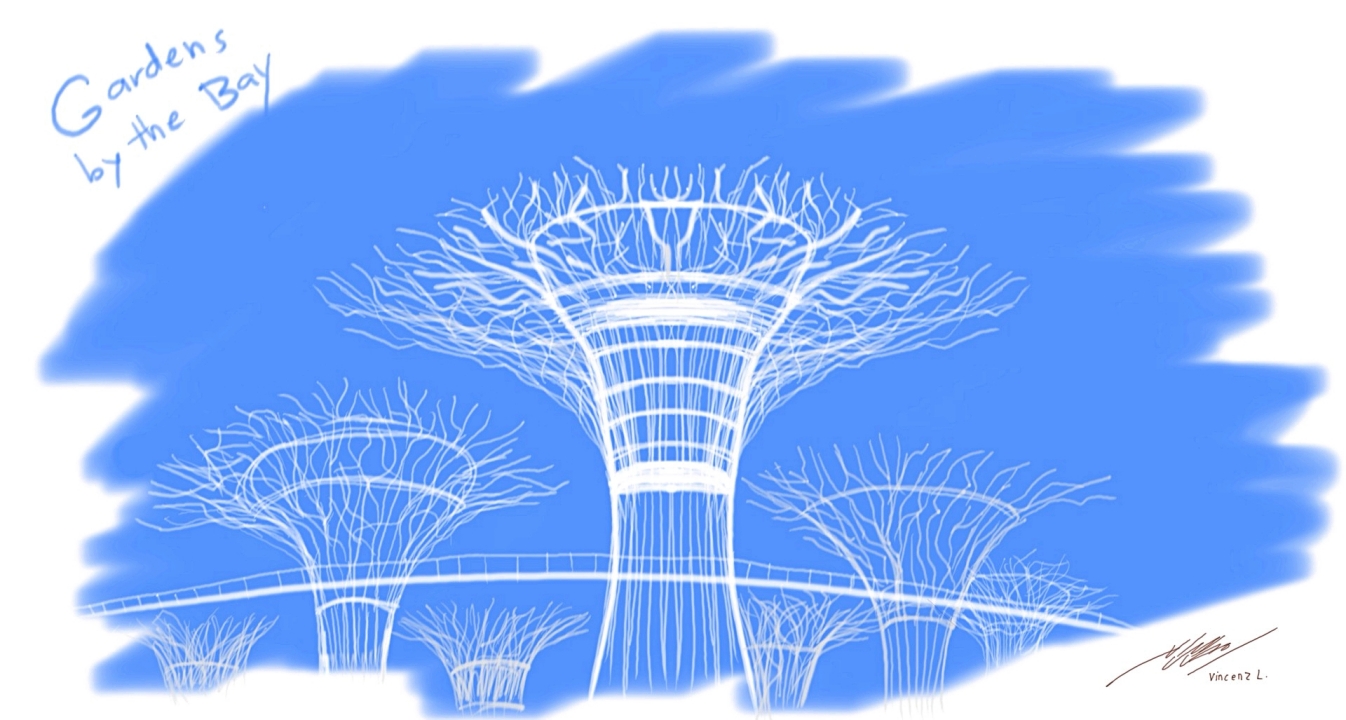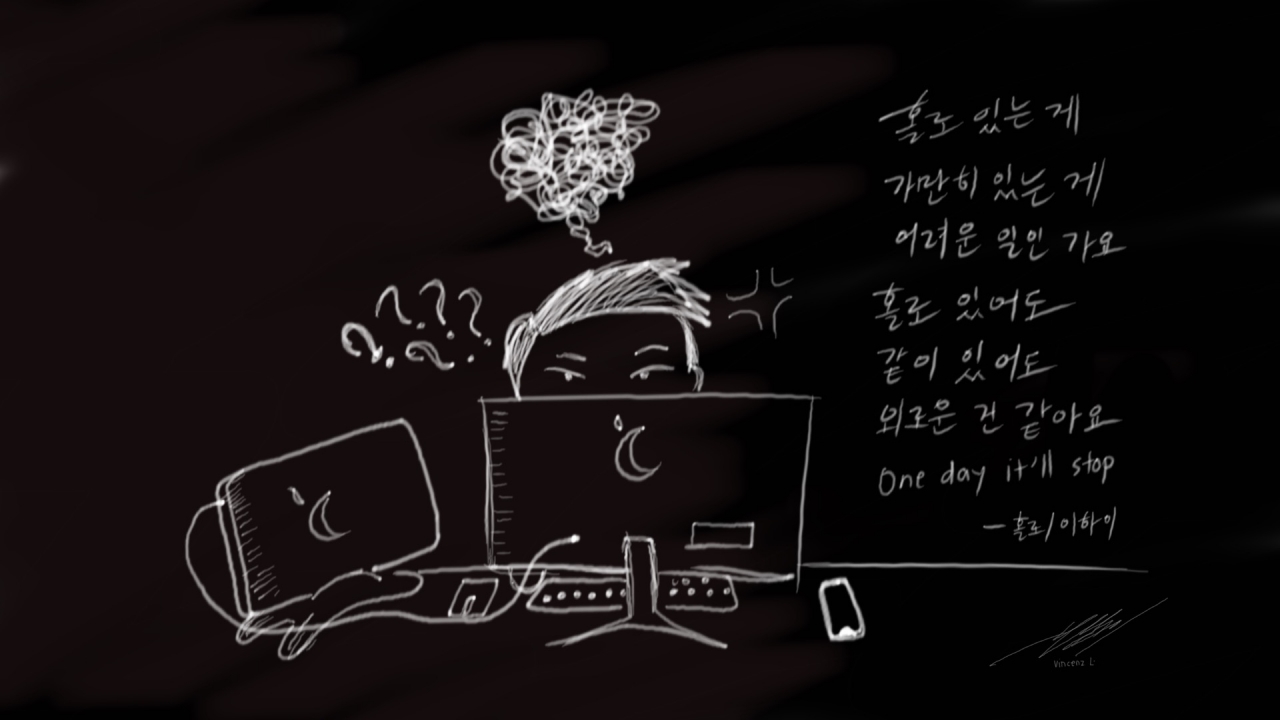Accessories
Viewsonic Woodpad 10: The wooden drawing tablet you never knew you needed
Just don’t put it anywhere near your kitchen area
Nowadays, products (not furniture) made out of wood dominate the interest list of most people — myself included. Whether that may be a monitor riser, headphone stand, wrist rest, and even as electric fans, wood simply is the way to go.
Well, Viewsonic also has something up in their sleeves. Their Woodpad line offers a unique-looking drawing tablet that suits every artist’s clean and minimal workspace. Here, we’re specifically checking out the Viewsonic Woodpad 10.
Viewsonic may not be the best brand when it comes to graphic tablets but they surely are a reputable Taiwan-based brand for computer peripherals. But would this drawing pad suffice? Let’s find out.
Wooden product in a non-wooden packaging
The packaging is actually nothing special but I have to point out that it looks cleaner and more premium than its other tablet counterparts.
And yes, the box is made out of a solid piece of cardboard in black, not wood. I’m not saying it should though since wood is harder to produce and will be a lot heavier when packed and shipped.
Inside, you get the Woodpad 10, as well as its stylus that matches the wooden aesthetic of the tablet. There’s also a super long cable (also in white) for connection, and three extra nibs with a nib remover in case your existing nib gets ruined.
Sleek and classic-looking
Say goodbye to your “wood” stickers and wallpapers! The Viewsonic Woodpad 10 is crafted from lightweight and renewable bamboo. Ironically, Wacom’s discontinued “Bamboo” product line (replaced by Intuos) is made from plastic, not even bamboo.
The “Woodpad” text with its leaf product emblem is carved on the drawing pad, mimicking a solid chunk of wood. Its bundled pen stylus is also one of a kind with its cream and white color combination. That’s something you don’t see among styluses because they usually come in black.
Of course, you wouldn’t expect a graphic tablet to have a jagged surface area. This drawing tablet has a super smooth finish even if it’s made up of bamboo. You just have to keep it beside you and not near your kitchen area. If not, expect someone will use it as a chopping board.
The Woodpad 10 is oh so thin at 7.5mm and super lightweight, just under 0.3kgs. This makes it convenient if you’re always on the go as you can just insert it in your laptop sleeve.
Overall, this is a solid piece of accessory that blends well in most rooms. This is mostly suited for people who dig that “Muji” (white and wood) vibe like I do.
Battery-free = worry-free
Both the Woodpad 10 and its stylus are battery-free. Meaning, you don’t have to worry about overheating and dying batteries over years of usage. While the pen works without any power, the graphic tablet connects from micro USB through your device’s USB-A port.
For most devices, I complain about not having a USB-C port. But the thing is, this is a product that doesn’t require fast charging nor data speeds. Equipping this with a USB-C would probably cost more since micro USB is still not obsolete. You just have to keep your dongles for this one.
While this is a Plug-and-Play device for both Windows and Mac, there’s a reminder to install the drivers first through their Downloads page to maximize it. With my experience in Mac, it wasn’t able to automatically install the drivers so I manually installed it.
Without these drivers, pressure sensitivity won’t work regardless if you have Photoshop, Illustrator, Sketchbook, PaintTools SAI, or other sketching apps in installed in your machine.
Smooth-sailing performance
On paper, the Woodpad 10 has a 10-inch surface area. Other than that, it supports 4,096 levels of pressure with 250pps (points per pressure). And just like a true paper, the Woodpad 10 performs and functions well just like any other graphic tablet because of its 0.25mm pen accuracy.
While the stylus isn’t battery-powered like Samsung’s S-Pen and the Apple Pencil, it still supports pressure sensitivity so your artworks would look better and versatile with thin and thick brush strokes.
It also supports pen tilting so you can also do shading just like you would on a traditional pencil. The attached pen tip is also said to last of up to 150,000 taps before it needs to be replaced with the extra nib.
Verdict from both a casual and a professional artist
Admittedly, I’m not the type of creative who’s good at drawing and sketching. I used to draw cringey chibis and some doodles way back in high school, but times have changed — and my skill simply vanished into thin air. Anyhow, I still tried testing it and here are some works I did using the Woodpad 10.
With the pandemic far from ending, it makes me miss traveling even more. I then decided to just sketch out some of the places I’ve been to just re-live the experience.
Some of those in my list are Singapore’s Gardens by the Bay, Taiwan’s Taipei 101, and the National Museum of Natural History in the Philippines. With these rough sketches I produced, I was able to verify that its pressure sensitivity works well — evident through the weight of strokes. At the same time, it really felt like I’m using a paper, not a drawing device.
Not sure if it’s because of my bigger hands but the bigger surface area was advantageous on my end. I can’t imagine myself using a smaller 7-inch drawing pad anytime soon or I might suffer from arm sore.
To finalize my drawing experience, I just tried sketching my frustrations — having no motivation and feeling blah in the past few days. I also tried writing Korean lyrics from Lee Hi’s HOLO (watch the music video here) to remind myself that everything will be okay eventually and one day IT will stop. Maybe not now, but soon enough.
I also lent this unit to my great artist friend Angeline (@titaeny) for her to try out the Woodpad 10. This is to check if the graphic tablet can really keep up with the industry’s standards. Obviously, my sketching skills are not even as good as the drawing/sketching talent she possesses. Here are some of her best outputs.

AoT’s Eren and Levi, TWICE’s Chaeyoung, and yes, she’s one of the biggest Taeyeon (SNSD) stans out there
You can check more of her great works via her Twitter account, as well as her Instagram and Bēhance portfolio.
Is this your GadgetMatch?
The Viewsonic Woodpad 10 has a retail price of PhP 6,599. Users from the Philippines who are interested to check it out can visit this product site by OnwardPH. Also, there’s a less pricey Viewsonic Woodpad 7 priced at PhP 4,099 with a smaller 7-inch drawing area.
Artists would know that Huion has more affordable offerings but with Viewsonic’s brand reputation and Woodpad’s unique wood aesthetic, you simply can’t go wrong choosing it. It’s also a great deal considering Wacom counterparts offer smaller 7-inch tablets that’s closer to the Woodpad 10’s SRP.
It doesn’t matter if you’re fond of drawing and sketching. As a casual user, I enjoyed using the Viewsonic Woodpad 10 and how it performed with its pressure-sensitive wooden pad.
If you’re like me who wants to have a graphic tablet that doesn’t look as tacky as other brands, Viewsonic’s Woodpad 10 is a must have. If you’re also willing to pay extra for that wood “aesthetics”, this is your best option.
For more great products and accessories like Viewsonic’s Woodpad series, visit OnWardPH or follow them through their Facebook and Instagram accounts (@OnWardPH) for you to keep posted.

Accessories
Logitech introduces a dedicated shortcut for ChatGPT
Compatible with most keyboards and mice

Artificial intelligence is already meant to simplify a workflow. However, despite the ease, there are still a few ways to optimize the process. Today, Logitech has launched a new shortcut to launch ChatGPT straight from your mouse or keyboard.
Minus programmable hotkeys or buttons, there are hardly any built-in way to easily access an AI model. For a typical workflow, it still consists of manually opening the model on a separate window and keeping it within cursor’s reach throughout the day.
Logitech is simplifying the process by adding a dedicated shortcut for its devices. With a Logitech keyboard or mouse supported by the Logi Options+ app, users can program a keyboard or mouse button for the new Logi AI Prompt Builder.
Once activated, the AI Prompt Builder automatically accesses easy options for highlighted text. For example, users can easily rephrase or summarize the text. Likewise, they can input their own custom queries. By eliminating a few clicks and some typing throughout the day, the new tool hopes to save you time.
While most Logitech keyboards and mice are compatible with the new tool, it is also more easily accessible with the new Logitech Signature AI Edition Mouse. The new mouse has a dedicated button just for AI prompts. If you’re an AI power user, this one is perfect for you.
SEE ALSO: Logitech unveils G Pro X 60 gaming keyboard: Price, details

I’ve got a new favorite pair of headphones.
They look good, sound good, last long, are compact and portable.
Most of all? They are from a brand that I truly love.
But I’m getting ahead of myself.
Here’s are V Major reasons why I love the new Marshall Major V!

Logitech has unveiled its newest heavy-duty gaming keyboard: The Logitech G Pro X 60 Lightspeed gaming keyboard. The latest G Pro series addition is engineered in collaboration with top esports athletes, and promises exceptional performance and precision specifically for gaming.
The gaming keyboard is available in White, Black, and Magenta and retails for PhP 10,955. Customers may also choose between two GX Optical Switches configurations: tactile and linear. These upgraded switches boast faster and more precise actuation, as well as increased durability. The G Pro X 60 has a distinct design, with the keys quite elevated from the keyboard base.
As the model name suggests, the new offering is also the first Logitech product to boast of a 60% keyboard form factor. This portable keyboard allows users to have more space for dynamic mouse movements compared to full-sized keyboards.
The innovative Keycontrol feature, meanwhile, lets users assign up to 15 various shortcuts and combinations per key. Gamers will benefit from being able to tailor the keys specifically to their needs by customizing the keyboard keys with commonly used commands and audio and lighting effects.
The gaming keyboard also comes with Lightsync RGB. Users may choose from about 16.8 million colors and customize each key’s individual color. Connectivity-wise, users may use the keyboard via Bluetooth, USB, and 2:1 pairing with a PRO gaming mouse.
For more information about the Logitech G Pro X 60, visit the Logitech official website here.
-

 Events2 weeks ago
Events2 weeks agoStellar Blade: PlayStation taps cosplayers to play Eve for game’s launch
-

 Features1 week ago
Features1 week agoFortify your home office or business setup with these devices
-

 Gaming2 weeks ago
Gaming2 weeks agoThe Rogue Prince of Persia looks like an ultra-colorful roguelite
-

 Accessories2 weeks ago
Accessories2 weeks agoLogitech unveils G Pro X 60 gaming keyboard: Price, details
-

 Reviews1 week ago
Reviews1 week agorealme 12+ 5G review: One month later
-

 Gaming2 weeks ago
Gaming2 weeks agoLenovo confirms development of a Legion Go 2
-

 Deals2 weeks ago
Deals2 weeks agoTCL P635 TV: Big savings for TCL’s anniversary
-

 Gaming1 week ago
Gaming1 week agoNew PUMA collection lets you wear PlayStation’s iconic symbols