

Reviews
Samsung Galaxy Note 9 review: Is a smartphone enough to document your vacation?
I left all my other gadgets behind!
Since the Samsung Galaxy Note 9 came out, it’s been touted as a “powerhouse” phone that can do everything — but a lot of people say that to a number of phones. Put into real-life context (which is the context we all really need), what can it do? My main question: Is it good enough that I can ditch other devices like my point-and-shoot camera? Also, will I lose the S Pen? What real-life scenario can I use live messaging in?

Photo credit: Joshua Vergara
I brought the Note 9 on a trip and put it to the ultimate test: A millennial girl on a beach vacation. This is how it all went down.
En route to California
Like all stories, we start with the journey.
I flew to LA to catch the boyfriend, Joshua (who was also playing with the Note 9 on this trip so we get insight from him, too), before we jet set to the ocean paradise that is Cabo San Lucas, Mexico which is to be the final destination of this piece.
I’ve been on the Note 9 for four days and I had not lost the S Pen, yet (hooray for little victories!). The Note 9, which looks almost exactly like the Note 8 is not really a pocket-friendly device. With its 6.4-inch screen, I can tell you now that no woman pocket would fit this thing comfortably. You best believe you’re holding on to the phone for the most part, but for such a big phone, it feels good to hold (shocking). It’s sleek and solid, though the glass panels on my copper unit are pretty smudgy so the phone, unless I clean it up, can look dirty at times.

Pocket fitting reenactment because, as I said, I brought no other cameras with me on this trip
The novelty of the S Pen does not wear off easily. After almost a week, I still found myself navigation the phone with the pen. Scribbling on this thing is pretty fun and definitely a blast for my Instagram stories — you can get more detailed with what you’re writing on the S Pen! And yes, airport selfies are still a thing because the S Pen makes remote selfies way easier.
Now, it might be just me, my scribbling, and my tinkering with the phone but I was expecting way more from my standby battery time. My battery lasted me through my airport wait in Manila (on data), until my Taipei stopover (on Wi-Fi) but I had to charge once I was on the plane bound for LA. This is fine as I was on my phone a lot during this period. What I couldn’t explain, however, was how my battery drained while on Airplane Mode after charging it to full in the first few hours of my 12-hour flight to 79 percent when I landed.
Nevertheless, got to California in one piece and had Ikea meatballs and The Hat so all was right in the world.
Barbecue Pitstop!
The next leg of this trip involves meat. We were flying to Cabo, but a Houston stop was in order: Joshua and I were heading to Texas and getting us some barbecue.
Now, remember when I said S Pen selfies were great? Let me demonstrate (again, because I never tire of how useful it is). Your photos can go from a close up to a wider view. All I did to take the wider photo was to prop it against a random wall at the airport and use the S Pen shutter.
- Selfie
- Now, with the S Pen!
So yeah, I was still taking tons of airport selfies like nobody’s business but at some point, I had to stop because we had to catch the Apple keynote (#AlwaysHustling). I gotta tell you, I was pretty thankful for the wide Note 9 screen — we watched the whole announcement on the Note and I couldn’t have asked for a better big phone to watch it on. I was following updates and tweeting reactions via my phone as this was all going down, and this is when split-screen capabilities on a bigger screen factor in. The processing power on this phone is enough for all these things without it slowing down or lagging.
- Watching the Apple Keynote on the Note 9
An afternoon in Houston entails trying famed Texas Barbecue spots and you know what that means? More photos and IG stories!
I did notice, though, as one is prone to noticing when one’s hands are filled with barbecue and one wants to take more photos, that the combination face and/or iris scanner wasn’t as fast as other phones in the market. At the end of the day, I found myself swiping my pattern on the phone more — so much so that I was swiping even after I switched phones when the trip was over because I got so used to it.
Finally, Cabo
Another plane ride later, I was in Mexico for the first time and I was pretty excited. I was, at this point, vlogging and shooting stories of everything. As expected, photos with the rear cameras were great for Instagram (which is where most of my photos are going).
Live Focus using the rear cameras (which is basically why you have dual cameras on the back) also looked awesome; it was a perfect way to add drama to my vacation photos. See example below:
- Close up on Live Focus mode
- Wide view on Live Focus mode
What’s great about the Note 9 is that it’s waterproof. What’s even greater is that the S Pen is waterproof. And yes, that means I was carrying my phone around in the water and forcing Joshua to take photos of me like this:

Excuse my hideous tan
Even dramatic beach photos like this:

But, even Joshua (who is the best IG boyfriend in the world) gets tired of shooting photos for me. When that happens, I just bust out the S Pen. Even in the water, I can take photos like this:

And since they said the S Pen can take photos from up to 10 meters, I put it to the test. And yes folks, the picture below was taken with the S Pen.

Of course, that last photo was just showing off. A more reasonable scenario with the S Pen would be for great group selfies.

The Note 9’s camera did not disappoint at all. Colors were vibrant, the details were crisp, selfies were flattering (the beauty mode set in low didn’t erase my face), and most photos would totally pass for IG.
Video looks pretty good on this phone, too. I especially love how smooth the built-in stabilization is. This thing’s camera can shoot in 4K at 60fps, or in 1080p at 240fps which makes for some sweet slow-mo footage. This phone is a quick and easy way to vlog, though don’t expect to get crazy with the camera settings. The video shooting mode doesn’t really give you a lot to work with, but that’s to be expected with most smartphones.
Flying back
The flight back to California was spent on our phones. I discovered the wonders of Alphabear and Joshua was busy (way too busy 🙄) playing Shadow Fight 3 on his Note 9. Suffice to say, there were no hitches when it comes to mobile games on these devices.
I also caught up with my Bojack Horseman episodes on that flight. Say what you want but I still like my audio jacks, despite being recently converted to wireless headphones, and I’m pretty glad the Note 9 still has it.

So, is this smartphone enough? Will it suffice for a whole trip? Well, it was enough for me and that says a lot. A quick look at all the things I’ve been doing on and with my phone just goes to show that I’m a pretty heavy media user, and the Note 9 definitely kept up. This is the first time in a while that I traveled without a dedicated camera and I’m still very happy with the photos and videos I came home with.
And though I realized (probably way too late) that there really isn’t any practical use for Live Messages or AR Emoji (because honestly, they haven’t gotten better), the bottom line is that all you really need is a phone that can cover the basics and do it well. The Note 9 is a definite candidate in that department.
Oh, and I never lost the S Pen.
*Joshua uses a Snapdragon 845-powered Note 9, while I have been rocking the Exynos 9810 variant.
SEE ALSO: How to be productive with the Samsung Galaxy Note 9


A few years ago, I was a staunch advocate of the Huawei P20 Pro. The camera-focused flagship convinced me to shelve my Nikon DSLR for something more compact. Now, years later, Huawei is back with a new revolution for smartphone photography. If you’re a fan of impressive cameras on a smartphone, it’s time to take a look at the Huawei Pura 70 Pro.
A new forward design
First of all, it’s pronounced /pyu-ra/. To celebrate 12 years of the lineup, Huawei is ditching the “P” scheme and rebranding it to the Pura series. It’s more than just a name change, too.
The first thing you might notice is the unique rear camera design. Rather than a circular island in the middle or a traditional top-left setup, the Pura 70 Pro houses a triangular island with a hidden-Mickey-like layout for the three cameras.
It’s definitely a unique design. I’ve had a few friends come up to me and ask what phone I was reviewing. And, on a more personal note, I love how the island is positioned perfectly to rest on my index finger while I’m holding it. If you’re as concerned about a ghastly pinky dent as I am, the Pura 70 Pro’s design is unintentionally a savior.
Besides the island, the flagship revels in its simplicity: a curved screen flowing down to glossy metal sides before culminating in a simple (but elegant) matte back. It’s a design that stands out but stays easy on the eyes. It’s just a shame that the purple variant isn’t available everywhere.
As always, a camera powerhouse
Since it’s right there, the phone’s cameras are a great place to start looking at what it can do. The Pura 70 Pro comes with a 50-megapixel main shooter, a 12.5-megapixel ultrawide lens, and a 48-megapixel telephoto lens. The latter can zoom by up to 3.5x optically and 100x digitally.
On their own, the cameras are already impressive. They can hold their own in adequate lighting conditions. The software emphasizes the correct color profiles depending on the situation. Plus, the zooming can just blow you away. Among the long telephoto lens I’ve reviewed, the Pura 70 Pro is up there. I can zoom in on faraway buildings, and the software just magically makes them crystal clear.
Speaking of the software, the real magic stems from the system’s AI. You can see this in real time, too. When you view a newly shot photo, the AI takes two seconds before applying corrections. You can actually see a before-and-after comparison. It’s, quite simply, magic. Colors start becoming more vibrant, and blurry subjects suddenly come into focus.
Of course, there are some situations where the AI adjustments are egregious. For example (and this is expected), photos of the moon look impossibly clear. Sometimes, the background blurs are just too much. This is coming from a meticulous eye, though. If you don’t really mind the nitty-gritty, it’s an amazing camera. Good thing I don’t have another DSLR to shelve.
If you want to see more of the hardware and software working together, try out the phone’s other modes. Ultra Speed Snapshot mode, for example, can supposedly take subjects going as fast as 300kph. Portrait mode optimizes the aperture and makes subjects sparkle. Finally, the Super Macro mode makes tiny subjects look like giants. I’ve tried all the modes, and the Pura 70 Pro just works in all three.
Kunlun expanded
After spending some time with the rear glass, it’s time to look at the glass in front. The Pura 70 Pro features the second generation of Kunlun glass. The company promises better drop and scratch resistance, compared to last year’s iteration.
Though Huawei is reserving the scratch test for the Ultra, I found that the Pro can handle tough situations, too. For example, I kept the phone in my pocket inadvertently for a whole day with a set of keys right up its screen. Instead of looking like a cat owner’s arm, the Huawei Pura 70 Pro still had a pristine screen free of any scratches.
As a display, the screen was also pleasantly bright. It puts out images at 120Hz refresh rate and 2500 nits of brightness. Even under a noonday sun, I had no issue with glare or an inability to read the screen. Watching videos on the screen was also pleasant.
Google is there… technically
Now, let’s answer your burning question: Does the Pura 70 Pro have Google? Technically, yes.
Huawei’s AppGallery does, in fact, have Google apps inside. According to Huawei, it has millions of apps. However, the online storefront doesn’t exactly carry all of them. Rather, it has a set of third-party sources you can grab the APKs from.
For example, if you want to install Instagram, the AppGallery redirects you to a website where you can download the latest APK version of the app. If it helps, the platform also scans the website for potential security threats. It’s definitely an irregular way to grab the latest software. I did install a few apps this way, but I don’t see myself growing comfortable with the method.
This doesn’t even begin to touch the thorny issue of Google apps. Yes, you can get Google’s app through this way. However, some of them constantly have warnings that the software isn’t compatible with the software. They work, though. A few still don’t. For example, the Play Store I tried downloading is too outdated to run.
Despite the difficulty, the AppGallery does have some Google apps. But it’s not what you might expect. They’re just Quick Apps, Huawei’s version of Instant Apps. Instead of launching a dedicated app, it launches a browser version of the service. Gmail, for example, works this way.
I’m sure that, with enough patience, anyone can make the phone work with a healthy dose of Google apps. If I were to make this my daily driver, I’d definitely put in the extra effort to make sure it runs smoothly with the right apps. However, the difficulty is definitely something to consider if you’re looking to upgrade.
Flagship-worthy performance
Don’t let the difficulty worry you that much about the performance. The Pura 70 Pro still handled everything I threw at it. I barely saw framerate dips when trying out Honkai Impact and Devil May Cry: Peak of Combat. Likewise, watching videos didn’t really detract from what the phone can do.
One slight hiccup, though, is its heat when operating the camera for extended periods of time. On one photowalk under the sun, the camera got too hot that I got warnings that the camera might stop working properly.
Despite the hit on comfort, the phone never really stopped working for me. I even tried recording a video for 12 minutes straight. It still worked fine afterwards.
A.Eye.
I’m not a huge fan of packing a phone with so much AI, but the Pura 70 Pro does make a compelling case. The phone’s eye-tracking features are impressive.
For example, it has interactive wallpapers that can follow your eyes. One wallpaper features a tennis match between two characters. The ball moves between the two when your eyes look at the ball. It’s mesmerizing. You’ll easily find yourself just staring for minutes.
There are more useful features, too. AI Privacy View, for example, keeps your notifications safe from another person’s eyes if it detects that you’re not holding the phone. Air scroll can identify your hand from afar. If your phone is propped up against the wall, you can use hand gestures to scroll up and down.
Strong battery, even stronger charging
The Pura 70 Pro comes with a large 5050mAh battery. Even under heavy use, the battery can last an entire day. There were only a few scenarios when I found myself lacking, such as when I shot a video for 12 minutes. All in all, it’s a capable battery attached to this powerhouse of a phone.
Still, if you find 5050mAh lacking, the package comes with a 100W SuperCharge adapter. Coming from completely empty, the charger delivered over 20 percent battery in just 5 minutes. On its own, it bumped up to full in less than 30 minutes.
If that’s not enough of a clincher, the phone also supports 20W reverse wireless charging. If your other devices run out of juice, Huawei can keep you going for a little while longer.
Is this your GadgetMatch?
Years ago, Huawei made a huge impression on the smartphone world with the P20 Pro. Since then, the company weathered restrictions from the United States. They are still bouncing back as I write this.
Though the Pura 70 Pro still has tinges of the ongoing restrictions, Huawei is returning to the same places that made it popular for smartphone photography enthusiasts in the first place. If you’re hunting for your next camera-heavy phone, the Pura 70 Pro is a worthy choice.
The Pura 70 Pro retails for PhP 59,999. Not a bad deal.

Infinix wasn’t playing around when it released the NOTE 40 series. We got not just one, two, nor three, but four models under this new lineup, as Infinix continued to offer affordable gaming smartphones to its audience. It also featured the revitalized AllCharge FastCharge 2.0.
Together with my nephew, a MiHoYo video game lifer, we chronicled a week-long experience of how the Infinix Note 40 Pro withstood — and passed with flying colors — an extensive gaming test.
But first, specs:
- MediaTek Helio G99 Ultimate chipset
- XOS 14 based on Android 14
- 12GB+12GB RAM
- 256GB internal storage
- 6.78-inch 3D curved AMOLED display
- 120Hz refresh rate, 1,300 nits peak brightness
- 108MP f/1.8 main camera, 2x 2MP cameras, 32MP selfie camera
- 5,000mAh battery
- 70W All-Round FastCharge 2.0
- 20W Wireless Magnetic Charging
Built to endure
My nephew downloaded three of MiHoYo’s popular titles: Honkai: Star Rail, Honkai: 3rd Impact, and Genshin Impact. What better time to play the last title too, looking back, as version 4.6 went live over the weekend. From the get-go, the NOTE 40 Pro delivered flamboyantly.
My nephew played Genshin Impact first, all while having the other titles download in the background. That’s how capable the gaming phone is.
The dedicated gaming mode allows you to tinker with several settings, like block notifications to focus on your gaming. You can also switch between balanced or performance mode, which will allow the phone to have the CPU and GPU work hand-in-hand and distribute the workload in a balanced manner.
Technically the variant above the base model, the NOTE 40 Pro handled Genshin Impact‘s medium graphic settings well, and didn’t flinch even when it got to busy clashes. It showcased the characters’ attack effects smoothly, move after move.
The following day, my nephew decided to open Honkai: 3rd Impact. While he was able to play without too much disturbances, he noted how the phone had a difficult time when the title is put to high graphics. But that was understandable.
This game is just that demanding. The same problems can be experienced even when using PCs. There were just a few instances where the phone experienced frame drop while in-game, but good thing there’s XBOOST Frame Rate Control to mitigate it.
Finally, he switched from one game to another in the following days. And he also luckily got Arlecchino in Genshin Impact once the update went live.
With the open-world RPG, the gaming experience was still generally smooth even after an hour of gameplay, making the NOTE 40 Pro ideal for long grinds. My nephew noted how encouraging the experience is as a sign for the Helio G99 Ultimate processor under the phone’s hood. It definitely enabled the NOTE 40 Pro to exceed expectations.
Aside from its reliability and toughness for gaming, here are other things we loved about the Infinix NOTE 40 Pro:
70W All-Round FastCharge 2.0
Aiding the NOTE 40 Pro is Infinix’s much improved charging technologies. Users may choose between three charging modes when the device is already plugged in: Low-Temp, Smart, and Hyper. Hyper mode charges the phone in the lowest time possible.
We didn’t have to charge it every day. In our experience, it look under an hour to charge from 15% to full, and about 30 minutes from 50% to 100% on average.
It gets hot when under Hyper mode, but not too concerning. Fortunately, the phone disconnects automatically when it reaches 100%. That’s even if it’s still plugged in. I noticed this firsthand, where the phone stopped absorbing power and wasn’t hot anymore.
Only the adapter was still absorbing power. That’s a nice feature to have just in case you forget to unplug it right away or should you get distracted. By default, and just to save on your electric bill, make sure you remove the charger from the outlet once you’re done using it.
Nevertheless, if you want to buy more time or want to feel “safer,” the other two modes are there. I hardly used the 20W magnetic charging plate. But just to test it once, the phone took more than 90 minutes to charge to half full. When in-game, bypass charging gives the phone extra juice but it won’t charge the battery itself, so you’re safe from overheating.
Upper midrange feel
Elsewhere, the phone has a neat OS that looks and feels fine. I like how Infinix didn’t load it with bloatware, giving it an upper midrange feel in spite of the very affordable price point. The handset’s appearance is likewise a level up. At the back, there is a ring light (called Active Halo) instead of a traditional flash.
This also illuminates for additional style points. My only gripe is that the phone’s backside is slippery. But the magnetic charging case actually doubles nicely to give it a leathery finish. When the phone is slotted into the case, it feels perfect to hold. Not too thick nor thin, and just comfortable.
In front, the NOTE 40 Pro also has a 3D Curved 120Hz AMOLED display to complement the gaming experience. Even when you’re not busy with various titles, any content you consume will have a clearer, more vivid look. As the phone’s sound is also supported by JBL, it comes out with better bass and more impactful sound that’s likewise best for gaming or streaming.
Camera package: Surprisingly good
This Infinix offering also boasts of a 108MP main camera. I was actually surprised at how pictures of food and landscapes came out with good color and quality.
Yes, it’s not as high-end as what you’ll get from flagships, but the results are still a level up from typical budget smartphones. Color temperature is on the warmer side, while colors lean toward more saturation.
Reds and oranges appear intense, which can be good for food and landscapes. At the very least, you’re assured of captures that aren’t dull.
I took most shots using the AI main camera, which does well in detecting the scenes. Unless I intended to use another mode, the default shooter sufficed. I am even more impressed by the portrait mode.
Transition between blurred and non-blurred parts is smooth, and the bokeh effect looked natural. It elevated some subjects more. Of course, you’ll get some results where it didn’t appropriately blur some parts.
Night mode is decent, too. You get brighter captures on scenes under low-light compared to what you saw with the naked eye. The results aren’t noisy, either.
Selfies are just alright, with some balance between detail and smoothness. Naturally, since this is a budget phone, it kind of gave up after an hour of shooting. There were instances where it didn’t capture images even if I repeatedly pressed the shutter.
But with what I’m getting for its camera package, it’s a great bonus.
Final thoughts: Guaranteed tough for gaming
Even if you’re not a gamer, you’ll absolutely appreciate what the Infinix NOTE 40 Pro can bring to the table. For PhP 9,999, you get an all-around phone that delivers reliable performance and allows you to elevate the overall usage experience. You get a capable camera, ample memory and storage, and generally smooth performance.
If you’re a gamer, this is an absolute steal. From its design that puts it right up there with flagship level devices, along with its tough performance even when we played the most RAM-demanding titles and set other games to higher graphic settings, Infinix made sure this device wasn’t just all for show.
With the Infinix NOTE 40 Pro, you’ll wield a budget phone that is not budget-level at all. Guaranteed.
The Infinix NOTE 40 Pro retails for an introductory price of PhP 9,999, exclusively on Shopee.

It is almost guaranteed that the best flagship smartphones you can buy today have nothing less than their excellent cameras.
But Xiaomi not only wants to take smartphone photography up a notch, their approach is unlike anything we’ve seen before.
This is our Xiaomi 14 Ultra Review!
-

 News5 days ago
News5 days agoA kid learned Tagalog just by watching La Luna Sangre on her iPad
-

 Reviews1 week ago
Reviews1 week agoXiaomi 14 Ultra Review: The Ultimate Camera Smartphone
-

 Gaming1 week ago
Gaming1 week agoROG Ally X announced
-
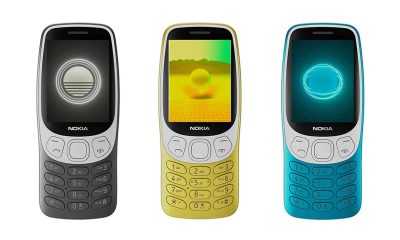
 Smartphones1 week ago
Smartphones1 week agoHMD Global revives the classic Nokia 3210
-
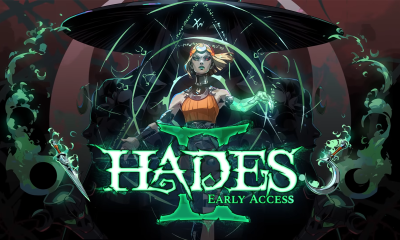
 Gaming2 weeks ago
Gaming2 weeks agoHades II is out now on Steam Early Access
-

 Reviews5 days ago
Reviews5 days agoInfinix NOTE 40 Pro review: Built to endure
-

 Gaming2 weeks ago
Gaming2 weeks agoHelldivers 2 review-bombed after Sony debacle
-

 Automotive2 weeks ago
Automotive2 weeks ago2024 Jeep Wrangler 4-Door Sport now in the Philippines






























































































