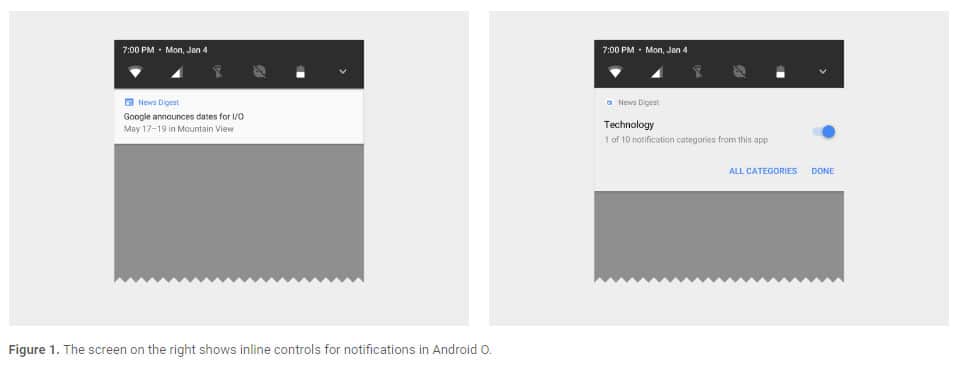Features
5 Android O features you’ll absolutely want

The latest version of Android’s platform, Nougat, is on less than three percent of all Android devices despite being available since last August. And yet, this isn’t stopping Google from launching the follow-up in a few months.
Codenamed Android O — since it comes after the letter N of Nougat — there’s no official moniker for the eighth iteration just yet. It’ll presumably be another dessert, like Oreo or Oatmeal Raisin Cookie, but while we wait for the announcement, a developer preview is now available for download. This means people who create apps for a living can test their software on Android O before it hits the consumer market, making sure everything is ready for the big launch.
So, for consumers like us, this build isn’t stable enough for use as a daily driver. It’s anyone’s guess when the final, stable version will come out, but we can at least check out the newest features right now. Here are five of them:
Longer battery life
How many times have we heard this one before? While past promises didn’t always deliver, Google is backing up its latest battery-boosting claims with a promising feature: Android O can prevent apps running in the background from abusing system resources, so they won’t slow down whatever you’re actually working on. Take that, greedy Facebook app!
Yet another revised Settings menu
As Android gets more feature-packed, the more cluttered the Settings menu becomes. Taking all the new features and configurations into mind, Google came up with much more streamlined categories for all the options you can tinker with. They’re grouped together in a more logical manner, so finding that setting for activating NFC or checking your battery usage is all the more straightforward.
Support for picture-in-picture
You know how you can minimize what you’re watching on the YouTube app so you can scroll through other videos? Now, imagine doing that with any video on any other app. This would work nicely on the large-screen phones we’ve been seeing lately, and would open up more multitasking possibilities on top of the split-screen mode Nougat introduced.
Even better notification control
As apps become more complex, so do their pesky alerts. Android O is once again offering better control over notifications and how they get pushed to you. On top of long-pressing a notification to select what exactly you’d like it to show you, swiping it to the side also allows you to snooze a specific app for as long as you want.
More control from start to finish
Stock Android is taking another page from the user interfaces Samsung, LG, and other major players have been developing, and applying it to its own system. On the lock screen, you may now swap the usual lower-left and lower-right shortcuts (normally reserved for emergency calls and quickly launching the camera) for whatever other apps you’d prefer.
Plus, modifying the navigation bar at the bottom is finally, finally possible! The standard back, home, and app drawer buttons have adjustable positions and spacing between each other, letting you choose the most comfortable setup for any screen size you’re handling. You can even place additional buttons to the left or right of the trio of keys.
SEE ALSO: Six months in, Android Nougat distribution still sucks
[irp posts=”10272″ name=”Six months in, Android Nougat distribution still sucks”]


The MSI Claw is the latest gaming handheld from a major PC and laptop brand. The competition in this emerging gadget segment is tighter than ever. So, what is it about the MSI Claw that can scratch your gaming itch? Here’s a quick list.
Best grip in the game
One quick glance and it’s hard not to compare the claw with another popular gaming handheld. But a closer look and actually holding the thing will reveal that its grip easily feels better.
It has a slightly deeper groove that makes it easier to hold. So, MSI’s “Grip and Game” tagline isn’t all talk. Its design truly does provide one of the better feeling handles among its competition.
The overall design makes sure it’s made for extended gameplay sessions. The buttons are where you expect them to be. That includes the four mini buttons on the upper edges of the screen. These are the View, MSI Center M, Menu, and Quick Settings buttons.
In addition, the face buttons and d-pad all feel great. The face buttons, in particular, feel comparable to those of regular console controllers.
The rest of the buttons and triggers have a very satisfying tactile feel. It also uses Hall Effect technology to get rid of any stick drift issues.
Up top, you’ll find the power button, MicroSD Card slot, Thunderbolt 4 USB-C port, audio jack, and the volume buttons. These are intuitively placed and just makes sense given the overall design approach.
As cliché as it sounds, you’ll really think you got your money’s worth once you hold, touch, press, and grip the MSI Claw.
Dragon Vision
Now, MSI isn’t really calling it that but I thought it sounds pretty cool. A big part of the whole gaming experience is the display. Balancing resolution and frame rates is always tricky but the MSI Claw does it convincingly.
With this gaming handheld, you get a 7-inch display with a 120Hz refresh rate. Looks great on paper and it’s even better in real life. It’s the sweet spot in terms of both size and performance. There’s enough here to immerse you all while delivering a satisfying level of crisp and smoothness.
It’s comfortable to view whether you’re on the couch, on a desk table, or lying down getting a quick game in before you get some shut-eye.
Battery Life
At 53Whr, the MSI Claw has a 36% larger battery capacity than its contemporaries and promises 50% more play time.
MSI claims “elevated performance with extended endurance” using the Claw with faster charging capabilities.
These percentages are hard to measure in real life usage. What we can say for certain is that you get the expected performance and playtime typical of a handheld. That’s a little under two hours for graphically demanding titles, and close to four hours on less demanding ones.
The charging claim is legitimate. The MSI Claw juices up faster than most other handhelds, going from 20% to 100% in about a little over a K-Drama episode (roughly a little over an hour).
MSI Center M
Any self-respecting gaming handheld has its own software to make navigating the thing more manageable. While its direct competitors have an armoury crate and a space, MSI went with Center M.
The best part about MSI Center M is it puts your installed games front and center. Right when it launches, you get immediate access to the titles you have available on your machine.
MSI Afterburner is already the most commonly used app for taking a look at how your machine is performing while you play. That functionality is built-in to the MSI Claw. You can access it view the Quick Settings buttons.
Layout and functionality-wise, the MSI Center M is certainly one of the better Gaming Handheld softwares available right now.
Competitive Performance
A defining trait of the MSI Claw is that It’s the first gaming handheld to be powered by Intel Core Ultra. With it comes Intel XeSS tech. What it does is leverage AI upscaling to boost the fps of select titles.
As of launch, 50 notable games are supported. That number will certainly grow throughout the device’s lifespan. Some of the titles include Hi-Fi Rush, Dying Light 2, Forza Horizon 5, Call of Duty Warzone 2.0, Returnal, and many, many more.
Naturally, results will vary depending on the game mode you’re using. But in general, AAA games get anywhere between 10% to 45% better frame rate performance with Intel XeSS.
For our part we played TEKKEN 8 and the recently launched Horizon Forbidden West. Both graphically demanding games played relatively well on the MSI Claw. Frame rate performance on TEKKEN 8 is crucial and we got a relatively consistent fps, never dropping below 40.
Horizon Forbidden West is a much more graphically demanding game. We were able to run it in Medium Settings and while it doesn’t look as incredible, it still played relatively well with a frame rate surprising for a gaming handheld.
Extras
MSI made sure that if you wanted to, you could get some extra stuff with the MSI Claw. Its separately sold accessory set includes the Claw Travel Case, Nest Docking Station, Claw Lanyard, and Claw Keychain.
On paper, the MSI Claw lists its ergonomic design, AI Engine, and App Player as distinct advantages over its competition.
Whether it’s the Gaming Handheld that matches your needs is still ultimately up to you. If you have the opportunity to test drive the device, we suggest you do so. That might just solidify your purchase decision.
Price and availability in the Philippines
The MSI Claw will be available in three configurations in the Philippines. There are priced as follows:
MSI Claw A1M-075PH (PhP 45, 995).
- Intel® Core™ Ultra 5 processor 135H
- 512GB NVMe PCIe Gen4x4
- LPDDR5 16GB, dual channel
- Intel® Arc™ Graphics
Claw A1M-076PH (PhP 50, 995).
- Intel® Core™ Ultra 7 processor 155H
- 512GB NVMe PCIe Gen4x4
- LPDDR5 16GB, dual channel
- Intel® Arc™ Graphics
Claw A1M-077PH (PhP 53, 995).
- Intel® Core™ Ultra 7 processor 155H
- 1TB NVMe PCIe Gen4x4
- LPDDR5 16GB, dual channel
- Intel® Arc™ Graphics
Ongoing Promotion
You can still get your own MSI Claw with exclusive bundled freebies 𝐄𝐗𝐓𝐄𝐍𝐃 until 𝐀𝐩𝐫𝐢𝐥 𝟑𝟎, 𝟐𝟎𝟐𝟒!
This feature article is a collaboration between GadgetMatch and MSI Philippines.

I’ve got a new favorite pair of headphones.
They look good, sound good, last long, are compact and portable.
Most of all? They are from a brand that I truly love.
But I’m getting ahead of myself.
Here’s are V Major reasons why I love the new Marshall Major V!
Features
Fortify your home office or business setup with these devices
For the work-from-home go-getters

If the 21st century taught us something, it’s that fad trends don’t last but legitimate ones stick.
The concept of working from home is an idea deemed impossible before. Thanks to technology, though, it has become a practical alternative for professionals nowadays.
The pandemic magnified its potential even further over the past few years. Working or managing small businesses from your own place has proven to be convenient. It saves you time and money from having to commute or travel to a traditional workplace. It’s also easier to communicate nowadays with various devices and apps. Even ordering food or sending something somewhere has also become a breeze with transport apps.
It’s a trend that won’t go anywhere. For those planning on sticking to staying at home, these devices will give them enough leverage for a “future-proof” setup at the comfort of their own spaces.
Laptops
You cannot go wrong with the Lenovo Yoga laptops. They’re versatile and powerful, and should serve more than enough for light to medium tasks and overall productivity.
They’re powered by Intel Core processors and have ample memory and storage for multitaskers. Yoga laptops also have OLED screens for a crystal-clear view.
For the more budget-conscious professionals, the ASUS Vivobook line is very reliable for most office work software and basic multimedia needs. They come with powerful processors as well, and a multitude of features for your needs.
Of course, the MacBook Air with Apple Silicon is a go-to choice for those inclined on getting Apple devices.
Smartphones
If you’re the ultimate workhorse, the Samsung Galaxy Z Fold5, OnePlus Open, and OPPO Find N3 are among the best recommendations.
Although they come with higher price tags, these devices ensure that you will have a smooth and seamless experience on your fingertips, whether it’s taking and editing photos, going on quick video calls, or organizing documents and other files.
There are also all-rounders like the HONOR 90 5G, OnePlus 11, and OPPO Reno10 Pro and solid mid-rangers like the POCO M-Series, Redmi Note series, and realme’s numbered series.
These more affordable phones can still deliver what is expected of them, especially for those who simply need a phone to aid them but do not necessarily have to literally rely on it for everything.
Epson CO-FH02 projector
It doesn’t hurt to have an extra screen at home. For those looking to consume digital content on a bigger scale, the Epson CO-FH02 projector provides an expansive view. This versatile lifestyle device can also be a realistic backdrop for presentations or livestreams, instead of just merely sharing the screen.
What’s great about the award-winning projector is it beams full HD resolution images, up to 3,000 lumens of brightness, and up to a 391-inch size. It suits many different scenarios and complements your space.
There’s also a handful of connectivity options for different devices. What’s great about the CO-FH02 is it has an Android TV 2 Dongle and Chromecast built-in. The dongle enables wireless connectivity, while Chromecast built-in technology lets you stream content right from the projector, making the viewing experience a breeze, minus all the annoying cables and wires. It’s surely a reliable tool to have, and doesn’t break your wallet.
Epson L11050 Printer
Meanwhile, the Epson L11050 Printer is an excellent choice for both small business owners or those simply needing important files to print. Unlike ordinary printers, the Epson L11050 can print documents up to the A3+ size, giving the printer a distinct advantage over other models.
The printer has a page yield of up to 4,500 pages for black and 7,000 pages for colored. It delivers fast and high-quality printing of up to 30 pages per minute in black and white and 20 for colored. Moreover, it has a large, 100-paper capacity so users won’t have to open it often to refill sheets. Users may also connect wirelessly using the Epson Smart Panel app for a more efficient printing process from your device.
Aside from the convenience it offers in delivering its purpose, the ink tank printer also contributes to a more sustainable world. It is powered by Epson’s Heat-Free Technology for lower energy consumption and lower carbon emission. And with Epson’s EcoTank technology, business owners will also simply have to refill the containers instead of disposing of cartridges. The spill-free process not only saves them operating costs, but makes the printer a sustainable choice as a result.
Epson DS-C330 Scanner
To complete your Epson setup, the Epson DS-C330 Scanner is a portable sheet-fed document scanner that is an absolute space-saver.
One simply has to insert the document they need scanned and the tool will do its work in just a few seconds. The scanner can work on hardcopy files up to legal paper size, even envelopes, IDs, and passports. It has a fast and efficient scanning rate of up to 30ppm and 60ipm, respectively.
It also comes with Vertical Path and Straight Path scan modes too. This means users can seamlessly select between the path modes so the scans come up desirably. With wireless connectivity, files can be saved instantly too. That saves time for uploading documentary requirements or helping customers save their own copies.
As the DS-C330 is also made from up to 34% recycled plastic, you are assured that you are minimizing environmental impact. It is the sustainable choice as far as scanners are concerned.
acerpure Cozy F1
Of course, where there is work, there should also be comfort. The acerpure Cozy F1 is a space-saving modern air circulator that uses an energy-efficient DC Motor and 3D AirFlow technology.
It has 12 touch-activated speed settings, and can project air for up to 15 meters away so it can reach every corner of a large room.
It’s also low-noise so users do not have to worry about getting distracted or bothered when keeping it cool and focusing on their everyday tasks.
Dyson V12s Detect Slim Submarine
After a day’s worth of hard work, it’s ideal to keep your workplace clean. Not only does it reflect yourself, but having a space that’s conducive for productivity always gives you the extra edge.
With the Dyson V12 Detect Slim Submarine, users get a compact and powerful stick cleaner that washes floors and surfaces from start to finish, using clean water.
The tool’s advanced vacuum system allows it to intelligently pick up dust and other debris. The multi-stage filtration system, meanwhile, ensures that even the smallest particles get picked up, leaving your spaces clean and healthy.
-

 Accessories2 weeks ago
Accessories2 weeks agoApple Vision Pro Review: Two Months Later
-

 Features4 days ago
Features4 days agoFortify your home office or business setup with these devices
-

 Gaming1 week ago
Gaming1 week agoThe Rogue Prince of Persia looks like an ultra-colorful roguelite
-

 Philippines2 weeks ago
Philippines2 weeks agovivo Y100 to release in Philippines on April 27
-

 Gaming1 week ago
Gaming1 week agoStar Wars Outlaws release date revealed
-

 Deals2 weeks ago
Deals2 weeks agoSamsung Awesome April: Deals on Galaxy A series
-

 Events1 week ago
Events1 week agoStellar Blade: PlayStation taps cosplayers to play Eve for game’s launch
-

 Accessories1 week ago
Accessories1 week agoLogitech unveils G Pro X 60 gaming keyboard: Price, details