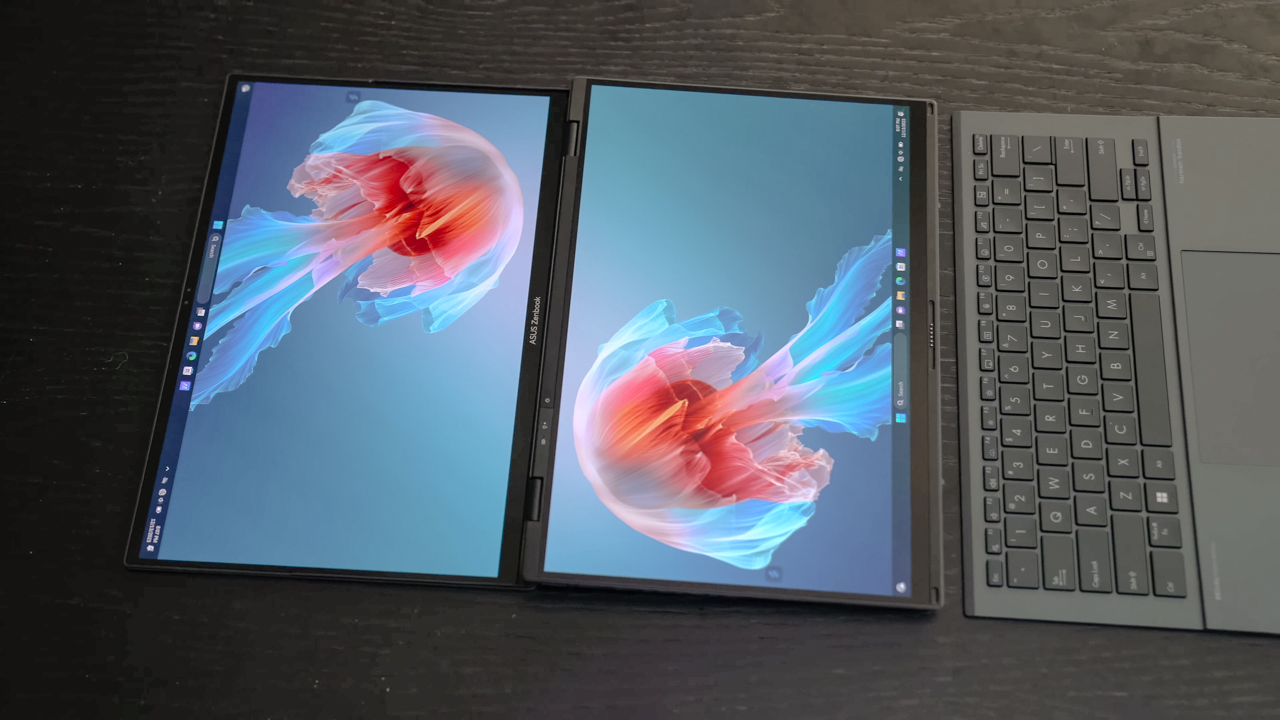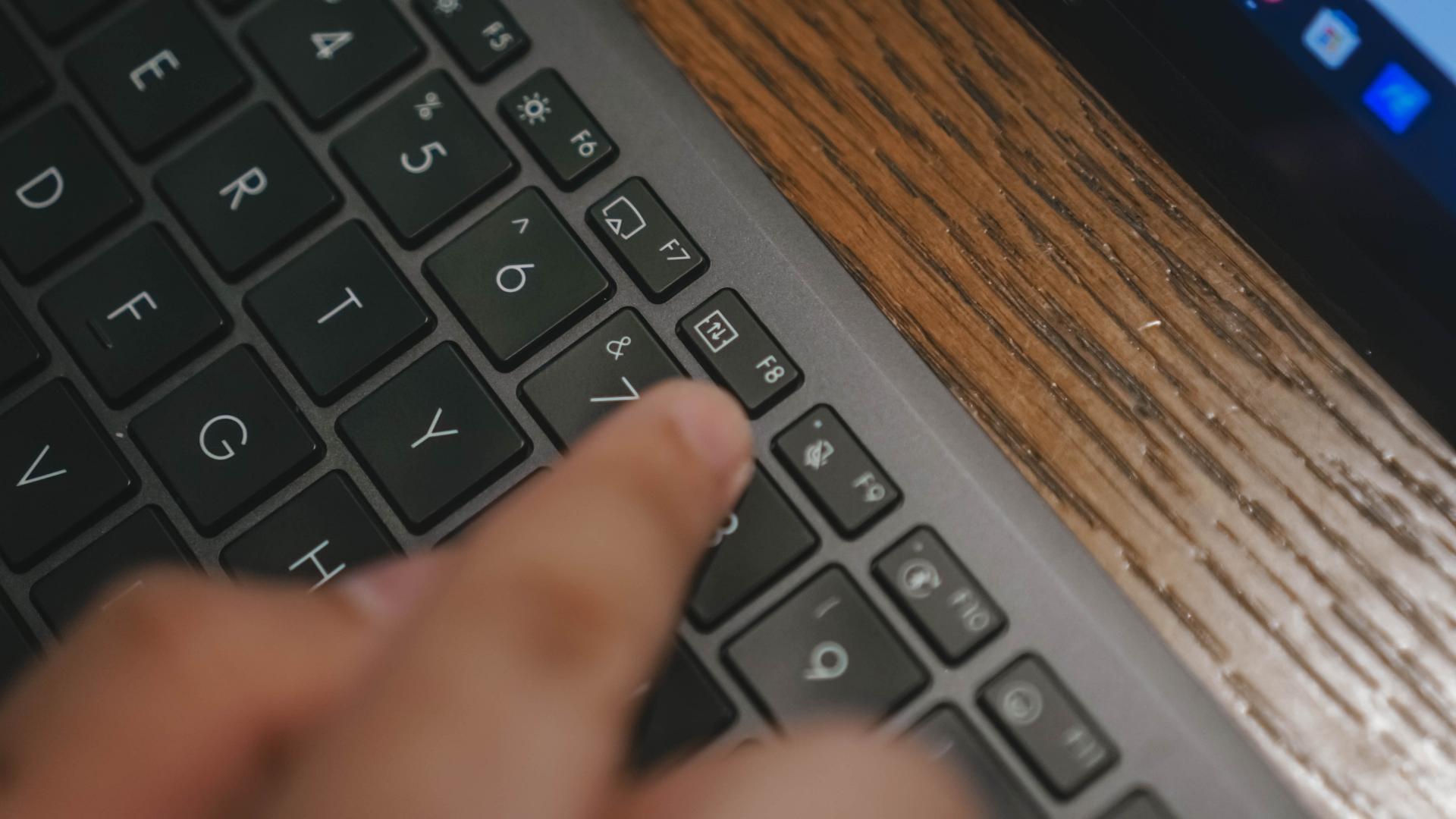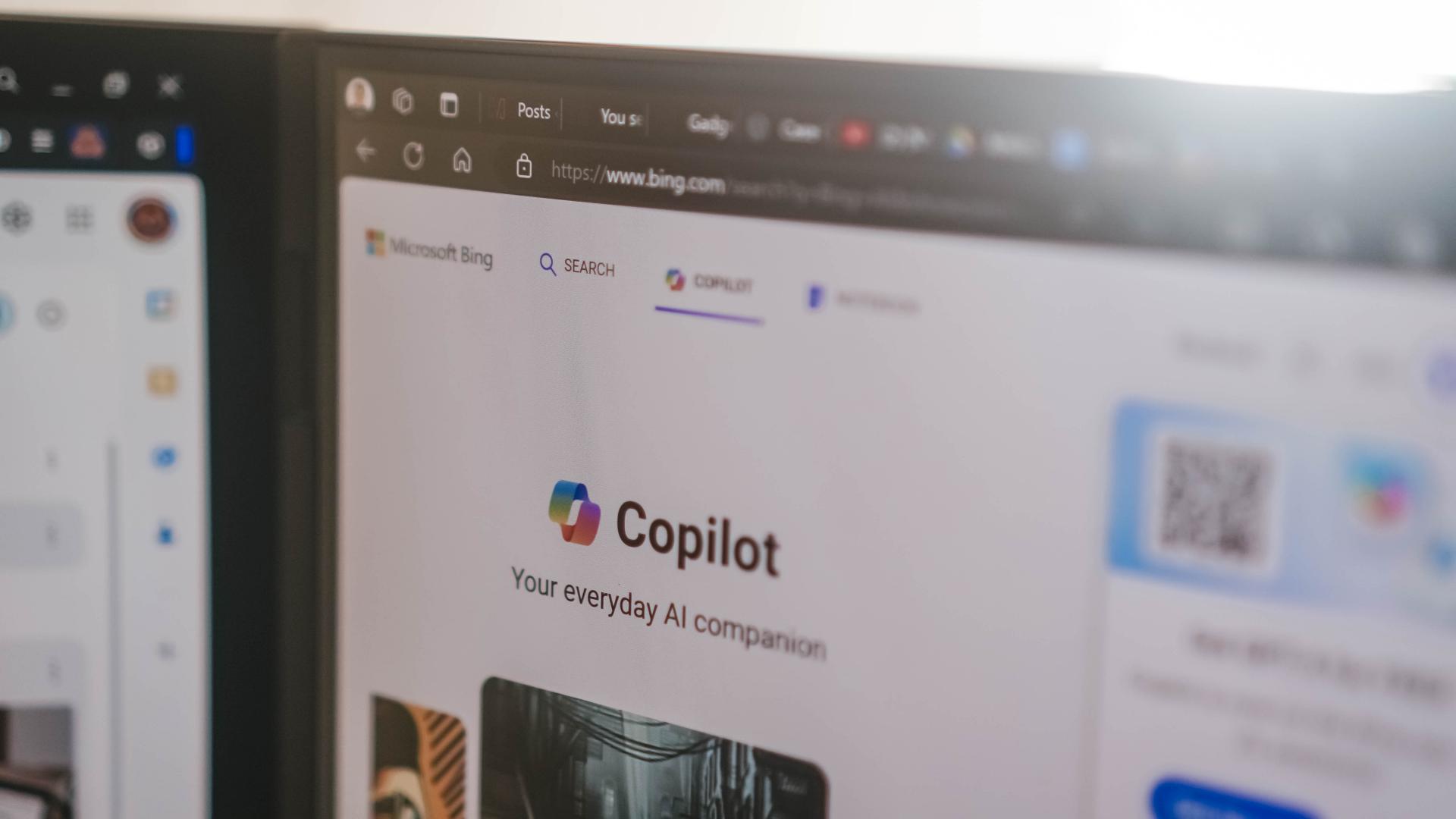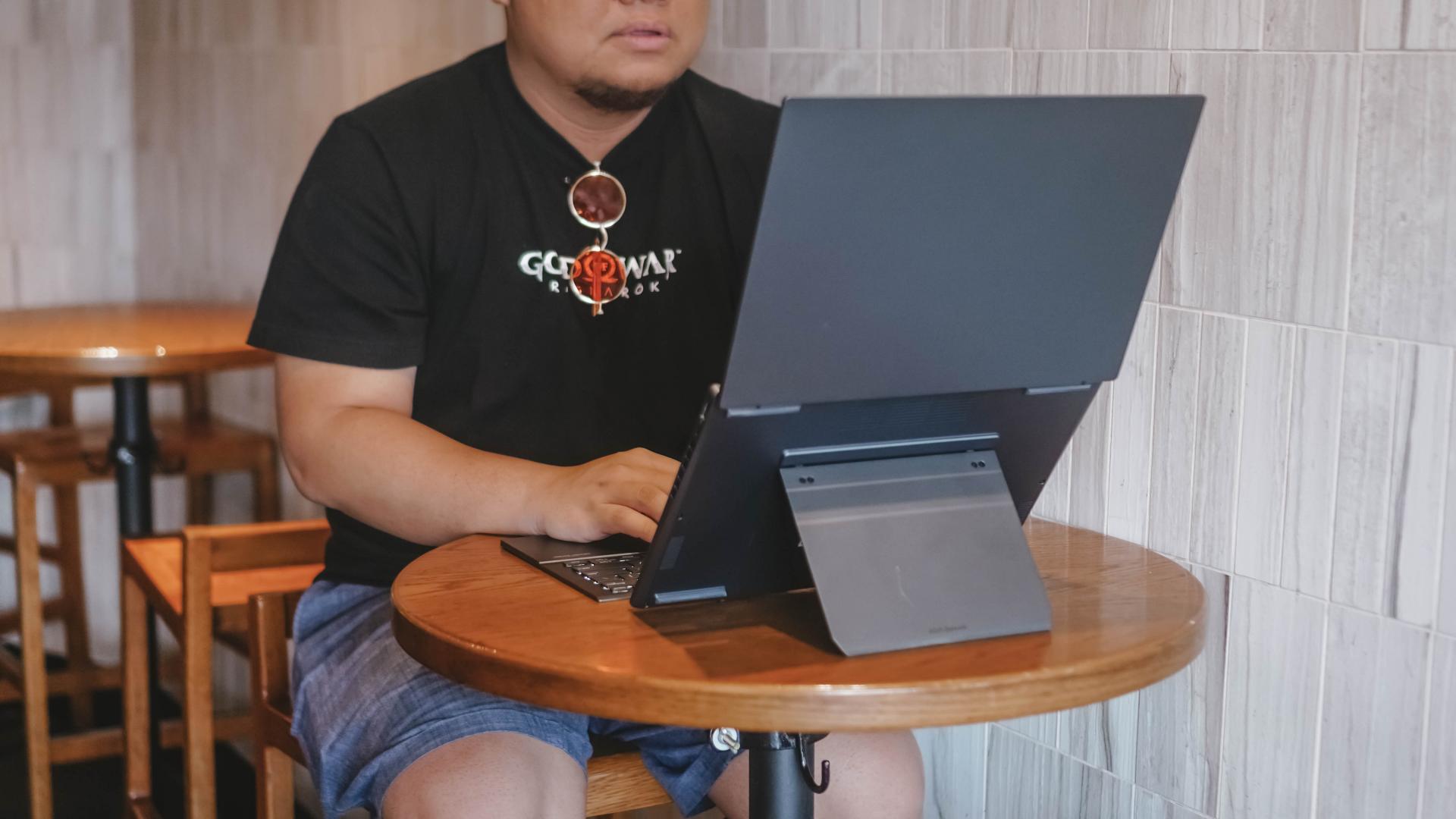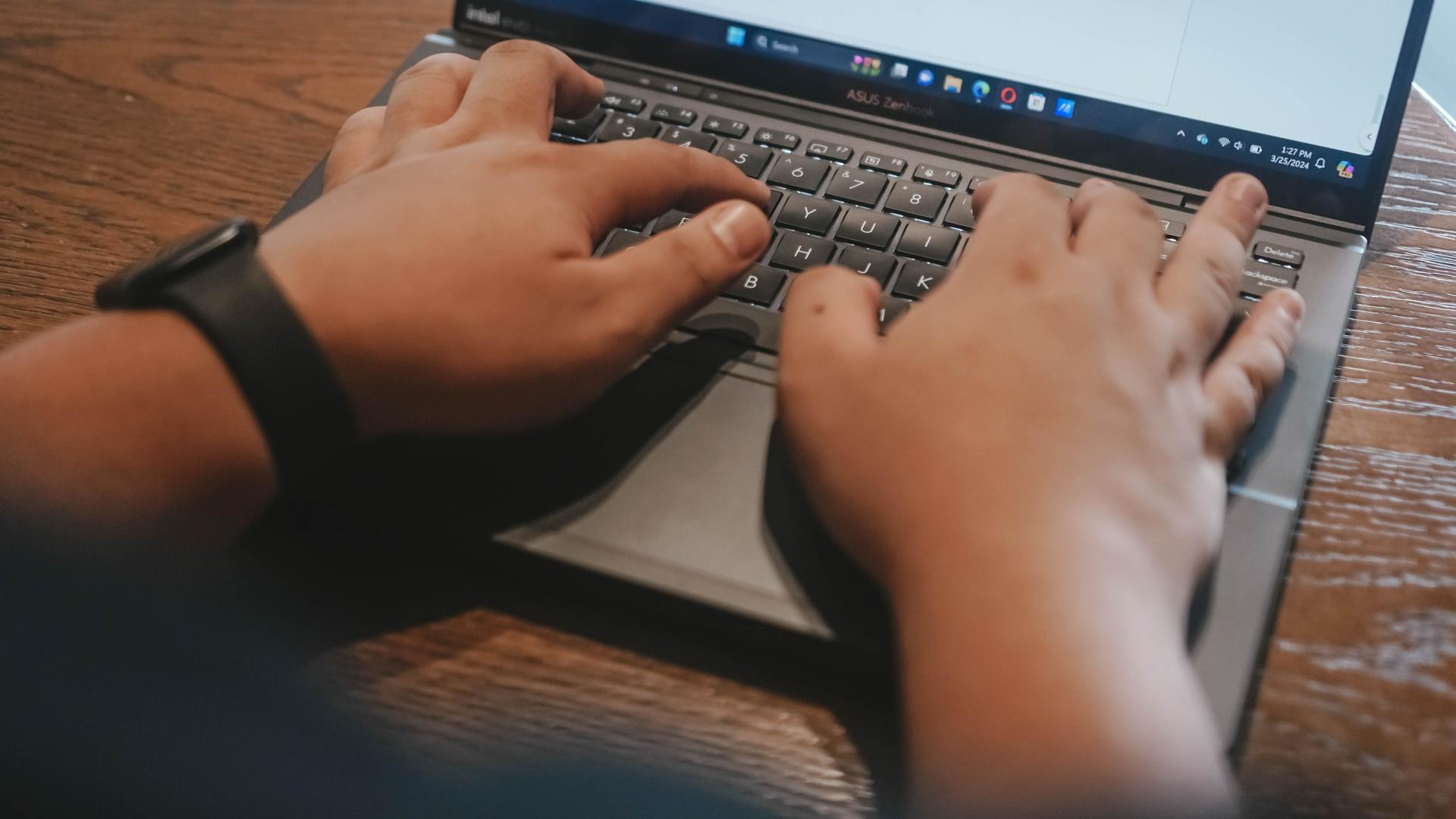Laptops
ASUS ZenBook 3 review

I’ve used lots of laptops in the past year — from the pleasant $150 Starmobile Engage Aura to the monstrous $9,000 Acer Predator 21 X — but none have impressed me as much as the ASUS ZenBook 3. Let me explain why.
It’s unbelievably thin and light!
And it comes with a sleek travel case
The keyboard is really shallow, but fun to type with
Its trackpad is one of the most accurate in its class
There’s also a lightning-fast fingerprint scanner for instant logins
Charging and data transfers share one USB Type-C port, but…
… ASUS adds a bundled dongle to ease the pain
Don’t worry, the 3.5mm audio jack is still present
Speaking of audio, the four-channel speakers are surprisingly loud!
Hold on, does it actually perform well?
When you see a laptop this portable, you’d normally expect a slow processor and laggy performance; that’s absolutely not the case here.
The ZenBook 3 feels like it’s on steroids thanks to its seventh-generation Intel Core i7 processor, which you’d normally find on laptops much bigger than this, as well as 16GB of memory and 512GB of fast SSD storage. There’s no separate graphics card for gaming, but all these components put together make for smooth multitasking and quick boot-ups.
My only gripe is how hot it gets while under full load. It gets so warm, I have to take it off my lap and find a table to place it on — so much for the “lap” in laptop.
People might also complain about the run-of-the-mill Full HD 1080p resolution on the 12.5-inch display. It’s not as pretty to look at as the ASUS Transformer 3 Pro’s high-resolution screen, for example, and there’s also no touchscreen to speak of. It’s otherwise good enough for watching movies and getting work done.
Can it last a whole afternoon of work and play?
Another worry I had when first using the ZenBook 3 was the possibly poor battery life. My concerns were justified by the results, but I was still satisfied by what I got.
Because of the efficiency of the processor and not-so-dense pixel resolution of the display, I managed a little over four straight hours of mixed usage, involving image editing on Photoshop, writing articles on Google Docs, and playing YouTube videos in the background.
Even though that amount of battery life is nothing to brag about, it’s just right for one long work session, and it’s far better than the measly endurance of the Transformer 3 Pro convertible. I also shouldn’t complain much; I can get so much work done in that span of time on the ZenBook 3’s speed.
Is this your GadgetMatch?
The look and feel of the ZenBook 3 are enough to justify a purchase. Our unit’s royal blue color together with the spun-metal finish make this such an eye-catching notebook. Add the consistent overall performance, and you have the best Windows alternative to the new MacBook yet.
Its only serious drawbacks are potential overheating and the port limitation. Oh, and let’s not forget the price. With a starting price of $1,000 for the weaker Intel Core i5 version, and PhP 79,995 ($1,600) for the Core i7-equipped variant we have here, this isn’t an affordable notebook.
For that price, you can get yourself the fancier Transformer 3 Pro convertible we mentioned earlier, which has a higher-resolution display, detachable keyboard, and bundled stylus pen. You can also afford one of ASUS’ midrange gaming laptops at this point and do more, but that would mean sacrificing more bag and desk space.
In addition, ASUS will be rolling out a more high-end ZenBook 3 Deluxe soon. It’ll have a larger 14-inch screen, more USB Type-C ports, and a webcam supporting Windows Hello. Of course, it’s going to cost more, but you should definitely consider it before committing to the regular ZenBook 3 right away.
SEE ALSO: ASUS Transformer 3 Pro review
[irp posts=”9031″ name=”ASUS Transformer 3 Pro review”]


We are fans of what ASUS did with their latest dual screen offering — the ASUS Zenbook DUO 2024. The Zenbook Duo isn’t exactly new. ASUS has been adding extra screens to their laptops whenever they can — but never quite like this.
You see, ASUS managed to put a literal second display but still make it compact enough to fit most bags with provision for 14-inch laptops. As cliché as it sounds, the Zenbook DUO 2024 is an engineering marvel.
However, it’s more than just a gimmick. In our review, we noted how the form factor lent to a slight boost in productivity despite us not maximizing the product just yet. With that, let us share with you our favorite things about the ASUS Zenbook DUO 2024.
A unique mode for every scenario
A built-in, sturdy kick-stand unlocks the many possibilities available to the Zenbook DUO 2024. Some of the modes are: Laptop, Dual Screen, Desktop, and Sharing.
Each one lends itself nicely to different work and media consumption scenarios. Don’t feel like showing off? Keep things discreet and save some battery life with laptop mode.
Need two screens? Switch to either Dual Screen or Desktop mode to take advantage of more screen real estate.
Presenting something to someone across the table? Sharing mode lays the laptop flat allowing for easier viewing.
The ability to morph to different modes depending on your needs is astounding. The best thing is that it is both functional and can serve as an ice breaker.
Oh and we’ll never tire of sharing how the Desktop mode is perfect for watching two K-Pop fancams at the same time.
Screen Xpert for the dual displays
This form factor won’t work without the right software support backing it. To that end, ASUS made Screen Xpert. What it does is essentially let you adjust the layout of the apps according to your needs.
You can have up to four (4) apps live viewed at the same time. For our part, we usually only divided the screen to two, using one to reference a review guide or press release while writing news articles and/or reviews.
But if you’re monitoring certain things, this will be pretty helpful having multiple windows laid out right away to get a quick overview of things is a godsend.
The best thing is that a lot of these functions work intuitively. There’s a single button you can press to easily switch what’s displayed on the two screens.
If you want more granular control, you can have the Screen Xpert floating bar ready at your disposal. Here you can control the brightness level of each screen individually. You also have the ability to change the orientation of each screen to your liking.
There are also App Switcher and App Navigator functions to give you a better, more seamless way to layout the apps you use so that it’s most efficient for your needs.
AI, Copilot, and more
Something we didn’t mention much in the review is how the laptop is built with the AI age in mind. Powered by Intel Core Ultra 7 155-H, this thing is equipped with an NPU chip to aid in on-device AI tasks.
There’s stuff that happens in the background like making sure the AI-related tasks are processed with the NPU while the main CPU handles the rest. In the simplest terms, the Intel Core Ultra 7 is smart enough to delegate a task to the chip that will best execute it. That results in a more optimized overall performance.
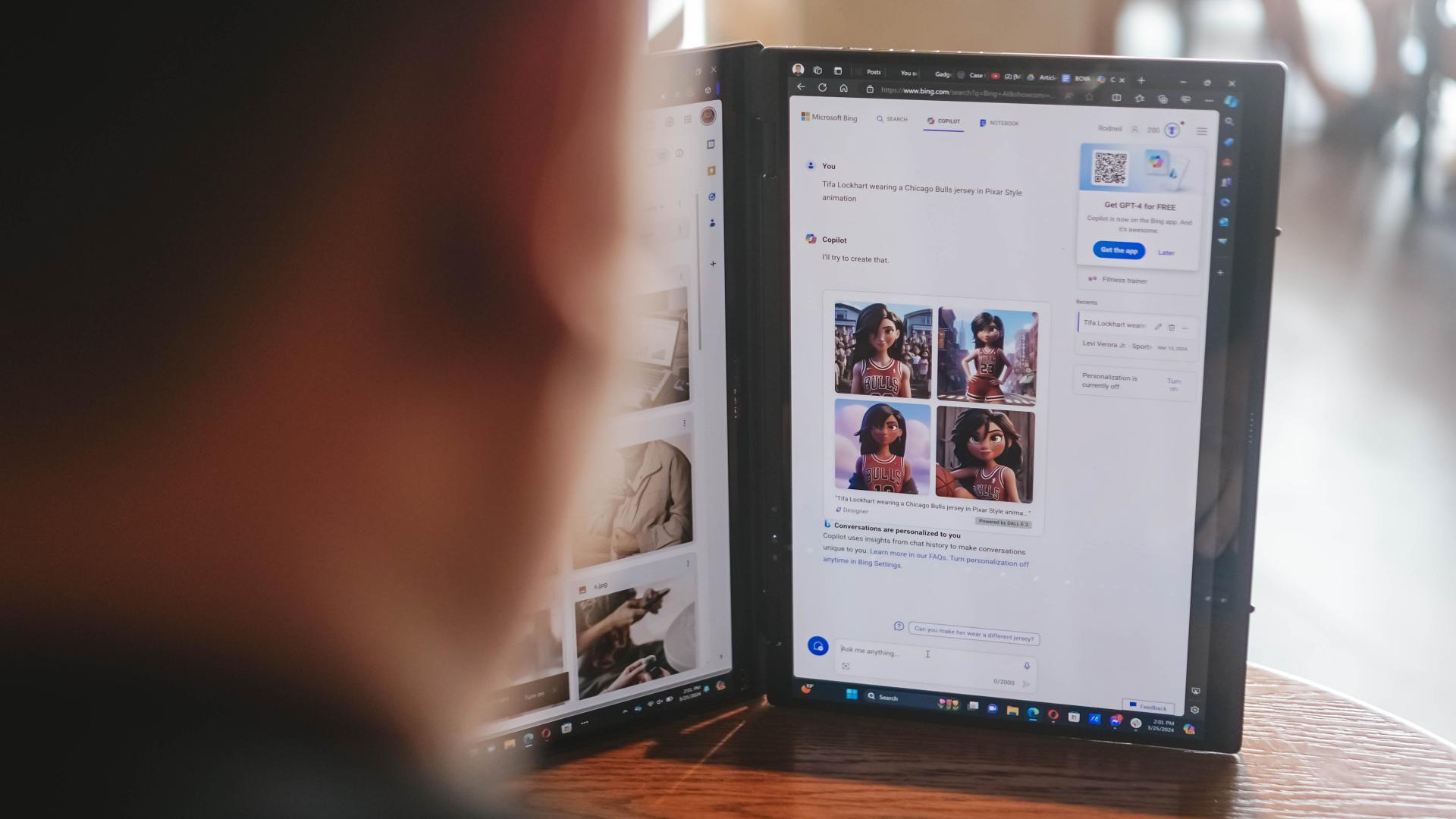
Copilot is one of the biggest AI additions to any Windows machine. The possibilities are close to limitless. For our part, we’ve only really played around with Copilot Designer. But there’s so much more that you can do with it. Just remember to always check the results. Every AI output still needs a human touch.
AI is also present in other functions like noise cancellation and the camera. AI Noise Cancellation makes sure you can hear and be heard no matter what scenario you’re in. It’s perfect for remote workers who do not exactly have control over their immediate surroundings.
Meanwhile, AiSense Camera works not only as a Full HD IR camera. It also automatically detects the lighting levels in your environment and adjusts brightness levels accordingly. You also get functions like auto-framing and background blur. Lastly, there’s the slightly creepy Eye Contact feature that locks your gaze to the camera. It can be a bit disorienting so maybe pick the occasions when you’ll use it.
GlideX
Working beyond this dual screen laptop? ASUS also made sure to equip the Zenbook DUO 2024 with software that makes adding even more screens a no-sweat task.
With GlideX you can easily connect your Zenbook DUO 2024 with smartphones, tablets, or even another PC. Even better, it’ll give you the option to control everything from a single device.
DUO more
For a first-of-its-kind device, the ASUS Zenbook DUO 2024 is pretty darn polished. That’s thanks largely to the company experimenting with dual screens long before releasing this dual screen machine.
The Zenbook DUO 2024 literally lets you do more, providing options for flexibility that will help you optimize your workflow so you can finish your tasks more efficiently. This is more than just a gimmick device, it’s actually helpful and that’s because ASUS took the time to fit it with the proper software support.
More on the ASUS Zenbook DUO 2024 here.
This feature is a collaboration between GadgetMatch and ASUS Philippines.
Laptops
Qualcomm announces Snapdragon X Series laptop processor
High performance, fast responsiveness, better power efficiency

Qualcomm has announced the Snapdragon X Elite laptop processor in a bid to match competitors like Intel, AMD, and Apple. It is the flagship platform as part of the Snapdragon X series, which also includes the X Plus variants.
The X Elite processor focuses not only on high performance and fast responsiveness, but also power efficiency for multiple days of battery use. Additionally, it is AI-ready, harnessing the power of the Qualcomm AI Engine and integrated Qualcomm Hexagon NPU.
Game-changing performance, efficiency
The Snapdragon X Elite processor has a 4nm SoC architecture and 12-core Qualcomm Oryon CPU to optimize demanding workloads. The processor also features up to Dual-Core boost for fast responsiveness. Qualcomm will also integrate its Adreno GPU so laptop brands can deliver stunning graphics for immersive entertainment. Moreover, the processor also has a low-power consumption mechanism to support multi-day battery life on just a single charge.
Built for AI
Next, the Snapdragon X Elite platform is tailor-made for today’s laptops that utilize AI. The processor leverages the Qualcomm AI Engine and an integrated Qualcomm Hexagon NPU. These shall work together to deliver transformative experiences for creativity, video conferencing, and more. The processor is capable of running Generative AI LLM models over 13B parameters on-device at blazing-fast speeds. The AI Engine also supports Windows Studio Effects, and many other AI-accelerated applications to support users’ various needs.
Furthermore, an updated Micro NPU inside the Qualcomm Sensing Hub will allow for enhanced security, login experience, and privacy. It also has the ability to wake the device up when in sleep mode. Sensitive data, meanwhile, can stay on the laptop with increased security.
Smarter user experiences
To give users a better idea of how capable the processor is, here are a few benchmarks. Laptops running on the Snapdragon X Elite can seamlessly play UHD graphics at 120fps, and up to 5K content at 60fps. It will let you record yourself at 4K HDR with up to a 64MP built-in camera. It will work hand in hand with up to 64GB of DDR5 memory, and can support download and upload speeds of up to 10Gbps and 3.5Gbps, respectively.
In terms of connectivity, the platform supports Bluetooth 5.4 and Wi-Fi 7 with HBS Multi-Link for seamless connectivity. Snapdragon Seamless also lets users to easily switch between devices.
Snapdragon X Plus
Alternatively, Qualcomm is also soon introducing the Snapdragon X Plus processors. They have just two less cores at 10 Qualcomm Oryon CPUs, and offer up to 3.4GHz of processing power.
Much like the X Elite, Qualcomm promises the X Plus to deliver topnotch processing across CPU, GPU, NPU, and Micro NPU for the PC class that will be housing them.
Moroever, these platforms fortify AI processes to make it easier for users, whatever their computing needs may be.
Release date
There aren’t concrete reports yet about its official release date and what PC brands have already committed to use the platform. But there is an interesting Reddit thread here that connects the dots and also mentions when Windows 12 is expected to release. For now, what Qualcomm intends to do with the Snapdragon X Elite processor sure sounds promising. It’s definitely meant for higher tier, gaming and creator-level laptops.

Get your game on with the Lenovo LOQ 2024. This capable laptop is your entry point to PC Gaming and a lot more.
It comes an absolutely affordable price point: PhP 48,995.
You get capable hardware and the hood to support gaming and more. The Lenovo LOQ 15IAX9I runs on the 12th Gen Intel Core i5 processor and Intel Arc Graphics.
Those are key to bringing unreal graphics to this segment. Supporting latest tech like DirectX 12 Ultimate, players are able to enjoy high frame rates on the Lenovo LOQ.
Creating content? It comes with AI Advantage to help boost performance. Engines and accelerators boost the media processing workloads especially for creatives. It also works with Intel’s X Super Machine Learning, Leading to images that are as close to reality.
The laptop supports a configuration of up to 32GB of RAM and 1TB of SSD Storage.
As for its display, the device has a large 15.6-inch, Full HD panel that is more than enough for gaming, video editing, content consumption, and whatever else you do on a laptop. This display has 144Hz refresh rate, 300 nits brightness, and anti-glare.
Videos come out clear, crisp, and realistic. Audio is punchy and as loud as it gets. Windows Sonic elevates it more when you use headphones. And it just takes a few minutes to render HD videos on editing software.
As it runs on Windows 11, if you are going to use it for work, you can take advantage of various features. The Lenovo Vantage Widget is there for constant reminders, Copilot will help you organize your tasks, and Microsoft Edge is there for casual browsing.
There is an assortment of ports at the back for easy connectivity. And as this is meant for gaming, we put it to the test. Racing that looks better with high frame rate? Check. Shooting titles that require heavy work? Not a problem. You can play all your favorites and not worry about performance.
Best of all, it takes less than an our to juice up this laptop all the way to 100%.
So, whether you’re looking to get started with PC Gaming, or an upgrade for work and entertainment needs, the Lenovo LOQ has you covered.
This feature is a collaboration between GadgetMatch and Lenovo Philippines.
-

 Events2 weeks ago
Events2 weeks agoStellar Blade: PlayStation taps cosplayers to play Eve for game’s launch
-

 Features2 weeks ago
Features2 weeks agoFortify your home office or business setup with these devices
-

 Accessories2 weeks ago
Accessories2 weeks agoLogitech unveils G Pro X 60 gaming keyboard: Price, details
-

 Reviews1 week ago
Reviews1 week agorealme 12+ 5G review: One month later
-

 Gaming1 week ago
Gaming1 week agoNew PUMA collection lets you wear PlayStation’s iconic symbols
-

 Deals2 weeks ago
Deals2 weeks agoTCL P635 TV: Big savings for TCL’s anniversary
-

 Accessories1 week ago
Accessories1 week agoMarshall Major V: Reasons Why I Love It
-

 Gaming1 week ago
Gaming1 week agoMore PlayStation 5 Pro specs have been leaked