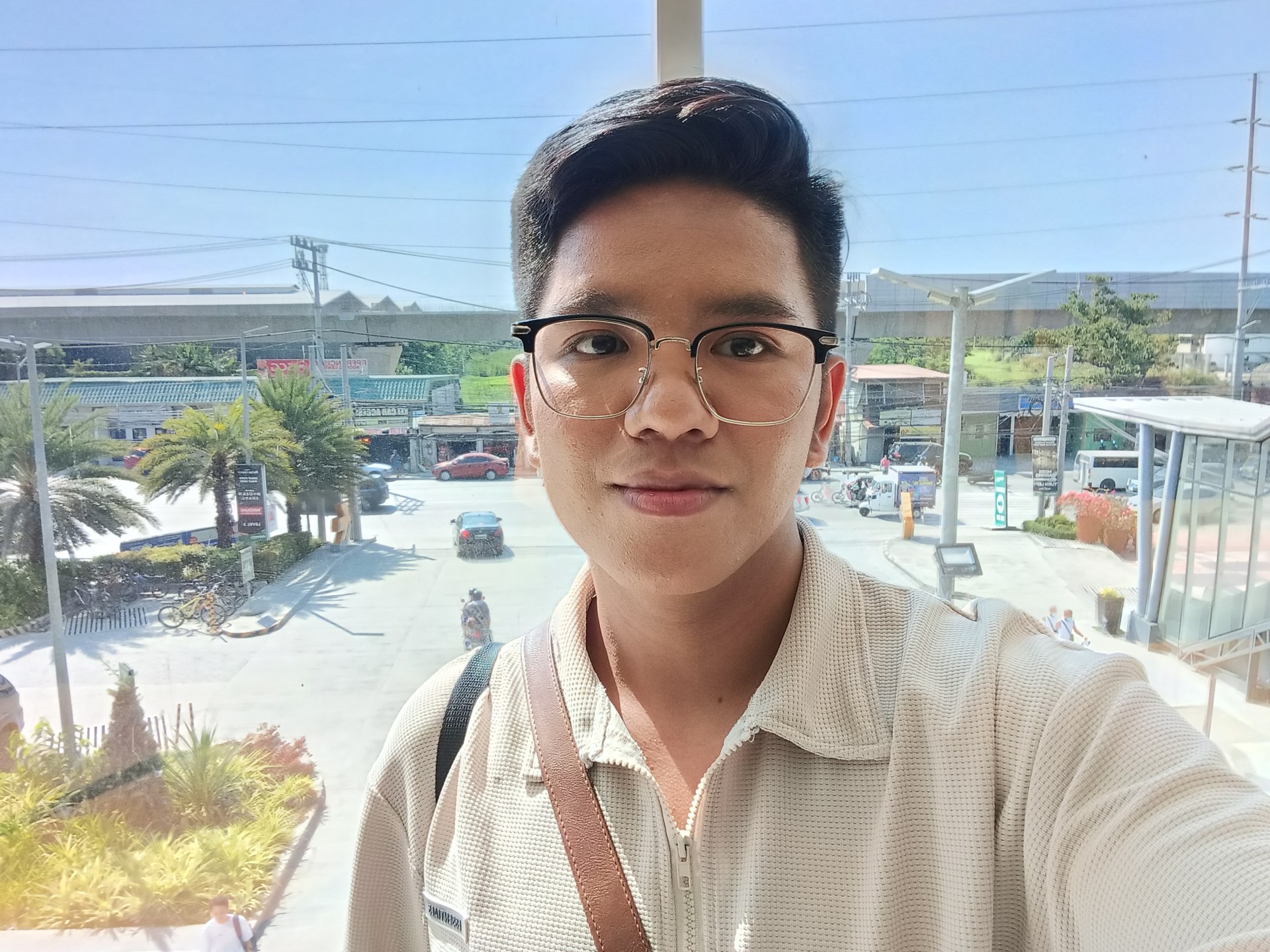HONOR recently made a lot of noise at MWC 2023, particularly with the announcement of the flagship Magic 5s. The brand didn’t stop there. Not wanting to be outdone in the ever-competitive midrange tier, the HONOR X8a was released.
Marketing for this specific model focused on its 100MP main camera, offering customers a DSLR-like experience. But does the phone really merit top-of-the-head consideration for people? We went to Ho Chi Minh City, Vietnam for an exhaustive break-in.
Temper your expectations
The HONOR X8a’s camera package consists of the following:
- 100MP f/1.9 main camera
- 5MP f/2.2 ultra-wide camera
- 2MP f/2.4 macro camera
To say the least, it’s intriguing what the phone offers when it comes to mobile photography. I have mixed views about it as it was able to hit some benchmarks yet also missed a few.
The ultra-wide lens does its job.
It is imperative nowadays to get quality, especially captures of cityscapes and nightscapes, this is a handy device to bring and make memories with.
I was able to take good shots of Ho Chi Minh City’s “skyline” and city center, as well as many of their countless parks which make the trip reinvigorating.
The auto-focus works steadily.
As seen on this ice cream on the foreground against a park and some close-up shots of food. Should you want the camera to focus on a specific subject within the frame, it also does the trick.
I had modest expectations when it came to how the HONOR X8a’s cameras would perform at night, but I must say it delivered quite nicely, even when shooting only using default mode.
As Vietnam’s busy city streets transform in the night into an LED-filled spectacle, I was only fitting to sneak some snaps of billboards, storefronts, and more in.
When you use Night Mode, the phone will trigger a four-second countdown.
It allows it to absorb more light and produce slightly more vivid images, like these ones at Bui Vien Walking Street and Le Thi Rieng, one of the city’s busier rotondas.
Of course, don’t expect moving subjects to come out perfect; there will naturally be blurry objects when you leave the shutter open for four seconds, like these motorcycles.
At daytime, the shutter speed works decently to capture moving objects or snap photos while walking. But of course, it is still best to take your time first.
Elsewhere, the selfie camera also covers a lot of space if you want to include yourself in pictures of historical sites and landmarks throughout the area.
Needs improvement
On the downside, however, the HONOR X8a also underwhelmed on a number of aspects.
To top it off, pictures did not come out as impressive as I expected in terms of its color, vividness, and being close to the subject’s real appearance, which is quite a bummer for a mid-ranger.
I’ve tried earlier versions of Samsung A series phones and realme’s lower midrange models, which produced better results. One can argue that using Hi-Res mode (higher file sizes) would suffice, yet I didn’t need that on other phones to begin with.
When using default mode at 1x zoom, the camera doesn’t really fit much into the frame, which kind of forces the user to opt for the ultra-wide lens by default.
I tried using the ultra-macro mode a couple of times on souvenirs to test if it captures tiny details well enough.
It is a bit challenging to achieve the proper focus even if you’ve already bookishly followed the ideal distance of about an inch or two. Sharpness is also lacking.
In terms of usability, the shutter button’s position is quite lower than expected, and the button itself is relatively smaller. I would sometimes have to tap twice to make sure I am able to get a photo of something.
Imagine if you missed out on taking a picture with a famous celebrity or athlete because of these little things.
Performance: Just your usual
The HONOR X8a is powered by a MediaTek Helio G88 processor. We did say we put this to the test in Vietnam, and once under scorching heat of Saigon, the camera app was forced to close because the phone’s temperature apparently got too hot.
It took a few minutes before I was able to open the app again, so perhaps bring an umbrella outdoors when you plan to take pictures during the noon or afternoon.
Nevertheless, here are some snaps outside which were taken usually after lunch time:
Speaking of which, it is also challenging to use this phone when it is bright outside, since you won’t be able to see the photos you have just taken in real-time that clearly.
The phone has a 6.7-inch FullView display which has a lower peak brightness than mid-range phones I’ve had or have been using. Admittedly, it was quite a hassle to have to cover the phone screen with my hand first just to review some pictures, nor do they appear as crystal-clear as you would want them to.
Usability needs work
Unlike other phones, the HONOR X8a does not have a floating home button at the bottom, along with the hamburger icon for apps currently open.
To switch in between apps, one has to swipe in a particular manner from bottom to the middle of the screen and hold for a while in order for the apps list to show. It’s quite confusing at first, to say the least, and I am definitely not a fan of having to take too much time just to exit some apps.
On the positive end, the screen wasn’t laggy when switching apps, browsing, typing, or doing simple everyday tasks on your phone.
The phone supports up to 8GB of RAM and 128GB of storage. It can withstand playing games and heavy tasks, but it’s also best to be cautious and make sure usage is optimized.
Looooong battery life
If there is anything that stands out with this phone is that its 4,500mAh battery’s life can endure the lengths. Throughout my stay in Vietnam, I had this routine of using the phone for hours to shoot while walking along the streets of Ho Chi Minh City.
But after that, I would barely use it. When in Power Saving Mode, the phone loses just about 2 or 3% overnight.
As it supports the usual fast charging expected of a phone for its price point (22.5W), the phone also replenishes its battery percentage quickly.
Is the HONOR X8a your GadgetMatch?
The HONOR X8a is now available for pre-orders, retailing for PhP 10,990 in the Cyan Lake, Titanium Silver, and Midnight Black colorways. It is incredibly lightweight, which could be a good thing for specific users.
But as it is being promoted as a reliable mid-ranger for mobile photography, there are just so many items on the criteria the phone does not surpass.
If I had anywhere between PhP 12,000 to PhP 18,000 and were thinking about upgrading my current budget or midrange device, the X8a wouldn’t be the first model I’d be thinking of, and that’s just the truth.

Reviews
realme 12 5G review: It was enchanting to meet you

Just when we thought the Midnights’ era was over and the clock’s hands are now pointing to the tortured poets, a ‘Lavender Haze’ has arrived in the midrange smartphone department of the Philippines.
The realme 12 5G is here, and dang, does it look magical!
Just over a month after the official release of the realme 12 series, a new younger sibling just arrived, dead set on satisfying a niche that wants a competitive mobile device but has arguably smaller pockets.
You showed me colors you know I can’t see in anyone else
Right off the bat, the realme 12 5G is nothing short of stunning. The unit I have is in Twilight Purple, and believe me when I say that it’s a feast for the eyes. The other color variant of the phone is Woodland Green and its deep green hues will certainly win many hearts as well.
Despite not having the vegan leather of its older siblings, the realme 12 5G still has the ability to turn heads and serve the borahae aesthetic which a lot of people (count me in!) like.
The camera layout of the realme 12 5G is a visual language we’re familiar with all too well. The luxury watch design is something I will always be a fan of. I really admire smartphone brands that create their own visual identity rather than those who take the easy route of copying a certain bitten fruit brand.
However, I must say that the metal frame of the realme 12 5G is a certified fingerprint magnet. But if you’re like part of the, say, 99% of the population who use smartphone cases, the free clear case that comes straight out of the box is an easy fix. That’s another episode of android-smartphones’-generosity-saves-the-day!
It is also an important thing to note that while I really love the big camera design of the realme 12 5G, it can be bothersome when using the phone in landscape orientation. My fingers are naturally covering/touching the cameras. While it’s not that uncomfortable, you might have to wipe the lenses much more than you think you should.
The ports and buttons are pretty generic for the most part. The volume controls and power buttons are sitting on the right, the USB-C port, stereo speakers, and the 3.5mm headphone jack (yes, a headphone jack in 2024? I know, right!) are on the bottom. realme, however, stepped up the game through the power button because it does not only double as a fingerprint scanner, it also allows custom shortcuts by double-tapping or double-pressing. This feature is called the dynamic button.
A display made for ‘Islang Pantropiko’ (Tropical Island)
Rocking a 6.72 FHD+ LTPS LCD display that supports a screen refresh rate of up to 120Hz is another impressive feature the realme 12 5G boasts under its purple sleeves. With a screen-to-body ratio of 91.4% and a camera punch hole that effortlessly blends with the display, an immersive experience is guaranteed.
The image looks sharp, the colors are vivid, and scrolling on this device is a breeze. Although, I would have loved it more if the bezels are thinner or at least, proportionally distributed but again, that’s just me being a true-blooded Virgo.
But that’s not where the display admiration ends. The realme 12 5G also supports up to 800 nits of screen brightness. It can go further to 950 nits when the ‘Extra Brightness’ mode found on the display settings is toggled on.
This makes the display easily viewable even outdoors. That’s especially true during these ‘Islang Pantropiko’ summer weather when the sun’s scorching heat is not that forgiving to smartphones with dim displays.
The cameras: Do I love it? Do I hate it? I guess it’s up and down!
I would like to be very honest, I initially wanted to name this portion of the review as “The tortured camera department” but I feel like that would not be accurate of what I really feel towards the shooters of the realme 12 5G.
The smartphone sports three cameras in total. At the back lies the 108MP main camera that supports 3X zoom and a 2MP portrait camera. Meanwhile, the 8MP AI selfie camera resides on the front panel.
The quality of the photos produced by the realme 12 5G is a hit or miss for me. There are times when I really feel like it’s doing a great job but there are also times when I just feel like it could have done so much better. Take a look at these sample photos.
Photos taken in broad daylight look pretty good. The colors are vivid and the sharpness is on point. The only thing I can complain about is the dynamic range which, on some conditions, can look underwhelming or too processed for my liking.
Despite the not so accurate edge detection, portrait shots of the realme 12 5G can produce decent outputs. However, I highly suggest using the 1X option rather than the 3X one for a natural looking and overall better quality.

The High Res mode dedicated to capture 108MP photos doesn’t really pose that much of a difference. Sure, the photos may appear a tad but brighter but when looking closely, the highlights are overexposed.
Not just that, photos taken using the High Res mode generate massive files. I even took a single photo that is over 90MB in size.
The 3X zoom seems underperforming and inconsistent as well. The photos can look good and usable one time but frequently, it just appears oversharpened and heavily processed. The colors can be too saturated as well.
Low light photos taken using the realme 12 5G is also another yin and yang for me. When there is enough light, it can produce really impressive results but it can also struggle during the darker times when you feel like you really need it to perform as intended.
As for the selfies, I can say that I am quite happy with the phone’s performance. It may not be flagship level but it won’t let you down in your “me” moments.
The video is limited to 1080p at 30FPS for both the rear and front-facing cameras. I do believe that there’s some sort of EIS for the rear camera but the quality is nowhere near amazing.
So long, realme
One thing I really love about the midrange Android market is despite the competition price point, companies are really generous when it comes to battery and charging speeds. realme 12 5G is not an exception.
Packed with 5000mAh battery that supports 45W SUPERVOOC charging, quick battery drain and slow charging speed are a thing of the past. Being a heavy social media user, the realme 12 5G lasted me a whole day of use with a few more juice left before I reached out for its charger.
realme promises a 0-100% of charge in just 83 minutes. True to its claims, I was able to charge the phone from 20% to full in just 72 minutes. Impressive is an understatement.
You need to calm down, you’re being too loud
The realme 12 5G’s dual stereo speaker also has a feature called the Ultra Volume Mode that allows you to push up the volume level up to 200%. While it’s not necessarily bad, I find the audio quality to be a little bit harsh-edged and crunchy.
The bass is really lacking as well to the point that it kinda affects my music time with my current favorite bubble gum P-pop songs. The normal volume, albeit a little bit better, is not really an entirely different story. This just goes to show that just because it’s loud, doesn’t mean it’s a great speaker.
I think there’s been a glitch…or two?
Moving forward to speed talks, the realme 12 5G is powered by MediaTek Dimensity 6100+. Basic operations like browsing on social media is an easy feat for realme’s newest midrange device. Even multitasking seems smooth on this device, switching back and forth between apps hasn’t really been an issue on my end.
It does reload some apps, mostly games, when reopening them but I feel like that’s pretty normal for midrange android devices.
The gaming experience, however, is kind of underwhelming. When playing Roblox even on automatic graphics quality, I still experienced a considerably significant amount of frame drops. That became more frequent when I dialed up the graphics settings to maximum quality.
Surprisingly, I didn’t notice any frame drop when I played Asphalt 9 on default graphics settings and only a few occurred when I modified the settings to the highest graphics quality and 60FPS option.
As for the device’s temperature, the realme 12 5G may warm up during heavy use over an extended period, but it remains comfortable to hold. A brief rest allows the phone to cool down quickly.
You’ve got some tricks up your sleeves
Another thing that makes the realme 12 5G so interesting is the special features that come with it. Even though some of them can be viewed as plain gimmicks, some could be really useful. For example, the mini capsule 2.0 as realme likes to call it is an animation feature that is quite similar to Apple’s dynamic island, is nowhere near impressive and does not really improve the phone’s functions in any way.
On the other hand, the Snap Cards feature of the device which allows you to use your phone to store RFIDs by scanning the actual RFIDs could be a game changer for some people. Imagine you forgot your work RFID that records your attendance but hey, your phone is there to save the day! I believe things like these are what makes the realme 12 5G a fun device to have inside your pocket.
Other features worth mentioning include RAM expansion, dynamic button, and extra brightness.
Final Thoughts
To sum everything up, the realme 12 5G offers a wide spectrum of features a lot of people will love. With its unique aesthetic and color options, impressive sunlight display, and long-lasting battery life, it offers a holistic and fun experience for its users. . The device’s ability to deliver decent photos is also worth keeping in mind.
Its performance, although not perfect, still provides a satisfying user experience. To top all that off, it also has special features under its belt. With its competitive pricing, I will definitely recommend the realme 12 5G for people who love aesthetics and value functionality but do not want to break the bank.
Pricing and Availability
The realme 12 5G is the least expensive offering among the realme 12 series. Priced at Php 14,999, the handset comes with 8GB of RAM and 256GB of storage. You may purchase the device and get freebies on realme’s TikTok shop until April 30. The realme 12 5G will also be available on realme’s official Shopee and Lazada store on May 5 to 10.

We didn’t have the best impression of Stellar Blade after spending time with the demo. Unlike certain players who poured a full game’s length of hours playing, our reception was lukewarm due to various reasons. But after finally having some time to focus on it, we now have a better understanding of its charm–and that goes beyond character design.
The game’s director has been ever-present in various gaming and tech news websites sharing nuggets about the game and reacting to the many comments made about the proportions of its female characters. That’s a rabbit hole we’re not diving into. Instead, we’re piggy-backing on one of his responses: Just pick up a controller and play it.
Steep combat learning curve
Stellar Blade’s combat didn’t click with us right away. But that’s because we approached it more like a hack-and-slash and not for the precise combo-parry sequence that it demands. A fellow reviewer aptly described our experience: It was a lot more “Soulslike” than we anticipated.
It took a while to get over that hurdle. For one, this writer isn’t particularly fond of Soulslikes. Skill issue. That’s tough considering a big part of this game’s charm is its combat. We can’t say that it fully clicked with us, but it certainly has its moments.
In combat, you have to pay attention not only to your enemy but also to how the protagonist, Eve, acts in different combo animations. If you’re not careful, you might find yourself getting hit during a lull in your combo.
You don’t have to memorize every single combo, although if you could, that’s certainly an advantage. We can compare the practice to memorizing combos of characters in Tekken, although at a milder rate.
Parrying is tricky but that’s not the only way to counter your enemies. One of the first skills you unlock is one that lets you get behind your enemy after they unleash a fatal attack (cued in with blue indicators) and hit back with your own counter. The animation looks so good that you’ll feel like an absolute badass every time you do it. It’s one of the moves that never got old throughout the entire playthrough.
As you progress through the game you’ll unlock ranged weapons that will expand your combat capabilities further. Hard combat enthusiasts should have a field day.
For more casual players, there’s no shame in switching to Story Mode which is what we did for about 70% of the playthrough. It’s easier, sure. But it can still present challenges especially during certain encounters.
The boss battles are TOUGH
We’re going to chalk this up again to skill, and perhaps patience, issue. But Stellar Blade’s boss battles are incredibly tough. Not to the point that you’ll want to throw your DualSense controller though.
What can make it frustrating is that the patterns of the enemies, especially the earlier bosses and mini-bosses, are easy to track. But they’re not exactly easy to deal with.
Parrying becomes an even more critical skill in these encounters. It’s one of the reasons why we opted to slide down the difficulty. Otherwise, this writer will never finish the game.
Pulling from different games, worlds
We have seen many compare Stellar Blade to the Nier games. Other than the setting, another big contributing factor in that comparison is the soundtrack.
During roaming, exploring, and combat, the music will change from time to time. However, they stick to this theme that’s a little eerie. It’s hard for us to describe but it’s almost like a crescendo that never quite swells up. It matches the game’s world perfectly — it feels hollow and devoid of life but still has a sliver of hope.
Combat isn’t the only thing you’re doing here. While it’s mostly linear at first, Stellar Blade offers a healthy mix of exploration, platforming, and puzzle-solving.
The puzzles don’t get in the way of the pacing. They’re quite engaging and offer a decent level of challenge. Roaming and exploration will yield you loot to improve your gear and stats. Occasionally, a Naytiba (the game’s primary foils) will surprise you for a good jumpscare moment.
Stellar Blade doesn’t reinvent anything nor does it offer anything particularly new or groundbreaking. But everything it borrowed from other games is retrofitted to match the game’s vibe and overall aesthetic. The result is a polished experience of familiar gaming mechanics.
Eve
Another aspect that did not grab us as much during the demo is the main character, Eve. The first hour of the game doesn’t do much to endear the player to her.
That slowly changes as you play through the game. Through a mix of cut scenes and world-building collectibles, you get a better sense of what Eve is, her mission, and ultimately her purpose.
If you’re familiar with the animé Violet Evergarden, Eve and that show’s protagonist share a similar character arc. They initially seem one note and bland, but the layers are peeled back as you learn more about them and how they relate to the world and the people around them.
Is she hot? Hell yeah. But as cliché as it is, she’s certainly more than what meets the eye.
Should you play Stellar Blade?
Unlike the PlayStation 5 exclusive that immediately preceded it, Stellar Blade has plenty in common with past PS5 exclusives — visually captivating, cinematic experiences, with satisfying gameplay.
Its level of challenge is closer to Sekiro and Bloodborne but it’s also not quite as difficult. In the same category but certainly not in the same stratosphere.
It also has an alluring charm that goes beyond its aesthetics. As mentioned earlier, nothing about it is particularly new or groundbreaking. But it’s polished and cohesive. There’s something about the overall feel of the game that draws you in and makes you want to see it through.
Stellar Blade is a Day 1 purchase if you’re up for the challenge. And if you consider the game director’s goal of having a high quality AAA console game from South Korea which is dominated by PC and mobile gaming, we say they did just that. Now, it’s just up to us to pick-up the controller and play.
Reviews
Challengers review: A thrilling drama wrapped as a tennis anime
Catch it in Ayala Cinemas starting April 24th

Tennis is more than just hitting a ball really hard with a racquet. There are player tics, serving techniques, mind games, and, of course, drama off the court. Challengers, starring Zendaya, takes the entire game and turns it into a dramatic thriller worthy of Wimbledon.
In Challengers, Art Donaldson (Mike Faist) is an aging tennis superstar desperate for one more big win. His wife Tashi (Zendaya), a retired tennis star in her own right, does everything to coach Art back to his winning ways. Opposite them is Patrick Zweig, a former-friend-turned-rival, facing Art in the final match of a Challenger.
As premises go, Challengers seemingly presents a straightforward sports drama. It’s a simple one-versus-one, after all. However, the film’s 2-hour-plus runtime hides a more complex drama.
The second-strangest ménage à trois in film
The film starts in media res: the first set of the final match. It doesn’t tell you who Art, Patrick, or Tashi is. It’s just a friendly match. There are, however, questions abound. Why is Zendaya’s character looking intently at one of the players? Why is the other player concerned that she is looking at his rival and not him? Who are these people?
Before you can ponder each question, the film takes you through multiple time jumps. The earliest (and longest) of which — thirteen years ago — sets up the story. Art and Patrick are two best friends and tennis prodigies teaming up to decimate the competition at their school. Everything changes when the two friends catch a match of another young prodigy, Tashi Duncan.
Both friends engage in a friendly competition to see who can successfully flirt with her. The sequence ends in the second-strangest ménage à trois committed to film. (To see the strangest one, catch Alfonso Cuarón’s Y tu mamá también, a clear inspiration to Challengers.)
The time jumps don’t end there. The story quickly volleys back and forth between different times in the past and the present, including years, months, weeks, and even hours ago. Sometimes, the skips result in the cinematic equivalent of whiplash from watching a tennis ball rapidly travel from left to right. But if you just follow the ball, it ends with one of the most thrilling, edge-of-your-seat dramas this year.
Blink and you’ll miss it
Despite how creative the time skips already are, Challengers shines with its subtler elements: the tiny movements, the tics that seasoned sports watchers can catch. Much like how a play-by-play commentator directs a viewer’s attention to what makes a player tick, the film subtly shows you elements of an even deeper story that it may or may not expound on.
Early on, Challengers shows a blink-and-you’ll-miss-it scene featuring Tashi’s knees. If you weren’t paying attention, you might have missed a scar from a surgical incision, hinting at why Tashi retired from the sport.
In that particular example, the film does dwell on it a bit in a past flashback. However, there are plot points that the film just drops on audiences with nary an explanation. For example, you might see telltale injection marks up Patrick’s wrist or a short-but-telling rehab session for Art. The film drops these nuggets only for the viewer to ponder. They’re short, but they paint a compelling picture to complement the action on the court.
It’s a tennis anime
In essence, Challengers is just about a tennis match between two emboldened competitors. However, like an anime battle that takes ten episodes to resolve, the film understands that the sport is not just about results: it’s about all the tiny movements, strategies, and dramas. If Wimbledon was this thrilling all the time, I should probably tune in a lot more.
Challengers shows exclusively in Ayala Cinemas starting April 24th.
-

 Features2 weeks ago
Features2 weeks agoFortify your home office or business setup with these devices
-

 Reviews2 weeks ago
Reviews2 weeks agorealme 12+ 5G review: One month later
-

 Gaming2 weeks ago
Gaming2 weeks agoNew PUMA collection lets you wear PlayStation’s iconic symbols
-

 Accessories1 week ago
Accessories1 week agoMarshall Major V: Reasons Why I Love It
-

 Gaming2 weeks ago
Gaming2 weeks agoMore PlayStation 5 Pro specs have been leaked
-

 Features1 week ago
Features1 week agoWhy choose the MSI Claw?
-

 Gaming2 weeks ago
Gaming2 weeks agoUbisoft is taking away copies of The Crew from your library
-

 Gaming2 weeks ago
Gaming2 weeks agoOne Piece Odyssey coming to Nintendo Switch