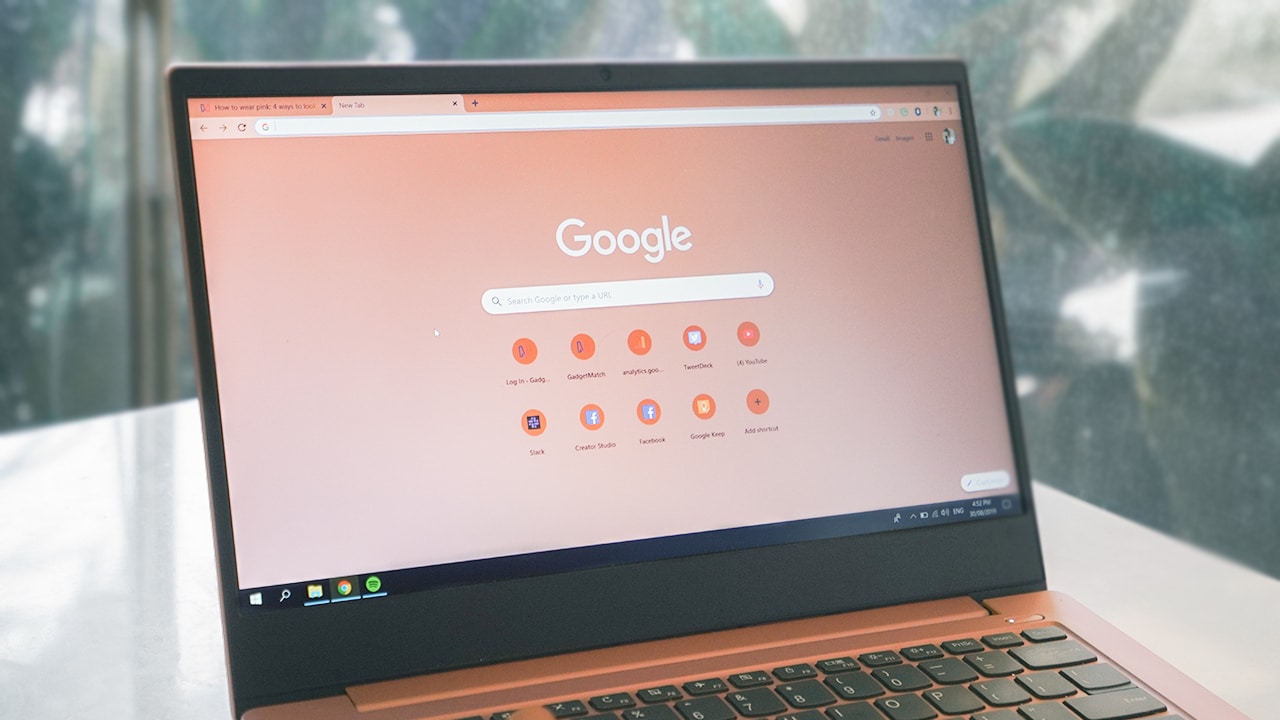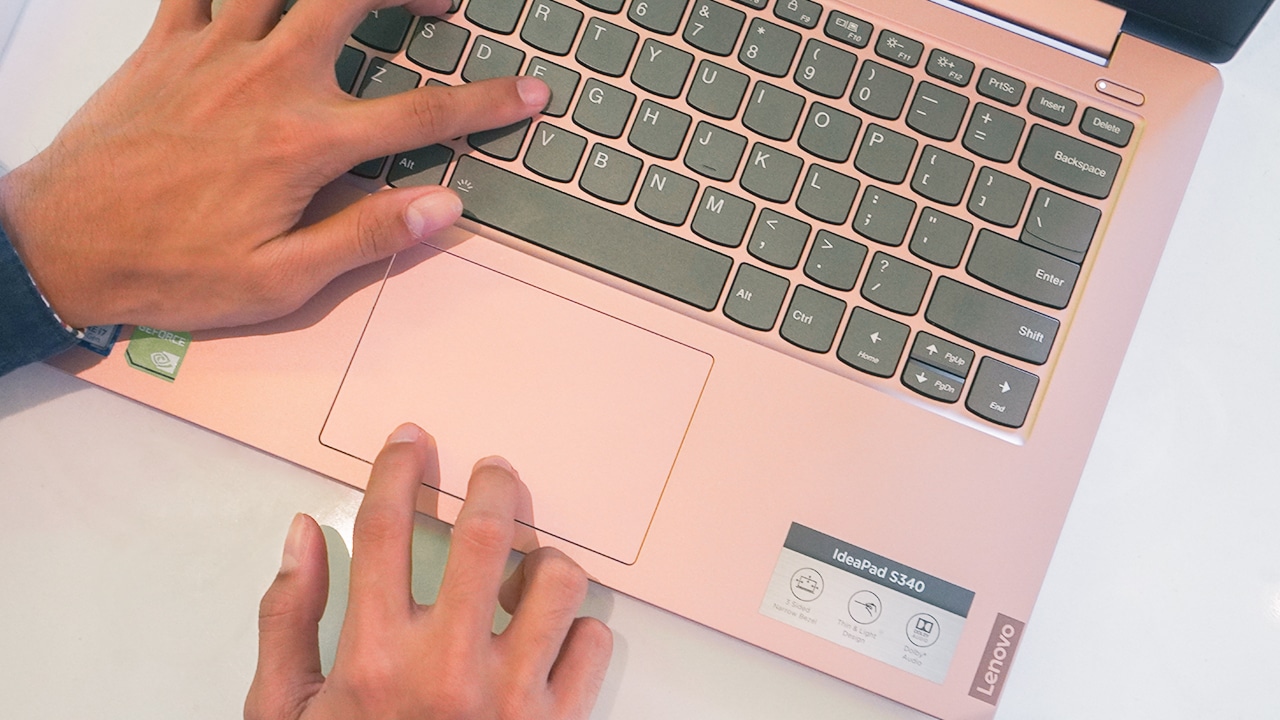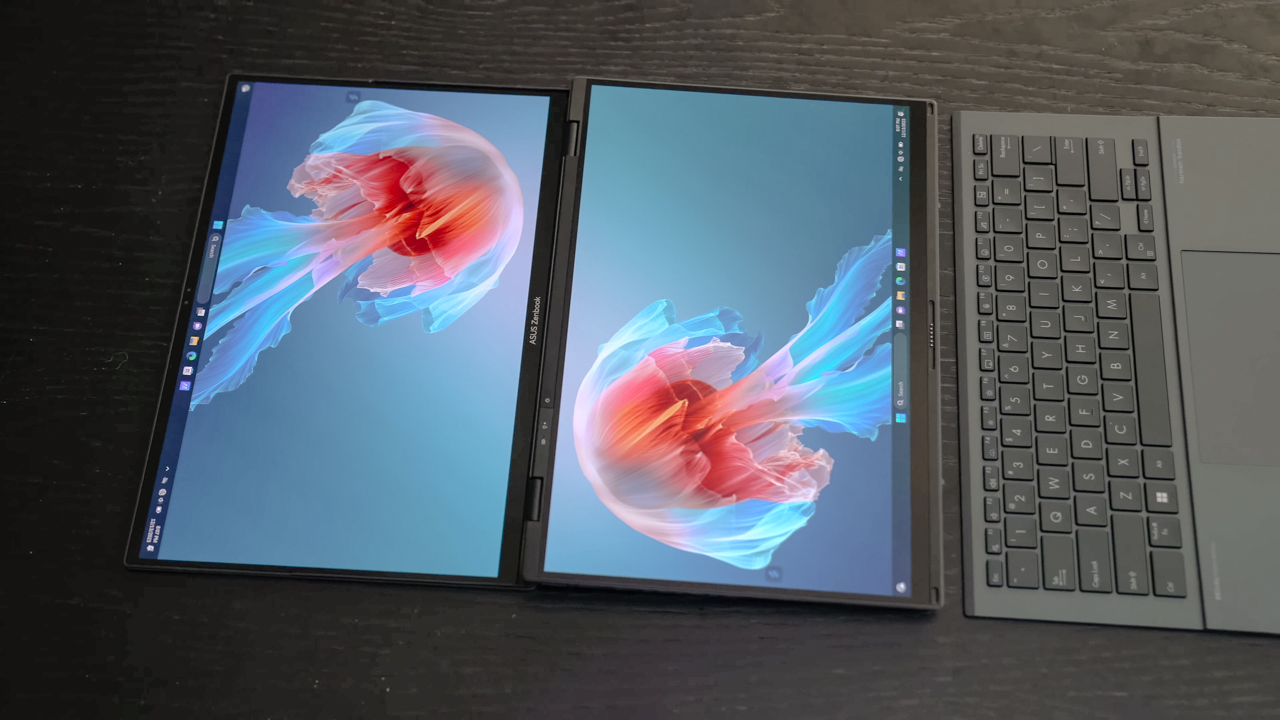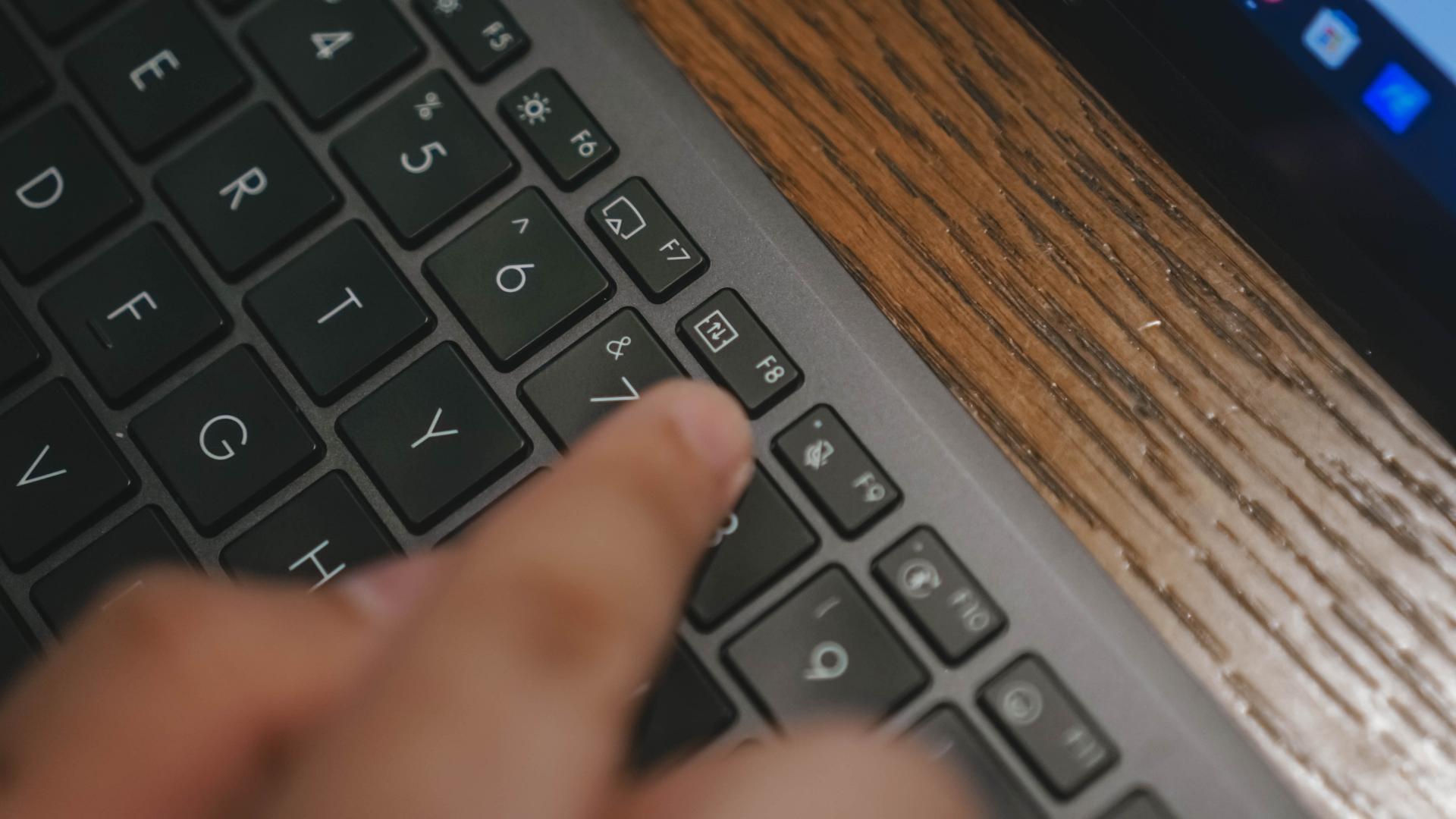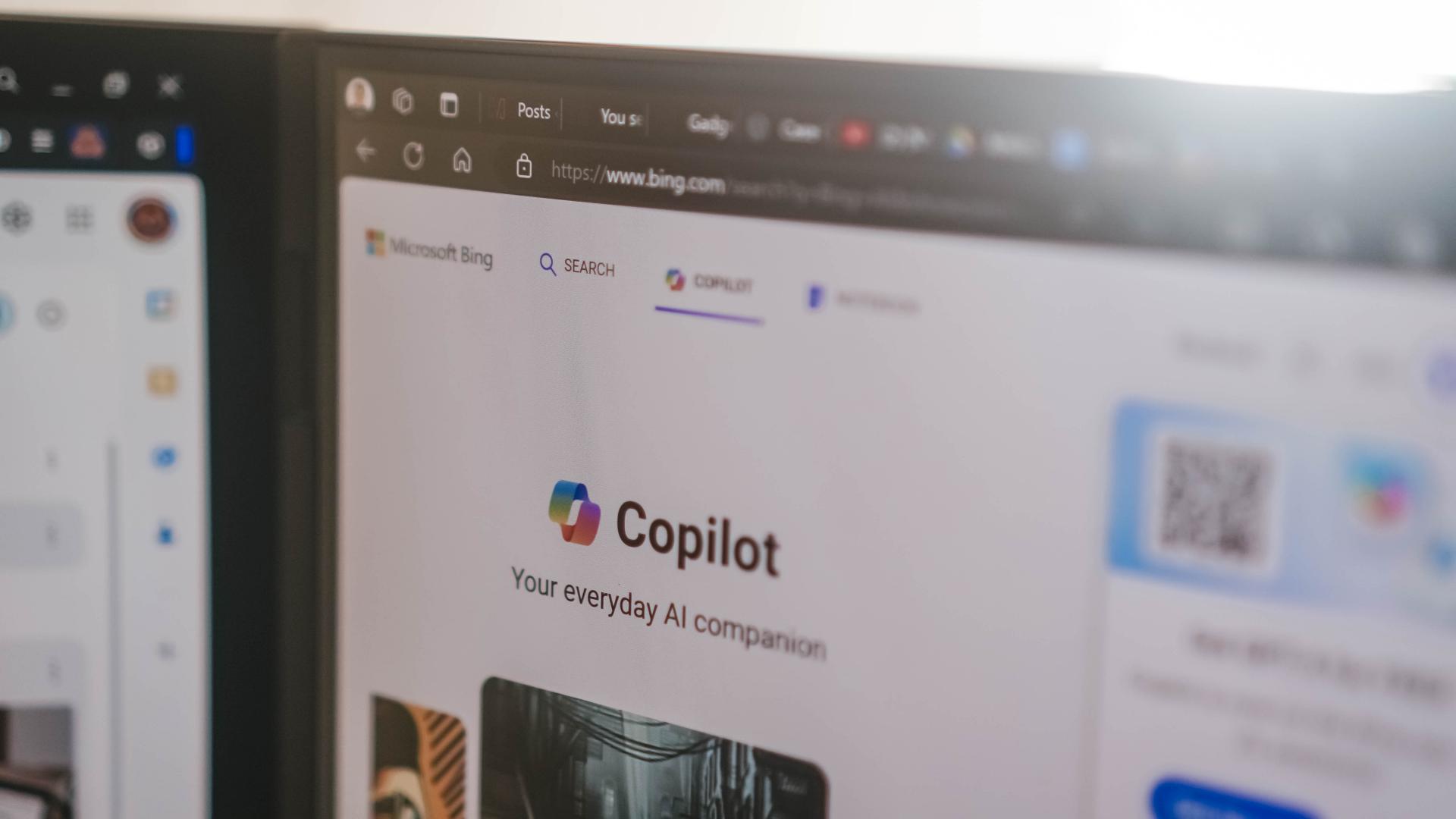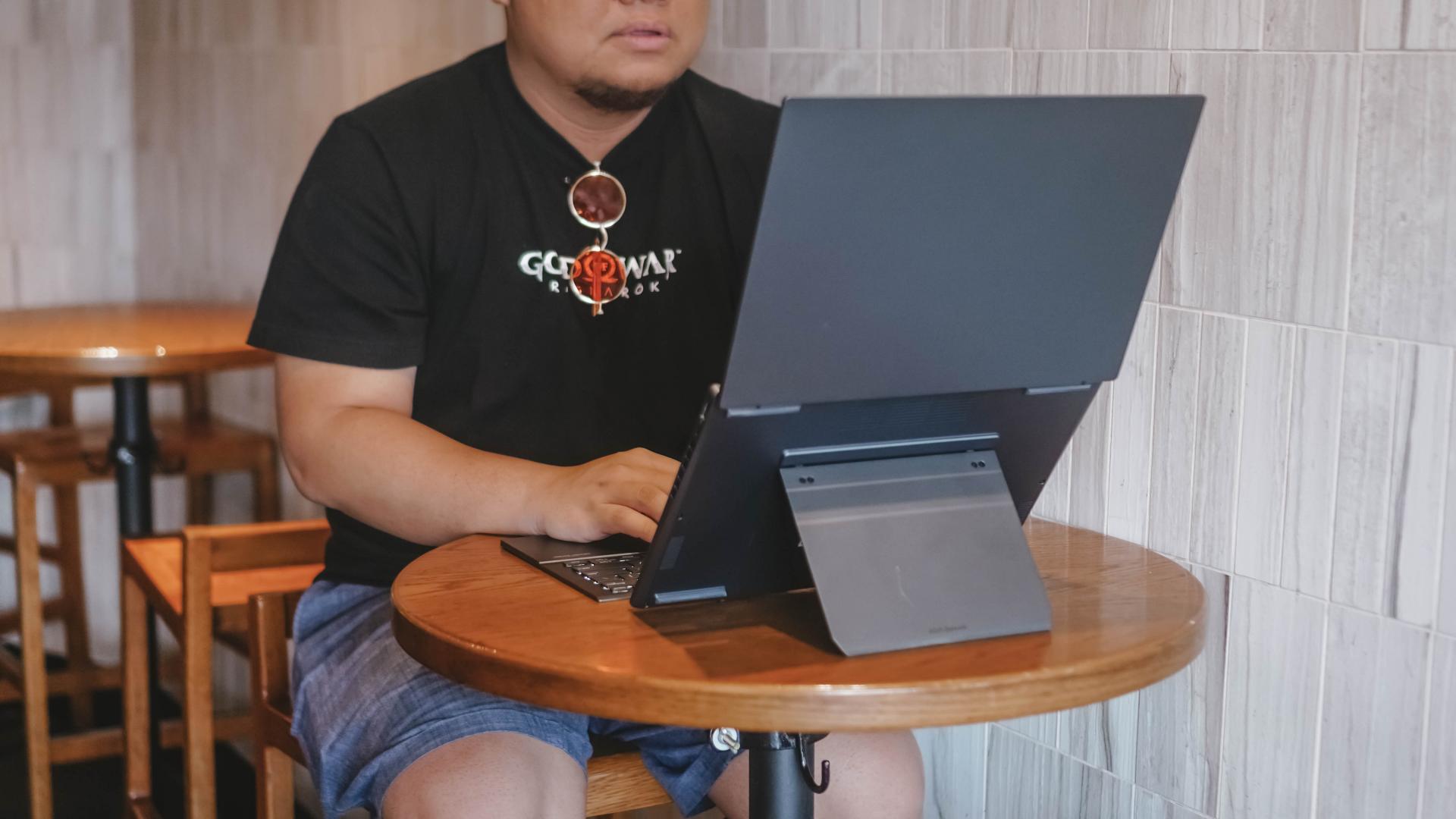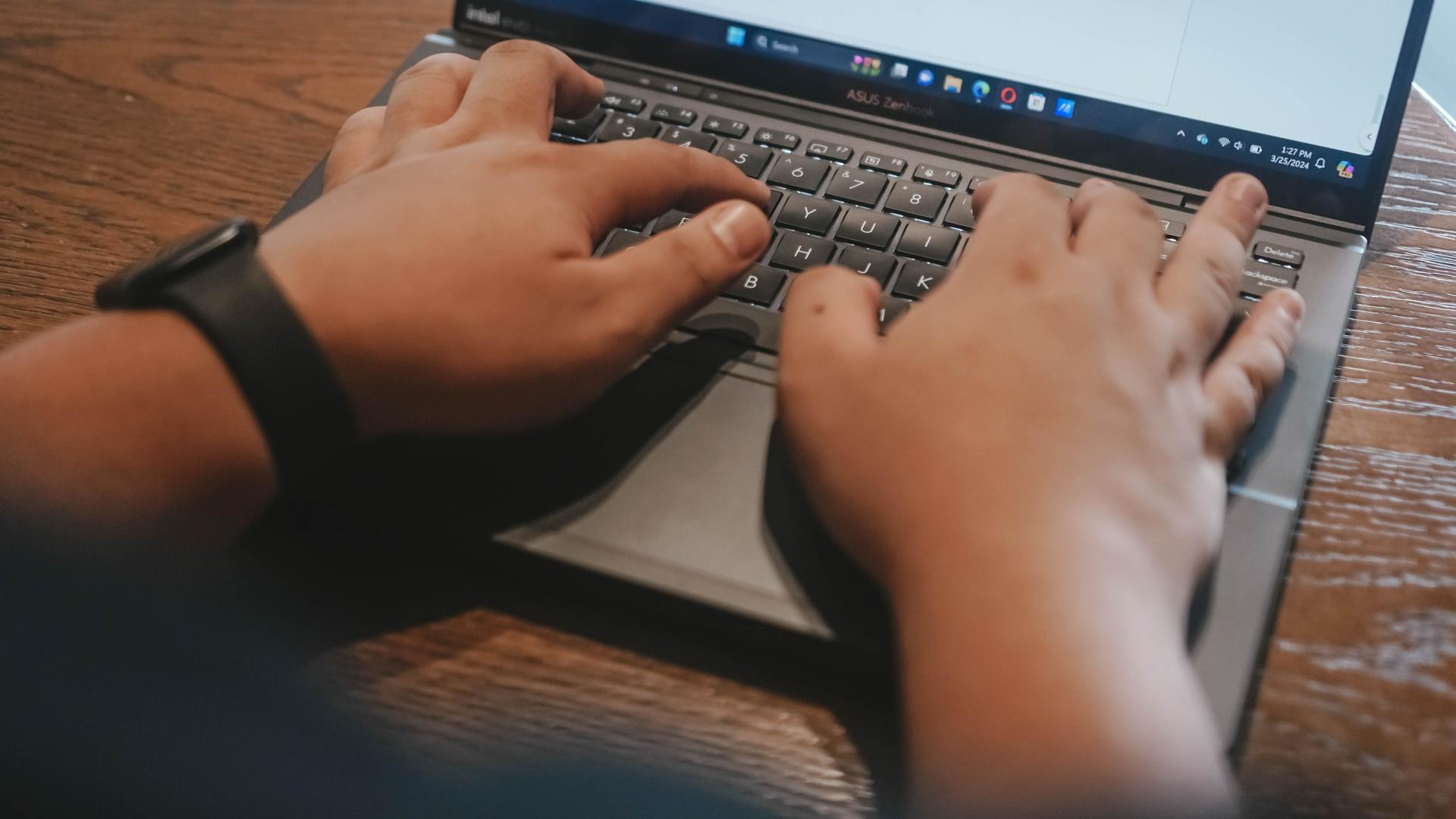Life recently seemed like a dating adventure. After my laptop broke down last June, I started hopping from one laptop to another. In search of a potential GadgetMatch, I started exploring options and allowed myself to try new laptops so I can find the one.
In my quest, I stumbled upon the Lenovo IdeaPad S340.
Humongous, but also head-turner
The IdeaPad S340 is huge, despite being called “ultrathin.” It has a plastic build and an aluminum finish on the lid, which looks smooth and sleek. Despite the classy approach, this laptop is a magnet for smudge — something I really hate in every smartphone and laptop of 2019.
The unit I got came in Sand Pink. This color is a definite head-turner, especially if you’re a guy. However, there’s an adage that real men wear pink so don’t let this color halt you from flaunting it in cafes and in meetings.
If this doesn’t match your personality, the IdeaPad S340 is available in three more colors: Onyx Black, Abyss Blue, and Platinum Grey.
This laptop has a 14″ Full HD display. Despite the big screen, it has a wide bezel on its chin which is annoying to look at, unless you make your toolbar dark.
It uses an IPS panel that doesn’t present the colors accurately. I tried to fix the display settings in hopes that maybe there’s a solution to its color balance problem. After several attempts, I gave up and accepted the fact that my screen is either be bluish or orange-y.
Lots of ports to insert your cables to
Moving on to the ports and slots, the IdeaPad S340 provides what I need as an old-school guy. Unlike the Dell XPS 13 (2019) I reviewed which didn’t come with any USB 3.1 Ports, this laptop has what I’m looking for.
On the left side, it has a port for USB-C and HDMI, as well as a power connector input and a headphone jack. Sweet, right?
On the right side, you can find the two USB-A ports which made my life easy, and a 4-in-1 SD card reader, too! As a designer, my life depended on my external hard drive and a trusty, wired mouse I bought back in 2013 which comes in USB Type-A connectors.
People kept telling me to get a dongle, buy a wireless mouse, and get a new cable. However, I’m that type of person who doesn’t buy things he doesn’t need, especially when his stuff is still working. This is why this laptop is such a blessing for a slotty person like me.
Joyful to use for work
Some people don’t realize but your experience with the keyboard and a touchpad can make or break your experience.
The IdeaPad S340’s keyboard is evenly placed. It’s soft and responsive, which I find delightful to type at. For someone with little fingers, it’s joyful to type and write in big keys since I don’t encounter typos a lot. There’s also an option for a backlit keyboard, in case you need to type in dimly lit places.
When it comes to its trackpad, I’m not sure I have something good to say about it as it’s unresponsive AF. My fingers had a hard time sliding especially when it creates that cringey sound caused by friction, most likely because of its plastic build. It’s one of the reasons why I opt to use my trusty mouse, especially when I need to edit and design.
A big performer
The IdeaPad S340 presents itself as a laptop for work and productivity. Fair enough, it’s packed with an 8GB RAM, 1TB HDD, and 128GB SSD storage. Additionally, it runs the latest 8th-gen Intel i7 processor.
As a designer, I was able to run Adobe Photoshop (to an extent, Adobe Premiere Pro) hiccup-free. The only thing that bugged me is its bluish tint interfering with my work. But its performance is really sweet.
For instance, while I was resizing photos, I was streaming music on Spotify, and I’m running Google Chrome as my browser with six tabs open mainly for Slack, GadgetMatch.com, Gmail, Google Drive, Facebook, and Twitter. Despite multitasking, the laptop didn’t lag one bit.
However, my usage seems to be the limit for this laptop. Anything beyond what I did made the laptop heat up and I had to cool it down. On several occasions, there’s a delay especially when I run multiple tabs (like, fifteen?) on Google Chrome (which we know takes a lot of RAM).
Even in my line of work, it can’t handle heavy editing for graphics and video so I’m not suggesting to push this laptop beyond its limits. If you want to go for a multimedia laptop, this is just not it.
Get entertained wherever you go
Of course, it’s not all work and no play. The IdeaPad S340 doubles as a mini TV with its humongous screen. It may only run an IPS panel, but it’s capable of producing a theatre-like sound with Dolby Audio speakers.
The experience was immersive. I watched the trailer for Weathering With You by Makoto Shinkai and I got even more excited to see it. Anyhow, it’s not as great as any other laptop with calibrated screens meant for entertainment. But for its price, the IdeaPad S340 suffices.
It has all the juice you need
What I love about the IdeaPad S340 is its long battery life. It lets you work throughout the day without worry especially if you only do basic tasks such as browsing, emails, chats, and video calls. Add some entertainment and multimedia work, then you’re gonna have to bring the charger wherever you go. Fret not, it’s equipped with rapid charging technology so you can get the juice back up if it runs out.
True to its advertisement, the IdeaPad S340 can really last up to 10 hours, albeit my usage made the laptop lasts for only six to seven hours. Nonetheless, it has all the juice that I need. If this heavy and huge laptop lasts only for a short time, I’d be pretty disappointed.
Is this your GadgetMatch?
The IdeaPad S340 is an all-around laptop that gets the work done. It’s capable of running creative software and doing basic multimedia editing, providing theatre-like entertainment, and allowing its users to multitask.
For PhP 52,995, the price isn’t bad and if you’re looking for a speedy, work laptop then this might be your GadgetMatch. However, for me, this laptop is not the one. Due to my issues — and high standards — I can totally say that I need to find another one. Time to hop to another laptop — and dating — adventure.
SEE ALSO: Lenovo Philippines Laptop Price List


ASUS Philippines has announced the availability of the new Zenbook S 13 OLED (UX5304MA) refresh model. This sleek and powerful laptop comes with the latest Intel Core Ultra 7 processor and Intel AI Boost NPU, offering professionals topnotch performance and efficiency.
The new Zenbook S 13 OLED model retails starting at PhP 87,995 and is available at authorized ASUS stores. This particular variant comes in gray and has a configuration of 16GB of LPDDR5X RAM and 1TB of PCie 4.0 SSD storage.
Slim, powerful
The Zenbook S 13 OLED is just a centimeter thin and only a kilogram light, making it an ultraportable powerhouse. The device is powered by an Intel Core ultra 7 155U processor (12 cores, 14 threads). With up to 4.8GHz of processing power, the laptop can handle even the most demanding tasks smoothly and seamlessly. It includes an assortment of ports, including 2x Thunderbolt 4, 1x HDMI 2.1, 1x 3.5mm jack, and 1x USB 3.2 Gen 2 Type-A.
Moreover, the laptop is pre-installed Windows 11 Home and Office Home & Student 2021 lifetime license. Users will also get a dedicated Microsoft Copilot key to help with their productivity. And with a long-lasting 63Wh battery for up to 15 hours of use, it suits users on the go, without having to worry about charging it when outdoors.
Vibrant colors, crisp details
The laptop also boasts of a 13.3-inch 3K (2,880 x 1,800) OLED display. That’s a little higher resolution than previous variants which display up to 2.8K content. This 16:10 panel delivers vibrant colors and crisp details for an enhanced viewing experience for both work and entertainment. It also has ample maximum brightness should you be using it outdoors or where there is lots of natural light.
Safety ensured
Lastly, customers getting this model will benefit from ASUS’ 4A Quality and Service Warranty. This package includes a standard two-year international warranty, preventive maintenance service, and one-time coverage for customer-induced damages.

We are fans of what ASUS did with their latest dual screen offering — the ASUS Zenbook DUO 2024. The Zenbook Duo isn’t exactly new. ASUS has been adding extra screens to their laptops whenever they can — but never quite like this.
You see, ASUS managed to put a literal second display but still make it compact enough to fit most bags with provision for 14-inch laptops. As cliché as it sounds, the Zenbook DUO 2024 is an engineering marvel.
However, it’s more than just a gimmick. In our review, we noted how the form factor lent to a slight boost in productivity despite us not maximizing the product just yet. With that, let us share with you our favorite things about the ASUS Zenbook DUO 2024.
A unique mode for every scenario
A built-in, sturdy kick-stand unlocks the many possibilities available to the Zenbook DUO 2024. Some of the modes are: Laptop, Dual Screen, Desktop, and Sharing.
Each one lends itself nicely to different work and media consumption scenarios. Don’t feel like showing off? Keep things discreet and save some battery life with laptop mode.
Need two screens? Switch to either Dual Screen or Desktop mode to take advantage of more screen real estate.
Presenting something to someone across the table? Sharing mode lays the laptop flat allowing for easier viewing.
The ability to morph to different modes depending on your needs is astounding. The best thing is that it is both functional and can serve as an ice breaker.
Oh and we’ll never tire of sharing how the Desktop mode is perfect for watching two K-Pop fancams at the same time.
Screen Xpert for the dual displays
This form factor won’t work without the right software support backing it. To that end, ASUS made Screen Xpert. What it does is essentially let you adjust the layout of the apps according to your needs.
You can have up to four (4) apps live viewed at the same time. For our part, we usually only divided the screen to two, using one to reference a review guide or press release while writing news articles and/or reviews.
But if you’re monitoring certain things, this will be pretty helpful having multiple windows laid out right away to get a quick overview of things is a godsend.
The best thing is that a lot of these functions work intuitively. There’s a single button you can press to easily switch what’s displayed on the two screens.
If you want more granular control, you can have the Screen Xpert floating bar ready at your disposal. Here you can control the brightness level of each screen individually. You also have the ability to change the orientation of each screen to your liking.
There are also App Switcher and App Navigator functions to give you a better, more seamless way to layout the apps you use so that it’s most efficient for your needs.
AI, Copilot, and more
Something we didn’t mention much in the review is how the laptop is built with the AI age in mind. Powered by Intel Core Ultra 7 155-H, this thing is equipped with an NPU chip to aid in on-device AI tasks.
There’s stuff that happens in the background like making sure the AI-related tasks are processed with the NPU while the main CPU handles the rest. In the simplest terms, the Intel Core Ultra 7 is smart enough to delegate a task to the chip that will best execute it. That results in a more optimized overall performance.
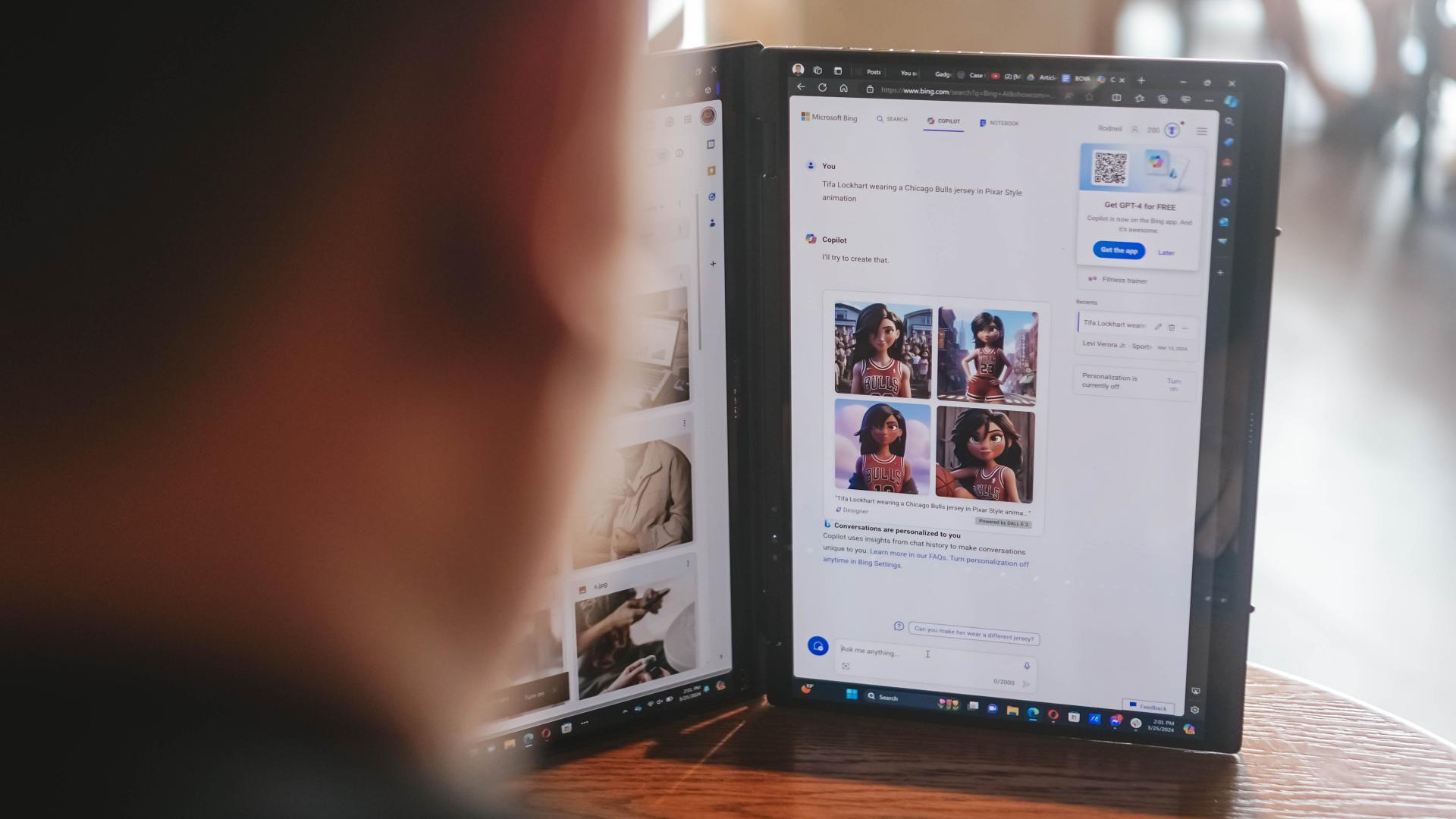
Copilot is one of the biggest AI additions to any Windows machine. The possibilities are close to limitless. For our part, we’ve only really played around with Copilot Designer. But there’s so much more that you can do with it. Just remember to always check the results. Every AI output still needs a human touch.
AI is also present in other functions like noise cancellation and the camera. AI Noise Cancellation makes sure you can hear and be heard no matter what scenario you’re in. It’s perfect for remote workers who do not exactly have control over their immediate surroundings.
Meanwhile, AiSense Camera works not only as a Full HD IR camera. It also automatically detects the lighting levels in your environment and adjusts brightness levels accordingly. You also get functions like auto-framing and background blur. Lastly, there’s the slightly creepy Eye Contact feature that locks your gaze to the camera. It can be a bit disorienting so maybe pick the occasions when you’ll use it.
GlideX
Working beyond this dual screen laptop? ASUS also made sure to equip the Zenbook DUO 2024 with software that makes adding even more screens a no-sweat task.
With GlideX you can easily connect your Zenbook DUO 2024 with smartphones, tablets, or even another PC. Even better, it’ll give you the option to control everything from a single device.
DUO more
For a first-of-its-kind device, the ASUS Zenbook DUO 2024 is pretty darn polished. That’s thanks largely to the company experimenting with dual screens long before releasing this dual screen machine.
The Zenbook DUO 2024 literally lets you do more, providing options for flexibility that will help you optimize your workflow so you can finish your tasks more efficiently. This is more than just a gimmick device, it’s actually helpful and that’s because ASUS took the time to fit it with the proper software support.
More on the ASUS Zenbook DUO 2024 here.
This feature is a collaboration between GadgetMatch and ASUS Philippines.
Laptops
Qualcomm announces Snapdragon X Series laptop processor
High performance, fast responsiveness, better power efficiency

Qualcomm has announced the Snapdragon X Elite laptop processor in a bid to match competitors like Intel, AMD, and Apple. It is the flagship platform as part of the Snapdragon X series, which also includes the X Plus variants.
The X Elite processor focuses not only on high performance and fast responsiveness, but also power efficiency for multiple days of battery use. Additionally, it is AI-ready, harnessing the power of the Qualcomm AI Engine and integrated Qualcomm Hexagon NPU.
Game-changing performance, efficiency
The Snapdragon X Elite processor has a 4nm SoC architecture and 12-core Qualcomm Oryon CPU to optimize demanding workloads. The processor also features up to Dual-Core boost for fast responsiveness. Qualcomm will also integrate its Adreno GPU so laptop brands can deliver stunning graphics for immersive entertainment. Moreover, the processor also has a low-power consumption mechanism to support multi-day battery life on just a single charge.
Built for AI
Next, the Snapdragon X Elite platform is tailor-made for today’s laptops that utilize AI. The processor leverages the Qualcomm AI Engine and an integrated Qualcomm Hexagon NPU. These shall work together to deliver transformative experiences for creativity, video conferencing, and more. The processor is capable of running Generative AI LLM models over 13B parameters on-device at blazing-fast speeds. The AI Engine also supports Windows Studio Effects, and many other AI-accelerated applications to support users’ various needs.
Furthermore, an updated Micro NPU inside the Qualcomm Sensing Hub will allow for enhanced security, login experience, and privacy. It also has the ability to wake the device up when in sleep mode. Sensitive data, meanwhile, can stay on the laptop with increased security.
Smarter user experiences
To give users a better idea of how capable the processor is, here are a few benchmarks. Laptops running on the Snapdragon X Elite can seamlessly play UHD graphics at 120fps, and up to 5K content at 60fps. It will let you record yourself at 4K HDR with up to a 64MP built-in camera. It will work hand in hand with up to 64GB of DDR5 memory, and can support download and upload speeds of up to 10Gbps and 3.5Gbps, respectively.
In terms of connectivity, the platform supports Bluetooth 5.4 and Wi-Fi 7 with HBS Multi-Link for seamless connectivity. Snapdragon Seamless also lets users to easily switch between devices.
Snapdragon X Plus
Alternatively, Qualcomm is also soon introducing the Snapdragon X Plus processors. They have just two less cores at 10 Qualcomm Oryon CPUs, and offer up to 3.4GHz of processing power.
Much like the X Elite, Qualcomm promises the X Plus to deliver topnotch processing across CPU, GPU, NPU, and Micro NPU for the PC class that will be housing them.
Moroever, these platforms fortify AI processes to make it easier for users, whatever their computing needs may be.
Release date
There aren’t concrete reports yet about its official release date and what PC brands have already committed to use the platform. But there is an interesting Reddit thread here that connects the dots and also mentions when Windows 12 is expected to release. For now, what Qualcomm intends to do with the Snapdragon X Elite processor sure sounds promising. It’s definitely meant for higher tier, gaming and creator-level laptops.
-

 Reviews1 week ago
Reviews1 week agorealme 12 5G review: It was enchanting to meet you
-

 Reviews4 days ago
Reviews4 days agoOnePlus 12R review: Making sense of OnePlus’ latest flagship
-

 Buyer's Guide2 weeks ago
Buyer's Guide2 weeks ago2024 Samsung TV: Buyer’s Guide
-

 Reviews2 weeks ago
Reviews2 weeks agoJBL Soundgear Sense review: Make every run magical
-

 Smartphones3 days ago
Smartphones3 days agoHuawei Pura 70 Pro Unboxing and First Impressions
-

 Reviews2 weeks ago
Reviews2 weeks agoChallengers review: A thrilling drama wrapped as a tennis anime
-

 News1 week ago
News1 week agoXiaomi Redmi A3 Philippine pricing, availability
-

 Smartphones1 week ago
Smartphones1 week agoInfinix NOTE 40 Pro+ 5G: Philippine pricing, availability