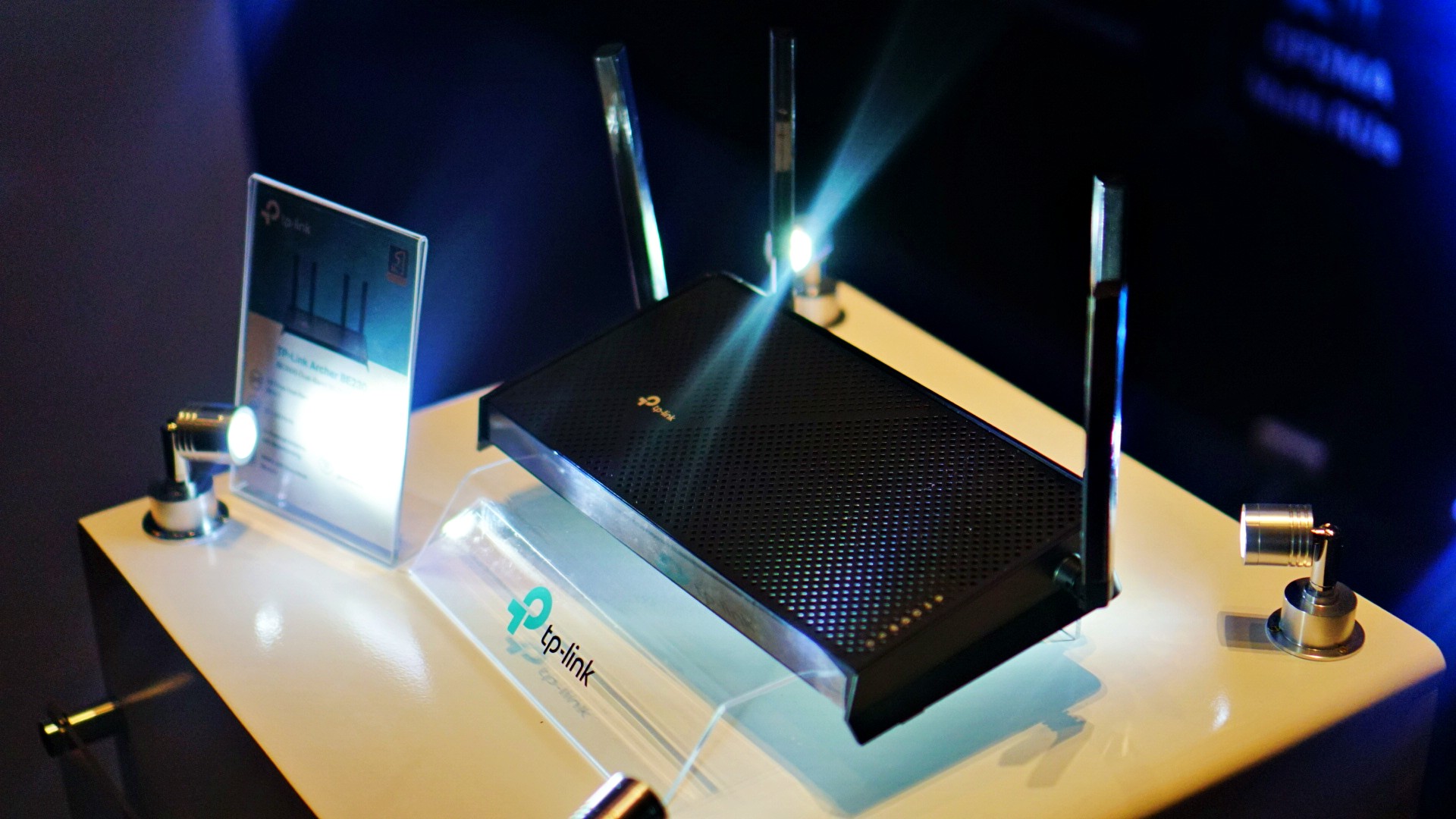Accessories
Most advanced Razer Basilisk V3 Pro now official in the Philippines
Comes with a wireless charging package

The most advanced gaming mouse yet, the Razer Basilisk V3 Pro, is now available in the Philippines on their official website, Shopee and Lazada stores, and authorized sellers.
It is priced at PhP 9,790. Here are some of the features you’ll get with the next-gen customizable wireless mouse:
- Razer HyperScroll Tilt Wheel with free-spinning modes
- Customizable 13-Zone Chroma Lighting with Full Underglow
- 10+1 programmable buttons
- Razer Optical Switch Gen-3 for a 90-million click lifecycle, 25 percent longer than previous generation
- Focus Pro 30K Sensor
- Wireless charging with Razer Mouse Dock Pro, Charging Puck
The Basilisk V3 Pro is powered by Razer HyperSpeed Wireless for an ultra-responsive connection speed of up to 2.4GHz. Other connectivity options include Bluetooth and the Type C Razer Speedflex cable.
It offers smart tracking solutions with its Smart Tracking feature, complemented by Motion Sync and Asymmetric Cut-off.
The mouse has a battery life of up to 90 hours. For convenient magnetic wireless charging, the Basilisk V3 Pro is built compatible with the Mouse Dock Pro.
The Mouse Dock Pro has a built-in RazerPolling 4K Hz transceiver and anti-slip base. The package also includes a Wireless Charging Puck which can replace the regular mouse cover to charge it.
As a package, the Mouse Dock Pro and Charging Puck will be sold for PhP 4,490. Customers can also get the Charging Puck separately for compatible mice for PhP 1,350.


TP-Link has officially announced its new Wi-Fi 7 capable devices, including two new Archer routers and the DECO BE25 mesh. Particularly, the Archer BE230 which promises 49% better transmission speed is now available via TP-Link’s Shopee and selected retailers.
TP-Link’s Wi-Fi 7 products revolutionize the way users experience wireless connectivity. Aside from blazing-fast speeds and reduced latency 20% better than previous generation devices, these products come with several features like Multi-Link Operation to optimize network efficiency.
Users can expect better allocation of resources, reduced interference, and smoother data transmission overall. The devices also offer better and more reliable coverage across larger areas, reducing dead zones. The products also come with new security features and enhancements for better network protection. Among them are stronger encryption standards and enhanced defenses against emerging threats.
New Tapo lineup
Aside from the Wi-Fi 7 products, TP-Link has also unveiled a new lineup of smart home products, including the Tapo C425 wire-free security camera. The brand has also released the Tapo Smart Battery Video Doorbell, Tapo C720, and 2K QHD Smart Floodlight Camera, to name a new. These solutions will be released by May 2024.
Price, availability
The TP-Link Archer BE230 is priced at PhP 5,990. The brand will release another router, the Archer BE400, during the third quarter of 2024.
On the other hand, the TP-Link DECO BE25 mesh will be available by June 2024. It will come in the two-pack and three-pack options for PhP 13,990 and PhP 19,990, respectively.
Lastly, the RE235BE range extender and Archer TBE400UH adapter shall be released in June and July 2024, respectively. They are priced at PhP 4,990 and PhP 3,190.
Accessories
Logitech introduces a dedicated shortcut for ChatGPT
Compatible with most keyboards and mice

Artificial intelligence is already meant to simplify a workflow. However, despite the ease, there are still a few ways to optimize the process. Today, Logitech has launched a new shortcut to launch ChatGPT straight from your mouse or keyboard.
Minus programmable hotkeys or buttons, there are hardly any built-in way to easily access an AI model. For a typical workflow, it still consists of manually opening the model on a separate window and keeping it within cursor’s reach throughout the day.
Logitech is simplifying the process by adding a dedicated shortcut for its devices. With a Logitech keyboard or mouse supported by the Logi Options+ app, users can program a keyboard or mouse button for the new Logi AI Prompt Builder.
Once activated, the AI Prompt Builder automatically accesses easy options for highlighted text. For example, users can easily rephrase or summarize the text. Likewise, they can input their own custom queries. By eliminating a few clicks and some typing throughout the day, the new tool hopes to save you time.
While most Logitech keyboards and mice are compatible with the new tool, it is also more easily accessible with the new Logitech Signature AI Edition Mouse. The new mouse has a dedicated button just for AI prompts. If you’re an AI power user, this one is perfect for you.
SEE ALSO: Logitech unveils G Pro X 60 gaming keyboard: Price, details

I’ve got a new favorite pair of headphones.
They look good, sound good, last long, are compact and portable.
Most of all? They are from a brand that I truly love.
But I’m getting ahead of myself.
Here’s are V Major reasons why I love the new Marshall Major V!
-

 Features2 weeks ago
Features2 weeks agoFortify your home office or business setup with these devices
-

 Reviews1 week ago
Reviews1 week agorealme 12+ 5G review: One month later
-

 Gaming1 week ago
Gaming1 week agoNew PUMA collection lets you wear PlayStation’s iconic symbols
-

 Accessories1 week ago
Accessories1 week agoMarshall Major V: Reasons Why I Love It
-

 Gaming1 week ago
Gaming1 week agoMore PlayStation 5 Pro specs have been leaked
-

 Features1 week ago
Features1 week agoWhy choose the MSI Claw?
-

 Gaming2 weeks ago
Gaming2 weeks agoUbisoft is taking away copies of The Crew from your library
-

 Gaming2 weeks ago
Gaming2 weeks agoOne Piece Odyssey coming to Nintendo Switch