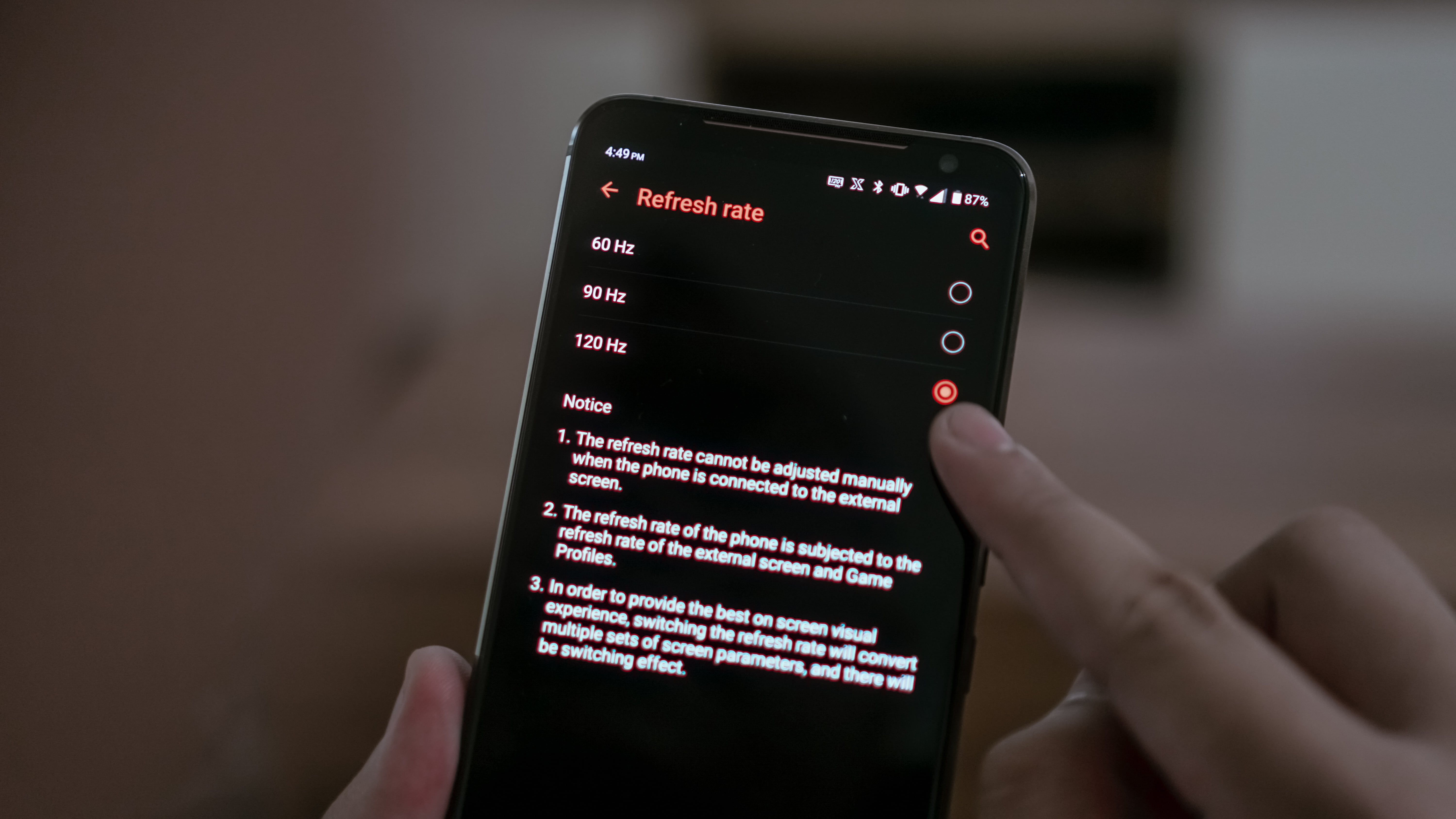I have said this countless times in previous reviews — I’m not much of a mobile gamer. But there are plenty of things about the ROG Phone 2 that made me enjoy playing.
When the first generation ROG Phone came out, I have to admit, I may have dismissed it right away. I really wasn’t into mobile games, the design was a little too “gaming” for me at the time, and the cameras were — in the words of other reviewers — craptastic.
A year later, ROG is back for a second playthrough. Armed with the experience and knowledge gained from its first turn, the company knew right away to strengthen its weaknesses.
Unequip: 4000mAh battery, Equip: 6000mAh battery
In our review of the ROG Phone last year, we pointed out how the 4000mAh just didn’t have enough juice to support all of the bells and whistles of the phone. This is no longer the case.
The 6000mAh battery on the ROG Phone 2 performs as expected. Even with the 120hz refresh rate for the display turned on, the phone would last for nearly two days without charging. That’s moderate to heavy use on a mixed bag of tasks like answering emails, browsing on social media, playing a few rounds of Team Deathmatch on Call of Duty Mobile, and playing TWICE and LOONA songs on repeat.
It even messed up my charging routine because it just didn’t make sense to plug a phone that still has somewhere between 60 to 70 percent left at the end of the day. You’ll quit game first before the phone quits on you.
Charging is also fast AF thanks to ASUS’ HyperCharge technology. While this doesn’t boast of the wireless charging feature that many of its contemporaries at its price range has, it’s not something you’ll miss at all.
Discard: 12MP camera, Pick-up: 48MP camera
The sweeping statement that “cameras on gaming phones are bad” is no longer true. If anyone says this, they’re either misinformed or are just flat-out lying.
The ROG Phone 2 is now equipped with a 48MP lens accompanied by a 13MP wide angle lens. It’s a huge leap from the 12MP+8MP combo found on the first ROG Phone.
Photos taken with plenty of light look pretty darn good.
However, it does this weird JJ Abrams thing where there’s a lot of lens flare on some photos even during the night.
Speaking of the night, while the streets where I grew up in isn’t much to look at, I thought the ROG Phone 2 did well enough in capturing a fair amount of detail in low light situations.
P.S. the last photo in this set is clearly not from my hometown but I thought it was a good representation of the phone’s low light capabilities. Yes, I blurred parts of the image as it’s from an event of another brand. ✌🏼😆
The portrait mode even has this neat trick where you can adjust the level of blur after you’ve taken the photo. This means you can say goodbye to those photos where your subject looks like a sticker plastered onto a blurry background.
The selfie camera went from 8MP to 24MP and there’s plenty of improvement here as well. Although it does apply a noticeable amount of beautification even if you have the option completely turned off.
Unapologetically a gaming smartphone
The thing that might scare off most other buyers is also the very same thing that might attract the gamers who this phone has its crosshairs on. The phone’s design just SCREAMS gaming.
It does seem a little more toned down compared to the first generation, but the ROG Phone 2 is still without a doubt designed with the gamer aesthetic in mind.
This was the very thing that I didn’t like about the ROG Phone. And while I still prefer something that’s a little more subtle, I don’t find the ROG Phone 2’s design as appalling as the first one. Although that’s probably my taste changing more than anything else.
Other than how it looks, the ports, buttons, and camera placement are all geared towards gaming. You still get two USB-C ports. One where it’s usually placed and another for when you’re gaming in landscape mode.
The front-facing camera is also positioned in a way that it won’t be obstructed if you decide to stream your gaming session. A feature you can do thanks to the Game Genie that’s at the heart of this phone.
What kind of gamer are you?
I was hesitant at first because I primarily do all my gaming on a console. Always have and, I thought, always will — that’s until I got to try the ROG Phone 2.
I really am not one to play mobile games. It’s not a knock on people who enjoy playing them. It’s just that for me, my phone has always been more a tool for work, communication, and media consumption.
But I had to play. I’m not exactly a fan of the more popular mobile games right now so I sought out other games — ones I think I would enjoy.
Before I move forward, I’ll be casually mentioning the accessories that come with the ROG Phone 2. Won’t go into too much detail. You can just watch our unboxing to see what the accessories are. You can check the pricing for each one on this link.
Okay. Let’s play.
First up was FF15 PE — the mobile version of Final Fantasy XV. Role Playing Games or RPGs are really more up my alley. The game utilizes a lot of swipes and taps on the screen. Which is great if you’re not keen on getting the other accessories that come with the ROG Phone 2.
Next up, I tried Injustice 2. This is also another title that has a counterpart on consoles and PCs. The game is versus fighting and was adapted nicely to mobile phones. Like FF15 PE, it utilizes plenty of swipes and taps. It does have on-screen buttons that you can map on the Kunai Gamepad. I tried the screen and gamepad combo here but that didn’t feel like a natural way to play.
Instead of playing PUBG, I opted to try Call of Duty Mobile. This is perhaps the game I enjoyed the most. The Team Deathmatch mode feels like a throwback to my time playing Counter-Strike waaaaay back in the day. This game plays really well whether you’re just using the phone or if you have the Kunai Gamepad equipped. Quick note though, the right analog stick’s sensitivity is pretty bad for aiming, so I stuck with aiming on the screen instead of using the gamepad.
Next, I played Honkai Impact 3. It’s an Action-RPG and is probably one of the best use-cases for the Kunai Gamepad. The graphics is near-console if not already console-level, and all the buttons you need to press can all be mapped on the Gamepad. It was an absolute joy to play.
I also tried NBA Live Mobile. I’m too cheap to spend on NBA 2K20 and I’d rather play that on my PS4 so for mobile I went with EA’s free-to-play game. It plays alright and you can also get the most out of the Kunai Gamepad here, but I don’t see myself playing this for any other reason than for testing devices.
Lastly, I played Asphalt 9 which had direct integration with the Kunai Gamepad. This was hands down the best experience. The game detected the Gamepad right away and took me straight to a tutorial knowing the gamepads were equipped.
Takeaway? The whole experience is a mixed bag. That’s not to say it’s bad, but wouldn’t be better if the accessories just worked seamlessly with the games?
The one thing holding the ROG Phone 2 back is a wider support from a larger catalogue of games. It’s a tough ask. However, if ROG can get more game developers involved, that could take mobile gaming to another level.
You might have noticed I barely mentioned the other accessories. I think after the Kunai Gamepad, the next most useful one is probably the Mobile Desktop Dock. But that requires you to get a few more other peripherals if you don’t already own them.
The ASUS Wigig Dock can be helpful but if you’re a gamer and you own a TV, I’m willing to bet you also probably own a console. Personally, I don’t see the appeal of playing mobile games on a bigger screen. But that may just be me. If you enjoy it, that’s perfectly fine.
And then there’s the Twin View Dock II. It’s an interesting piece of tech and almost aligns with the foldables that came out in 2019. But like those other foldables, it still feels premature. As of writing, it only really supports two games. You may discover other use-cases for this but I find the price too steep for an experiment.
Is this your GadgetMatch?
To give the ROG Phone 2 a low rating simply because it’s not a smartphone that’s catered for the general public is criminally missing the point.
ROG knows who its market is. I’d like to think this phone was made specifically with them in mind. And if you think that market is small then you must have been living under a rock.
The gaming industry is worth billions of dollars. It’s attracting so many eyeballs that Netflix considers Twitch more of a competitor over other entertainment streaming platforms. That’s how big gaming has become.
So if you played any game, on any platform, for an extended amount of time at any point in your life, I would consider taking a look at the ROG Phone 2. That’s with or without the accessories.
At PhP 49,995, it’s priced right around other flagships that are built for a general audience — fancy cameras, multitasking, a little bit of gaming, and all that jazz. However, none of them are made for a specific set of people that’s steadily increasing in numbers. That’s where the ROG Phone 2 sets itself apart. For the people that this phone is made for, it’s absolutely perfect.


Assassin’s Creed Mirage will be launching on June 6, 2024, on the App Store for iPhone 15 Pro, iPhone 15 Pro Max, and iPad Air and iPad Pro with M1 chip or later.
The game first launched on last generation and current generation consoles as well as PC back in October 2023. It will be the first console title of the series for players to enjoy natively on mobile devices.
Players can experience the complete narrative-driven action adventure of Assassin’s Creed Mirage on mobile. In this game, they will be exploring 9th century Baghdad as Basim, a young thief who transforms into a Master Assassin.
Assassin’s Creed Mirage will be free to download and play for 90 minutes. The full version supports Universal Purchase and can be unlocked with a single in-app purchase, so players can enjoy the game on both iPhone and iPad. Pre-orders are now available here.
Assassin’s Creed Mirage
Assassin’s Creed Mirage spins a tale centered around an already established character, rather than a blank slate like Valhalla’s Eivor. It follows Basim Ibn Ishaq, a character introduced in Valhalla. Taking place before the events of the previous game, Mirage has the assassin root out the Order in 9th-century Baghdad, a setting familiar to those who played the original title in 2007.
SEE ALSO: Assassin’s Creed Mirage review

Logitech has announced the G PRO X TKL gaming keyboard, a compact and cordless peripheral meant to assist gamers in the highest levels of competition. The G PRO X TKL comes with a pro-inspired tenkeyless design for more room and comfort, and Lightsync RGB lighting for style. It features dual-shot PBT keycaps for durability and wear and tear prevention.
The keyboard’s standard layout allows users to customize it with third-party keycaps and additional media keys. Users may also set up macros and create quick access while grinding. Speaking of customization, they may pick between Tactile, Linear, or Clicky Switches to tailor-fit the keyboard to their feel.
The G PRO X TKL connects via Lightspeed, ensuring users of lag-free performance at up to a 10-meter range. That’s better responsiveness than standard Bluetooth. Additionally, it has a 1000Hz polling rate. Long gaming sessions are a breeze too, as the keyboard’s battery lasts up to 50 hours. Lastly, for gamers on the go, the G PRO X TKL is portable and comes with its own carry case.
Logitech’s latest gaming peripheral is now available online and at all partner retail outlets, including PC Express, Silicon Valley, DataBlitz, Octagon, Electroworld, Complink, iTech, Techwarez, GameOne, Interpace Computer Systems, GameXtreme, TTI, DynaQuest PC, Digi-Serv Solutions, Concept Computer, NUTECH, DFE (Davao Futurebright Enterprises), Villman, PCWorx, Abenson, Digistore, and Greenware.

The legendary Akuma will finally be joining the Street Fighter 6 roster on May 22, as announced at EVO Japan. The Raging Demon will be unlocked for Year 1 Character Pass and Ultimate Pass, Deluxe Edition, or Ultimate Edition owners.
Capcom has also released the Akuma gameplay trailer, showing fans a glimpse of his refreshed look that is tailor-fit for the graphics of the latest fighting game under the Street Fighter franchise.
Players will soon be able to try out Akuma’s iconic moves, like Gou Hadoken and Ashura Senku. Capcom has also introduced a new move, Adamant Flame, where he performs a forward thrust engulfed in flames. This is a useful move for combos to exploit opponents with the move’s long reach.
Furthermore, Akuma’s Super Arts, Messatsu Gohado (Level 1), Empyrean’s End (Level 2), and Sip of Calamity (Level 3) are all available. Meanwhile, may only perform his second Level 3 Super Art, Shun Goku Satsu (or Raging Demon) when his Vitality is low enough for a Critical Art.
Akuma debuted as a character for Super Street Fighter II Turbo in 1994, so it’s fitting that he’s joining Street Fighter 6 in his 30th year of existence. The powerful warrior’s availability is just part of a handful of significant updates for the Capcom franchise’s latest fighting game.
New outfits, updates
Players will be able to enjoy Outfit 3 costumes for all Year 1 Street Fighter 6 characters. That includes Rashid, A.K.I., Ed, and Akuma. Ultimate Pass owners will automatically receive these, including their colors 1-10, by May 22. Moreover, they will also get the game’s newest stage, Emma Hollow, where Akuma resides to continue his hellbent training.
The title will soon roll out battle balance updates as well, so expect changes in the moves for all characters. Street Fighter 6 is available on PlayStation 5, PlayStation 4, Xbox Series X|S, and PC via Steam.
-

 Features2 weeks ago
Features2 weeks agoWhy choose the MSI Claw?
-

 Reviews7 days ago
Reviews7 days agorealme 12 5G review: It was enchanting to meet you
-

 Buyer's Guide2 weeks ago
Buyer's Guide2 weeks ago2024 Samsung TV: Buyer’s Guide
-

 Reviews2 weeks ago
Reviews2 weeks agoJBL Soundgear Sense review: Make every run magical
-

 Smartphones2 weeks ago
Smartphones2 weeks agoHuawei Pura 70 series is live in China
-

 Reviews3 days ago
Reviews3 days agoOnePlus 12R review: Making sense of OnePlus’ latest flagship
-

 Reviews2 weeks ago
Reviews2 weeks agoChallengers review: A thrilling drama wrapped as a tennis anime
-

 News1 week ago
News1 week agoXiaomi Redmi A3 Philippine pricing, availability