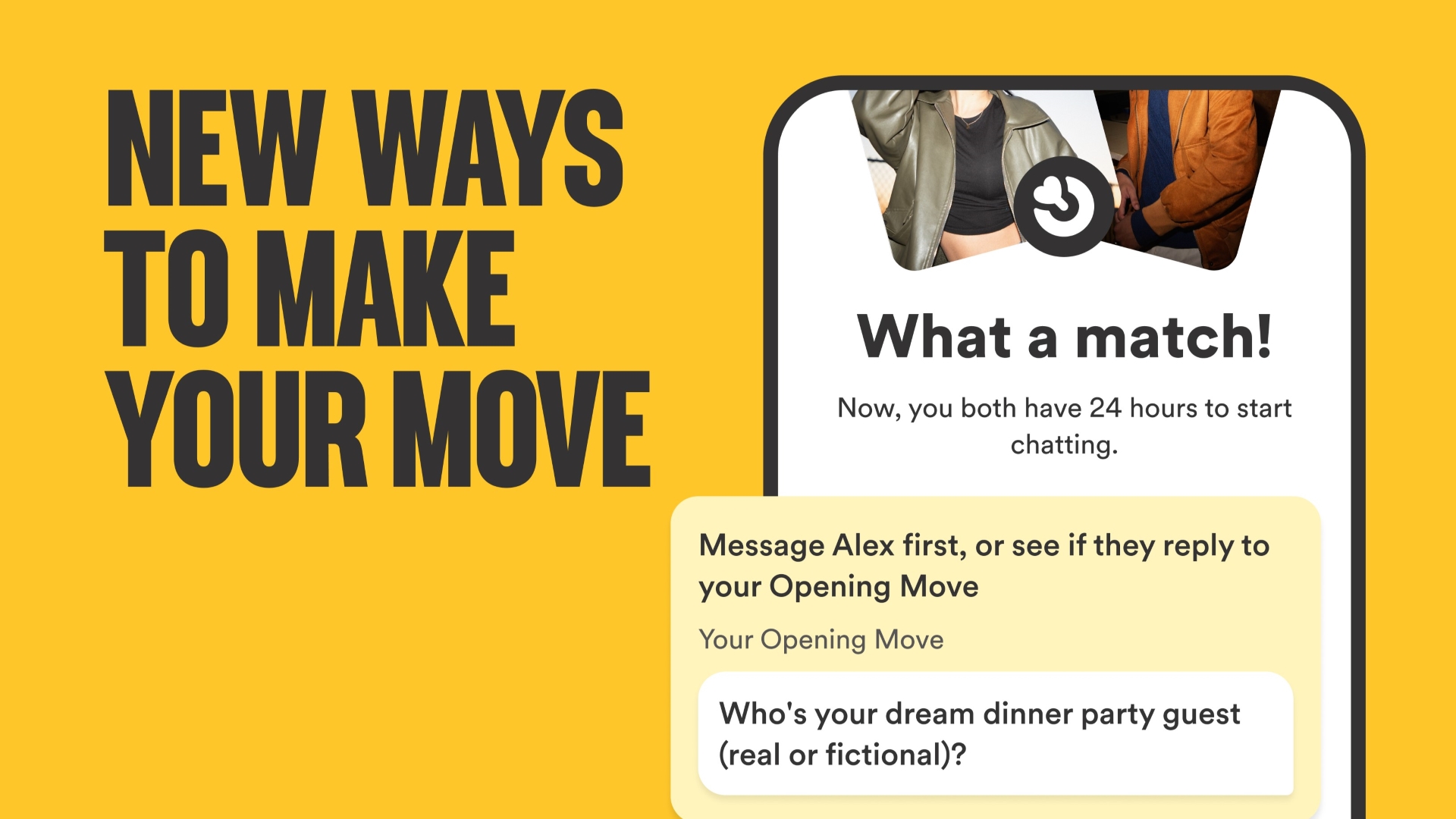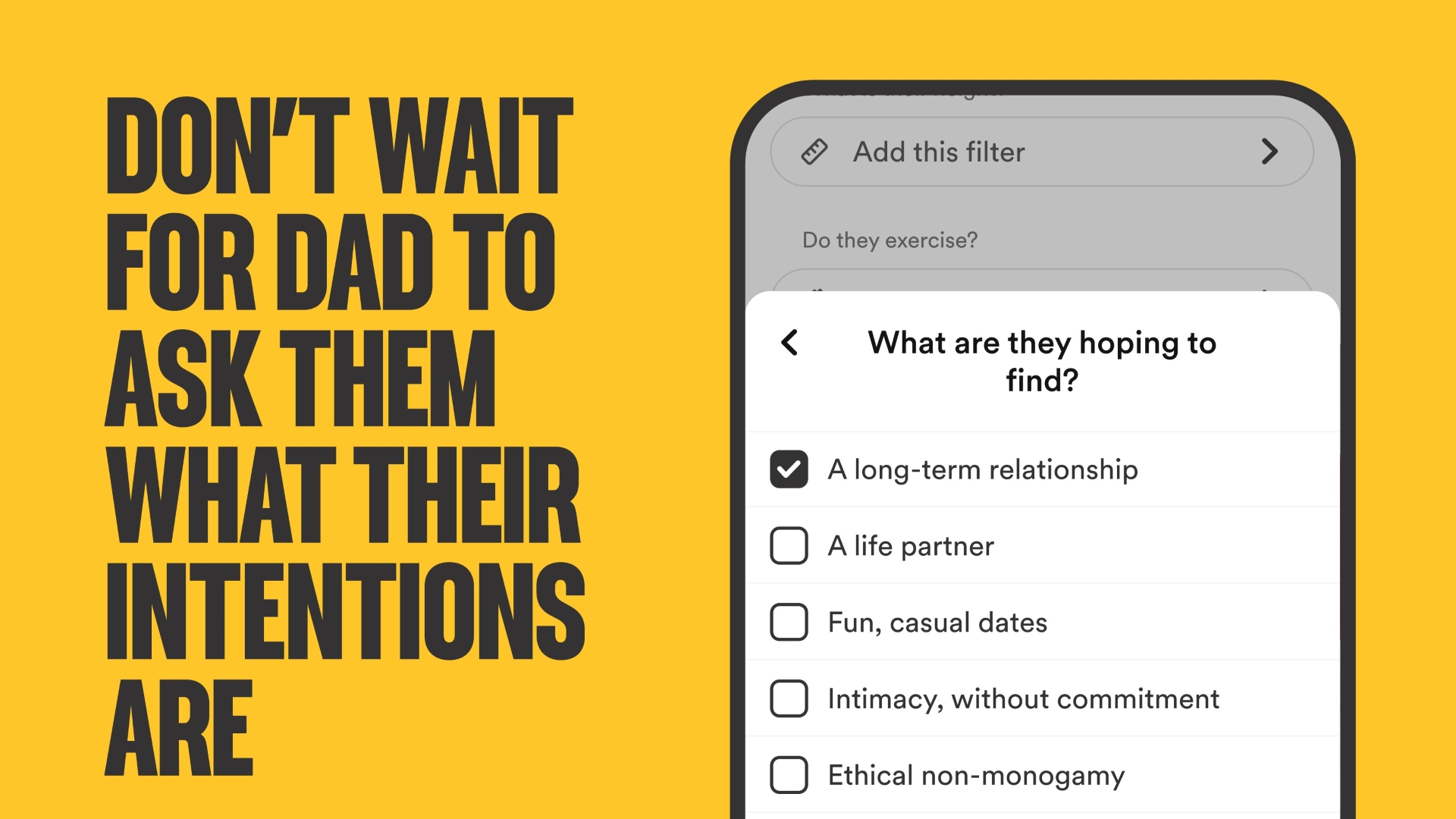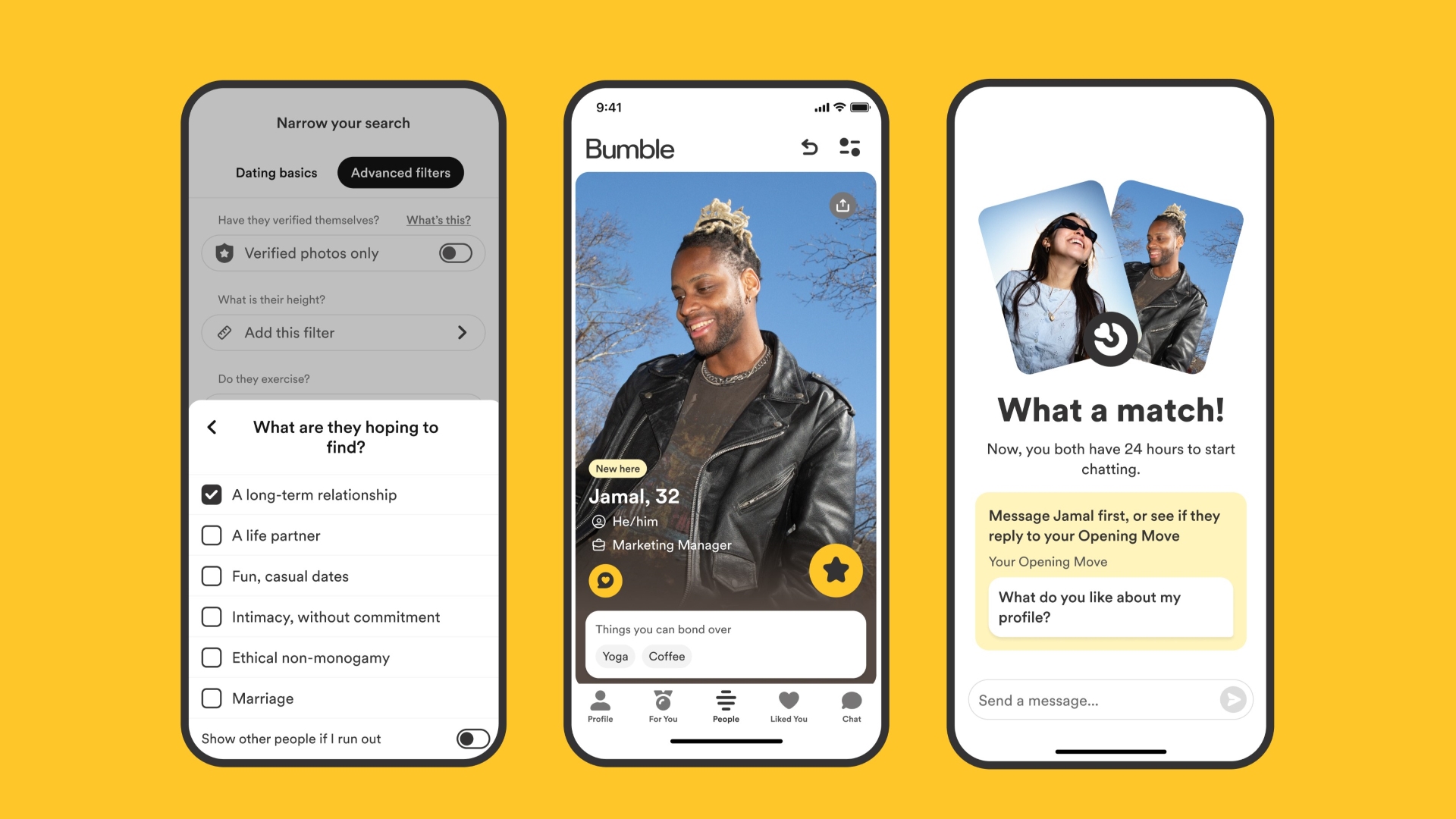Apps
How to set up an Apple ID in any country without payment information

One of the primary reasons I switched to the iPhone 6S when it came out, after years of using Android (and, very briefly, Windows Phone), is the App Store. And while Apple’s home for apps serves as a great host for first-to-market downloads and higher-quality content than its Android counterpart, geographical restrictions have kept some apps out of reach for non-stateside residents.
Take Google’s iOS keyboard, Gboard, as an example; it’s a worthy alternative to sticking to the status quo. Unfortunately, it’s only available in the U.S. App Store. Ditto for Microsoft’s equally compelling Word Flow keyboard. Mind you, there are other cases where having a U.S.-based Apple ID means more and better options.
That said, unless you have a payment option tied to a U.S. address, switching regions isn’t an option. What you can do, however, is create a new ID, this time choosing the U.S. (or any other country) over your country of residence. Again, that method requires a mode of payment in your region of choice. Or does it? Turns out, you can make an Apple ID without keying in a payment option. You just have to know how to do it.
But before we get to the good part, do note the instructions below are for iPhone and iPad owners, though you might achieve the same results using iTunes.
1. Launch the App Store.

2. Scroll down to the bottom of the Featured tab.

3. Select your Apple ID, and then sign out.

4. Make a new ID by choosing Create New Apple ID from the dialog box.

5. Select your preferred proxy country or region (again, we recommend the U.S.), then tap Next.
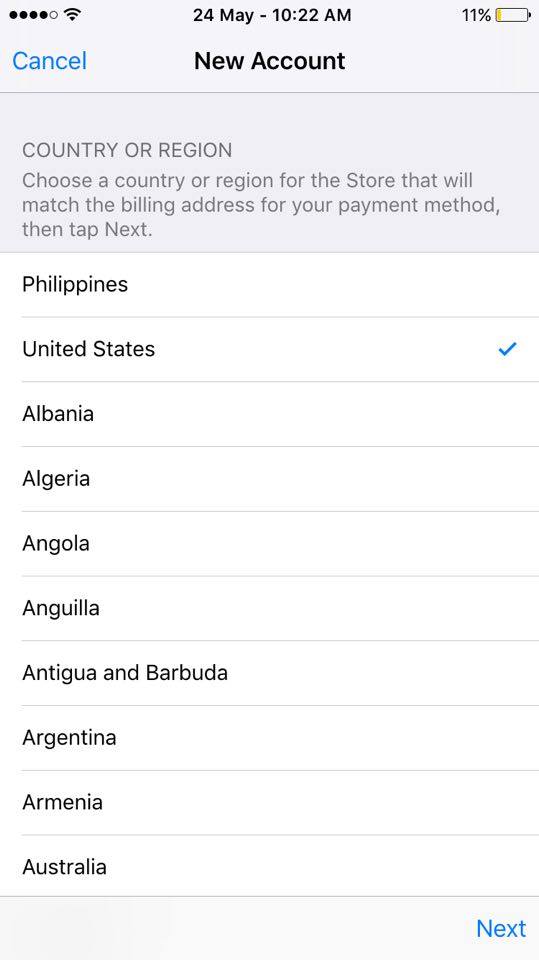
6. Agree to Apple’s Term and Conditions.
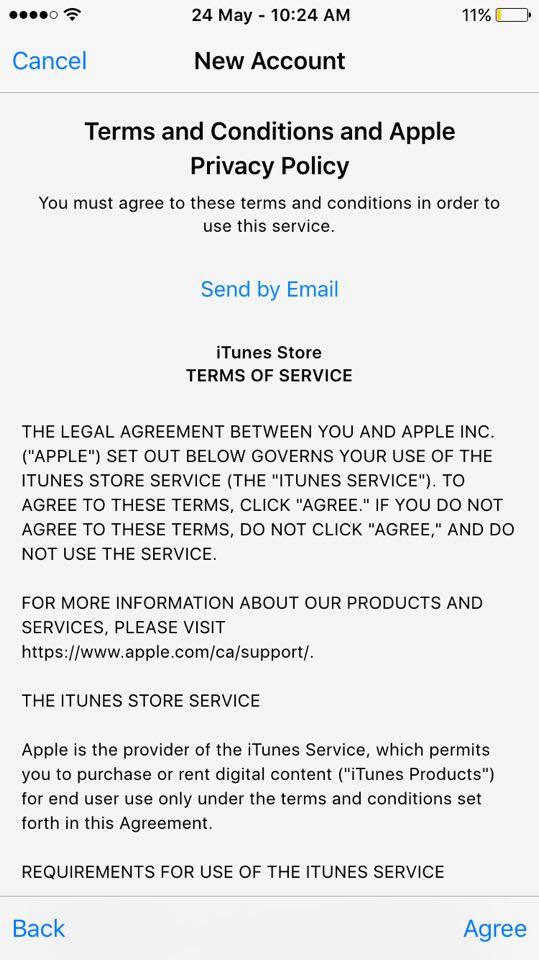
7. Don’t fill out the boxes under New Account. Instead, hit Cancel. You’re now in the App Store of your country or region of choice.

8. Use the search bar to find an app to install and get the app.


9. Select Create New Apple ID and repeat the abovementioned steps. Don’t hit Cancel this time.

10. Fill out the required fields. Choose None under Billing Information, then key in a phone number and an address to complete the account-creation process.

11. You’ll receive a verification email from Apple shortly afterwards. Click the link in that email.
High-five yourself; you now have an Apple ID in your desired locale.
There are other advantages to creating an Apple ID that isn’t linked to a payment system, such as not worrying about accidentally spending anything on content and not having to watch your child like a hawk each time he or she borrows your phone or tablet. That said, regardless of reason, it’s probably better to have one than not.
[irp posts=”10749″ name=”McDonald’s does an Apple”]


Bumble is ushering a new era of dating. The dating app has just rolled out a new brand design. This includes a new logo and user interface with bolder fonts and refreshed colors and illustrations. Along these are many significant updates to the app’s features, giving users better ways to connect with others.
For instance, Bumble has added hundreds of new prompts and have refreshed the prompts UI to help members show off their personalities easier. Shared interests have also been moved to the top of the profiles for users to better spot commonalities. This gives users a snippet of profiles for them to know right away what they have in common. Furthermore, the app has also increased the number of required profile photos to four to boost the likelihood of matches.
Among the new features on Bumble is Opening Moves. This allows women to set a post-match question for their connections to respond to within 24 hours. This facilitates a more meaningful connection and introduces another way to connect outside of Bumble’s Make The First Move. Of course, they may directly message their match even if they haven’t responded to the post-match question.
Meanwhile, Bumble has also expanded its Dating Intentions right from the setup. This is so users can answer the question “What are you hoping to find?” with more accurate choices. Among these are Long Term Relationship, Life Partner, Fun, Casual Dates, Intimacy without commitment, Ethical non-monogamy, and Marriage.
This change stemmed from a Bumble survey that saw 68% of women struggle with people not being upfront about their dating intentions. When browsing, the expanded dating intentions badges will show right below the person’s profile’s “About me” in a section called “I’m looking for.”
Moreover, Bumble has renamed Best Bees to For You. Bumble is employing a new machine learning model to give users their daily set of four curated and relevant profiles based on preferences and past matches.
The changes are part of Bumble’s mantra to empower women to make the first move, flip gender roles, and take control of their dating app experience and dating life in general.

TikTok lost its voice a few months ago. Back in February, the platform lost its rights to use and offer music from artists affiliated with the Universal Music Group. A few weeks ago, Taylor Swift, the biggest artist in that group, returned to the platform. Now, other artists are following suit.
In an official press release, Universal Music Group has announced a new licensing agreement between its artists and TikTok. As a result, users can once again fill their videos with music from artists such as Olivia Rodrigo and BTS.
With the new deal, TikTok’s woes in the music department are finally at an end. When the past deal ended, Universal initially refused a renewal, alleging that TikTok does not adequately pay artists for the use of their music. Once the deadline passed, TikTok was suddenly silent. Existing videos lost their music, and newly minted ones could not use the most popular selection of songs today.
Not surprisingly, Taylor Swift was ahead of the curve. Presumably because of her ownership over her masters, the world’s biggest musical artist returned to the platform without a new Universal deal. The return also came in time for Swift’s latest album, The Tortured Poets Department.
Now, the platform finally has Universal’s entire selection back. If your videos need that extra spice, now’s the time to get back into it.
SEE ALSO: Taylor Swift is back on TikTok

Huawei will soon have its own painting app specifically designed for tablets: GoPaint. This makes the manufacturer the first to have its own self-developed painting app.
Huawei already teased its audiences with a short clip posted on its socials with the caption “Creation begins here.” GoPaint will go live on May 7.
The app will come with a wealth of brushes, and brings easy-to-use features for painting. The eventual launch of this app eliminates the need for beginners to download third-party apps, like ibis Paint X and Sketchbook.
With the integration of GoPaint along with Huawei’s capable hardware-software architecture, Huawei is pushing itself to be a creation go-to for tech users. Previously, the brand held a GoPaint Worldwide Creating Activity last year, which saw creators around the world participate.
The app will surely complement Huawei’s recent lineup of tablets which includes the MatePad 11.5 PaperMatte edition and the MatePad Pro 13.2.
The PaperMatte edition tablet eliminates glare and prevents reflection and fingerprints, replicating the feel of traditional paper. On the other hand, the MatePad Pro 13.2 offers users a smooth and seamless experience for creation, work, content consumption, and more.
The MatePad Pro 13.2 particularly features an OLED screen and works with Huawei’s 3rd gen M-Pencil for more than 10,000 pressure sensing levels. Both tablets support multi-device interconnection, remote PC access, and multi-screen collaboration.
-

 Reviews1 week ago
Reviews1 week agorealme 12 5G review: It was enchanting to meet you
-

 Reviews5 days ago
Reviews5 days agoOnePlus 12R review: Making sense of OnePlus’ latest flagship
-

 Smartphones4 days ago
Smartphones4 days agoHuawei Pura 70 Pro Unboxing and First Impressions
-

 Buyer's Guide2 weeks ago
Buyer's Guide2 weeks ago2024 Samsung TV: Buyer’s Guide
-

 Smartphones2 weeks ago
Smartphones2 weeks agoInfinix NOTE 40 Pro+ 5G: Philippine pricing, availability
-

 Features2 weeks ago
Features2 weeks agoLOQ and LOAD: The Lenovo LOQ 2024 is for gaming and more
-

 News2 weeks ago
News2 weeks agoXiaomi Redmi A3 Philippine pricing, availability
-

 Gaming1 week ago
Gaming1 week agoStellar Blade review: Strenuous but Stylish