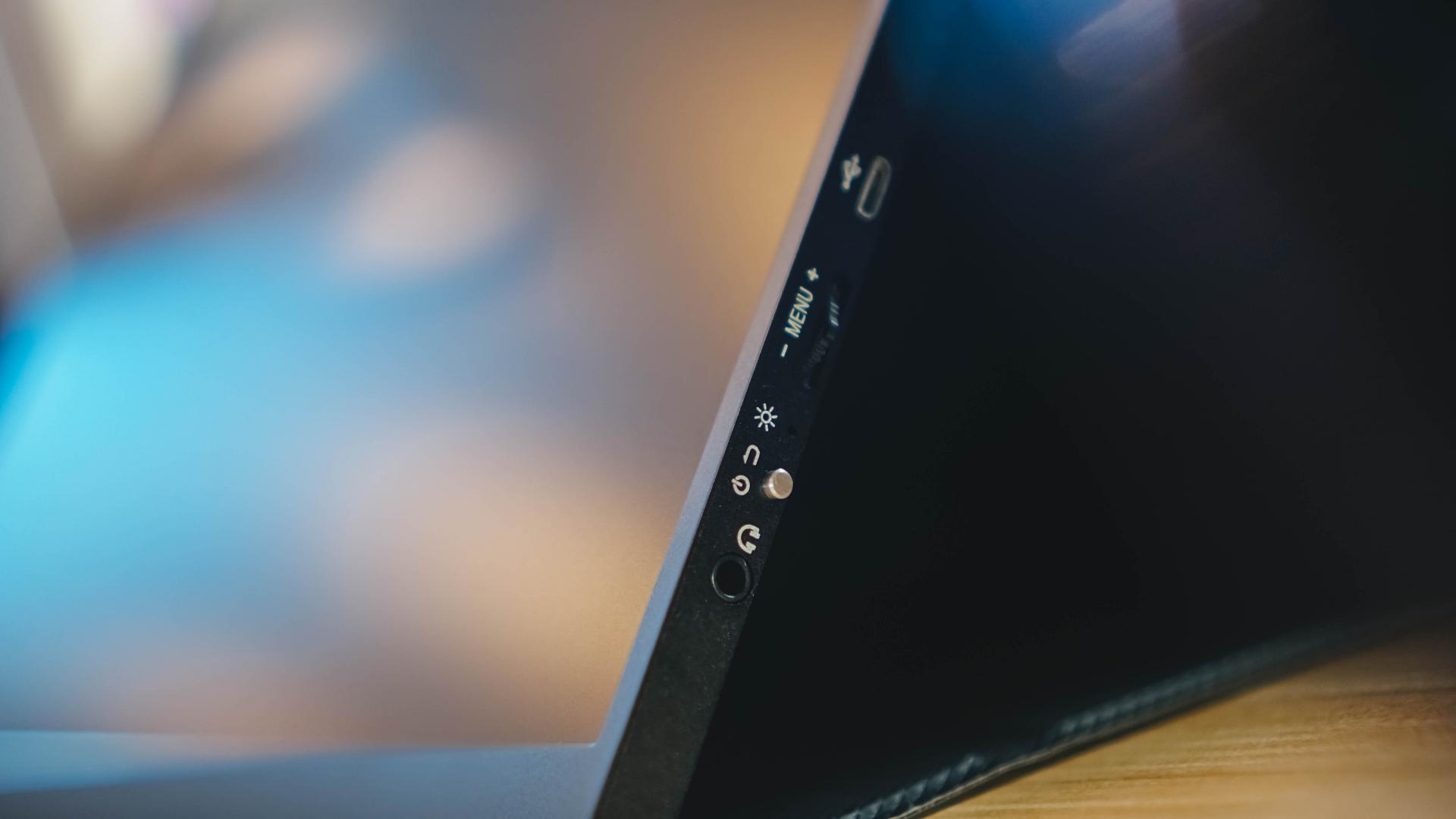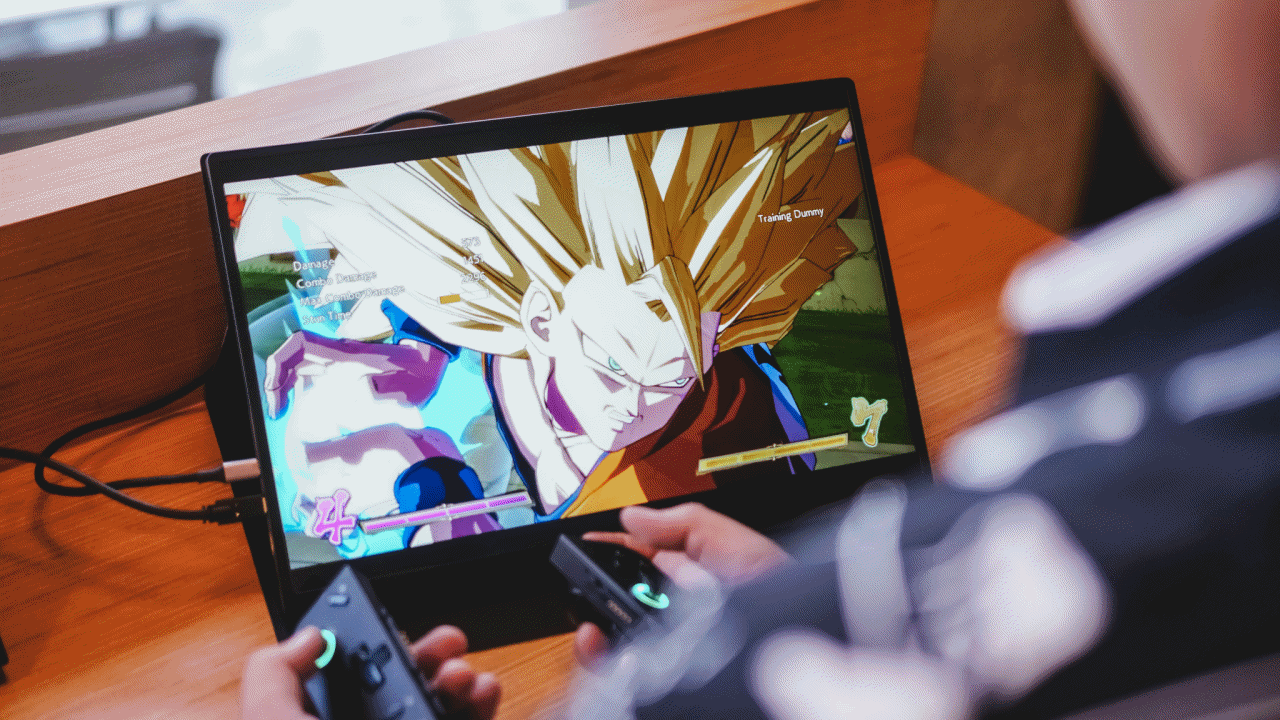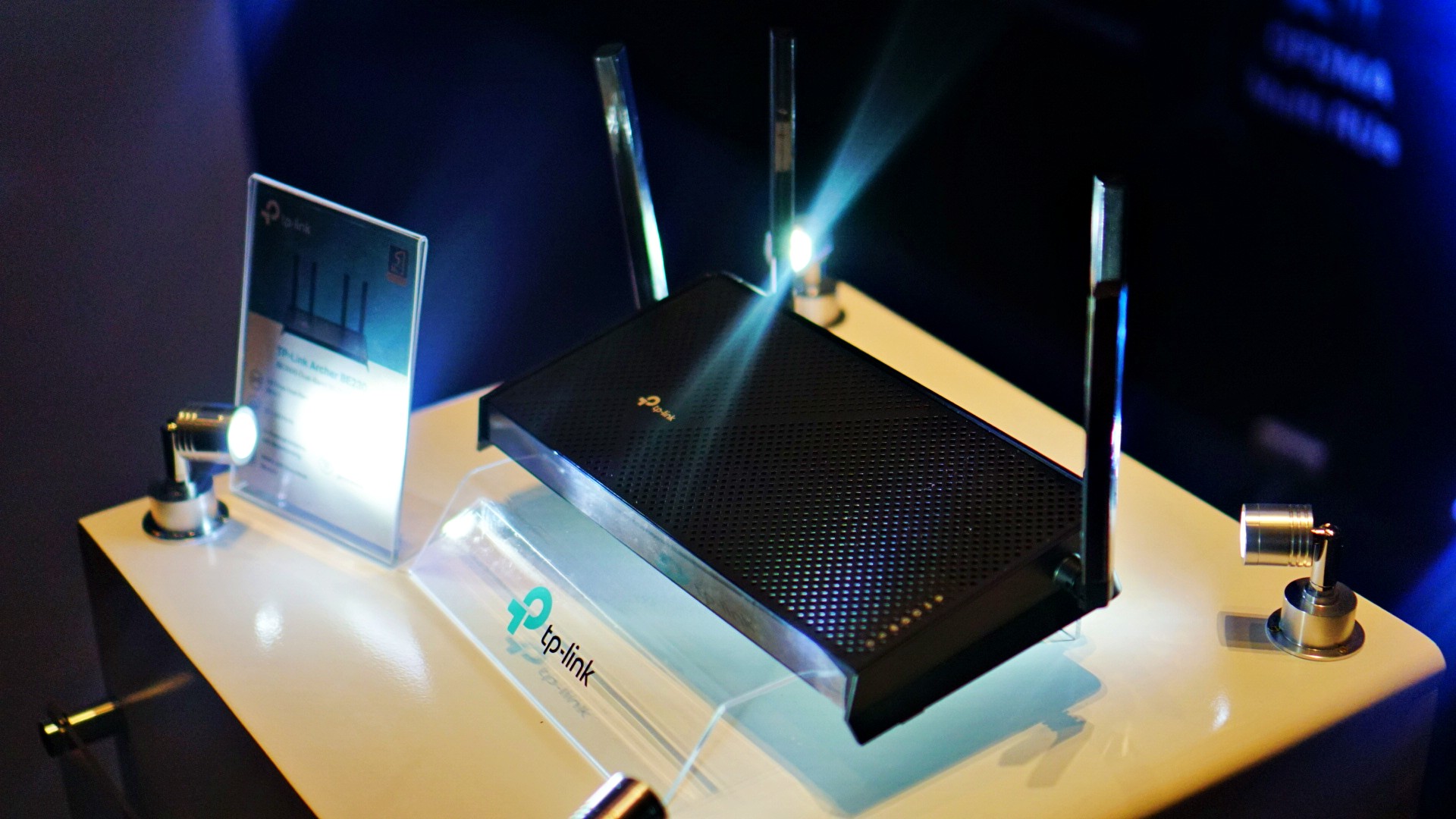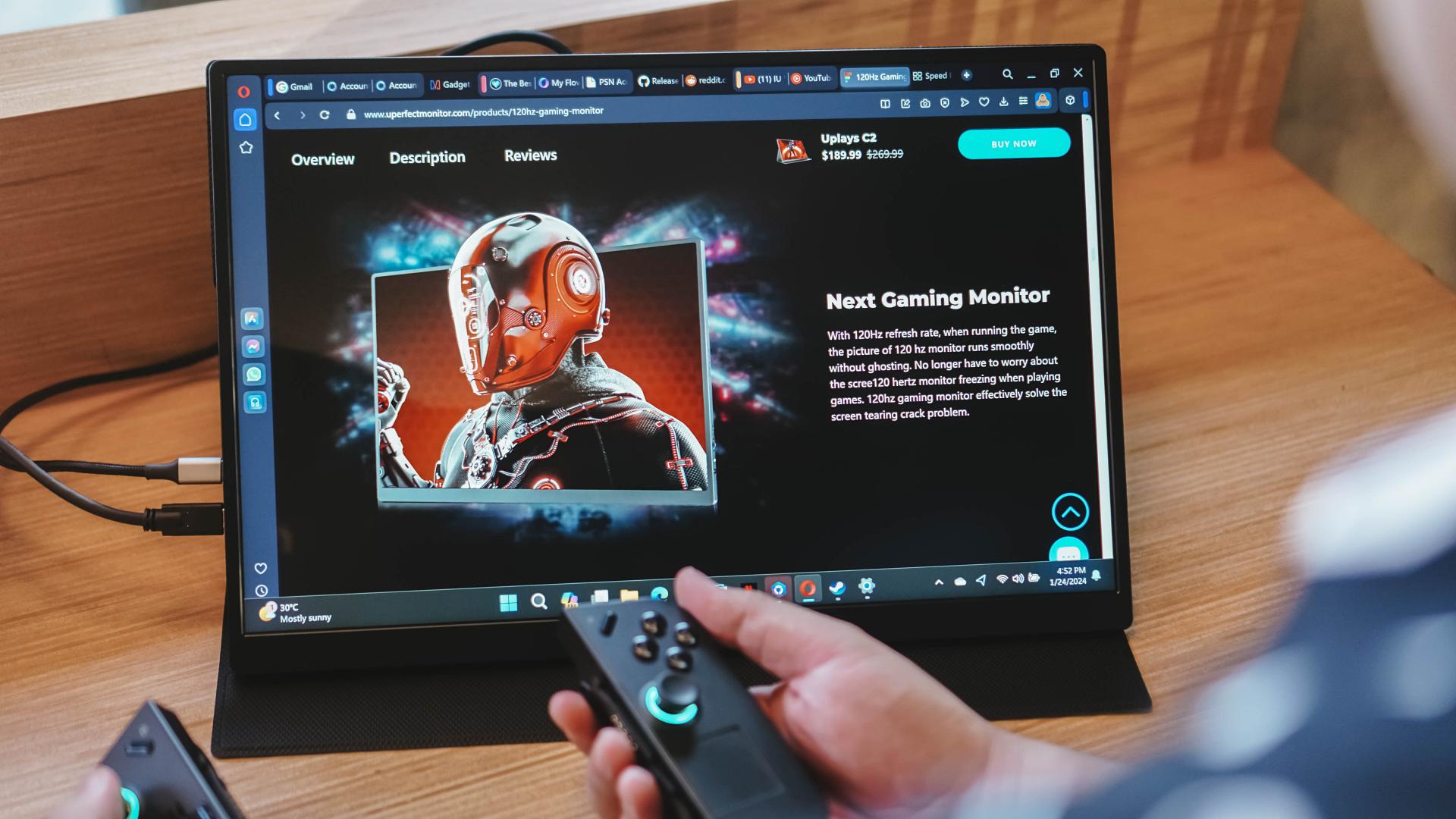

Around a couple of years ago, before any of the mainstream gaming handhelds were a thing, I needed a way to comfortably play on PlayStation 5 (PS5) while spending time at my childhood home for the holidays. To that end, I got myself a UPerfect portable monitor. Nothing fancy. Just something 1080P. That had unfortunately stopped working over the recent holidays. So, I decided to upgrade to the UPerfect UPlays C2 and it’s been great so far.
When I reached out to UPerfect, I wasn’t exactly sure what display to get. They recommended the UPlays C2. They said it’s their best-selling portable monitor for gaming. And after spending some time with it, I can see why.
The UPlays C2 is a 16-inch, 120Hz monitor with a QHD (2560 x 1600) screen. It’s an IPS panel with support for high refresh rate and HDR to make your content pop.
Here are the specs by the numbers:
- Refresh Rate – 120Hz
- Response Time – 9ms
- Screen Size – 16”
- Resolution – 2560 x 1600 (QHD)
- Display Ratio – 16:10
- Viewing Angle – 178°
- Panel Type – IPS
- Contrast Ratio – 1200:1
- Brightness – 400 cd/m²
- Color Gamut – 100% sRGB
- Color Depth – 16.7M(8bit)
It looks like your standard fare monitor at first, but the experience outweighs what’s on paper.
Note: In the interest of my personal convenience, the photos on this article will solely be of the UPlays C2 paired with the Legion Go. However, we also tested the device with the PS5, ROG Ally, and an M1 MacBook Pro.
Plug and play
Again, as a proponent of convenience, I absolutely love it when things just work. And that’s the case with the UPlays C2. Everything I need is right inside the box: The portable monitor, one (1) smart cover, two (2) USB-C to UBS-C cables, one (1) mini HDMI to HDMI Cable, one (1) power adapter, and the manual.
Just with all these inclusions, I was already able to use the monitor with all the other devices mentioned above.
For the Legion Go and ROG Ally, I needed the two (2) USB-C cables and the power adapter to get them going. Instead of the included power adapter though, I opted to use my regular set-up which is the Anker Prime GaN charger. Very convenient.
The same is mostly true for the PS5, but that thing requires its own power source. And for the cable, instead of the USB-C to USB-C one, I used the mini HDMI to HDMI.
There are two (USB-C) ports on the left alongside the mini HDMI port.
Over to the right are the 3.5mm headphone jack (you’re gonna wanna use it) and the buttons to tweak settings. The upper button is to confirm selection while the lower button is to go back/cancel.
What to tweak?
You see, I can get pretty stupid sometimes. We all have our moments, right? When I was testing the UPlays C2 with the PS5, I couldn’t get the exact 1440P settings to work. So, I reached out to UPerfect and they instructed me to switch to a 16:10 aspect ratio manually. But really, I didn’t need to do any of these.
By default, the aspect ratio is set to auto. This means that the UPlays C2 will adapt to the source of the input device and will show the best output possible. This means I was already in 1440P – the maximum possible for the UPlays C2 x PS5 combo.
For both the Legion Go and the ROG Ally, the output was a respectable 1080P.
So, if it works this well, what are the settings for exactly? Other than the usual brightness and volume toggles that you’ll need to adjust depending on where you are, you can make it so that the UPlays C2 will pair well with your work machine and output accurate colors if this is what your tasks demand.
Gameplay sessions
Now for the fun part. What was it like to actually play? Great.
The UPlays C2’s two key features are support for HDR and a 120Hz refresh rate. This makes for an absolute visual treat while playing. The colors look great and there was no screen tearing.
It doesn’t have VRR or ALLM – two features that help with visuals and input. But you won’t feel it at all since it’s a 120Hz gaming monitor. There’s no discernable input lag that will have you scratching your head.
Using the Legion Go, we played Dragon Ball FighterZ. Playing fighting games while you’re out and about isn’t exactly ideal. But it didn’t feel like it in this setup.
Goku was throwing down and firing Kamehamehas effortlessly. The only time this failed was when my inputs were incorrect. Skill issue.
On the ROG Ally, we played more laid back games. At least more laid back compared to DB FighterZ. We first played Like A Dragon: The Man Who Erased His Name which I really need to get back to. Going from 7” to 16” was wonderful when I could, especially during cutscenes.
Another game we tried is Persona 3 Reload although we haven’t gotten very far in this game too. We only really played about the opening hour to test the Ally X C2 combo. Oh and I used the GameSir T4 Cyclone Pro as my controller here. Again, no discernable input lags and the game looks absolutely gorgeous on this screen.
On the PS5 we played a handful of games. There was Spider-Man 2, NBA 2K24, and the recently launched Final Fantasy VII Rebirth demo. All were great experiences especially since the output was in 2K. The details were clear, the screen was adequately bright, and I had no issues swinging across New York as Spidey, hitting Js like Kobe, and slashing fiends like Cloud.
Peripherals required?
While the visuals are immaculate, the same can’t exactly be said for audio. The UPlays C2, after all,is a pretty thin and light package. And while the IPS Matte display is great and does well even in relatively well-lit rooms, the audio needs some assistance.
For the best experience, you ought to pair your source device with a bluetooth headphone or speaker. Another option is to use the 3.5mm audio jack on the UPlays C2.
Both solutions fare well. The analog solution naturally worked wonders. The bluetooth one though may have mixed results depending on the device you’re using. For us, these are bluetooth headphones and earphones we used that paired great: Sony WH1000-XM4, soundcore Space One, OnePlus Buds Pro 2, HUAWEI Freebuds Pro 2.
Watching shows, more videos
Once you have your audio situation sorted out, you can start enjoying the UPlays C2 even more. Whether that’s for play or for some leisurely viewing.
We watched IU’s music video featuring BTS’s V (Taehyung) in a bright room. Despite it being mostly a dark-colored video, the images still came through really well.
Of course, I also had to watch a fancam of my girl TWICE Momo. Her solo stage in their Ready To Be concert gets pretty dark in certain sections too, but it still came out well on the monitor.
Is the Perfect UPlays C2 your GadgetMatch?
I had a very specific need for a portable monitor. It’s mostly for when I spend holidays at my childhood home with my PS5 in tow. I imagine this will be my set-up until PlayStation comes out with a proper gaming handheld.
And it’s great if I wanna use it too with either my ROG Ally or Legion Go. It’s a great companion for a more personal, stationed gaming experience.
At just US$ 269.99 it’s a great value solution for people who can only really play in really small spaces. It’s an absolute visual treat and might just be the best portable gaming monitor, all things considered. Naturally, this one gets the GadgetMatch Seal of Approval.
BUY HERE NOW
Get discounts when you use our codes upon checkout:
- GadgetMatch20, US$ 20 off for order amount above US$ 200
- GadgetMatch40, US$ 40 off for order amount above US$ 300
- GadgetMatch70 , US$ 70 off for order amount above US $500
*GadgetMatch may get a small portion of commission with each purchase.


Logitech has announced the G PRO X TKL gaming keyboard, a compact and cordless peripheral meant to assist gamers in the highest levels of competition. The G PRO X TKL comes with a pro-inspired tenkeyless design for more room and comfort, and Lightsync RGB lighting for style. It features dual-shot PBT keycaps for durability and wear and tear prevention.
The keyboard’s standard layout allows users to customize it with third-party keycaps and additional media keys. Users may also set up macros and create quick access while grinding. Speaking of customization, they may pick between Tactile, Linear, or Clicky Switches to tailor-fit the keyboard to their feel.
The G PRO X TKL connects via Lightspeed, ensuring users of lag-free performance at up to a 10-meter range. That’s better responsiveness than standard Bluetooth. Additionally, it has a 1000Hz polling rate. Long gaming sessions are a breeze too, as the keyboard’s battery lasts up to 50 hours. Lastly, for gamers on the go, the G PRO X TKL is portable and comes with its own carry case.
Logitech’s latest gaming peripheral is now available online and at all partner retail outlets, including PC Express, Silicon Valley, DataBlitz, Octagon, Electroworld, Complink, iTech, Techwarez, GameOne, Interpace Computer Systems, GameXtreme, TTI, DynaQuest PC, Digi-Serv Solutions, Concept Computer, NUTECH, DFE (Davao Futurebright Enterprises), Villman, PCWorx, Abenson, Digistore, and Greenware.

TP-Link has officially announced its new Wi-Fi 7 capable devices, including two new Archer routers and the DECO BE25 mesh. Particularly, the Archer BE230 which promises 49% better transmission speed is now available via TP-Link’s Shopee and selected retailers.
TP-Link’s Wi-Fi 7 products revolutionize the way users experience wireless connectivity. Aside from blazing-fast speeds and reduced latency 20% better than previous generation devices, these products come with several features like Multi-Link Operation to optimize network efficiency.
Users can expect better allocation of resources, reduced interference, and smoother data transmission overall. The devices also offer better and more reliable coverage across larger areas, reducing dead zones. The products also come with new security features and enhancements for better network protection. Among them are stronger encryption standards and enhanced defenses against emerging threats.
New Tapo lineup
Aside from the Wi-Fi 7 products, TP-Link has also unveiled a new lineup of smart home products, including the Tapo C425 wire-free security camera. The brand has also released the Tapo Smart Battery Video Doorbell, Tapo C720, and 2K QHD Smart Floodlight Camera, to name a new. These solutions will be released by May 2024.
Price, availability
The TP-Link Archer BE230 is priced at PhP 5,990. The brand will release another router, the Archer BE400, during the third quarter of 2024.
On the other hand, the TP-Link DECO BE25 mesh will be available by June 2024. It will come in the two-pack and three-pack options for PhP 13,990 and PhP 19,990, respectively.
Lastly, the RE235BE range extender and Archer TBE400UH adapter shall be released in June and July 2024, respectively. They are priced at PhP 4,990 and PhP 3,190.

Thinking of building a legitimate PC gaming setup at your place, or upgrading your existing one? Well, you’re in luck. ASUS ROG has just launched a bunch of new gaming devices during an event held in San Juan City, Metro Manila. There are a lot to choose from to suit your needs, including OLED monitors, peripherals, components, and even mini PCs.
Gaming monitors
Headlining the new batch of gaming monitors is the ROG Swift OLED (PG32UCDM). This 32-inch 4K QD-OLED panel delivers astounding visuals at up to a 240Hz refresh rate. Already in its third generation, the QD-OLED technology helps in displaying vibrant colors, deeper black hues, and brighter highlights. The monitor also promises 0.03ms response time and an advanced custom heatsink for cooling.
Alternatively, The ROG Strix XG27UCS and XG27ACS models bring games to life. The fast IPS panels offer 180Hz and 160Hz refresh rates, respectively, and 1ms GTG response time. These products are G-SYNC compatible and support Extreme Low Motion Blur (ELMB) Sync for smooth and tear-free gameplay. Moreover, they are DisplayHDR 400 certified and offer a wide DCI-P3 gamut. Users may also tinker settings further with the AI-powered GamePlus technology and Dynamic Shadow Boost feature.
There are six monitor models in total ranging from 24-inch to 49-inch sizes, available by order basis for the following prices:
- ROG Swift OLED PG49WCD: PhP 107,690
- ROG Swift OLED PG32UCDM: PhP 93,190
- ROG Swift OLED PG34WCDM: PhP 89,940
- ROG Swift OLED PG27AQDM: PhP 65,890
- ROG Swift Pro PG248QP 540Hz: PhP 63,290
- ROG Strix XG27ACS: PhP 17,990
Gaming peripherals
ROG Falchion RX LP
Looking for a new keyboard? the ROG Falchion RX Low Profile is a 65% compact gaming keyboard. With low-profile switches and two dampening foams, it offers an unprecedented typing and gaming experience. The keyboard can be connected via ROG SpeedNova wireless and the ROG Omni Receiver. Its interactive touch panel allows for several customization options.
ROG Carnyx
For those who love streaming their sessions or simply prefer communicating with teammates, the ROG Carnyx cardioid USB microphone features a 25mm condenser capsule and a 24-bit, 192kHz sampling rate capacity. It comes with high-pass and built-in pop filters to reduce noise and vocal plosives as well, while its shock mount minimizes vibrations.
The ROG Falchion RX LP is now on general sale for PhP 8,580, available in both blue and red colors. Gamers may choose between the black and white ROG Carynx variants for PhP 9,350.
ROG Cetra True Wireless
For an immersive audio experience, the ROG Cetra True Wireless SpeedNova remains the brand’s standard. The versatile gaming headphones can connect using Bluetooth or ROG SpeedNova 2.4GHz. It supports 24-bit 96kHz audio, Dirac Opteo, and Adaptive ANC to immerse users to high-resolution audio. Bone-Conduction AI microphones complement the headphones for superior call quality. Also, the headphones last up to 46 hours as well on a single charge.
ROG Keris II Ace
For those into FPS titles, the ROG Keris II Ace has an ergonomic shape tested by esports professionals. The 54-gram gaming mouse has industry-leading features for competitive play, comfort, and control. It is complemented by the ROG Polling Rate Booster for smooth cursor control. This ROG-exclusive accessory upgrades the polling rate up to 4,000Hz in wireless and 8,000Hz in wired mode.
Both the Keris II Ace gaming mice and ROG Cetra True Wireless SpeedNova gaming headphones will be released in May 2024, with prices yet to be announced.
ROG Ace Collection
The ROG Ace collection will also be coming soon. These gaming mice and mousepads are designed with the help of esports professionals and world record aimers at Aim Lab. They will be available in the following models later this year:
- ROG Harpe Ace Aim Lab Edition
- ROG Falchion Ace
- ROG Hone Ace Aim Lab Edition
- ROG Hone Ace XXL
- ROG Moonstone Ace L
Back to the Future series
Furthermore, those thinking of a DIY PC assembly will benefit from ASUS’ Back-to-the-Future series which features hidden-connector design for a cleaner and more aesthetically pleasing look. The series includes motherboards, graphic cards, and chassis for the following prices:
Motherboards
- ROG Maximus Z790 Hero BTF: PhP 42,460 (May 2024)
- TUF Gaming Z790 BTF WiFi: PhP 22,430 (April 2024)
Graphics cards
- ROG Strix RTX 4090 O24G BTF Gaming: PhP 141,370 (May 2024)
- TUF RTX 4070 TIS O16G BTF (white): PhP 68,560 (April 2024)
Chassis
- TUF Gaming GT302 (white): PhP 7,360
- TUF Gaming GT302 (black): PhP 7,070
- ROG Hyperion BTF (black): Coming soon (May 2024)
Coming soon: ROG Rapture WiFi 7, ROG NUC
Lastly, the ROG Rapture quadband WiFi 7 gaming router is tailored for next-gen computing, with speeds of up to 25Gbps and dual 10Gbps ports. You may enjoy up to 16 simultaneous WiFi streams for several content like videos, games, and browsing for everyone at home.
On the other hand, the ROG NUC features Intel Core Ultra 9 processors and NVIDIA RTX 4070 graphics, all packaged in a compact 2.5L form factor.
This ultra-small yet ultra-powerful chassis is designed for quick system access, making upgrades and cleaning quick and easy. Compatible with the Raikiri Pro controller, the ROG NUC is the ultimate choice for gamers seeking uncompromised performance and flexibility.
-

 Reviews7 days ago
Reviews7 days agorealme 12 5G review: It was enchanting to meet you
-

 Buyer's Guide2 weeks ago
Buyer's Guide2 weeks ago2024 Samsung TV: Buyer’s Guide
-

 Reviews2 weeks ago
Reviews2 weeks agoJBL Soundgear Sense review: Make every run magical
-

 Reviews3 days ago
Reviews3 days agoOnePlus 12R review: Making sense of OnePlus’ latest flagship
-

 Reviews2 weeks ago
Reviews2 weeks agoChallengers review: A thrilling drama wrapped as a tennis anime
-

 Smartphones2 days ago
Smartphones2 days agoHuawei Pura 70 Pro Unboxing and First Impressions
-

 News1 week ago
News1 week agoXiaomi Redmi A3 Philippine pricing, availability
-

 Smartphones1 week ago
Smartphones1 week agoInfinix NOTE 40 Pro+ 5G: Philippine pricing, availability