

When I first got my hands on the Mate 20 Pro, I wondered to myself: Where do I even start?
Even after spending over a month with the phone and checking out its less feature-packed sibling, I still can’t help but be amazed by how much tech Huawei jammed into this thing.
It’s not even debatable; comparing the Mate 20 Pro to any other phone released this year would make the opposite side look stale. Inside and out, this is the most complete smartphone ever assembled.
Of course, that doesn’t mean it’s perfect. While Huawei focused so hard on one-upping its fiercest rivals, some old weaknesses showed up and new issues arose in the process.
Going through every single feature would be too much for a single article, however. I could easily surpass the monstrous word count of our iPhone XS review if I were to get overly thorough and technical.
Instead, it’s best to evaluate the Mate 20 Pro by its most impressive, as well as its most jarring, traits. Let’s begin with the usual: design.
I honestly wasn’t a fan of the stove-top arrangement of the rear cameras and excessively thick notch in front, but they eventually settled into my taste and I realized the purposes they served.
In short, I don’t have to deal with an awkward camera bulge on the rear, and the faster, more secure face login became a great alternative to the intuitive yet comparatively slow under-display fingerprint reader.
I also wasn’t interested in the curved edges at first, but I eventually missed them when switching to flatter phones. The way the curves mold into my hand and give that overflowing feel are actually more comfy than what I experienced on the Galaxy Note 9, which has a thicker and more unwieldy feel to it.
And despite the larger size, the proportions feel more ergonomic than the P20 Pro’s. In addition, the Mate 20 Pro’s Twilight gradient is a lot more appealing to me. It may be personal taste, but I’ve had a handful of people express the same opinion.
On the downside, the audio port is missing — something the regular Mate 20 has — and I find it strange that one of the stereo speakers has to come out of the USB-C port. This easily gets blocked when using the phone horizontally, especially when I forget that Huawei decided to place it there of all spots. It’s a sore point coming from the front-facing implementations of the Razer Phone 2 and Pixel 3.
Oh, and there’s an IR blaster in case you want to control your TV. Strange to see it on such a premium device, but I guess there’s a market for this, and maybe for those who like messing with televisions on display at the mall.
The 6.39-inch AMOLED screen itself is gorgeous. Colors pop and I love the super-dense 1440p resolution. Combined with the loud speakers and fast processing of the Kirin 980 chip, both video watching and gaming are a pleasure on this phone.
On that note, Huawei’s latest chipset is a marvel on its own. The 7nm architecture is no joke; it’s speedy AF and doesn’t overheat under pressure. Seriously, I threw the most demanding games at it and multitasked in between — nothing fazes it. It helps that I got 6GB of memory and 128GB of storage to play with. On the downside, the latter can only be expanded by Huawei’s (for now) proprietary NM Card slot. More on that here.
It’s a shame then that the EMUI skin is so behind compared to other interfaces. The Mate 20 Pro is one of the first phones to come with Android 9 Pie out of the box, but aside from a few additions like Digital Balance (the equivalent of Google’s Digital Wellbeing) and better volume controls, it’s a lot like Huawei’s clunky older software.
For one, you still need to tap an icon from the home screen to open the app drawer. This is one of the few skins that still makes you do that; others have a more intuitive swipe-up gesture to free up space on the app dock.
Want to activate your camera by double-pressing the volume down button while listening to music? Good luck with that, because doing so will simply lower the volume of your tunes. Again, other phones require a smarter double-press on the power button.
Another thing: I don’t adore the Mate 20 Pro’s always-on display. It’s nowhere near as informative as the ones found on the Galaxy or Pixel series. Sure, you’re provided with the date, time, and battery percentage, but getting a glimpse of notifications is frustrating at times, making me just go to the lockscreen to see what I’m receiving.
In addition, this has to be one of the weakest implementations of gesture navigation. Apple pioneered this style with the iPhone X, wherein you could swipe from the bottom to go to the home screen and hold it to enter multitasking; several Android manufacturers have copied this well, but Huawei didn’t get this right. Choosing the traditional back-home-app navigation bar alleviates this issue, but then you lose some of that precious real estate at the bottom.
Finally, there are certain apps — Google Photos and Maps, in particular — which have this awkward lag on EMUI. I’ve experienced this with the P20 Pro, and the problem still hasn’t gone away. I looked it up and it’s not an isolated issue.
The disconnect between the quality of hardware and software should’ve been resolved long ago. It’s reasons like this why people flock to iPhones and Pixels so easily, because they know that everything melds together so well, despite the lack of certain features. Huawei still has time to fix most if not all of these issues, but having seen no improvement on the P20 Pro after all this time, I wouldn’t hold my breath.
Cons aside, the added features are excellent, albeit excessive at times. One is the wireless reverse charging, which allows you to charge other Qi-enabled devices on the Mate 20 Pro’s back. It’s slow and part of a rare usage case, but it’s so cool to have when absolutely needed. Since the phone’s generous 4200mAh battery lasts two days anyway, it’s perfectly fine to share some juice with accessories like a smartwatch.
And because the capacity is so hefty, it’s only right for Huawei to enable 40W charging on this beast. This is by far the most convenient way to fill up a battery on any Huawei phone. It’s no exaggeration that it takes only half an hour to hit 70 percent from zero. Give it another 40 minutes, and you have a full charge. Going back to anything slower has been a pain for me.
Reaching this point without talking about camera quality is a clear sign that the Mate 20 Pro is more than the sum of its pixels. At the same time, they’re a highlight of the phone and must be reviewed extensively.
You can learn more about the complex camera setup in our earlier hands-on, but in essence, the trio found on the back are what you should care most about. These are the 40-megapixel f/1.8 main shooter, 20-megapixel f/2.2 extra-wide camera, and 8-megapixel f/2.4 telephoto unit capable of optical zoom.
This translates into the most versatile cameras ever equipped on a smartphone. LG and ASUS popularized ultra-wide lenses while Apple and Samsung made telephoto shooters a thing, but it’s Huawei spearheading the complete package.
The monochrome sensor will be missed; it was Huawei’s signature feature up until the P20 Pro, but one can argue that it’s no longer necessary in this age of IG filters and colored sensors becoming advanced enough to create their own high dynamic range.
Traveling with this phone as my all-in-one camera is such a joy. When out in an open space, the ultra-wide-angle camera flourishes; while at an event in need of close-ups, the telephoto looks great up to 3x zoom — even 5x if lighting is enough.
Like the overall interface, the camera software is hit or miss. Although I appreciate the ease of switching between the primary modes, the dump of less-important ones under “More” bothers my organized self. You could leave Master AI on to let it choose the right mode for each situation, but it’s not that accurate, like any AI-powered camera you find these days.
For example, as I’m about to take a portrait in Auto mode, the app would switch to — you guessed it — Portrait mode and saturate the hell out of my subject after a short amount of lag. More often than not, the AI wouldn’t correctly identify the subject, sometimes even saying that black-and-white graffiti on a wall is a panda. Go figure.
The worst part is you can’t make adjustments after the AI-altered shot is made, which is something even lower-end Honor phones can do. Again, it’s hit or miss, and I bet a lot of users would rather keep Master AI off. Using it, however, is the fastest way to access special features like Super Macro, which emulates a macro lens’ extreme close-up of an item.
Huawei’s awesome Night mode is also back, and it’s as good as it ever was. Every time I’m out in the evening, I make sure to take a few shots with it on. Like before, it gives me a four-second or so exposure while handheld; advanced processing then creates a work of art nine out of ten times.
I had a chance to compare it with the Pixel 3’s Night Sight, and I must say that the results are mixed. While the Huawei side is better at making nighttime illumination look pretty, the Pixel 3 can see better in total darkness. Both are great, and I take low-light photos with both phones whenever I can. Don’t worry, a separate article for this comparison is in the works.
The front has the same, unimpressive 24-megapixel f/2 camera found on the P20 Pro. Why Huawei chose not to improve on this weak point is beyond me. With most Chinese rivals taking selfies seriously, it’s a surprise why the Mate 20 Pro feels so far behind.
Like the P20 Pro, selfies with this setup are less than stellar. Without proper autofocus or accurate blurring around the subject’s head, your face can turn into a mushy mess under poor lighting conditions and there isn’t even a way to turn off the integrated beauty mode — something which has bothered several reviewers including myself.
Still, I found the Mate 20 Pro’s selfies better than what the iPhone XR and Galaxy Note 9 produce, but not on the level of the Pixel 3 and its dual-cam design. I can only wish that the next Huawei flagship will up its self-portrait game in the same way the rear cameras have.
Is this your GadgetMatch?
In spite of all my complaints, nothing’s a real deal-breaker. The absolute completeness of the Mate 20 Pro automatically places it at the very top of the heap, awarding it our GadgetMatch Seal of Approval.
If you can ignore the lack of software optimization and polarizing design choices, you’re guaranteed to experience the best there is — this side of the Android space at least.
For those choosing between this and the regular Mate 20 or P20 Pro — which retail for the same amount in most regions now — I’d say go for the Mate 20 Pro if you value the front camera features and in-display fingerprint sensor. Its screen is also more impressive than the Mate 20’s, and the Kirin 980 chip blows away the P20 Pro’s older Kirin 970.
At the same time, the US$ 1,000 or so price point pits it against the likes of the Galaxy Note 9 and iPhone XS. To Huawei’s credit, the Mate 20 Pro is no incremental upgrade compared to the two aforementioned flagships. You’re getting a true successor with all the bells and whistles — practically no compromises this time.
If you’re willing to wait, the follow-up to the super-popular P20 Pro will reveal itself in a few months. It’ll likely have the same Kirin 980 processor, but the camera updates may be more significant and the overall software more optimized.


A few years ago, I was a staunch advocate of the Huawei P20 Pro. The camera-focused flagship convinced me to shelve my Nikon DSLR for something more compact. Now, years later, Huawei is back with a new revolution for smartphone photography. If you’re a fan of impressive cameras on a smartphone, it’s time to take a look at the Huawei Pura 70 Pro.
A new forward design
First of all, it’s pronounced /pyu-ra/. To celebrate 12 years of the lineup, Huawei is ditching the “P” scheme and rebranding it to the Pura series. It’s more than just a name change, too.
The first thing you might notice is the unique rear camera design. Rather than a circular island in the middle or a traditional top-left setup, the Pura 70 Pro houses a triangular island with a hidden-Mickey-like layout for the three cameras.
It’s definitely a unique design. I’ve had a few friends come up to me and ask what phone I was reviewing. And, on a more personal note, I love how the island is positioned perfectly to rest on my index finger while I’m holding it. If you’re as concerned about a ghastly pinky dent as I am, the Pura 70 Pro’s design is unintentionally a savior.
Besides the island, the flagship revels in its simplicity: a curved screen flowing down to glossy metal sides before culminating in a simple (but elegant) matte back. It’s a design that stands out but stays easy on the eyes. It’s just a shame that the purple variant isn’t available everywhere.
As always, a camera powerhouse
Since it’s right there, the phone’s cameras are a great place to start looking at what it can do. The Pura 70 Pro comes with a 50-megapixel main shooter, a 12.5-megapixel ultrawide lens, and a 48-megapixel telephoto lens. The latter can zoom by up to 3.5x optically and 100x digitally.
On their own, the cameras are already impressive. They can hold their own in adequate lighting conditions. The software emphasizes the correct color profiles depending on the situation. Plus, the zooming can just blow you away. Among the long telephoto lens I’ve reviewed, the Pura 70 Pro is up there. I can zoom in on faraway buildings, and the software just magically makes them crystal clear.
Speaking of the software, the real magic stems from the system’s AI. You can see this in real time, too. When you view a newly shot photo, the AI takes two seconds before applying corrections. You can actually see a before-and-after comparison. It’s, quite simply, magic. Colors start becoming more vibrant, and blurry subjects suddenly come into focus.
Of course, there are some situations where the AI adjustments are egregious. For example (and this is expected), photos of the moon look impossibly clear. Sometimes, the background blurs are just too much. This is coming from a meticulous eye, though. If you don’t really mind the nitty-gritty, it’s an amazing camera. Good thing I don’t have another DSLR to shelve.
If you want to see more of the hardware and software working together, try out the phone’s other modes. Ultra Speed Snapshot mode, for example, can supposedly take subjects going as fast as 300kph. Portrait mode optimizes the aperture and makes subjects sparkle. Finally, the Super Macro mode makes tiny subjects look like giants. I’ve tried all the modes, and the Pura 70 Pro just works in all three.
Kunlun expanded
After spending some time with the rear glass, it’s time to look at the glass in front. The Pura 70 Pro features the second generation of Kunlun glass. The company promises better drop and scratch resistance, compared to last year’s iteration.
Though Huawei is reserving the scratch test for the Ultra, I found that the Pro can handle tough situations, too. For example, I kept the phone in my pocket inadvertently for a whole day with a set of keys right up its screen. Instead of looking like a cat owner’s arm, the Huawei Pura 70 Pro still had a pristine screen free of any scratches.
As a display, the screen was also pleasantly bright. It puts out images at 120Hz refresh rate and 2500 nits of brightness. Even under a noonday sun, I had no issue with glare or an inability to read the screen. Watching videos on the screen was also pleasant.
Google is there… technically
Now, let’s answer your burning question: Does the Pura 70 Pro have Google? Technically, yes.
Huawei’s AppGallery does, in fact, have Google apps inside. According to Huawei, it has millions of apps. However, the online storefront doesn’t exactly carry all of them. Rather, it has a set of third-party sources you can grab the APKs from.
For example, if you want to install Instagram, the AppGallery redirects you to a website where you can download the latest APK version of the app. If it helps, the platform also scans the website for potential security threats. It’s definitely an irregular way to grab the latest software. I did install a few apps this way, but I don’t see myself growing comfortable with the method.
This doesn’t even begin to touch the thorny issue of Google apps. Yes, you can get Google’s app through this way. However, some of them constantly have warnings that the software isn’t compatible with the software. They work, though. A few still don’t. For example, the Play Store I tried downloading is too outdated to run.
Despite the difficulty, the AppGallery does have some Google apps. But it’s not what you might expect. They’re just Quick Apps, Huawei’s version of Instant Apps. Instead of launching a dedicated app, it launches a browser version of the service. Gmail, for example, works this way.
I’m sure that, with enough patience, anyone can make the phone work with a healthy dose of Google apps. If I were to make this my daily driver, I’d definitely put in the extra effort to make sure it runs smoothly with the right apps. However, the difficulty is definitely something to consider if you’re looking to upgrade.
Flagship-worthy performance
Don’t let the difficulty worry you that much about the performance. The Pura 70 Pro still handled everything I threw at it. I barely saw framerate dips when trying out Honkai Impact and Devil May Cry: Peak of Combat. Likewise, watching videos didn’t really detract from what the phone can do.
One slight hiccup, though, is its heat when operating the camera for extended periods of time. On one photowalk under the sun, the camera got too hot that I got warnings that the camera might stop working properly.
Despite the hit on comfort, the phone never really stopped working for me. I even tried recording a video for 12 minutes straight. It still worked fine afterwards.
A.Eye.
I’m not a huge fan of packing a phone with so much AI, but the Pura 70 Pro does make a compelling case. The phone’s eye-tracking features are impressive.
For example, it has interactive wallpapers that can follow your eyes. One wallpaper features a tennis match between two characters. The ball moves between the two when your eyes look at the ball. It’s mesmerizing. You’ll easily find yourself just staring for minutes.
There are more useful features, too. AI Privacy View, for example, keeps your notifications safe from another person’s eyes if it detects that you’re not holding the phone. Air scroll can identify your hand from afar. If your phone is propped up against the wall, you can use hand gestures to scroll up and down.
Strong battery, even stronger charging
The Pura 70 Pro comes with a large 5050mAh battery. Even under heavy use, the battery can last an entire day. There were only a few scenarios when I found myself lacking, such as when I shot a video for 12 minutes. All in all, it’s a capable battery attached to this powerhouse of a phone.
Still, if you find 5050mAh lacking, the package comes with a 100W SuperCharge adapter. Coming from completely empty, the charger delivered over 20 percent battery in just 5 minutes. On its own, it bumped up to full in less than 30 minutes.
If that’s not enough of a clincher, the phone also supports 20W reverse wireless charging. If your other devices run out of juice, Huawei can keep you going for a little while longer.
Is this your GadgetMatch?
Years ago, Huawei made a huge impression on the smartphone world with the P20 Pro. Since then, the company weathered restrictions from the United States. They are still bouncing back as I write this.
Though the Pura 70 Pro still has tinges of the ongoing restrictions, Huawei is returning to the same places that made it popular for smartphone photography enthusiasts in the first place. If you’re hunting for your next camera-heavy phone, the Pura 70 Pro is a worthy choice.
The Pura 70 Pro retails for PhP 59,999. Not a bad deal.

Infinix wasn’t playing around when it released the NOTE 40 series. We got not just one, two, nor three, but four models under this new lineup, as Infinix continued to offer affordable gaming smartphones to its audience. It also featured the revitalized AllCharge FastCharge 2.0.
Together with my nephew, a MiHoYo video game lifer, we chronicled a week-long experience of how the Infinix Note 40 Pro withstood — and passed with flying colors — an extensive gaming test.
But first, specs:
- MediaTek Helio G99 Ultimate chipset
- XOS 14 based on Android 14
- 12GB+12GB RAM
- 256GB internal storage
- 6.78-inch 3D curved AMOLED display
- 120Hz refresh rate, 1,300 nits peak brightness
- 108MP f/1.8 main camera, 2x 2MP cameras, 32MP selfie camera
- 5,000mAh battery
- 70W All-Round FastCharge 2.0
- 20W Wireless Magnetic Charging
Built to endure
My nephew downloaded three of MiHoYo’s popular titles: Honkai: Star Rail, Honkai: 3rd Impact, and Genshin Impact. What better time to play the last title too, looking back, as version 4.6 went live over the weekend. From the get-go, the NOTE 40 Pro delivered flamboyantly.
My nephew played Genshin Impact first, all while having the other titles download in the background. That’s how capable the gaming phone is.
The dedicated gaming mode allows you to tinker with several settings, like block notifications to focus on your gaming. You can also switch between balanced or performance mode, which will allow the phone to have the CPU and GPU work hand-in-hand and distribute the workload in a balanced manner.
Technically the variant above the base model, the NOTE 40 Pro handled Genshin Impact‘s medium graphic settings well, and didn’t flinch even when it got to busy clashes. It showcased the characters’ attack effects smoothly, move after move.
The following day, my nephew decided to open Honkai: 3rd Impact. While he was able to play without too much disturbances, he noted how the phone had a difficult time when the title is put to high graphics. But that was understandable.
This game is just that demanding. The same problems can be experienced even when using PCs. There were just a few instances where the phone experienced frame drop while in-game, but good thing there’s XBOOST Frame Rate Control to mitigate it.
Finally, he switched from one game to another in the following days. And he also luckily got Arlecchino in Genshin Impact once the update went live.
With the open-world RPG, the gaming experience was still generally smooth even after an hour of gameplay, making the NOTE 40 Pro ideal for long grinds. My nephew noted how encouraging the experience is as a sign for the Helio G99 Ultimate processor under the phone’s hood. It definitely enabled the NOTE 40 Pro to exceed expectations.
Aside from its reliability and toughness for gaming, here are other things we loved about the Infinix NOTE 40 Pro:
70W All-Round FastCharge 2.0
Aiding the NOTE 40 Pro is Infinix’s much improved charging technologies. Users may choose between three charging modes when the device is already plugged in: Low-Temp, Smart, and Hyper. Hyper mode charges the phone in the lowest time possible.
We didn’t have to charge it every day. In our experience, it look under an hour to charge from 15% to full, and about 30 minutes from 50% to 100% on average.
It gets hot when under Hyper mode, but not too concerning. Fortunately, the phone disconnects automatically when it reaches 100%. That’s even if it’s still plugged in. I noticed this firsthand, where the phone stopped absorbing power and wasn’t hot anymore.
Only the adapter was still absorbing power. That’s a nice feature to have just in case you forget to unplug it right away or should you get distracted. By default, and just to save on your electric bill, make sure you remove the charger from the outlet once you’re done using it.
Nevertheless, if you want to buy more time or want to feel “safer,” the other two modes are there. I hardly used the 20W magnetic charging plate. But just to test it once, the phone took more than 90 minutes to charge to half full. When in-game, bypass charging gives the phone extra juice but it won’t charge the battery itself, so you’re safe from overheating.
Upper midrange feel
Elsewhere, the phone has a neat OS that looks and feels fine. I like how Infinix didn’t load it with bloatware, giving it an upper midrange feel in spite of the very affordable price point. The handset’s appearance is likewise a level up. At the back, there is a ring light (called Active Halo) instead of a traditional flash.
This also illuminates for additional style points. My only gripe is that the phone’s backside is slippery. But the magnetic charging case actually doubles nicely to give it a leathery finish. When the phone is slotted into the case, it feels perfect to hold. Not too thick nor thin, and just comfortable.
In front, the NOTE 40 Pro also has a 3D Curved 120Hz AMOLED display to complement the gaming experience. Even when you’re not busy with various titles, any content you consume will have a clearer, more vivid look. As the phone’s sound is also supported by JBL, it comes out with better bass and more impactful sound that’s likewise best for gaming or streaming.
Camera package: Surprisingly good
This Infinix offering also boasts of a 108MP main camera. I was actually surprised at how pictures of food and landscapes came out with good color and quality.
Yes, it’s not as high-end as what you’ll get from flagships, but the results are still a level up from typical budget smartphones. Color temperature is on the warmer side, while colors lean toward more saturation.
Reds and oranges appear intense, which can be good for food and landscapes. At the very least, you’re assured of captures that aren’t dull.
I took most shots using the AI main camera, which does well in detecting the scenes. Unless I intended to use another mode, the default shooter sufficed. I am even more impressed by the portrait mode.
Transition between blurred and non-blurred parts is smooth, and the bokeh effect looked natural. It elevated some subjects more. Of course, you’ll get some results where it didn’t appropriately blur some parts.
Night mode is decent, too. You get brighter captures on scenes under low-light compared to what you saw with the naked eye. The results aren’t noisy, either.
Selfies are just alright, with some balance between detail and smoothness. Naturally, since this is a budget phone, it kind of gave up after an hour of shooting. There were instances where it didn’t capture images even if I repeatedly pressed the shutter.
But with what I’m getting for its camera package, it’s a great bonus.
Final thoughts: Guaranteed tough for gaming
Even if you’re not a gamer, you’ll absolutely appreciate what the Infinix NOTE 40 Pro can bring to the table. For PhP 9,999, you get an all-around phone that delivers reliable performance and allows you to elevate the overall usage experience. You get a capable camera, ample memory and storage, and generally smooth performance.
If you’re a gamer, this is an absolute steal. From its design that puts it right up there with flagship level devices, along with its tough performance even when we played the most RAM-demanding titles and set other games to higher graphic settings, Infinix made sure this device wasn’t just all for show.
With the Infinix NOTE 40 Pro, you’ll wield a budget phone that is not budget-level at all. Guaranteed.
The Infinix NOTE 40 Pro retails for an introductory price of PhP 9,999, exclusively on Shopee.

It is almost guaranteed that the best flagship smartphones you can buy today have nothing less than their excellent cameras.
But Xiaomi not only wants to take smartphone photography up a notch, their approach is unlike anything we’ve seen before.
This is our Xiaomi 14 Ultra Review!
-

 News5 days ago
News5 days agoA kid learned Tagalog just by watching La Luna Sangre on her iPad
-

 Reviews2 weeks ago
Reviews2 weeks agoXiaomi 14 Ultra Review: The Ultimate Camera Smartphone
-

 Gaming1 week ago
Gaming1 week agoROG Ally X announced
-

 Reviews6 days ago
Reviews6 days agoInfinix NOTE 40 Pro review: Built to endure
-
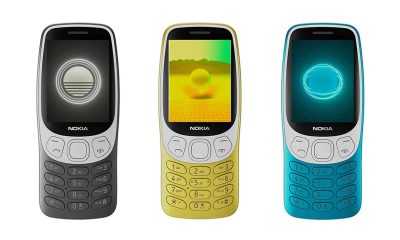
 Smartphones2 weeks ago
Smartphones2 weeks agoHMD Global revives the classic Nokia 3210
-
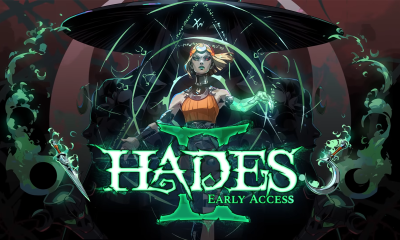
 Gaming2 weeks ago
Gaming2 weeks agoHades II is out now on Steam Early Access
-

 Gaming2 weeks ago
Gaming2 weeks agoHelldivers 2 review-bombed after Sony debacle
-

 Gaming2 weeks ago
Gaming2 weeks agoApple Arcade adds 5 more games

























































































