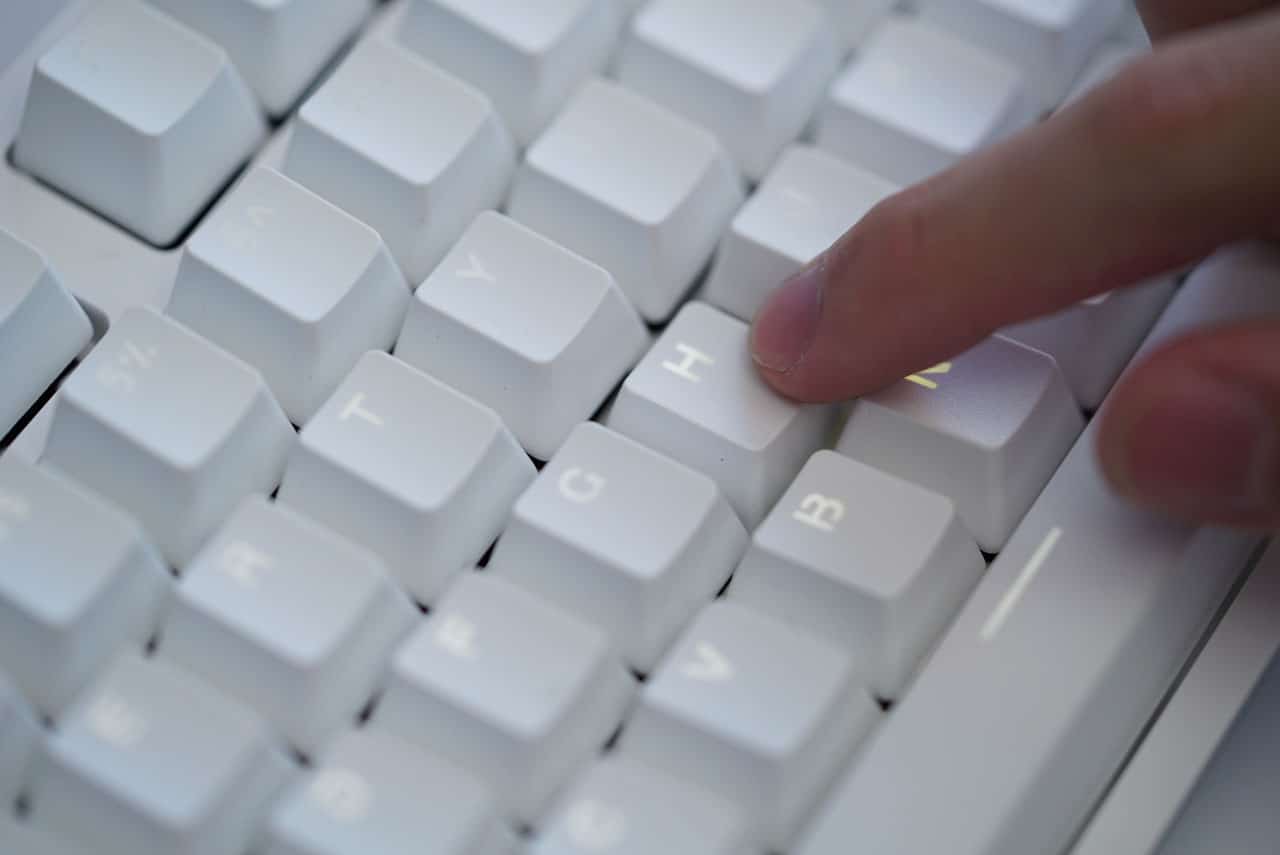Accessories
One month with Xiaomi’s Yuemi mechanical keyboard

Xiaomi is more popularly known as a Chinese smartphone maker that delivers great hardware for good value, but in recent years, Xiaomi has embraced several sub-brands to help expand its vision of a Mi ecosystem. Recently, I was able to get hold of Xiaomi’s first keyboard — a mechanical TKL keyboard by a company called Yuemi.
MATERIALS
The keyboard (model name MK01) comes in only one variant; the entire upper half is made out of white plastic, while the entire bottom half is made of aluminum alloy with a silver finish that’s a tad bit glossier than Apple’s Macs. The keycaps have a matte texture and are made from PC/ABS material, which basically means plastic, but a separate piece of plastic is used for the letters to make sure they never fade. The plate on the top half has a glossy finish; while it looks great, expect fingerprints to become more prominent as you use the keyboard.
DESIGN
Design-wise, it reminds me of Apple, but one thing that strays from that is the choice of fonts. While I do like the overall aesthetic of the keyboard (clean and minimalist), I don’t agree with the choice of fonts. It’s a font I’ve never seen used elsewhere and definitely feels off at first glance. However, I’ve gotten used to it over time and hardly ever think about it when using the keyboard.
Something I did like was the raised set of keys, so your fingers can easily jump from one row to another and be able to distinguish one row from the next. If the inclined keys still aren’t enough for you, the rubber feet at the bottom give them just the right amount of height for me. They feel sturdy and have a very assuring snap to them when flipping them up or pushing them back down.
KEYS
Unlike the majority of mechanical keyboards from US brands, the key switches aren’t the ever-popular Cherry MX, but rather TTC switches. In this case, the keyboard comes in only one variant, and that’s with TTC red switches with white backlight. Typing with the keyboard feels satisfactory. Every click is audible and only requires a reasonable amount of actuation force, which means how hard you’d have to press the keys for them to be recognized.
EXPERIENCE
Mechanical keyboards are known to be great at two things, and that’s typing and gaming, both of which I do a lot of. So, how’s my experience? Pretty good actually. Typing on the keyboard feels great; tactile feedback is very noticeable when pressing the keys, as you’d expect from a mechanical keyboard. A few skipped letters every now and then do happen, but that might just be because I’m not that used to mechanical keyboards in the first place.
Is this your GadgetMatch?
At around PhP 3,500 or roughly $70 on Banggood, is this keyboard for you? Well, these days there are a lot of options for mechanical keyboards — even ones at lower price points — but no two keyboards are exactly the same, and if the aesthetics and typing experience of the Xiaomi keyboard wins you over, then I say go for it. It might not be as cheap as I would’ve liked from a Xiaomi product, but it isn’t too expensive either when compared to more popular offerings from Razer or Corsair.
Overall, the keyboard does the job and it does it well. It doesn’t have features like RGB lighting or mappable keys, but if you’re like me and prefer a minimalist setup, this just might be your GadgetMatch.
SEE ALSO: Razer’s latest gaming laptop has three monitors — three!
[irp posts=”9288″ name=”Razer’s latest gaming laptop has three monitors — three!”]

Accessories
Logitech introduces a dedicated shortcut for ChatGPT
Compatible with most keyboards and mice

Artificial intelligence is already meant to simplify a workflow. However, despite the ease, there are still a few ways to optimize the process. Today, Logitech has launched a new shortcut to launch ChatGPT straight from your mouse or keyboard.
Minus programmable hotkeys or buttons, there are hardly any built-in way to easily access an AI model. For a typical workflow, it still consists of manually opening the model on a separate window and keeping it within cursor’s reach throughout the day.
Logitech is simplifying the process by adding a dedicated shortcut for its devices. With a Logitech keyboard or mouse supported by the Logi Options+ app, users can program a keyboard or mouse button for the new Logi AI Prompt Builder.
Once activated, the AI Prompt Builder automatically accesses easy options for highlighted text. For example, users can easily rephrase or summarize the text. Likewise, they can input their own custom queries. By eliminating a few clicks and some typing throughout the day, the new tool hopes to save you time.
While most Logitech keyboards and mice are compatible with the new tool, it is also more easily accessible with the new Logitech Signature AI Edition Mouse. The new mouse has a dedicated button just for AI prompts. If you’re an AI power user, this one is perfect for you.
SEE ALSO: Logitech unveils G Pro X 60 gaming keyboard: Price, details

I’ve got a new favorite pair of headphones.
They look good, sound good, last long, are compact and portable.
Most of all? They are from a brand that I truly love.
But I’m getting ahead of myself.
Here’s are V Major reasons why I love the new Marshall Major V!

Logitech has unveiled its newest heavy-duty gaming keyboard: The Logitech G Pro X 60 Lightspeed gaming keyboard. The latest G Pro series addition is engineered in collaboration with top esports athletes, and promises exceptional performance and precision specifically for gaming.
The gaming keyboard is available in White, Black, and Magenta and retails for PhP 10,955. Customers may also choose between two GX Optical Switches configurations: tactile and linear. These upgraded switches boast faster and more precise actuation, as well as increased durability. The G Pro X 60 has a distinct design, with the keys quite elevated from the keyboard base.
As the model name suggests, the new offering is also the first Logitech product to boast of a 60% keyboard form factor. This portable keyboard allows users to have more space for dynamic mouse movements compared to full-sized keyboards.
The innovative Keycontrol feature, meanwhile, lets users assign up to 15 various shortcuts and combinations per key. Gamers will benefit from being able to tailor the keys specifically to their needs by customizing the keyboard keys with commonly used commands and audio and lighting effects.
The gaming keyboard also comes with Lightsync RGB. Users may choose from about 16.8 million colors and customize each key’s individual color. Connectivity-wise, users may use the keyboard via Bluetooth, USB, and 2:1 pairing with a PRO gaming mouse.
For more information about the Logitech G Pro X 60, visit the Logitech official website here.
-

 Features1 week ago
Features1 week agoFortify your home office or business setup with these devices
-

 Events2 weeks ago
Events2 weeks agoStellar Blade: PlayStation taps cosplayers to play Eve for game’s launch
-

 Gaming2 weeks ago
Gaming2 weeks agoThe Rogue Prince of Persia looks like an ultra-colorful roguelite
-

 Accessories2 weeks ago
Accessories2 weeks agoLogitech unveils G Pro X 60 gaming keyboard: Price, details
-

 Reviews1 week ago
Reviews1 week agorealme 12+ 5G review: One month later
-

 Gaming2 weeks ago
Gaming2 weeks agoLenovo confirms development of a Legion Go 2
-

 Deals2 weeks ago
Deals2 weeks agoTCL P635 TV: Big savings for TCL’s anniversary
-

 Gaming1 week ago
Gaming1 week agoNew PUMA collection lets you wear PlayStation’s iconic symbols