Computers
Apple updates Final Cut Pro for better editing workflow
An update we’ve all been waiting for

Finally! Apple has announced a Final Cut Pro update after eight months of crash bugs, glitchy export files, and freezing issues. Most content creators and video editors (including me) who rely on Apple’s expensive video editing software will benefit from the latest 10.4.9 update.
The latest update reveals plethora of fixes and improvements to improve the user’s overall editing workaround.
Editing workflow improvements

Image by GadgetMatch
Designed for video professionals in mind, the significant workflow improvements result to a more efficient editing and exporting. New features include ProRes RAW camera settings, revealing the ISO, color temperature, and exposure offset right in the inspector pane for the first time.
Users can now add audio crossfades in an easier step — unlike applying Cross Dissolves or manual adjustments before. You can also close a project or clear a timeline history with a new context menu and even sort clips (in List View) based on when the file was last modified.
For resolution-savvy editors, you can now transcode an 8K RED RAW footage two times faster on a Mac Pro and three times more when using a MacBook Pro. There are also improvements when using Metal-enabled plug-ins in both RED RAW and Canon’s Cinema RAW Light. Editing with an 8K Canon Cinema RAW Light codec is also a first time in this latest Final Cut Pro update.
Moreover, stereoscopic 360-degree videos can now be stabilized faster. You can even view it simultaneously through separate eye streams in the 360-degree Viewer.
Proxy Workflows enhancement

Image by GadgetMatch
Most creatives choose Full Resolution when previewing a project file. But in order to boost computing power and decrease memory consumption, you can now generate proxy media in custom frame sizes of 1/2, 1/4, or even 1/8. Other than that, you can also select proxy media between ProRes Proxy or the default H.264 compression.
Moreover, you can save more storage space by creating a proxy-only copy of a library. If proxy media isn’t available in some of your clips, you can opt to select between original file or optimized media instead.
Better Tools for Social Media

Content creation for social media has been a challenge for most editors especially with differences in aspect ratios and video resolution. Whether that may be Snapchat, Instagram, or Twitter, users can now automatically analyzes dominant motion in projects and later transform them through Smart Conform that’s based on Machine Learning.
When adjusting scale, rotation, and position, you can now see media even outside the crop boundary with the Transform Overscan feature.
There’s also a Custom Overlay feature that serves as a guide when placing texts and graphics in non-landscape videos.
Additional Updates to Motion and Compressor
Motion is the co-existing software for those who want more motion graphics. This app now offers a wider range of choices for those who want to import third-party 3D models. Creators can even select 3D models from the built-in library in the USDZ format for titles, effects, transitions, and generators.
For added creativitiy, the use of keyframes or behaviors will also let the user manually adjust the position, scale, and rotation of a model — even with the use of emitters, lights, cameras and existing replicators.

Image by GadgetMatch
Another new tool is the Stroke Filter which helps a motion graphic artist save time instead of outlining elements by hand. This feature automatically outlines a texts and objects based on their alpha channel. A user can later customize it through offset animation, multiple stroke filters, and even the addition of gradient tools to make it more artistic.
Lastly, Compressor also has updated features including support for Custom LUT effects and the ability to use LUTs when converting log-encoded footages to SDR and HDR output files.
A full list of performance and reliability fixes can be found over here.
Still don’t have it?
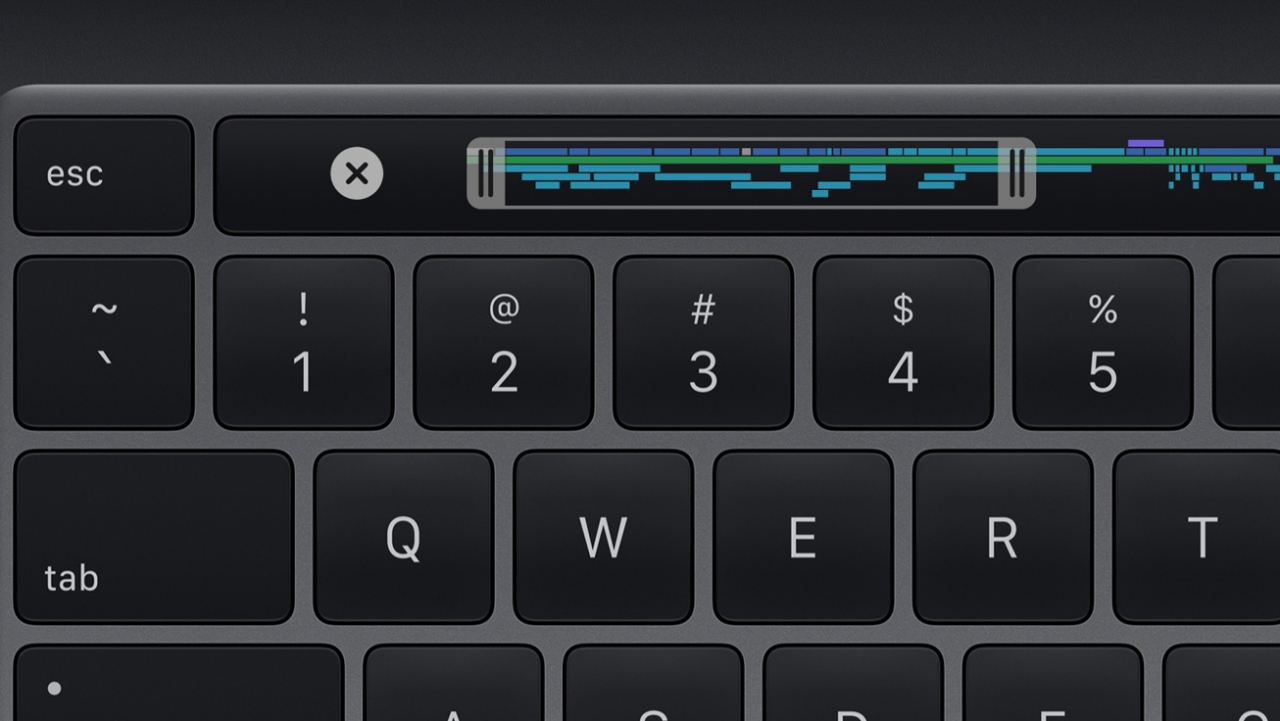
With the ongoing COVID-19 crisis, Apple still offers a 90-day trial of Final Cut Pro for new users. After the free trial, Final Cut Pro will cost you:
- US$ 299 in the US
- GBP 299.99 in Great Britain
- EUR 329.99 in several European nations
- SG$ 448.98 in Singapore
- PhP 14,990 in the Philippines; and
- INR 24,900 in India
Education plan bundles will get you the powerful editing app at a cheaper price. On the other hand, the Motion and Compressor bundle for new users is also being sold for a certain amount not higher than the prices listed above.
Existing users can get the Final Cut Pro, Motion, and Compressor updates for free on the Mac App Store.


Tech companies continue to harness the power of AI to help provide consumers with better devices that are tailor-fit for today’s demands. Lenovo is no exception. At Lenovo’s Innovate 2024 event, the company gave its consumers a glimpse of its future lineup of Yoga, Legion, and LOQ devices for the Asia-Pacific market.
In a nutshell, Lenovo calls these new devices the new standard in terms of what they can offer. The latest computers are all smarter and come equipped with the latest Intel Core Ultra processors (select models) and Copilot in Windows 11.
So, what’s new?
Basically, Lenovo has added even more innovative features, mostly AI-enabled, for all lineups. These enhancements make them even more exceptional. Lenovo consumers know by now what each specific lineup is exceptional at. For instance, the Lenovo Yoga lineup is mainly engineered to help creators. On the other hand, the Lenovo Legion devices are meant to handle gaming effortlessly, on top of other tasks.
Empowering creators
To set the latest Yoga devices apart, Lenovo has equipped them with PureSight Pro and Puresight OLED displays. These color-calibrated screens deliver greater brightness, contrast, and accuracy that meet the demands of creators for precise visual work — whether it’s graphic design, photo editing, or video production.
The Yoga laptops also have a Copilot key shortcut to assist users right away with the help of AI. Specifically, the Yoga 9i 2-in-1 and Yoga Pro 9i incorporate Lenovo AI Engine+ driven by Lenovo’s LA AI Core chips. This utilizes software machine learning algorithms, leading to a more optimized system performance.
Lastly, the Yoga lineup is enhanced with Lenovo Creator Zone. This generative AI software turns text or sketches into visuals to aid creators. Select Yoga Pro laptops will also support image training, where creators can train a personalized model that learns and creates images that match their preferences.
Advanced gaming performance
On the gaming side, Lenovo’s Legion and LOQ products likewise now harness the capabilities of Lenovo LA AI Core chips. These allow higher FPS and improved power efficiency to handle titles better and provide gamers the top-tier experience.
Furthermore, Lenovo has introduced the Legion Coldfront: Hyper thermal solution exclusively for the Intel-based Legion 7i and Legion 5i. This new cooling system transforms the airflow within the chassis, channeling hot air from the chips to optimize heat exchange.
LOQ laptops, meanwhile, debut the new hyperchamber thermal technology to keep processors cooler. This technology draws out up to an additional 25W power in Extreme Mode, while keeping temperatures lower.
New PCs
Here are the new Lenovo PCs to be introduced to the Asia-Pacific market, for your perusal.
The new Lenovo Yoga lineup includes:
- Lenovo Yoga Book 9i (13-inch, Gen 9)
- Lenovo Yoga Pro 9i (16-inch, Gen 9)
- Lenovo Yoga Pro 7i (14-inch, Gen 9)
- Lenovo Yoga 9i 2-in-1 (14-inch, Gen 9)
- Lenovo Yoga 7i 2-in-1 (14 and 16-inch, Gen 9)
- Lenovo Yoga Pro Bluetooth Mouse, Yoga 600 Bluetooth Silent Mouse, Yoga True Wireless Stereo Earbuds, and Lenovo Yoga Sleeve
Meanwhile, the latest generation Lenovo Legion and LOQ models include:
- Lenovo Legion 7i (16-inch, Gen 9)
- Lenovo Legion 5i (16-inch, Gen 9)
- Lenovo Legion Slim 5 (16-inch, Gen 9)
- Lenovo Legion 9i (16-inch, Gen 9)
- Lenovo Legion Pro 7i (16-inch, Gen 9)
- Lenovo Legion Pro 5i (16-inch, Gen 9)
- Lenovo Legion Tower 7i
- Lenovo Legion Tower 5i
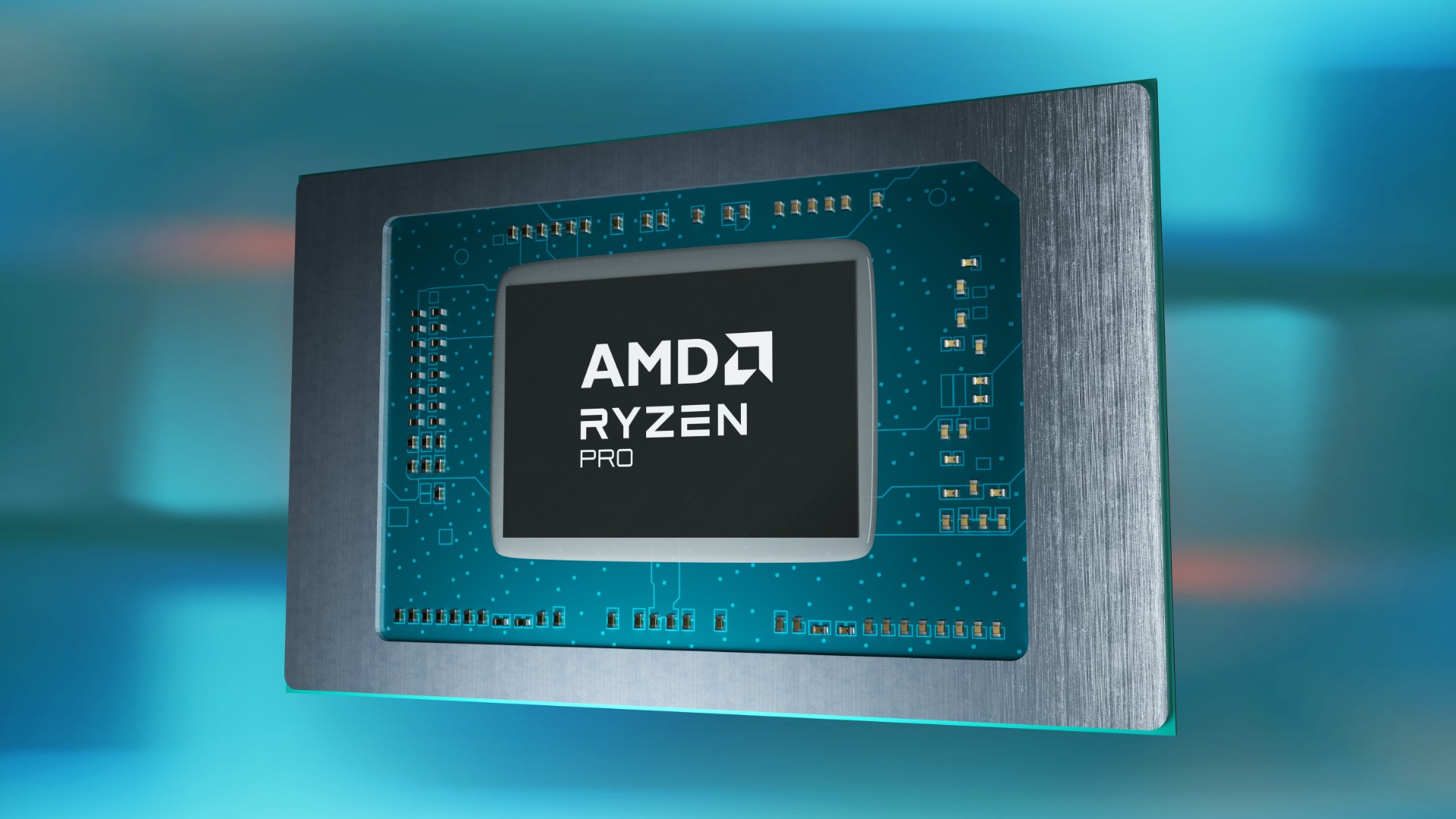
AMD Chair and CEO, Dr. Lisa Su will deliver the opening keynote at the Computex 2024 in Taiwan, the Taiwan External Trade Development Council (TAITRA) announced.
Computex 2024 will be held from June 4 to 7 at the Taipei Nangang Exhibition Center Halls 1 and 2. Dr. Su will have her keynote address a day before the event’s proceedings.
As her company is known for being a leading developer of computer processors and more, she is expected to discuss the next generation of AMD products, breakthrough AI capabilities, and intelligent devices.
Dr. Su recently received the highest semiconductor honor from IEEE: the Robert N. Noyce Medal.
Computex 2024 and the AI era
A leading global technology exhibition, this year’s Computex will fittingly focus on the AI PC era. The event will cover six major themes:
- AI computing
- Advanced Connectivity
- Future Mobility
- Immersive Reality
- Sustainability
- Innovations
Computex 2024 will also feature partners like Acer, ASRock, ASUS, Delta, Gigabyte, G.Skill, Intel, MSI, Pro Gamersware, and more. Furthermore, there will be an InnoVEX exhibit for startups to connect teams from around the world.
The event will be the 24th staging of the mid-year tech show in Taipei.
Computers
ASUS announces 2024 ROG Strix laptops with 14th Gen Intel Core
New lineup includes the Strix SCAR 18

ASUS has officially unveiled the latest ROG Strix SCAR and Strix G laptops powered by 14th Gen Intel Core processors.
The 2024 ROG Strix laptop series includes the Strix SCAR 18, the first 18-inch ROG gaming laptop. It comes equipped with a Mini LED ROG Nebuula HDR display and up to an NVIDIA GeForce RTX 4090 Laptop GPU.
All new ROG Strix models also feature the latest Intel Core i9 14900HX processor. They’re also paired with the latest intelligent cooling improvements, like the Tri-Fan technology and Conductonaut Extreme liquid metal.
Incredibly vivid HDR performance
The series headliner, the Strix SCAR 18 becomes the first ROG laptop with an 18-inch display powered by Mini LED.
It has an exclusive Nebula HDR Display supports HDR content and games. It boasts over 2000 discrete dimming zones and 1,100 nits of peak brightness.
This display is complemented by the ROG Nebula HDR Engine that minimizes blooming and haloing.
Visually stunning displays
Meanwhile, other Strix SCAR laptops feature 2.5K displays with 240Hz refresh rate and 3ms GTG response time.
The screens have a 16:10 aspect ratio and 100% DCI-P3 color space. Furthermore, these panels support Dolby Vision for accurate colors.
Aside from the displays, the SCAR and Strix G have received facelifts, sporting reimagined ROG cyberpunk design elements.
Flagship performance
When it comes to performance, the new ROG Strix laptops all come with the latest Intel Core i9 14900HX processor. This processor can handle heavy rendering projects, as well as AAA game titles.
To make sure usage is seamless, the laptops also have up to 32GB of DDR5 memory and up to 2TB of PCIe Gen 4 storage.
In the graphics department, the Strix SCAR 16 has a GeForce RTX 4080 GPU, while the SCAR 18 offers up to a GeForce RTX 4090 GPU.
These GPUS assure that the new laptops are prepared for even the most intense gamign sessions.
Meanwhile, the Strix G16 comes equipped with up to a GeForce RTX 4060 GPU while the Strix G18 features a GeForce RTX 4070 GPU.
Cooler than cool
Lastly, ROG Strix laptops have improved intelligent cooling systems. Both the Strix SCAR and Strix G models utilizes Tri-Fan techology, a system that uses a third auxiliary fan to increase flow to the motherboard. It also helps reroute excess heat from the GPU towards the heatsink.
Furthermore, the 2024 lineup features a high-performing Conductonaut Extreme liquid metal that reduces temperatures better than traditional thermal pastes.
Price, availability
The ROG Strix SCAR and Strix G laptops are available in the Philippines for the following prices:
- Strix SCAR 18: PhP 299,995
- Strix SCAR 16: PhP 214,995
- Strix G18: PhP 159,995
- Strix G16 (RTX 4060): PhP 114,995
- Strix G16 (RTX 4050): PhP 99,995
The laptops also come with a complimentary warranty package. To purchase, visit ASUS and ROG concept stores or multi-brand stores.
-

 Accessories2 weeks ago
Accessories2 weeks agoApple Vision Pro Review: Two Months Later
-

 Features4 days ago
Features4 days agoFortify your home office or business setup with these devices
-

 Gaming1 week ago
Gaming1 week agoThe Rogue Prince of Persia looks like an ultra-colorful roguelite
-

 Philippines2 weeks ago
Philippines2 weeks agovivo Y100 to release in Philippines on April 27
-

 Gaming1 week ago
Gaming1 week agoStar Wars Outlaws release date revealed
-

 Deals2 weeks ago
Deals2 weeks agoSamsung Awesome April: Deals on Galaxy A series
-

 Events1 week ago
Events1 week agoStellar Blade: PlayStation taps cosplayers to play Eve for game’s launch
-

 Accessories1 week ago
Accessories1 week agoLogitech unveils G Pro X 60 gaming keyboard: Price, details






























