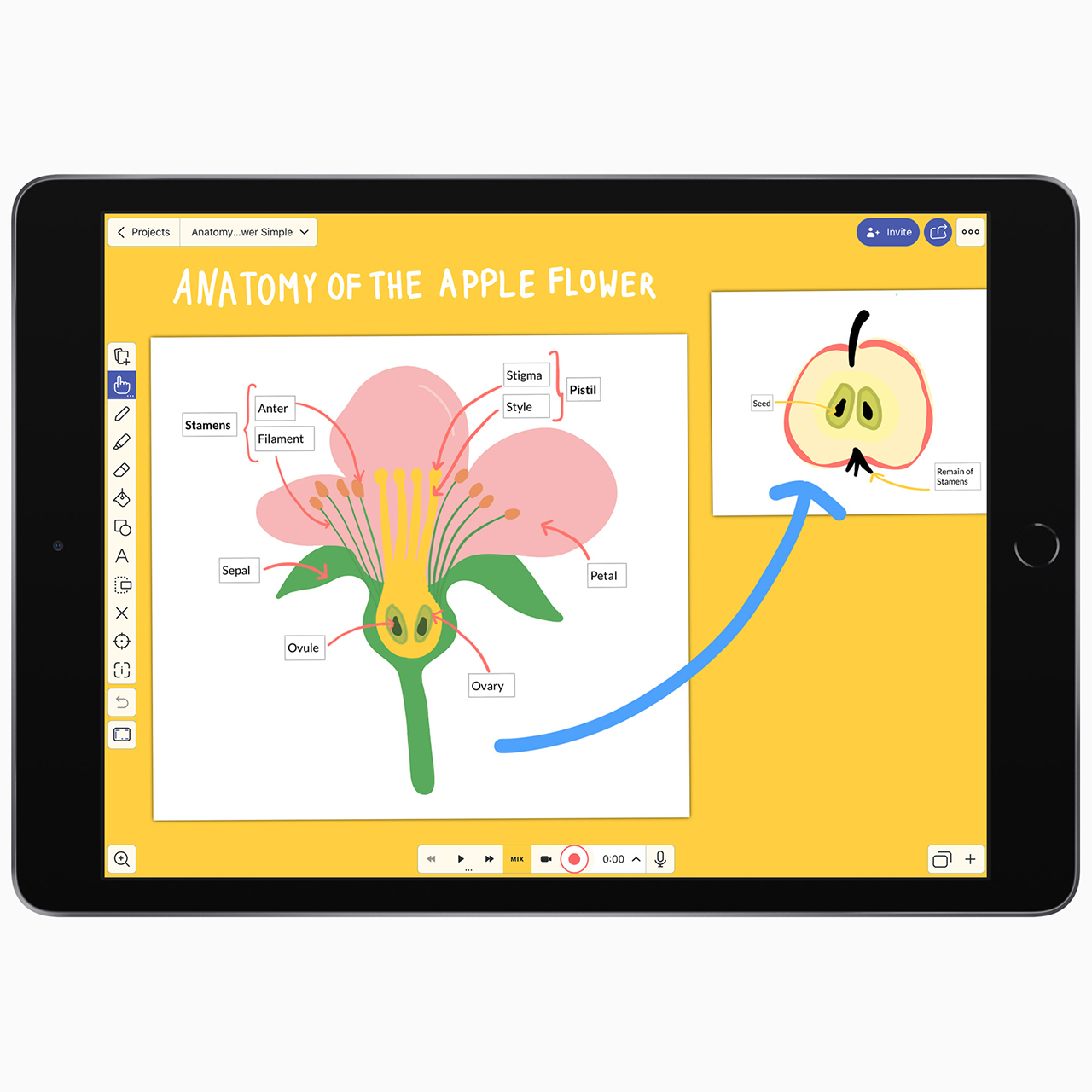If you’re reading this, then you’re probably interested on the new public beta of iOS 15, iPadOS, and WatchOS. If you’re looking to try out the Beta versions offered, then you’re in luck!
For those new to the term, what is a Beta software for iOS?
Beta software, including previews and seeds, refers to a version of the software that’s still under development and not yet released to the public. This software is intended only for installation on development devices registered under your Apple Developer Program membership. Registered development devices can be upgraded to future beta releases and the public version of the software.
If you’d like to try Beta, here are some features you should look out for! You Beta be ready for this!
iOS 15 for iPhone
“Hello” is a word that resonates history for apple, and now it’s coming to your iPhone’s lock screen. With the new update, users can now customize their lock screen wallpaper. The word “Hello” is displayed not only in English, but in different languages as well.
Another update we have is the “text from camera” feature. A long press will pop up a new option and there you can point the camera to an object that has text on it. You can also copy text from your photos as well. By doing this, the feature will automatically read as much text as possible or what text you desire to copy.
Memoji’s have been around since the release of the iPhone X, a fun way to communicate with your friends and family. New stickers have been added and color customization is available for the eyes and clothes.
Text magnify disappeared during the days of iOS 13 and now it’s back with a new shape, it kind of resembles the shape of the text box of the messages app, only shorter. Glad to see this one returning!
Facetime
A built-in exclusive video calling app from Apple added new features to the beloved Facetime app with iOS 15. Tap your video and flip it over, with this, you can now zoom in to an object while in a Facetime call. The zoom capabilities can be up to 2x or pinch to zoom. Users can also use portrait mode using the selfie camera blurring out the background.
iOS 15 users can also now have a watch party of their own with share play. This feature enables users to watch movies and TV shows being offered in Apple TV. Apple Music is also available in share play! Facetime for android and windows users can only join the call when provided a link from the host.
Spatial audio now gives attention to the speaker on the facetime session, giving people focus on the speaker to avoid overlapping of voices. Voice isolation blocks ambient noise thanks to machine learning, and wide spectrum picks up your voice and everything around you. And don’t forget, Facetime is end-to-end encrypted, so your security will not be compromised.
Notifications
Another update we have to acknowledge in the beta is the notifications from iOS 15. The new focus feature helps you organize your notifications depending on your preference. The new feature delivers powerful tools that help users focus and reduce distraction.
Focus is a new feature that filters notifications and apps based on what a user wants to focus on. Users can create Home Screen pages with apps and widgets that apply to moments of focus to only display relevant apps and reduce temptation.
iPad OS 15
Doubted back in 2010, the iPad has now become a staple in the product line of Apple. With its new updates, the iPad comes closer and closer to a deconstructed computer.
Multitasking is the strong point of the iPad as it has the largest screen compared to the iPhone, iPod, and the Apple Watch. Widgets are the latest additions starting with iOS 14, but with the new update the iPad also comes to play. You can now place widgets on the home screen of your iPad or bring up the widget gallery. App library is also new to the iPad this coming update so you can see all of your apps in one swipe. The app library automatically categorizes your apps, additionally, you can also place the app library on the dock.
A quick access is always the key, so iPad comes up with a multitasking bar. Setting aside the current app that you’re using, you can now see all of your apps without fully closing any app. Switching apps is also easier in split view, drag the app down and select another one to open. Certain apps like mail can center the messages on the screen giving you more room for productivity.
Notes
Collaboration and organization, the new notes app for iPad is another upgrade from the previous version. First, you can now mention people in a shared note. With this, the mentioned person will be notified and linked back to the note as soon as they receive the mention. Additionally, you can now also see the changes from the notes while you’re away.
The addition of tags can easily organize your notes and quickly see them as soon as you open notes with the tag browser. Quick note is also another addition, by swiping from the bottom right with the apple pencil, you can easily pull up a note from the screen. Quick note is also aware of your apps, so if you’re in safari, you can quickly add the link of the website if needed. You can create your quick notes on iPad OS and Mac OS only, but you access them on your iPhone too.
WatchOS 8
An accessory that proves to be useful to Apple customers comes with a new update. WatchOS 8 can now place your favorite photo as a wallpaper and also create a portrait mode effect. Daily highlights from your iPhone now automatically syncs to your watch, giving you something to view everyday. You can also share photos through messages and mail, now on your wrist!
Heading on to the smart home section, your Apple Watch can now lock and unlock your door if a visitor arrives. You can also access your lights and security camera if your front door has one. The status of your devices are also displayed on top of your home app. You can see if your lights are on, or if your other Apple devices are charged or not.
A digital key can also be installed in your Apple Watch as it has now partnered with popular smart lock brands. With the Ultra Wideband technology, you can now unlock your car door too. With this, you can now share a digital key to your family, guests, or whoever you’d like to share it to.
Focus gives you more control on your notifications as you can set your prioritized notifications on your watch. The Breathe app is now renamed to “Mindfulness” this app aims to give you a meditation session if you’d like. Breathe and Reflect sessions end with a summary of your time with the apps. With this, you can gain insight on your overall wellness.
Final thoughts
Apple rolled out the new Beta of iOS 15 to the iPhone, iPad, and Apple Watch. The new line of updates focuses more on productivity and ease of use. With this, Apple users do have something to look forward to. We’ll find out more about the updates as we come closer to the official release of the new operating systems for Apple Devices.
To find out more, here are the recent updates for the iPhone, iPad, and Apple Watch.
If you’re ready to try it out, here the link to the new public Beta!

Accessories
Logitech introduces a dedicated shortcut for ChatGPT
Compatible with most keyboards and mice

Artificial intelligence is already meant to simplify a workflow. However, despite the ease, there are still a few ways to optimize the process. Today, Logitech has launched a new shortcut to launch ChatGPT straight from your mouse or keyboard.
Minus programmable hotkeys or buttons, there are hardly any built-in way to easily access an AI model. For a typical workflow, it still consists of manually opening the model on a separate window and keeping it within cursor’s reach throughout the day.
Logitech is simplifying the process by adding a dedicated shortcut for its devices. With a Logitech keyboard or mouse supported by the Logi Options+ app, users can program a keyboard or mouse button for the new Logi AI Prompt Builder.
Once activated, the AI Prompt Builder automatically accesses easy options for highlighted text. For example, users can easily rephrase or summarize the text. Likewise, they can input their own custom queries. By eliminating a few clicks and some typing throughout the day, the new tool hopes to save you time.
While most Logitech keyboards and mice are compatible with the new tool, it is also more easily accessible with the new Logitech Signature AI Edition Mouse. The new mouse has a dedicated button just for AI prompts. If you’re an AI power user, this one is perfect for you.
SEE ALSO: Logitech unveils G Pro X 60 gaming keyboard: Price, details

I’ve got a new favorite pair of headphones.
They look good, sound good, last long, are compact and portable.
Most of all? They are from a brand that I truly love.
But I’m getting ahead of myself.
Here’s are V Major reasons why I love the new Marshall Major V!

Logitech has unveiled its newest heavy-duty gaming keyboard: The Logitech G Pro X 60 Lightspeed gaming keyboard. The latest G Pro series addition is engineered in collaboration with top esports athletes, and promises exceptional performance and precision specifically for gaming.
The gaming keyboard is available in White, Black, and Magenta and retails for PhP 10,955. Customers may also choose between two GX Optical Switches configurations: tactile and linear. These upgraded switches boast faster and more precise actuation, as well as increased durability. The G Pro X 60 has a distinct design, with the keys quite elevated from the keyboard base.
As the model name suggests, the new offering is also the first Logitech product to boast of a 60% keyboard form factor. This portable keyboard allows users to have more space for dynamic mouse movements compared to full-sized keyboards.
The innovative Keycontrol feature, meanwhile, lets users assign up to 15 various shortcuts and combinations per key. Gamers will benefit from being able to tailor the keys specifically to their needs by customizing the keyboard keys with commonly used commands and audio and lighting effects.
The gaming keyboard also comes with Lightsync RGB. Users may choose from about 16.8 million colors and customize each key’s individual color. Connectivity-wise, users may use the keyboard via Bluetooth, USB, and 2:1 pairing with a PRO gaming mouse.
For more information about the Logitech G Pro X 60, visit the Logitech official website here.
-

 Accessories2 weeks ago
Accessories2 weeks agoApple Vision Pro Review: Two Months Later
-

 Features5 days ago
Features5 days agoFortify your home office or business setup with these devices
-

 Gaming1 week ago
Gaming1 week agoThe Rogue Prince of Persia looks like an ultra-colorful roguelite
-

 Events1 week ago
Events1 week agoStellar Blade: PlayStation taps cosplayers to play Eve for game’s launch
-

 Gaming1 week ago
Gaming1 week agoStar Wars Outlaws release date revealed
-

 Accessories1 week ago
Accessories1 week agoLogitech unveils G Pro X 60 gaming keyboard: Price, details
-

 Philippines2 weeks ago
Philippines2 weeks agovivo Y100 to release in Philippines on April 27
-

 Deals2 weeks ago
Deals2 weeks agoSamsung Awesome April: Deals on Galaxy A series