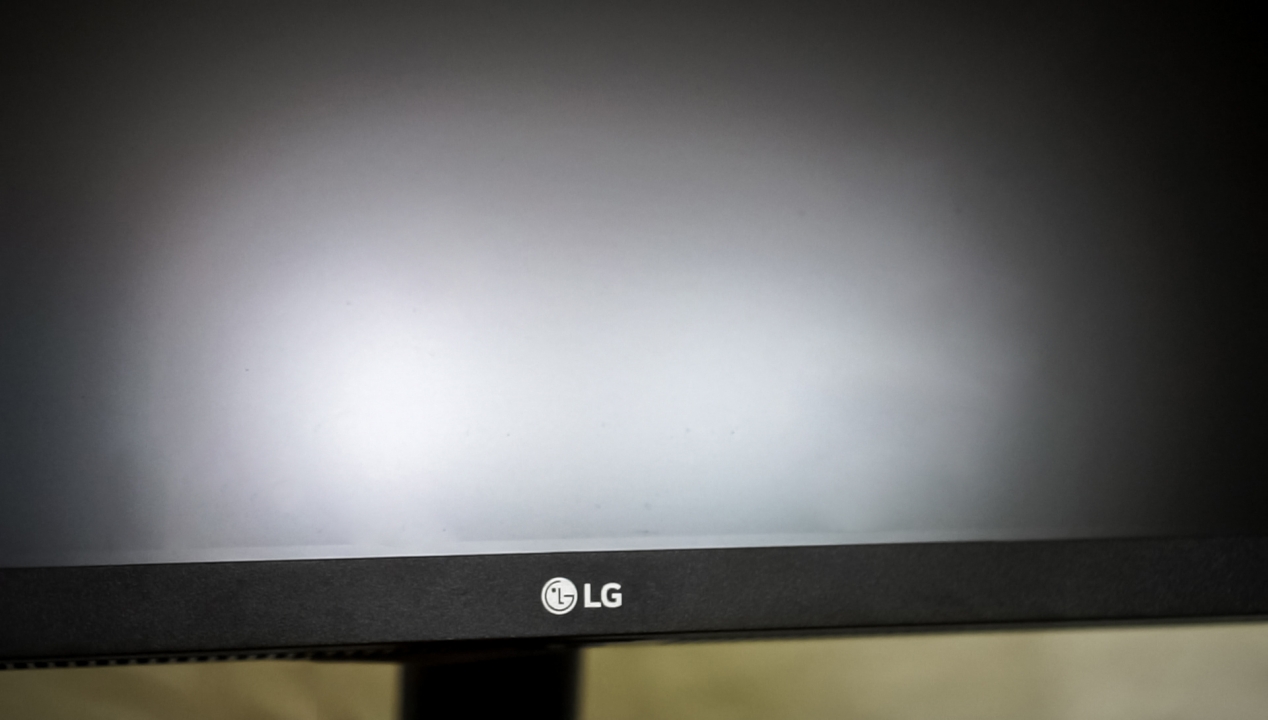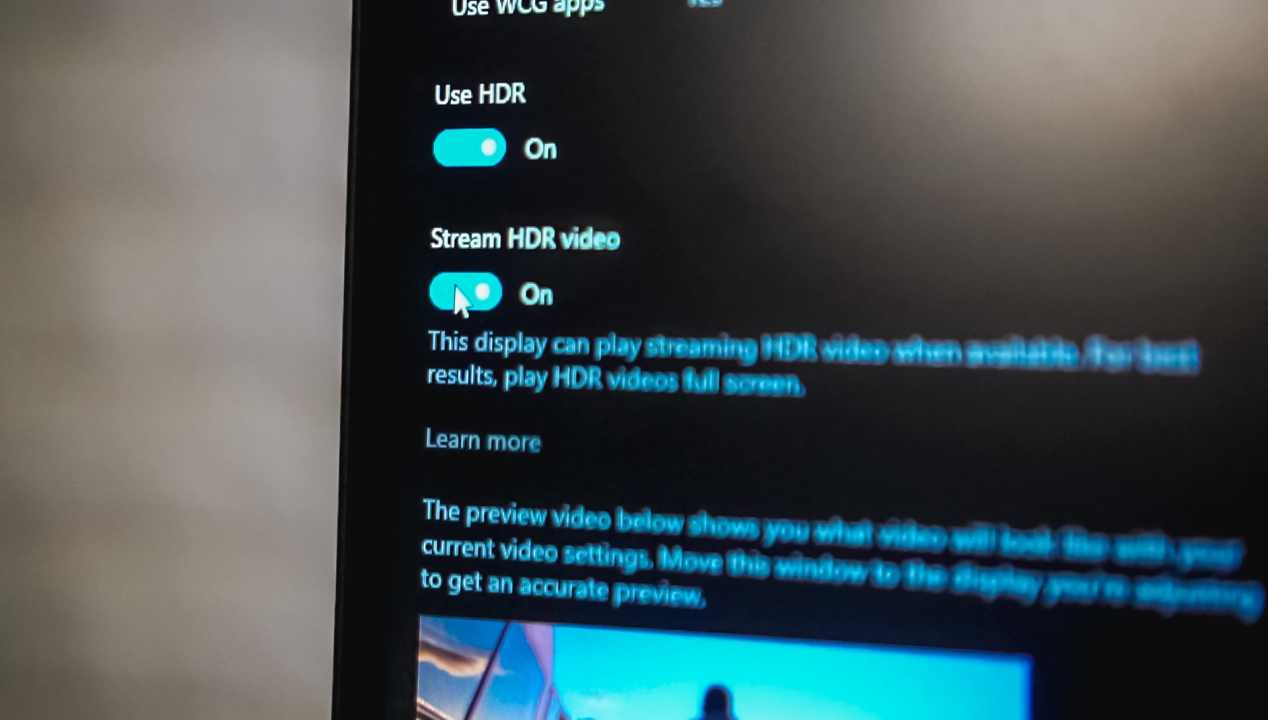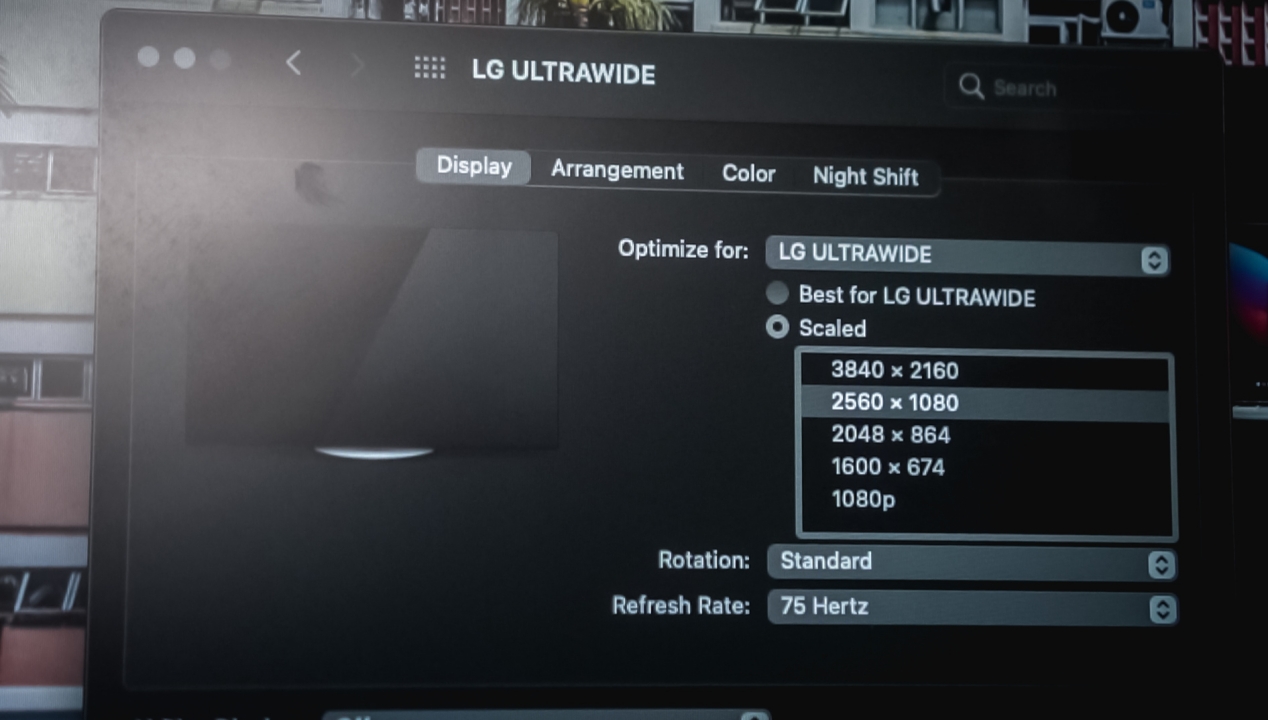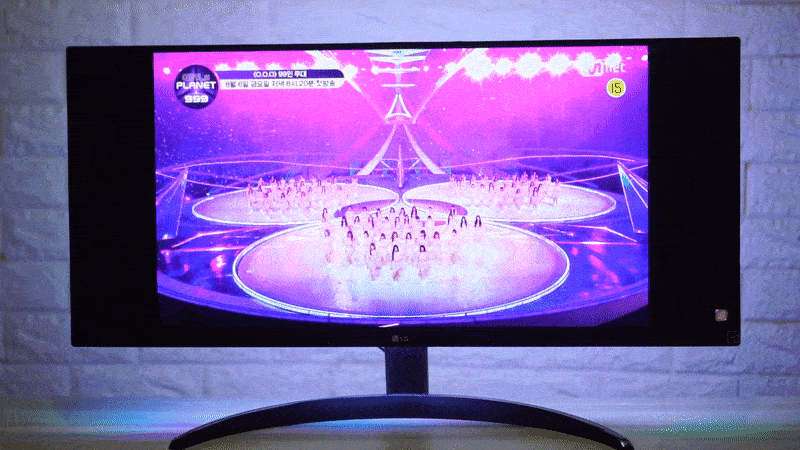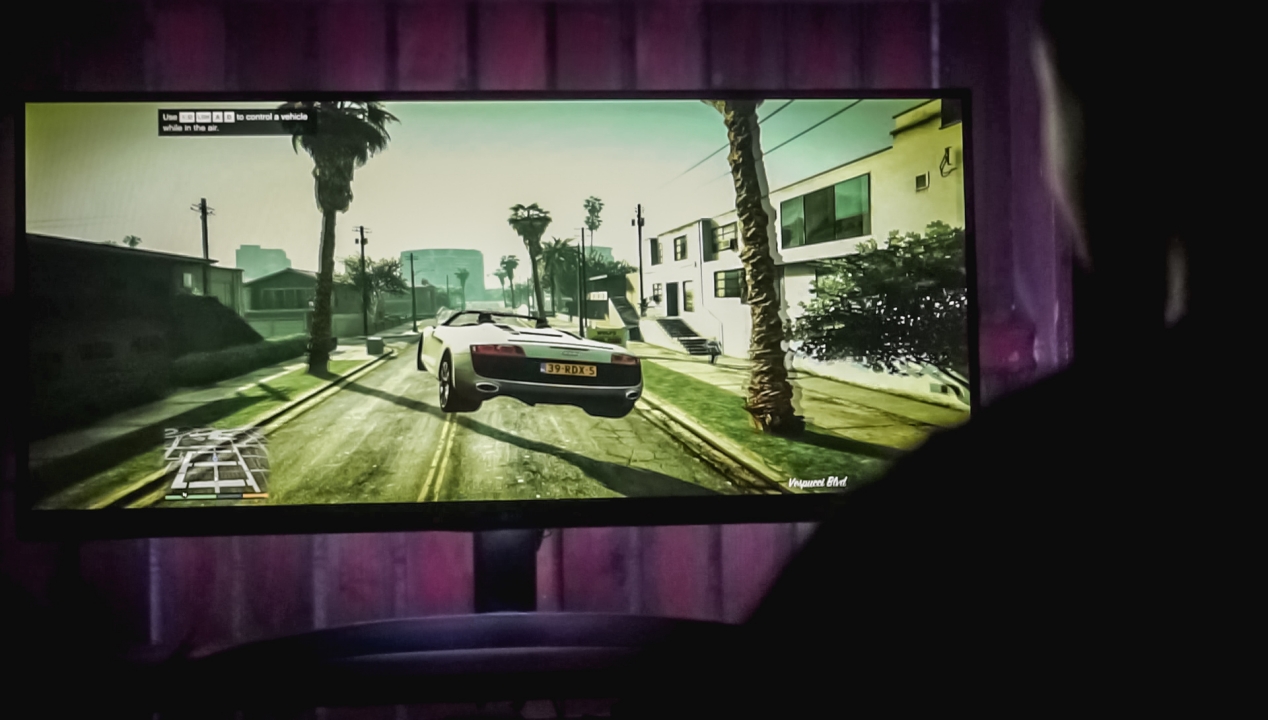Computers
LG 29WP500 UltraWide Monitor review: Bang for your buck
UltraWide goodness paired with LG’s display superiority
With the pandemic far from being over, people are buying monitors for school, work, or even gaming. However, there are a lot of monitors in the market and most people think they’re all the same.

Wasn’t able to shoot an unboxing. Other than the monitor, it also includes the power adapter and HDMI cable. There are also manuals, a warranty card, and a CD for all software and driver essentials.
It’s been a while ever since I reviewed one — and that was a monitor I’ve purchased due aid in my duties as GadgetMatch’s Associate Creative Producer. But as LG announced their newest 2021 monitor lineup, I honestly got excited to try one out — and they reached out to offer me their newest LG 29WP500 UltraWide monitor.
After weeks of waiting, I finally had one to test out. Stay tuned as I’ll tell you why it’s truly a “bang for your buck” monitor.
Almost Borderless Design
As the model name implies, the monitor has a display size of 29-inches that’s measured diagonally.
What makes this different from its predecessor (the LG 29WL500 from 2019) is that, it now has slimmer 3-virtually borderless bezels evident on its top part and sides.
Meanwhile, the bottom or chin part is still “thicc”, making sure there’s enough room for the LG logo, joystick, and other set of components.
It also has a redefined stand design that’s made up of solid aluminum. The moment I put the monitor on my desk, it already felt secure as it can hold the monitor stable and sturdy enough even with minimal to no shaking at all.
To make it even better, it has an Anti-Glare Matte coating that’s helpful when your workstation is placed directly parallel to your windows. Annoying glossiness is something I encounter with my old monitor as well as my MacBook.
Connectivity
Unlike other high-end LG monitors like the UltraFine and UltraFine Ergo with a lot of ports including USB-C Thunderbolt and DisplayPort, LG’s 29WP500 only has two HDMI ports and an extra Audio Out port for any user to be able to plug in a set of earphones, headphones, sound bars or even speakers that still rely with a 3.5mm audio jack.
But if you want to cut all those pesky wiring, LG has built-in speakers with audio levels that can be controlled through its joystick below while being viewed through its OSD (On-Screen Display).
Efficient Display
If you worry about power consumption, the LG UltraWide monitor has an A+ Energy Star rating. This means you don’t have to worry even if it’s turned on for several days or even weeks. It can also turn off automatically when not in use. What makes it more efficient is its “Smart Energy Saving” that adjusts brightness depending on how bright or dark the elements are on the screen.
Other than those power-saving features, there are also the Reader Mode feature plus Flicker-Safe technology for reducing eye strain and fatigue when reading or consuming content in the dark.
LG’s Display Superiority
My eyes are quite sensitive to displays that aren’t color-accurate — specifically because I’ve been spoiled with Apple’s Retina Display and Samsung’s Super AMOLED technology for the past ten years.
As much as these brands hold up on their own, LG lives up to its billing of having the best displays out there with its true and unparalleled IPS technology. As a matter of fact, displays in the recent iPhones were produced by LG — and it’s not gonna stop in the iPhones yet to come.
True to its words, this LG 29WP500 UltraWide monitor offers 99 percent sRGB color accuracy. For a creative like myself, it’s important that colors are displayed correctly and properly without any shifts in hue and saturation. Regular users might prefer the more vibrant output. But the case is different if you’re doing creative work.
#NotSoFunFact: I realized my old monitor produced washed-out colors after opening this old PSD file I edited months ago.
Now, I don’t have to think twice color-grading clips for our YouTube videos.
Never thought post-processing photos in Lightroom could be a lot better with a color-accurate display.
- HDR10 Support
- Full HD+ resolution
Moreover, there’s HDR10 support for displaying less contrast-y elements and having a better dynamic range among content that supports it. While it only has Full HD+ resolution, watching 4K content (especially K-Pop music videos) is still a true feast for the eyes.
Whether that may be the color-rich music video of “Next Level” by aespa or the Greek Goddess war-like vibe with LOONA’s “PTT“, you can’t go wrong watching them through the LG 29WP500 UltraWide Monitor.
What’s with the “UltraWide” hype?
Regular monitors have a 16:9 aspect ratio — which is also the common thing for all content you can find around. But having an UltraWide monitor gives you a wider 21:9 aspect ratio. That’s 33% more screen real-estate than the conventional monitor. Not only it gives you a wider view, honestly, I can be immersed with what I’m watching.
That’s not the case all of the time. In fact, there are still a lot of 16:9 content on the internet — including our GadgetMatch videos on YouTube as well as the review video I did for this monitor. But, realistically speaking, making 21:9 displays gives companies the idea to invest more on “unconventional-looking” UltraWide displays.
Don’t fret. There are continuously a growing demand for videos using the UltraWide ratio — especially Netflix titles that I recently enjoyed watching through this monitor including Hospital Playlist 2, Racket Boys, and even Nevertheless,. That’s mainly because phone displays are now wider and haven’t stuck to usual 16:9 displays we used to have years ago.
Just to give you a clear difference of what it looks like, here’s how much you can maximize your screen. With it, you can immerse yourself with an even wider content.
MultitasKING
Speaking of maximized workspace, one of the biggest advantages of having an UltraWide monitor is being able to multitask faster and more efficient. Paired with LG’s OnScreen Control, partitioning several windows has never been so easy.
It’s very helpful when I edit YouTube videos while checking if it’s aligned with the script.
Or when I write articles while listening to my latest K-Pop playlist.
You can also do a seamless, three-window split with Microsoft Word, Excel, and Powerpoint.
Even when checking for the latest Facebook updates of GadgetMatch, I can play YouTube while tweeting.
If you’re a hardcore multitasker, there’s a four-screen split for tasks like this. It’s great as long as your laptop can keep up.
More Immersive Gameplay
If you’re a console-type of gamer, you might want to look elsewhere. Even if this UltraWide monitor can run your PlayStation 4 and Xbox One series or even the newer PlayStation 5 and Xbox Series X, you’re out of luck as the games and the system itself is not optimized for an even wider gameplay in the long run — unless you wanna convince yourself that a stretched view when gaming looks somewhat fine.
But if you heavily invest on PC gaming, you’ll love the LG 29WP500 monitor even more. The list of games that support UltraWide gaming continues to grow. Even if this isn’t a high-class gaming monitor like the LG UltraGear, LG has still managed to fit in valuable gaming features for this monitor.
While it doesn’t have the buttery smooth 144Hz. 165Hz, or even as fast as 200Hz, its modest 75Hz refresh rate is already enough for our two naked eyes. To make it even better, this monitor supports AMD FreeSync so your device would just accordingly if it supports the feature when gaming. This reduces the tearing of objects in motion when playing.
Other than that, a great pair of having a 5ms response time, Dynamic Action Sync, plus Crosshair features that overall minimize the input lag especially when moving or shooting.
Finally, there’s a Black Stabilizer option for you to see better details against black elements or scenes. This is more advantageous (again) in FPS games especially with snipers around you.
Not fond of action games? You can still enjoy this UltraWide view when driving huge trucks and buses…
…building humongous cities with lots of Megastructures and tall skyscrapers…
… or even constructing and buying items for your own virtual mansion.
Is this your GadgetMatch?
LG offers the WP500 UltraWide monitor in two sizes: a 29-inch and a bigger 34-inch version. In the Philippines, it retails for PhP 15,099 and PhP 19,899 respectively. You can buy the new line of LG UltraWide monitors through official LG stores or via their official Lazada and Shopee stores.
While 34-inch may be someone’s cup of tea, personally, 29-inch is the ideal screen size for an UltraWide monitor. Having to buy an ultrawide monitor is far from being cheap. But LG made it possible for almost everyone to experience the goodness of ultrawide without breaking the bank. Not only the LG 29WP500 is one of the cheapest ultrawide monitor options out there, it’s also a lot cheaper compared to the 34-inch LG UltraWide monitor we had last year.
What gives me the conclusion to say it’s a definite “bang for your buck” monitor? Aside from all those features combined, you get LG’s premium display tech hat has been proven over the years. It’s a display tech that’s relied upon even by some of the smartphones today.


Haven’t thought about your PC wallpaper for a while now? Can’t blame you. Maybe it’s just the summer weather or you’re too drained in the heat to think about it — or both. Nevertheless, Razer Axon, a wallpaper PC app, can let you decide easier and better.
Here are a handful of summer-themed animated and static wallpapers from both Razer Axon’s team and the Razer community which were selected through a contest. For Razer Chroma RGB users, these visuals can be scan be synced to bring new depths of color and immersion to your desktop.
The wallpaper compilation covers everything from tropical beaches and lush rainforests to refreshing underwater scenes and vibrant sunsets. Perhaps, now’s the time to change your PC’s wallpaper for a refreshing restart.
Vintage California collection (Alison Silver)
As the name suggests, this series is designed with nostalgic vibes and So-Cal’s warm summer tones. Cue 2Pac and Dr. Dre’s “California Love.”
Morning Routine (Hakimi Hamizi)
Meanwhile, “Far Far Away” gives warm animated images that remind you of settings in animes. These wallpapers definitely feel like you’re in those sunny countryside scenes.
Sonic Superstars (Sonic Team)
Join Sonic and his team in this colorful wallpaper with Chroma RGB effects, perfect for PC users sharing their devices with children.
Vacation Vibes (Razer)
Of course, what’s summer without beach vacation vibes? This Razer original wallpaper brings the essence of summer vacation right in front of you.
Lost in Santorini (Ric Yang)
On the other hand, Ric Yang offers not one, not two, but three choices to bring your PC displays to Santorini’s vibrant greenery and architecture and the Mediterranean sea’s majestic azure.
Back to School (Jiri Najman)
The young student in us definitely had this classroom view before. Green chalkboards? Check. Study tables and chairs? Check. Learning materials to complement the classroom’s ambience? You bet. Najman’s dynamic “Reconnect With Your Inner Child” wallpaper features nostalgic early morning rays and late summer nights.
The Serene Cabin (Don Li)
Furthermore, Don Li reminds us that in spite of the heat, this cabin basking in warm summer rays and surrounded by luscious greens can offer respite.
Green Alley
In another animated wallpaper, take yourselves to a rural countryside, away from the city’s hustle and bustle. This one paints a vivid and homely retreat, allowing everyone to reconnect with nature and forget that it is scorching hot, at least for a moment.
Discovering Japan Vol. 1 Collection (Ric Yang)
Speaking of anime, these shots of Japan during its warmer seasons evoke a sense of zen — something that can only be found in the land of the rising sun.
Axon Create Contest Choice: Retro Revival
These backgrounds are generated by the Axon community via Razer Axon Create’s AI generative technology. Retro Revival presents a myriad of warm-toned scenes, sending us back to generations ago with its distinct color grading. BRB, need to hit the nearest 50s diner.

Colorful has announced its first ever Mini PC: The Colorful CMNH01-12450. This new offering gives users a solution for their daily productivity and entertainment needs, all in a compact and small PC chassis.
Space-saving computing
The Colorful Mini PC is a space saver. It is basically just five inches by five inches large, with a thickness of above two inches, conveniently fitting setups with limited spaces. It has a fast 2.5 GbE LAN port and an assortment of connectivity ports for other peripherals and devices.
It also has two USB2.0, two USB 3.2 Gen2, and one USB Type-C ports, as well as one DisplayPort and one 3.5mm audio jack. Furthermore, it supports PCIe Gen 4 SSDs, up to 64GB of DDR4 memory, and an M.2 slot for Wi-Fi modules.
Powerful, efficient
Performance wise, Colorful’s compact PC houses a 12th Gen Intel Core i5 12450H processor with eight cores and 16 threads. The PC can deliver a maximum boost clock of 4.4GHz. The chassis also has a silent turbo fan underneath for cooling. As for its GPU, the mini PC has Intel Iris Xe graphics. Moreover, it will run on Windows 11 Home.
Colorful looks to have different configurations for the product depending on the region. Pricing and availability will be announced later.

Tech companies continue to harness the power of AI to help provide consumers with better devices that are tailor-fit for today’s demands. Lenovo is no exception. At Lenovo’s Innovate 2024 event, the company gave its consumers a glimpse of its future lineup of Yoga, Legion, and LOQ devices for the Asia-Pacific market.
In a nutshell, Lenovo calls these new devices the new standard in terms of what they can offer. The latest computers are all smarter and come equipped with the latest Intel Core Ultra processors (select models) and Copilot in Windows 11.
So, what’s new?
Basically, Lenovo has added even more innovative features, mostly AI-enabled, for all lineups. These enhancements make them even more exceptional. Lenovo consumers know by now what each specific lineup is exceptional at. For instance, the Lenovo Yoga lineup is mainly engineered to help creators. On the other hand, the Lenovo Legion devices are meant to handle gaming effortlessly, on top of other tasks.
Empowering creators
To set the latest Yoga devices apart, Lenovo has equipped them with PureSight Pro and Puresight OLED displays. These color-calibrated screens deliver greater brightness, contrast, and accuracy that meet the demands of creators for precise visual work — whether it’s graphic design, photo editing, or video production.
The Yoga laptops also have a Copilot key shortcut to assist users right away with the help of AI. Specifically, the Yoga 9i 2-in-1 and Yoga Pro 9i incorporate Lenovo AI Engine+ driven by Lenovo’s LA AI Core chips. This utilizes software machine learning algorithms, leading to a more optimized system performance.
Lastly, the Yoga lineup is enhanced with Lenovo Creator Zone. This generative AI software turns text or sketches into visuals to aid creators. Select Yoga Pro laptops will also support image training, where creators can train a personalized model that learns and creates images that match their preferences.
Advanced gaming performance
On the gaming side, Lenovo’s Legion and LOQ products likewise now harness the capabilities of Lenovo LA AI Core chips. These allow higher FPS and improved power efficiency to handle titles better and provide gamers the top-tier experience.
Furthermore, Lenovo has introduced the Legion Coldfront: Hyper thermal solution exclusively for the Intel-based Legion 7i and Legion 5i. This new cooling system transforms the airflow within the chassis, channeling hot air from the chips to optimize heat exchange.
LOQ laptops, meanwhile, debut the new hyperchamber thermal technology to keep processors cooler. This technology draws out up to an additional 25W power in Extreme Mode, while keeping temperatures lower.
New PCs
Here are the new Lenovo PCs to be introduced to the Asia-Pacific market, for your perusal.
The new Lenovo Yoga lineup includes:
- Lenovo Yoga Book 9i (13-inch, Gen 9)
- Lenovo Yoga Pro 9i (16-inch, Gen 9)
- Lenovo Yoga Pro 7i (14-inch, Gen 9)
- Lenovo Yoga 9i 2-in-1 (14-inch, Gen 9)
- Lenovo Yoga 7i 2-in-1 (14 and 16-inch, Gen 9)
- Lenovo Yoga Pro Bluetooth Mouse, Yoga 600 Bluetooth Silent Mouse, Yoga True Wireless Stereo Earbuds, and Lenovo Yoga Sleeve
Meanwhile, the latest generation Lenovo Legion and LOQ models include:
- Lenovo Legion 7i (16-inch, Gen 9)
- Lenovo Legion 5i (16-inch, Gen 9)
- Lenovo Legion Slim 5 (16-inch, Gen 9)
- Lenovo Legion 9i (16-inch, Gen 9)
- Lenovo Legion Pro 7i (16-inch, Gen 9)
- Lenovo Legion Pro 5i (16-inch, Gen 9)
- Lenovo Legion Tower 7i
- Lenovo Legion Tower 5i
-

 Reviews7 days ago
Reviews7 days agorealme 12 5G review: It was enchanting to meet you
-

 Buyer's Guide2 weeks ago
Buyer's Guide2 weeks ago2024 Samsung TV: Buyer’s Guide
-

 Reviews2 weeks ago
Reviews2 weeks agoJBL Soundgear Sense review: Make every run magical
-

 Reviews3 days ago
Reviews3 days agoOnePlus 12R review: Making sense of OnePlus’ latest flagship
-

 Reviews2 weeks ago
Reviews2 weeks agoChallengers review: A thrilling drama wrapped as a tennis anime
-

 News1 week ago
News1 week agoXiaomi Redmi A3 Philippine pricing, availability
-

 Smartphones2 days ago
Smartphones2 days agoHuawei Pura 70 Pro Unboxing and First Impressions
-

 Smartphones1 week ago
Smartphones1 week agoInfinix NOTE 40 Pro+ 5G: Philippine pricing, availability