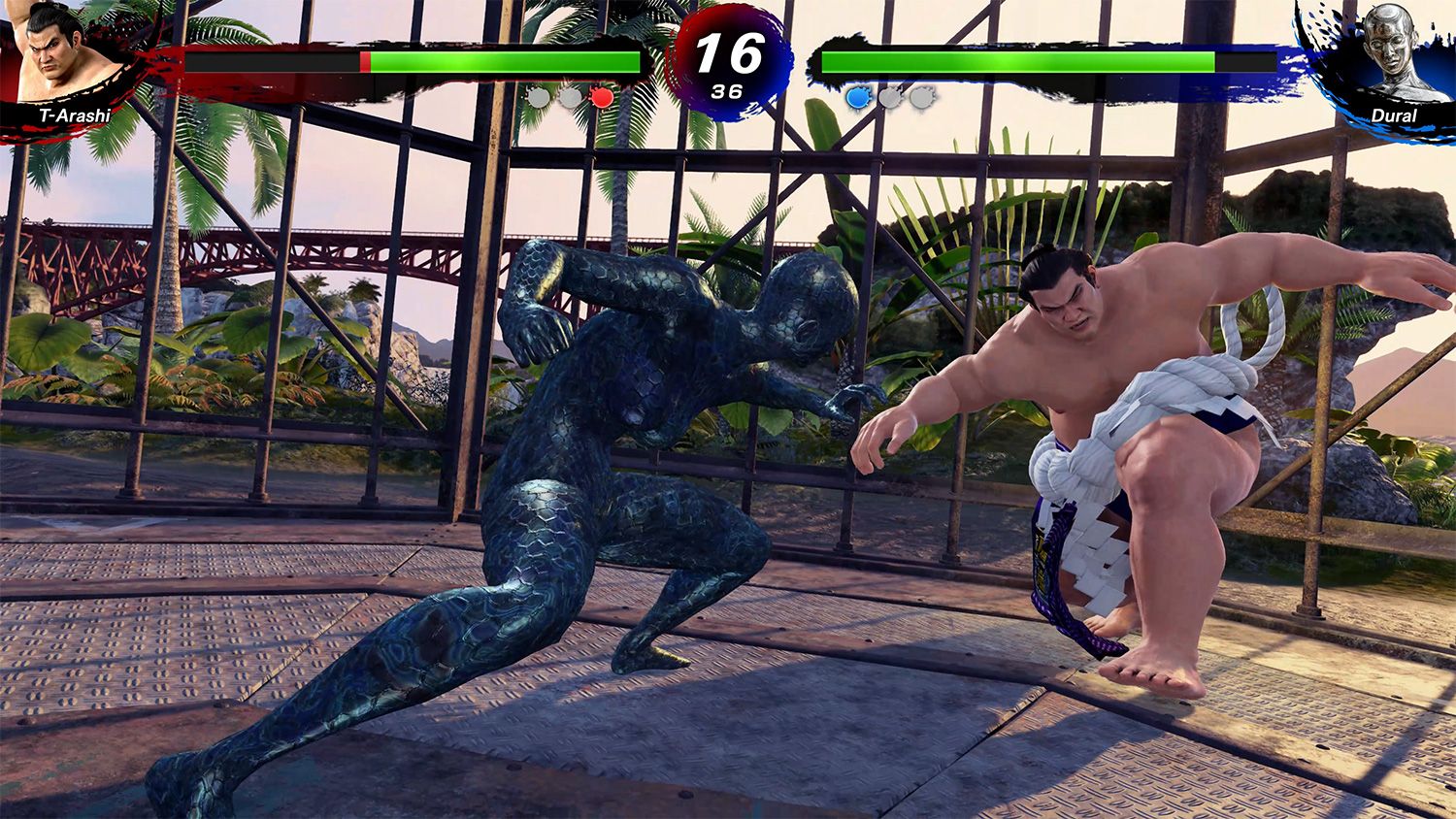Gaming
ROG unveils 12th Gen Intel Gaming laptops in the Philippines
Gaming laptops covering most budgets and types of PC gamers

The ASUS ROG 12th Gen Intel Gaming laptop lineup in the Philippines has something for everyone. There are options for those that want something unusual, something that’s totally specc’d out, and those with a tighter budget.
The lineup includes the ROG Flow Z13, Strix Scar, Zephyrus M16, Tuf Dash F15, and TUF Gaming F15/F17. Here’s what you’re getting depending on your machine of choice.
ROG Flow Z13
You can think of the ROG Flow line as their experimental line. Here, ROG is exploring new form factors for gamers constantly out and about. Following the Flow X13 is the Z13 — a gaming tablet/2-in-1 unlike any other.
The Flow Z13 packs a lot of power in a frame that’s just 12mm thick and weighing only 1.1kg. It takes direct inspiration from the ROG Mothership that houses its components behind the screen.
It’s a powerful gaming tablet with Windows 11, up to a 14-core Intel Core i9-12900H, an NVIDIA GeForce RTX 3050 Ti laptopGPU, and 5200MHz LPDDR5 memory. That’s plenty of gaming power for something in an ultra thin and light chassis.
The ROG Flow Z13 can be played multiple ways. From traditional mouse (using the included screen cover keyboard) to touch input or gamepads.
For extra gaming horsepower and I/O expansion, the Flow Z13 and X13 are both compatible with the XG Mobile family of external GPUs.
Price and availability
| SERIES | MODEL | COLOR | SPECS | BUNDLE | PRICE | AVAILABILITY |
| ROG FLOW Z13 | GZ301ZC-LD055W | Black | 13″ WUXGA 120HZ/ i7-12700H/ 16GB LPDDR5 / RTX 3050 4GDDR6/ 512GB PCIE4 SSD | SLEEVE,MOUSE, PEN | PhP 99,995 | Early April |
| ROG FLOW Z13 | GZ301ZA-LD072W | Black | 13″ WUXGA 120HZ/ i5-12500H/ 16GB LPDDR5/ Intel® Iris Xᵉ Graphics/ 512GB PCIE 4 SSD | SLEEVE, PEN | PhP 84,995 | Available Now |
ROG Strix Scar
The Strix Scar is ROG’s esports line. It’s made with competitive gaming in mind. A dedicated MUX Switch helps reduce latency and increase performance when gaming. It creates a more efficient path from the GPU to the display with an average performance boost of 15 percent when enabled. Users can also back into hybrid mode when battery life is more important.
It’s powered by up to an Intel Core i9-12900H CPU and paired with up to an NVIDIA GeForce RTX 3080 Ti GPU with a 150 W max TG. It also has a next-gen DDR5 RAM clocked to 4800 MHz and a PCIe Gen 4×4 SSD to keep it responsive and snappy.
This year’s Strix SCAR 15 and 17 offers a QHD 240hz resolution panel, with Dolby Vision and Adaptive-Sync with 100 percent DCI-P3 color accuracy. It’s the perfect balance of clarity and fast refresh rate for your games.
Dolby Atmos and Hi-Res audio support are also available, as well as the addition of an HDMI 2.1 port for 4k/120hz or 8k displays as well as Thunderbolt 4 for your peripherals. Customizable Armor Caps and Keystone 2 from the previous version are also available for users who want to personalize their SCAR.
Price and availability
| SERIES | MODEL | COLOR | SPECS | BUNDLE | PRICE | AVAILABILITY |
| STRIX SCAR 17 | G733ZX-LL023WS | Off Black | 17″ WQHD 240Hz/ i9-12900H/ 16GB x 2 DDR5/ RTX 3080 Ti 16GB GDDR6 / 1TB PCIE4 SSD x2 | ROG Backpack, ROG Chakram Core, Type-C PD Adapter | PhP 219,995 | Available Now |
| STRIX SCAR 17 | G733ZW-LL123WS | Off Black | 17″ WQHD 240Hz/ i9-12900H/ 16GB x 2 DDR5/ RTX 3070 Ti 8GB GDDR6 / 1TB PCIE4 SSD x2 | ROG Backpack, ROG Chakram Core, Type-C PD Adapter | PhP 184,995 | Q2 2022 |
| STRIX SCAR 17 | G733ZM-LL018WS | Off Black | 17″ WQHD 240Hz/ i7-12700H/ 8GB x 2 DDR5/ RTX 3060 6GB GDDR6/ 1TB PCIE4 SSD | ROG Backpack, ROG Chakram Core, Type-C PD Adapter | PhP 134,995 | Mid April |
| STRIX SCAR 15 | G533ZX-LN027WS | Off Black | 15″ WQHD 240Hz/ i9-12900H/ 16GB x 2 DDR5/ RTX 3080 Ti 16GB GDDR6 / 2TB PCIE4 SSD | ROG Backpack, ROG Chakram Core, Type-C PD Adapter | PhP 214,995 | Early April |
| STRIX SCAR 15 | G533ZW-LN108WS | Off Black | 15″ WQHD 240Hz/ i9-12900H/ 16GB x 2 DDR5/ RTX 3070 Ti 8GB GDDR6 / 2TB PCIE4 SSD | ROG Backpack, ROG Chakram Core, Type-C PD Adapter | PhP 179,995 | Early April |
| STRIX SCAR 15 | G533ZM-LN022WS | Off Black | 15″ WQHD 240Hz/ i7-12700H/ 8GB x 2 DDR5/ RTX 3060 6GB GDDR6/ 1TB PCIE4 SSD | ROG Backpack, ROG Chakram Core, Type-C PD Adapter | PhP 129,995 | Early April |
Zephyrus M16
The Zephyrus M16 fit a 16-inch display in a 15-inch body. ROG improves the display this time with ROG’s brand-new Nebula display. It has a 16:10 aspect ratio with 165 Hz refresh rate and QHD resolution with 500 nits of peak brightness, 100% coverage of the DCI-P3 color gamut, and a 3ms response time. You also get Dolby Vision, Adaptive Sync, and Pantone validation.
It’s now powered by up to an Intel Core i9-12900H CPU and paired with up to an NVIDIA GeForce RT™ 3080 Ti GPU at up to 120W TGP with Dynamic boost. You also get up to 32GB of DDR5-4800 RAM and a blazing fast 2TB PCIe 4.0 storage.
The Zephyrus M16 also gets ROG staples like Intelligent Cooling with Liquid Metal, a great 6-speaker setup with Dolby Atmos, the 180° ErgoLift hinge, Built-in IR Webcam with Windows Hello unlock, and Thunderbolt 4.
Price and availability
| SERIES | MODEL | COLOR | SPECS | BUNDLE | PRICE | AVAILABILITY |
| ZEPHYRUS M16 | GU603ZX-K8023WS | Off Black | 16″ WQXGA 165Hz/ i9-12900H/ 16GB x 2 DDR5/ RTX 3080 Ti 16GB GDDR6 / 2TB PCIE4 SSD | ROG Backpack, ROG Impact Gaming Mouse, Type-C PD Adapter | PhP 229,995 | Available Now |
| ZEPHYRUS M16 | GU603ZW-K8029WS | Off Black | 16″ WQXGA 165Hz/ i9-12900H/ 16GB x 2 DDR5/ RTX 3070 Ti 8GB GDDR6 / 1TB PCIE4 SSD | ROG Backpack, ROG Impact Gaming Mouse, Type-C PD Adapter | PhP
169,995 |
Early-April |
| ZEPHYRUS M16 | GU603ZM-K8051WS | Off Black | 16″ WQXGA 165Hz/ i7-12700H/ 8GB x 2 DDR5/ RTX 3060 6GB GDDR6 / 1TB PCIE4 SSD | ROG Backpack, ROG Impact Gaming Mouse, Type-C PD Adapter | PhP 139,995 | Mid-April |
TUF Gaming Series
The TUF Gaming family is built on the core principle of providing gamers with fantastic performance without breaking the bank. The new TUF Gaming F15 and F17 is inspired by mecha anime – with subtle nods to the prowess of these machines can be found on the chassis of the Jaeger Gray and Mecha Gray design options.
These rugged machines still meet the MIL-STD-810H specification and are tested to withstand intense heat, cold, humidity and vibration.
The 2022 ASUS TUF Gaming F15 and F17 are now upgraded with the 12th Generation Intel Core i7-12700H processor and an NVIDIA GeForce RTX 3060 Laptop GPU with a much higher 140-watt max TGP for a significant jump in performance compared to the previous versions.
New for 2022, all TUF Gaming laptops feature a hardware MUX switch and DDR5 4800MHz RAM which is unprecedented for laptops of its class. This means that the TUF Gaming F15 and F17 are the best options for mainstream gamers looking for the best performance while delivering unmatched value for money.
Price and availability
| SERIES | MODEL | COLOR | SPECS | BUNDLE | PRICE | AVAILABILITY |
| TUF Gaming F17 | FX707ZM-HX066W | Mecha Gray | 17″ FHD 144Hz / i7-12700H / 8GB x 2 DDR5/ RTX 3060 6GB GDDR6 / 512GB PCIE3 SSD | TUF Gaming backpack, TUF Gaming Mouse | PhP 99,995 | Available Now |
| TUF Gaming F15 | FX507ZM-HF076W | Jaeger Gray | 15″ FHD 300Hz/ i7-12700H / 8GB x 2 DDR5/ RTX 3060 6GB GDDR6/ 1TB PCIE3 SSD | TUF Gaming backpack, TUF Gaming Mouse | PhP 99,995 | Available Now |
| TUF Gaming F15 | FX507ZM-HN075W | Jaeger Gray | 15″ FHD 144Hz/ i7-12700H / 8GB x 2 DDR5/ RTX 3060 6GB GDDR6/ 512GB PCIE3 SSD | TUF Gaming backpack, TUF Gaming Mouse | PhP 94,995 | Available Now |
| TUF Gaming F15 | FX507ZM-HN073W | Mecha Gray | 15″ FHD 144Hz/ i7-12700H / 8GB DDR5 / RTX 3060 6GB GDDR6/ 512GB PCIE3 SSD | TUF Gaming backpack, TUF Gaming Mouse | PhP 89,995 | Late-April |
| TUF Gaming F15 | FX507ZC-HN067W | Mecha Gray | 15″ FHD 144Hz/ i7-12700H / 8GB x 2 DDR5/ RTX 3050 4GB GDDR6/ 512GB PCIE3 SSD | TUF Gaming backpack | PhP 74,995 | Late-April |
| TUF Gaming F15 | FX507ZE-HN042W | Mecha Gray | 15″ FHD 144Hz/ i7-12700H / 8GB DDR5/ RTX 3050 TI 4GB GDDR6/ 512GB PCIE3 SSD | TUF Gaming backpack | PhP 73,995 | Late-April |
TUF Dash 15
The TUF Dash F15 is now also revamped for 2022. Retaining the thin and light form factor unmatched for its price point in the gaming laptop category.
It now has a 45-Watt 12th Generation Intel CPU up to a 10-core Intel Core i7-12650H CPU and a higher wattage NVIDIA GeForce RTX 3060 Laptop GPU with MUX Switch.
The screen has also been upgraded to a QHD 165hz Adaptive-Sync display with 100% DCI-P3.
Despite being thin and light, the TUF Dash F15 is also powered by DDR5-4800MHz RAM, fast PCIE SSD and Military Grade Durability. Cooling is also no slouch with a comprehensive cooling solution with the 84-blade Arc Flow Fans and anti-dust tunnels for longer operation.
The new TUF Dash F15 comes in 2 stylish colors: Off Black and Moonlight White and will be available in the following models.
Price and availability
| SERIES | MODEL | COLOR | SPECS | BUNDLE | PRICE | AVAILABILITY |
| TUF Dash F15 | FX517ZM-HQ036W | Off Black | 15″ WQHD 165Hz / i7-12650H/ 8GB x 2/ 1 TB PCIE3 SSD/ RTX 3060 6GB GDDR6 | TUF Gaming backpack, TUF Gaming Mouse, PD Type C Charger | PhP 92,995 | Q2 2022 |
| TUF Dash F15 | FX517ZM-HQ037W | Moonlight White | 15″ WQHD 165Hz / i7-12650H/ 8GB x 2/ 1 TB PCIE3 SSD/ RTX 3060 6GB GDDR6 | TUF Gaming backpack, TUF Gaming Mouse, PD Type C Charger | PhP 92,995 | Q2 2022 |
| TUF Dash F15 | FX517ZM-HQ061W | Off Black | 15″ WQHD 165Hz / i5-12450H/ 8GB / 1 TB PCIE3 SSD/ RTX 3060 6GB GDDR6 | TUF Gaming backpack, TUF Gaming Mouse | PhP 84,995 | Q2 2022 |
| TUF Dash F15 | FX517ZE-HN031W | Off Black | 15″ FHD 144Hz / i7-12650H/ 8GB/ 512GB PCIE3 SSD/ RTX 3050 Ti 4GB GDDR6 | TUF Gaming backpack | PhP 79,995 | Q2 2022 |
| TUF Dash F15 | FX517ZC-HN032W | Off Black | 15″ FHD 144Hz / i5-12450H/ 8GB / 512GB PCIE3 SSD/ RTX 3050 4GB GDDR6 | TUF Gaming backpack | PhP64,995 | Early-April |

Gaming
Wild Rift announces 5th anniversary song with aespa’s Ningning
“Miss This Life” celebrates the players’ journeys and the game’s evolution

League of Legends: Wild Rift is marking its fifth anniversary with a musical collaboration with aespa’s Ningning.
“Miss This Life”, an electro-pop anthem performed by aespa’s Ningning in collaboration with Riot Games, celebrates both the players’ journeys and the evolution of Wild Rift over five epic years.
The song is launching in-game and on major streaming platforms. It captures the nostalgia and energy shared between players and the Wild Rift universe.
The track parallels a player’s journey from college life to adulthood, reflecting both personal growth and the enduring stories of the title’s champions.
In addition, Nidalee has officially joined the Wild Rift roster as part of Patch 6.3. The assassin-mage excels as a Jungler, being able to shapeshift from human to cougar. She has the ability to deal both ranged and melee burst damage.
Also part of the fifth anniversary updates are the pro player-inspired Augments on the AAARAM game mode.
Lastly, Wild Rounds: SMASH, the MOBA’s grassroots competitive series, continues to grow, spanning over 20 regions and thousands of players worldwide.
It reflects the game’s vibrant and expanding community ecosystem. The next installment will take place in Vietnam from November 14 to 16.
Gaming
Virtua Fighter 5 R.E.V.O. World Stage out now
30th anniversary edition, free upgrade, discounted price all available

Virtua Fighter 5 R.E.V.O. World Stage is now available for PlayStation 5, Xbox Series X|S, and Steam, SEGA announced.
The latest entry to the Virtua Fighter series, the new 3D fighting game brings the fight across platforms with crossplay support.
A Virtua Fighter 5 R.E.V.O. World Stage 30th Anniversary Edition is also edition. It includes swimsuit costumes for characters, plus a must-see collection of pre-production materials, a soundtrack album, and more exclusive bonuses.
Here’s a full breakdown of the 30th Anniversary Edition contents:
- Base game
- 30th Anniversary Swimsuit Costume Set
- 30th Anniversary Music Selection
- Virtua Fighter pre-production secret materials
- Virtua Fighter Legendary Pack DLC, Yakuza Series collaboration pack DLC
- 30 new anniversary celebration ranking titles
Virtua Fighter 5 R.E.V.O. World Stage features rollback netcode, improving the responsiveness of online matches.
This way, players can take on counterparts worldwide in smoother and more intense battles than ever before.
This all-new immersive single player mode will let players travel the globe and compete in a massive tournament. Along the way, there will be formidable foes, including CPUs based on world-renowned players.
Moreover, Dural makes her long-awaited debut as a playable DLC character. Unleash the final boss and teach opponents the meaning of fear.
Those on Steam will automatically have their Virtua Fighter 5 R.E.V.O. upgraded to World Stage. They will be able to jump into the updated version at no extra cost, and all unlocks and progress will be carried over.
Lastly, players who own Virtua Fighter 5 Ultimate Showdown on PlayStation 4 can grab the PlayStation 5 version of World Stage at a special discounted price. All DLCs will be carried over as well.
Gaming
DRAGON QUEST I & II HD-2D Remake launches, completing the Erdrick Trilogy
Completing the Erdrick Trilogy

Bandai Namco Entertainment Asia and Square Enix have released DRAGON QUEST I & II HD-2D Remake. It’s available on Nintendo Switch™ 2, Nintendo Switch™, PlayStation®5, Xbox Series X|S. It’s also coming to PC via Steam and Microsoft Store for digital editions. Physical copies are available on Switch 2, Switch, and PS5.
The launch marks the final chapter of the Erdrick Trilogy, following last year’s acclaimed DRAGON QUEST III HD-2D Remake.
A launch trailer is now available, and more information can be found on the Square Enix blog.
Two classic quests rebuilt
DRAGON QUEST I & II HD-2D Remake brings the first two entries of the series back with modernized visuals and expanded content. Set after the events of DRAGON QUEST III, both titles feature new story moments and updated systems. There are also additions such as a fully explorable underwater world and a new playable character in DRAGON QUEST II.
Players follow the descendants of Erdrick as they bring the trilogy’s story to a dramatic close.
Erdrick Trilogy Collection out now
The DRAGON QUEST Erdrick Trilogy Collection, which bundles DRAGON QUEST I & II HD-2D Remake with DRAGON QUEST III HD-2D Remake, is now available digitally.
The HD-2D series
The HD-2D art style blends pixel art with 3D rendering to refresh classic RPG gameplay. The remakes feature this approach alongside a modernised UI and new quality-of-life improvements.
About DRAGON QUEST
Created by Yuji Horii, DRAGON QUEST is one of Japan’s most iconic RPG franchises, debuting in 1986 and later reaching the US as DRAGON WARRIOR. The series has shipped over 95 million units worldwide across 11 mainline entries, multiple spin-offs, and adaptations in film, anime, novels, and manga.
DRAGON QUEST XI S: Echoes of an Elusive Age remains one of its most celebrated titles, earning multiple accolades and shipping nearly 8.5 million units globally.
-

 News2 weeks ago
News2 weeks agoThe Redmi K90 Pro Max is the first smartphone with Bose-powered speakers
-

 Laptops2 weeks ago
Laptops2 weeks agoM5 MacBook Pro review
-

 Automotive2 weeks ago
Automotive2 weeks agoBYD eMAX 9 DM-i leads the future of luxury family travel
-

 News2 weeks ago
News2 weeks agorealme GT 8 Pro has Ricoh GR cameras plus swappable camera shapes
-

 Accessories2 weeks ago
Accessories2 weeks agoQCY H3S review: Clean sounding, lean pricing
-

 Automotive2 weeks ago
Automotive2 weeks agoHONOR, BYD team up for AI-powered smart mobility
-

 Reviews6 days ago
Reviews6 days agorealme 15 Pro review: A step forward or a step back?
-

 Accessories2 weeks ago
Accessories2 weeks agoRazer Raiju V3 Pro brings tournament-level control to PS5