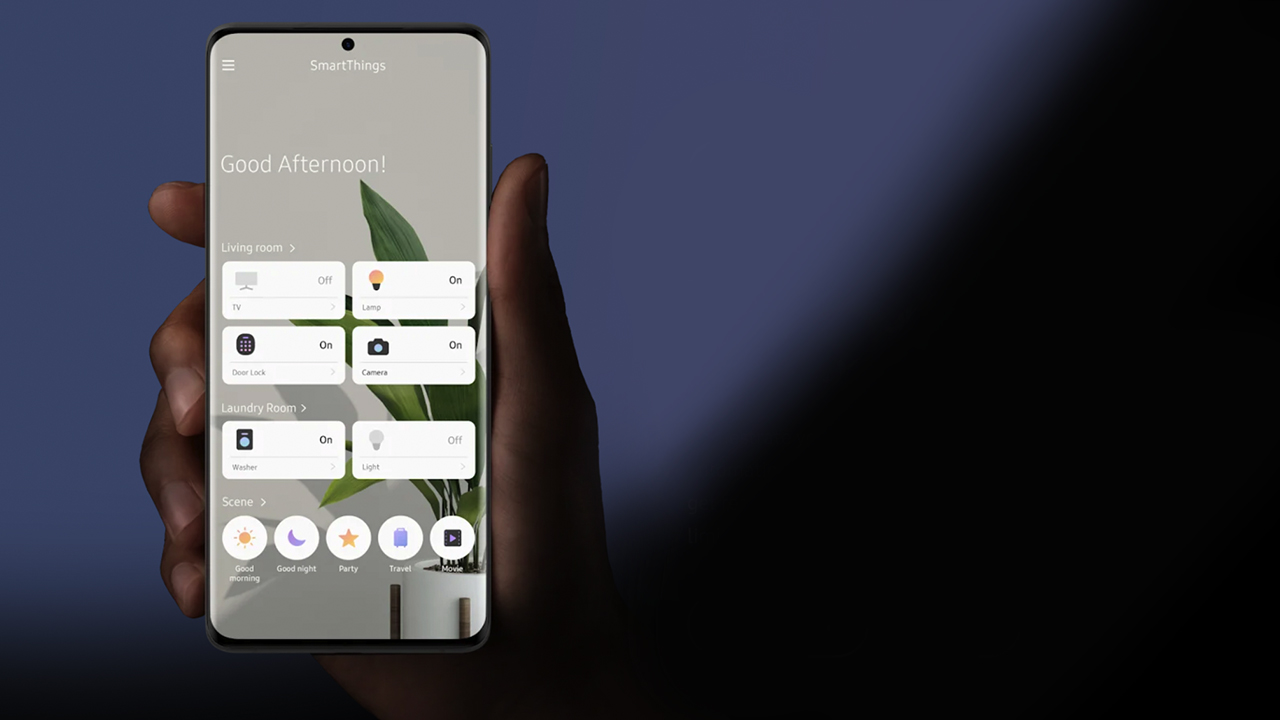Apps
SmartThings by Samsung unveils new interface
Better, more optimized

A new generation for SmartThings is about to release. A revamped version of its mobile and Windows desktop app. The new design, which is part of SmartThings’ continued effort to simplifying the connected home experience. Additionally, it provides a simpler, more robust user journey and faster load times with a whole new interface.
The new interface makes it easier to identify connected home experiences while also maintaining a smooth transition from the previous version of SmartThings. The design that was improved for SmartThings divides the app into five sections: Favorites, Devices, Life, Automations, and Menu.
Favorites are the new home screen within SmartThings and gather the devices, scenes, and services used most for quicker access.
Devices let users monitor all devices, connecting TVs, light bulbs, appliances, and many more.
Life is a part where customers discover new services. As a matter of fact, this transforms physical objects into meaningful user experiences as they explore the expanding world of linked life. Users may learn about new features that will better their entire living experience, such as SmartThings Cooking. It is an all-in-one service that will offer seamless kitchen and meal preparation experiences.
Automations link devices, allowing them to collaborate and respond to certain situations in the home, such as a door opening and a light switching on.
Additional functions, such as Labs, Notifications, History, and Settings, will be housed in the Menu.
Availability
The new interface is available for Android devices starting today, and iOS will follow. This update follows SmartThings’ recent announcement of its Windows application, which offers a similar experience right from a Galaxy Book and any other Windows PC.
Samsung continues to invest in enhancing its technology, they also announced the incorporation of the Matter protocol into its ecosystem. SmartThings claims to be in the leading spot as the platform with the most flexible ways to connect devices. This includes Wi-Fi, Z-Wave, Zigbee, and Matter.
Finally, you can see more information about SmartThings here.


New users on X might soon face a tough time on the platform. The social media website will likely start charging new accounts a small fee for the right to post on the platform.
Now, the fee isn’t a new one. Almost six months ago, the company tested the paid system in New Zealand and the Philippines. New users in those countries had to pay a dollar per year for the ability to post and reply to content.
As spotted by X Daily News on the same platform, the company might be ready to take the experiment to a larger market. New text strings have shown that the policy is rolling out worldwide.
SPECULATION: X might be expanding its policy to charge new users before they reply/like/bookmark a post https://t.co/odqeyeiHBx pic.twitter.com/EU71qlwQ0D
— X Daily News (@xDaily) April 15, 2024
The policy is designed to combat a wave of bots appearing on the platform. By preventing new accounts from creating posts, X hopes to stave off the standard behavior of bots these days. You might have noticed them as OnlyFans creators in unrelated posts, peddling NSFW content on their bio.
Though the global rollout was only just spotted, owner Elon Musk has seemingly confirmed the change. Replying to X Daily News, Musk says that it is “the only way to curb the relentless onslaught of bots.” He says that the current breed of bots can easily bypass simple checks these days.
Apps
Disney+ might get always-on channels similar to cable TV
Featuring content from Marvel, Star Wars, and classic Disney

The burden of choice on streaming platforms is real. If you’re like us, you’ve spent hours just mindlessly scrolling through titles on Netflix or Disney+ without watching anything. Netflix, at least, has a Play Something button to fight off that irresistible urge. Now, Disney+ is reportedly trying something different: always-on channels.
If you already cut cable from your lives, you’re likely missing traditional channels or networks that have pre-determined programming. It was a flawed system that eventually ended up with mediocre content and a downpour of ads. However, cable did allow us to keep watching without deciding what comes next.
Now, according to The Information, Disney+ is working on adding those channels to its streaming service. Naturally, these channels will include content from the platform’s library such as Marvel, Star Wars, and its list of classic animated films.
Strangely, the reported feature might still have ads in between programs. Though the addition of ads does mean a better similarity with real television, users still have to be paying subscribers to access the channels. Even if you’re already paying for Disney+, you might still get hit with ads.
Disney has not confirmed the reports yet. The platform might launch a version of the feature outside of the scope included in this report. It’s also unknown when these always-on channels will launch.
SEE ALSO: Macross to be available on Disney+
A few years ago, Apple unleashed one of the most interesting features for the iPhone today: Emergency SOS. Designed for those who like their fair bit of the outdoors, Emergency SOS allows users to contact emergency services without network coverage. Other manufacturers, however, are struggling to adopt the same feature. Now, Google might soon join Apple in providing satellite connectivity for its users.
Despite the convenience, satellite connectivity hasn’t taken off as much as the industry expected it to. For one, a network of satellites isn’t the easiest thing to maintain. Apple is still currently offering its services for free, a gamble that may or may not pay off. Now, the iPhone maker won’t be alone.
According to Android Authority, Google might start offering the same service to Pixel 9 users. Starting with this year’s upcoming flagship, the company is reportedly teaming up with T-Mobile to create satellite connectivity for its users. The telecommunications network is teaming up with SpaceX for the feature.
The same report describes how the feature might work. Once activated, the feature will ask users of their situation: is everyone breathing, are people trapped, are weapons involved, among others. The phone will then relay this information to emergency authorities for a rapid response.
Unfortunately, pricing remains a mystery. While Apple is still offering its satellite connectivity for free, other brands might put the burden of cost on the end user. Hopefully, they won’t, but a paid version is unfortunately expected at this point.
SEE ALSO: Should you be excited for Apple’s satellite connectivity?
-

 Events2 weeks ago
Events2 weeks agoStellar Blade: PlayStation taps cosplayers to play Eve for game’s launch
-

 Features2 weeks ago
Features2 weeks agoFortify your home office or business setup with these devices
-

 Accessories2 weeks ago
Accessories2 weeks agoLogitech unveils G Pro X 60 gaming keyboard: Price, details
-

 Reviews1 week ago
Reviews1 week agorealme 12+ 5G review: One month later
-

 Gaming1 week ago
Gaming1 week agoNew PUMA collection lets you wear PlayStation’s iconic symbols
-

 Deals2 weeks ago
Deals2 weeks agoTCL P635 TV: Big savings for TCL’s anniversary
-

 Accessories1 week ago
Accessories1 week agoMarshall Major V: Reasons Why I Love It
-

 Gaming1 week ago
Gaming1 week agoMore PlayStation 5 Pro specs have been leaked