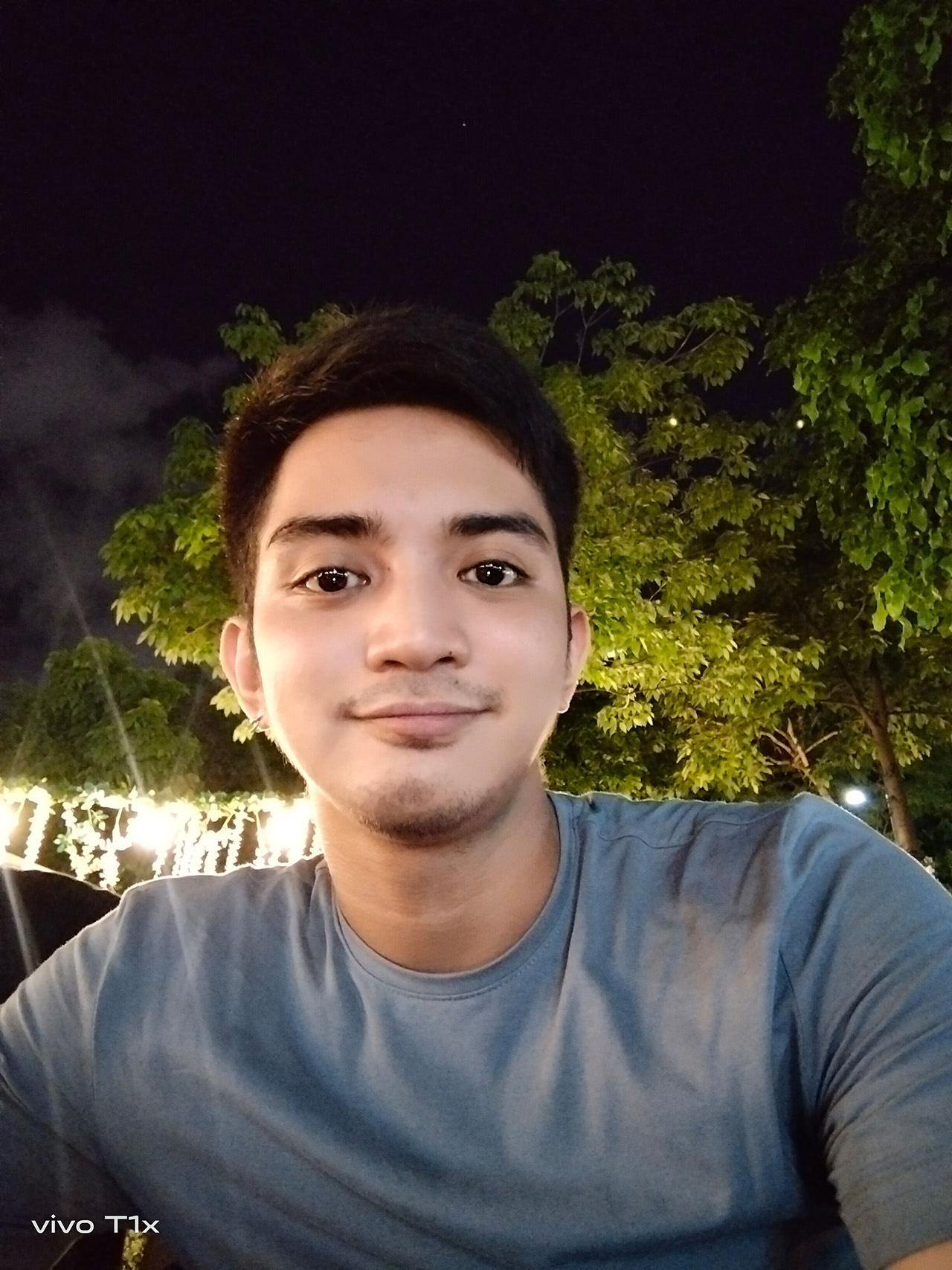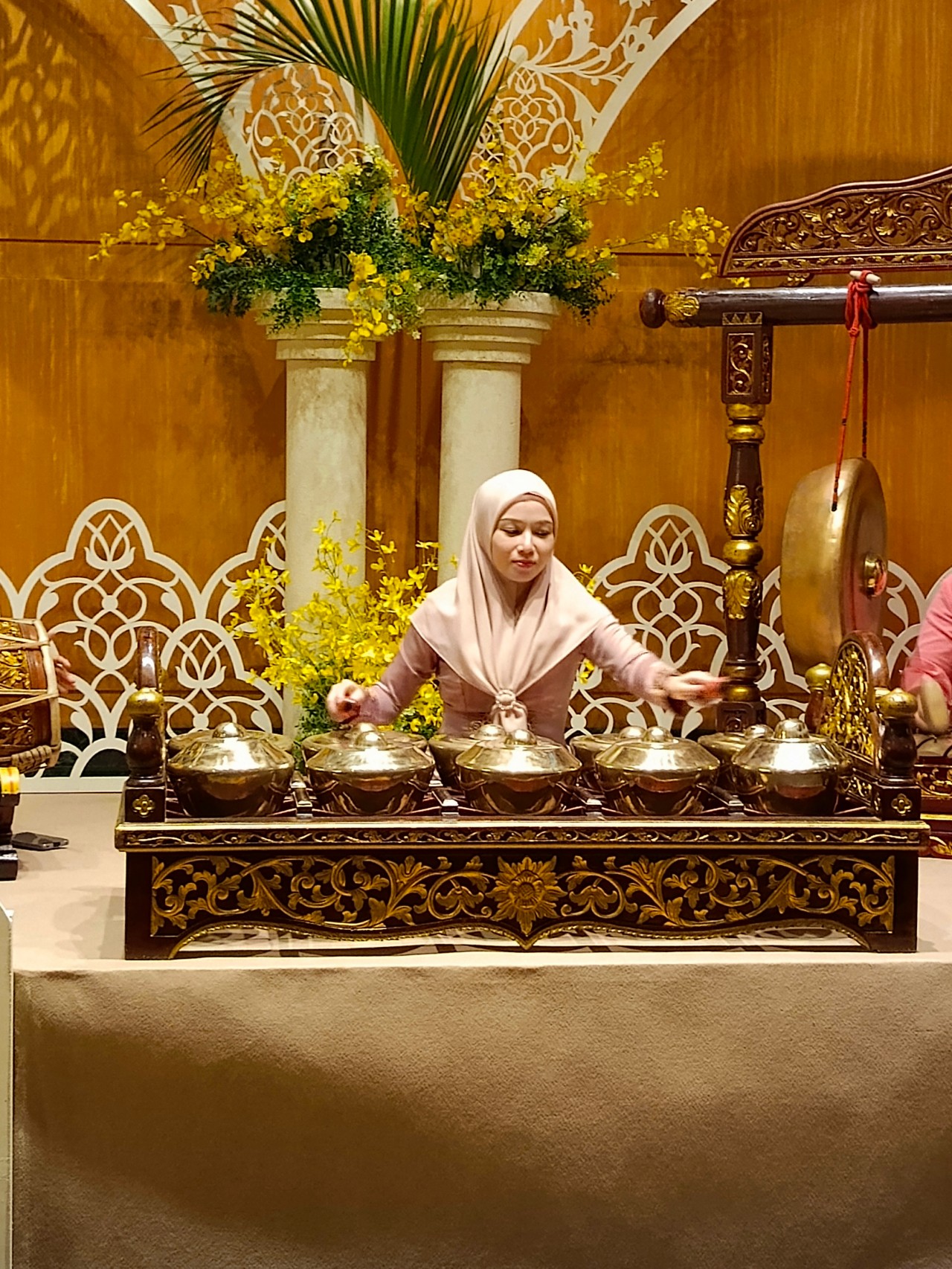vivo is supercharging the midrange and entry-level segments with the vivo T Series. The series consists of a pair of phones, the vivo T1 5G and the vivo T1x. Today, we’ll take a look at the entry-level gaming phone – the vivo T1x.
Let’s see how it stacks up on paper:
Performance:
- 6.5-inch FHD+ Display. 90% screen-to-body ratio
- Qualcomm Snapdragon 680
- 4GB + 1GB Extended RAM
- 64GB Internal Storage
- 5,000mAh Battery
- 18W Fast Charge
Cameras:
- 50MP main camera
- 2MP depth sensor
- 2MP macro lens
- 8MP selfie camera
Strictly looking at the specs, the vivo T1x appears to be your typical 2021/2022 budget smartphone. But as we all know, smartphones are more than just the numbers you see on the spec sheet.
How all these numbers come together and what kind of experience they deliver is paramount. On vivo’s part, they say the vivo T1x is built for entry-level play, so we went ahead and tested just that.
Turbo charged mobile gaming
More than the numbers on paper, vivo took extra care in making sure the vivo T1x satisfies mobile gamers. First is the Multi Turbo 5.0. What it does is enhance system performance, network connection, and power-management. But all of that won’t matter without a good cooling system. Also part of Multi Turbo 5.0 is a cooling solution on four components that keeps the vivo T1x firing on all cylinders without overheating.
But that’s not all. Gaming takes a lot of memory. The vivo T1x unlocks better play with its extended RAM feature. By simply going into settings, you can bump up the 4GB RAM and add 1GB more.
Lastly, there’s vivo’s Gaming Assistant. It optimizes the smartphone to put all the power into gaming. You have the choice of going balanced or turbo charged. It also helps manage your notifications. You can opt to block out all distraction for the truly competitive rank matches. Conversely, you can also have well-presented notifications come in so you get updates even while you play.
Actually playing
We spent a good number of hours just playing on this thing. What’s immediately noticeable is how much smoother and faster it feels when you go into turbo when you play. And we did this on three titles with different computing power demands.
Asphalt 9
This racing game is one of the most optimized for mobile. It works with touch controls, with gyroscope navigation, and even with some third party controllers. It’s a good-looking, high-octane game but one that doesn’t ask too much from the hardware.
Predictably, the vivo T1x breezed through our multiple play sessions. Winning felt easy because the phone isn’t holding you back from doing so. The graphical performance is also fantastic. The game looks good on screen while playing fast and easy.
Genshin Impact
Easily one of the more popular games today, Genshin Impact gave the vivo T1x its toughest challenge. The game demands a lot both in terms of performance and graphical fidelity. And while we didn’t get to max levels of graphics, the overall gameplay still felt satisfying. That’s saying a lot considering how much this open-world RPG asks of your smartphone.
Honkai Impact
This is another game from HoYoverse, the same company behind Genshin Impact. In terms of art style it shares plenty of similarities with open-world RPG. The difference is that Honkai Impact is a more linear action-RPG oriented play. There’s not a huge open world to explore. Instead, you have tighter battle-arena-type areas where you take on multiple enemies at a time.
It’s a lot less demanding than Genshin Impact but looks nearly just as good if not almost unidentifiable to the casual bystander. This was the game we played the most on the vivo T1x. Other than the pretty art-style and action–packed gaming, the phone ran it incredibly smoothly. It was an enjoyable experience overall.
Battery and charging
This is a little trickier to dive into, but overall, the Snapdragon 680 along with the 5,000mAh of battery will give you hours upon hours of play. On our end, we easily breezed through a few afternoon and late night gaming sessions. The sessions lasted for about three to four hours and we didn’t feel the need to immediately grab the 18W charger after playing.
Subtle, minimalistic design
The vivo T1x is more than its promise of good mobile gaming. While it has the components to offer fantastic play, its looks gear more towards minimalistic and casual – which a lot of people might prefer.
The clean, subtle design means you can take it anywhere. It’ll look great on any setting because it has a classic feel to it. And classic never gets old.
The back of the vivo T1x has a matte, glass-ish finish that doesn’t smudge easily. It also feels like it isn’t an easy phone to break, especially on accidental drops and what not.
Camera samples
The camera array on the vivo T1x is likewise simple and straightforward. To see is to believe so here are some social-media-ready sample shots for you to enjoy.
General performance
Everywhere else, the vivo T1x performs just as well as any other premiere entry-level smartphone. You don’t have to make any compromises by opting to download the lite versions of apps and it’ll run just fine.
Media consumption is nice and your usual social media browsing and chatting functions are satisfactory. It’s a baseline phone that goes into another level when you play.
Is it your mobile gaming match?
Mobile gaming has grown considerably over the past half decade. The capabilities of accessible smartphones has greatly contributed to its growth. And the vivo T1x is a testament to that.
vivo has taken extra care to make sure that the vivo T1x is a smartphone that takes care of your needs. But it goes to another level once you play. Oftentimes, marketing efforts are just really just that. The vivo T1x is different in that it truly levels up, or shall we say, turbo charges your mobile gaming experience.
The vivo T1x retails for PhP 8,999 and is now available on your favorite online shopping portal.
This feature is a collaboration between GadgetMatch and vivo Philippines.


The Infinix Note 40 Pro+ 5G prides itself in its charging technologies. But what about its camera capabilities? Well, here’s a quick round-up of the many photos we took around the time the Note 40 series was launched in Kuala Lumpur Malaysia.
The NOTE 40 Series features a 108MP main shooter with 3x Lossless Superzoom. It also has OIS for steadier shots when taking videos.
The edits applied to the photos here only some resizing and cropping to make the page easier to load. Take a look at all these sample shots
Infinix Note 40 Pro series launch day
Kwai Chai Hong/ ‘Little Ghost Lane’
Petaling Street (Chinatown)
In and around Central Market
Bank Negara Malaysia Museum and Art Gallery
Istana Negara entrance
Merdeka Square
Malaysian Bak Kut Teh and more
Petronas Twin Towers at night
Steady shooter
The Infinix Note 40 Pro+ 5G isn’t a stellar shooter. But at its price point, it’s pretty darn decent for capturing different scenarios. Take these photos into some editing software and you can certainly elevate their look.
The NOTE 40 Pro+ 5G is priced at PhP 13,999. It may be purchased through Infinix’s Lazada, Shopee, and TikTok Shop platforms, where customers can get up to PhP 2,000 off. Additionally, the first 100 buyers can get an S1 smartwatch or XE23 earphones. Alternatively, customers may opt for the Shopee-exclusive NOTE 40 Pro (4G variant) for PhP 10,999.

Get your game on with the Lenovo LOQ 2024. This capable laptop is your entry point to PC Gaming and a lot more.
It comes an absolutely affordable price point: PhP 48,995.
You get capable hardware and the hood to support gaming and more. The Lenovo LOQ 15IAX9I runs on the 12th Gen Intel Core i5 processor and Intel Arc Graphics.
Those are key to bringing unreal graphics to this segment. Supporting latest tech like DirectX 12 Ultimate, players are able to enjoy high frame rates on the Lenovo LOQ.
Creating content? It comes with AI Advantage to help boost performance. Engines and accelerators boost the media processing workloads especially for creatives. It also works with Intel’s X Super Machine Learning, Leading to images that are as close to reality.
The laptop supports a configuration of up to 32GB of RAM and 1TB of SSD Storage.
As for its display, the device has a large 15.6-inch, Full HD panel that is more than enough for gaming, video editing, content consumption, and whatever else you do on a laptop. This display has 144Hz refresh rate, 300 nits brightness, and anti-glare.
Videos come out clear, crisp, and realistic. Audio is punchy and as loud as it gets. Windows Sonic elevates it more when you use headphones. And it just takes a few minutes to render HD videos on editing software.
As it runs on Windows 11, if you are going to use it for work, you can take advantage of various features. The Lenovo Vantage Widget is there for constant reminders, Copilot will help you organize your tasks, and Microsoft Edge is there for casual browsing.
There is an assortment of ports at the back for easy connectivity. And as this is meant for gaming, we put it to the test. Racing that looks better with high frame rate? Check. Shooting titles that require heavy work? Not a problem. You can play all your favorites and not worry about performance.
Best of all, it takes less than an our to juice up this laptop all the way to 100%.
So, whether you’re looking to get started with PC Gaming, or an upgrade for work and entertainment needs, the Lenovo LOQ has you covered.
This feature is a collaboration between GadgetMatch and Lenovo Philippines.

With all the options available in the market, shopping for TVs can get overwhelming.
One brand Michael Josh recommends whenever someone asks? It’s none other than Samsung.
They have TVs for every price point and every feature a user might prioritize.
But which one is right for you?
Keep watching our 2024 Buyer’s Guide to find out the latest Samsung TV that best matches your needs.
-

 Features1 week ago
Features1 week agoFortify your home office or business setup with these devices
-

 Events2 weeks ago
Events2 weeks agoStellar Blade: PlayStation taps cosplayers to play Eve for game’s launch
-

 Gaming2 weeks ago
Gaming2 weeks agoThe Rogue Prince of Persia looks like an ultra-colorful roguelite
-

 Accessories2 weeks ago
Accessories2 weeks agoLogitech unveils G Pro X 60 gaming keyboard: Price, details
-

 Reviews1 week ago
Reviews1 week agorealme 12+ 5G review: One month later
-

 Gaming2 weeks ago
Gaming2 weeks agoLenovo confirms development of a Legion Go 2
-

 Deals2 weeks ago
Deals2 weeks agoTCL P635 TV: Big savings for TCL’s anniversary
-

 Gaming1 week ago
Gaming1 week agoNew PUMA collection lets you wear PlayStation’s iconic symbols