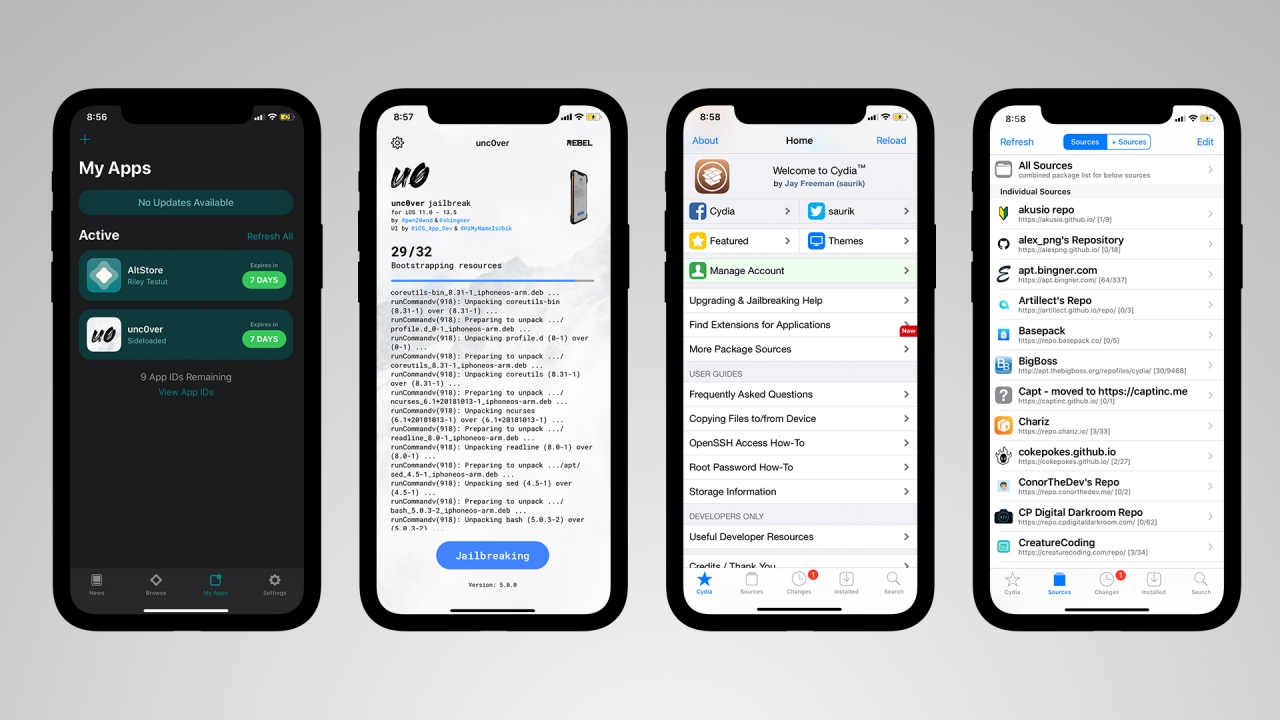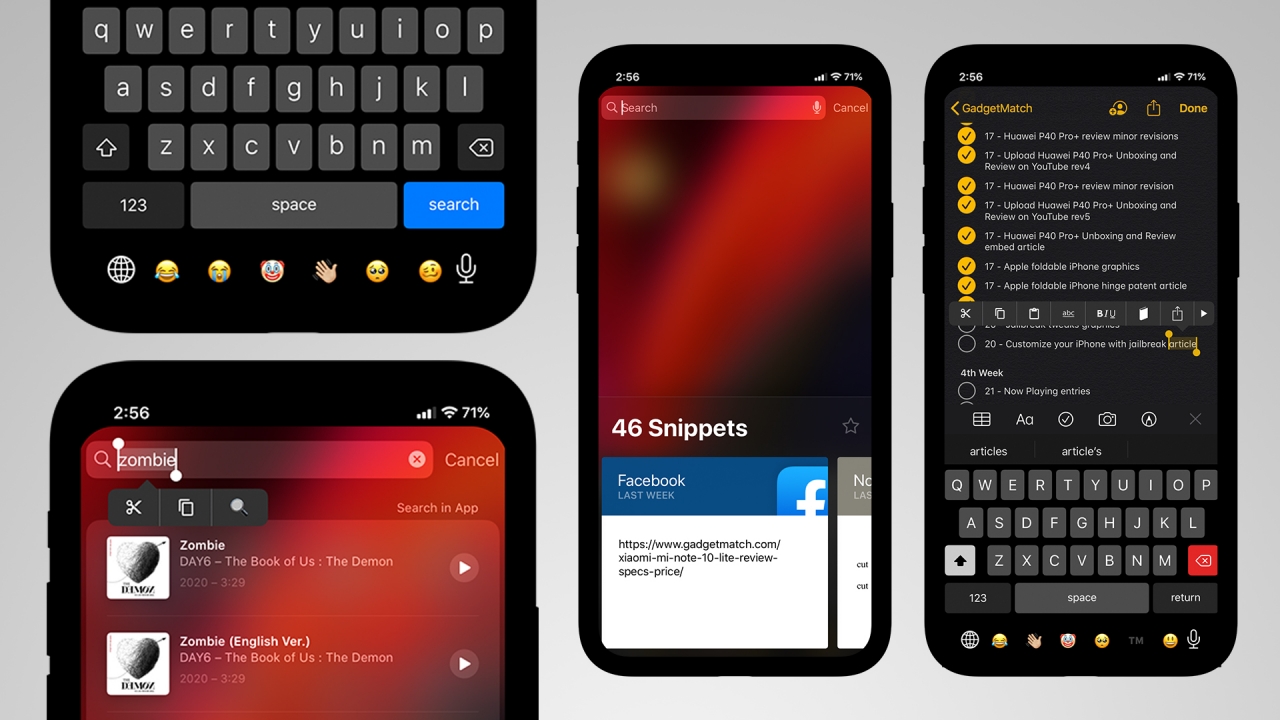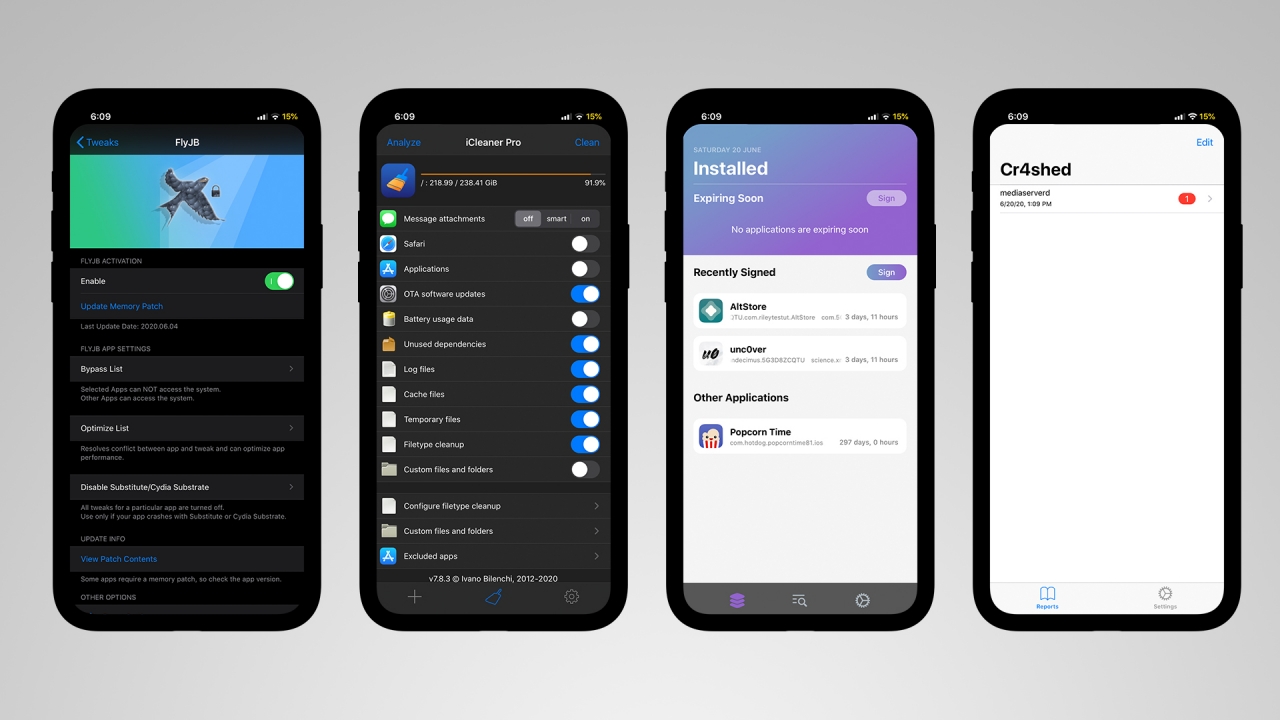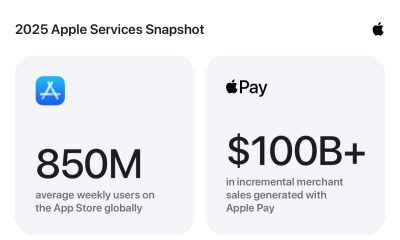It’s been a month since the jailbreaking community got hyped over the latest jailbreak tool for iOS. At the same time, Apple’s iOS 14 announcement is just around the corner.
Jailbreaking was introduced way before the early releases of iOS through iPhone and iPod Touch. Coined from the word itself, jailbreaking is “breaking free” from the restrictions of iOS, Apple’s proprietary operating system.
This isn’t new to me. In fact, I was able to do it on my first ever iPhone 3Gs nearly seven years ago — back when I was just a high school student. As far as I can remember, it was risky yet successful.
Around that period, it’s when Apple announced a major design change through iOS 7. Unfortunately, devices older than the iPhone 4s are not supported. But with the power of jailbreaking, I was able to make my phone look like one. I even kept a single Instagram post as a remembrance.
Some of the iPhone users out there might not be contented with what iOS has to offer. And for someone (like me) who needs iOS services but wants to get more “Android-like” features, jailbreaking your iPhone is the closest answer.
Installation
This isn’t mainly a tutorial on how to jailbreak your iPhone. There’s a step-by-step installation video that helped me throughout the jailbreak process. Just make sure your phone is running iOS 13.5 or below. This method uses the unc0ver jailbreaking tool.
For devices running the patched iOS 13.5.1 or the latest iOS 13.5.5 Beta, you can still jailbreak your device through a different method with checkra1n‘s tool. If you have the latter version, watch this video instead.
Customization through jailbreak tweaks
If your iPhone shows Cydia on your home screen and runs without errors, it’s a sign that your iPhone is already jailbroken. If you’re not yet familiar, Cydia is the less intuitive (and cluttered) version of the App Store where you can find tons of tweaks that make your jailbroken iPhone magical.
Some jailbreak tools use Sileo as a substitute for Cydia with a refined UI. Only downside is that it still has incompatibilities in most tweaks.
By adding more repositories (or repos), you can gain more access to limited and exclusive tweaks that cannot be found through default tweak sources (such as BigBoss).
As most of these tweaks were made by several developers, most of them are free of charge. You should take note that advanced tweaks are paid.
Lock screen, Home Screen, and App Switcher
First thing you’ll notice is the different look of the lock screen. These are the tweaks I used:
- Jellyfish is a tweak that completely overhauled my lock screen. It’s mostly compatible to music player tweaks. A free alternative would be April but it’s incompatible to other tweaks (which causes a crash then resprings into safe mode).
- AOD allows you to add Always-On Display functionality in your OLED-powered iPhones (such as the iPhone X, XS, XS Max, 11 Pro, and 11 Pro Max).
- Tap Tap Lock is a simple tweak that lets you lock your iPhone by double tapping anywhere on the home screen.
- AutoUnlockX, from the word itself, it automatically unlocks your Face ID-powered iPhone without the hassle of swiping up. This is fast and convenient for users who are always in a hurry when unlocking their phones.
For years, iOS’ home screen has been stuck with a grid of app icons with the plain red notification badges. But with jailbreaking, customization is possible.
- Velox Reloaded lets you transform home screen icons into widgets. This was rumored to be an iOS 14 feature but is possible through jailbreak.
- dotto+ is a replacement tweak for iOS’ default notification badges. It adapts the color of the app’s icon and eliminates the notification count for a simpler appearance.
- CastSwitcher is a tweak that replaces your old stacked card-style switcher into a grid, iPad-like switcher.
- Dockify either lets your dock look transparent or hides the dock icons completely.
Other small tweaks you can install for your home screen:
- AwesomePageDots makes those simple page dots more lively with the option to choose your preferred animation style.
- HideLabels13 simply hides texts of apps on your home screen for a cleaner, minimalist look.
- iconvibe adds haptic feedback whenever you open apps.
- Manila is a simple tweak that reveals the apps found inside the folder through 3D/Force Touch menu.
- No3DLines is a non-configurable tweak that hides lines whenever you activate 3D/Force Touch.
Notifications and Control Center

If some of you miss the bottom-style control center, Prysm brings back that nifty feature. Although it’s not a total rip-off of the iOS 10 control center, it still includes the rounded look of the latest Control Center in a less-cluttered order.
Other than the added power options (such as reboot, shutdown, respring, lock, and safe mode), it even displays the battery percentage of your Apple devices such as the AirPods and Apple Watch.
Other tweaks that are useful for Control Center:
- RealCC lets you completely turn off Wi-Fi and Bluetooth toggles in Control Center.
- CCModules adds more module options (and even app shortcuts) in your default iOS 13 control center.
And here’s a list of tweaks I installed that revamped my iPhone’s notification appearance:
- Quart completely changes the overall look of your phone’s notifications. It has customizable rounded corners, header and content text sizes, and circular icons that go well with iOS 13’s rounded look.
- ColorMeNotifs adds color to your notifications. Just like dotto+, it also adapts color based from the app’s icon.
- NoDNDBanner is a tiny tweak that completely removes Do Not Disturb banner when activated.
- PencilChargingIndicator replaces your old charging icon in favor of the Apple Pencil-like charging banner alert.
- AirPods Case Low Battery is convenient if you carry an AirPods or AirPods Pro with you. It lets you prompt whenever the case is below the charged level.
- Scorpion replaces the full call window into a less intrusive banner. You can now accept or decline calls without blocking what’s currently on your screen.
- SilentRecorder hides the annoying red status on the time bar when the screen is recording.
Settings
Three tweaks are responsible for the changed look of the top and bottom bar:
- noNotch completely hides the notch through a black bar and makes the app windows rounded. It gives the illusion of an iPhone without a notch.
- DigitalBattery13 replaces the battery icon with a battery percentage symbol.
- Saw maximizes the look of your app screen by removing the home bar and the bottom padding altogether.
For settings, here are two important tweaks:
- shuffle categorizes setting list based on where they belong. Originally, the settings and tweaks list are both cluttered.
- ModernSettings adds a visual graphic of your phone’s battery and storage information as well as basic details of Wi-Fi, Bluetooth, and even the phone itself.
There are also optional tweaks you can install to configure reachability:
- Carbonite adds quick toggles whenever you activate reachability.
- StayDown lets reachability stay as it is without coming back from its original position.
Apps
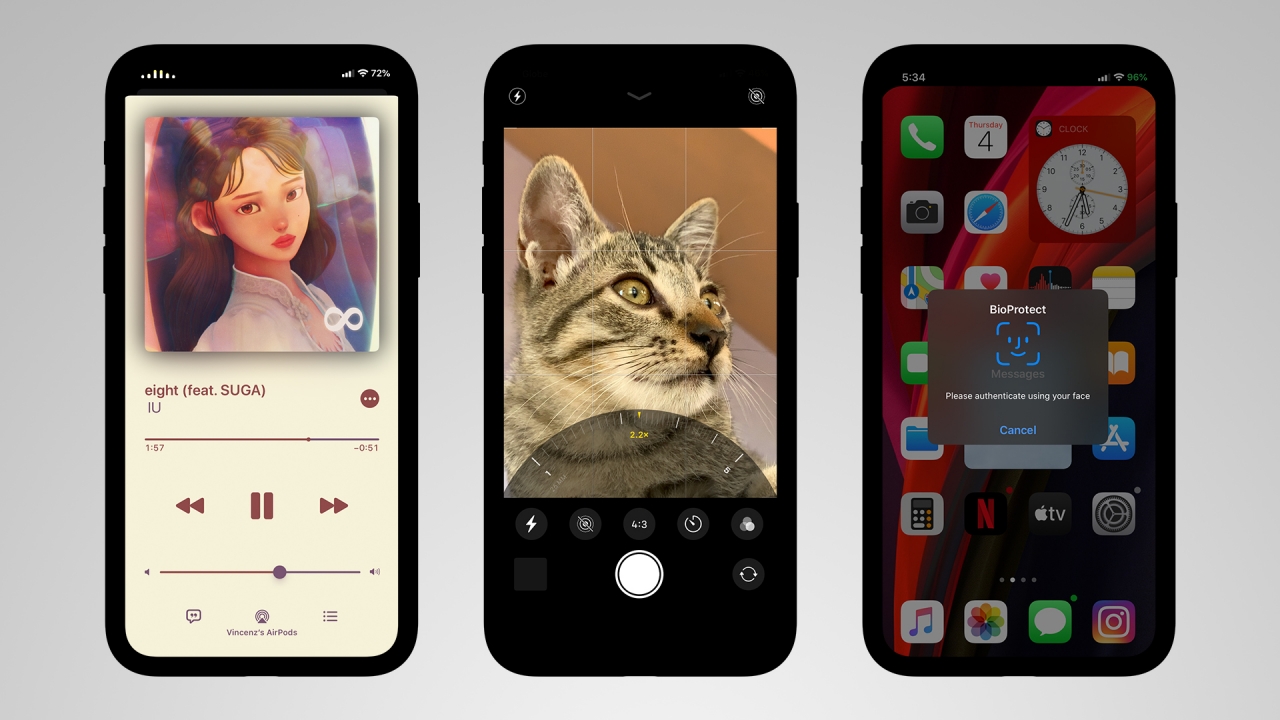
For music apps such as Apple Music and Spotify, these tweaks are helpful enough to make your playback more appealing:
- StatusViz adds a little visualizer at the upper left corner of the screen whenever you play music — which replaces the time status.
- ColorFlow 5 beautifies your music player by adapting the color of the album art as the background (instead of white).
For the camera app, here are tweaks that can imitate the look of iPhone 11 series’ camera UI on older devices:
- Camera Features lets you change the camera layout of your old iPhones. It brings the exclusive camera UI of the iPhone 11 series — including the zoom slider, QuickTake, and the ability to tap and change video resolution and frame rate in video mode. Other than that, you also have the option to choose an iPad-style camera UI plus show/hide certain camera elements and modes.
- PortraitXI is a tweak that lets you take portrait mode shots even if your iPhone only has a single lens.
- Enlighten brightens most of shots taken in low-light. However, this isn’t a complete imitation of the Night Mode found on the iPhone 11 series.
For security, BioProtect XS is a helpful paid tweak that uses Face ID (or Touch ID on older devices) to lock specific apps — including system apps such as messages, photos, videos, Safari and more.
- Safari Features completely enhances your Safari experience by adding a tab bar and even show a 2×2 grid switcher.
- SmallSiri shows Siri through a small banner, instead of the usual full window prompt.
- InstagramPlus is a handy paid tweak that lets you control your Instagram completely. Features include saving photos, videos on feed and through IG stories, follow status, anonymously see stories of other people, and the inclusion of Instagram Music even if your region isn’t supported.
Keyboard
The default keyboard in iOS is intuitive yet lacks certain features that make it stand out. Here are some tweaks to maximize your typing experience.
- BarMoji lets you add your frequently used emojis at the bottom of the keyboard between the global keyboard switch and voice control icons.
- Dark Keys enables a system-wide dark keyboard, which goes well if you’re in Dark Mode. Default iOS Dark Mode doesn’t darken the keyboard.
- RealKeys adds a haptic (or taptic) feedback whenever you type. This makes typing more tactile and responsive.
- AnyKeyTrackpad lets you swipe over texts and words by pressing any key on the keyboard. It’s not limited to the spacebar anymore.
- DeleteCut is a helpful keyboard tweak that deletes words faster. Just click the shift key and it will delete multiple words instead of characters one by one.
- For people who use different keyboards, Keyboard Accio is a tool that lets you switch between your first two input methods. Don’t worry, long press still works for other keyboard input.
- MenuSupport replaces the text-heavy menu into a menu of icons when editing texts.
- Finally, CopyLog is a wonderful tweak that lets you save all your copy-pasted texts (or paragraphs) through a snippet log.
Stability
Some tweaks may not run properly due to certain iOS and jailbreak version limitations or overlapping and incompatible tweaks installed. You can still prevent this from happening, use these utility tweaks:
- FlyJB lets you bypass certain apps that detect jailbreak status. In that way, you can continue using your apps you need (such as Snapchat, McDonald’s, Pokémon Go) without worrying about complete removal of the jailbreak. Another similar tweaks are KernBypass and Unsub.
- Flame is a specified tweak for Cydia which enables the user to batch add repos and auto resprings/reboots after a tweak download.
- ReProvision is a tweaked app that prompts you to sign your jailbreak utility apps three days before they get revoked. This is helpful just in case you forgot to re-sign your jailbreak app or else, you’ll do the tedious process again from the beginning.
- KeepMyJB removes the software update setting on Settings. Automatic updates won’t install, keeping your jailbreak alive and kicking.
- iCleaner Pro lets you delete temporary files and tweak settings. These settings usually remain even after tweak uninstallation from Cydia.
- Cr4shed is another tweak that lists and reports any app or task that caused a UI crash. This is helpful if ever one of your installed tweaks always gives your iPhone an error before it resprings into Safe Mode.
Misconception
Some users might think that jailbreak could “unlock” their factory-locked iPhones. In that case, jailbreaking isn’t the solution. If that’s what you’re after, you should bring your iPhone to a technician to get it unlocked.
Other accessible methods are the use of GPP sim chips that “partially” unlocks sim-locked iPhones from countries like US and Japan.
Legality
Although some countries might have certain laws and restrictions when it comes to Digital Rights Management (DRM), jailbreaking in most countries isn’t illegal. Jailbreaking may void your device if it’s still under warranty but rest assured that there are methods to unjailbreak your phone and bring iOS back to its default state through iOS restore.
Community
Don’t limit yourself from the tweaks I’ve listed. There are tons of jailbreak tweaks from various repos and developers. There are also a plethora of jailbreak tweak videos on YouTube from different YouTubers and jailbreakers.
Other than that, you can also join this reddit community where they mostly talk about iOS jailbreaking.

Apps
Apple Creator Studio: Creative apps bundled into single subscription
All the tools you need, one payment
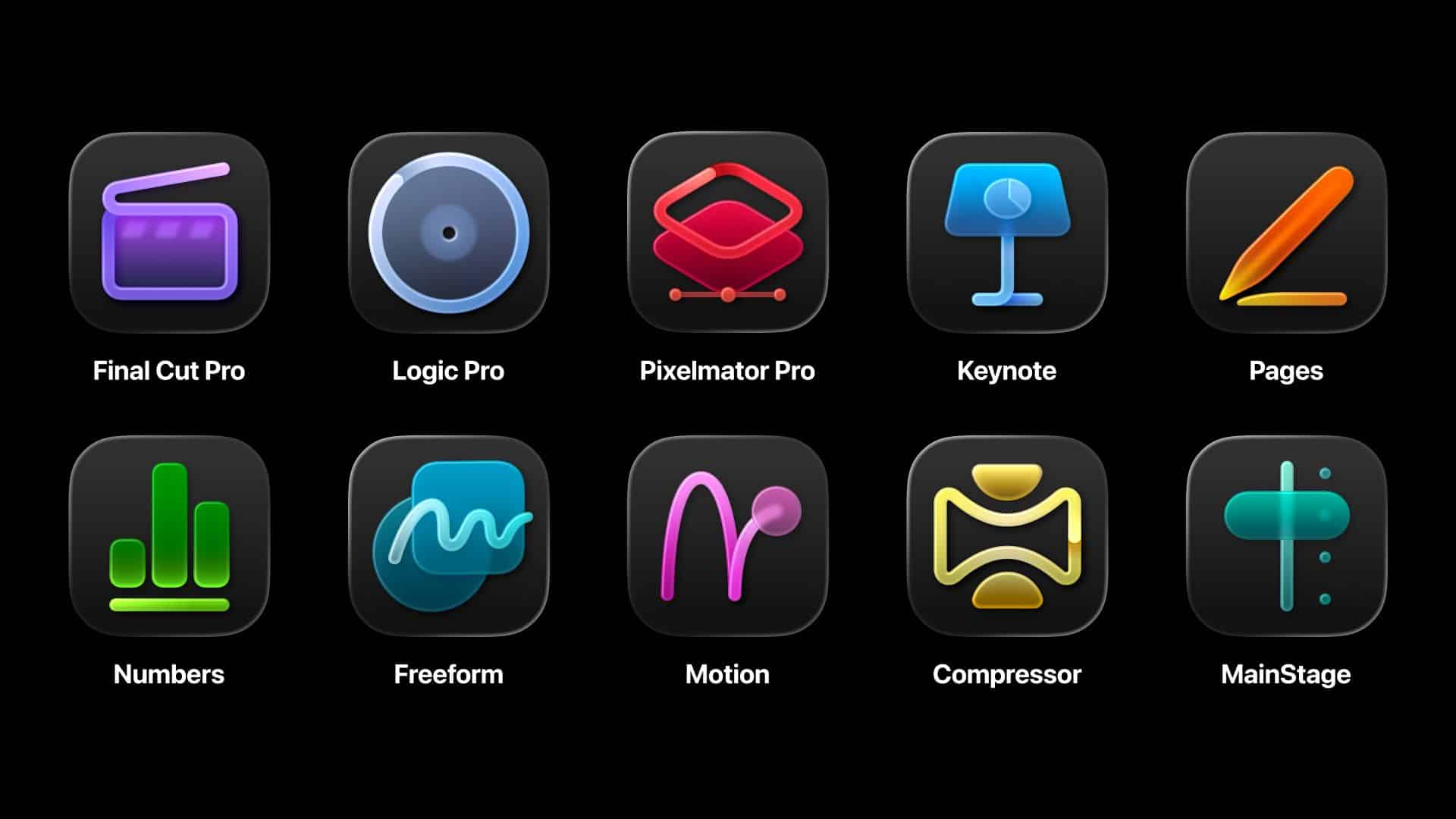
Apple has officially streamlined its popular creative apps into one single subscription suite with the introduction of Apple Creator Studio.
The collection includes some of the most useful apps for today’s creators: Final Cut Pro, Logic Pro, Pixelmator Pro, Motion, Compressor, and MainStage.
New AI features and premium content in Keynote, Pages, and Numbers also make the Apple Creator Studio an exciting subscription suite. Freeform will eventually be added to the lineup.
The groundbreaking collection is designed to put studio-grade power into the hands of everyone. It builds on the essential role Apple devices play in the lives of millions of creators worldwide.
The apps included cover video editing, music making, creative imaging, and visual productivity to give modern creators the features and capabilities they need.
Final Cut Pro introduces exceptional new video editing tools and intelligent features for Mac and iPad.
For the first time, Pixelmator Pro is also coming to iPad with a uniquely crafted experience optimized for touch and Apple Pencil.
Logic Pro, meanwhile, for Mac and iPad introduces more intelligent features like Synth Player and Chord ID.
Apple Creator Studio will be available on the App Store beginning January 29. In the Philippines, the rates are PhP 399 a month or PhP 3,990 annually.
There is also a free one-month trial which includes access to:
- Final Cut Pro, Logic Pro, and Pixelmator Pro on Mac and iPad
- Motion, Compressor, and MainStage on Mac
- Intelligent features and premium content for Keynote, Pages, Numbers, and later Freeform for iPhone, iPad, and Mac
College students and educators can subscribe for a discounted price of PhP 149 per month or PhP 1,490 per year.
Apps
Apple gives up on making AI, inks a deal with Gemini to power Siri
Gemini gets another feather in its cap.

In the not-too-long-ago past, the biggest names of the tech industry competed to build their own AI software. Now, though some brands are still on the hunt, it’s easier to name certain software that have more successfully drowned users in a flood of AI-powered features. Today, Google gets another win by adding Apple’s Siri to its Gemini cap.
In the past, Apple peddled Apple Intelligence, an upcoming AI-powered system to compete against the giants of the industry. However, much like other features from other brands, Apple Intelligence came out half baked with features still lacking months after the initial launch.
Now, Apple has signed a deal with Google to use Gemini for a revamped Siri. The former plans to launch a new version of Siri later this year. Because of the deal, the voice assistant will start using Gemini as a foundation for its own services. Currently, Samsung’s Galaxy AI already uses Gemini.
Formerly a battleground between so many competing brands, it’s now looking like a battle between two major companies: Google and OpenAI. Google now has a huge grip, though. Both Samsung and Apple are no slouches when it comes to owning market share in the world’s smartphones.
Now, as consumers, Apple’s deal probably doesn’t mean much besides the continued influx of features that add little to no value to a smartphone.
SEE ALSO: Google paid Samsung a lot of money to install Gemini on Galaxy
Apps
Microsoft continues to shove Copilot where it’s not wanted
This time, it’s reportedly coming to File Explorer.
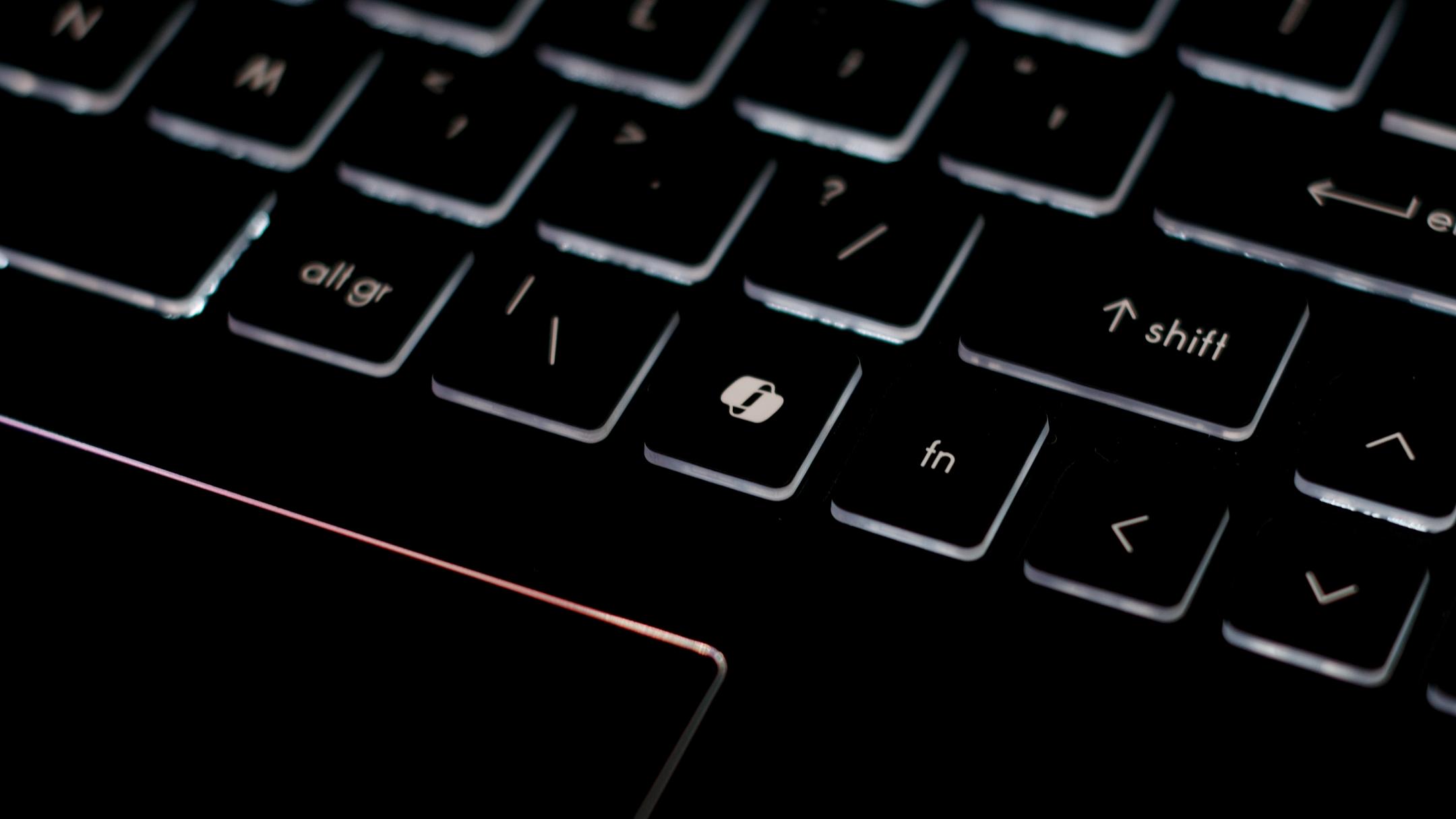
If you look at a modern keyboard, you’ll find that the Copilot button is the cleanest one on the entire panel because no one ever willingly presses it. And yet, Microsoft still believes in the feature’s value. To show their odd commitment, the company is reportedly adding Copilot to File Explorer.
According to @phantomofearth from X (via Windows Central), a new Windows 11 preview build will add a button beside File Explorer’s navigation menu. Currently, the button is invisible and doesn’t do anything. However, the report says that the feature is tied to something called “Chat with Copilot.” It’s becoming clear that the system aims to add the AI software right inside the file organization app.
Besides revealing the potential addition of the egregious feature inside File Explorer, @phantomofearth also added mock-ups of a desktop with Copilot right on the taskbar, hinting at a potential nightmare of the feature lording itself over where it’s not wanted.
Thankfully, the preview build doesn’t always represent a final version of the system. There’s still a chance that Microsoft will not add the AI to the File Explorer.
As of late, Microsoft has received a lot of flak for persistently pushing Copilot onto users, regardless of how they feel about the feature. The company is also facing criticisms in the background for being a major proponent of AI data centers in the United States, which, in turn, have caused the prices of tech to skyrocket this year.
SEE ALSO: Dell admits AI PCs were a mistake
-

 News2 weeks ago
News2 weeks agoInfinix NOTE Edge debuts: High-end features for accessible pricing
-

 Reviews2 weeks ago
Reviews2 weeks agoRedmi Note 15 Pro+ 5G review: The midrange fashion piece
-

 Features2 weeks ago
Features2 weeks agoCan the REDMI Note 15 Pro+ 5G Survive?
-

 Reviews1 week ago
Reviews1 week agoHONOR X9d 5G review: Tougher, more long-lasting and optimized
-

 Gaming2 weeks ago
Gaming2 weeks agoCivilization VII coming to Apple Arcade this February 5th
-

 Automotive1 week ago
Automotive1 week agoBYD expands PH presence with entry of DENZA luxury EVs
-

 News1 week ago
News1 week agoHONOR slaps the iPhone Air with the all-new Magic8 Pro Air
-

 News1 week ago
News1 week agoBeyond the Box, Digital Walker turn over Tesla Model Y to iPhone 17 raffle winner