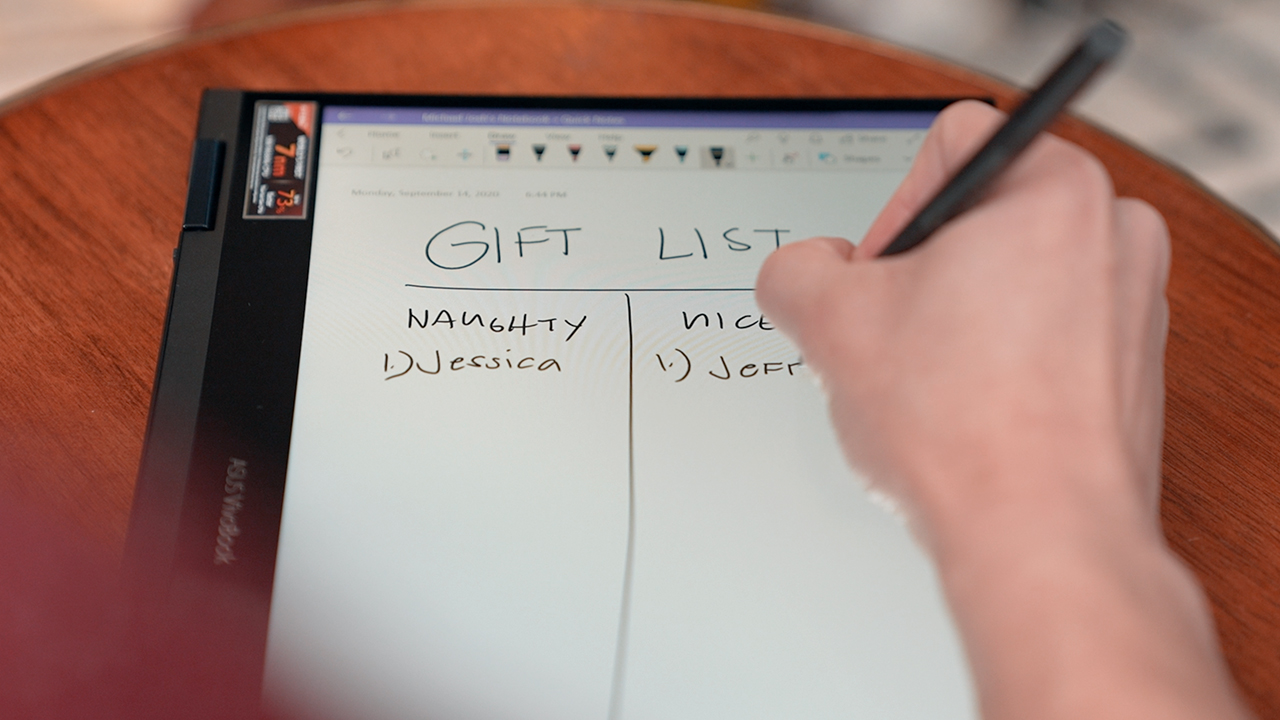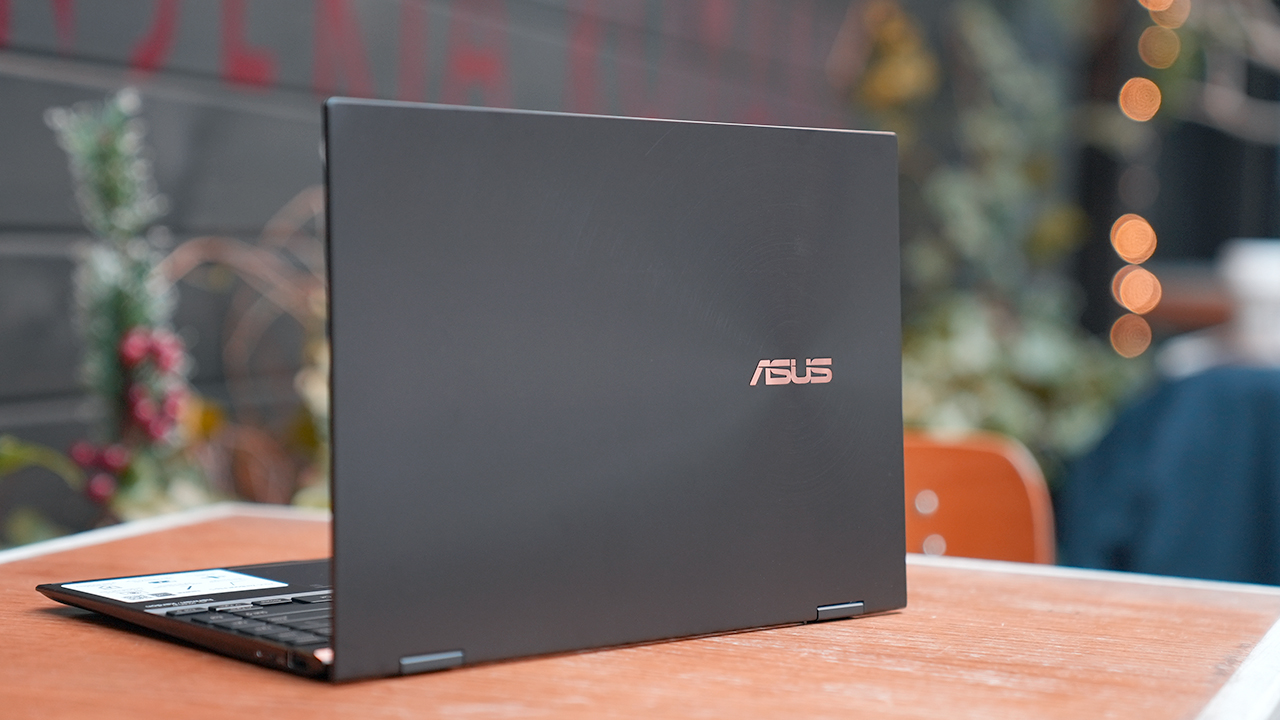With the holidays around the corner and gift giving on everyone’s minds, I figured it’s time for another Buyer’s Guide video, for those of you looking to splurge on a Windows laptop for yourselves or your loved ones.
If you follow me on social media, you have probably noticed that I miss Taiwan. Usually my trips there have been to visit ASUS.
Since I can’t be there in person this year, I’ve partnered with them to feature some of their best laptops from the 2020-2021 release cycle.
ExpertBook
For the business savvy user, ASUS has its ExpertBook line, which comes with enterprise security features that are required by most big companies for office-issued devices.
The new ExpertBook B9450 is the world’s lightest business laptop weighing in at just 880 grams, or 1.9 pounds.
This is largely because it’s built with magnesium-lithium alloy instead of aluminum. If you’re a business traveler this alone is reason enough to consider it.
Despite its weighing next to nothing it’s packed with plenty of performance power and battery life, including the latest Intel 11th generation processors, up to 32GB of memory, and up to 2 terabytes of storage space. Its 66 watt hour Battery is also rated to last up to 24 hours of use, which is insane.
It’s got the same Ergo Lift Hinge and Number Pad found on the ZenBook.
Charging is quick too. With the bundled charger you can get from 0 to 60% in just 45 minutes. Worth mentioning is a cool design feature where the charging indicator is located in front of the device.
It’s got a generous amount of ports as well: two Thunderbolt 4 USB-C ports, one USB Type 8 port, a full-sized HDMI port, a mini ethernet port via micro HDMI, a Kensington lock slot, and a headphone jack.
Enterprise users will also appreciate its host of security features: biometric unlock using either your fingers or an IR camera. There’s also a WebCam Shield for even added privacy and an optional Trusted Platform Module (TPM) chip for storing passwords and encryption keys.
The ExpertBook B9450 is built for this new world where everyone is teleconferencing. It’s got four 360 degree far-field microphones, and a feature called ClearVoice mic that uses Artificial Intelligence that can filter out unwanted noise so you sound great during Zoom calls.
Finally, what’s incredible about this machine is that despite how light it is, it also boasts of military grade toughness.
ASUS says it’s been tested to the extremes: heat, cold, vibrations, and dust; the lid can endure up to 30kg of force; its keyboard is spill-proof; and it’s rugged enough to withstand drops.
For the enterprise user on the go, I recommend the ExpertBook B9450. Models start at US$ 1,299 and goes all the way up to US$ 1,999.
Check out the ExpertBook B9 series here.
VivoBook
For those who don’t want to spend a lot of money, ASUS’s VivoBook line is a good place to start. If you’re looking for the best bang for your buck, I recommend the US$ 699 VivoBook Flip.
Powered by a Ryzen 7 system on a chip and packed with 16GB of RAM and a 512GB solid state drive, it’s got more than enough performance power.
Whether you need a machine for school work or an affordable option for starting a small business, that AMD Ryzen chip is a 7 nanometer CPU, which means it’s also incredibly power efficient.
Like all of the laptops featured in this video this one is slim and light, thanks to the aluminum alloy that’s used on both its chassis and lid. The top cover has a matte finish that contrasts nicely against its glossy hinges.
The design feature I like the most about ASUS laptops is something called an ErgoLift Hinge. This gives these laptops a more ergonomic lift when opened — hence its name.
This means you’re typing at an angle. It also creates an air pocket for better cooling.
True to its name the VivoBook Flip can open up all the way and flip around. This 360 degree hinge mechanism means you can prop it up in tent mode for watching movies or like a tablet for taking notes.
ASUS ships the VivoBook Flip with a stylus; it’s got a touch screen too.
Let’s talk about ports because there are a lot of them: a full sized HDMI port, two USB-A ports, one USB-C port, and a microSD card reader.
The VivoBook Flip comes with a full sized keyboard that’s spill-resistant. This is perfect for folks like me who always has a drink when working.
It’s got a dedicated Function Lock Key so you can easily switch between Function and Hot Keys. Notice too, the enter key has a yellow outline around it. ASUS calls this design element the Gen Z key, which reflects this generation’s questioning of old systems and striving for positive change.
ASUS promises almost 12 hours of battery life on a single charge and it comes with a fast charger that can get you from 0 to 60% in 50 minutes.
This is the ASUS VivoBook, my value for money pick that starts at US$ 699. Look out for some online deals as I’ve seen it retailing for just around 500 bucks.
Check out the VivoBook 14 M413 here.
Check out the VivoBook Flip 14 TM420 here.
ZenBook
If you’re looking to get real fancy, this next laptop has got all the coolest features one can find on a laptop today.
The ZenBook is ASUS’s most premium laptop and that’s pretty clear from the way it looks. Machined out of aluminum, its jade black finish is accented by red copper accents and diamond cut chamfers.
Etched on its lid is a circular pattern that’s become a design signature on ASUS’s products for years now.
The ZenBook Flip S is only 14mm at its thickest point and weighs in at 1.3kg.
Like the VivoBook, the entire ZenBook line also has the ErgoLift hinge designed for better ergonomics when typing, as well as increasing space ventilation and heat dissipation.
Because this is the Flip variant, that means the screen opens up all the way so you can use it like you would a tablet. Our unit came bundled with the Asus Pen 2.0 stylus that comes with 4096 levels of pressure sensitivity. It’s perfect for both note taking or engaging the creative side of your brain.
Despite its compact form factor it’s got a full sized backlit keyboard that’s almost flushed against the edges of the device. There’s an extra column of keys for Home, Page up, and Page Down that you don’t usually find on laptops.
If you’re missing dedicated number keys, just press and hold on the top right corner of the trackpad. It will light up revealing the Number Pad. You can also swipe on the top left corner to bring up the calculator. This dedicated Number Pad is such a great feature for those who on programs like Excel or Google Sheets.
The headline feature of the ZenBook Flip has got to be its 4K OLED display. It’s not something you see on everyday laptops, and the same kind of tech that’s on the most desired TVs today.
This display makes it the best kind of laptop for watching movies on, with excellent contrast and rich vibrant colors.
It’s an excellent display for content creators, too, whether you’re editing videos or photos. The color accuracy on this machine is top notch.
This maxed out ZenBook Flip S comes with all the good stuff: an Intel i7 processor, 16GB of memory, and 1TB of storage. Its 67 watt hour battery is rated to last up to 15 hours on a single charge.
If you’re looking to splurge on a premium laptop that looks and plays the part, I recommend the ASUS ZenBook Flip S. This 4K OLED model retails for over US$ 1,600, but you can also get the non-OLED FullHD model for almost half the price: US$ 899.
For even more savings get a Ryzen-based ZenBook for as low as US$ 839.
Check out the ZenBook Flip S here.
Which ASUS laptop is your GadgetMatch?
If you need a durable, thin, light, and secure laptop, get the US$ 1,299 ExpertBook.
The best Asus laptop for school or those on a budget is the US$ 699 VivoBook.
If you’re looking to splurge on the more premium and fully-specced out laptop ASUS has on offer, get the 4K OLED ZenBook for US$ 1,600.


With all the options available in the market, shopping for TVs can get overwhelming.
One brand Michael Josh recommends whenever someone asks? It’s none other than Samsung.
They have TVs for every price point and every feature a user might prioritize.
But which one is right for you?
Keep watching our 2024 Buyer’s Guide to find out the latest Samsung TV that best matches your needs.

Looking for the most luxurious case for your beloved AirPods? Fret not!
We’ve compiled our best designer AirPods cases for you to pick and purchase.
Get 20% off Nomad AirPods & AirPods Pro Cases. Use GADGETMATCH20 through January 31, 2024: https://bit.ly/NomadxGadgetMatch
Hermes AirPods Pro Case: https://bit.ly/3v0SZax
Loewe Puffer Goya Case: https://bit.ly/3RIwyzO
Jacquemus Le Porte Bambino: https://bit.ly/47eBL73
Dior Nano Gallop Pouch: https://bit.ly/3NnbQTd
Thom Browne Hector Coin Purse: https://bit.ly/4akCPsA

With plenty of different sizes, models and tech to choose from, do you go QLED or OLED? 4K or 8K? 55, 65, 75, 85, or 98K? Which TV is right for you? This Holiday Season we’ve partnered with Samsung to help you find your dream TV.
This Buyer’s Guide will feature three TVs from Samsung: two from their Neo QLED series, the Neo QLED 4K QN90C and Neo QLED 8K QN900C, and another from their OLED line, the OLED S95C.
If you’re in the market for a new TV, you can get up to $2500 off on Samsung’s Black Friday deals: Samsung Neo QLED 8K, Samsung Neo QLED 4K, Samsung OLED 4K.
-

 Events2 weeks ago
Events2 weeks agoStellar Blade: PlayStation taps cosplayers to play Eve for game’s launch
-

 Features1 week ago
Features1 week agoFortify your home office or business setup with these devices
-

 Accessories2 weeks ago
Accessories2 weeks agoLogitech unveils G Pro X 60 gaming keyboard: Price, details
-

 Reviews1 week ago
Reviews1 week agorealme 12+ 5G review: One month later
-

 Deals2 weeks ago
Deals2 weeks agoTCL P635 TV: Big savings for TCL’s anniversary
-

 Gaming1 week ago
Gaming1 week agoNew PUMA collection lets you wear PlayStation’s iconic symbols
-

 Accessories1 week ago
Accessories1 week agoMarshall Major V: Reasons Why I Love It
-

 Gaming1 week ago
Gaming1 week agoMore PlayStation 5 Pro specs have been leaked