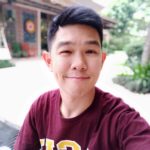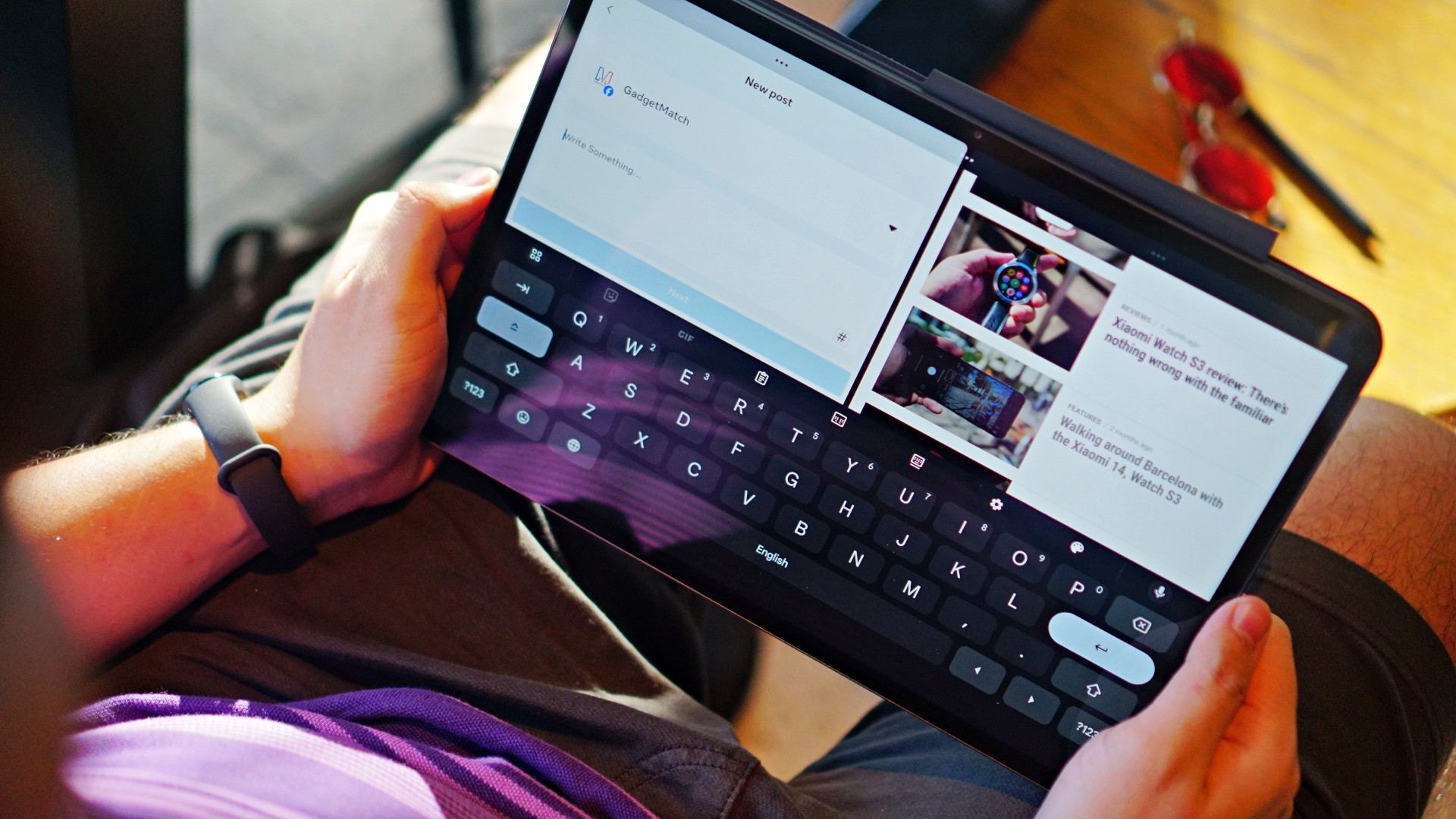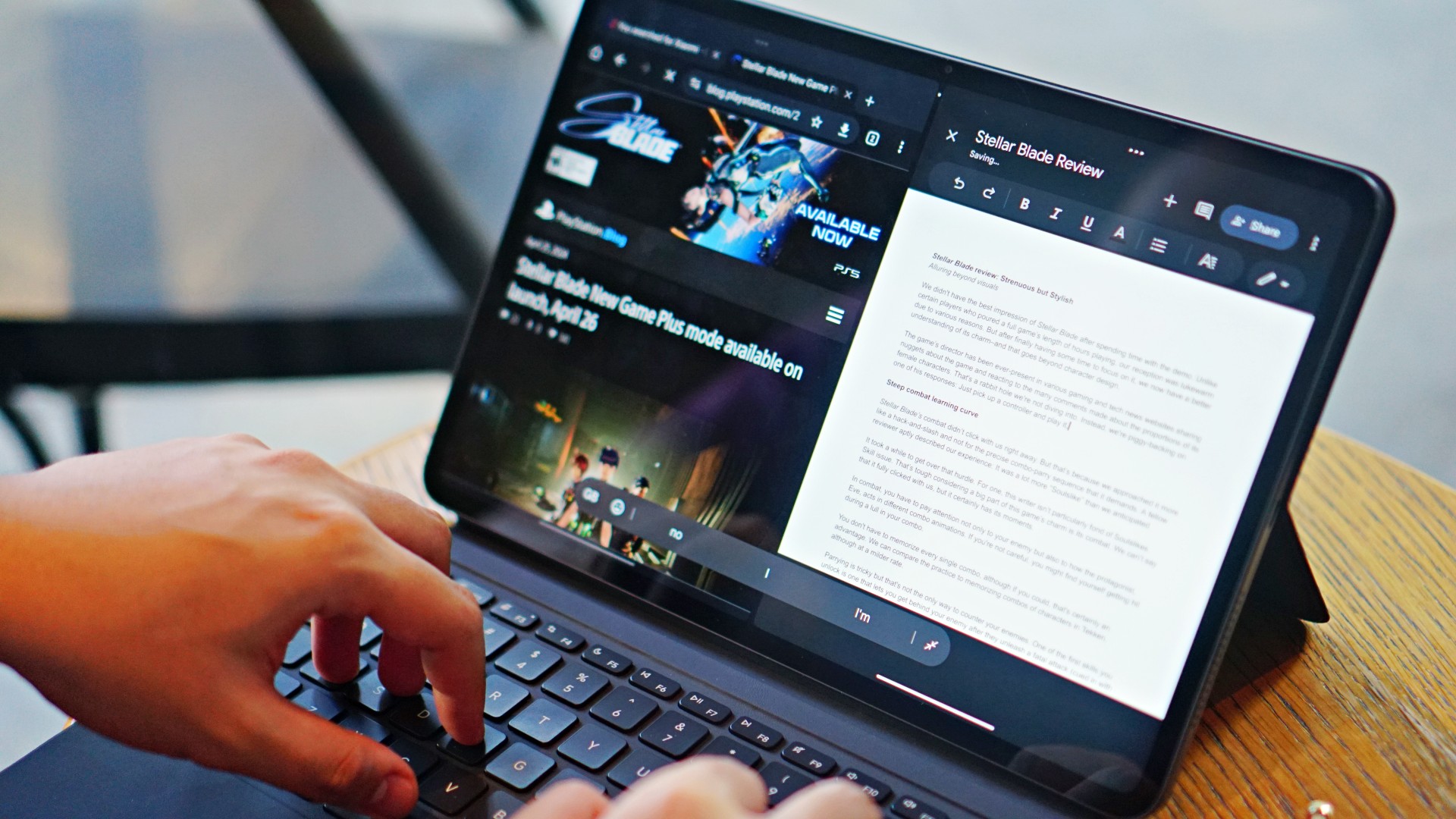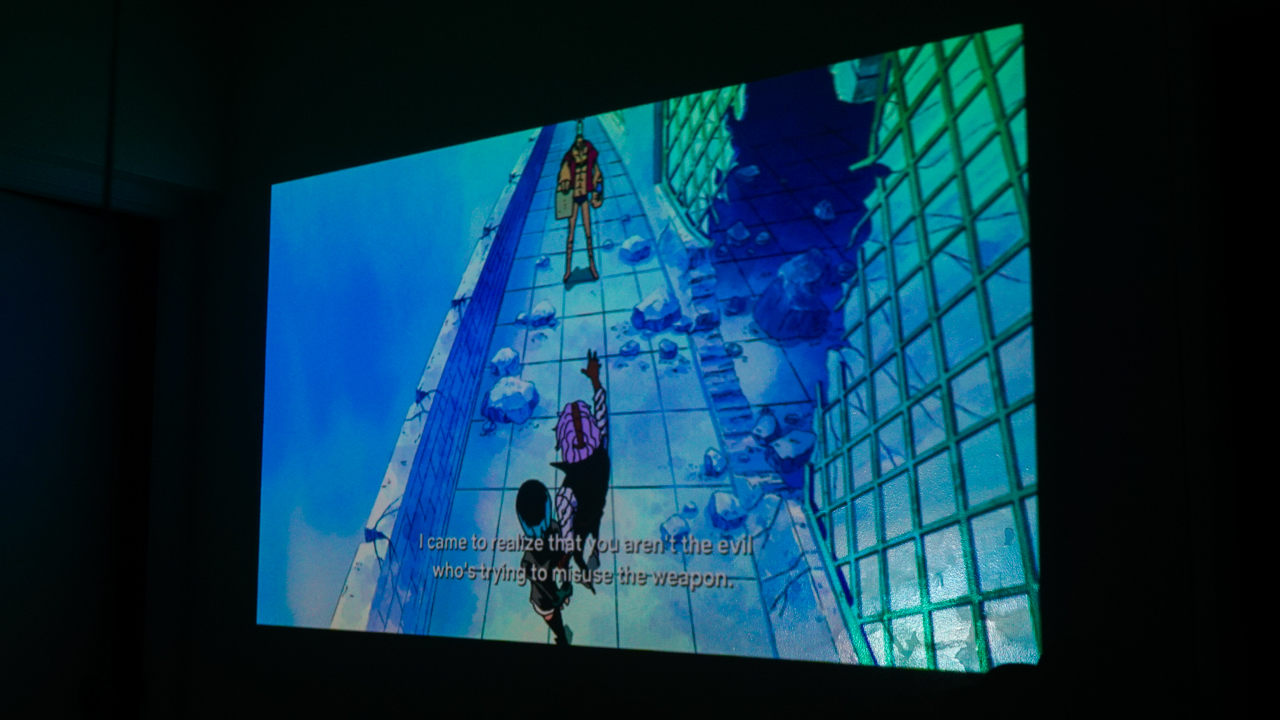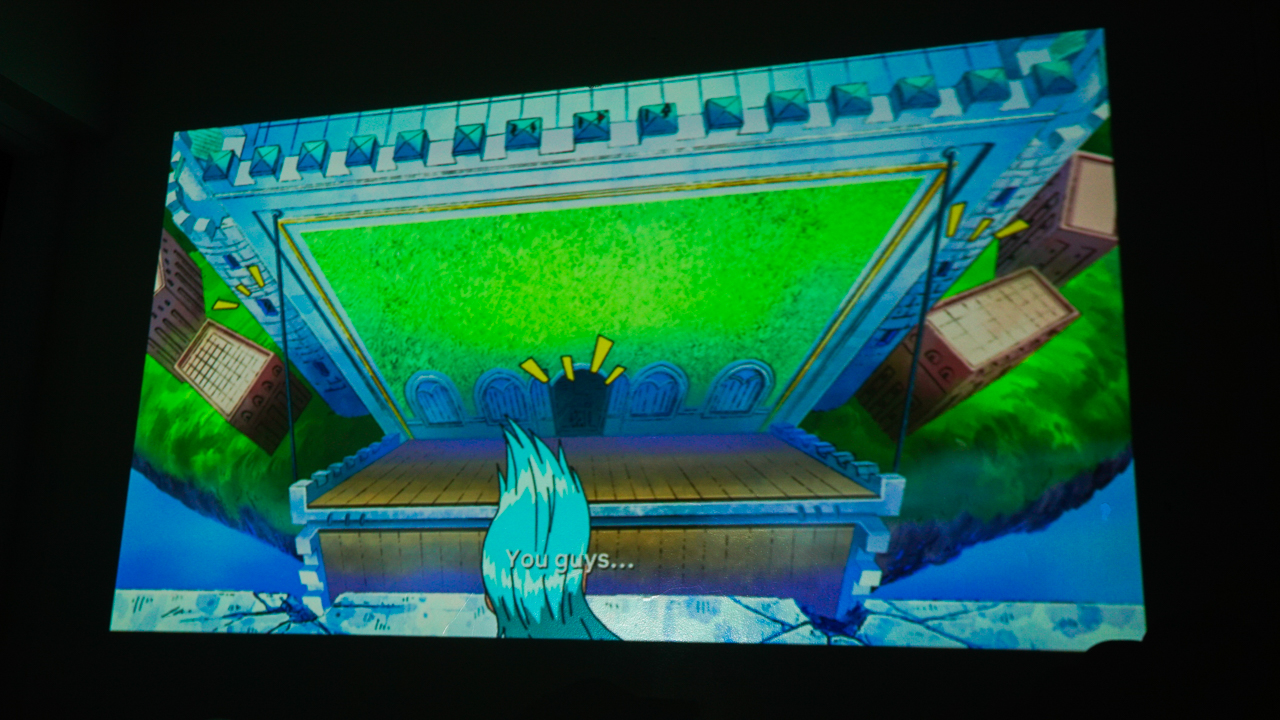Reviews
Vivo V7+ Review: More than just a full-screen display

Welcome to the era of the borderless smartphones. When we first saw the Sharp Crystal and Xiaomi Mi Mix, we wondered when cheaper phones would get the amazing edge-to-edge panels. Well, it started with the LG Q6, and now this.
Here’s our review of the Vivo V7+.
Say goodbye to thick bezels with a 6-inch Full View display

Resolution is pretty low at 1440 x 720 pixels only
Unlike the Mi Mix 2, the selfie camera is still up top

No upside down “Perfect Selfies”
We have the volume rocker and power button on the right…

Easily reachable even with smallish fingers
And the dual nano-SIM and microSD card tray on the left
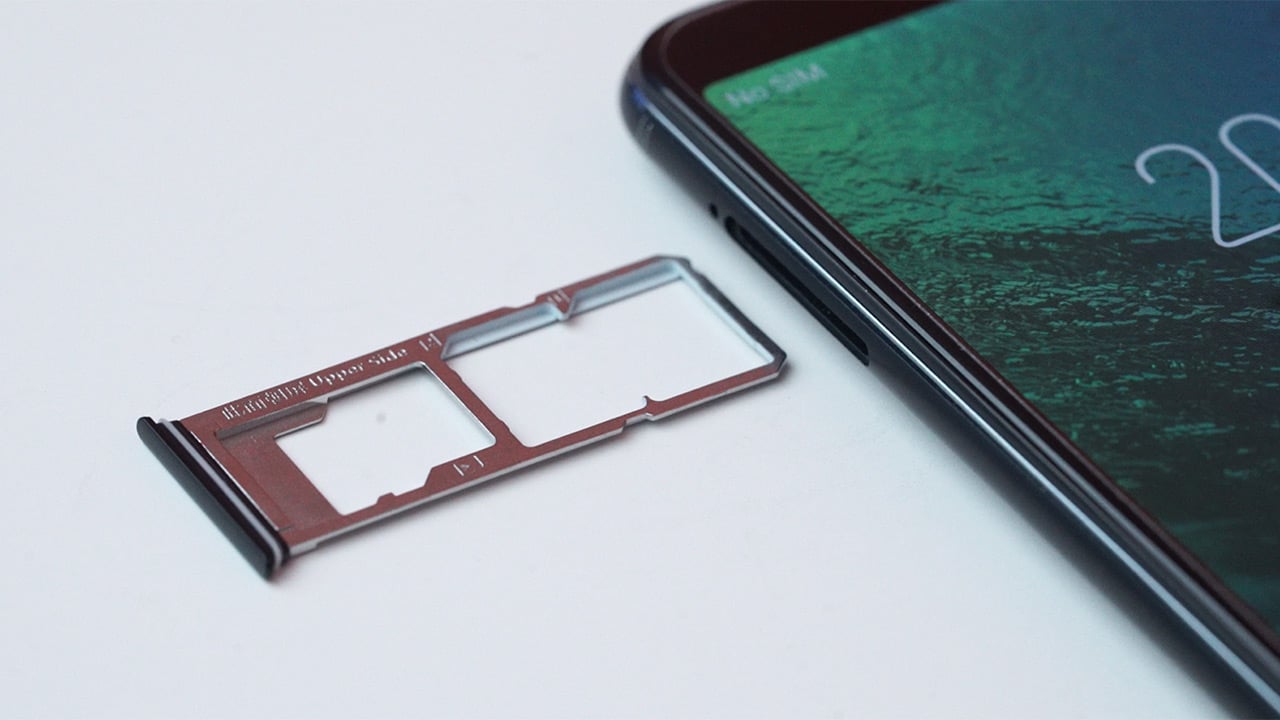
Vivo brings back expandable storage to its higher-tier phones and… triple-card slots!
The bottom has an audio port, microphone, micro-USB port, and speaker grilles

It’s quite busy down here
The fingerprint reader has been moved to the back

Conveniently positioned for either index fingers
Borderless display is a must nowadays to lure users
The key feature of the V7+ is its borderless display, which Vivo calls Full View. The screen has a 5.99-inch panel with a resolution of 1440 x 720 pixels. This gives the display a pixel density of only 269ppi, which is pretty low for a phone this size. I guess it’s part of the tradeoff to get a borderless display in this price range. While it may not be as crisp as we’d want it to be, the overall quality (e.g., color, contrast, brightness) is good.

But the Vivo V7+ is not the cheapest borderless phone in the market. Just last month, we reviewed the LG Q6 which retails for PhP 12,990 in the Philippines or around US$ 255. The Q6 may have a smaller display size, but it has a sharper panel — twice the number of pixels the V7+ has, in fact.

The display presents Vivo’s own FunTouch OS skin on top of Android 7.1 Nougat nicely. The support for full-screen apps is there, and it resembles Apple’s iOS. This means there’s no app drawer and you get similar app icons to an iPhone. New features include an improved Smart Split app, Screen Recording with audio, and App Clone, which lets you run two instances of certain apps.
The new processor is actually faster than we thought
Aside from the display, one of the first things we noticed about the V7+ is its new processor. From the mid-tier Snapdragon 625 processor of its predecessor, the new phone now has a Snapdragon 450. The shift from a Snapdragon 600-series to a 400-series processor is shocking at first, but before we jump to conclusions, let us explain that this is not a downgrade.

The new Snapdragon 450 is pretty much based on the Snapdragon 625. Both have the same 14nm technology for longer battery life and a newer Adreno 506 GPU for better gaming performance. On the downside, the clock speed is slightly slower (1.8GHz vs 2.0GHz) and it doesn’t support 4K video recording. No worries though, since the V7+ performs better or on par with benchmark tests, and the overall performance is super smooth and lag-free.

Multitasking is handled by the 4GB memory, and you get an internal storage of 64GB for apps, pictures, and more. Let’s not forget that the V7+ also supports a microSD card of up to 256GB with the dedicated slot. And, Vivo continues to give its devices a built-in Hi-Fi chip for excellent audio quality with lossless music files.
From Perfect to Clearer Selfies
Vivo phones normally prioritize selfie cameras over the rear shooter. The Vivo V7+ is no different with its 24-megapixel front camera. It now has a single sensor — not two. However, you still get the artificial bokeh effect through some software tricks. Oh, and the rear has a 16-megapixel shooter — let’s not forget about that.
The rear camera, like most midrange phones, captures pleasing images and with great quality even when viewed on a laptop. We did notice that the white balance leans on the warm side. The front camera is where the phone shines (that’s one of its main selling points), with detailed selfies in both bright and dim environments. As mentioned earlier, the bokeh effect is still here, although it’s a hit or miss due to the lack of a secondary camera.
Facial recognition complements the fingerprint reader
Since we just talked about the cameras, let’s have a look at the facial recognition feature of the V7+. Unlike with the iPhone X, built-in facial recognition is not new to the world of Android. In fact, we still remember playing around with the old Samsung Galaxy Nexus from 2011 (that’s almost six years ago); however, it was faulty and buggy. The result? It didn’t fly. Instead, Android phones have been relying on fingerprints.

Just how much better is the facial recognition on the V7+? After setting up, it was disappointing that we couldn’t train the phone for multiple facial registers. In well-lit places, the phone unlocks quickly upon turning on the display. But, in dim spots? Not so much. You’re better off using the fingerprint reader, which even works a bit faster. It’s nice that you can use both biometric security features, so you get the best of two sides.
Watch all you want on the go
With a slightly bigger body than its predecessor, the V7+ has a somewhat larger battery at 3225mAh over the previous 3160mAh. For a 6-inch phone, we find the battery to be a bit small, but it was able to last us a full day of average usage. Fast charging is supported by the phone with a fuel-up time of just over two hours.
Is this your GadgetMatch?
As we wrap up our review, we’ve grown fond of the Vivo V7+. We don’t find the phone to be the perfect midrange full-screen phone in the market right now, but the V7+ is a solid offering. With its borderless display and high-quality selfies, it can be an easy sell for those looking for a new phone that looks different for once.

With that, we’re giving the Vivo V7+ our GadgetMatch Seal of Approval. It’s currently available in India for INR 21,990. It should be rolling out to other Southeast Asian markets soon.
SEE ALSO: Vivo V5 Plus Hands-On Review
[irp posts=”9707″ name=”Vivo V5 Plus Hands-On Review”]


Around 8-9 months ago, I was in the market for a tablet that can be my on-the-go companion when I step out for events and don’t want to bring a laptop. I found it with the Xiaomi Pad 6 but now months later, the company has come out with a bigger, better version — the Xiaomi Pad 6S Pro 12.4.
Unboxing the Xiaomi Pad 6S Pro 12.4 and its accessories
Like the tablet that preceded it, the 6S Pro came with a generous accompaniment of accessories. Other than the tablet itself, there’s the Cover, Touchpad Keyboard, and the Focus Pen.
Watch the unboxing below.
@gadgetmatch This is our favorite Android tablet right now! #XiaomiPad6SPro #Xiaomi
Pros and cons of going bigger
The first, most recognizable difference between the Xiaomi Pad 6S Pro 12.4 and the Xiaomi Pad 6 is the size. The 6S Pro comes in at, as the name suggests, 12.4 inches while the 6 offers 11 inches of screen.
That may not seem like a lot on paper, but I assure you, the extra 1.2 inch makes a huge difference in practice.
For one, the 6S Pro just doesn’t fit in the Xiaomi Sling I was merrily walking around with. Thankfully, I have since acquired a bag small enough to carry around for half to full day affairs, but big enough to fit my usual 13-inch laptop. That means it also easily fits the 6S Pro along with all of its accessories for a lighter load out.
The extra size also means it’s mostly better to use on a desk vs carrying on hand. I can count in one hand the number of times I opted to hold the tablet instead of just propping it up on some surface somewhere.
While I’ve found a solution, I still count the mini-laptop-like size as a con especially if you’re really eyeing something that you can already use with your existing smaller bags.
The size of the screen though, makes it great as both a main screen or secondary screen. On days that I would work from home, I usually have the 6S Pro to my left, running episodes of Arrow as I go through the day’s work. Meanwhile, when I’m out and about, it makes for a more than big enough screen to handle tasks like some quick writing and email correspondence.
Better in many ways
Powered by the Snapdragon 8 Gen 2 processor, the 6S Pro is as powerful as flagship smartphones that came out late 2023 to early 2024. It’s as good as it gets.
I feel even more at ease using the multi-screen function knowing it has the hardware to keep things running, perhaps all day. I’ve had a handful of writing sessions in this set-up, including the very article you’re reading now.
That means you should have no qualms pushing its computing power. In fact, I have to say I have criminally underutilized it over the last 10-12 days that I’ve had it.
I’ve also used the multi-screen feature when scheduling posts on our social platforms.
It’s a handy function that works not just for productivity but also for more of my favorite showcase: Watching two different fancams (even if they’re of the same person), at the same time.
Media-viewing, you already know. The 3K display is absolutely stunning for media consumption. Other than X-Men 97 and Arrow episodes, I’ve used this to tune in to the NBA Playoffs in the morning. It’s the perfect white noise, desk companion.
And it’s not just the display too. The 6S Pro is equipped with 6 speakers with support for Dolby Atmos. While so many modern devices these days can say that. We can vouch that in the 6S Pro, this combination truly works wonders. If not old TV Shows, I switch over to music apps to listen to Gabe Bondoc, Jesse Barrera, BINI, TWICE, Marc Indigo, Kjwan,or whatever it is I’m in the mood for.
The top-of-the-line chip along with the 144Hz refresh rate also lends itself nicely to gaming. We only really played Honkai: Star Rail briefly but it was a fun and a little different experience on a display this large.
If you’re a content creator, this is also pretty darn good already for some light video editing. Whether that’s using the native video editor or an app like CapCut.
You can accomplish all of these tasks knowing you have a device whose 10,000mAh battery will more than keep up with you. Brought this along once on a 14-hour day and while I managed to drain it all the way to 13%, it did stay alive on a heavy-usage day. It tops up pretty quickly too thanks to its 120W HyperCharge tech.
There’s a lot you can do on the Xiaomi Pad 6S Pro 12.4 that I dare say it can replace a laptop for a large number of people.
About the accessories
The generous helping of accessories is also such a boon. These normally come as a bundle if you pre-order the device. And I can tell you right now, it’s totally worth it.
The Cover is a little unorthodox. Instead of the usual folio with a straightforward flapping cover, you get on that turns into somewhat of a triangular stand that sticks out. It looks odd at first but you’ll get used to it quickly especially since it lets you prop up the tablet in both portrait and landscape. Very helpful in many scenarios, especially when using apps that have no support for landscape orientation or are better off viewed vertically.
You don’t get a lot of versatility with how it tilts so that’s one thing to keep in mind. That means you get weird angles when using the pretty darn good selfie cameras when you’re in video calls.
For my part I opted to take calls while it’s propped up vertically.
The Cover also has a provision for the Focus Pen that I, admittedly, never really get to use a lot.
Although, I do plan to spend more time with the device. Hopefully I figure out more use-cases for the Pen during that time.
Lastly, there’s the Keyboard cover. Like the Cover, you don’t have a lot of freedom in terms of how it’s tilted. But that’s par for the course for most keyboard folios. But unlike most ones, this looks more like the Microsoft Surface where there’s a kickstand at the back.
The keyboard itself feels great to type on. There were days where I opted to write articles entirely on it because of the keyboard feel. It feels that good. Although it doesn’t light up so best to have a lamp at night or use it only when the lights are on. It also has an okay touchpad. Nothing too fancy but it gets the job done. The layout is so reminiscent of a regular laptop which added to the whole satisfying feeling when typing on it.
Xiaomi Pad 6S Pro 12.4 specs
- Display — 12.4” 144Hz 3K display, supports Dolby Vision
- Processor — Snapdragon 8 Gen 2
- Battery — 10,000mAh, 120W HyperCharge
- RAM and Storage — 8GB+256GB / 12GB+512GB
- OS — Xiaomi HyperOS
- Cameras — 50MP main (4K, 60 FPS video), 2MP depth, 32MP front (1080p, 30 FPS video)
- Connectivity — USB 3.2 Gen 1, Bluetooth 5.3, WiFi 7
- Audio — Six (6) speakers, support for Dolby Atmos, Hi-Res, Hi-Res wireless
Is this your GadgetMatch?
I absolutely love it when we get review devices that are easy to recommend. That’s exactly what the Xiaomi Pad 6S Pro 12.4 is. Mouthful of a name with a feature set that’s just as packed. It’s a device made for many purposes. It’s a workmate, a creative companion, and a relaxation buddy all-in-one. It certainly deserves the GadgetMatch Seal of Approval.
It also doesn’t hurt that it’s at a fair price point. Especially for everything it offers. I see this as a device great for anyone looking to be productive, creative, with a fair bit of balance since you can also use it to unwind with streaming apps and even gaming.
Price and availability
The Xiaomi Pad 6S Pro will be available in two variants and are priced as follows:
- 12+512GB — PhP 39,999
- 8+256GB — PhP 33,999
It comes in classic Black and White colors.
Meanwhile, the accessories are priced as follows:
- Focus Pen — PhP 3,499
- Touchpad Keyboard — PhP 6,499
Discounted from May 3 to 9
Naturally, these will be available at special slashed prices from May 3 to 9 on the Shopee exclusive online sale.
- 12+512GB — PhP 37,199
- 8+256GB — PhP 31,199
Buyers will get free Redmi Buds 4 Active (valued at Php 999) for every checkout of the Xiaomi Pad 6S Pro.
Convenient Smart Home
I swear, Samsung’s The Freestyle spells freedom
The projector-slash-smart-TV makes you want to watch shows wherever, whenever possible

Anyone in their late 20s who just finally broken free from the asylum that raised them would know that settling for a small, tight space would be better for mental sanity.
Getting away from my parent’s clutches meant bidding goodbye to a capacious living room. There’ll be no more monstrous TV that I can watch on while I rot on the sofa bed.
You can’t have the same luxury in a 40 sqm condominium space. When you’re moving out, you have to let go some of the stuff that made you… you. But it gives you an opportunity to create a new identity, armed with the freedom of making decisions on your own.
Freestyle for those who just earned their freedom
Taylor Swift’s speech at the NYU Spring 2022 graduation ceremony resonated with me as I pack my bags and boxes.
“The scary news is: You’re on your own now. The cool news is: You’re on your own now.”
It’s scary to be on your own. No fallbacks; no safety net. But I revel in the freedom of making decisions that won’t be disapproved by my parents.
Instead of opting for the familiar rectangular TV, an unconventional projector such as Samsung The Freestyle took over my chamber.
I didn’t have to worry about mounting a TV on bare walls I haven’t decided how to decorate or setting a TV stand that would cramp my already tight space.
I’ve had my hands on it a few years back, which makes me familiar with its capabilities as a Smart TV. Now, it’s on its 2nd-generation, and this portable TV just got even better.
Learning to adjust and adapt
Samsung’s The Freestyle is easy to set up, and it’s even easier if you have a Samsung device that allows you to control everything through the SmartThings app.
While I have the Samsung Galaxy Z Flip5, I still managed to set everything up using my iPhone. My Samsung account, after all, is still logged in on my Safari browser. (I am deeply sorry, Samsung)
The beauty of having a Smart TV is how everything just works. It connected easily — on my WiFi, signing in my accounts, and accessing my favorite streaming apps.
It took me less than 30 minutes to set the whole thing up. From unboxing the device to figuring out the setup and finding the right angle.
It keystones automatically, which meant adjusting the screen to a perfect rectangle regardless of the angle you’re projecting on. This makes it easy to watch on a wall or on a ceiling — depending on your preference and watching behavior.
And more importantly, the remote control works even if you don’t point directly to the device. I tried pointing it at the screen and on a different wall, and the Freestyle just works flawlessly — even its voice assistants such as Samsung’s Bixby.
Whatever situation it finds itself in, the Freestyle just knows how to adapt and give you the best experience. I’m still learning to do the same.
Drawn to a whole new world
The first thing I did was watch my comfort anime, One Piece, and feel free like a kid again. The picture quality — whether on daytime or at night — is superb, vivid, and crisp.
Even at the scorching noon time reaching a heat index of almost 50-degrees Celsius, the sunlight is no match for the Freestyle’s projected screen. It’s like looking at a phone screen with almost 3000-nits peak brightness.
Netflix has just added the Enies Lobby arc, which is the storyline that made me fall in love with the anime. Having no friends growing up like Nico Robin makes me burst into tears every time I re-watch the scene where she screamed wanting to be live and be saved.
It didn’t help that the built-in speaker projects a 360-degree sound making me feel as if Nico Robin is screaming within my apartment.
To refresh my tears and regulate my emotions, I shifted to watching my favorite Disney movies since I just came back from Hong Kong Disneyland, and the magic’s still inside me.
I relieved my memories by playing my favorite films such as Aladdin, Frozen, Tangled, and Little Mermaid. Singing to my childhood songs made it magical, and the Freestyle just makes the experience spectacular.
Since the Freestyle can be connected via Bluetooth and/or HDMI to another sound system, I linked it to my JBL PartyBox Encore Essential, which immersed me and my whole space — making me feel like I’m back in Disneyland.
Of course, I almost burst into tears again.
To endless possibilities
I had a lot of fun using the Freestyle. Sometimes, I’d stand in front of the projector while playing some of Ariana Grande’s music videos, acting as if I’m starring in my own music video. Honestly, there are plenty of ways to experience and enjoy the Freestyle.
It’s portable, lightweight, and I bet it would make a great tool for traveling — especially on camping and road trips. I haven’t found ways to do that since I’m preoccupied with moving in and out of my new home.
Looking back, I would have loved to own the Serif as I dream of decorating my own space with my own aesthetic. But the sudden life change didn’t give me the space and the budget to make me build my dream space.
Nevertheless, it came with an unconventional solution. One that gave me endless possibilities as I try to explore who I am becoming. The Freestyle suits those with creative minds; it’s just as versatile as I am. Simply plug it in and find the right angle to experience a new way to watch your favorite content.
Maybe we don’t get what we want, but the universe will always give us what we need at the moment. Everything is still in perfect alignment. That’s my conclusion from the whole ordeal with the moving out process and having to only take the Freestyle with me in my new space.
Is this your GadgetMatch?
I’m a big fan of Samsung’s Lifestyle TVs. Most of the time, they’re unconventional and fits a certain aesthetic and — of course — lifestyle.
Samsung The Freestyle fits those who are in love with freedom, wanting to watch their favorite shows in YouTube, Netflix, or Disney+ whenever, wherever possible. It’s a smart projector and TV in one that won’t require you to use your last three brain cells, because it just works.
Samsung The Freestyle (2nd Gen) is currently available at an introductory price of PhP 34,999. Its predecessor retailed for PhP 48,999.
SEE ALSO: Samsung Freestyle: On-the-go smart entertainment hub | Samsung The Serif: What’s it’s like to watch on an artistic TV? | Samsung The Premiere: Turn any space into a private cinema
Reviews
OnePlus 12R review: Making sense of OnePlus’ latest flagship
Smooth beyond belief, but is it worth the upgrade?

OnePlus has been fairly consistent when it comes to their positioning. Historically, the brand has offered flagship-level smartphones for a more affordable price point compared to its chief competitors. The OnePlus 11, for instance, did great overall, with just minimal misses here and there.
Now, the brand is back with the OnePlus 12R. It’s technically the “lite” or base model of the latest numbered series, but promises the same smooth, flagship-caliber experience. Users loyal to the OnePlus brand might think, is it time to upgrade? Conversely, is it worthy of a non-OnePlus regular’s consideration?
OnePlus 12R specs
- Qualcomm Snapdragon 8 Gen 2 chipset
- OxygenOS 14 based on Android 14
- 16GB RAM
- 256GB internal storage
- 6.78-inch LTPO AMOLED display, HDR10+, Dolby Vision, 94.2% screen-to-body ratio
- 120Hz dynamic refresh rate, up to 1000Hz touch response rate
- 5,500mAh battery
- 100W SUPERVOOC charge
Appearance, feel: Still needs improvements
It’s good that the OnePlus 12R’s volume keys are now on the right. It makes it easier to adjust the volume when held with just one hand.
The alert slider is on the left, and the selfie camera punch hole is in the middle. Other than that, there aren’t many changes. The rear cameras look exactly the same from the OnePlus 11 series.
I wish OnePlus solved the slippery problem too. Although the unit we reviewed had a matte black finish, it was still slippery to hold. I’m sure most users have this habit of putting their phones on their laps from time to time. I wouldn’t recommend doing that with this particular model.
It will fall 100% of the time. Furthermore, it doesn’t help that there is no case to at least reinforce the grip. I was extra cautious every time I held the phone, because it just didn’t give me that assurance I was looking for.
Display, audio: Immersive, punchy
Moving on, the device’s display is bright as it gets. You will see content with a more natural tone. Details are vivid and crisp, and are retained even in bright and dark spots. Even when you zoom in on a 2160p video being played, you are guaranteed clear and accurate images. Moreover, I didn’t experience any eye strain while doing a handful of stuff on the phone. That’s always a great sign, but is expected of more expensive phones nowadays.
On the audio side, the dual speakers provide you with an immersive feel. The sound comes out loud and punchy. They’re also placed appropriately. Even when you hold the phone horizontally for streaming or gaming, chances are you won’t block the speakers with your fingers.
Performance, browsing, gaming: Smooth AF
Performance wise, the OnePlus 12R is good as advertised. You will feel the smoothness right away when scrolling, switching between one app to the other, and more. This annoying thing that happens with Android phones lately where the keyboard just suddenly hangs on your screen didn’t occur once with the OnePlus 12R.
I also played Marvel Super War, easily one of the most demanding MOBA titles out there. The phone did not get hot even after a lengthy session at high graphics settings. That’s where the upgraded RAM capacity kicks in. But I feel it’s something the OnePlus 11 can also do, so it isn’t downright special.
I love the larger battery on the OnePlus 12R. It easily lasts a whole day on average usage. You’ll need just about 40 minutes to charge it from 15% back to full. When not in use, it will spend probably just 1% to 2% battery overnight on standby.
OnePlus 12R cameras: Hit and miss
- 50MP f/1.8 Sony IMX890 main camera
- 8MP f/2.2 ultra-wide camera
- 2MP macro camera
- 16MP selfie camera
Although OnePlus has a partnership with Hasselblad, the OnePlus 12R particularly uses a Sony IMX890 sensor for its main camera. It delivers fairly well for what is expected of a OnePlus camera. Color reproduction is very… well, OnePlus (you’ll understand if you’ve been using OnePlus devices in the past).
The tone is more on the redder, browner, and slightly more saturated side, which is ideal for food and landscapes. You’ll definitely capture the vibe of places and entice viewers with your food photos. This is without needing to post-process the color temperature or add filters.
The main camera does its job. It retains good detail even in captures against the light, thanks to its high dynamic range. It does well to fend off the sun’s rays or unwanted glares, and blend it with the photos you take.
You will get crisp and vivid photos by default, but detail loss will begin to be felt at 2x zoom and beyond. But it’s not like that’s super noticeable from your phone’s screen.
What I appreciate is the adjustable depth of field after portrait shots, for you to be able to match the background’s blur or bokeh effect properly with the subject. Speaking of, I underwent a trial and error phase under portrait mode. Some snaps came out out of focus, even if the indicator said “ready.”
But I reckon it’s not a perfect process, so I just adjusted on the fly. However, I did expect a lot more assistance from the camera especially since there’s some AI processing that comes with the algorithms. There were also times where the blurred effect at f/1.4 was too exaggerated, as if it’s cartoonized. On the positive side, there’s not much segmentation error and the transition from focused to blurred parts is generally smooth. But it would be tricky for users who aren’t too meticulous adjusting settings and would just rather point and shoot.
Other than that, I enjoyed shooting cityscapes and landscapes with the 8MP ultra-wide lens. There’s just a “correct” feel to it and it covers what you intended to do properly. The 2MP macro lens is extraneous at this point, since the main camera does pretty well for close ups of food and other subjects. I wouldn’t have hurt for OnePlus to include a periscope lens or an extra portrait sensor, considering its price point. As for filming, the camera package also has OIS and EIS support, and taking videos at 1080p @ 60fps had no hiccups on my end.
In front, the selfie camera delivers the same, “realistic” results as its predecessor. This may both be a good and bad thing for those who want smoother selfies instead of having their pores or eyebags come out too sharp. Personally, I prefer some smoothness with selfies, but a little retouching won’t hurt. You do you.
Is this your GadgetMatch?
As I’ve mentioned, OnePlus is consistent with how they approach the market. Loyal OnePlus user? You may feel this is an upgrade if you’ve been using a handset from two to three generations prior. Trying something new to break the iPhone-Galaxy S series duopoly? Go ahead, there’s no harm trying.
The OnePlus 12R is smooth, without a doubt, if that’s what you’re looking for. The camera package delivers the same signature performance expected of the brand. On paper, there are a lot of improvements. But is it worth it? It’s tough to say yes resoundingly.
If you happen to own a OnePlus 10 or 11, the differences in overall usage are minute. If you’re ready to spend PhP 40,000 or more, there are a lot of options that come with more cameras or put focus on gaming. Alternatively, if you want to save, there are also capable flagship killers in the market for a lot less. Moreover, other top brands’ flagships — base model or better — are selling for a lot less these days.
That makes the release of this particular variant from the series a little confusing or questionable at this point. Perhaps, it would have been better if OnePlus waited a bit more and dropped a banger of a latest flagship line with a lot more features and enhancements. I’m trying to make sense of it, but for now, it’s best to wait.
The OnePlus 12R retails for PhP 43,990 in the Philippines.
SHP: https://bit.ly/OnePlus-12R-Shopee
LAZ: https://bit.ly/Oneplus12R
Kiosks and partner Stores: http://bit.ly/3O9q76V
-

 Reviews7 days ago
Reviews7 days agorealme 12 5G review: It was enchanting to meet you
-

 Buyer's Guide2 weeks ago
Buyer's Guide2 weeks ago2024 Samsung TV: Buyer’s Guide
-

 Reviews2 weeks ago
Reviews2 weeks agoJBL Soundgear Sense review: Make every run magical
-

 Reviews3 days ago
Reviews3 days agoOnePlus 12R review: Making sense of OnePlus’ latest flagship
-

 Reviews2 weeks ago
Reviews2 weeks agoChallengers review: A thrilling drama wrapped as a tennis anime
-

 News1 week ago
News1 week agoXiaomi Redmi A3 Philippine pricing, availability
-

 Smartphones2 days ago
Smartphones2 days agoHuawei Pura 70 Pro Unboxing and First Impressions
-

 Smartphones1 week ago
Smartphones1 week agoInfinix NOTE 40 Pro+ 5G: Philippine pricing, availability