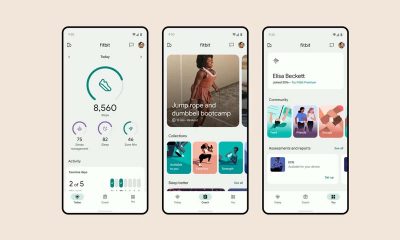Her GadgetMatch
Exercising with the Fitbit Charge 3: Workouts you can do while traveling
Just how good is this new Fitbit?
I’ve always had a soft spot for Fitbit — after all, I started health tracking because of a Fitbit. But, as we enter the age of better-looking smartwatches and more advanced wearables, how do Fitbits fare?

In this article, I work out … and test Fitbit’s latest wearable, the Charge 3.
Warming up
Before anything else, it has to be said: The Charge 3 is a health tracker and not a smartwatch. This means that its main function is tracking your health stats. But, because it’s 2018, it, of course, does more than that. Paired to your phone via the Fitbit App, it also gives your smartphone notifications for calls, messages, and some apps — but that’s about it.
On Android devices, you get the luxury of quick replies from the watch but nothing fancy like voice typing or replies other than what you’ve pre-set on the app. This isn’t necessarily a bad thing; this thing is for fitness purposes and is not to be used as another shiny thing to distract you from the ultimate goal which is exercising.

I’ve said it before and I’ll say it again: The best wearable is one you enjoy wearing so much that you keep it on your wrist, which means it can actually do its job and track the fudge out of those calories you’ve burned and steps you’ve taken. To do that, it has to look good enough, or in some cases, discreet enough so that it stays on you.
The Charge 3 looks like your typical fitness wearable and it’s pretty thick to be unnoticeable on your wrist but different strap options help with that. The special edition that I tested came with a black strap that’s great for casual looks and a fresh white band that looks sporty but oh so good.

Of course, there are many other strap options available; you can literally mix and match to suit your mood. And speaking of trackers that stay on your wrist, you’ll rarely have to take it off for charging, as the battery lasted me almost a week with heavy use. Now, on to the actual exercising!
Let’s go!
The Charge 3 boasts a wider screen than its predecessor’s and no physical buttons. It’s responsive enough and the wider surface area gives a better feel when swiping through. The default screen shows you the time, your steps, and your heart rate. Though you can pick different themes, most of them are pretty basic and give you the same info. You navigate through the menu with swipes on the screen and an inductive button on the screen’s left side. Swipe down for notifications, swipe up for stats, and swipe right to get to exercising!

This wearable will automatically record any activity you do. Ideally, you keep it on all the time so you get a complete picture of your fitness progress with all the information at hand. You can also start your exercises depending on a number of pre-set activities like running, treadmill, weights, workout, or even yoga.
Picking a particular exercise session means the wearable will guide you through your chosen exercise with updated stats like time, calories burned, and your heart rate. For science, I worked out. If you’re a frequent traveler, feel free to save this routine for your next trip. 👍🏽
1. HIIT exercise
I did a 10-minute HIIT routine with jumping jacks and high knees. For this type of exercise, it’s especially great to have timer notifications on your wrist instead of having to stop and use a timer on your phone — a gentle vibration just lets me know when it’s time to move on to the next set. This quick and easy routine is a great way to get your heart pumping.
2. Basic exercises with exercise bands
When I travel, I work out with fitness bands: They’re so portable and weigh next to nothing so you can bring them anywhere. It’s a great way to stay fit while on the go. On the Charge 3, I tapped “Workout” under “Exercises” and just allowed it to alert me every time I burned 100 calories. (It’s a great motivator. 😂)
3. Beginner Yoga
Trust me, this exercise is not only good for the body; it’s also great for your mind. Yoga is included on the list of pre-set exercises you can track. This time around, I set my goal on the Fitbit at the 20-minute mark. Now let me warn you: I’m no pro at this but I sometimes do Yoga workouts as a way to meditate and stretch. I’ve found these sessions to be therapeutic.
Because it’s a basic wearable, you don’t see actual workout tutorials on the band as you go (something the Fitbit Ionic and Fitbit Versa offered). And, though useful, that’s a feature that I’ve only ever used once because if you want to follow along to exercises, you will, most definitely, just end up watching on your phone.
Findings were: Fitbit, as always, does a great job of tracking activities. It even lets you decide how to track your exercise — either via calories burned or time elapsed; it also gives these updates in real-time. There are exercise summaries after each activity that help give you a picture of how many calories were burned and real-time heart rate checking throughout to make sure you’re not literally dying during exercise. This activity told me that I wasn’t as fit as I thought I was — multiple exercise takes to shoot this video killed me. 😅
Cool down
No doubt about it: The Fitbit Charge 3 is a great fitness tracker and awesome workout motivator. For those who want a basic wearable that you can trust, this is a great option.

I also love how easy the Fitbit interface is. Even beginners will be able to figure this out. Trust me, I didn’t know crap when I tested my very first Fitbit. Another great function, which not a lot of wearables have, is the built-in female health tracking: a period tracker that’s finally integrated into all your health data.
All in all, the Fitbit Charge 3 is a great way to make sure you’re on track to meet your fitness goals. Just remember that wearables can only do so much. It will give you all the data you need but without you getting off your butt to do the heavy lifting, your nice fitness tracker simply becomes a high-tech bracelet.


People may now straighten hair without worrying about heat damage. Dyson has launched the new Dyson Airstrait hair straightener, ushering a new era in hair straightening. As the product name suggests, this innovative tool introduces a new way to straighten hair using just air.
The Airstrait has a simple wet-to-dry straightening process. Airflow is accelerated through the two arms’ 1.5mm openings, creating a high-velocity downward blade of air at a specific angle. This creates a controlled downward force to straighten hair simultaneously as it dries.
With the tool, stylers can achieve a naturally straight and shiny finish that maintains the hair’s strength and healthy look. The Airstrait also speeds the process up by about 25%. What’s best is there is no heat damage, unlike traditional straighteners.
Designed for multiple hair types
The Airstrait runs on a specifically-engineered Hyperdymium motor, a 13-blade impeller that spins up to 106,000rpm and generates 3.5kPa of pressure. Like Dyson’s hair care range, the Airstrait features intelligent heat control that measures the airflow’s temperature to ensure there is no damage.
Users may switch between two styling modes: Wet and Dry. The Wet and Dry modes are pre-set with specific heat and airflow combinations for the best results. A Cool mode is also available to set the style. Moreover, the airflow control has two speed settings, low and high. Drying, meanwhile, can be set to cold shot or root drying.
The science
Dyson has constantly invested a lot financially in research and technology development to craft innovative products in its specific industry. In creating the Airstrait, Dyson engineers studied every detail, from airflow dynamics to hair structure. They also considered thermal, mechanical, and chemical damage and their effects to hair health.
In the end, the Airstrait works based on one key principle. In styling hair to a new shape, hydrogen bonds from each hair strand are broken down. Traditionally, this is done through heat or moisture. But Dyson came up with a tool that just lets water weaken the hydrogen bonds, and then style hair with the optimum level of heat and controlled airflow.
Price, availability
The Dyson Airstrait is available starting April 16 in two colorways: Bright Nickel/Rich Copper and Prussian Blue/Rich Copper. It is priced at PhP 33,900.
Those interested in preordering may already do using this link: Dyson Airstrait
Her GadgetMatch
Filipina who created Window Garden joins Google Play program
More indie games to come?

Filipina-owned CLOVER-FI Games is taking the next step to build more accessible mobile games through Google Play. One-woman developer and publisher Camilla Santiago is representing the country at Google Play’s Indie Games Accelerator (IGA) program this year.
Her CLOVER-FI Games studio is behind hit local game Window Garden. The idle game lets players plant and decorate their own virtual indoor garden while relaxing in chill vibes, lo-fi music, and a cottagecore aesthetic. It was released in October 2021, back when Santiago learned app development amidst the COVID-19 pandemic.
Windows Garden has since amassed a million downloads. In almost three years, it has been received well by gamers with a 4.7 rating based on more than 8,200 reviews.
Google Play IGA
The Google Play IGA is a 10-week course designed for high-potential indie game studios. The program allows these startups to access the best of Google’s programs, products, people, and technology to be able to build and improve a successful organization.
The last Philippine representative in the program was Ranida Games, which had created one-on-one fighting game Vita Fighters. Through IGA, the title received benefits, allowing the developers to improve it.
Like Ranida Games, Santiago’s CLOVER-FI Games is just getting started. Her studio’s goal is to ultimately create more cozy-themed games that are accessible to everyone through mobile platforms.
With the help of the IGA, Santiago will be equipped with the necessary skills and experience needed to create another potentially successful title just like Window Garden. We can only wait as she empowers Filipinas through her craft.

During its global launch event in Seoul, South Korea, Dyson has unveiled its “most intelligent hair dryer” yet: The Dyson Supersonic Nural.
The styling tool harnesses Dyson’s new automatic Nural sensor technology to protect scalp health and enhance hair’s natural shine.
One of the Dyson Supersonic Nural’s key features is a Scalp protect mode which is activated by the Nural sensors.
This automatically reduces the dryer’s heat as it nears a person’s head, protecting the scalp from damage. The process is done by having the sensors recognize when the dryer is already nearing the person’s head.
In addition, the Supersonic Nural’s LED light automatically changes under Scalp mode, depending on the distance from the head. Users will see yellow for low heat, orange for medium heat, and red for high heat, for convenient usage.
Moreover, the tool intelligently remembers your last used heat and airflow settings and will apply them the next time it is in use.
Price, availability
The Dyson Supersonic Nural comes in two color palettes: Ceramic Patina and Topaz or Vinca Blue and Topaz.
The entire package will come with five attachments, including two new ones:
- Gentle Air Attachment
- Styling Concentrator
- Smoothing Nozzle
- Diffuser
- Flyaway Smoother
However, the technology has not been made available in the Philippines yet as of writing time. To be the first to know when it arrives, sign up here.
-

 Features1 week ago
Features1 week agoFortify your home office or business setup with these devices
-

 Events2 weeks ago
Events2 weeks agoStellar Blade: PlayStation taps cosplayers to play Eve for game’s launch
-

 Gaming2 weeks ago
Gaming2 weeks agoThe Rogue Prince of Persia looks like an ultra-colorful roguelite
-

 Accessories2 weeks ago
Accessories2 weeks agoLogitech unveils G Pro X 60 gaming keyboard: Price, details
-

 Gaming2 weeks ago
Gaming2 weeks agoStar Wars Outlaws release date revealed
-

 Reviews7 days ago
Reviews7 days agorealme 12+ 5G review: One month later
-

 Gaming2 weeks ago
Gaming2 weeks agoLenovo confirms development of a Legion Go 2
-

 Deals2 weeks ago
Deals2 weeks agoTCL P635 TV: Big savings for TCL’s anniversary