

The Galaxy Note 9 just dropped and like any self-respecting strong, independent working woman, my mind has quickly shifted to how I can utilize this productivity device.

Fig 1. Me, a strong, independent woman figuring out work things
Historically marketed towards power users (and those who really like using pens, I assume), this device is filled with features that help you optimize your workflow. For this piece, I focus on the new S Pen features because the stylus is definitely the highlight of this release. Also, it comes in new yummy colors that are definitely eye-catching.

Fig 2. Popping yellow S Pen that comes with the blue Note 9
Just how will I use the S Pen? Let me go through a whole work day and show you.
Prep away
Part of my mornings includes setting time aside to have my coffee and think about the busy day ahead. It helps to get into the right mindset each day, and makes me prepare better mentally.
When my mind is ready, the rest follows (sounds cheesy, but it’s true!). I prepare stuff I need for the day ahead of time. Being a natural slob, I find that this practice helps me get more organized.

I usually note down my to-do’s in a journal because science has proven that there’s better memory retention when you write things by hand. Doing this on the Note 9 works, too. The fuss-free onscreen note function is a godsend — I can’t be bothered navigating to my clutter of apps in the morning just so I can jot down my thoughts. Simply take the S Pen out and write away to your heart’s content.

Fig 4. Stop hating on my handwriting!
This new S Pen, because it’s now Bluetooth-enabled, is always connected. The best part? You won’t ever need to go through that annoying pairing process because simply plugging it into your Note 9 will automatically pair the devices. This action also charges the pen, not that you’d ever notice since it only takes 40 seconds to fully charge.
And for those who always worry about losing stuff: Don’t fret.

Fig 5. Life challenge: Don’t lose the small moving parts!
This feature isn’t exactly new but it’s definitely something worth taking note of (pun intended) again because we all need it.
Psych yourself up
When you look good, you feel good.
All days start with a good outfit, and for days when you need an extra push, power dressing is key. Of course, if I have a great outfit on, it calls for an #OOTD photo — this is easy to do with the new S Pen. Bluetooth capabilities allow you to take remote selfies even from 10 meters away.

Fig 6. Quick outfit selfie before the day starts
Now that we have the look covered (and something to post on IG), let’s move on.
Seeing the bigger picture
People are very visual beings. That being said, know that explanations or presentations are always better when bigger and prettier for maximum effect. Paint them a better scene and open up their mind’s eye — those pesky PowerPoints and video presentations are easier done with Samsung DeX integration. This allows you to mirror what’s on your phone on a bigger screen.

Fig 7. Presenting stuff like a real adult
I know what your thinking: Who has time to set all that up every time? Girl, you do.
The Note 9 needs no dock to connect to a screen; all you need to do is plug it in and it’ll work.

Fig 8. Make sure what’s on your phone’s screen is safe to show the room before plugging in!
Of course, this works wonders for meetings and presentations, but it really works best as my Netflix watching setup or checking out my IG feed in all its full-sized glory.
Be in command
For added life points and presentation impact, take control — like literally.
That PowerPoint your presenting? The S Pen can control it with a click or double-click.

Fig 9. Clickity, click, click!
That’s not all you can control with your new remote — er, pen. The features are assignable, meaning you can customize button functions to your heart’s content.

Fig 10. Changing stuff around because I can
And yes, you can set it to work with your image gallery, voice recorder, music, and like mentioned earlier, your camera.
It’s all in the details
In life, it’s worth it to note that incremental changes can go a long way. Tweaking little things in your every day can result in a more optimized life.

Fig 11. Looking serious while on a non-serious phone call
It seems the Note 9 has followed the same mantra as the phone sports the same cameras and processor as the Galaxy S9, and it’s almost identical to the Note 8. But, the devil is in the details: More memory means better multitasking features (because we all do a gazillion things on our phones at the same time), bigger storage means having space for all those selfies, and a better battery life at 4000mAh means more power because power banks are so 2017 and I never have enough space for them in my purse.
Bonus!
Make sure that you have a little fun in everything that you do. Anything done as you enjoy yourself always leads to more productivity and enthusiasm. Go forth and be productive!

Fig 12. Live messaging on AR Emoji is a fun way to make a point
READ MORE: Samsung Galaxy Note 9 hands-on: All about the S Pen?


Michael Fisher, Danny Winget, Joshua Vergara, Jaime Rivera of Pocketnow, David Imel and Lanh Nguyen of Android Authority, Ricky Vilcrez of GSM Arena, and Faisal Alsaif tell us what they think about the new Samsung Galaxy Note 9.
Aside from a reimagined S Pen, there are other new things about the Samsung Galaxy Note 9: a larger battery, top of the line internals, and some heft in the pocket — both literally and figuratively. But are these improvements compelling enough for Note users to upgrade? And for non-Note users out there, is now the time to switch?

Samsung’s newest flagship smartphone is finally here and we’re taking it out of the box just for you! In this Galaxy Note 9 live unboxing, we check out what’s inside the box and answer some of the questions of live viewers.
The Galaxy Note 9 looks a lot like its predecessor, the Galaxy Note 8, but it has some pretty nifty upgrades. The S Pen is now equipped with Bluetooth and functions as a remote so you can use it for presentations, taking remote selfies, cycling through your photos in your gallery, and more!
The camera is the same as the one on the Samsung Galaxy S9+ but with some software improvements. The Galaxy Note 9 has what Samsung is calling an intelligent camera which automatically detects scenes and adjusts settings so there’s little to no editing required on your end. Just post right away! There’s also flaw detection that tells you if you need to retake the photo. That’s pretty neat!
For more details, check out all our Note 9 stories in this link.
SEE MORE: Samsung Galaxy Note 9: S Pen is mightier than the sword
Galaxy Note 9
Fortnite arrives on Android as direct download on Samsung’s Game Launcher
Rumors about Fortnite and Galaxy Note 9 were partially false
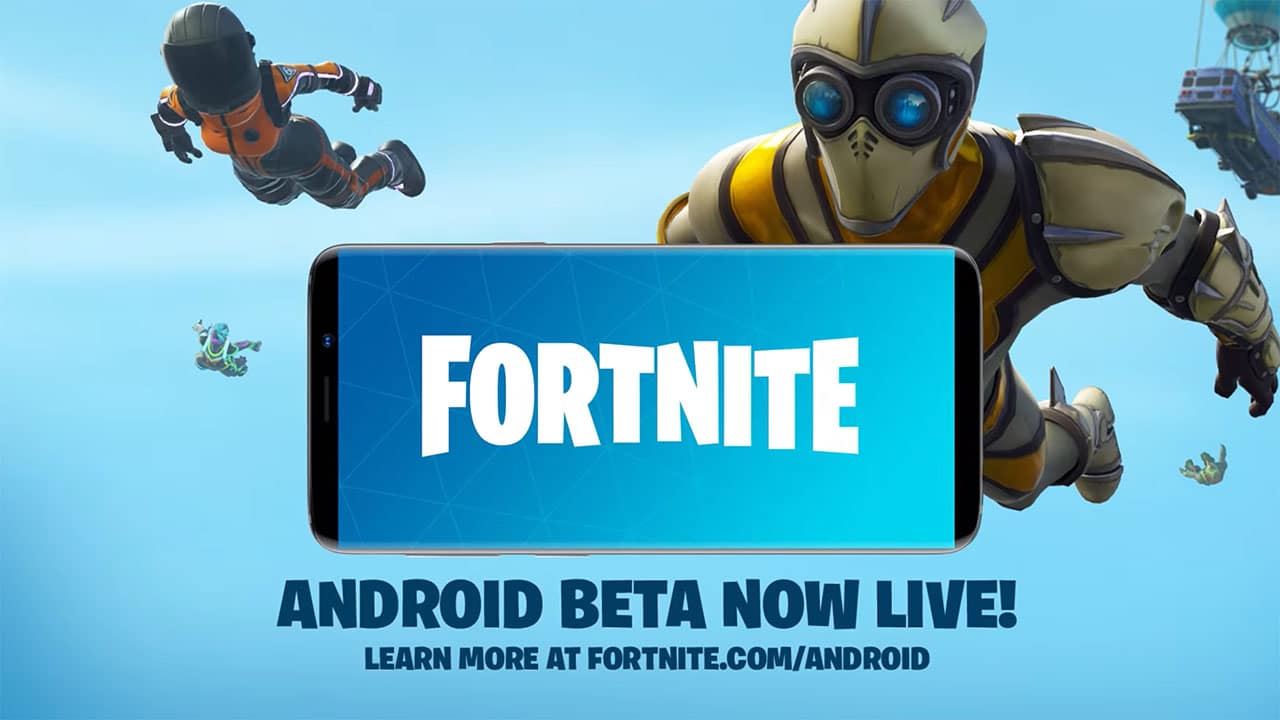
While Epic Games made it clear that Fortnite isn’t coming to the Google Play Store — instead becoming a direct download from the developer’s official website — rumors brewed about the popular battle royale game becoming a timed exclusive to the newly released Galaxy Note 9.
As it turns out, it’s partially true. The following Galaxy phones will get first dibs on Android’s own Fortnite:
- Note 9
- Note 8
- Tab S4
- Tab S3
- S9 and S9+
- S8 and S8+
- S7 and S7 Edge
Samsung says these phones and tablets can download the game beginning today through the Game Launcher app. The company claims this exclusivity will last for the next few days only.
Although the game will come to more Android devices in waves, Galaxy Note 9 and Tab S4 users will get special access to — you guessed it — a Galaxy skin for their in-game character.
Here’s the official trailer to get you pumped up:
-

 Accessories2 weeks ago
Accessories2 weeks agoApple Vision Pro Review: Two Months Later
-

 Features4 days ago
Features4 days agoFortify your home office or business setup with these devices
-

 Gaming1 week ago
Gaming1 week agoThe Rogue Prince of Persia looks like an ultra-colorful roguelite
-

 Philippines2 weeks ago
Philippines2 weeks agovivo Y100 to release in Philippines on April 27
-

 Deals2 weeks ago
Deals2 weeks agoSamsung Awesome April: Deals on Galaxy A series
-

 Gaming1 week ago
Gaming1 week agoStar Wars Outlaws release date revealed
-

 Accessories1 week ago
Accessories1 week agoLogitech unveils G Pro X 60 gaming keyboard: Price, details
-

 Deals1 week ago
Deals1 week agoTCL P635 TV: Big savings for TCL’s anniversary






















