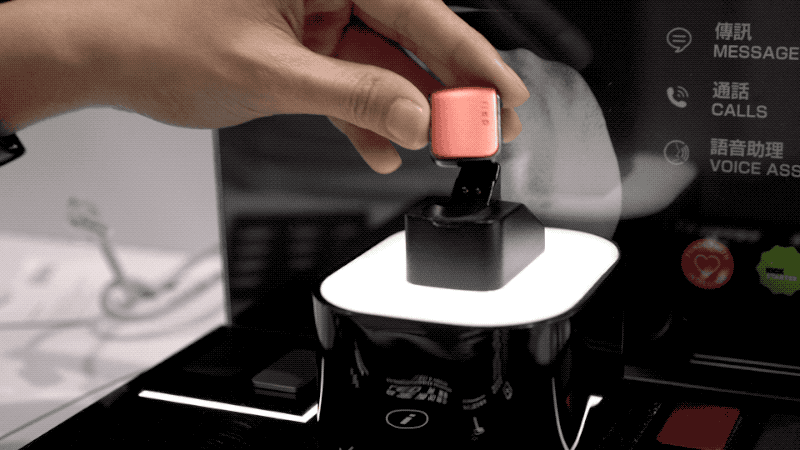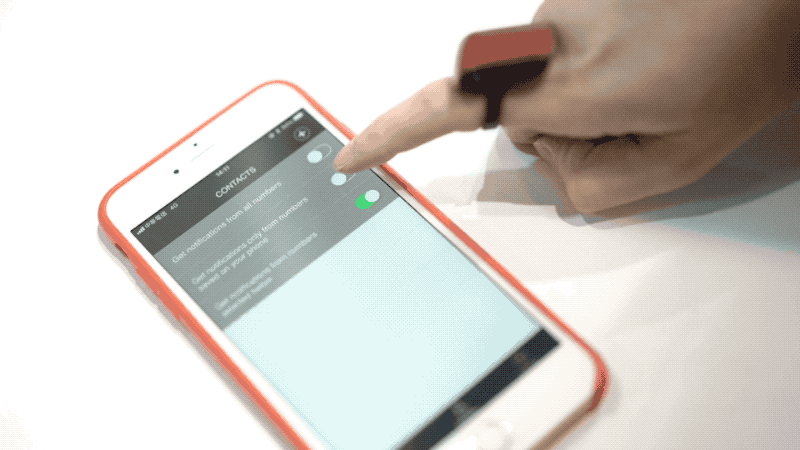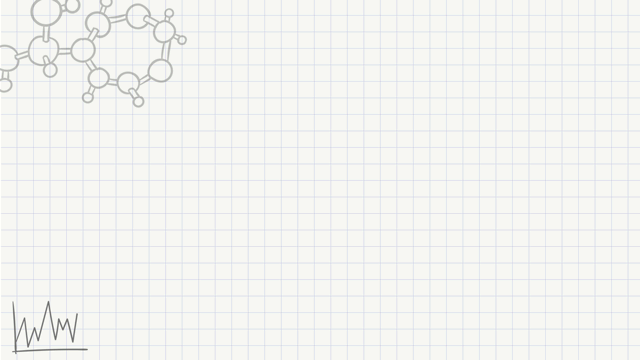ASUS launched two gaming laptops for its Republic of Gamers (ROG) line today at Computex 2018, but one stood out to me more: the ROG Strix Scar II.
I’m more inclined towards FPS (first-person shooter) games than MOBA (multiplayer online battle arena) titles, so the Scar II fits my needs better. For those into the latter, you should look into the Hero II, which is the more MOBA-centric half of the new ROG laptop lineup.
From the moment you open up the Scar II up to starting a game of Overwatch or CS:GO, you’ll instantly see why it’s an FPS machine. The WASD keys are highlighted since that’s where FPS gamers’ fingers would gravitate towards, and when you start playing, the speed of the 144Hz, 3ms panel kicks in.
That refresh rate of 144Hz means it’s more than twice as fast as the typical 60Hz you see on all non-gaming computers, and the 3ms response time leads to quicker inputs from your hands to what happens on-screen. In addition, NVIDIA’s G-Sync tech prevents tearing and stuttering during intense gaming moments by automatically adjusting all screen factors for you in real-time; it basically does all the work while you blast away.
The keyboard itself is a joy to use. Its height and travel feel just right — not too mushy or cramped for my relatively large hands. The trackpad isn’t anything to write home about, but there’s no reason to use it since any serious FPS gamer will always have a mouse on him or her. But it does feel spacious enough when you really need it, and left or right clicking isn’t a chore.
I also appreciated how loud the speakers were. Even while inside a room filled with other machines, I could hear audio cutting through the noise and owning enough bass. ASUS claims there’s audio sensing tech to adjust sound dynamically during gameplay, but you’re still better off using headphones to hear every footstep and bullet shot by opposing in-game forces.
As for actual performance, there really isn’t any doubt how powerful the Scar II can get. The particular model I used has an Intel Core i7-8750H processor, 32GB of memory, NVIDIA GeForce GTX 1070 graphics unit, 512GB NVMe PCIe 3.0 x4 SSD, and 1TB FireCuda SSHD. Anyone who knows hardware is well aware how powerful this setup truly is. This rig can easily handle any AAA game at the highest settings at 60fps; you’d probably have to lower the graphics to medium-high though if you want to play at the advertised 144Hz refresh rate.
But honestly, I’d go for the Scar II for its looks alone. The trimmed bezels are much-appreciated on a large laptop like this, and I don’t mind the webcam being placed below the screen. If I were to stream games with my face on it, I’d definitely use a higher-quality camera. Thanks to the thin borders, gameplay feels really immersive when the laptop is placed up against a plain background or wall.
You also get a full range of connectivity, from multiple USB 3.1 ports to USB-C, HDMI, and Ethernet. These are important if you want a stationary setup with an external monitor and LAN connection. As an added treat, ASUS is bundling a Gladius II gaming mouse in the package. I tried it myself and it’s decent for a basic, gamer-oriented peripheral — plus its colors match the RGB lighting of the keyboard and logo.
Unfortunately, there wasn’t enough time to test battery life and the laptop’s cooling system. These are things that require a full review, but if they’re anything like the ROG Strix I tested a few months ago, we can expect satisfactory performance for both.


Last year at Computex, I stumbled upon a cool smart ring and wrote about it. It was also my first year covering Computex and I had honestly never heard of bone actuator tech, hence the discovery of said smart ring that allowed me to make calls with my finger blew my mind.
This was the ORII ring, and a year later, I find them again at Computex and they have even more to offer.
When I first interviewed Emile and Kevin, founders of ORII’s Origami Labs, I only saw prototypes and one functioning ring for audio demos. These days, the rings are fully functional and are shipping to initial Kickstarter backers. More functionalities are added on, with even more features to come in the future.
What’s new with ORII?
For starters, the ORII ring is even smaller and more polished. It’s now at a size that I would actually wear for the tech.
And, as promised, it comes in more colors: There’s a red one that goes well with my hair, in addition to black, silver, and gray ones. This is a big deal to me because last year, there were only black and gray rings, and now color is finally here!
The ring comes with different ring sizes, too, so it fits every finger. It’s also splash-proof with an IPX7 rating so everyday wear is a possibility.
It comes with a charging dock, but it seems that the ring won’t be on it a whole lot as it has a whopping two days of battery standby time and two whole hours of talk time. That’s a lot considering you’ll only ever be using it for short commands and calls don’t usually last that long (we hope!).
So, how does it work?
With the ORII ring, you need only your finger to be able to hear things from your phone. The ring has a built-in mic so you can actually make calls — like a real spy.
Smart assistants are also compatible with the ORII. Using just the ring, you can send messages and issue smart commands to Google Assistant, Siri, or Alexa, without even having to look at your phone.
It has gesture commands and there’s also a button on the side of the ring that you can program depending on what you want it to do. For example, just raising your finger to your ear can activate the mic, or pressing the button can trigger your smart assistant.
At the bottom of the ring is a small LED light that’s a discreet way to give you notifications. Designed so only you can see the quick prompt, the lights are also fully customizable.
Meaning, you can change the colors depending on what app is alerting…
… or even choose which people messaging get special alerts.
Think of all the things you can do with this thing! Everything will literally be at the tip of your fingers.
Admittedly, I got sentimental when I tested out the ORII again. I personally saw the growth of this tech firsthand and it’s great to actually try out technology that only a year ago, Emile and Kevin were just describing to me. They’ve come a long way from last year and yet again I am impressed with their progress.
What I love about the ORII is how different it is to what we already have in the market. It’s great to see tech that breaks out from the usual mold of what current wearables are and what they do.
I’d totally rock this ring, and it’s not just because it matches my hair.
Computex 2018
Bloo Vision is a non-invasive way to help your child’s lazy eye
As easy as playing a game!

What if I told you that you could help cure your child’s lazy eye by having him play games? One startup aims to cure vision impairment in children, one tablet at a time.
Bloo offers a non-invasive solution to the lazy eye through tech. It’s simple: Their devices use binocular training and gameplay to make sure that kids have fun in the process.
Just how does this all work? It starts with eyewear and a tablet, plus a game to play on said tablet.
These unassuming shades are custom-made. At first wear, they seem like normal glasses, but a quick look at the seemingly blank tablet will show you that they aren’t.
Playing games on this tablet with glasses custom-fitted to your child’s condition trains the eyes. By making sure that both eyes are utilized, your child’s eyes will be trained to fully function. This is similar to already-existing binocular training already being done, except there are no cumbersome eye patches, there are fun games to play, and you get to do it at your own time.
You can check out Bloo here.

Literally breathe easy with this portable device, and never have to deal with allergens and foul smells again.
This is the Luft Qi air purifier from startup company Titus&Wayne. Announced first on Indiegogo, the purifiers debuted at InnoVex during Computex 2018. I got to check them out at the event.
These tiny things, the size of a soda can, can filter the air to get rid of germs, toxic chemicals, bacteria, viruses, and even bad odors.
They’re lightweight and come in different colors — there’s even a limited edition handmade wood version available to Indiegogo backers that look especially classy. Because of their compact shape and size, they’re also ideal for those who travel. It’s particularly useful to those who are extra sensitive when it comes to allergens since you can bring it anywhere you go with ease.
Just one plug into a micro-USB power source and you’re all set; the purifier covers the surrounding 16 square meters. It’s pretty quiet, too. You won’t even know it’s running.
These things do not use filters. Nanotechnology is instead used to break down whatever impurities are in the air. This means that more than 80 percent of bacteria and mold are destroyed with this device on in just 30 minutes (according to independent studies). This also means you’ll never have to clean it out.
Here’s a quick and simple illustration of how it works:
Think about it: In your own room, in your car, or even in a hotel room, you get the luxury of clean air all the time.
The Luft Qi ships this July, you can back their campaign on Indiegogo here.
-

 Accessories2 weeks ago
Accessories2 weeks agoApple Vision Pro Review: Two Months Later
-

 Features4 days ago
Features4 days agoFortify your home office or business setup with these devices
-

 Gaming1 week ago
Gaming1 week agoThe Rogue Prince of Persia looks like an ultra-colorful roguelite
-

 Philippines2 weeks ago
Philippines2 weeks agovivo Y100 to release in Philippines on April 27
-

 Gaming1 week ago
Gaming1 week agoStar Wars Outlaws release date revealed
-

 Deals2 weeks ago
Deals2 weeks agoSamsung Awesome April: Deals on Galaxy A series
-

 Events1 week ago
Events1 week agoStellar Blade: PlayStation taps cosplayers to play Eve for game’s launch
-

 Accessories1 week ago
Accessories1 week agoLogitech unveils G Pro X 60 gaming keyboard: Price, details