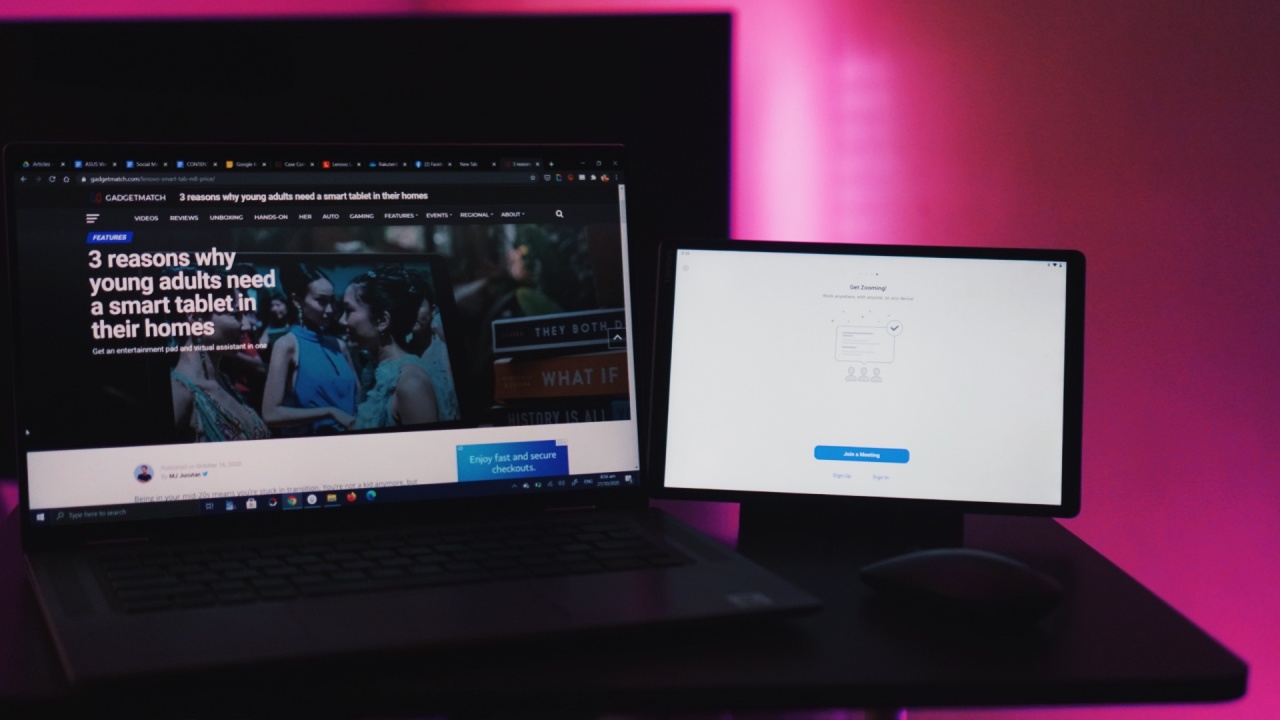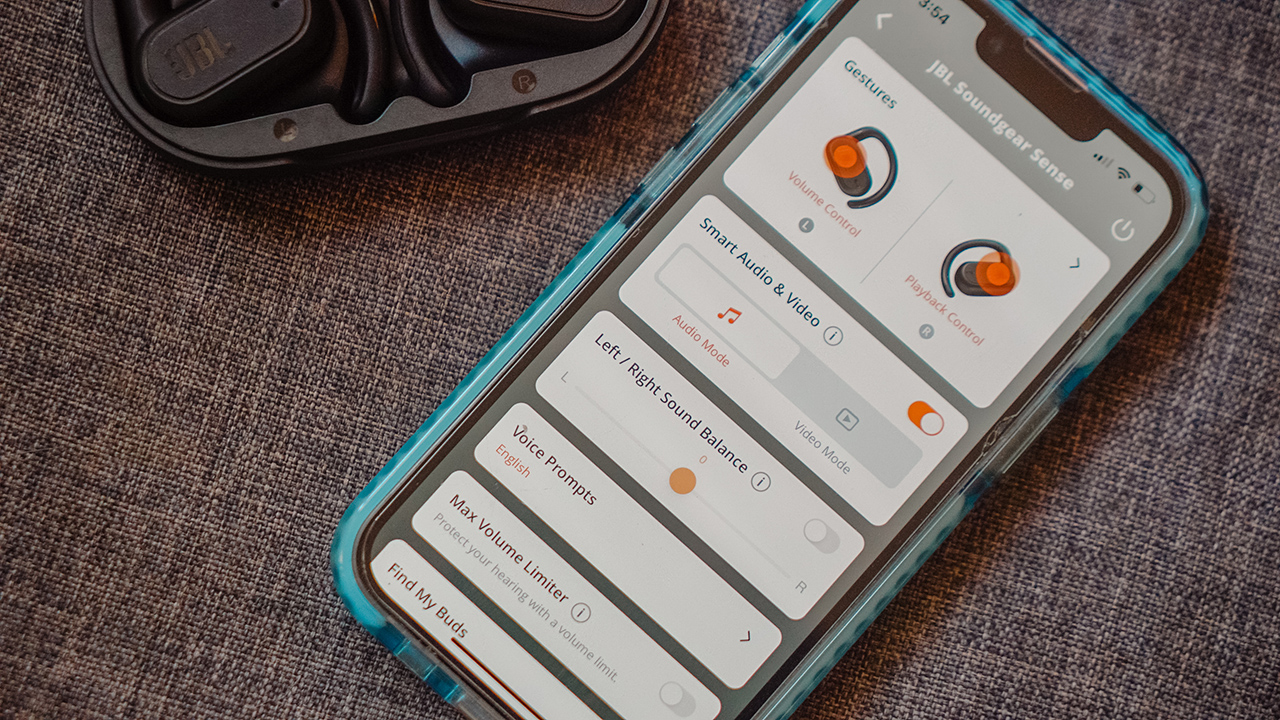Reviews
Lenovo Smart Tab M10 FHD Plus: Space saving second screen
The charging station makes things come together
I always have trouble justifying the need for a tablet. But the evolving needs of a work from home scheme has made it relatively easier. Certain gaps in the workflow needed to be filled and the Lenovo Smart Tab M10 FHD Plus bridged them nicely.
In the interest of brevity, I’m just gonna call it the M10 from here on out.
For monitoring events and briefings
Diving right in, the M10 was the help I didn’t know I needed. You see, over the course of the quarantine I’ve had to multitask even more than usual. On any given day, I could be writing, copy-editing, or coordinating all while attending an online event or briefing.
Having a tab or the zoom app open on the same laptop as I type away can be a bit disorienting. It’s easy to be distracted by the sound and feel the urge to see what’s going on in the zoom call. That leads you to shifting tabs, thereby shifting your focus from what you’re working on.
Having a separate 10.3-inch screen to physically look at just to check out what’s happening on the briefing or event might not seem a lot at first, but it helps you maintain focus.
I need to only shift my glance a couple of inches to the right to look at the M10, instead of completely shifting the entire screen of a 13-inch laptop.
It also makes it easier to take notes on important details from a briefing while maintaining a visual on what’s going on. There’s a lot less shifting happening and that’s a big boon in keeping your focus.
It also makes it easier for you to prepare and/or look up references should you need to cite some if you’re going to ask a question during a briefing.
Enough power on its own
It also helps that it’s not eating up more processing power from the laptop I’m using. Live streams, even if you’re just watching, takes a toll on your computer’s chip and RAM. If your laptop isn’t powerful enough, you will experience a slow down.
The M10 runs on MediaTek Helio P22 with 4GB of RAM and 64GB of internal storage. It’s expandable up to 256GB via MicroSD card. Being an independent device helps a ton in this situation.
You also get a 5MP front camera that’s not really all that better than regular webcams and a rear 8MP camera that you probably won’t be using much.
For referencing scripts while video editing
I’ve had to do a lot less video editing now, but during my time with the M10, I had to edit a video. Again, the convenience of just looking over to my side to reference the script is a low-key value-add to my workflow.
Instead of shifting my screen from the video editing app to the script, I simply need to glance on the M10 to see if I’m on the right track, following the script.
Why not just get a separate monitor, you ask? Like I mentioned earlier, it helps that the M10 is its own separate device that doesn’t require drawing computing power from my laptop.
There’s also the issue of physical space. Believe me, if it fit my current working area, I would have rushed to build a desktop with at least two monitors to make work so much easier for myself. Sadly, the physical space restricts me from doing so. That’s why having the M10 was the next best thing.
The bundled charging station is a godsend
Bundled is the keyword here. The charging station and its cable comes in the box when you purchase the M10 — along with a charging brick with a USB-C cable for charging the M10 independently.
Having it immediately propped up like that makes it easy-to-use in various scenarios. While I mostly had it on my work desk, you can just as easily bring it anywhere with you inside your home.
I didn’t try it myself but you could take it with you to the kitchen and follow a recipe as you try to cook yourself a meal. Theoretically, you can also take it to your workout area so you can quickly reference workouts you want to try.
For a while I even had it on my shelf. I used it once as a sort of a program guide while doing a livestream. It’s also handy in this position when I want to maintain a cleaner desk.
It’s still one glance away and I could immediately see what’s going on in a meeting or see our website’s real time traffic without having to press alt+tab on my laptop.
A reliable standalone media device
On its own, it’s also no slouch. Since I’ve used it for monitoring zoom calls, events, and briefings, that should already give you an idea that its speakers are loud enough.
Could it have been louder? For sure, but there’s enough here to not leave you asking for more.
Watching K-Pop videos in-between work was enjoyable. It’s no bezel-less beauty but that’s something you kind of stop noticing when you’re watching LOONA do their thing on stage.
When you’re winding down to end your day, it also makes for a nice Netflix and chill companion. At only 460g/1.01lb, it’s pretty darn light and won’t strain your hands when you hold it for as long as two hours while watching a movie.
Of course, you can always just prop it up on a desk with the charging dock. This frees your hand as you snack on something while enjoying a nice flick.
Is the Smart Tab M10 your GadgetMatch?
The situation I laid out may seem oddly specific, but if you’re in need of a second screen but don’t necessarily have the working space to accommodate a full-on multi-monitor, the Lenovo Smart Tab M10 FHD Plus is a fine option.
At PhP 13,990 (US$ 288), you get an independent second screen with enough power to handle zoom calls and other media needs.
The 10.3-inch display makes sure you won’t be squinting trying to make out what’s happening which is what will happen if you do this on your smartphone. You can also opt to not install messaging and social media apps to avoid any sudden notifications that can break your rhythm.
I still maintain that having a tablet feels like a luxury — it’s a nice-to-have and most of us can make do with a phone and a laptop. However, the quality of life benefits merit giving it a consideration.


We didn’t have the best impression of Stellar Blade after spending time with the demo. Unlike certain players who poured a full game’s length of hours playing, our reception was lukewarm due to various reasons. But after finally having some time to focus on it, we now have a better understanding of its charm–and that goes beyond character design.
The game’s director has been ever-present in various gaming and tech news websites sharing nuggets about the game and reacting to the many comments made about the proportions of its female characters. That’s a rabbit hole we’re not diving into. Instead, we’re piggy-backing on one of his responses: Just pick up a controller and play it.
Steep combat learning curve
Stellar Blade’s combat didn’t click with us right away. But that’s because we approached it more like a hack-and-slash and not for the precise combo-parry sequence that it demands. A fellow reviewer aptly described our experience: It was a lot more “Soulslike” than we anticipated.
It took a while to get over that hurdle. For one, this writer isn’t particularly fond of Soulslikes. Skill issue. That’s tough considering a big part of this game’s charm is its combat. We can’t say that it fully clicked with us, but it certainly has its moments.
In combat, you have to pay attention not only to your enemy but also to how the protagonist, Eve, acts in different combo animations. If you’re not careful, you might find yourself getting hit during a lull in your combo.
You don’t have to memorize every single combo, although if you could, that’s certainly an advantage. We can compare the practice to memorizing combos of characters in Tekken, although at a milder rate.
Parrying is tricky but that’s not the only way to counter your enemies. One of the first skills you unlock is one that lets you get behind your enemy after they unleash a fatal attack (cued in with blue indicators) and hit back with your own counter. The animation looks so good that you’ll feel like an absolute badass every time you do it. It’s one of the moves that never got old throughout the entire playthrough.
As you progress through the game you’ll unlock ranged weapons that will expand your combat capabilities further. Hard combat enthusiasts should have a field day.
For more casual players, there’s no shame in switching to Story Mode which is what we did for about 70% of the playthrough. It’s easier, sure. But it can still present challenges especially during certain encounters.
The boss battles are TOUGH
We’re going to chalk this up again to skill, and perhaps patience, issue. But Stellar Blade’s boss battles are incredibly tough. Not to the point that you’ll want to throw your DualSense controller though.
What can make it frustrating is that the patterns of the enemies, especially the earlier bosses and mini-bosses, are easy to track. But they’re not exactly easy to deal with.
Parrying becomes an even more critical skill in these encounters. It’s one of the reasons why we opted to slide down the difficulty. Otherwise, this writer will never finish the game.
Pulling from different games, worlds
We have seen many compare Stellar Blade to the Nier games. Other than the setting, another big contributing factor in that comparison is the soundtrack.
During roaming, exploring, and combat, the music will change from time to time. However, they stick to this theme that’s a little eerie. It’s hard for us to describe but it’s almost like a crescendo that never quite swells up. It matches the game’s world perfectly — it feels hollow and devoid of life but still has a sliver of hope.
Combat isn’t the only thing you’re doing here. While it’s mostly linear at first, Stellar Blade offers a healthy mix of exploration, platforming, and puzzle-solving.
The puzzles don’t get in the way of the pacing. They’re quite engaging and offer a decent level of challenge. Roaming and exploration will yield you loot to improve your gear and stats. Occasionally, a Naytiba (the game’s primary foils) will surprise you for a good jumpscare moment.
Stellar Blade doesn’t reinvent anything nor does it offer anything particularly new or groundbreaking. But everything it borrowed from other games is retrofitted to match the game’s vibe and overall aesthetic. The result is a polished experience of familiar gaming mechanics.
Eve
Another aspect that did not grab us as much during the demo is the main character, Eve. The first hour of the game doesn’t do much to endear the player to her.
That slowly changes as you play through the game. Through a mix of cut scenes and world-building collectibles, you get a better sense of what Eve is, her mission, and ultimately her purpose.
If you’re familiar with the animé Violet Evergarden, Eve and that show’s protagonist share a similar character arc. They initially seem one note and bland, but the layers are peeled back as you learn more about them and how they relate to the world and the people around them.
Is she hot? Hell yeah. But as cliché as it is, she’s certainly more than what meets the eye.
Should you play Stellar Blade?
Unlike the PlayStation 5 exclusive that immediately preceded it, Stellar Blade has plenty in common with past PS5 exclusives — visually captivating, cinematic experiences, with satisfying gameplay.
Its level of challenge is closer to Sekiro and Bloodborne but it’s also not quite as difficult. In the same category but certainly not in the same stratosphere.
It also has an alluring charm that goes beyond its aesthetics. As mentioned earlier, nothing about it is particularly new or groundbreaking. But it’s polished and cohesive. There’s something about the overall feel of the game that draws you in and makes you want to see it through.
Stellar Blade is a Day 1 purchase if you’re up for the challenge. And if you consider the game director’s goal of having a high quality AAA console game from South Korea which is dominated by PC and mobile gaming, we say they did just that. Now, it’s just up to us to pick-up the controller and play.
Reviews
Challengers review: A thrilling drama wrapped as a tennis anime
Catch it in Ayala Cinemas starting April 24th

Tennis is more than just hitting a ball really hard with a racquet. There are player tics, serving techniques, mind games, and, of course, drama off the court. Challengers, starring Zendaya, takes the entire game and turns it into a dramatic thriller worthy of Wimbledon.
In Challengers, Art Donaldson (Mike Faist) is an aging tennis superstar desperate for one more big win. His wife Tashi (Zendaya), a retired tennis star in her own right, does everything to coach Art back to his winning ways. Opposite them is Patrick Zweig, a former-friend-turned-rival, facing Art in the final match of a Challenger.
As premises go, Challengers seemingly presents a straightforward sports drama. It’s a simple one-versus-one, after all. However, the film’s 2-hour-plus runtime hides a more complex drama.
The second-strangest ménage à trois in film
The film starts in media res: the first set of the final match. It doesn’t tell you who Art, Patrick, or Tashi is. It’s just a friendly match. There are, however, questions abound. Why is Zendaya’s character looking intently at one of the players? Why is the other player concerned that she is looking at his rival and not him? Who are these people?
Before you can ponder each question, the film takes you through multiple time jumps. The earliest (and longest) of which — thirteen years ago — sets up the story. Art and Patrick are two best friends and tennis prodigies teaming up to decimate the competition at their school. Everything changes when the two friends catch a match of another young prodigy, Tashi Duncan.
Both friends engage in a friendly competition to see who can successfully flirt with her. The sequence ends in the second-strangest ménage à trois committed to film. (To see the strangest one, catch Alfonso Cuarón’s Y tu mamá también, a clear inspiration to Challengers.)
The time jumps don’t end there. The story quickly volleys back and forth between different times in the past and the present, including years, months, weeks, and even hours ago. Sometimes, the skips result in the cinematic equivalent of whiplash from watching a tennis ball rapidly travel from left to right. But if you just follow the ball, it ends with one of the most thrilling, edge-of-your-seat dramas this year.
Blink and you’ll miss it
Despite how creative the time skips already are, Challengers shines with its subtler elements: the tiny movements, the tics that seasoned sports watchers can catch. Much like how a play-by-play commentator directs a viewer’s attention to what makes a player tick, the film subtly shows you elements of an even deeper story that it may or may not expound on.
Early on, Challengers shows a blink-and-you’ll-miss-it scene featuring Tashi’s knees. If you weren’t paying attention, you might have missed a scar from a surgical incision, hinting at why Tashi retired from the sport.
In that particular example, the film does dwell on it a bit in a past flashback. However, there are plot points that the film just drops on audiences with nary an explanation. For example, you might see telltale injection marks up Patrick’s wrist or a short-but-telling rehab session for Art. The film drops these nuggets only for the viewer to ponder. They’re short, but they paint a compelling picture to complement the action on the court.
It’s a tennis anime
In essence, Challengers is just about a tennis match between two emboldened competitors. However, like an anime battle that takes ten episodes to resolve, the film understands that the sport is not just about results: it’s about all the tiny movements, strategies, and dramas. If Wimbledon was this thrilling all the time, I should probably tune in a lot more.
Challengers shows exclusively in Ayala Cinemas starting April 24th.

Running has been a form of meditation for most people. To some, it’s a time where your mind goes blank, allowing you to have a break from your stimulated mind.
For others, like yours truly, it’s a moment to sort out thoughts and emotions after having a preoccupied day. A common denominator between runners is doing the activity alone, accompanied only by their smartwatches, a hydration flask, and good music.
I’ve been using true wireless earbuds to accompany me on my runs, but the advent of JBL Soundgear Sense piqued my curiosity.
What is it like to use open-ear headphones when out for a run? To find the answers, I used the Soundgear Sense during my ongoing race season.
Take the long way home
As I put on mileage for my upcoming races, I have been required by my coach to add more slow runs to improve my aerobic base. That entails long, boring runs for an hour or two.
Imagine the agony of finishing a minimum of 10-kilometers by relying on your heart rate and not your pace. That was when I sought solace from the JBL Soundgear Sense.
I didn’t realize that having open-ear headphones would allow me to take on scenic and busy routes without worry that a car might hit me.
Unlike when I use true wireless earbuds that fit snugly in my ears, the Soundgear Sense are hooked and clipped on the curve of my ears without covering the ear canal.
This allowed me to hear my surroundings while still enjoying my favorite songs from Taylor Swift and BINI, a rising P-pop girl group.
Open but still private
Even if the Soundgear Sense has an open-ear design, rest assured that there’s zero sound leakage. JBL’s OpenSound technology made sure that the sound pressure is directed through waves towards the ears, while also reducing sound dispersion.
There’s a certain shame in having people find out whom you’re listening to. Maybe because you don’t intend to share the music you’re enjoying. But if you opt to share your jam, might as well have a Bluetooth speaker, right?
That’s why I liked the idea of keeping it open but still private — in relationships and my wearable. I get to enjoy “Pantropiko” and “Salamin, Salamin” by BINI all by lonesome, while still attuned to my surroundings.
It also helps that each earbud has a 16.2mm driver with a unique bass-enhancing algorithm. The sound allowed me to immerse myself in the songs I was playing, but still aware of the external noises of the streets. Somehow, the Soundgear Sense felt like a second, inner voice whispering thoughts through music.
Hybrid design for hybrid athletes
I don’t just run. I also lift on the same day right after running. Being a hybrid athlete allows me to prepare my body from the demands of multi-sports training and partaking on a Spartan race.
I like how the Soundgear Sense has a hybrid design that makes it apt for different type of workouts. Its adjustable earhooks are clipped perfectly, which doesn’t fall off even when I’m doing plyometrics. It’s also steadily in place even if I sprint and/or do some speed training.
Even when I’m heavily sweating, the Soundgear Sense didn’t slip off. With an IP54 rating, it’s dust-, splash-, and sweat-resistant.
Also, the way it’s designed is secured to fit on whatever activities you have, regardless of sweating. Except gymnastics and parkour, though.
The Soundgear Sense might fall off after you hang or flip from those extreme activities that require being suspended in the air.
For added security, there’s an included neckband inside the box. However, I hate having something dangling on my nape so I never used it.
Moreover, I couldn’t last more than an hour having it clipped even with a supposed hybrid design. It hurts my ears eventually, and I feel like someone was pinching my ears and I couldn’t do anything.
If I have runs for more than an hour, I’d opt not wearing both earbuds.
Easy connectivity
One thing I like about JBL is how easy it is to connect your wearables to your smartphones, be it an iPhone or an Android.
Once both devices are paired, flipping open the case will instantly connect the Soundgear Sense to your smartphone.
While running, I don’t have to constantly check my phone since the Soundgear Sense, along with my Garmin epix Pro (Gen 2), helps me stay connected. With just a single flick on the earbud, I can control my music, volume, and calls.
My friend, Betty, called me one time while I was out for an easy run and she barely realized I was running until I gasped for my breath when running on a steep incline. It’s convenient to have crisp and crystal-clear calls within your reach.
And to make it more convenient, the touch controls can be personalized to your liking. On the left earbud, it’s usually the volume control.
One tap and it increases the volume, while double tapping decreases it. When someone calls, you can double tap to respond or you can tap and hold to reject the call.
The right earbud uses the same call control, but it’s automatically set for playback control. You can switch earbuds depending on the gesture you prefer.
All of these customizations can be done using the My JBL Headphones app.
Definitely long lasting
I have had the Soundgear Sense for two weeks now, and both earbuds still have a half battery life from a single charge. As of writing, the left earbud still has 51% while the right earbud has 56%.
Thanks to its charging case, both earbuds keep recharging every time they’re stowed inside.
But if you’re wondering why the left earbud has a lower battery life, it’s not because I spend too much time watching adult-rated content.
A lot of times, I run with just the left earbud clipped on my ear to stay alert from my surroundings. Even with OpenSound technology, I tend to get lost in the music I’m listening to whenever I have both earbuds hooked.
Considering I’ve amassed more than 70km of running mileage for two weeks with almost 10 hours of running, the Soundgear Sense surprised me with its battery life.
I haven’t charged it since then, which made me wonder how fast it would really be, if I get to drain it down to zero and juice it back up to 100. Perhaps, stay tuned on my Instagram and TikTok accounts?
The Soundgear Sense is expected to let you listen wirelessly for up to 6 hours. You get an extended life of another 18 hours through the charging case. A quick 15-minute charge through the Type-C port gives an additional 4 hours of music.
Is this your GadgetMatch?
For an athlete, the JBL Soundgear Sense surely makes every run magical. The design and technology were innovated with runners in mind. The device integrates seamlessly to any type of active lifestyle.
It will boil down to preference, whether you enjoy an open-ear design clipped onto your ears or you’d enjoy an earbud blocking your ear canal.
As for me, I think I’ll switch and pick the Soundgear Sense to accompany me in my race season. It helps me immerse myself in good music, stay connected, while keeping me attuned to my surroundings. This ensures my safety when out for a run.
It’s easily a GadgetMatch for all types of athletes dedicated to fulfilling their training assignments. It’s also for fitness enthusiasts entering their “runnerist” era.
The JBL Soundgear Sense retails for PhP 9,499. It is available via JBL’s website and select, authorized retailers.
-

 Events2 weeks ago
Events2 weeks agoStellar Blade: PlayStation taps cosplayers to play Eve for game’s launch
-

 Features1 week ago
Features1 week agoFortify your home office or business setup with these devices
-

 Gaming2 weeks ago
Gaming2 weeks agoThe Rogue Prince of Persia looks like an ultra-colorful roguelite
-

 Accessories2 weeks ago
Accessories2 weeks agoLogitech unveils G Pro X 60 gaming keyboard: Price, details
-

 Reviews1 week ago
Reviews1 week agorealme 12+ 5G review: One month later
-

 Gaming2 weeks ago
Gaming2 weeks agoLenovo confirms development of a Legion Go 2
-

 Deals2 weeks ago
Deals2 weeks agoTCL P635 TV: Big savings for TCL’s anniversary
-

 Gaming1 week ago
Gaming1 week agoNew PUMA collection lets you wear PlayStation’s iconic symbols