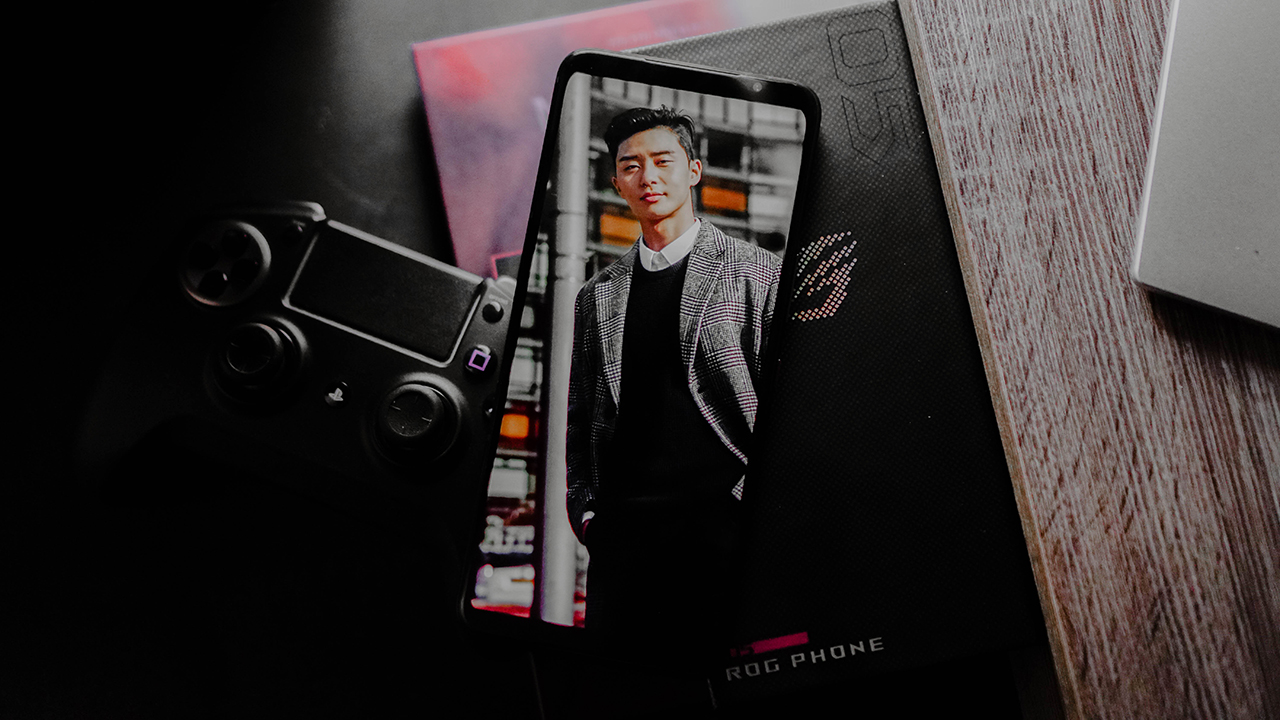Two gamers. One Gaming smartphone. We put the ROG Phone 5 on the hands of our two resident gamers Gab and Leez. Here, the two share their takes and overall experience using the latest and greatest in mobile gaming from ASUS ROG.
Thoughts on how the ROG Phone 5 looks and overall packaging
Gab: It’s sleek, and the interactive packaging was a nice touch. Essentially, you can create your own AR selfie from the little comic strip in the box. It’s pretty cool that they were able to incorporate something like this into the unboxing experience, plus the visual effects show off some of the camera’s capabilities to some extent.
For the most part, this is a wide gaming phone and the screen covers most of the front space. The ROG logo at the back lights up, and it’s customizable too so it gives you that bit of personalization similar to their ROG laptops and desktops. They retained the headphone jack and placed it in a position that doesn’t get in the way of your hands when you’re playing, so that’s considerate of them.
Leez: The packaging screamed gaming phone without doubling down on being obscenely gimmicky. It was good, sleek, and simple with instant feature brags. This isn’t the first iteration of the ROG Phone (obviously from the name alone) but it stuck to the line-up’s fundamental design–just with a little bit more bells and whistles.
There’s a lot of thought in the phone’s design besides just showing off being part of the Republic of Gamers with its flashy customizable logo. From the headphone jack’s placement to it’s improved Aero Active Cooler, the ROG Phone 5 feels pragmatically designed. It does get rid of miniscule discomforts when playing on an average phone.
What mobile games do you usually play?
Gab: League of Legends: Wild Rift, Mobile Legends: Bang Bang, PUBG Mobile, Call of Duty Mobile, Fortnite BR Mobile, NBA Live Mobile, Superstar (JYP, SM)
Leez: I usually play League of Legends: Wild Rift, Mobile Legends: Bang Bang, DOTA Underlords, Call of Duty Mobile, Cat Bird, and whatever indie game is available on mobile. Very Little Nightmares is the newest addition to my list of mobile game installs and play.
What game were you most excited to play on the ROG Phone 5?
Gab: Fortnite BR Mobile (to see what the experience would be), Asphalt 9, NBA 2K21.
Leez: The Gardens Between, Black Desert Mobile, and Sky. As you can probably tell, I love plot-driven games and stunning graphics. I can handle the usual mobile moba but, I sometimes like sticking to gripping graphics from indie games instead of fostering toxic team blaming.
Did you play any game that you normally wouldn’t be able to play because of your current phone’s specs? If yes, did that game make you want to secure an ROG Phone 5 for yourself?
Gab: On some of my devices, I normally can’t play the Superstar games, Fortnite, NBA 2K, and even PUBG Mobile. For the Superstar ones, it’s mostly on the delayed responsiveness of my inputs, especially when hitting the notes properly. For Fortnite and even PUBG, graphics settings are low on my devices so I was hoping that using the ROG Phone 5 would improve the experience.
When I played these on the ROG Phone 5, with the Cooler attached because of how hot the phone gets when trying to play at the best quality, I see the improvement. Sure, some of the delays I had were just because of me (lol haha) but I’ve seen the improvements in graphic quality and responsiveness. Although, for Fortnite it still capped everything at 30 FPS despite running at a 144Hz refresh rate display but it didn’t feel as jittery as it does on my own phone. At the very least, it made me consider getting the ROG Phone 5.
Leez: When I got the phone, I already had a list of graphics-heavy mobile games I wanted to play on it. My everyday phone conks out alot when I try to play Sky or The Gardens Between so, I was looking forward to a whole new clarity and detail on the ROG Phone 5 when it came to gaming.
I think graphics-heavy games aside, another component that gives me a bit more breathing space is storage. In the series line-up, you get to pick from 128GB with 8GB RAM, 256GB with 12GB RAM, or 256GB with 16GB RAM. All of which is more than enough and way beyond the storage I have on my regular phone.
Does this make me want an ROG Phone 5 of my own? yes and no. Yes, because I’d end up having a bunch of games on my phone like a regular Steam account. And, no because homegirl doesn’t have that kind of expendable money. With everything going on in the world, I’m more than likely to stick to subpar phones playing at the lowest setting unless I decide to dedicate my life to competitive mobile gaming.
Do you think having the ROG Phone 5 gives you a competitive advantage for MOBAs and Shooters?
Gab: Personally, I felt that it does give me a little advantage for both MOBAs and shooters. Particularly for shooter games, increasing the detail to the maximum allowable quality settings allows you to see some enemy silhouettes from a mile away. It gives you that extra level of detail that will influence your decision to attack or avoid the fights. With MOBAs, there is just that added detail given to make the experience a bit better, plus less lag when the fights are intense in one lane of action.
Leez: Yes. Hands down; no cap; yes. The ROG Phone 5 delivers on details and specs that don’t necessarily improve your gaming capacity but gives you all the more leverage to play better.
This is going to be out of left field but hang tight. Gaming phones are like F1 cars. A better car gives you an advantage in a race but it doesn’t account for a bad driver. It’s like a balancing act. It’s the same for gaming phones. A gaming phone that delivers on no stutters, delays, and sharp smooth graphics won’t account for garbage gameplay. When you optimize non-human elements, it isolates and highlights both human skill and error. Basically, you have less excuse to blame the phone or your teammates with the ROG Phone 5–even if it won’t stop you from being toxic by finding other things to blame.
What do you think of the Air Triggers? Does it really elevate the mobile gaming experience?
Gab: The AirTriggers are pretty great and responsive, plus fairly easy to set up but I usually did it in game so I can map the controls out properly. I tried doing it across all the games I played — casually or competitively — and the AirTriggers elevate the shooter experience the best out of all of them. It actually frees your other fingers to either reload, jump, or crouch while you use the triggers to aim and shoot. Although, it takes a bit of a while to get used to the feel of using the triggers when you’re already used to touching the controls yourself.
With MOBAs, honestly it really depends on your play style and the champions you pick. I usually pick either ranged champions or those with blades, so the AirTriggers only really helped in me spamming the primary attacks. Same goes for some sports games that don’t have dedicated buttons for sprinting or dribble moves. You’re somewhat better off pressing and swiping.
Leez: Air Triggers are extremely useful for shooters but can be a bit of a strange feature to add to other mobile games. There’s not much use for it outside the first-person shooter (fps) genre since the air triggers are basically for quick and easy aim and shoot.
For mobile mobas, it’s a good second trigger for main attacks and gives you a quick view of the map. For League of Legends: Wild Rift specifically, the left trigger is your ultimate and the right, for your regular attacks. For mobile platformers like Dadish or Cat Bird, the Air Triggers are absolutely useless. They don’t work. Like, at all–which made me giggle in disappointment but, it is what it is.
The Air Triggers are built for competitive play but especially so for competitive mobile fps. I don’t see much use for it with a mobile moba since most people are used to having their index finger rest on that corner of the phone. It would just take a lot of getting used to. Whereas, for mobile fps, it mimics a console controller.
Did you experience any heating during your time with the device?
Gab: As with any gaming device, this also heats up. Sometimes, it heats up faster than the usual smartphone would when you’re playing games at such high quality. It mostly has something to do with the gaming profile you set in Armoury Crate when you’re playing games, and this is something you normally expect anyway.
Leez: Yes. But, it’s good to note that most phones heat up when you’re optimizing gameplay. And, while the ROG Phone 5 has separate peripherals dedicated for that, heating just comes with every gaming phone in existence.
Since the AeroActive Cooler 5 is now a separate purchase, would you consider it a must-buy to go along with the phone itself?
Gab: Given my sentiments on the previous question, I felt that the AeroActive Cooler 5 is indeed a must-buy to fully maximize your experience with the phone. Apart from the cooling it brings, it also comes with standard triggers at the bottom that you can also use in-game if you really want your thumbs to focus on other things. Plus, it comes with a headphone jack as well at the bottom, so nothing will get in the way of your hands at the side of the phone.
But obviously, you need this to keep the device relatively cooler and using up less battery power than usual. Without the cooler, the device uses up a ton of your battery power to keep games at the highest quality, so it depletes much faster. With the cooler, and based on my usage of it, the battery still depletes quite fast but doesn’t deplete at the same right without it. Like without the cooler, going from 80 to 20 percent while playing at the highest settings happened in a matter of an hour. With the cooler, 80 to 20 percent took an average of an hour and 45 minutes — still fast, but it still affords you another round before reaching for the charger.
Leez: What Gab said. Also, unless you want to buy baking gloves that work while you play, the answer is an obvious yes. It’ll help keep your ROG Phone 5 from literally imploding and frying itself while keeping your gamer fingertips from chafing.
On days you weren’t playing, how did the ROG Phone handle other tasks you did on the phone?
Gab: Truth be told, I used this phone for 80 percent gaming, 5 percent social media, 5 percent Netflix, and 5 percent YouTube, 5 percent waiting for Wendy’s solo stuff to drop (hehe). On the times I wasn’t gaming, it handled all of those quite well and I made sure to use a different gaming profile in Armoury Crate to maximize battery life. I did this mostly because if you plan on using this as a more all-around device, treat it like a gaming laptop: only go full throttle when you’re playing. You don’t need to go full throttle on tasks like browsing social media or watching YouTube or Netflix, so you’re better off preserving your battery life.
Leez: The phone managed well with everyday use. But to be fair, everyday phone use for me is mostly playing games, watching Netflix, and keeping up with friends and family. Gaming aside, the ROG Phone 5 is a great phone to watch Netflix on and have podcasts on speaker. It delivers on stunning graphics and speaker quality, giving you the best immersive experience in-game and out.
Otherwise, there’s just really no point in overclocking the phone when you’re doing little to nothing that requires the phone’s full potential.
Cameras were largely unchanged, but do you think they’re good enough for quick snaps and daily use?
Gab: The cameras were pretty great in terms of producing high image quality without sacrificing details too much. Although, I don’t recommend this for macro images because for some reason, the images ended up completely grainy. But, for quick selfies or just images of your set ups, rooms, pets, or even the abundance of nature in the garden, it’s great!
Leez: The triple rear camera set-up and 24MP selfie camera deliver on quality photos. It’s good to note that you will struggle to capture stunning shots if you don’t have consistent and quality lighting. But, that should go without saying for most mobile phone photography.
Seeing as camera quality isn’t one of the main features mobile gamers necessarily gravitate towards, this is a decent set of lenses.
Any other thoughts on the ROG Phone 5 you’d like to share?
Gab: Honestly, if you want to have this much gaming power for you to be at your very best in mobile games, this phone suits you. As a semi-casual player, I often asked myself “Why would I need this much power if I’m not going to try and compete in the games I want to play?” I feel like this is what the ROG Phone 5 is all about: giving you the kind of gaming power to compete at such a high level. You can game on any smartphone out there, even the one you currently own; but if you want the full competitive experience and power, this phone changes the way you play, for real.
Plus, it is a gaming phone so don’t expect it to have long-lasting battery power when you’re in full-gamer mode. But, whenever you charge it for 30 minutes from 0 percent, it does give you about 45-48 percent back. It isn’t much when you have the device on X/X+ Mode when you use it, but it is enough to keep you playing for just a little longer.
Also, quick side note: if you have any ROG peripherals (headsets mostly) that connect via USB-C and are Aura Sync compatible, you can pretty much sync the lighting on X/X+ Mode. It’s a neat aesthetic that they brought in from their gaming PCs and laptops that some of you will enjoy — especially the RGB enthusiasts hehe
Leez: The ROG Phone 5 won’t save you from feeding or being bad at a game. It’ll help you get better at games but, it can only optimize the game for you. You still need to put in the work for it. So if you’re a competitive gamer or one who’s pursuing taking on mobile esports, this is a must-buy for you. If you’re a casual gamer who dabbles into try-hard plays now and again or just has expendable cash for a gaming phone, this is definitely something to mull over buying.
The phone delivers on all fronts and is the best buddy to help you get good. But, if you want a phone that captures stunning photos in low-lighting on top of everything else the ROG Phone 5 hits the nail on, you’ll be looking elsewhere.


The MSI Claw is the latest gaming handheld from a major PC and laptop brand. The competition in this emerging gadget segment is tighter than ever. So, what is it about the MSI Claw that can scratch your gaming itch? Here’s a quick list.
Best grip in the game
One quick glance and it’s hard not to compare the claw with another popular gaming handheld. But a closer look and actually holding the thing will reveal that its grip easily feels better.
It has a slightly deeper groove that makes it easier to hold. So, MSI’s “Grip and Game” tagline isn’t all talk. Its design truly does provide one of the better feeling handles among its competition.
The overall design makes sure it’s made for extended gameplay sessions. The buttons are where you expect them to be. That includes the four mini buttons on the upper edges of the screen. These are the View, MSI Center M, Menu, and Quick Settings buttons.
In addition, the face buttons and d-pad all feel great. The face buttons, in particular, feel comparable to those of regular console controllers.
The rest of the buttons and triggers have a very satisfying tactile feel. It also uses Hall Effect technology to get rid of any stick drift issues.
Up top, you’ll find the power button, MicroSD Card slot, Thunderbolt 4 USB-C port, audio jack, and the volume buttons. These are intuitively placed and just makes sense given the overall design approach.
As cliché as it sounds, you’ll really think you got your money’s worth once you hold, touch, press, and grip the MSI Claw.
Dragon Vision
Now, MSI isn’t really calling it that but I thought it sounds pretty cool. A big part of the whole gaming experience is the display. Balancing resolution and frame rates is always tricky but the MSI Claw does it convincingly.
With this gaming handheld, you get a 7-inch display with a 120Hz refresh rate. Looks great on paper and it’s even better in real life. It’s the sweet spot in terms of both size and performance. There’s enough here to immerse you all while delivering a satisfying level of crisp and smoothness.
It’s comfortable to view whether you’re on the couch, on a desk table, or lying down getting a quick game in before you get some shut-eye.
Battery Life
At 53Whr, the MSI Claw has a 36% larger battery capacity than its contemporaries and promises 50% more play time.
MSI claims “elevated performance with extended endurance” using the Claw with faster charging capabilities.
These percentages are hard to measure in real life usage. What we can say for certain is that you get the expected performance and playtime typical of a handheld. That’s a little under two hours for graphically demanding titles, and close to four hours on less demanding ones.
The charging claim is legitimate. The MSI Claw juices up faster than most other handhelds, going from 20% to 100% in about a little over a K-Drama episode (roughly a little over an hour).
MSI Center M
Any self-respecting gaming handheld has its own software to make navigating the thing more manageable. While its direct competitors have an armoury crate and a space, MSI went with Center M.
The best part about MSI Center M is it puts your installed games front and center. Right when it launches, you get immediate access to the titles you have available on your machine.
MSI Afterburner is already the most commonly used app for taking a look at how your machine is performing while you play. That functionality is built-in to the MSI Claw. You can access it view the Quick Settings buttons.
Layout and functionality-wise, the MSI Center M is certainly one of the better Gaming Handheld softwares available right now.
Competitive Performance
A defining trait of the MSI Claw is that It’s the first gaming handheld to be powered by Intel Core Ultra. With it comes Intel XeSS tech. What it does is leverage AI upscaling to boost the fps of select titles.
As of launch, 50 notable games are supported. That number will certainly grow throughout the device’s lifespan. Some of the titles include Hi-Fi Rush, Dying Light 2, Forza Horizon 5, Call of Duty Warzone 2.0, Returnal, and many, many more.
Naturally, results will vary depending on the game mode you’re using. But in general, AAA games get anywhere between 10% to 45% better frame rate performance with Intel XeSS.
For our part we played TEKKEN 8 and the recently launched Horizon Forbidden West. Both graphically demanding games played relatively well on the MSI Claw. Frame rate performance on TEKKEN 8 is crucial and we got a relatively consistent fps, never dropping below 40.
Horizon Forbidden West is a much more graphically demanding game. We were able to run it in Medium Settings and while it doesn’t look as incredible, it still played relatively well with a frame rate surprising for a gaming handheld.
Extras
MSI made sure that if you wanted to, you could get some extra stuff with the MSI Claw. Its separately sold accessory set includes the Claw Travel Case, Nest Docking Station, Claw Lanyard, and Claw Keychain.
On paper, the MSI Claw lists its ergonomic design, AI Engine, and App Player as distinct advantages over its competition.
Whether it’s the Gaming Handheld that matches your needs is still ultimately up to you. If you have the opportunity to test drive the device, we suggest you do so. That might just solidify your purchase decision.
Price and availability in the Philippines
The MSI Claw will be available in three configurations in the Philippines. There are priced as follows:
MSI Claw A1M-075PH (PhP 45, 995).
- Intel® Core™ Ultra 5 processor 135H
- 512GB NVMe PCIe Gen4x4
- LPDDR5 16GB, dual channel
- Intel® Arc™ Graphics
Claw A1M-076PH (PhP 50, 995).
- Intel® Core™ Ultra 7 processor 155H
- 512GB NVMe PCIe Gen4x4
- LPDDR5 16GB, dual channel
- Intel® Arc™ Graphics
Claw A1M-077PH (PhP 53, 995).
- Intel® Core™ Ultra 7 processor 155H
- 1TB NVMe PCIe Gen4x4
- LPDDR5 16GB, dual channel
- Intel® Arc™ Graphics
Ongoing Promotion
You can still get your own MSI Claw with exclusive bundled freebies 𝐄𝐗𝐓𝐄𝐍𝐃 until 𝐀𝐩𝐫𝐢𝐥 𝟑𝟎, 𝟐𝟎𝟐𝟒!
This feature article is a collaboration between GadgetMatch and MSI Philippines.

If you’ve been waiting for an opportunity to try Assassin’s Creed Mirage, that opportunity has come. The game is available for free trial on the PS5, PS4, Xbox Series X|S, Xbox One, Windows PC, Ubisoft Store, and the Epic Games Store. The promotion will be available from April 17 to 30.
During the Free Trial, players will have access to the first two (2) hours of the. Progression will carry over if they purchase the game.
Players streaming will be able to get and offer to their viewers an exclusive reward: Basim Valhalla Sword, if they stream during the Free Trial period. This unique sword is Basim’s weapon from his later years in England.
Discounts will also be available on PC via Ubisoft Connect only. From April 17t to 24 , Assassin’s Creed Mirage Standard Edition and Deluxe Edition will be 40% off.
Assassin’s Creed Mirage
Assassin’s Creed Mirage spins a tale centered around an already established character, rather than a blank slate like Valhalla’s Eivor. It follows Basim Ibn Ishaq, a character introduced in Valhalla. Taking place before the events of the previous game, Mirage has the assassin root out the Order in 9th-century Baghdad, a setting familiar to those who played the original title in 2007.
SEE ALSO: Assassin’s Creed Mirage review

Gaming peripherals brand GameSir has introduced two new budget-friendly gaming controllers: The GameSir Nova and GameSir Nova Lite.
These controllers feature multi-platform compatibility and cutting-edge technologies, like anti-drift Hall effect sticks and tri-mode connectivity, for affordable price points.
The GameSir Nova is available for UK£ 39.99/US$ 35.99/PhP 2,100 while the GameSir Nova Lite costs UK£ 29.99/US$ 24.99/PhP 1,500.
Color options for the Nova are Neon Teal and Retro White, while the Nova Lite comes in Stellar White and Space Purple. Customers may purchase from Amazon, Amazon UK, and the GameSir website.
Ultimate multi-platform gaming controller
The GameSir Nova and Nova Lite are both compatible with multiple devices, including PC, iOS, Android, and Switch. The Nova Lite, meanwhile, can also connect to Steam Deck.
Both controllers also support tri-mode connectivity for flexibility. The Nova can be connected via Bluetooth, 2.4GHz, or a wired connection. Its Lite counterpart supports Bluetooth, a wireless dongle, and a wired configuration.
Precise, consistent gaming
With anti-drift Hall effect sticks, the Nova provides a smooth and consistent gaming experience. It uses specially optimized algorithms, and even supports motion controls to tilt, shake, or rotate for more immersion.
The Dual HD Rumble Motors in the grips also provide vibrations for real and precise feedback, whatever the game’s effects may be. Furthermore, there are two programmable macro back buttons that allows gamers to execute complex combos with ease.
The Nova Lite, meanwhile, also has analogue triggers, a 20Hz Turbo function, and two motors in the grips to cater to the user’s needs and feel.
In addition, the Lite includes a multi-function M button. Users may use this button to adjust different settings on the fly. For instance, pressing M plus the D-pad’s up and down buttons raises or lowers the vibration intensity. The sticks’ dead zones may also be adjusted to one’s liking.
-

 Accessories2 weeks ago
Accessories2 weeks agoApple Vision Pro Review: Two Months Later
-

 Features5 days ago
Features5 days agoFortify your home office or business setup with these devices
-

 Gaming1 week ago
Gaming1 week agoThe Rogue Prince of Persia looks like an ultra-colorful roguelite
-

 Events1 week ago
Events1 week agoStellar Blade: PlayStation taps cosplayers to play Eve for game’s launch
-

 Gaming1 week ago
Gaming1 week agoStar Wars Outlaws release date revealed
-

 Accessories1 week ago
Accessories1 week agoLogitech unveils G Pro X 60 gaming keyboard: Price, details
-

 Philippines2 weeks ago
Philippines2 weeks agovivo Y100 to release in Philippines on April 27
-

 Deals2 weeks ago
Deals2 weeks agoSamsung Awesome April: Deals on Galaxy A series