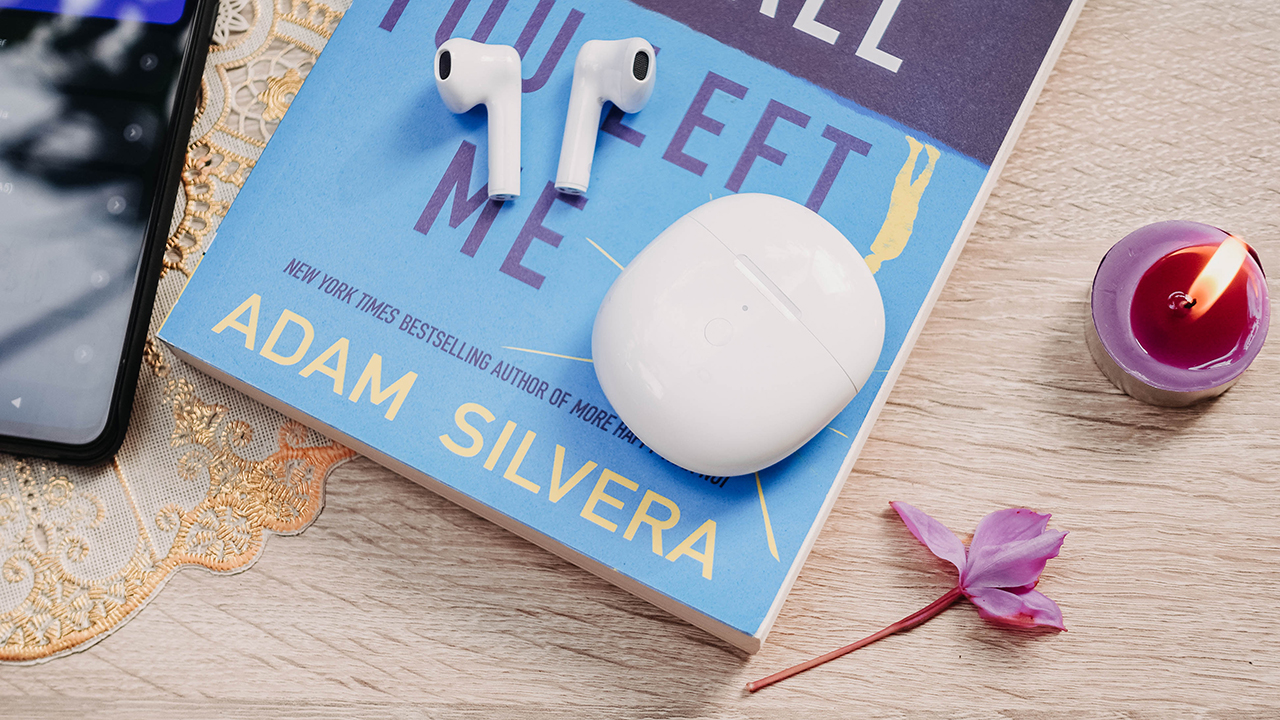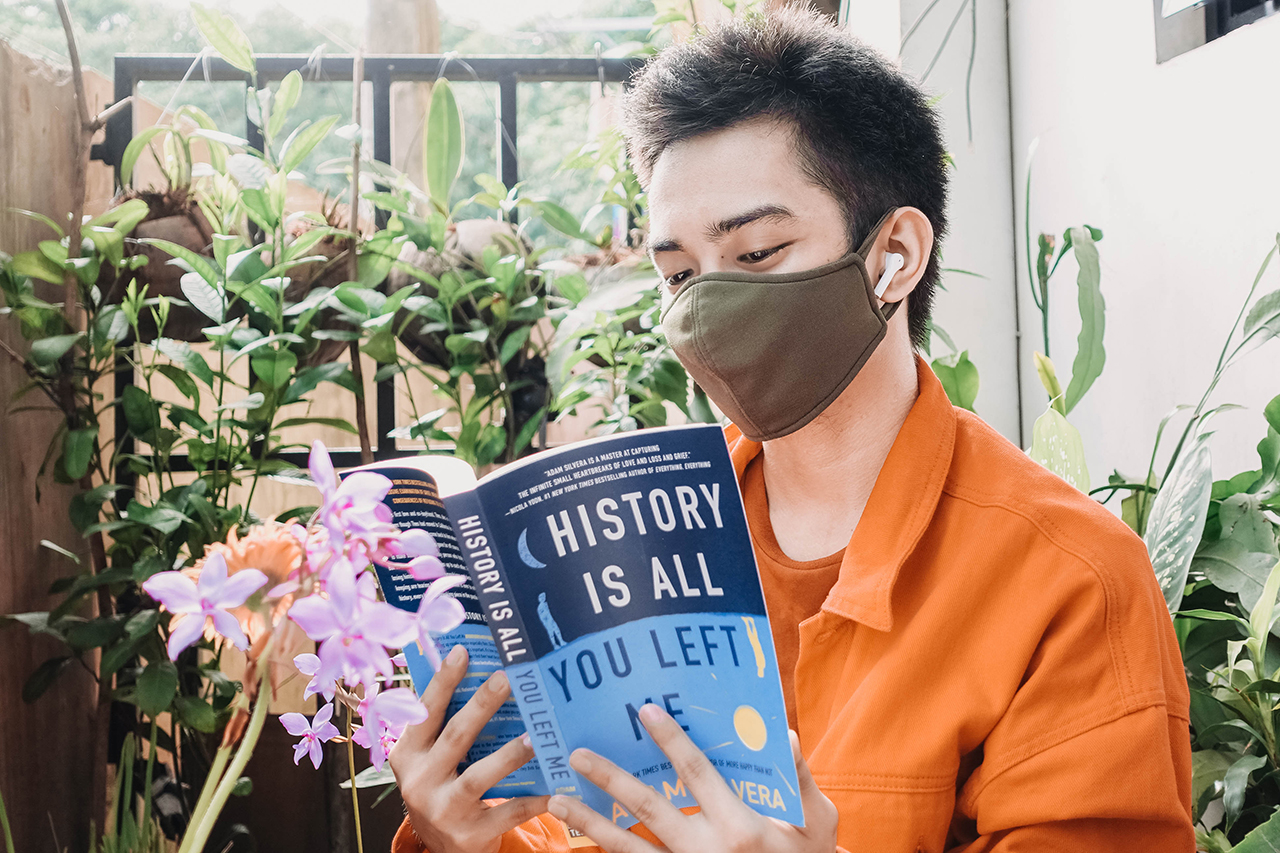Accessories
In having healthy connections: vivo TWS Neo
Learning the value of unattachment and secure connections
Earlier this year, I embarked on a spiritual quest to heal my personal issues and unhealthy coping mechanisms. Something I’ve been dealing with for more than twenty years.
Unfortunately, the world paused when the pandemic struck, and I wasn’t able to have my own Eat, Pray, Love moment. Yet the universe — if you believe in that — finds its way to put you back on track. Over the last few months, I’ve been spending some time in isolation to safeguard myself from the invisible virus.
In between my full-time job, household chores, and other errands, I was able to sit with myself while scouring through my deep-seated emotions. In the fifth month of my healing journey, I got the vivo TWS Neo to accompany me in the last stride that helped me close my old wounds.
On removing my expectations
I wasn’t impressed the first time I met the vivo TWS Neo. Bluntly put, there was nothing extraordinary about it. It’s similarly designed with a striking resemblance to the king of true wireless earphones.
Little did I know, the vivo TWS Neo has something else to offer: Identifying what I like and didn’t like about myself through my likes and dislikes about this accessory.
Using it for a month, I got a better understanding of myself. I was able to realize how I tend to fixate on what I want, denying myself the chance to try something new. How I’ve been holding on to certain outcomes that aren’t for my highest good.
So I used it to start breaking my expectations and connected it to my four phones. From the Samsung Galaxy S20, Xiaomi Mi Mix 3, Huawei Mate 20 Pro, and to the vivo X50, the TWS Neo connected seamlessly via Bluetooth.
This easy connection made me ponder about my struggles in connecting with and opening up to people. I wish I connect with people as easily as these wireless earphones.
I tried to listen to “Lo-Fi Beats” on Spotify, a calm playlist that lets me enjoy the novel I’m reading — History Is All You Left Me.
While I read a story about love, friendship, and mourning, my mind wandered in between the pages. I started relating my experience with the vivo TWS Neo to my journey in learning and healing my personal issues.
The value of detachment and secure connections
As I enjoyed the liberty of wireless connection, it helped me realize it’s time to free myself from the past. I’m not bound by any cords, I don’t have to carry all this weight with me anymore.
In between reading and bathroom breaks, I didn’t bother returning the wireless earphones to its case. I always brought it with me to the bathroom while my phone is left at my desk, thinking the connection won’t be disrupted. Plus, it has IP54 water resistance.
Of course, there’s a limit even though it uses Bluetooth 5.2 connection. It’s like how certain romantic connections can be disrupted by distance. Frankly, it’s something I’ve been doing unknowingly. An unhealthy habit I need to fix.
Thankfully, it’s easy to reconnect. The vivo TWS Neo has a good grasp of its connection, where you can just play your songs again through your phone or by tapping it with your fingers.
If you ever have to remove the earphones for a moment (or put it back to its case), the music will stop yet it will play again as soon as you plug it back in your ears.
A healthy reminder that connections don’t necessarily stop when you step away, and you can still pick things up where you left off.
The only problem I encountered was the fit. The open-ear fit didn’t feel secure enough in my ears that I always thought it’s about to fall. This is the reason why I’ve always preferred in-ear ones.
Learning about my preference made me realize the importance of feeling secure in yourself and in relationships. What most people don’t know is that a healthy connection is comprised of two secure and independent individuals. You can’t have a happy and stable relationship if someone’s worried and reeks of insecurity.
Everything is within your reach
One thing I learned and loved about the vivo TWS Neo is how everything is within our reach. I didn’t know the gesture controls I can utilize to fully enjoy my listening experience. Not until I put the effort to learn about it.
The vivo TWS Neo has Slide Control embedded on its stem, allowing you to operate it easily. I was able to access google assistant, answer a call, and control my music by double-tapping.
Calls can be rejected (which I barely do) or hung up (if people are annoying) when you press and hold. I also adjusted the volumes by sliding through the stem.
There’s also a Find My TWS Neo feature, which helps you search for your wireless earphones easily. It will beep through your phone once it’s in the connection’s range — a feature that I wish I could use for all the people I’ve lost.
There’s always a wonderful connection waiting
Diving into a story while listening to music allowed me to drown my emotions and distract myself. Sometimes, I shut the world out by putting the volume on max and using noise-cancellation.
I don’t care if my eardrums explode, as long as I can’t hear people or my thoughts, I’m good. This form of escapism has been an unhealthy habit that I’m actively fixing. Instead of enjoying the TWS Neo’s rich, quality sound (and probably staying in the present), I tend to prevent myself from feeling everything.
But what I learned so far is that sometimes, we have to allow ourselves to stumble and fall, drop our guards, and move out of our comfort zones. Maybe it’s time to stop repeating the same songs you’ve been playing for three months now.
The wireless earphones last for more than four hours and can last a full day when you recharge it through the charging case.
As I close my book to allow my wireless earphones to recharge, I realized that I, too, have to let myself rest. Just like the TWS Neo, I have to recharge (or heal in this matter) so I can enjoy another wonderful connection and listening experience that’s certainly waiting for me.
Is this your GadgetMatch?
The vivo TWS Neo might not be an option to most consumers unless you’re loyal to the brand. There are a lot of cheaper alternatives and if you have a few bucks to spare, you can increase your budget range and purchase several contenders such as Samsung’s Galaxy Buds Live and Huawei’s FreeBuds.
In the same price range, there’s also the OPPO Enco W31. If your budget is in between and you prefer a connection that’s simple, long-lasting, and seamless, the vivo TWS Neo could be your GadgetMatch. And if you already own a vivo phone anyway, pairing with these should be at the top of your options.
The vivo TWS Neo retails for PhP 4,999 in the Philippines. It comes in two colors: Moonlight White and Starry Blue.
SEE ALSO: Wireless earphones: A life-changing switch? | 6 reasons why you should switch to wireless earbuds | The art of letting go with Sony H.ear On

Accessories
Logitech introduces a dedicated shortcut for ChatGPT
Compatible with most keyboards and mice

Artificial intelligence is already meant to simplify a workflow. However, despite the ease, there are still a few ways to optimize the process. Today, Logitech has launched a new shortcut to launch ChatGPT straight from your mouse or keyboard.
Minus programmable hotkeys or buttons, there are hardly any built-in way to easily access an AI model. For a typical workflow, it still consists of manually opening the model on a separate window and keeping it within cursor’s reach throughout the day.
Logitech is simplifying the process by adding a dedicated shortcut for its devices. With a Logitech keyboard or mouse supported by the Logi Options+ app, users can program a keyboard or mouse button for the new Logi AI Prompt Builder.
Once activated, the AI Prompt Builder automatically accesses easy options for highlighted text. For example, users can easily rephrase or summarize the text. Likewise, they can input their own custom queries. By eliminating a few clicks and some typing throughout the day, the new tool hopes to save you time.
While most Logitech keyboards and mice are compatible with the new tool, it is also more easily accessible with the new Logitech Signature AI Edition Mouse. The new mouse has a dedicated button just for AI prompts. If you’re an AI power user, this one is perfect for you.
SEE ALSO: Logitech unveils G Pro X 60 gaming keyboard: Price, details

I’ve got a new favorite pair of headphones.
They look good, sound good, last long, are compact and portable.
Most of all? They are from a brand that I truly love.
But I’m getting ahead of myself.
Here’s are V Major reasons why I love the new Marshall Major V!

Logitech has unveiled its newest heavy-duty gaming keyboard: The Logitech G Pro X 60 Lightspeed gaming keyboard. The latest G Pro series addition is engineered in collaboration with top esports athletes, and promises exceptional performance and precision specifically for gaming.
The gaming keyboard is available in White, Black, and Magenta and retails for PhP 10,955. Customers may also choose between two GX Optical Switches configurations: tactile and linear. These upgraded switches boast faster and more precise actuation, as well as increased durability. The G Pro X 60 has a distinct design, with the keys quite elevated from the keyboard base.
As the model name suggests, the new offering is also the first Logitech product to boast of a 60% keyboard form factor. This portable keyboard allows users to have more space for dynamic mouse movements compared to full-sized keyboards.
The innovative Keycontrol feature, meanwhile, lets users assign up to 15 various shortcuts and combinations per key. Gamers will benefit from being able to tailor the keys specifically to their needs by customizing the keyboard keys with commonly used commands and audio and lighting effects.
The gaming keyboard also comes with Lightsync RGB. Users may choose from about 16.8 million colors and customize each key’s individual color. Connectivity-wise, users may use the keyboard via Bluetooth, USB, and 2:1 pairing with a PRO gaming mouse.
For more information about the Logitech G Pro X 60, visit the Logitech official website here.
-

 Features1 week ago
Features1 week agoFortify your home office or business setup with these devices
-

 Events2 weeks ago
Events2 weeks agoStellar Blade: PlayStation taps cosplayers to play Eve for game’s launch
-

 Gaming2 weeks ago
Gaming2 weeks agoThe Rogue Prince of Persia looks like an ultra-colorful roguelite
-

 Accessories2 weeks ago
Accessories2 weeks agoLogitech unveils G Pro X 60 gaming keyboard: Price, details
-

 Gaming2 weeks ago
Gaming2 weeks agoStar Wars Outlaws release date revealed
-

 Reviews1 week ago
Reviews1 week agorealme 12+ 5G review: One month later
-

 Gaming2 weeks ago
Gaming2 weeks agoLenovo confirms development of a Legion Go 2
-

 Deals2 weeks ago
Deals2 weeks agoTCL P635 TV: Big savings for TCL’s anniversary