

Entertainment
Xiaomi Mi TV P1: Home cinema for the budget-conscious
A 4K HDR Android TV you can definitely afford
I don’t want to sound like I’m an ultimate cheapskate, but I guess I kind of belong in that category as I always try and see things on-sale or those lower than their Suggested Retail Pricing.
Way back in May 2021, I was looking for an Android TV within my PhP 20,000 to 25,000 (US$ 400 – US$ 500) budget. Xiaomi’s Mi TV was one of them — the Mi LED TV 4S to be exact. But upon knowing that units bought from China with a global ROM still doesn’t support Netflix, I decided to find another (and might even be a better) alternative.

Several months later, Xiaomi announced the Mi TV P1 series — and finally a follow-up to the Mi TV 4A series almost three years ago.
Even though it’s been a while ever since I purchased that other Android TV with my hard-earned money, I still accepted this review unit to test and know the feats and defeats of the Mi TV P1 as a new Android TV in this vast TV market.
A design so tacky and lacks variety

Just a static long light indicator when it’s powered on
The problem with TV nowadays is that, most of them look similar with their plasticky build. If you’re looking for a premium-looking TV on a tight budget, sorry to break it to you, but the Mi TV P1 is entirely made out of plastic. From its side bezels, chin, and even the legs/stand, they’re all in the same material and a coating that’s oh-so-glossy.

It’s almost as glossy as the protective film it came with
The panel is glossy too. You shouldn’t place this directly parallel to your window or it might bother you when watching content that are less bright or dark.

Chaehyun is the definition of a human being with an angelic voice #김채현_데뷔하자
Even the large window covered with curtains at the left side of our living room wasn’t safe from such distraction.

Not the most unique stand design ever
Not gonna lie, it looked and felt cheap. There’s literally no excuse for it being a “budget” TV. Compared to the Android TV I own at the same price point, it’s still able to have a metallic bottom bezel and aluminum stands without reducing most of the features that the Mi TV P1 possesses.

Attaching these was truly a horrifying experience
Speaking of stand, it took me around ten minutes thinking how to attach both legs. The screw holes were kind of confusing and misleading as well as the form of each leg. Instructions in the user manual about attaching both TV leg stands was vague so I have to research further online. It’s honestly one of my worst experiences of attaching screws to a product.
Sufficient ports and connections
The Mi TV P1 has a Composite In (AV), two USB-A ports, and three HDMI ports — one with eARC support. The 32-inch version has lesser though. Other ports you might be curious to know are Ethernet Port, CI Slot, Optical Digital Audio Out, and a 3.5mm headphone jack.

For wireless connectivity, the Mi TV P1 has a reliable Wi-Fi connection as it not only supports the 2.4GHz band, but the faster 5GHz band as well. That’s something my other TV doesn’t have.
There’s even the faster and latency-less Bluetooth 5.0 support. And with the bundled 360 Bluetooth remote, I can still turn off the TV even when I’m sitting and eating from the kitchen area or when I need to go to the bathroom without ever pointing at the TV itself.

Not sure if it’s just my muscle memory but the remote of the Xiaomi Mi TV P1 confuses me — and might be the same to some future users.
If you’re a heavy Android user, the default back key of smartphones is placed at the left side rather than the middle. Xiaomi could’ve just switched the button placements. They could’ve even done the same to the “O” (home) button by placing it in the middle instead.

Some button controls would’ve made more sense too if “CC”, “EPG”, “INFO”, and that “dot” weren’t placed there. And if you’re right-handed like I am, pressing the power button requires some reach as it’s placed on the upper left part instead of right.
The power of Android TV
ICYMI, the Xiaomi Mi TV P1 runs Android TV. On paper, it runs a MediaTek 9611 chipset paired with 2GB of memory and 16GB of internal storage. Those are actually enough for running and storing TV-limited Android apps that can be downloaded through the Google Play Store.

While YouTube, Netflix, and Prime Video were already installed upon first use, there are also other streaming apps you can download such as iQiyi, WeTV, Viu, Crunchyroll, HBO Go, TED, and more.

As you were already spoiled in the earlier section, the Mi TV P1 supports Google Assistant. This reduces the hassle and sore of typing each letter through the remote’s D-pad when searching content across all apps.

Google Assistant indicator
On the bottom part of that odd bar below the Mi TV P1’s chin, there’s a switch to turn on (or off) the far-field microphones of the TV.

Google Assistant prompt
This enables you to use Google Assistant even when you’re roaming another area in your house. So yeah, no to pointing your mouth to the remote. People with a loud speaking voice will benefit this feature the most.
More power with Chromecast

Too lazy to type? Or you just don’t want to bother your family members when you activate Google Assistant? Well, your other option is to share content from your phone to the TV — and that’s thanks to its built-in Chromecast feature.
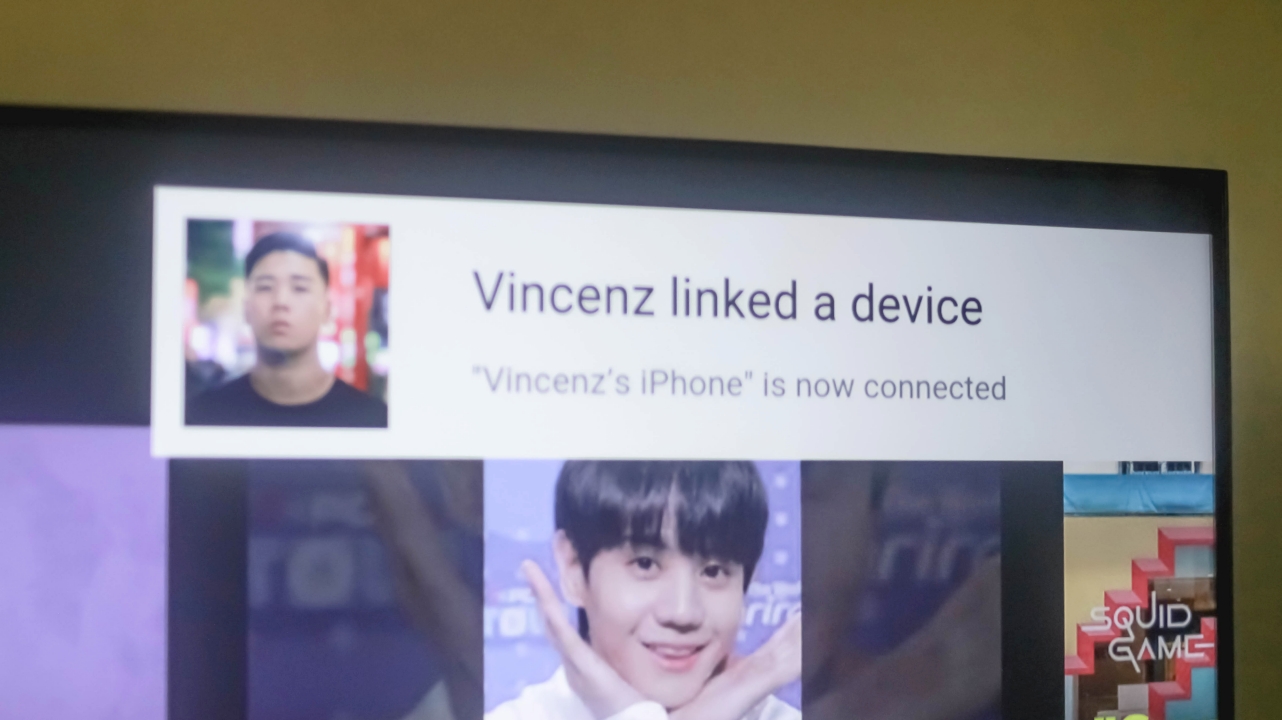
Whether you’re using an iPhone or an Android, you shouldn’t worry at all as Chromecast supports both systems.

Other than sharing content from YouTube, you can also share and stream music on a bigger screen as long as Spotify is downloaded on both devices.

Spotify being sus by cutting both Heejin and Olivia Hye out of the screen 🙄
Purely immersive
Nowadays, most Netflix titles and YouTube content come with an ultra-wide 21:9 ratio (or even in a 2.39:1 anamorphic ratio). In layman’s term, those are simply the black bars you see when watching videos in your fullscreen smartphones or standard monitors. But thanks to its slim bezels, watching on the Xiaomi Mi TV P1 felt immersive — especially if you’re watching just several meters away from the TV.

Hong Banjang just being charismatic over Yoon Chigwa #HeadOverHeels
Watching series such as Hometown Cha-Cha-Cha honestly felt more immersive as if I’m sitting along with the characters.

Isa’s visuals pops even more with this vibrant TV
Even STAYC’s Stereotype music video, despite its black bars, still made me enjoy its stunning visuals and cinematography (as well as vocals, musical arrangement, and choreography).
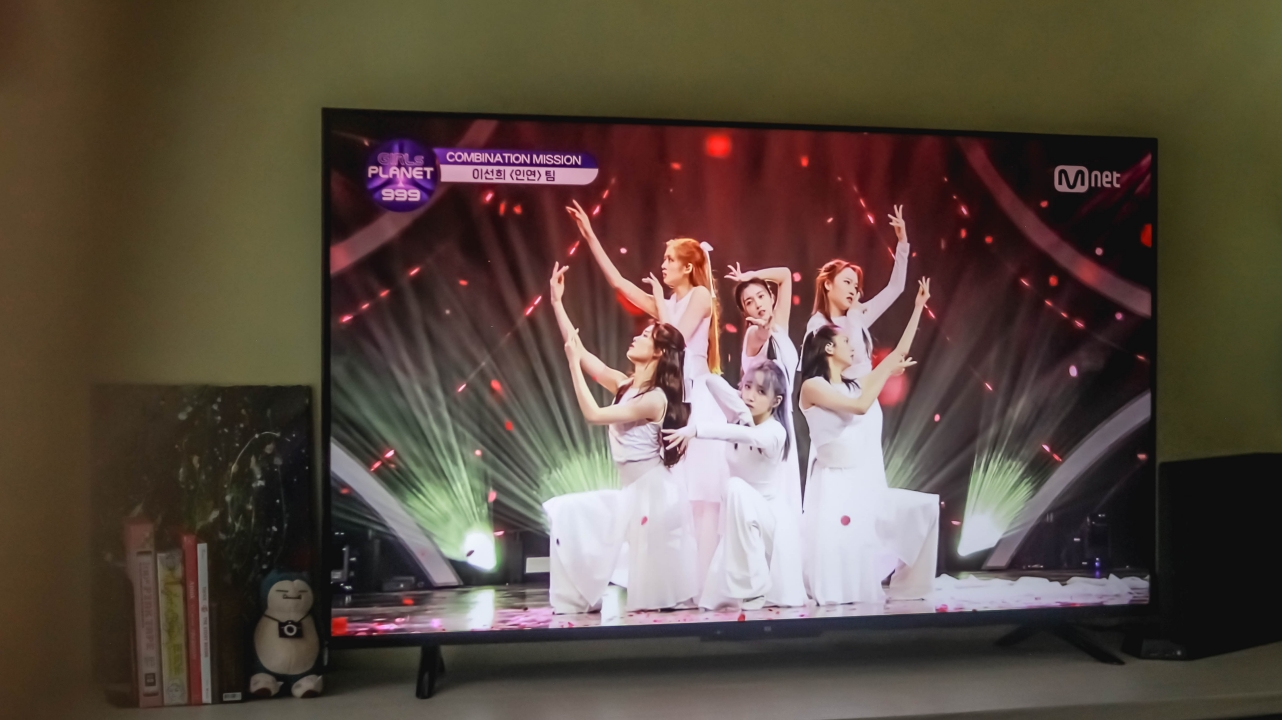
Speaking of pure, the “Fate” performance from Girls Planet 999 made me cry with its pureness in beauty paired with superiority in choreography
What more if it’s a 16:9 content? Whether it’s in 4K UHD or just Full HD 1080p resolution, your eyes will still enjoy every frame of what you’re watching especially if its displayed in a large screen a la cinema.

My feels for Tzuyu are definitely not over when watching and listening to #TheFeels
A 4K 16:9 content is more pleasing to look at especially with its sharp and crisp details. TWICE’s The Feels is a testament to that.
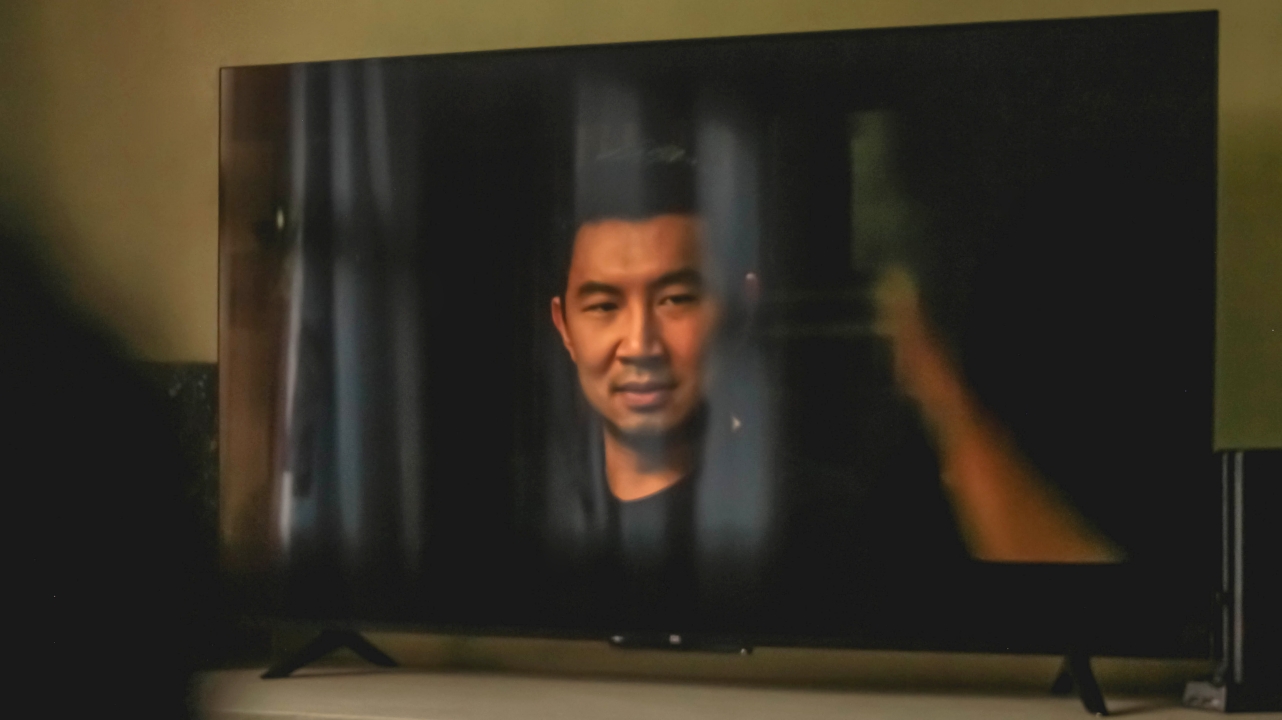
If you’re curious about sound quality. It’s double 10W speakers are loud with enough bass and clarity. But don’t expect cinema-grade audio experience even with Dolby Audio and DTS-HD support. But if you’re really into that cinema-grade experience. you still need to get at least a soundbar or invest on a better surround sound system (in which I think budget-conscious users care less about).
Excellent display for a budget TV

aespa’s Karina is a living goddess. Periodt. Periodism.
Apart from having an almost edge-to-edge 4K display, the Mi TV P1 also boasts HDR10+ support for displaying picture-perfect content with an even wider range of colors in the spectrum.
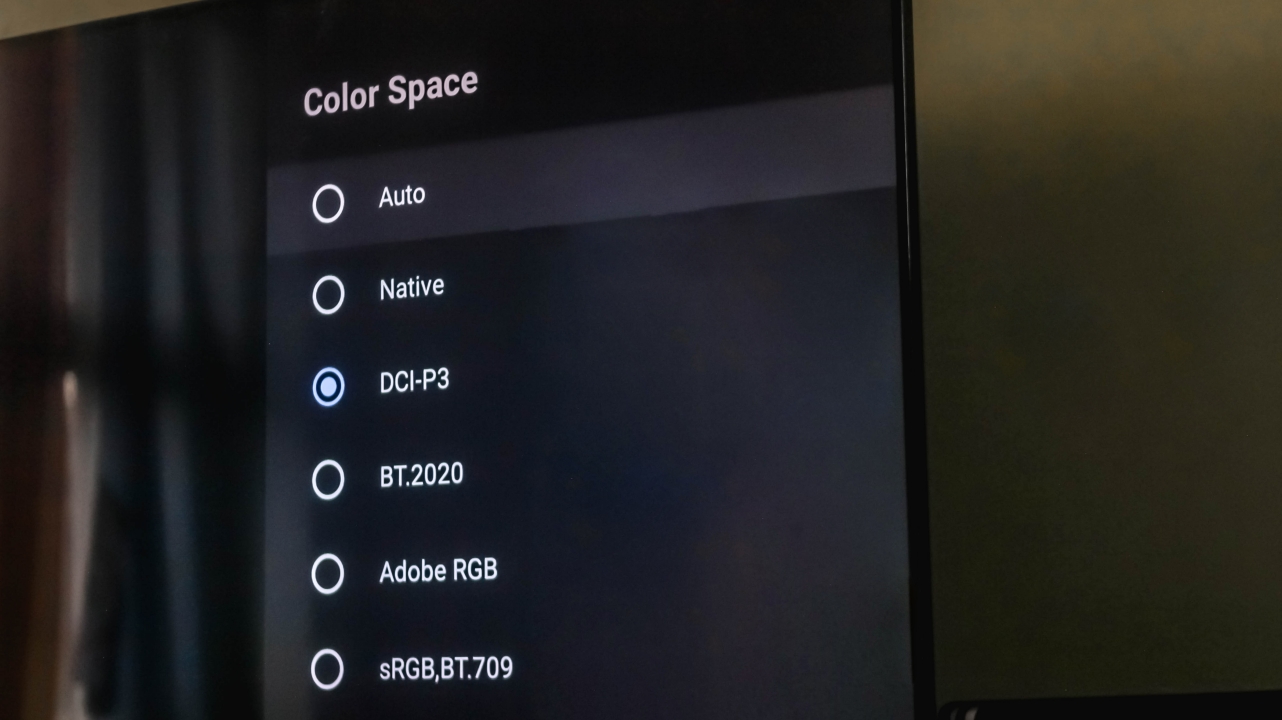
This isn’t for everyone but just in case someone wants to know, you can choose between various Color Spaces ranging from Standard and Native, to Adobe RGB, DCI-P3, BenQ’s BT.2020, and ITU-R’s BT.709 color gamut.

If you go and specifically search for 4K HDR content on YouTube, the Xiaomi Mi TV P1 will be able to handle and display that content to you with no frills. That’s something other TVs, monitors, and even smartphones can’t display at all.

To make the display even better, it also has Dolby Vision apart from HDR10+. For this particular instance: Squid Game, which is Netflix’s hottest series right now, shows the Dolby Vision indicator right next to its parental rating info.

Not only does it show better color accuracy and output with HDR10+, this Dolby Vision feature is also able to display better dynamic range with the right amount of contrast, highlights, and shadows.

Loco might just be Yuna’s era
One noticeable aspect of this TV is the inclusion of Motion Smoothing feature out of the box that my other Android TV doesn’t have. It’s honestly a feast for the eyes but probably not everyone’s cup of tea. By default, it’s set to Standard but can be turned off.
Pretty decent for gaming, too
While the Mi TV P1 has only a 60Hz panel, playing on it still felt true-to-life. With the 55-incher that I have, details are still clear and sharp even if my PS4 Slim only supports a maximum display resolution of 1080p. With one port that supports HDMI 2.1 / eARC, people who spent their fortune on a PlayStation 5 (PS5) and are considering a less-expensive smart TV, I’m sure bumping it over 1080p will work.

One thing to keep in mind if you’re a sucker for ultra-smooth and seamless gameplay, the Mi TV P1 doesn’t do its Motion Smoothing magic — at least on the PS4 itself. It doesn’t even work on the console’s UI.

Not a biggie but some might consider that as a buying point. There are also two more limitations that I’ll talk more at the latter part of this review.

Overall, gaming on the Mi TV P1 is pretty decent for casual and gamers on a limited budget. You get to enjoy its big screen size — which still depends on the model you’ll buy and your distance from the TV.

Another thing, I tested playing games for hours starting with Watch Dogs: Legion, then Gran Turismo, Crash Team Racing, and even several Tekken 7 but my eyes haven’t strained at all.
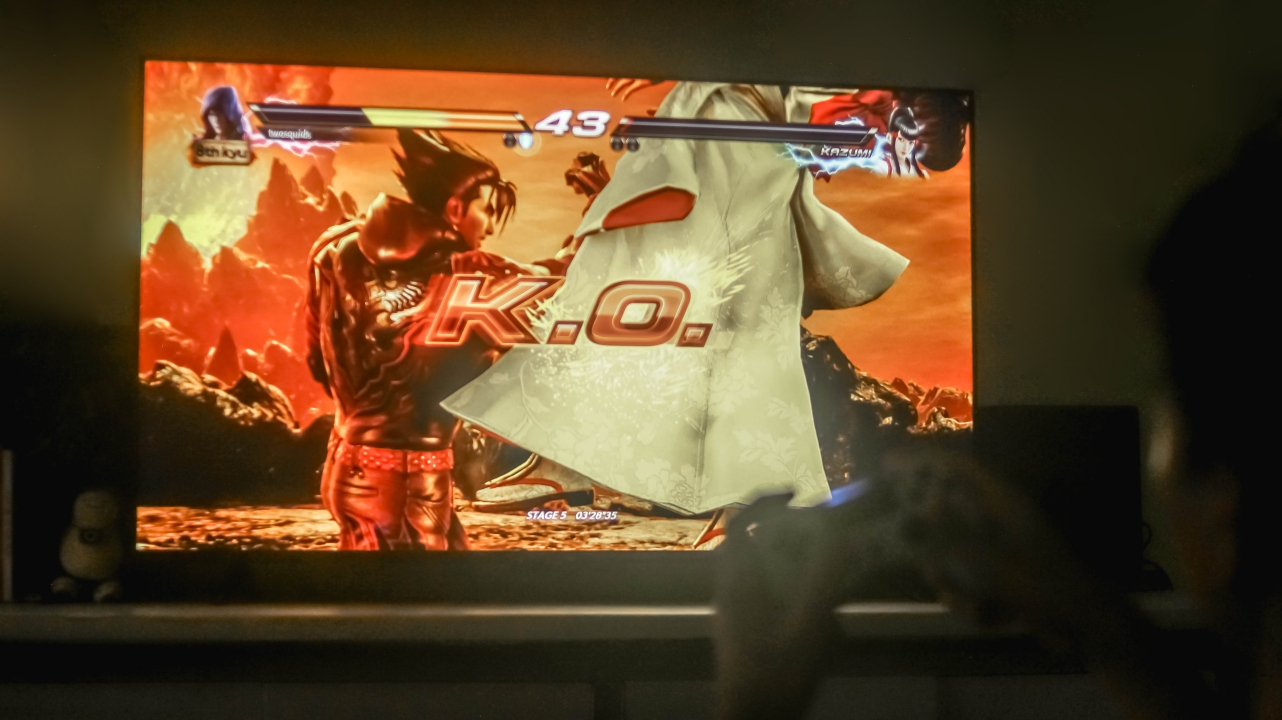
The best part is that, I’ve successfully finished all those games thanks to the Mi TV P1’s display superiority.
Some good things have bad sides, too
Aside from rants about its design and remote control, there are other things I’ve encountered during my time with this smart Android TV.
1st: PatchWall isn’t ready for the country yet
While PatchWall was already introduced to Mi TV users in India, Indonesia, and other parts of the globe, it’s unfortunately not ready in the Philippines just yet.

For those who aren’t familiar, PatchWall is Xiaomi’s special launcher that has a better UI over the stock Android TV experience. But it not being ready for the Philippine market further proves my point that the “Mi” button on the remote control is pretty useless as that one opens up PatchWall.
2nd: HDR isn’t supported for all devices
As ironic as it gets, this 4K HDR TV has some HDR limitations.

It may not be a huge deal to most but for myself who got accustomed with my own Android TV being able to display HDR even when a PlayStation 4 is hooked up, it’s such a disappointment that the Mi TV P1 doesn’t offer that HDR compatibility to my gaming console. I even tried hooking up the HDMI cable to each HDMI port but to no avail.
3rd: Display settings cannot be accessed on other HDMI devices as well
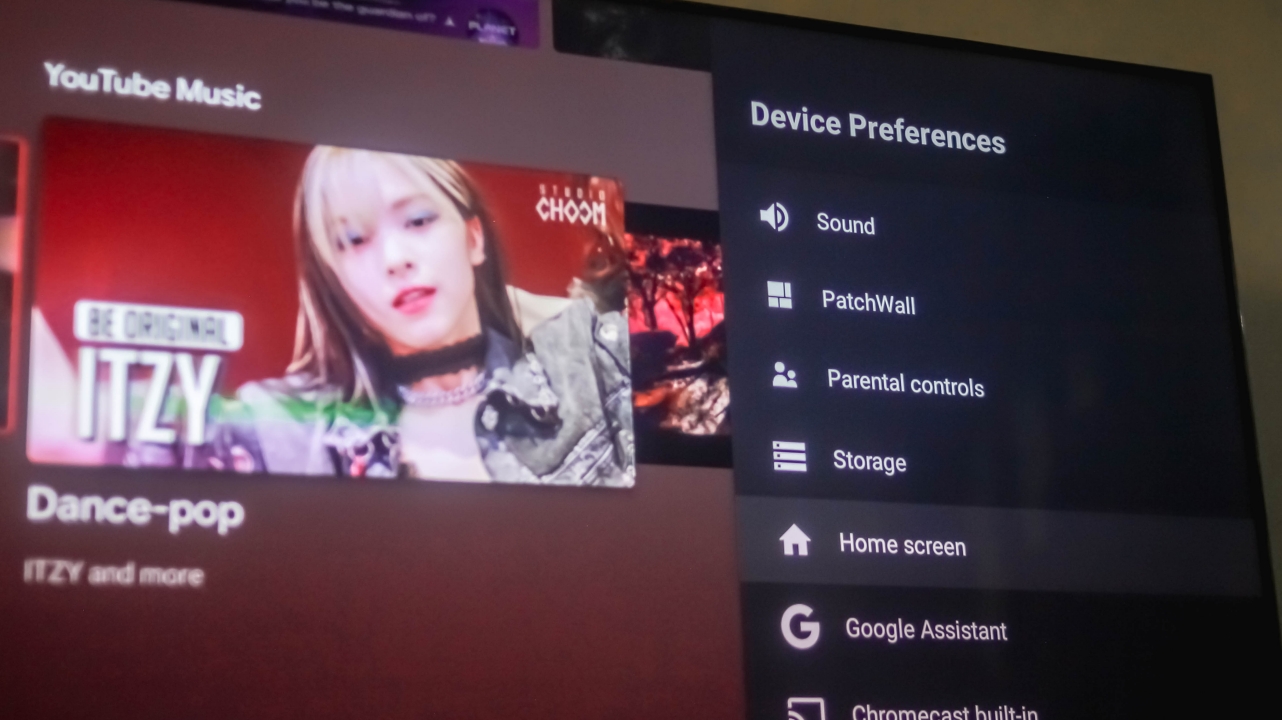
As I was trying to shoot more photos of the TV while using the PS4, I was surprised that pressing the “Settings” button doesn’t reveal the Device Preferences sidebar. Not only can I not adjust the brightness and backlight level, I also can’t pick a certain picture mode that might suit the game better. What a total waste.
Is the Xiaomi Mi TV P1 your GadgetMatch?
If you’re all in for the Mi TV P1’s excellence in image quality and immersiveness without ever minding its lackluster aesthetic and limitations in HDR support and PatchWall, the Mi TV P1 is a TV I can recommend. This product goes well for those who just recently moved to a new home and wants a TV that’s just right for their budget.

The good stuff of this Android TV still weigh more than the compromises mentioned. If you can’t wait to have your new TV in this upcoming holiday season, the Xiaomi Mi TV P1 is still a wise buy. Other than this 55-inch model which is priced at PhP 24,990, there are also 32, 43, and 50-inch variants available that retail for PhP 10,990 / PhP 18,990 / PhP 22,990 respectively.

Entertainment
May 2024 movie checklist: Back to Black, The Fall Guy, IF, more
Plan your next movie trip

Summer season has been nothing short of scorching hot so far. One of the best ways to cool down? Sit comfortably inside a cozy cinema and enjoy watching a movie. To help you plan your next movie trip with friends, family, your loved ones, or even just alone, here are May 2024’s upcoming titles.
There are lots of movies to choose from, covering different genres like action thriller, comedy, horror, and drama. from family-friendly comedies to nerve-wracking horrors, from an Amy Winehouse biopic to the latest installment in a popular franchise, May 2024’s lineup has it all.
Feel free to chow down on popcorn and flush it with ice-cold soda if you want to.
The Fall Guy (May 1)
Ryan Gosling, Emily Blunt, Aaron Taylor-Johnson, Hannah Waddingham, Winston Duke, and Stephanie Hsu team up for an action comedy film loosely based on the 1980s TV series of the same name.
Gosling plays protagonist Colt Seavers, a seasoned stuntman who has endured a near career-ending accident. Colt’s ex-girlfriend, Jody Moreno, is played by Blunt. Moreno is working with Taylor-Johnson’s character Tom Ryder for her directorial debut. However, Tom goes missing, and that’s where Colt volunteers to find the actor whom he apparently had also doubled a long time ago.
SEE ALSO: The Fall Guy kicks off Ryan Gosling’s post-Ken life to a great start
Tarot (May 1)
Filipino-American Jacob Batalon returns to the big screen, this time headlining a supernatural horror film. His character is part of a college group of friends, including Avantika, Harriet Slater, and Adain Bradley.
Like how most horror film stories develop, the group commits a reckless mistake when they violate the sacred rule of Tarot readings. Unknowingly, they unleash unspeakable evil trapped within the cursed cards. One by one, they come face to face with fate and end up in a race against death to escape the future foretold in their readings.
IF (May 15)
Real-life couple John Krasinski (writer, director) and Emily Blunt are back, this time exchanging thriller for a family-friendly live-action comedy. They are joined by a star-studded ensemble that includes Ryan Reynolds, Cailey Fleming, Steve Carell, George Cloonney, Matt Damon, Bradley Cooper, and Blake Lively.
IF is about Blunt’s character who discovers that she can see everyone’s imaginary friends. She embarks on a magical adventure with that power to reconnect forgotten IFs with their kids.
Monkey Man (May 15)
Dev Patel, who played Jamal in the revered Slumdog Millionaire film, makes his directorial debut in this action thriller. Monkey Man is about a man’s quest for vengeance against corrupt leaders who murdered his mother and victimize the poor and powerless.
Also the main protagonist Kid, Patel takes on the role of a vengeful monkey mask-wearing grown up who wants to exact revenge on Baba Shakti. As Monkey Man is also co-produced by Patel, it features a predominantly Indian cast in key roles in a story set in the South Asian country.
Back to Black (May 15, Ayala exclusive)
Back to Black is a celebration of the most iconic homegrown star of the 21st century. The film chronicles the life and music of the late Amy Winehouse. Viewers will get to know more about Winehouse’s family background, her path to success, as well as her demons. Marisa Abela stars as Winehouse in the powerful tribute to a once-in-a-generation talent.
Furiosa: A Mad Max Saga (May 22)
The fifth installment of the Mad Max franchise takes viewers back in time with a spin-off and prequel to Mad Max: Fury Road. The film puts focus on a young Furiosa (Anya Taylor-Joy). She is snatched from the Green Place of Many Mothers and falls into the hands of a great Biker Horde led by the Warlord Dementus (Chris Hemsworth). Furiosa needs to survive many trials as she plots a way back home through the Wasteland.
The Garfield Movie (May 29)
Lastly, everyone’s favorite Monday-hating, lasagna-loving cat is back for another outdoor adventure. Voiced by Chris Pratt, Garfield has a new journey to undergo in this animated film. This, after an unexpected reunion with his father Vic (Samuel L. Jackson). The fresh new story puts more focus on Garfield, Odie, and Vic, instead of him with Jon and Liz.
Entertainment
Transformers One trailer: Get to know Optimus Prime, Megatron’s origin stories
In cinemas September 18

Paramount Pictures has released the trailer for Transformers One, the upcoming latest installment of the Transformers film franchise.
Before fans get excited for the Transformers and G.I. Joe crossover, this animated film focuses first on Optimus Prime’s relationship with his adversary, Megatron.
The origin story is set in Cybertron, long before the transformers land on earth in the chronological timeline.
The trailer reveals Optimus Prime’s previous name, Orion Pax. On the other hand, Megatron was previously known by D-16.
Joined by Elita-1 and Bumblebee, the two main protagonists journey to Cybertron’s surface, which hasn’t been explored beforehand due to the dangers it is said to have.
On the surface, the crew realizes that right away, but are bestowed the power to transform. After some figuring, they manage to utilize this ability to defend Cybertron from intruders.
Overall, the three-minute trailer gives a lighter and funnier vibe. That’s in contrast to the previous iterations where the story is more serious from the get-go.
The transformers’ appearance also looks simpler and more toned down, giving an old school feel which is appropriate, considering this movie is set an earlier time when Cybertron was more intact.
Transformers One is showing on Philippine cinemas on September 18. The voice cast includes Chris Hemsworth as Optimus Prime, Brian Tyree Henry as Megatron, Keegan-Michael Key as Bumblebee, and Scarlett Johansson.

Warner Bros. Pictures has finally released the first trailer for upcoming musical thriller Joker: Folie à Deux. The two-and-a-half minute trailer debuted at CinemaCon. The Todd Phillips masterpiece will hit the big screens in the Philippines on October 2.
Phillips’ own take on a story loosely based from famed characters from DC, Joker: Folie à Deux was originally intended to be standalone film given that it is a musical. However, it eventually became a sequel to the Academy Award-winning Joker movie from 2019. The short clip shows titular lead actor Joaquin Phoenix and, for the first time, Lady Gaga.
The trailer aptly starts with Phoenix’s Arthur Fleck character in solitary confinement inside Arkham. If you can recall, the end of the 2019 movie showed the Joker walking with bloodied footprints. This means he presumably killed the therapist he was trying to tell a joke to.
Inside the asylum, Joker meets Gaga’s character Harley Quinn. This is one of the obvious changes to the iconic DC character’s origin story. The movie depicts Quinn as Joker’s fellow patient, instead of being a psychiatrist in the asylum who eventually falls in love and helps her partner in crime escape. The clip eventually transitions to the two protagonists dancing in the streets. Hal David’s “What the World Needs Now Is Love” plays along.
Towards the end, Gaga then dons a red blazer with black-and-white diamond checkered top inside. It’s nowhere near the classic Harley Quinn jester costume that Margot Robbie once put on in the first Suicide Squad installment, but it’s obvious that the getup somehow takes some of those elements.
The trailer concludes with Harley Quinn telling Joker, “I wanna see the real you” as she draws the latter’s signature red lips on a glass divider separating the two. It can definitely mean that Fleck is incarcerated for that particular scene, and it could be the scene that jumpstarts the escape from Arkham. Who knows? We can only wait until October to find out.
-

 Events2 weeks ago
Events2 weeks agoStellar Blade: PlayStation taps cosplayers to play Eve for game’s launch
-

 Features1 week ago
Features1 week agoFortify your home office or business setup with these devices
-

 Accessories2 weeks ago
Accessories2 weeks agoLogitech unveils G Pro X 60 gaming keyboard: Price, details
-

 Reviews1 week ago
Reviews1 week agorealme 12+ 5G review: One month later
-

 Gaming1 week ago
Gaming1 week agoNew PUMA collection lets you wear PlayStation’s iconic symbols
-

 Deals2 weeks ago
Deals2 weeks agoTCL P635 TV: Big savings for TCL’s anniversary
-

 Accessories1 week ago
Accessories1 week agoMarshall Major V: Reasons Why I Love It
-

 Gaming1 week ago
Gaming1 week agoMore PlayStation 5 Pro specs have been leaked





























