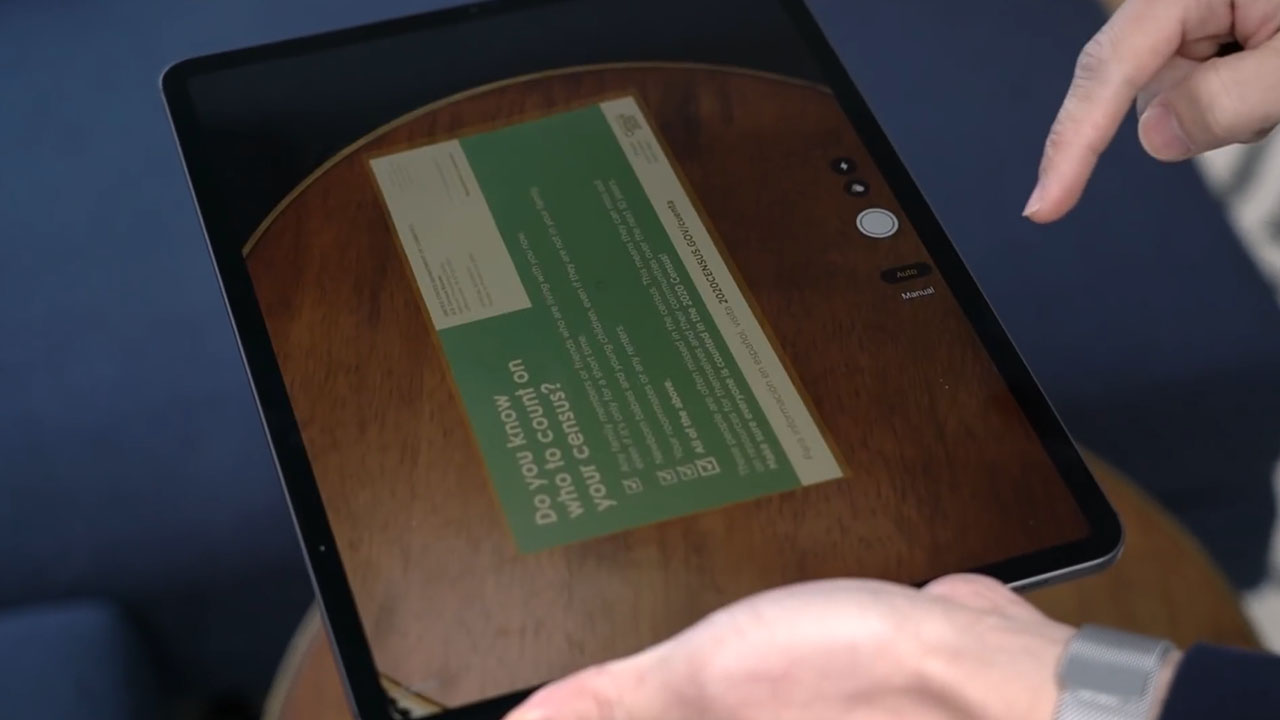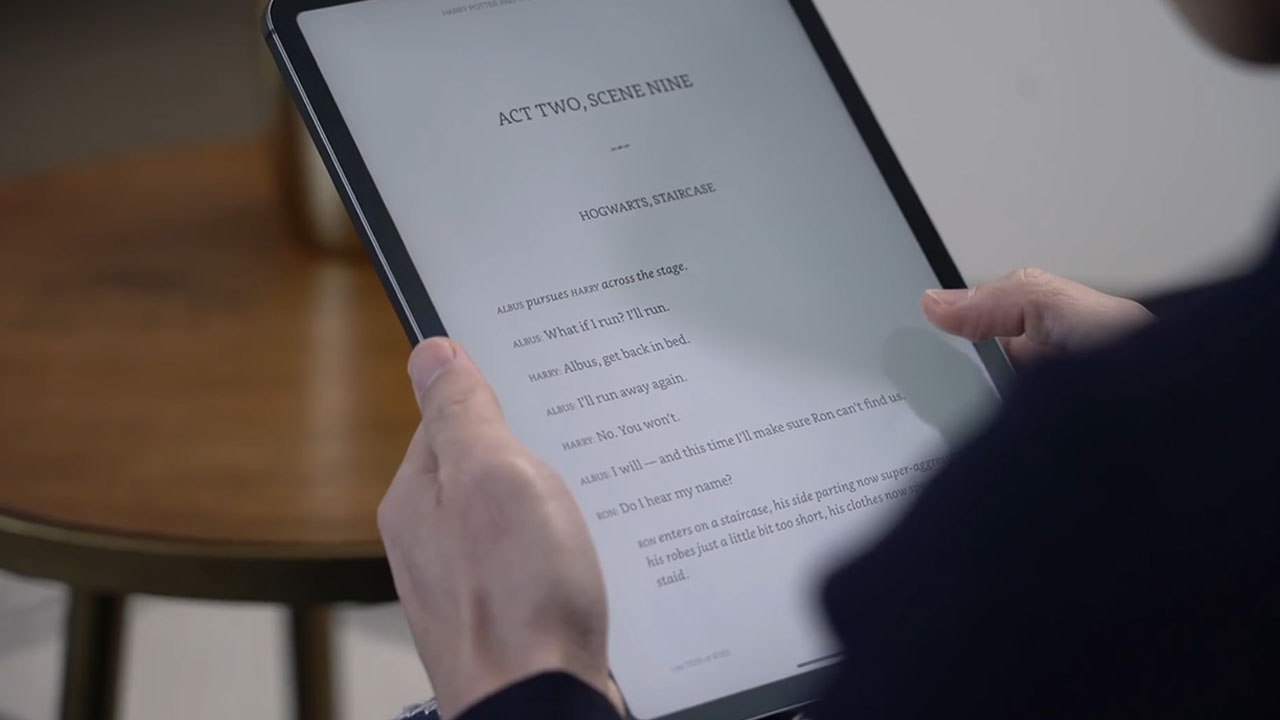Hands-On
Apple iPad Pro (2020) hands-on: Not a laptop, more than a tablet
Is it a good laptop replacement?
The new iPad Pro is more powerful, has a high tech sensor for AR, works with a mouse and trackpad — there’s even a Magic Keyboard. With all these new features, is it good enough to replace your laptop?
What’s new?
This is officially the fourth generation iPad Pro — following the announcements in 2015, 2017, and most recently 2018, where Apple first debuted this form factor.
It comes in two sizes: 12.9 and 11 inches. Its camera bump is now similar to the iPhone 11 — squarish with two rear cameras, a first on the iPad.
Like the 2018 model, this iPad Pro comes with Face ID as its biometric security option.
How much better is it than the 2018 model? On the outside, there’s only the camera bump to tell both models apart. Button, port, and speaker arrangements are all the same; even the dimensions are the same. It also comes with the same 1 meter long USB-C cable, and 18W charging brick.
As with most Apple updates, it’s what’s on the inside that matters. There’s a new A12Z Bionic Chip which is much more powerful than the 2018 model.
While we don’t usually do benchmark tests, this new chip scored higher than the previous model in both CPU and GPU tests.
Camera and LiDAR technology
The new iPad Pro now has a 10 MP ultra wide angle camera to go alongside its 12MP wide camera.
I understand tablet photography is often frowned upon, but Apple really sees the iPad Pro as a device for content creators like me. Aside from being able to to edit entire videos on apps like Luma Fusion, Apple wants the iPad Pro to also be a device you can use for video capture.
Both cameras shoot 4K video, and just like on the MacBook Pro, it’s got 5 studio microphones built in.
That ultra wide angle camera also comes in handy when you’re scanning in documents, which the iPad is great for especially if you need to make annotations — the Apple Pencil is made for that.
Reps from Apple also tell me that the cameras work in conjunction with the new LiDAR scanner that’s built into the device. LiDAR stands for Light Detection and Ranging. If you’ve heard of it before it’s probably in relation to self-driving cars where the technology is also used.
LiDAR works by sending beams of light at your surroundings and creates a map of objects in the space around you by measuring the time it takes for the light beams to bounce back.
The new LiDAR scanner is meant to elevate the augmented reality experience on the device, which Apple is committed to making a reality, pun intended.
One great example of this is the upcoming AR game Hot Lava. With LiDAR technology, the iPad Pro is able to accurately detect objects in a room, that in-game elements can interact with them — including humans in the scene.
The IKEA app which I used a lot while designing my apartment is also getting an update. It will soon be able to recommend matching furniture or accessories based on what you currently have.
There are scientific applications, too, like the Complete Anatomy App that uses Lidar to measure the range of motion of someone’s arm in real time.
With LiDAR, it’s also easier to set up AR applications. Previously you needed to scan your surrounding by moving your device around. Now you just launch the AR app to start.
Magic Keyboard and trackpad function
With the Magic Keyboard, the iPad Pro gets elevated, giving it an iMac-esque feel. The elevated display means you don’t have to look down as much.
Built into the hinge is a USB-C port so that you can keep your iPad charged while in use. The hinge is sturdy enough to keep the iPad Pro propped up at all times.
I think what makes the Magic Keyboard even more exciting though is the built in trackpad. iPad OS 13.4 brings this functionality to the iPad.
Swipe gestures work just like on the Mac: swipe up with four fingers to see all your open apps, scroll down with two fingers to scroll through web pages. It works just like on a computer just reimagined for a touch screen device.
On the screen, instead of a pointer you’ll see a circle instead. When you hover over menu items they get highlighted to indicate they’re being selected.
It transforms into a vertical bar when you’re highlighting text. You can easily copy text like you would with a right click or a two-finger tap.
If you’re editing a long document, you can also move entire blocks of text by simply dragging them. It’s the same thing if you’re using a mouse. Third party mice work, too.
While we’re on the topic, mouse and trackpad support isn’t exclusive to the new iPad Pro. All iPads that will get this update support this functionality. The Magic Keyboard will also work with the 2018 iPad Pro.
iPad Pro vs MacBook Air
Another question I get a lot is whether it’s good enough to be an alternative to the MacBook Air? Is it powerful enough? Is it just an oversized iPhone?
With this latest iPadOS update, the iPad encroaches more on Mac territory. Having said that, these are still two different kinds of devices.
The iPad Pro is still a tablet so it’s a great device for reading books or magazines, not to mention watching videos on a plane especially when you’re flying economy.
It has a touch screen display, which means apps built for the iPad are optimized for touch, and in some cases that makes more sense.
It also has pen support making it a great device for taking notes the old way, or sketching and drawing.
It’s thinner and lighter. I love the portability of the iPad and love how I can squeeze my 11-inch iPad into my man bag, which is not something I can do with my MacBook Air.
As a creator having the two cameras on its back are a plus too. If you get the cellular model, that also means you can have internet connectivity everywhere you go.
If we’re being literal, balancing the Smart Keyboard Folio or Magic Keyboard on my lap is not as easy as the MacBook Air for example. In that sense, it doesn’t make a good laptop replacement.
The iPad Pro also isn’t necessarily cheaper than a Mac so you don’t buy it to save money. All this extra functionality I just talked about, you pay for.
The cheapest MacBook Air starts at US$ 999. The cheapest iPad Pro with the Smart Keyboard Folio and Apple Pencil will cost you at least US$ 1,107.
Ask yourselves which apps you use on a daily basis. If you edit on Final Cut Pro or Adobe Premier for example, you’re stuck with the Mac. The Mac is also better at file management.
If these aren’t things you need and you’re lured by pen support and portability, then go for the iPad Pro.
I want to correct the impression that you can’t get desktop browsing experiences on an iPad.
Since iPadOS 13, a desktop version of Safari has been included so things like Google Docs and WordPress work just fine.
Is the iPad Pro your GadgetMatch?
If you follow me on social media, you’ll know that starting with the 2018 model, the iPad Pro has been one of my most favorite devices of all time — apart from my iPhone that is.
I just love it. I love all the things that I can do on it, and I love the portability that it allows.
Is it for everyone? As its Pro branding suggests, this is a device for those who have more specialized needs. Those who need more power for things like photo or video editing, for professional illustrators and artists. It’s perfect for creators on the go.
If you just need an iPad for surfing the web, or taking notes, watching videos or playing games, Apple makes many capable iPads that you can get for less.
Should you get the 2018 model instead? The answer really depends on what you plan on using the new iPad for and how big of a discount you should get.
If you plan on using it for things like video editing, take advantage of the newer more powerful processor. Also remember iPad Pro updates come every 2 years.
It’s also great for students, but because of its price tag I think you’re better off getting the iPad or iPad Air. They will do the job as well.
Is it a laptop replacement? It’s not, and Apple is clear that that isn’t the point here. It’s about having different kinds of devices that match what it is you’re trying to do. If I were to paraphrase, it’s to make sure each kind of user has his or her own GadgetMatch, even if the line between the iPad and Mac is now blurrier than ever.
One thing I’ll say is this: While tablets continue to struggle to find relevance, there’s still plenty of reasons to get an iPad.


I’ve got a new favorite pair of headphones.
They look good, sound good, last long, are compact and portable.
Most of all? They are from a brand that I truly love.
But I’m getting ahead of myself.
Here’s are V Major reasons why I love the new Marshall Major V!

If you’re looking to buy a smartphone specifically for gaming, you’ll typically need to shell out more. You have to spend extra for capable hardware and software to fuel the mobile gaming experience. That doesn’t mean manufacturers aren’t trying their best to bring more affordable gaming phones to customers. Enter the ZTE nubia Neo 5G.
Known for their higher-end devices like the Redmagic series, ZTE introduced a budget-level choice that promises better gaming for all. Appearance-wise, it straight up looks like a gaming phone. But does it really deliver on being a great value device for mobile gamers?
ZTE nubia Neo 5G specs
- Unisoc T820 chipset, up to 2.7GHz
- Android 13
- 8GB+10GB RAM
- 256GB RAM
- 6.6-inch FHD+ display
- 120Hz refresh rate
- 50MP main camera + 2MP depth camera, 8MP front camera
- 4,500mAh battery
- 22.W fast-charging
- 3.5mm jack
- 2 SIM card slots
On paper, the ZTE nubia Neo 5G has the usual specs expected of a smartphone of its price point. There’s the usual 50MP main camera, FHD+ display, and and even a 3.5mm jack. On the positive end, it differs from other competitors by offering a higher refresh rate and a more spacious internal storage. However, it has a smaller battery capacity and a slightly slower “fast-charging” output.
WATCH: ZTE nubia Neo 5G Unboxing Reel
Appearance, feel
This budget gaming phone immediately stands out with its gold-and-black, Mecha-like finish at the back. The protruding camera lenses somehow mimic machine gears. The unit we tested came in War-Damaged Yellow. It somehow reminds us of Bumblebee from the Transformers franchise. There is also a Phantom Black option for those wanting black to be the dominant color.
The phone itself has just the proper amount of sleekness into it. It’s not slippery. It’s comfortable to hold. However, the placement of its speakers on the lower left does not help when holding the phone horizontally. Fingers tend to have it blocked, lessening the gaming experience.
Camera
As usual, this budget offering has as 50MP main shooter, with the 2MP extra camera standing in vain. The main camera works well with stills, and leans more on the natural side when it comes to color. Not too saturated, not too pale, just about right. Of course, you’ll need to be ultra steady when capturing as this phone does not support advanced stabilization features.
Additionally, you’ll need sufficient lighting to retain details. Shoot against the light, and the camera’s low dynamic range won’t help in preserving details in the darker parts. Shake your hand a bit, and you’ll get blurred captures. It’s pretty much expected for a handset in this segment.
Check out these sample photos:
Usage
The ZTE nubia Neo 5G does have a simple user interface that’s familiar long-time for Android users. It is able to work well for casual browsing, switching from one app to another, and having a few apps open.
On the downside, there are a few instances that hopping from one app to the other takes a bit more than a split second. I kind of expected that already, especially with watching livestreams or apps involving videos like YouTube and TikTok.
Of course, for optimal performance, it’s best to have just a few apps running at a time. And even with its slightly “smaller” battery, the phone can last you up to a full day for light to moderate use.
Gaming
We tested multiple titles on the ZTE nubia Neo 5G, ranging from slightly to highly demanding, to check its promise of better gaming on an affordable device. Apparently, games will run on the phone under low settings by default.
The phone held its own quite smoothly for usual MOBA and FPS titles, for as long as the graphics settings are set to low.
But where there are more simultaneous things going on, like in a mad Call of Duty scramble, that’s where the effects begin to experience lagging.
Moreover, with titles like Asphalt 9: Legends and Genshin Impact, which both push capabilities to the limit, the phone barely was able to support high settings.
To be fair, the phone did not get very hot throughout about an hour of gameplay, which is quite a plus. All things considered, including its price point and aesthetic that screams gaming, the ZTE nubia Neo 5G can be a decent gaming choice for those who are on a budget but still want to enjoy such games.
Is this your GadgetMatch?
Overall, the ZTE nubia Neo 5G is a serviceable budget phone, especially when it comes to usual performance. There are, however, some aspects that need to be improved. It wouldn’t hurt to improve the fast-charging capabilities, change the placement of its speakers, or sneak an extra ultra-wide lens to the setup.
But we fully understand that this device was meant for gaming. Higher-end models aren’t perfect either. This is a decent choice, considering that incorporating better specs to cheaper devices is still an ongoing process. It can only get better from here.
The ZTE nubia Neo 5G is available starting at PhP 9,999 on ZTE’s official Shopee store.
Hands-On
Found: Cute smartphone to match your coquette aesthetic
The OPPO Reno11 F 5G deserves that cute, pink bow

If you like it, then you should’ve put a ~pink bow~ on it!
At least, that’s what we did with the newest OPPO Reno11 F 5G painted in Coral Purple.
That soft, lilac hue bodes well with the coquette aesthetic — social media girlies’ cute (and crazy) obsession now.
Originally, the term “coquette” means “a woman who flirts,” which is also referenced at Robert Greene’s book called “The Art of Seduction.”
But the Generation Z knows how to put a spin on everything, with the trend now leaning into more playful and romantic approach to everything they see.
Think: pastel, pink, bows, and everything about girlhood.
The OPPO Reno11 F 5G fits in that dainty aesthetic. It’s a smartphone that looks playful from the get-go.
The frame’s slender, and it’s light enough for some chicly usage. Taking mirror selfies like a supermodel can be an achievable flex.
The flat sides look polished, befitting someone who looks bejeweled and ready to step into the world with confidence.
The buttons on the right side are easily reachable — for adjusting your music’s volume and for taking quick selfies.
It also comes in USB-C sitting on its bottom side along with mic and speakers.
Up front, the Reno11 F 5G comes with a flat display. Just like the coquette aesthetic, flat displays are being revived.
Curves are getting overrated, though. The flat, 6.7-inch AMOLED display is easier for watching and streaming your favorite shows and films.
Streaming a 2000s film like Mean Girls in 2024 didn’t feel like I was watching a movie from two decades ago. The visuals look as punchy and vibrant as it gets.
I enjoyed rewatching Devil Wears Prada as well, which can be streamed on Netflix. Even when I was sitting by the windows during noontime, the phone’s brightness kept up with the harsh light coming through.
It maintained that dynamic color despite struggling with glares.
What surprised me was the Ultra Volume mode, which boosts the audio up to 300%. The bimbo in me thought it was specifically for Netflix’s content, but I was wrong.
While using TikTok to think of new coquette style and watching my mother Taylor Swift’s performance since I wouldn’t be able to go to the Eras Tour, I activated the ultra volume once more.
The speaker’s as powerful as it gets but frankly, it might hurt your ears. It’s a back-up feature for when you forget your cute, full-toned speakers.
Living life like you’re in a rom-com film
Having a playful smartphone doesn’t end with putting pink bows and looking cute. It should let you romanticize life and let you live like you’re in a rom-com film.
We got to take the smartphone out for a whole day and its 5000mAh battery capacity didn’t even drop to one-fourth. Yup, even with mobile data on, taking pictures and videos, and browsing endlessly on TikTok and Instagram.
The 256GB internal storage is also sufficient for storing all your favorite moments. And more importantly, it’s got a camera that lets you record your everyday life.
The OPPO Reno11 F 5G comes with a 64-megapixel Ultra-Clear Triple Camera, which is also capable of recording a 4K Ultra-Clear Video apt for your TikTok and Instagram Reels.
There’s an 8-megapixel ultra-wide camera using a Sony IMX355 sensor, if you want to capture your views.
And for some details, there’s a 2-megapixel macro camera for when you want to zoom in a little. Up front, you can enjoy a 32-megapixel selfie camera which uses a Sony IMX615 sensor.
Moreover, there are built-in filters that you can select for your photos. Here are glimpses of our lives romanticized.
A match made for coquette girlies
The OPPO Reno11 F 5G takes anyone easily in their lover era, thanks to its playful vibe. The coquette aesthetic may fit it well, but it’s still a versatile phone that any girlies and their oomfs can take advantage of.
It’s just like any midrange phone, capable of multi-tasking from morning to night. Powered by MediaTek Dimensity 7050, you can certainly swipe continuously and power through the day.
You can even play some games if you’re bored from doomscrolling.
And when you’re in dire need of recharging, you can let it charge with its 67W SUPERVOOC. Before you’re done with your makeup, the phone’s already back to a hundred.
So, if you’re up for a smartphone that can easily take on your day-to-day life while looking coquette, the OPPO Reno11 F 5G just might be the dainty gizmo of your dreams.
Pricing and availability for the OPPO Reno11 F 5G will be announced soon. Stay tuned.
-

 Features1 week ago
Features1 week agoFortify your home office or business setup with these devices
-

 Events2 weeks ago
Events2 weeks agoStellar Blade: PlayStation taps cosplayers to play Eve for game’s launch
-

 Gaming2 weeks ago
Gaming2 weeks agoThe Rogue Prince of Persia looks like an ultra-colorful roguelite
-

 Accessories2 weeks ago
Accessories2 weeks agoLogitech unveils G Pro X 60 gaming keyboard: Price, details
-

 Reviews1 week ago
Reviews1 week agorealme 12+ 5G review: One month later
-

 Gaming2 weeks ago
Gaming2 weeks agoLenovo confirms development of a Legion Go 2
-

 Deals2 weeks ago
Deals2 weeks agoTCL P635 TV: Big savings for TCL’s anniversary
-

 Gaming1 week ago
Gaming1 week agoNew PUMA collection lets you wear PlayStation’s iconic symbols