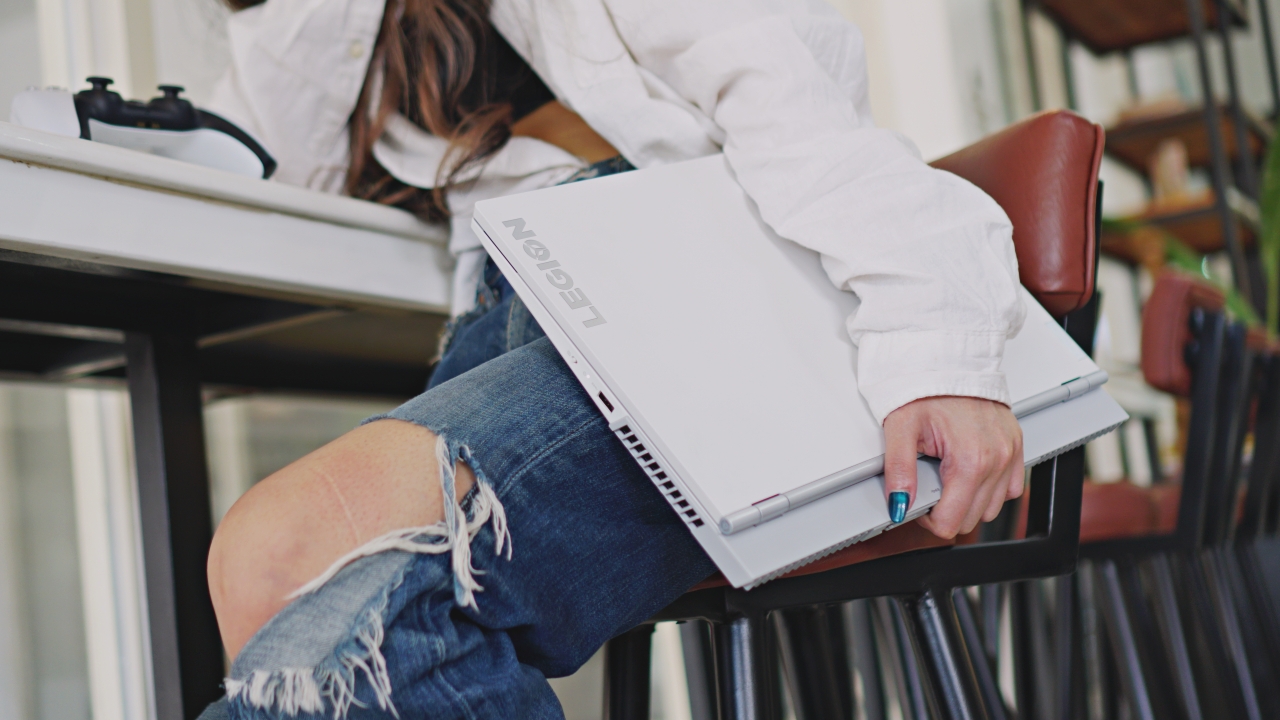
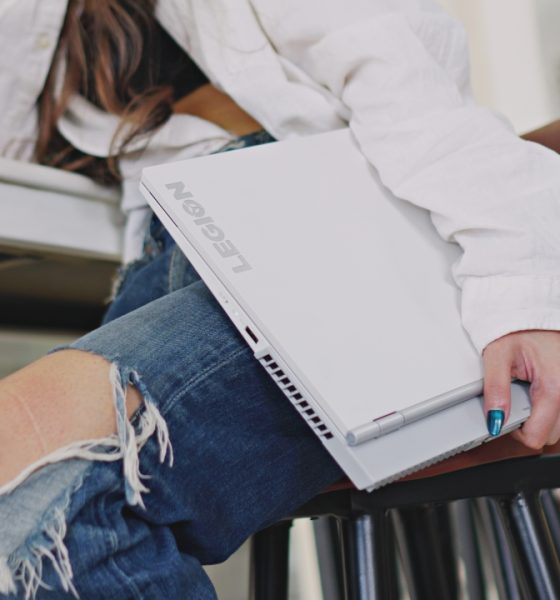
Gaming laptops are slowly becoming a popular option even for non-gamers. This is evident in many of the gaming laptops today steering clear of the “RGB everything” aesthetic. And while it stays true to its gaming roots, the Legion 5i is one such laptop.
If you’re curious about how it looks, it’s identical to the Legion 5. It even has a Stingray White version too. So, you already know this one’s a straight-up stunner.
It’s also decked out with a generous selection of ports. Here’s a list to be specific:
- 3x USB 3.2 Gen 1
- Power connector (1x)
- Ethernet (RJ-45) (1x)
- USB 3.2 Gen 1 (Always On) (1x)
- Headphone / microphone combo jack (3.5mm) (1x)
- HDMI 2.1 (1x)
- ThunderboltTM 4 / USB4TM 40Gbps (support data transfer and DisplayPortTM 1.4) (1x)
- Thunderbolt 4 / USB4 40Gbps (support data transfer,
- Power Delivery and DisplayPort 1.4) (1x)
These are laid out across the sides of the Legion 5i. But a bulk of them are located at the back so your sides remain unobstructed.
Hybrid work and play
Hybrid work is the buzzword these days. But it essentially means splitting time working at the office, at home, or some café somewhere. Make no mistake, the Legion 5i is still a beefy device, but it’s not too much a chore to bring wherever. Especially with the power you’re getting.
Inside this machine is a powerful 11th generation Intel Core™ i5-11400H (6C / 12T, 2.7 / 4.5GHz, 12MB). Play and stream the latest AAA titles at peak performance on the Legion 5i with up to 5.1GHz clock speeds, 8 cores, 16 MB of Intel®Smart Cache, Intel®Thermal Velocity Boost, Intel®Dynamic Tuning, and Intel®Wi-Fi 6. GeForce RTX™ 3050 Ti 4GB GDDR6, Boost Clock 1485 / 1695MHz, TGP 95W with built-in 2x 8GB SO-DIMM DDR4-3200, two DDR4 SO-DIMM slots, dual-channel capable, up to 32GB DDR4-3200, and up to 512GB SSD M.2 2280 PCIe 4.0×4 NVMe.
Storage can also be expanded by up to two drives, 2x M.2 SSD:
- Gen 4 M.2 2242 SSD up to 512GB
- Gen 4 M.2 2280 SSD up to 1TB
Switch between pressure and pleasure
Sorry for the tech specs dump, but what all of these essentially mean is that the Legion 5i is a workhorse of a machine. You can jump from work to play and play to work in a jiffy and without a hitch.
You can stress over work in style when you’re doing it on the Legion 5i. No matter how hectic things get, you’ll still look fly with this in tow.
The keys are wide and nicely spaced with a decent travel thanks to the Legion TrueStrike keyboard. These make for a truly satisfying work experience that perhaps you didn’t know you could get on a gaming machine.
When you’re ready to play, the Legion 5i can run a wide variety of games. We played Death’s Door, Inscryption, and Kena: Bridge of Spirits — all of which ran perfectly and helped us get through the humdrums of daily life.
So, whether you’re faced with Docs, Sheets, and Presentations or you’re on Steam destressing, the Legion 5i is a handy-dandy companion. Now, these are all well and good. But Lenovo decided to up the ante with Legion Ultimate Support or LUS.
Legion Ultimate Support (LUS)
How does one go about maximizing all that Legion has to offer? Lenovo answered this call with Legion Ultimate Support (LUS). It’s a unique customer service experience built for gamers..
With LUS you’re getting access to 24/7, highly trained, Legion experts that will guide you to the ins and outs of your chosen Legion device. Specifically, you’re getting the following:
- Know-how around gaming titles, trends, and communities
- 24/7 availability through phone, chat, and email
- Next business day onsite support and fast repair
- Support for hardware, software, and accessories
It’s a kind of next-level support that’s tailor-made for the Legion. Find out more about it here.
Stay cool, through it all
If you’re going to do a lot on the Legion 5i, you can rest easy knowing it can take the heat. Its Coldfront 3.0 cooling system keeps everything nice and chilled no matter how heated things get.
Bear in mind that the fans can get loud, but it’s a fine trade-off to keep you humming along.
Power for different uses
If you’re mixing it up jumping from work, play, and even some light social media stalking or sneaking in an episode or two of your favorite show, you’d be happy to know that the Legion 5i can get you through the day on a single charge.
Naturally, things will be different if you’re going full-throttle gaming. You’d get about four (4) hours untethered. After which, you can juice up with the included 230/300W Slim Tip (3-pin) power adapter.
Join the Legion
It’s so easy to make the case for the Legion 5i as your next daily companion. If you’re not averse to carrying around something sizable both in physique and performance, it’s a wonderful machine to cop.
The unit we were blessed to try came in Stingray White which is stunning to look at. But it’s also available in Phantom Blue and Shadow Black if those are the colors you feel like rocking with more.
The Legion 5i starts at PhP 79,995. Visit legion.lenovo.com for more information.
This feature is a collaboration between GadgetMatch and Lenovo Legion Philippines.


The MSI Claw is the latest gaming handheld from a major PC and laptop brand. The competition in this emerging gadget segment is tighter than ever. So, what is it about the MSI Claw that can scratch your gaming itch? Here’s a quick list.
Best grip in the game
One quick glance and it’s hard not to compare the claw with another popular gaming handheld. But a closer look and actually holding the thing will reveal that its grip easily feels better.
It has a slightly deeper groove that makes it easier to hold. So, MSI’s “Grip and Game” tagline isn’t all talk. Its design truly does provide one of the better feeling handles among its competition.
The overall design makes sure it’s made for extended gameplay sessions. The buttons are where you expect them to be. That includes the four mini buttons on the upper edges of the screen. These are the View, MSI Center M, Menu, and Quick Settings buttons.
In addition, the face buttons and d-pad all feel great. The face buttons, in particular, feel comparable to those of regular console controllers.
The rest of the buttons and triggers have a very satisfying tactile feel. It also uses Hall Effect technology to get rid of any stick drift issues.
Up top, you’ll find the power button, MicroSD Card slot, Thunderbolt 4 USB-C port, audio jack, and the volume buttons. These are intuitively placed and just makes sense given the overall design approach.
As cliché as it sounds, you’ll really think you got your money’s worth once you hold, touch, press, and grip the MSI Claw.
Dragon Vision
Now, MSI isn’t really calling it that but I thought it sounds pretty cool. A big part of the whole gaming experience is the display. Balancing resolution and frame rates is always tricky but the MSI Claw does it convincingly.
With this gaming handheld, you get a 7-inch display with a 120Hz refresh rate. Looks great on paper and it’s even better in real life. It’s the sweet spot in terms of both size and performance. There’s enough here to immerse you all while delivering a satisfying level of crisp and smoothness.
It’s comfortable to view whether you’re on the couch, on a desk table, or lying down getting a quick game in before you get some shut-eye.
Battery Life
At 53Whr, the MSI Claw has a 36% larger battery capacity than its contemporaries and promises 50% more play time.
MSI claims “elevated performance with extended endurance” using the Claw with faster charging capabilities.
These percentages are hard to measure in real life usage. What we can say for certain is that you get the expected performance and playtime typical of a handheld. That’s a little under two hours for graphically demanding titles, and close to four hours on less demanding ones.
The charging claim is legitimate. The MSI Claw juices up faster than most other handhelds, going from 20% to 100% in about a little over a K-Drama episode (roughly a little over an hour).
MSI Center M
Any self-respecting gaming handheld has its own software to make navigating the thing more manageable. While its direct competitors have an armoury crate and a space, MSI went with Center M.
The best part about MSI Center M is it puts your installed games front and center. Right when it launches, you get immediate access to the titles you have available on your machine.
MSI Afterburner is already the most commonly used app for taking a look at how your machine is performing while you play. That functionality is built-in to the MSI Claw. You can access it view the Quick Settings buttons.
Layout and functionality-wise, the MSI Center M is certainly one of the better Gaming Handheld softwares available right now.
Competitive Performance
A defining trait of the MSI Claw is that It’s the first gaming handheld to be powered by Intel Core Ultra. With it comes Intel XeSS tech. What it does is leverage AI upscaling to boost the fps of select titles.
As of launch, 50 notable games are supported. That number will certainly grow throughout the device’s lifespan. Some of the titles include Hi-Fi Rush, Dying Light 2, Forza Horizon 5, Call of Duty Warzone 2.0, Returnal, and many, many more.
Naturally, results will vary depending on the game mode you’re using. But in general, AAA games get anywhere between 10% to 45% better frame rate performance with Intel XeSS.
For our part we played TEKKEN 8 and the recently launched Horizon Forbidden West. Both graphically demanding games played relatively well on the MSI Claw. Frame rate performance on TEKKEN 8 is crucial and we got a relatively consistent fps, never dropping below 40.
Horizon Forbidden West is a much more graphically demanding game. We were able to run it in Medium Settings and while it doesn’t look as incredible, it still played relatively well with a frame rate surprising for a gaming handheld.
Extras
MSI made sure that if you wanted to, you could get some extra stuff with the MSI Claw. Its separately sold accessory set includes the Claw Travel Case, Nest Docking Station, Claw Lanyard, and Claw Keychain.
On paper, the MSI Claw lists its ergonomic design, AI Engine, and App Player as distinct advantages over its competition.
Whether it’s the Gaming Handheld that matches your needs is still ultimately up to you. If you have the opportunity to test drive the device, we suggest you do so. That might just solidify your purchase decision.
Price and availability in the Philippines
The MSI Claw will be available in three configurations in the Philippines. There are priced as follows:
MSI Claw A1M-075PH (PhP 45, 995).
- Intel® Core™ Ultra 5 processor 135H
- 512GB NVMe PCIe Gen4x4
- LPDDR5 16GB, dual channel
- Intel® Arc™ Graphics
Claw A1M-076PH (PhP 50, 995).
- Intel® Core™ Ultra 7 processor 155H
- 512GB NVMe PCIe Gen4x4
- LPDDR5 16GB, dual channel
- Intel® Arc™ Graphics
Claw A1M-077PH (PhP 53, 995).
- Intel® Core™ Ultra 7 processor 155H
- 1TB NVMe PCIe Gen4x4
- LPDDR5 16GB, dual channel
- Intel® Arc™ Graphics
Ongoing Promotion
You can still get your own MSI Claw with exclusive bundled freebies 𝐄𝐗𝐓𝐄𝐍𝐃 until 𝐀𝐩𝐫𝐢𝐥 𝟑𝟎, 𝟐𝟎𝟐𝟒!
This feature article is a collaboration between GadgetMatch and MSI Philippines.

If you’ve been waiting for an opportunity to try Assassin’s Creed Mirage, that opportunity has come. The game is available for free trial on the PS5, PS4, Xbox Series X|S, Xbox One, Windows PC, Ubisoft Store, and the Epic Games Store. The promotion will be available from April 17 to 30.
During the Free Trial, players will have access to the first two (2) hours of the. Progression will carry over if they purchase the game.
Players streaming will be able to get and offer to their viewers an exclusive reward: Basim Valhalla Sword, if they stream during the Free Trial period. This unique sword is Basim’s weapon from his later years in England.
Discounts will also be available on PC via Ubisoft Connect only. From April 17t to 24 , Assassin’s Creed Mirage Standard Edition and Deluxe Edition will be 40% off.
Assassin’s Creed Mirage
Assassin’s Creed Mirage spins a tale centered around an already established character, rather than a blank slate like Valhalla’s Eivor. It follows Basim Ibn Ishaq, a character introduced in Valhalla. Taking place before the events of the previous game, Mirage has the assassin root out the Order in 9th-century Baghdad, a setting familiar to those who played the original title in 2007.
SEE ALSO: Assassin’s Creed Mirage review
Gaming
New PUMA collection lets you wear PlayStation’s iconic symbols
PUMA x PlayStation collaboration

PUMA and Sony Interactive Entertainment have joined forces to deliver what should be a hit collaboration for gamers and sneakerheads alike. The PUMA x PlayStation collection will be available starting April 18, allowing fans to wear the iconic PlayStation elements through PUMA’s famous Suede and RS-X sneakers.
As reported by Sole Retriever, both PUMA shoe models come in PlayStation’s signature colors: blue, grey, white, and black. The Suedes will be available in black and grey, although the latter looks more like it’s dirty white. Stamped down throughout the upper body are the PlayStation’s triangle, circle, X, and square symbols. The sole sports mostly a blue color, which transitions smoothly either to black or white with a dynamic gradient effect. Speaking of, you will see even larger versions of the elements underneath the shoe.
For those who love bulkier and high-cut shoes, the RS-X also adopts dominant black and dirty white colorways. The four symbols are distinctively visible on both the toe cap and tongue. Various parts of the shoes are colored differently, making up for a unique blend. Special hangtags featuring the symbols also accompany each pair.
There are just a lot of details on both shoes to adore. Especially if you have some personal connection with either the footwear and apparel brand or PlayStation itself. Per Sneaker Files, the Suede will retail for US$ 100 while the RS-X at US$ 120. The collection will be available from PUMA.com, PUMA flagship stores, and selected retailers.
Aside from the shoes, there are also various apparel choices like hoodies, tops, caps, and shorts, all emblazoned with the symbols. These go perfectly along with the shoes, with their white and light blue colorways. For now, it looks like the collection will only be available in North America. But who knows, may it’s just a matter of time before Southeast Asia and other regions get theirs, too.
-

 Accessories2 weeks ago
Accessories2 weeks agoApple Vision Pro Review: Two Months Later
-

 Features4 days ago
Features4 days agoFortify your home office or business setup with these devices
-

 Gaming1 week ago
Gaming1 week agoThe Rogue Prince of Persia looks like an ultra-colorful roguelite
-

 Philippines2 weeks ago
Philippines2 weeks agovivo Y100 to release in Philippines on April 27
-

 Deals2 weeks ago
Deals2 weeks agoSamsung Awesome April: Deals on Galaxy A series
-

 Gaming1 week ago
Gaming1 week agoStar Wars Outlaws release date revealed
-

 Accessories1 week ago
Accessories1 week agoLogitech unveils G Pro X 60 gaming keyboard: Price, details
-

 Deals1 week ago
Deals1 week agoTCL P635 TV: Big savings for TCL’s anniversary
















































